
How to Use SparkFun Triple Axis Accelerometer Breakout - ADXL362: Examples, Pinouts, and Specs
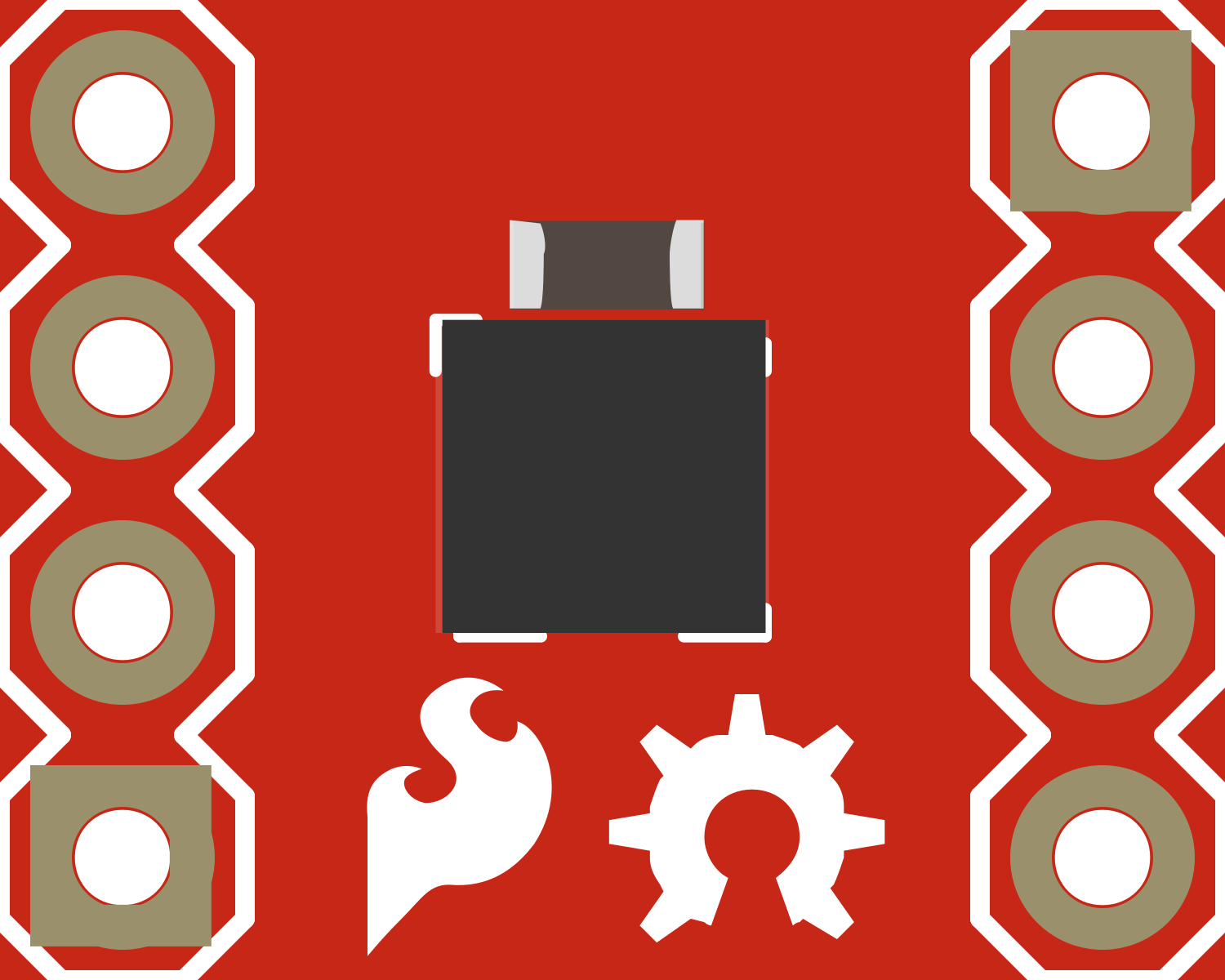
 Design with SparkFun Triple Axis Accelerometer Breakout - ADXL362 in Cirkit Designer
Design with SparkFun Triple Axis Accelerometer Breakout - ADXL362 in Cirkit DesignerIntroduction
The SparkFun Triple Axis Accelerometer Breakout - ADXL362 is an ultra-low-power, 3-axis MEMS accelerometer that offers high resolution (12-bit) measurement at up to ±8g. Digital output data is formatted as 16-bit twos complement and is accessible through either a SPI (3- or 4-wire) or I2C digital interface.
Common Applications:
- Motion-activated functions
- Impact and vibration monitoring
- Fitness and health tracking devices
- Gaming and pointing devices
- Industrial monitoring
Explore Projects Built with SparkFun Triple Axis Accelerometer Breakout - ADXL362
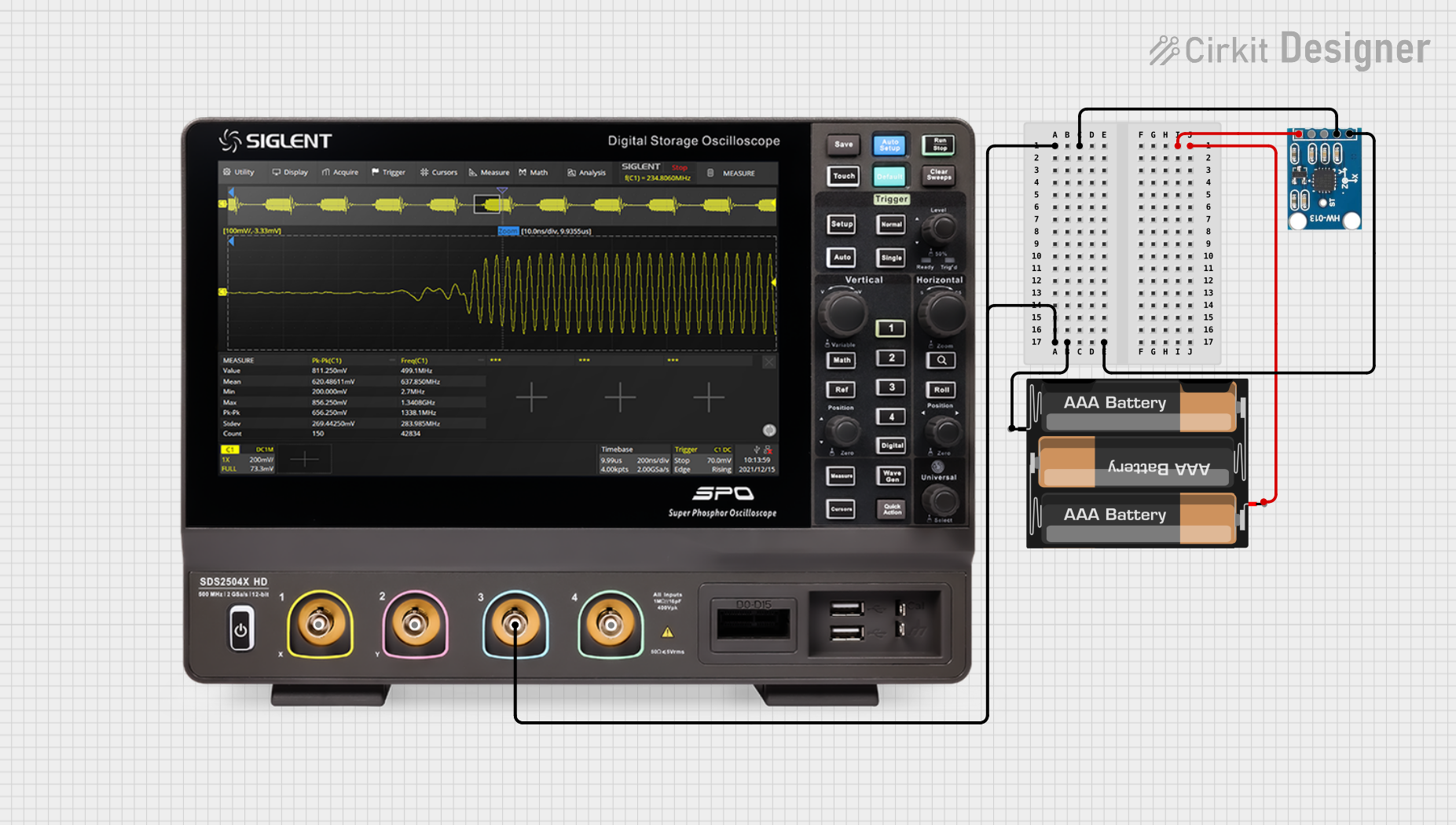
 Open Project in Cirkit Designer
Open Project in Cirkit Designer
 Open Project in Cirkit Designer
Open Project in Cirkit Designer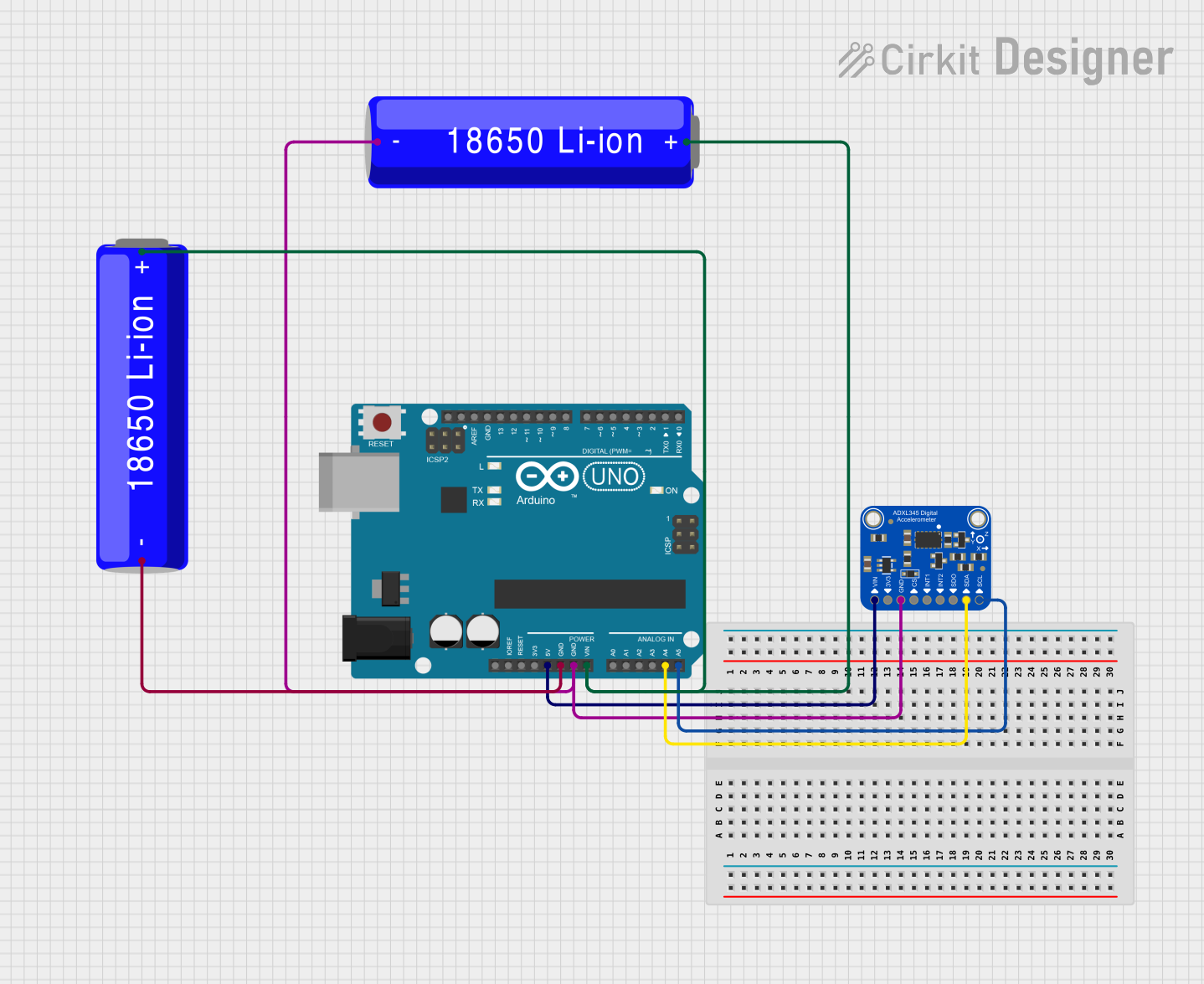
 Open Project in Cirkit Designer
Open Project in Cirkit Designer
 Open Project in Cirkit Designer
Open Project in Cirkit DesignerExplore Projects Built with SparkFun Triple Axis Accelerometer Breakout - ADXL362
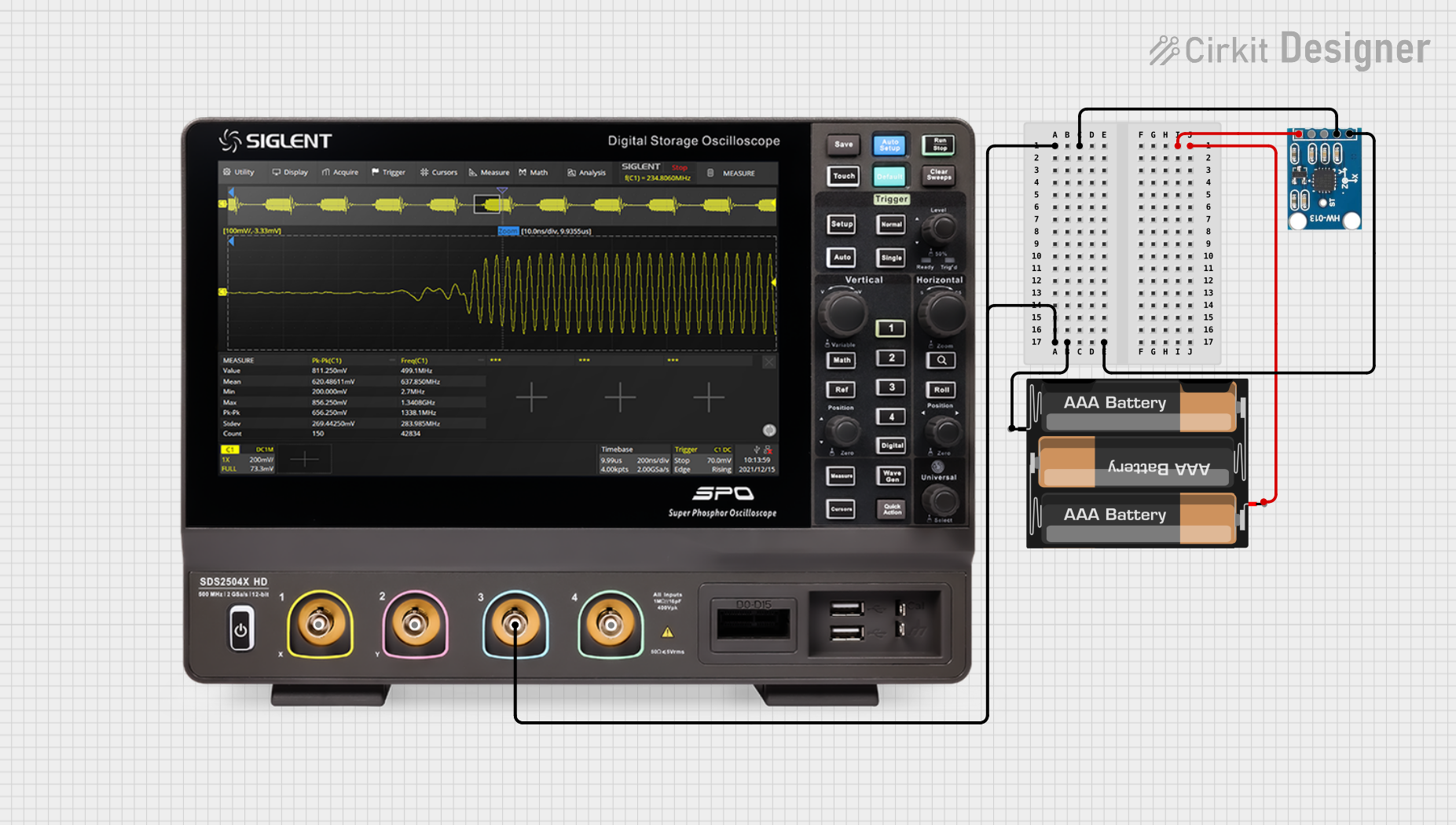
 Open Project in Cirkit Designer
Open Project in Cirkit Designer
 Open Project in Cirkit Designer
Open Project in Cirkit Designer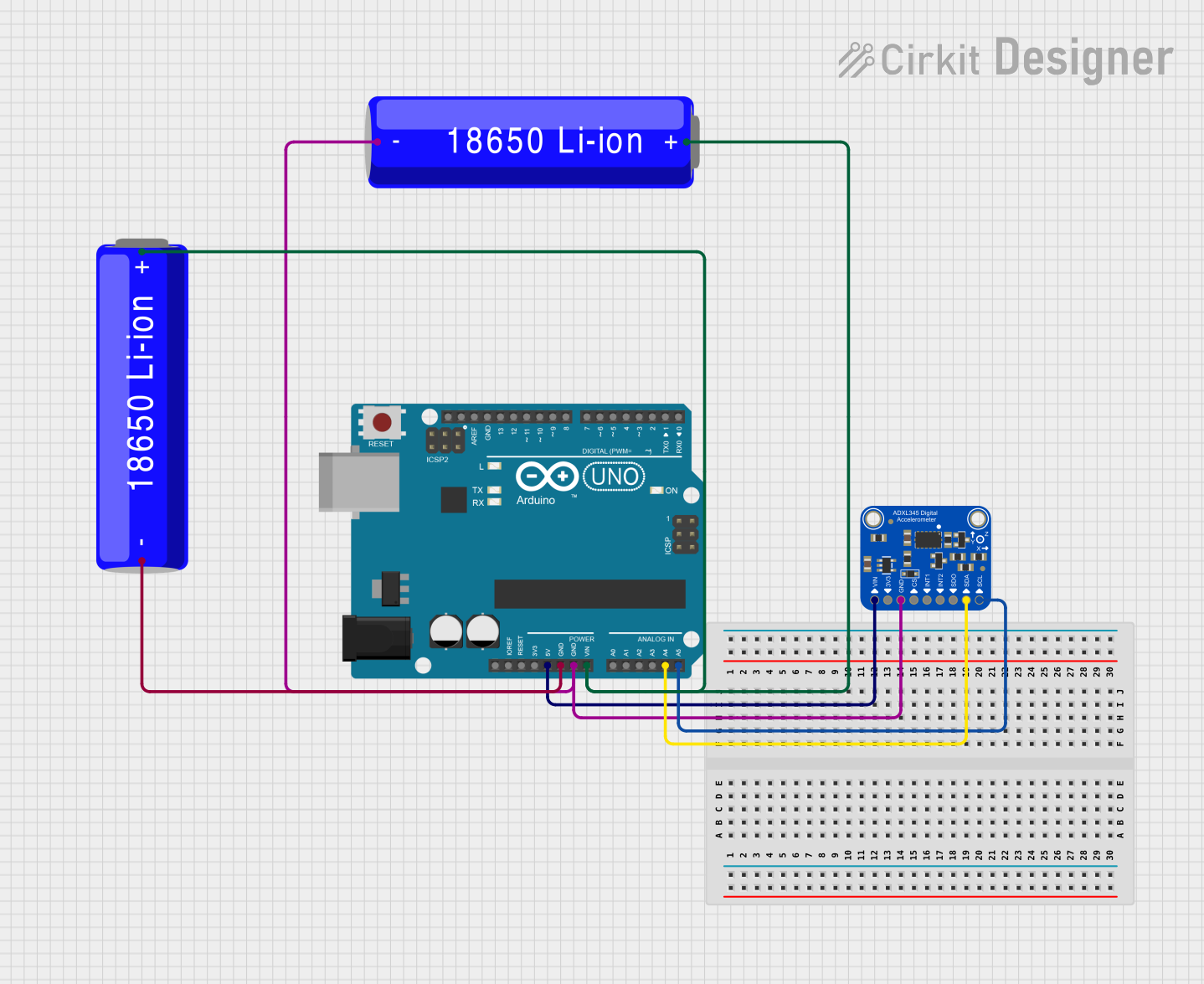
 Open Project in Cirkit Designer
Open Project in Cirkit Designer
 Open Project in Cirkit Designer
Open Project in Cirkit DesignerTechnical Specifications
Key Technical Details:
- Voltage Supply: 1.6V to 3.5V
- Current Consumption: 2 µA at 100 Hz output data rate
- Measurement Range: ±2g, ±4g, ±8g (selectable)
- Output Data Rate: 12.5 Hz to 400 Hz
- Communication: SPI (3- or 4-wire) and I2C
- Sensitivity: 1 mg/LSB
- Operating Temperature Range: -40°C to +85°C
Pin Configuration and Descriptions:
| Pin Number | Name | Description |
|---|---|---|
| 1 | GND | Ground connection |
| 2 | VCC | Power supply (1.6V to 3.5V) |
| 3 | SCL/CS | I2C clock/SPI chip select |
| 4 | SDA/SDI | I2C data/SPI data input |
| 5 | SDO | SPI data output |
| 6 | INT1 | Interrupt 1 output |
| 7 | INT2 | Interrupt 2 output |
| 8 | n/c | No connection |
Usage Instructions
Integrating with a Circuit:
- Powering the Device: Connect VCC to a power supply between 1.6V and 3.5V and GND to the ground.
- Communication: Choose between SPI or I2C for communication. For SPI, use SCL/CS, SDA/SDI, and SDO pins. For I2C, use SCL/CS and SDA/SDI pins.
- Interrupts: INT1 and INT2 can be configured to trigger on various events such as motion detection or free-fall.
Best Practices:
- Use decoupling capacitors close to the power pins to minimize power supply noise.
- Ensure that the SPI or I2C bus lines have pull-up resistors if required.
- Avoid physical shock and vibration during operation as it may affect the readings.
Example Code for Arduino UNO
#include <SPI.h>
#include <ADXL362.h>
ADXL362 xl;
void setup() {
Serial.begin(9600);
SPI.begin();
xl.begin(10); // SPI Chip Select Pin
xl.beginMeasure();
}
void loop() {
int x, y, z;
xl.readXYZTData(x, y, z, temperature); // Read acceleration data
Serial.print("X: "); Serial.print(x);
Serial.print(" Y: "); Serial.print(y);
Serial.print(" Z: "); Serial.println(z);
delay(100); // Adjust the delay as per the required output data rate
}
Note: Before using the code, ensure that the ADXL362 library is installed in your Arduino IDE.
Troubleshooting and FAQs
Common Issues:
- No Data Output: Check connections and ensure that the correct communication protocol (SPI or I2C) is selected.
- Inaccurate Readings: Verify that the accelerometer is properly calibrated and that there are no vibrations affecting the sensor.
- High Power Consumption: Ensure that the device is not in measurement mode when not in use.
Solutions and Tips:
- Double-check wiring, especially the power supply and ground connections.
- Use the
xl.beginMeasure();function to start measurement mode. - Implement proper error handling in your code to detect and respond to communication failures.
FAQs:
Q: Can the ADXL362 operate at 5V? A: No, the ADXL362 is designed to operate between 1.6V and 3.5V.
Q: How can I change the measurement range? A: Use the library functions to set the measurement range to ±2g, ±4g, or ±8g as needed.
Q: What is the purpose of the INT1 and INT2 pins? A: These pins can be configured to output interrupt signals for events like activity, inactivity, or free-fall detection.
For further assistance, consult the ADXL362 datasheet and the SparkFun ADXL362 library documentation.