
How to Use 1 Channel Relay Module, 30A with Optocoupler, Isolation 5V Supports, High and Low Triger, : Examples, Pinouts, and Specs
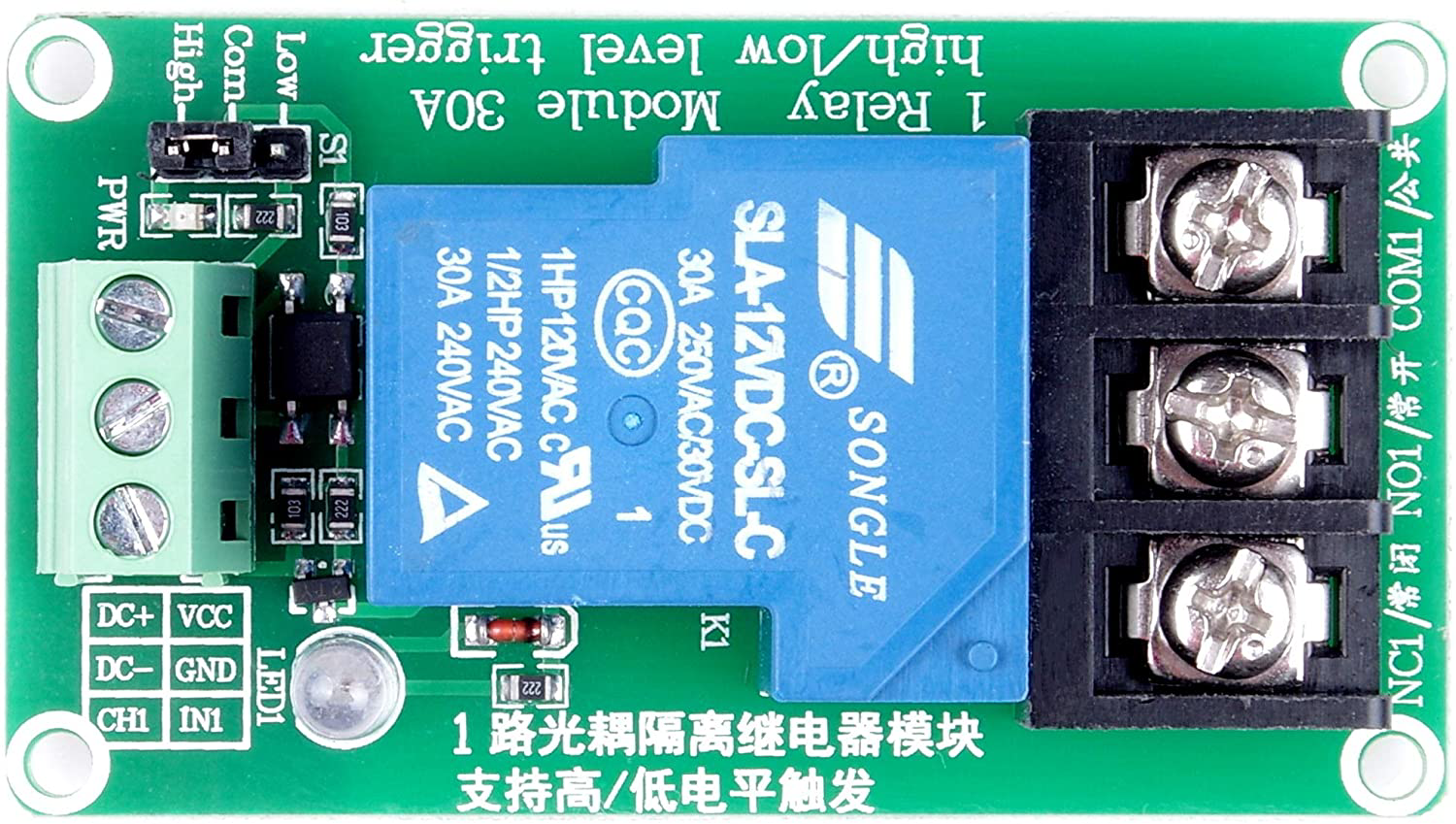
 Design with 1 Channel Relay Module, 30A with Optocoupler, Isolation 5V Supports, High and Low Triger, in Cirkit Designer
Design with 1 Channel Relay Module, 30A with Optocoupler, Isolation 5V Supports, High and Low Triger, in Cirkit DesignerIntroduction
The 1 Channel Relay Module is a versatile electronic component designed to control high-power devices such as motors, lights, and appliances. It features a 30A relay, optocoupler isolation for enhanced safety, and supports both high and low trigger signals. This module is ideal for projects requiring the control of high-current loads using low-power microcontrollers like Arduino, Raspberry Pi, or other development boards.
Explore Projects Built with 1 Channel Relay Module, 30A with Optocoupler, Isolation 5V Supports, High and Low Triger,
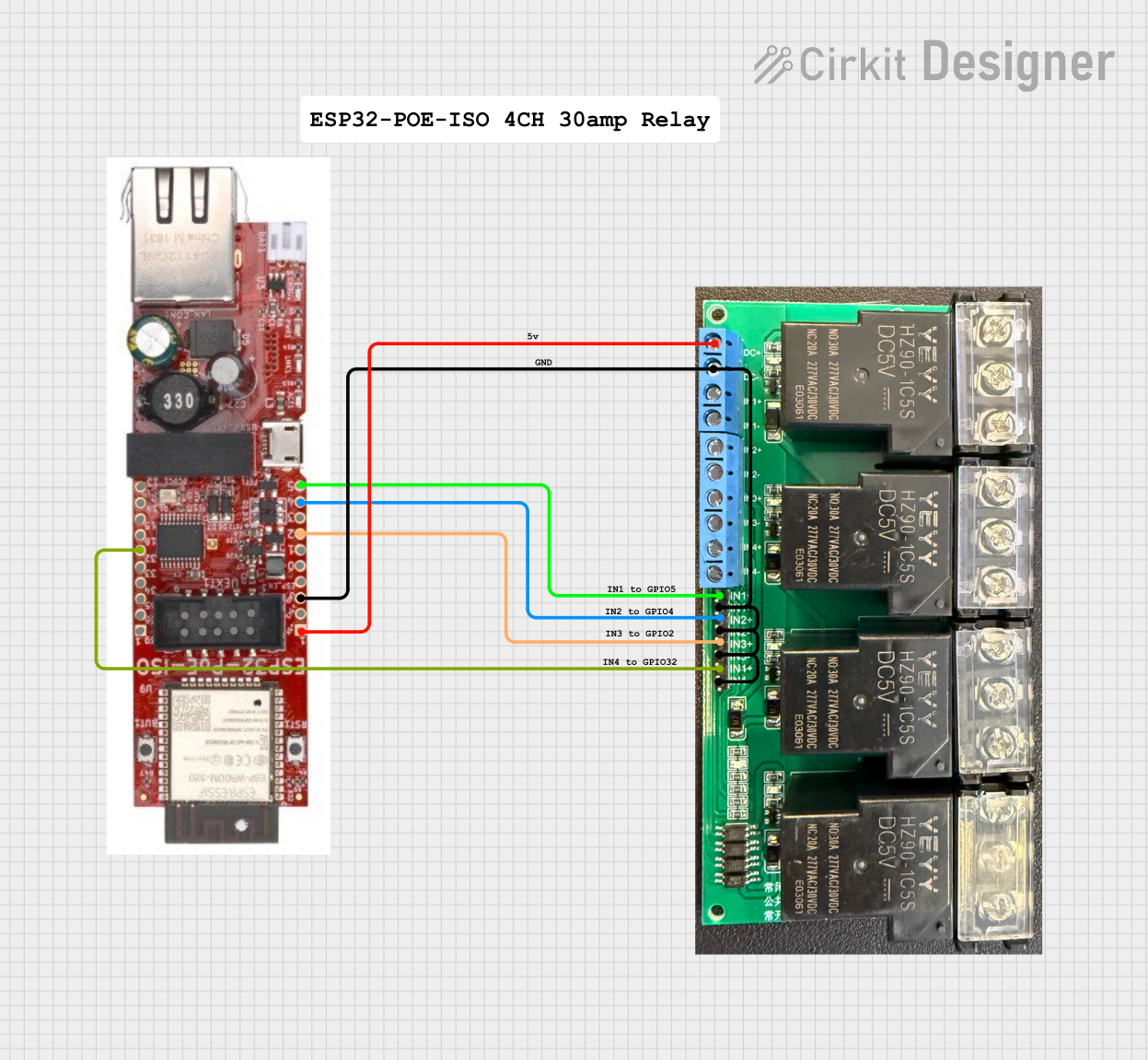
 Open Project in Cirkit Designer
Open Project in Cirkit Designer
 Open Project in Cirkit Designer
Open Project in Cirkit Designer
 Open Project in Cirkit Designer
Open Project in Cirkit Designer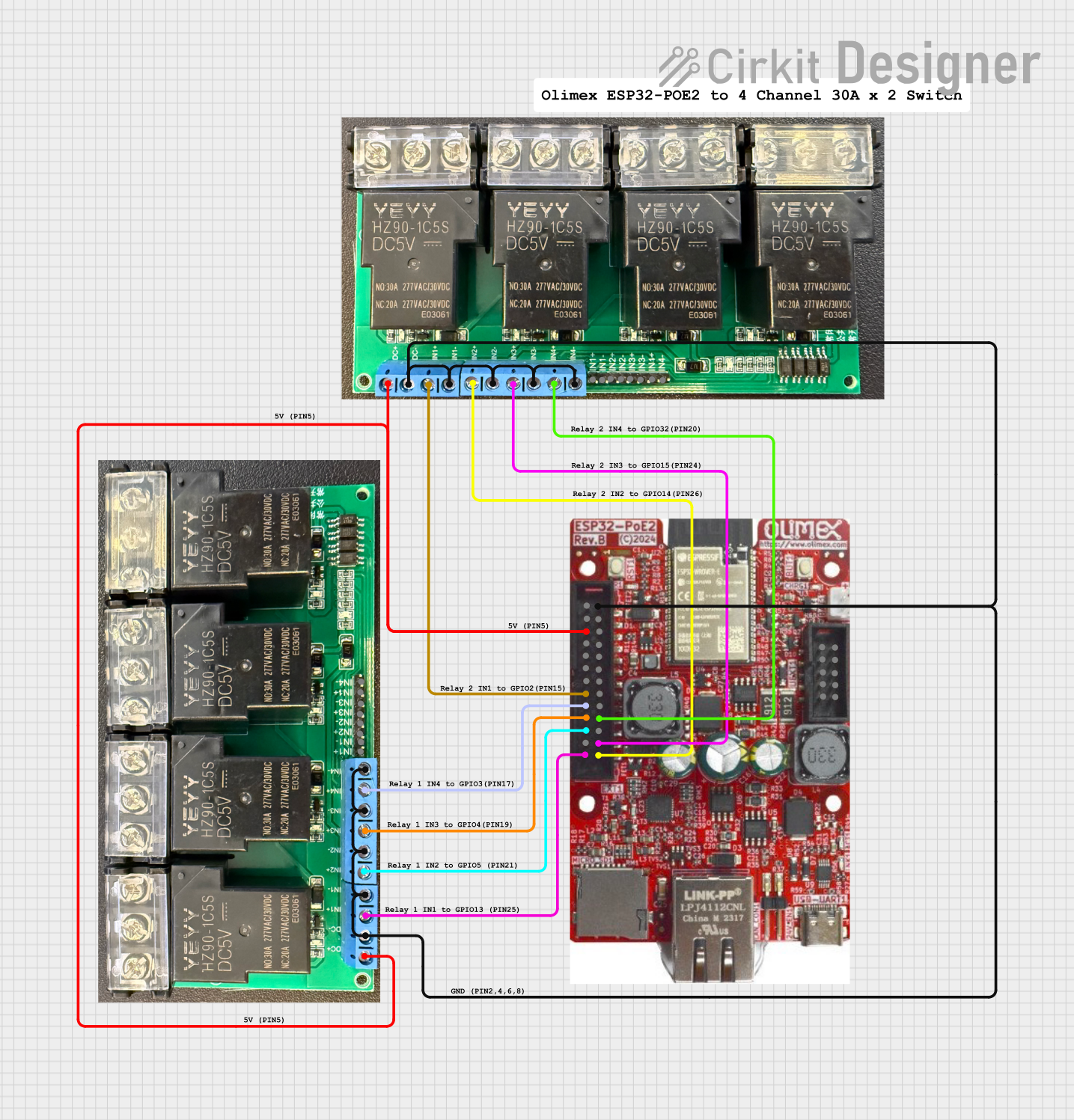
 Open Project in Cirkit Designer
Open Project in Cirkit DesignerExplore Projects Built with 1 Channel Relay Module, 30A with Optocoupler, Isolation 5V Supports, High and Low Triger,
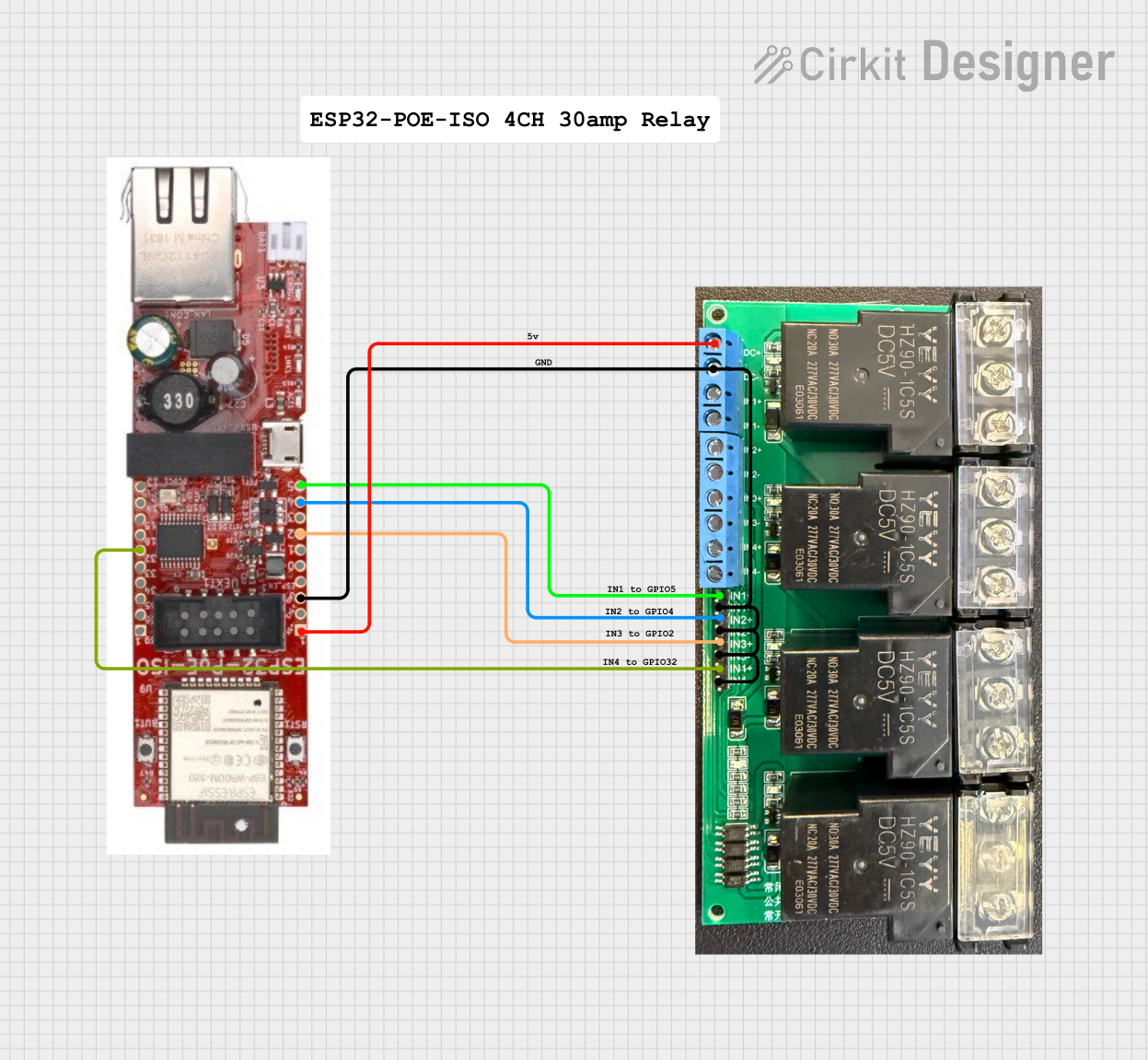
 Open Project in Cirkit Designer
Open Project in Cirkit Designer
 Open Project in Cirkit Designer
Open Project in Cirkit Designer
 Open Project in Cirkit Designer
Open Project in Cirkit Designer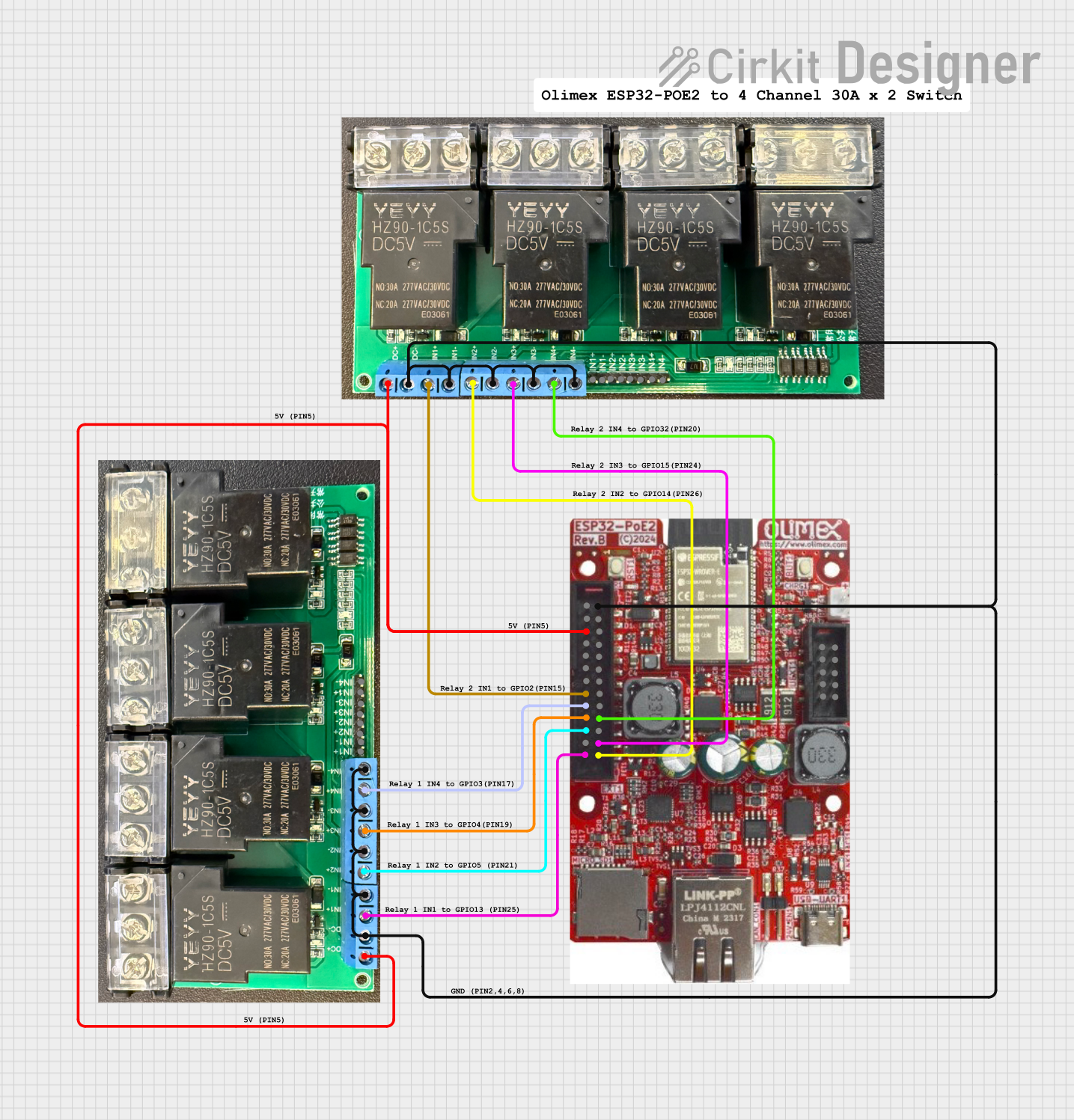
 Open Project in Cirkit Designer
Open Project in Cirkit DesignerCommon Applications and Use Cases
- Home automation systems (e.g., controlling lights, fans, or appliances)
- Industrial control systems
- IoT projects for remote device control
- Motor control in robotics
- Smart energy management systems
Technical Specifications
Key Technical Details
- Relay Type: Single-channel, 30A
- Trigger Voltage: 5V DC
- Trigger Modes: High-level and low-level trigger supported
- Control Signal Isolation: Optocoupler for electrical isolation
- Relay Output: Normally Open (NO), Normally Closed (NC), and Common (COM)
- Maximum Load: 30A at 250V AC or 30A at 30V DC
- Power Supply: 5V DC
- Dimensions: Approximately 50mm x 26mm x 18mm
Pin Configuration and Descriptions
Input Side (Control Pins)
| Pin Name | Description |
|---|---|
| VCC | Connect to 5V DC power supply. |
| GND | Connect to ground. |
| IN | Control signal input. Accepts high or low trigger signals to activate relay. |
Output Side (Relay Terminals)
| Terminal Name | Description |
|---|---|
| NO | Normally Open terminal. Connect the load here for default OFF state. |
| COM | Common terminal. Connect the power source or load's common connection. |
| NC | Normally Closed terminal. Connect the load here for default ON state. |
Usage Instructions
How to Use the Component in a Circuit
- Power the Module: Connect the VCC pin to a 5V DC power supply and the GND pin to ground.
- Connect the Control Signal: Use a microcontroller (e.g., Arduino) to send a control signal to the IN pin. The relay will activate based on the trigger mode (high or low).
- Connect the Load:
- For devices that should be OFF by default, connect the load between the NO and COM terminals.
- For devices that should be ON by default, connect the load between the NC and COM terminals.
- Trigger the Relay: Send a HIGH or LOW signal (depending on the trigger mode) to the IN pin to activate the relay and control the connected load.
Important Considerations and Best Practices
- Isolation: The optocoupler provides electrical isolation between the control circuit and the high-power load. Ensure proper grounding to avoid interference.
- Load Ratings: Do not exceed the relay's maximum load rating of 30A at 250V AC or 30A at 30V DC.
- Trigger Mode: Verify whether the module is configured for high or low trigger mode before connecting to your microcontroller.
- Flyback Diode: If controlling inductive loads (e.g., motors), use a flyback diode across the load to protect the relay from voltage spikes.
Example: Connecting to an Arduino UNO
Below is an example of how to connect and control the relay module using an Arduino UNO.
Circuit Connections
- Relay Module:
- VCC → 5V pin on Arduino
- GND → GND pin on Arduino
- IN → Digital pin 7 on Arduino
- Load:
- Connect the load to the NO and COM terminals of the relay.
Arduino Code
// Example code to control a 1 Channel Relay Module with Arduino UNO
// This code toggles the relay ON and OFF every 2 seconds.
#define RELAY_PIN 7 // Define the digital pin connected to the relay module
void setup() {
pinMode(RELAY_PIN, OUTPUT); // Set the relay pin as an output
digitalWrite(RELAY_PIN, LOW); // Ensure the relay is OFF at startup
}
void loop() {
digitalWrite(RELAY_PIN, HIGH); // Turn the relay ON
delay(2000); // Wait for 2 seconds
digitalWrite(RELAY_PIN, LOW); // Turn the relay OFF
delay(2000); // Wait for 2 seconds
}
Troubleshooting and FAQs
Common Issues and Solutions
Relay Not Activating:
- Cause: Insufficient power supply or incorrect wiring.
- Solution: Ensure the VCC pin is connected to a stable 5V DC source and the GND pin is properly grounded.
Load Not Responding:
- Cause: Incorrect connection to the relay terminals.
- Solution: Verify the load is connected to the correct terminals (NO/NC and COM).
Microcontroller Resetting:
- Cause: Voltage spikes from the relay coil or load.
- Solution: Add a flyback diode across the load and ensure proper decoupling capacitors are used in the circuit.
Relay Stuck in ON/OFF State:
- Cause: Faulty relay or excessive load current.
- Solution: Check the load current and replace the relay module if necessary.
FAQs
Q: Can I use this relay module with a 3.3V microcontroller?
A: No, this module requires a 5V control signal. Use a level shifter or a relay module designed for 3.3V systems.Q: Is it safe to control AC appliances with this module?
A: Yes, but ensure proper insulation and follow safety guidelines when working with high-voltage AC loads.Q: How do I change the trigger mode?
A: Some modules have a jumper or solder pads to switch between high and low trigger modes. Refer to the module's datasheet for details.Q: Can I control multiple relays with one Arduino?
A: Yes, as long as each relay is connected to a separate digital pin and the Arduino can supply sufficient current to drive them.