
How to Use relaymk: Examples, Pinouts, and Specs
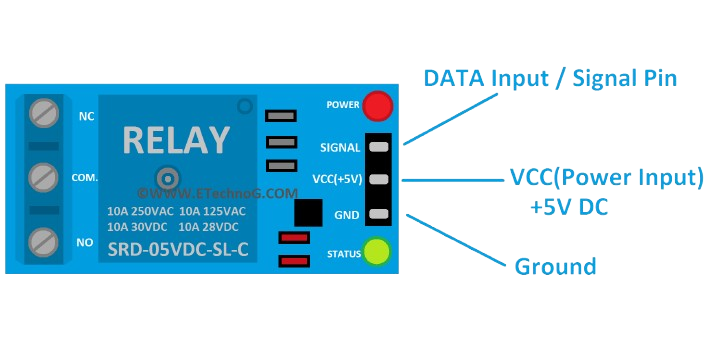
 Design with relaymk in Cirkit Designer
Design with relaymk in Cirkit DesignerIntroduction
The RelayMK by NJ (Manufacturer Part ID: REL) is a relay module designed to act as an electronic switch. It uses an electromagnet to mechanically operate a switch, enabling the control of high-voltage or high-current devices using low-voltage signals. This makes it an essential component for interfacing microcontrollers, such as Arduino, with devices like motors, lights, and home appliances.
Explore Projects Built with relaymk
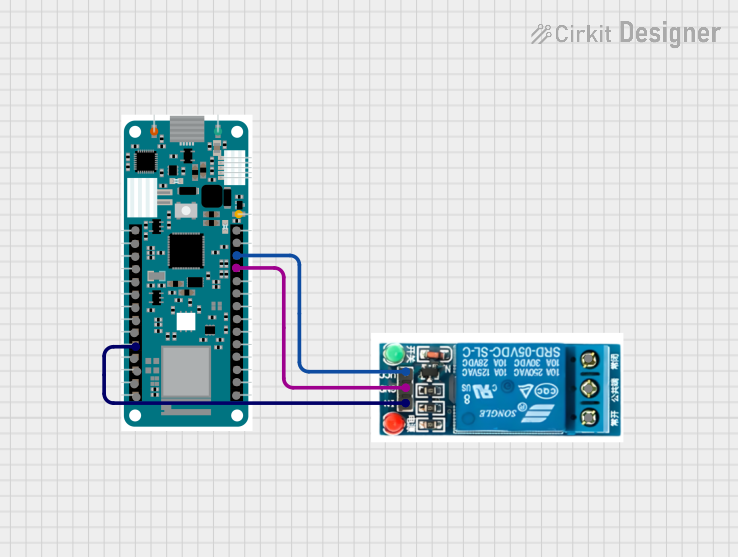
 Open Project in Cirkit Designer
Open Project in Cirkit Designer![Image of [Circuit Design] RFID-Based Equipment Logger for DPWH : A project utilizing relaymk in a practical application](https://abacasstorageaccnt.blob.core.windows.net/cirkit/c81f4194-7010-43d8-91fe-f2eb970df771.png)
 Open Project in Cirkit Designer
Open Project in Cirkit Designer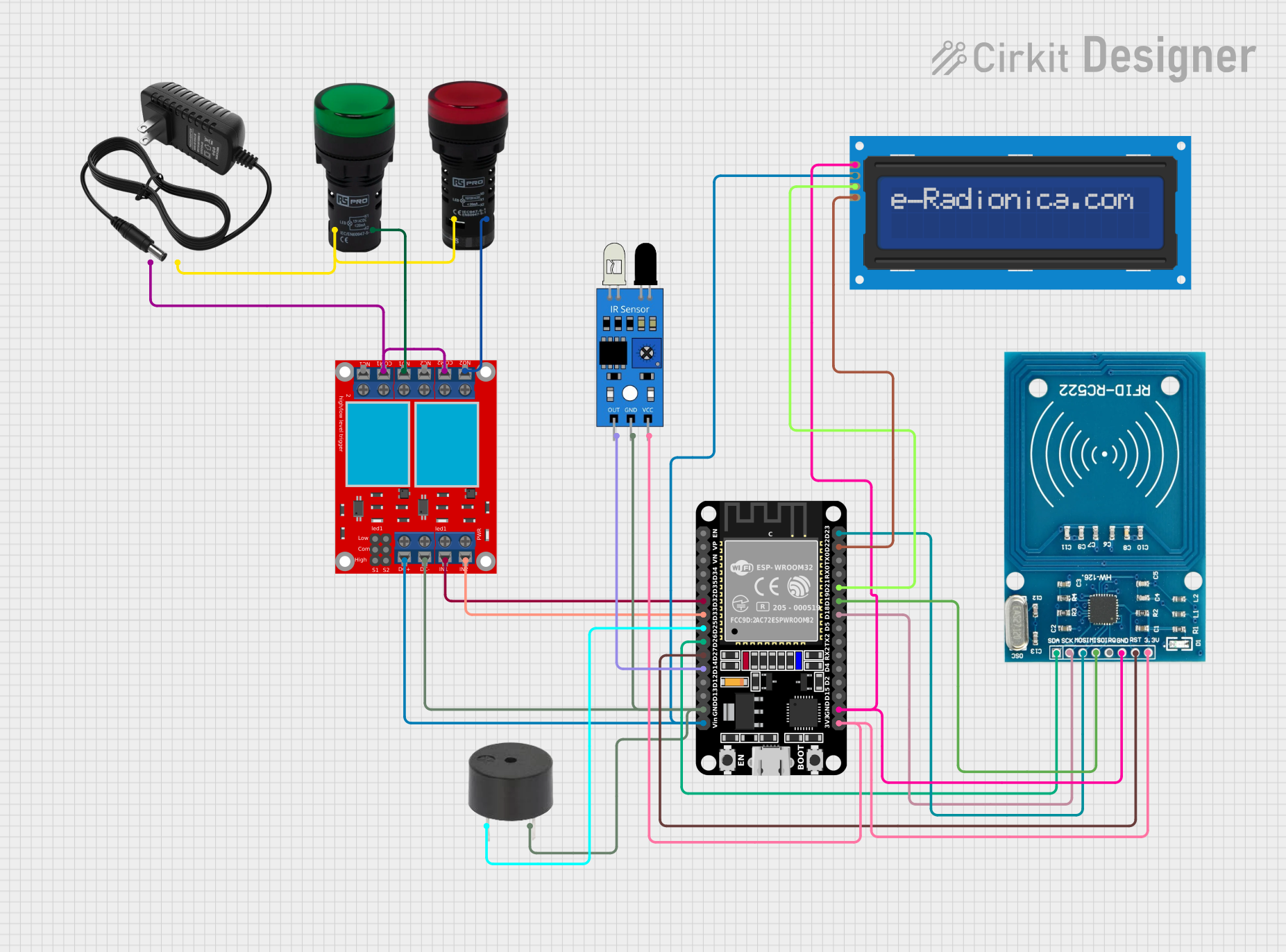
 Open Project in Cirkit Designer
Open Project in Cirkit Designer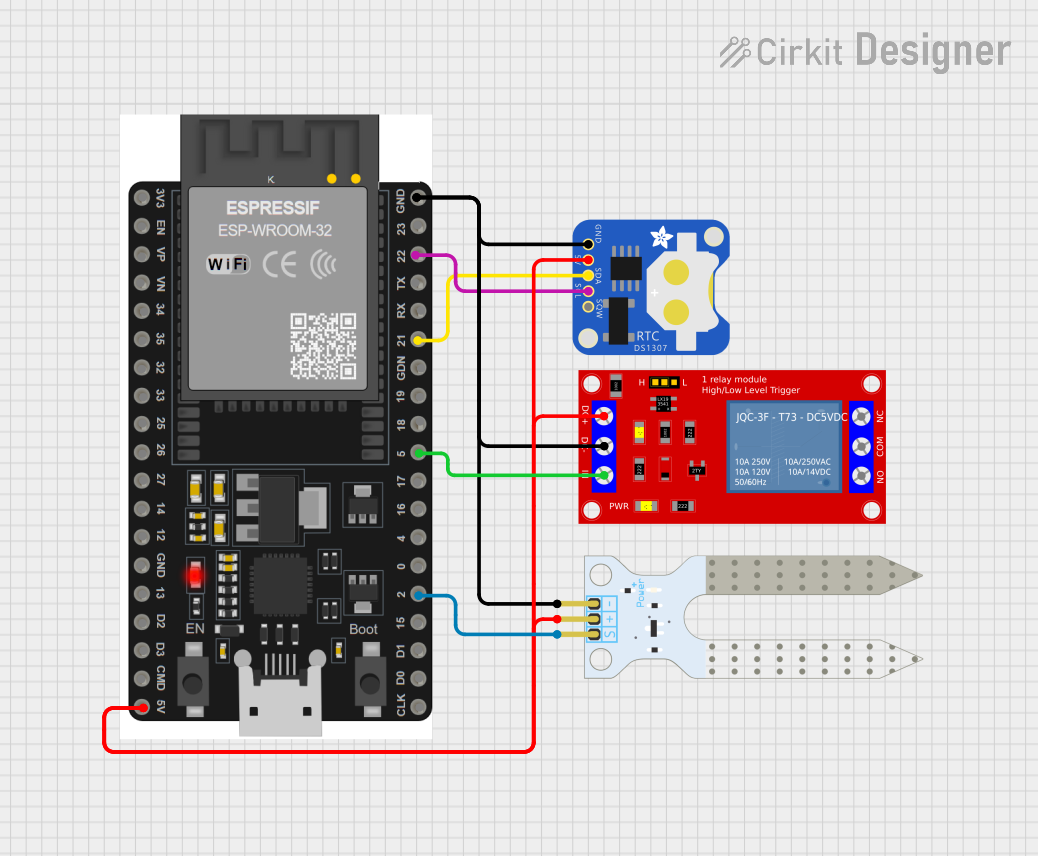
 Open Project in Cirkit Designer
Open Project in Cirkit DesignerExplore Projects Built with relaymk
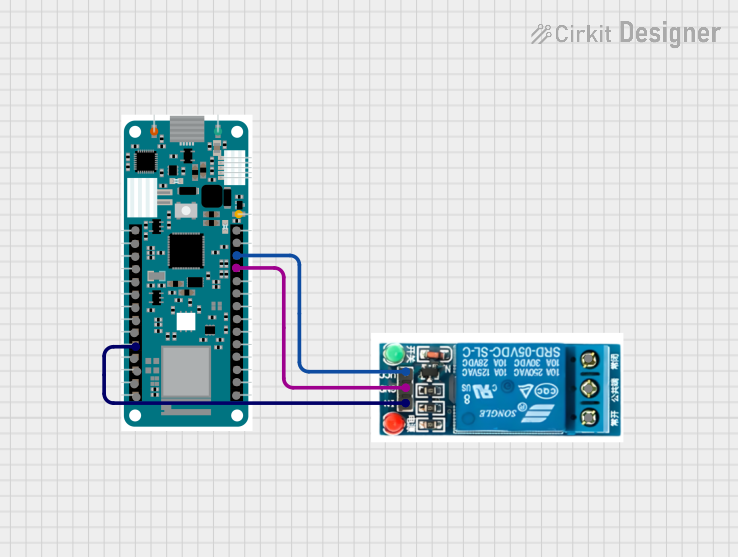
 Open Project in Cirkit Designer
Open Project in Cirkit Designer![Image of [Circuit Design] RFID-Based Equipment Logger for DPWH : A project utilizing relaymk in a practical application](https://abacasstorageaccnt.blob.core.windows.net/cirkit/c81f4194-7010-43d8-91fe-f2eb970df771.png)
 Open Project in Cirkit Designer
Open Project in Cirkit Designer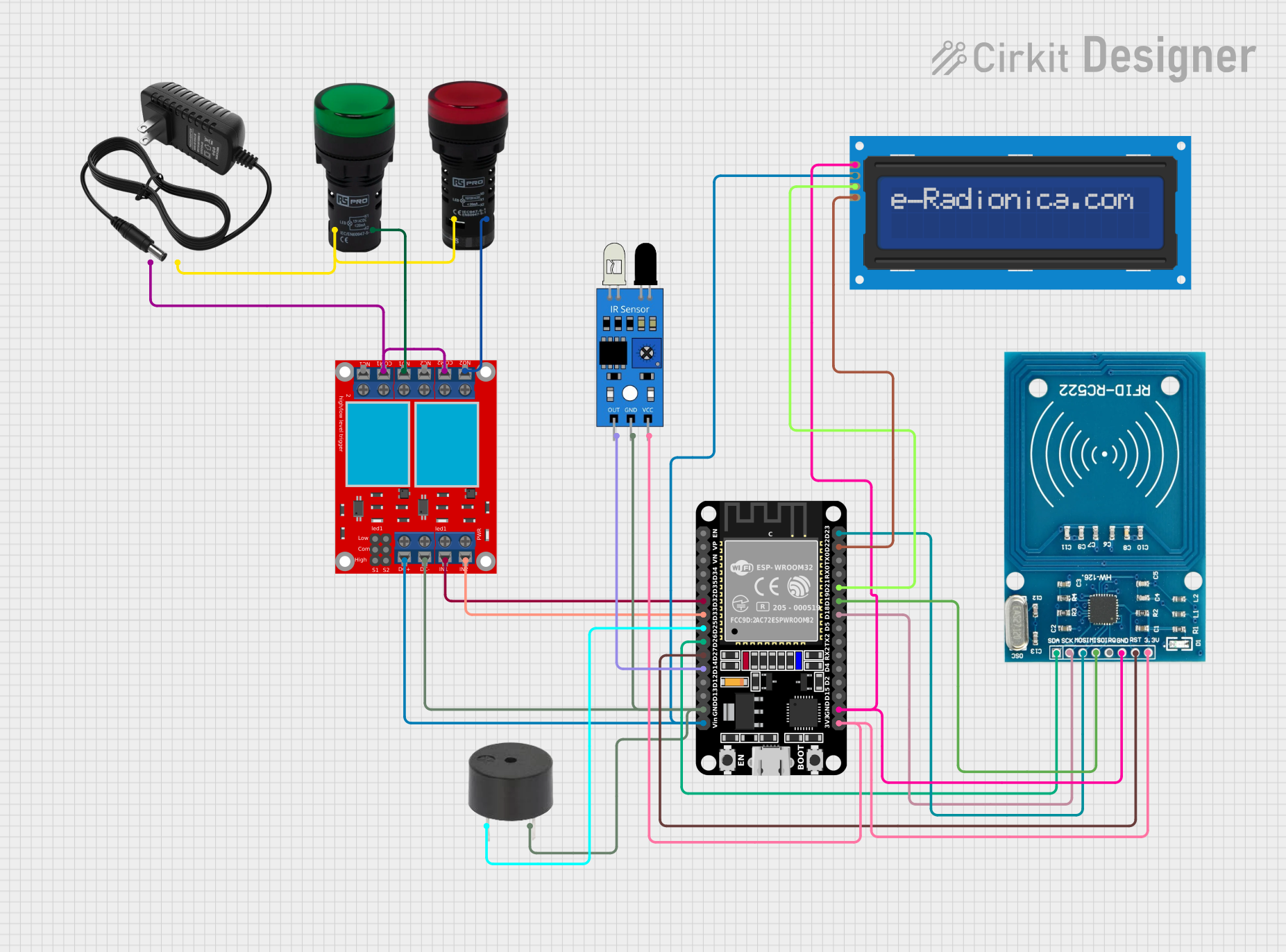
 Open Project in Cirkit Designer
Open Project in Cirkit Designer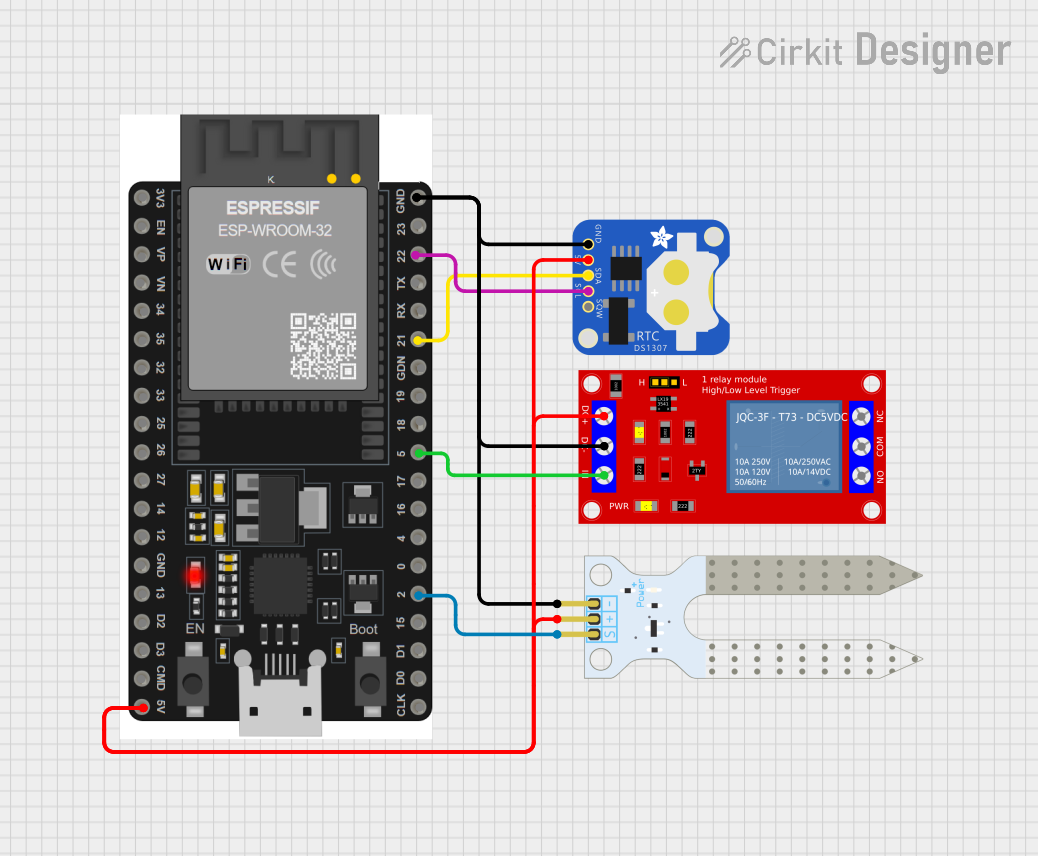
 Open Project in Cirkit Designer
Open Project in Cirkit DesignerCommon Applications and Use Cases
- Home automation systems (e.g., controlling lights or fans)
- Industrial control systems
- Motor control circuits
- IoT projects requiring high-power device control
- Safety circuits for isolating high-voltage systems from low-voltage control systems
Technical Specifications
The following table outlines the key technical details of the RelayMK module:
| Parameter | Value |
|---|---|
| Operating Voltage | 5V DC |
| Trigger Voltage | 3.3V to 5V DC |
| Maximum Load Voltage | 250V AC / 30V DC |
| Maximum Load Current | 10A |
| Relay Type | SPDT (Single Pole Double Throw) |
| Isolation | Optocoupler-based isolation |
| Dimensions | 50mm x 26mm x 18mm |
| Weight | 15g |
Pin Configuration and Descriptions
The RelayMK module has the following pin configuration:
Input Pins
| Pin Name | Description |
|---|---|
| VCC | Connect to 5V DC power supply |
| GND | Connect to ground |
| IN | Control signal input (3.3V or 5V logic) |
Output Terminals
| Terminal Name | Description |
|---|---|
| NO (Normally Open) | Connect to the load; remains open until relay is activated |
| COM (Common) | Common terminal for the load |
| NC (Normally Closed) | Connect to the load; remains closed until relay is activated |
Usage Instructions
How to Use the RelayMK in a Circuit
- Power the Module: Connect the VCC pin to a 5V DC power source and the GND pin to ground.
- Control Signal: Connect the IN pin to a digital output pin of a microcontroller (e.g., Arduino UNO). The relay will activate when the control signal is HIGH.
- Load Connection:
- Connect the device you want to control (e.g., a light bulb or motor) to the NO or NC terminal, depending on your desired behavior.
- Connect the other end of the device to the COM terminal.
- Isolation: Ensure proper isolation between the low-voltage control circuit and the high-voltage load to prevent damage or hazards.
Important Considerations and Best Practices
- Power Supply: Ensure the module is powered with a stable 5V DC supply.
- Load Ratings: Do not exceed the maximum load voltage (250V AC / 30V DC) or current (10A).
- Flyback Diode: If controlling an inductive load (e.g., a motor), use a flyback diode across the load to protect the relay from voltage spikes.
- Safety: Always handle high-voltage connections with care. Disconnect power before making any changes to the circuit.
- Logic Level Compatibility: The IN pin is compatible with both 3.3V and 5V logic levels, making it suitable for most microcontrollers.
Example: Connecting RelayMK to an Arduino UNO
Below is an example of how to control a light bulb using the RelayMK module and an Arduino UNO:
Circuit Diagram
- Connect the RelayMK's VCC to the Arduino's 5V pin.
- Connect the RelayMK's GND to the Arduino's GND pin.
- Connect the RelayMK's IN pin to Arduino digital pin 7.
- Connect the light bulb to the NO and COM terminals of the relay.
Arduino Code
// Define the pin connected to the relay module
const int relayPin = 7;
void setup() {
// Set the relay pin as an output
pinMode(relayPin, OUTPUT);
// Ensure the relay is off initially
digitalWrite(relayPin, LOW);
}
void loop() {
// Turn the relay on (light bulb ON)
digitalWrite(relayPin, HIGH);
delay(5000); // Keep the light ON for 5 seconds
// Turn the relay off (light bulb OFF)
digitalWrite(relayPin, LOW);
delay(5000); // Keep the light OFF for 5 seconds
}
Troubleshooting and FAQs
Common Issues and Solutions
Relay Not Activating
- Cause: Insufficient control signal voltage.
- Solution: Ensure the IN pin receives a HIGH signal (3.3V or 5V) from the microcontroller.
Load Not Turning On/Off
- Cause: Incorrect wiring of the load to the relay terminals.
- Solution: Verify the load is connected to the correct terminals (NO/NC and COM).
Relay Clicking but No Output
- Cause: Faulty relay or excessive load current.
- Solution: Check the load's current and voltage ratings. Replace the relay if necessary.
Microcontroller Resetting
- Cause: Voltage spikes from the relay coil.
- Solution: Add a flyback diode across the relay coil to suppress voltage spikes.
FAQs
Q1: Can I use the RelayMK with a 3.3V microcontroller like the ESP32?
A1: Yes, the IN pin is compatible with 3.3V logic levels. Ensure the module is powered with 5V.
Q2: Can I control multiple relays with one microcontroller?
A2: Yes, as long as each relay is connected to a separate digital output pin and the microcontroller can supply sufficient current.
Q3: Is the RelayMK suitable for switching DC motors?
A3: Yes, but ensure the motor's voltage and current do not exceed the relay's maximum ratings. Use a flyback diode for protection.
Q4: Can I use the RelayMK to control both AC and DC loads?
A4: Yes, the RelayMK supports both AC (up to 250V) and DC (up to 30V) loads. Always adhere to the specified ratings.