
How to Use Gx16 8 Pin round Connector: Examples, Pinouts, and Specs
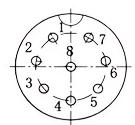
 Design with Gx16 8 Pin round Connector in Cirkit Designer
Design with Gx16 8 Pin round Connector in Cirkit DesignerIntroduction
The Gx16 8 Pin Round Connector is a robust and versatile circular metal connector that is widely used in electronic applications requiring a secure and reliable connection. With its 8 pins, it is capable of handling multiple signal connections simultaneously, making it ideal for audio, video, and data transmission. Common applications include aviation electronics, communication equipment, and industrial control systems.
Explore Projects Built with Gx16 8 Pin round Connector

 Open Project in Cirkit Designer
Open Project in Cirkit Designer
 Open Project in Cirkit Designer
Open Project in Cirkit Designer
 Open Project in Cirkit Designer
Open Project in Cirkit Designer
 Open Project in Cirkit Designer
Open Project in Cirkit DesignerExplore Projects Built with Gx16 8 Pin round Connector

 Open Project in Cirkit Designer
Open Project in Cirkit Designer
 Open Project in Cirkit Designer
Open Project in Cirkit Designer
 Open Project in Cirkit Designer
Open Project in Cirkit Designer
 Open Project in Cirkit Designer
Open Project in Cirkit DesignerTechnical Specifications
General Characteristics
- Shell Material: Zinc alloy with chrome plating
- Insulator Material: Bakelite
- Contact Material: Copper with silver plating
- Rated Voltage: 250V
- Rated Current: 5A per pin
- Endurance: 500 mating cycles
- Temperature Range: -50°C to +70°C
- Cable Diameter Compatibility: 5mm - 10mm
Pin Configuration and Descriptions
| Pin Number | Description |
|---|---|
| 1 | Signal 1 |
| 2 | Signal 2 |
| 3 | Signal 3 |
| 4 | Signal 4 |
| 5 | Signal 5 |
| 6 | Signal 6 |
| 7 | Signal 7 |
| 8 | Signal 8 |
Note: The pin descriptions are generic and can be assigned specific functions based on the application.
Usage Instructions
Integration into a Circuit
- Cable Preparation: Strip the cable to expose the individual wires. Ensure that the cable diameter is compatible with the connector's specifications.
- Wire Soldering: Solder each wire to the corresponding pin on the connector. It is important to maintain a clean solder joint for each connection to ensure reliability.
- Assembly: Once all wires are soldered, assemble the backshell of the connector over the soldered pins and secure it in place.
- Testing: Before using the connector in a live circuit, test each connection with a multimeter to ensure there are no shorts or open circuits.
Best Practices
- Use heat shrink tubing over each soldered connection to prevent shorts.
- Ensure that the connector is properly oriented before mating to avoid damaging the pins.
- Do not exceed the rated voltage and current specifications to prevent damage to the connector and connected devices.
- Use a cable strain relief to prevent tension on the soldered connections.
Troubleshooting and FAQs
Common Issues and Solutions
- Intermittent Connection: Check for cold solder joints or damaged pins. Re-solder if necessary.
- Unable to Mate Connector: Ensure that the connector is properly aligned and that no foreign objects are obstructing the pins.
- Excessive Resistance or Heat: Verify that the current through each pin does not exceed the rated 5A. Check for poor solder joints or damaged contacts.
FAQs
Q: Can the Gx16 8 Pin Connector be used for power applications? A: Yes, but ensure that the total current does not exceed the rated 5A per pin and the voltage does not exceed 250V.
Q: Is the connector waterproof? A: The Gx16 8 Pin Connector is not inherently waterproof. Additional sealing may be required for applications exposed to moisture.
Q: How do I prevent the connector from unscrewing during use? A: The connector features a threaded coupling that, when tightened, provides a secure connection. Use a thread locker if vibration is a concern.
Example Code for Arduino UNO
The following example demonstrates how to use the Gx16 8 Pin Connector with an Arduino UNO for a simple LED control circuit.
// Define the pin numbers connected to the LEDs
const int ledPins[] = {2, 3, 4, 5, 6, 7, 8, 9};
void setup() {
// Set each pin as an output
for (int i = 0; i < 8; i++) {
pinMode(ledPins[i], OUTPUT);
}
}
void loop() {
// Turn on each LED in sequence
for (int i = 0; i < 8; i++) {
digitalWrite(ledPins[i], HIGH);
delay(100);
digitalWrite(ledPins[i], LOW);
}
}
Note: This code assumes that each LED is connected to one of the pins on the Gx16 8 Pin Connector, with the other side of the LEDs connected to ground through a suitable current-limiting resistor.
Remember to keep your code comments concise and within the 80 character line length limit.