
How to Use Adafruit CYBERDECK Bonnet: Examples, Pinouts, and Specs
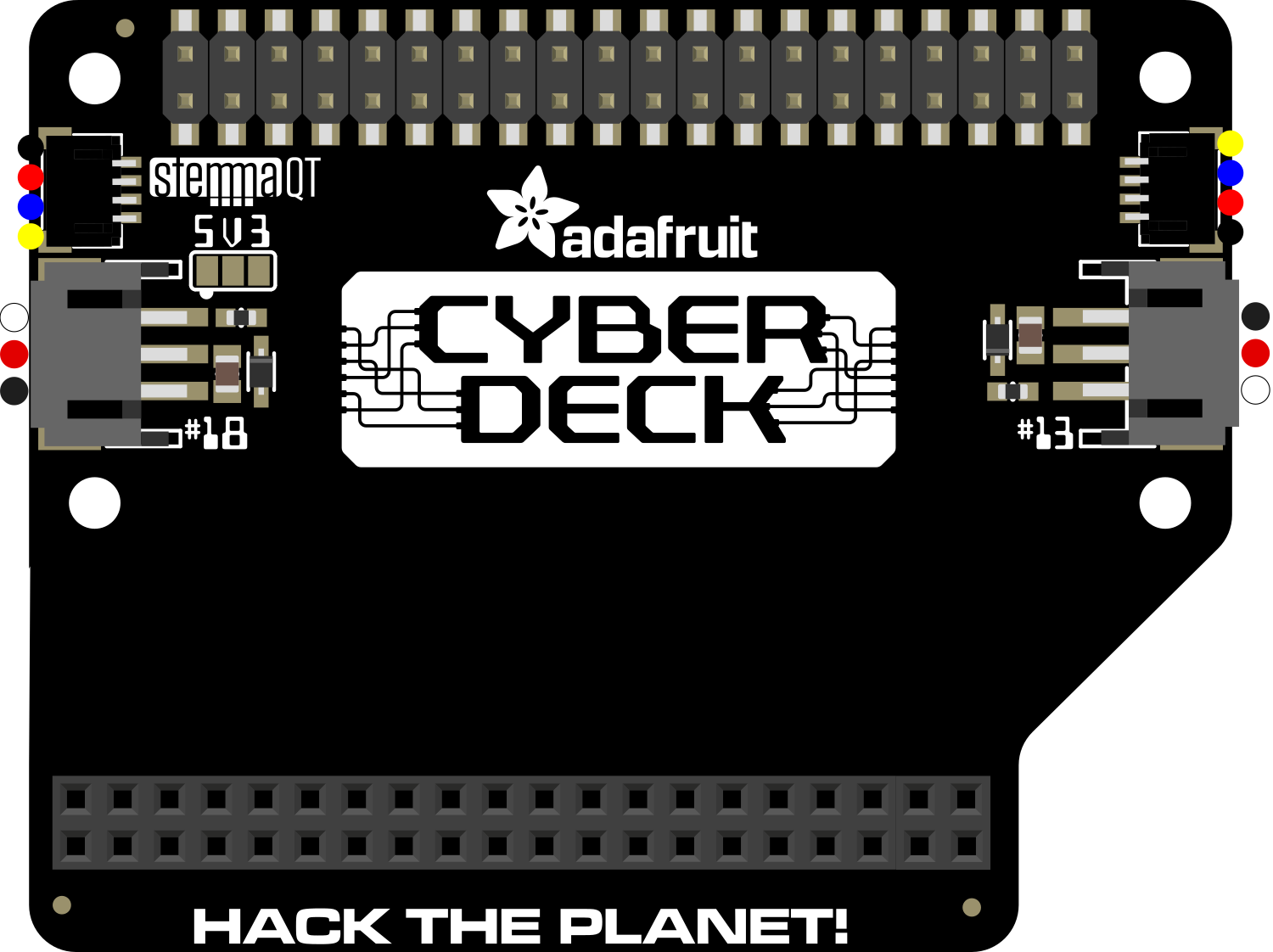
 Design with Adafruit CYBERDECK Bonnet in Cirkit Designer
Design with Adafruit CYBERDECK Bonnet in Cirkit DesignerIntroduction
The Adafruit CYBERDECK Bonnet is an innovative and versatile add-on board designed for Raspberry Pi enthusiasts and cyberdeck builders. This compact board extends the capabilities of your Raspberry Pi by adding a full-color OLED display, user-interactive buttons, a NeoPixel LED, and additional GPIO access. It is ideal for creating portable computing projects, custom user interfaces, or adding visual and interactive elements to your creations.
Explore Projects Built with Adafruit CYBERDECK Bonnet

 Open Project in Cirkit Designer
Open Project in Cirkit Designer
 Open Project in Cirkit Designer
Open Project in Cirkit Designer
 Open Project in Cirkit Designer
Open Project in Cirkit Designer
 Open Project in Cirkit Designer
Open Project in Cirkit DesignerExplore Projects Built with Adafruit CYBERDECK Bonnet

 Open Project in Cirkit Designer
Open Project in Cirkit Designer
 Open Project in Cirkit Designer
Open Project in Cirkit Designer
 Open Project in Cirkit Designer
Open Project in Cirkit Designer
 Open Project in Cirkit Designer
Open Project in Cirkit DesignerCommon Applications and Use Cases
- Portable computing projects
- Custom user interfaces for Raspberry Pi
- DIY cyberdecks and gaming systems
- Educational tools for learning electronics and programming
- Interactive art installations
Technical Specifications
Key Technical Details
- Voltage: 3.3V logic and power
- Current: Depends on usage (OLED and NeoPixel draw additional current)
- Power Ratings: 500mA max for the entire board
- Display: 128x64 pixel OLED
- Connectivity: I2C for OLED, GPIO for buttons and NeoPixel
Pin Configuration and Descriptions
| Pin Number | Description | Notes |
|---|---|---|
| 1 | 3.3V Power | Power supply for the Bonnet |
| 2 | 5V Power | Not directly used by the Bonnet |
| 3 | SDA (I2C Data) | OLED communication |
| 4 | 5V Power | Not directly used by the Bonnet |
| 5 | SCL (I2C Clock) | OLED communication |
| 6 | Ground | Common ground |
| ... | ... | ... |
| 12 | GPIO18 (NeoPixel Data) | NeoPixel control |
| ... | ... | ... |
| 36 | GPIO16 (Button A) | Button A input |
| 37 | GPIO26 (Button B) | Button B input |
| ... | ... | ... |
| 40 | GPIO21 (Button C) | Button C input |
Note: This table does not include all pins, only those relevant to the CYBERDECK Bonnet's features.
Usage Instructions
How to Use the Component in a Circuit
- Mounting the Bonnet: Carefully align the Bonnet's GPIO header with the Raspberry Pi's GPIO pins and press down to connect.
- Powering the Raspberry Pi: Ensure that your Raspberry Pi is powered through its standard USB power input.
- Software Setup: Install necessary libraries and drivers for the OLED display and NeoPixel LED. Adafruit provides detailed guides and software tools for this purpose.
Important Considerations and Best Practices
- Power Requirements: Make sure your Raspberry Pi power supply can handle the additional current draw from the Bonnet.
- I2C Addressing: The OLED display uses I2C communication. Ensure no I2C address conflicts with other peripherals.
- GPIO Usage: Be aware of the GPIO pins used by the Bonnet to avoid conflicts with other connected components.
- Static Electricity: Handle the Bonnet with care to avoid damage from electrostatic discharge.
Troubleshooting and FAQs
Common Issues Users Might Face
- Display Not Working: Check I2C connections and ensure the OLED library is correctly installed.
- Buttons Not Responsive: Verify the GPIO pins are correctly configured in your code.
- NeoPixel Not Lighting Up: Ensure the NeoPixel GPIO pin is correctly defined and that the power supply is adequate.
Solutions and Tips for Troubleshooting
- Recheck Wiring: Double-check all connections between the Raspberry Pi and the Bonnet.
- Review Software Configuration: Make sure all software and libraries are up to date and properly configured.
- Consult Documentation: Refer to the Adafruit guides for detailed setup and troubleshooting steps.
Example Code for Arduino UNO
While the Adafruit CYBERDECK Bonnet is designed for use with the Raspberry Pi, if you wish to interface it with an Arduino UNO, you can use the following example code to control the NeoPixel LED. Note that the OLED display and buttons require different libraries and setup for Arduino.
#include <Adafruit_NeoPixel.h>
#define PIN 6 // Define the pin connected to the NeoPixel data line
#define NUMPIXELS 1 // Number of NeoPixels
Adafruit_NeoPixel pixels(NUMPIXELS, PIN, NEO_GRB + NEO_KHZ800);
void setup() {
pixels.begin(); // Initialize the NeoPixel library.
}
void loop() {
pixels.setPixelColor(0, pixels.Color(255, 0, 0)); // Set the pixel to red
pixels.show(); // Update the pixel color
delay(500);
pixels.setPixelColor(0, pixels.Color(0, 255, 0)); // Set the pixel to green
pixels.show();
delay(500);
pixels.setPixelColor(0, pixels.Color(0, 0, 255)); // Set the pixel to blue
pixels.show();
delay(500);
}
Note: The above code is for illustrative purposes. The CYBERDECK Bonnet is not directly compatible with Arduino UNO without modifications.
For further assistance, Adafruit provides a community forum where you can ask questions and share your projects.