
How to Use Active Buzzer Module: Examples, Pinouts, and Specs

 Design with Active Buzzer Module in Cirkit Designer
Design with Active Buzzer Module in Cirkit DesignerIntroduction
The Active Buzzer Module (RC-A-551) by Robocraze is an audio signaling device that is capable of generating a tone when powered. Unlike passive buzzers that require an AC signal to produce sound, active buzzers have an internal oscillating source and thus will generate sound with a DC voltage. This makes them particularly easy to use in various electronic projects, including alarms, timers, confirmation of user input, and other applications where audio feedback is required.
Explore Projects Built with Active Buzzer Module
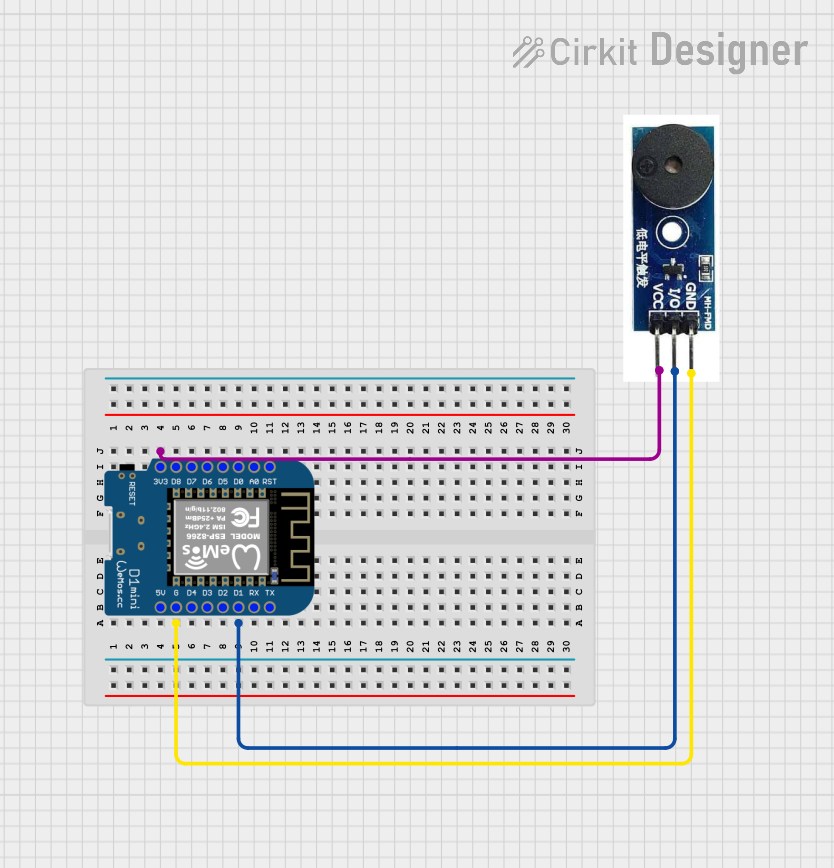
 Open Project in Cirkit Designer
Open Project in Cirkit Designer
 Open Project in Cirkit Designer
Open Project in Cirkit Designer
 Open Project in Cirkit Designer
Open Project in Cirkit Designer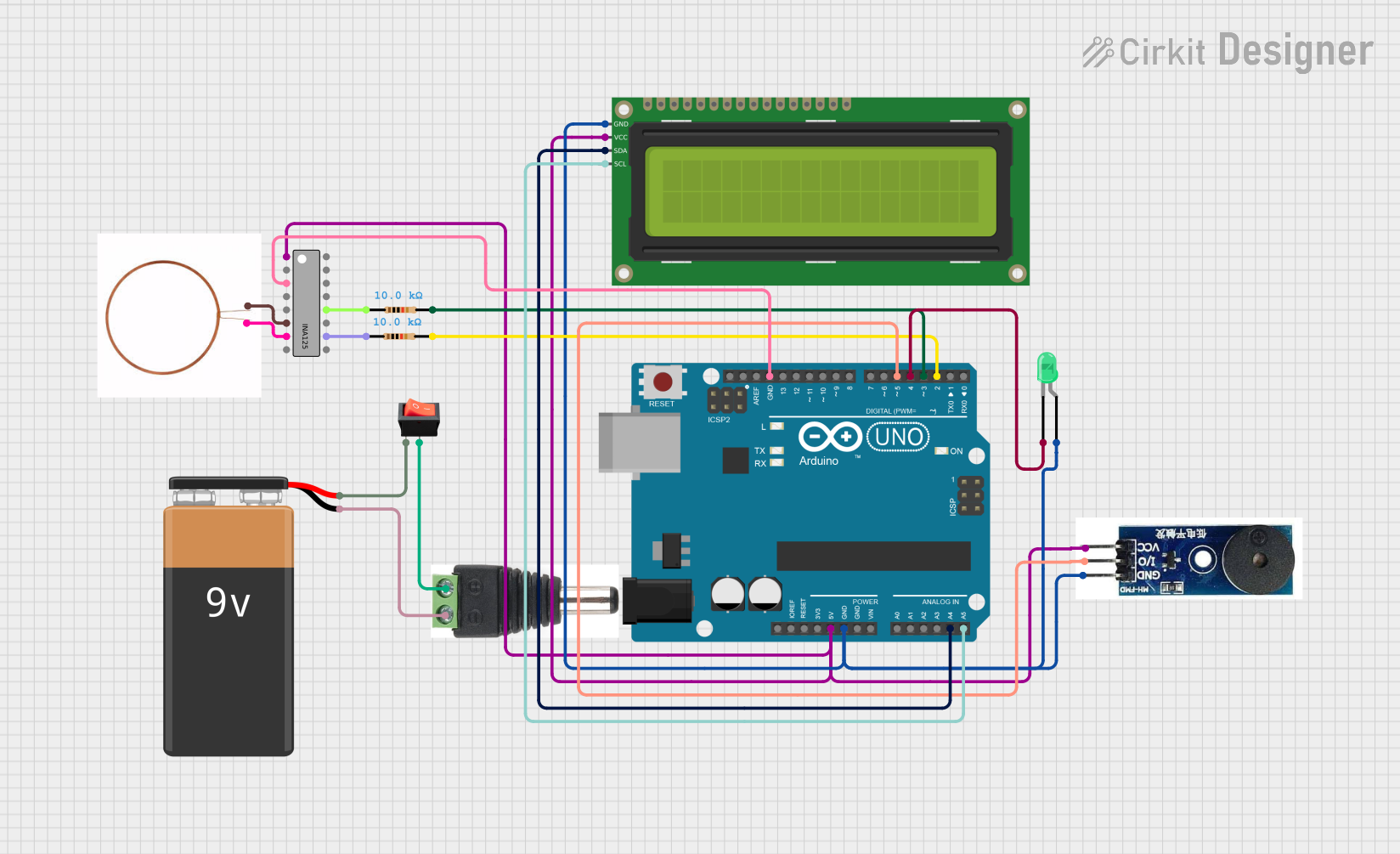
 Open Project in Cirkit Designer
Open Project in Cirkit DesignerExplore Projects Built with Active Buzzer Module
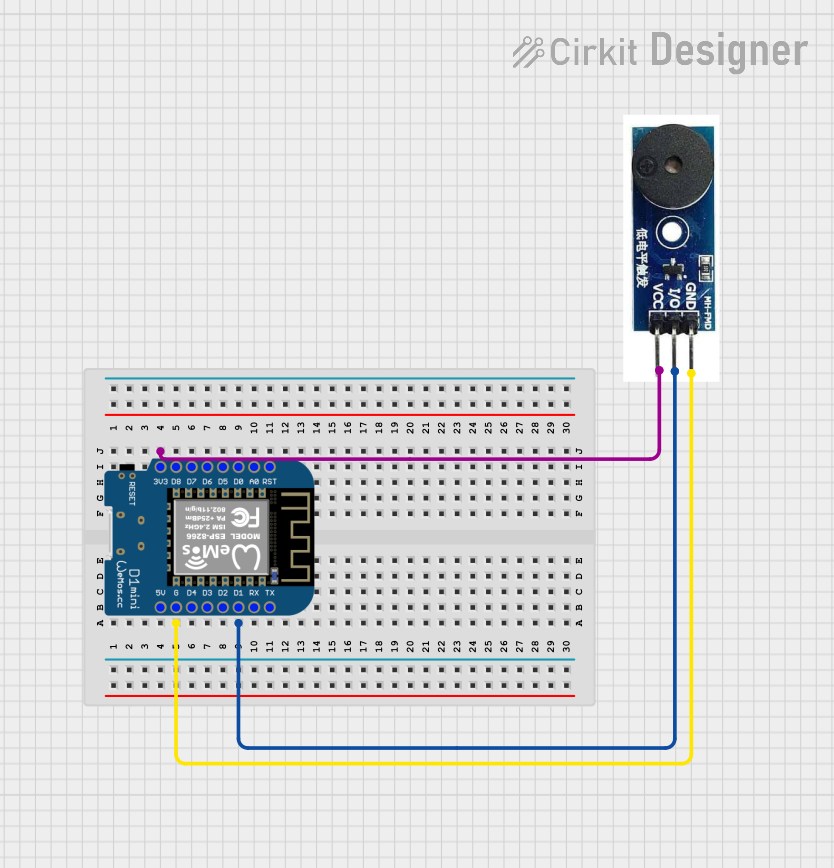
 Open Project in Cirkit Designer
Open Project in Cirkit Designer
 Open Project in Cirkit Designer
Open Project in Cirkit Designer
 Open Project in Cirkit Designer
Open Project in Cirkit Designer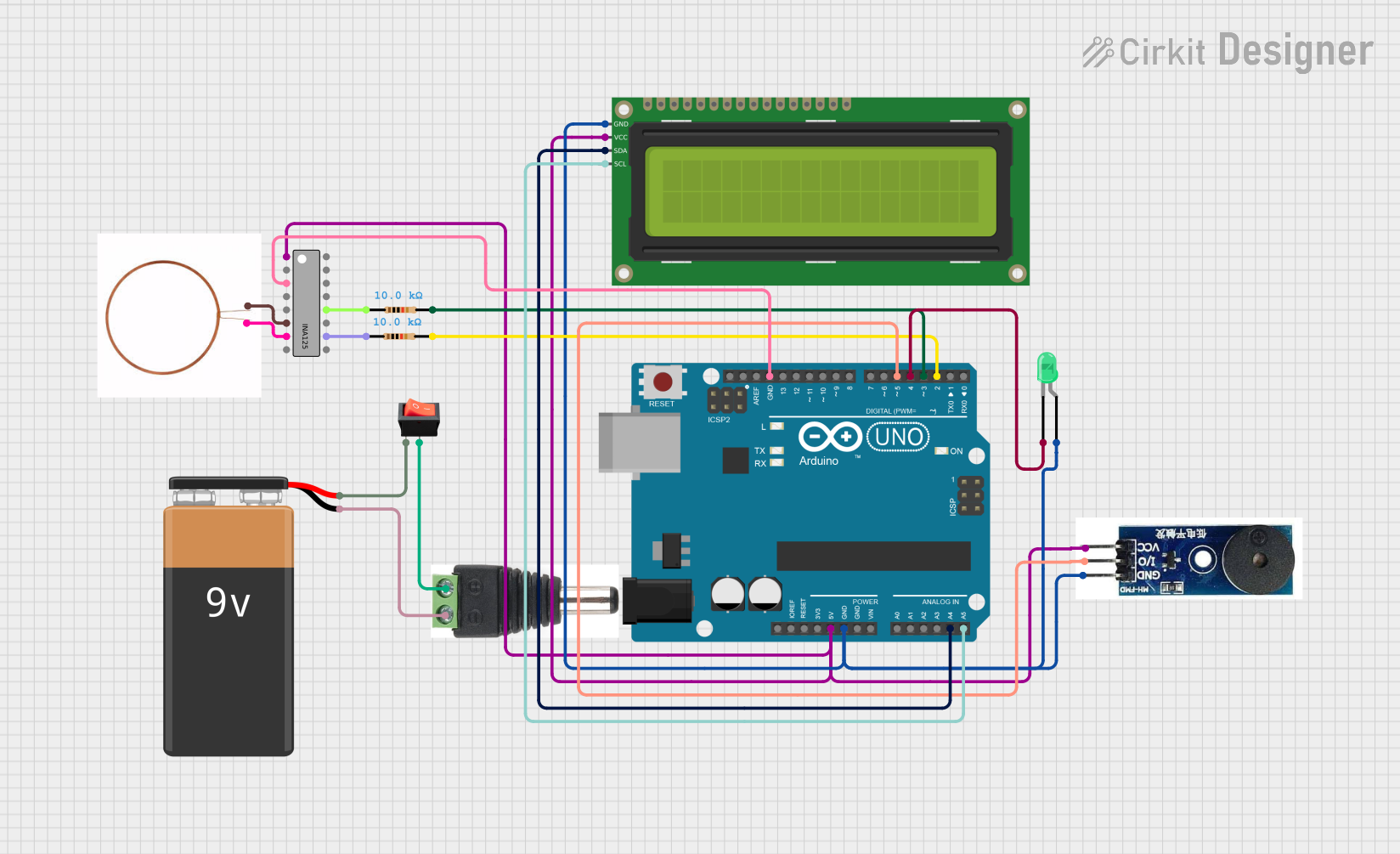
 Open Project in Cirkit Designer
Open Project in Cirkit DesignerTechnical Specifications
Key Technical Details
- Operating Voltage: 3.3V to 5V
- Rated Current: 30mA
- Sound Output: ≥85dB
- Resonant Frequency: 2300±300Hz
- Operating Temperature: -20°C to 70°C
Pin Configuration and Descriptions
| Pin | Description |
|---|---|
| VCC | Connects to the positive supply voltage (3.3V to 5V) |
| GND | Connects to the ground of the power supply |
| I/O | Input/output pin; when driven HIGH, the buzzer sounds |
Usage Instructions
How to Use the Active Buzzer Module in a Circuit
- Power Connection: Connect the VCC pin to a 3.3V or 5V power supply and the GND pin to the ground.
- Signal Input: Connect the I/O pin to a digital output pin on a microcontroller, such as an Arduino UNO.
- Activating the Buzzer: To activate the buzzer, set the digital output pin to HIGH. To deactivate, set it to LOW.
Important Considerations and Best Practices
- Voltage Rating: Do not exceed the recommended operating voltage range (3.3V to 5V) to avoid damaging the buzzer.
- Current Limitation: Ensure that the microcontroller's output pin can source the required current (30mA).
- Pulse Control: For a more controlled sound, use pulse-width modulation (PWM) to create different tones.
Example Code for Arduino UNO
// Define the buzzer control pin
#define BUZZER_PIN 8
void setup() {
// Set the buzzer pin as an output
pinMode(BUZZER_PIN, OUTPUT);
}
void loop() {
// Turn on the buzzer
digitalWrite(BUZZER_PIN, HIGH);
// Keep the buzzer on for 1 second
delay(1000);
// Turn off the buzzer
digitalWrite(BUZZER_PIN, LOW);
// Wait for 1 second before repeating the cycle
delay(1000);
}
Troubleshooting and FAQs
Common Issues
- Buzzer Does Not Sound: Ensure that the VCC and GND connections are correct and that the I/O pin is receiving a HIGH signal.
- Low Sound Output: Verify that the operating voltage is within the specified range and that the buzzer is not being driven with a PWM signal at a low duty cycle.
- Intermittent Sound: Check for loose connections or intermittent signals from the microcontroller.
Solutions and Tips for Troubleshooting
- Check Connections: Double-check all wiring and solder joints for solid connections.
- Test with a Multimeter: Use a multimeter to verify the voltage at the VCC pin and the signal at the I/O pin.
- Replace the Buzzer: If the buzzer still does not work after checking connections and signals, consider replacing the component as it may be defective.
FAQs
Q: Can I use the active buzzer with a 9V battery? A: No, the active buzzer is designed to operate within a 3.3V to 5V range. Using a 9V battery can damage the component.
Q: How can I change the tone of the buzzer? A: The active buzzer produces a fixed tone due to its internal oscillator. To create different tones, you would need a passive buzzer and generate varying AC signals through the microcontroller.
Q: Is it possible to control the volume of the buzzer? A: The volume of the active buzzer is not directly controllable. However, you can indirectly affect the perceived volume by changing the distance or enclosure around the buzzer. For precise volume control, an external audio amplifier with volume adjustment would be required.
Q: Can I drive multiple buzzers with one microcontroller pin? A: Yes, as long as the combined current does not exceed the microcontroller pin's maximum current rating. It's recommended to use a transistor or a MOSFET as a switch if you need to drive multiple buzzers or if the buzzer's current exceeds the microcontroller's capability.