
How to Use ESP-Prog: Examples, Pinouts, and Specs
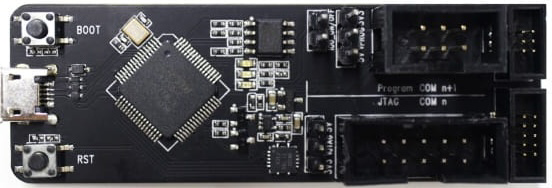
 Design with ESP-Prog in Cirkit Designer
Design with ESP-Prog in Cirkit DesignerIntroduction
The ESP-Prog is a programming and debugging tool designed by Espressif for use with ESP32 and ESP8266 microcontrollers. It provides a convenient interface for flashing firmware and debugging applications, making it an essential tool for developers working with Espressif's microcontroller platforms. The ESP-Prog supports both JTAG debugging and UART communication, enabling efficient development and troubleshooting of embedded systems.
Explore Projects Built with ESP-Prog

 Open Project in Cirkit Designer
Open Project in Cirkit Designer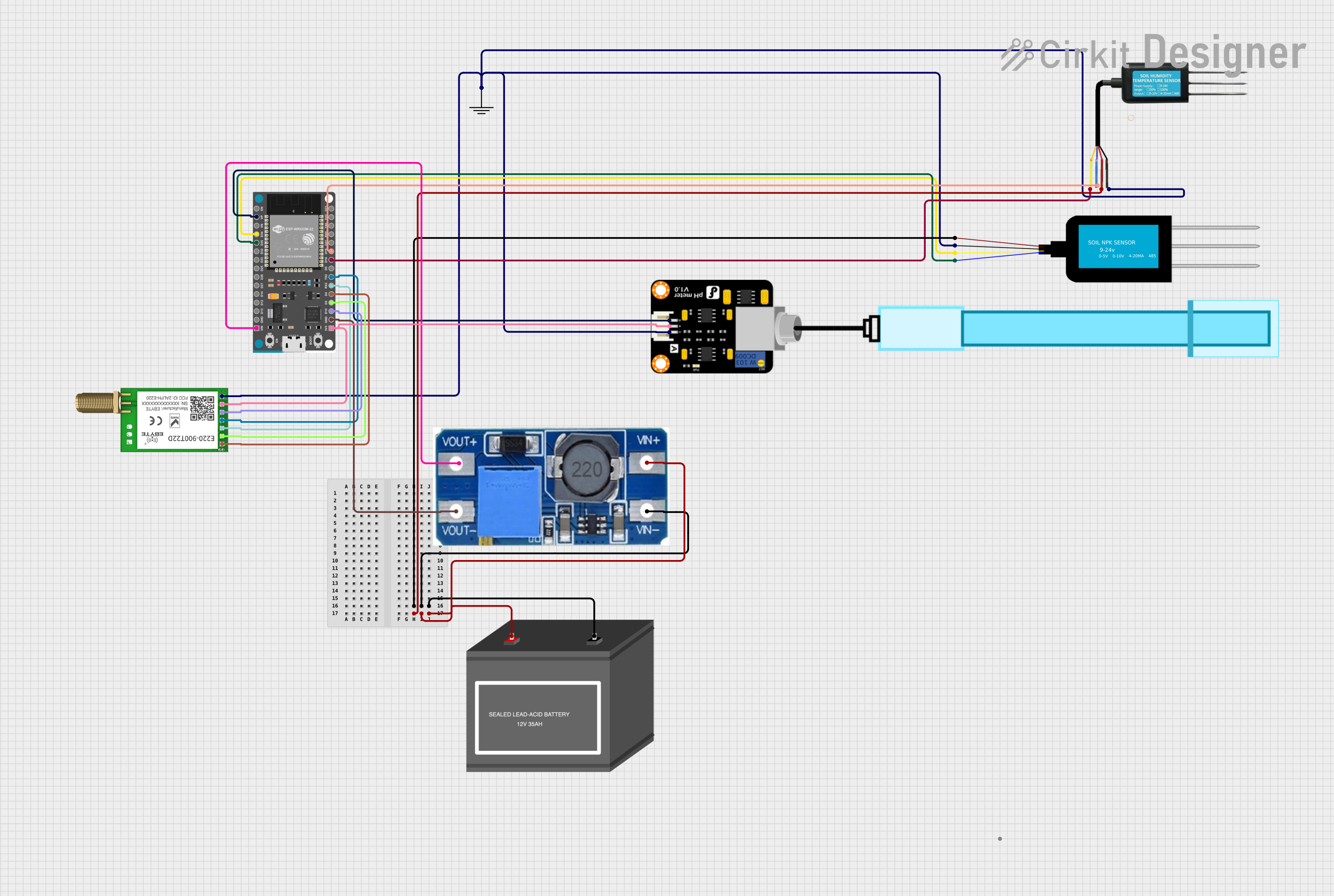
 Open Project in Cirkit Designer
Open Project in Cirkit Designer
 Open Project in Cirkit Designer
Open Project in Cirkit Designer
 Open Project in Cirkit Designer
Open Project in Cirkit DesignerExplore Projects Built with ESP-Prog

 Open Project in Cirkit Designer
Open Project in Cirkit Designer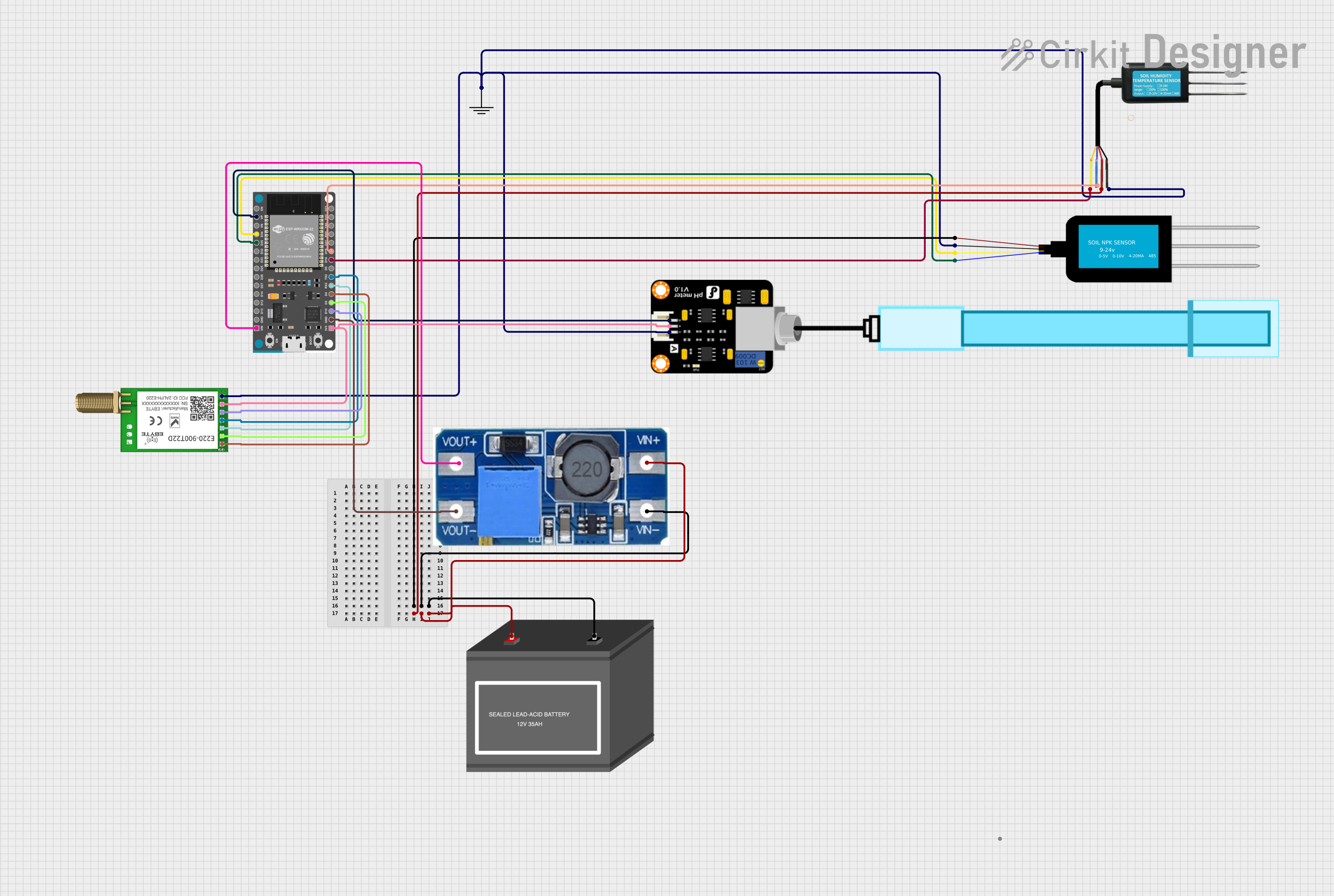
 Open Project in Cirkit Designer
Open Project in Cirkit Designer
 Open Project in Cirkit Designer
Open Project in Cirkit Designer
 Open Project in Cirkit Designer
Open Project in Cirkit DesignerCommon Applications and Use Cases
- Flashing firmware onto ESP32 and ESP8266 microcontrollers.
- Debugging applications using JTAG.
- Serial communication with ESP32/ESP8266 for logging and monitoring.
- Development of IoT devices and embedded systems.
Technical Specifications
Key Technical Details
- Supported Microcontrollers: ESP32, ESP8266.
- Interfaces: JTAG, UART.
- Power Supply: USB-powered (5V).
- Connectivity: USB Type-C for host connection.
- Operating Systems: Compatible with Windows, macOS, and Linux.
- Dimensions: Compact and lightweight for portability.
Pin Configuration and Descriptions
The ESP-Prog has two main interfaces: the JTAG interface and the UART interface. Below is the pin configuration for each.
JTAG Interface Pinout
| Pin Number | Pin Name | Description |
|---|---|---|
| 1 | TCK | JTAG Clock |
| 2 | TDO | JTAG Data Out |
| 3 | TDI | JTAG Data In |
| 4 | TMS | JTAG Mode Select |
| 5 | GND | Ground |
| 6 | VCC | Power Supply (3.3V) for Target MCU |
UART Interface Pinout
| Pin Number | Pin Name | Description |
|---|---|---|
| 1 | TXD | UART Transmit Data |
| 2 | RXD | UART Receive Data |
| 3 | GND | Ground |
| 4 | VCC | Power Supply (3.3V) for Target MCU |
Usage Instructions
How to Use the ESP-Prog in a Circuit
Connect the ESP-Prog to the Host Computer:
- Use a USB Type-C cable to connect the ESP-Prog to your computer.
- Ensure the necessary drivers are installed (e.g., FTDI drivers for UART communication).
Connect the ESP-Prog to the Target Microcontroller:
- For JTAG debugging, connect the JTAG pins (TCK, TDO, TDI, TMS, GND, and VCC) to the corresponding pins on the ESP32/ESP8266.
- For UART communication, connect the TXD, RXD, GND, and VCC pins to the target microcontroller.
Flashing Firmware:
- Use Espressif's
esptool.pyor the ESP-IDF development environment to flash firmware onto the target microcontroller. - Example command for flashing firmware using
esptool.py:esptool.py --chip esp32 --port /dev/ttyUSB0 write_flash 0x1000 firmware.bin
- Use Espressif's
Debugging Applications:
- Use a compatible debugger (e.g., OpenOCD) to debug applications via the JTAG interface.
- Configure the debugger with the appropriate settings for the ESP32/ESP8266.
Important Considerations and Best Practices
- Ensure the target microcontroller is powered correctly (3.3V) to avoid damage.
- Use short and high-quality cables to minimize signal interference during debugging.
- When using the UART interface, ensure the baud rate is configured correctly in your software.
- For JTAG debugging, verify that the JTAG pins on the target microcontroller are not being used for other functions.
Example: Using ESP-Prog with Arduino UNO
While the ESP-Prog is not directly compatible with Arduino UNO, it can be used to program and debug ESP32/ESP8266 boards that are programmed using the Arduino IDE. Below is an example of flashing firmware to an ESP32 using the Arduino IDE:
- Install the ESP32 board package in the Arduino IDE.
- Connect the ESP-Prog to the ESP32 board via UART.
- Select the correct board and port in the Arduino IDE.
- Upload the sketch to the ESP32.
Example Arduino code for blinking an LED on an ESP32:
// This example code blinks an LED connected to GPIO2 on the ESP32.
void setup() {
pinMode(2, OUTPUT); // Set GPIO2 as an output pin
}
void loop() {
digitalWrite(2, HIGH); // Turn the LED on
delay(1000); // Wait for 1 second
digitalWrite(2, LOW); // Turn the LED off
delay(1000); // Wait for 1 second
}
Troubleshooting and FAQs
Common Issues and Solutions
ESP-Prog Not Detected by the Computer:
- Ensure the USB cable is functional and supports data transfer.
- Verify that the necessary drivers (e.g., FTDI drivers) are installed.
- Try connecting to a different USB port or computer.
Unable to Flash Firmware:
- Check the connections between the ESP-Prog and the target microcontroller.
- Ensure the correct port and chip type are specified in the flashing tool.
- Verify that the target microcontroller is in bootloader mode.
JTAG Debugging Not Working:
- Confirm that the JTAG pins on the target microcontroller are not being used for other functions.
- Check the debugger configuration and ensure it matches the target microcontroller.
UART Communication Issues:
- Verify the baud rate and other UART settings in your software.
- Check the TXD and RXD connections between the ESP-Prog and the target microcontroller.
FAQs
Q: Can the ESP-Prog power the target microcontroller?
A: Yes, the ESP-Prog can provide 3.3V power to the target microcontroller via the VCC pin. However, ensure the current requirements of the target do not exceed the ESP-Prog's capabilities.
Q: Is the ESP-Prog compatible with all ESP32/ESP8266 boards?
A: The ESP-Prog is compatible with most ESP32/ESP8266 boards that expose the necessary JTAG or UART pins.
Q: Can I use the ESP-Prog with other microcontrollers?
A: While the ESP-Prog is designed for ESP32/ESP8266, it may work with other microcontrollers that support JTAG or UART, but compatibility is not guaranteed.
Q: How do I update the ESP-Prog firmware?
A: The ESP-Prog does not require firmware updates as it acts as a bridge for programming and debugging. Ensure your development tools (e.g., ESP-IDF) are up to date for the latest features.