
How to Use SUN BIO Lubber Device: Examples, Pinouts, and Specs
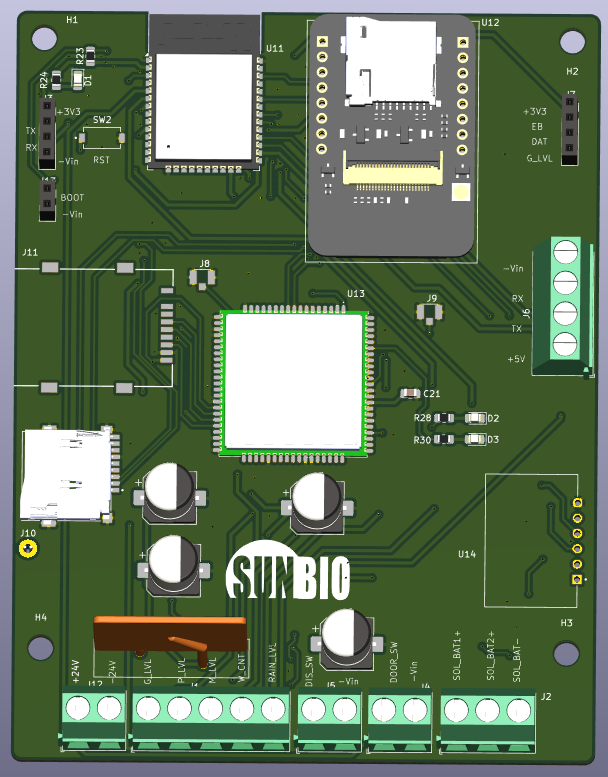
 Design with SUN BIO Lubber Device in Cirkit Designer
Design with SUN BIO Lubber Device in Cirkit DesignerIntroduction
The SUN BIO Lubber Device is a specialized electronic component designed for biofeedback and environmental monitoring. It is widely used in research and educational settings to study biological responses to various stimuli, such as temperature, humidity, and light. This device is particularly valued for its precision and versatility, making it an essential tool for experiments and data collection in biology, environmental science, and psychology.
Explore Projects Built with SUN BIO Lubber Device

 Open Project in Cirkit Designer
Open Project in Cirkit Designer
 Open Project in Cirkit Designer
Open Project in Cirkit Designer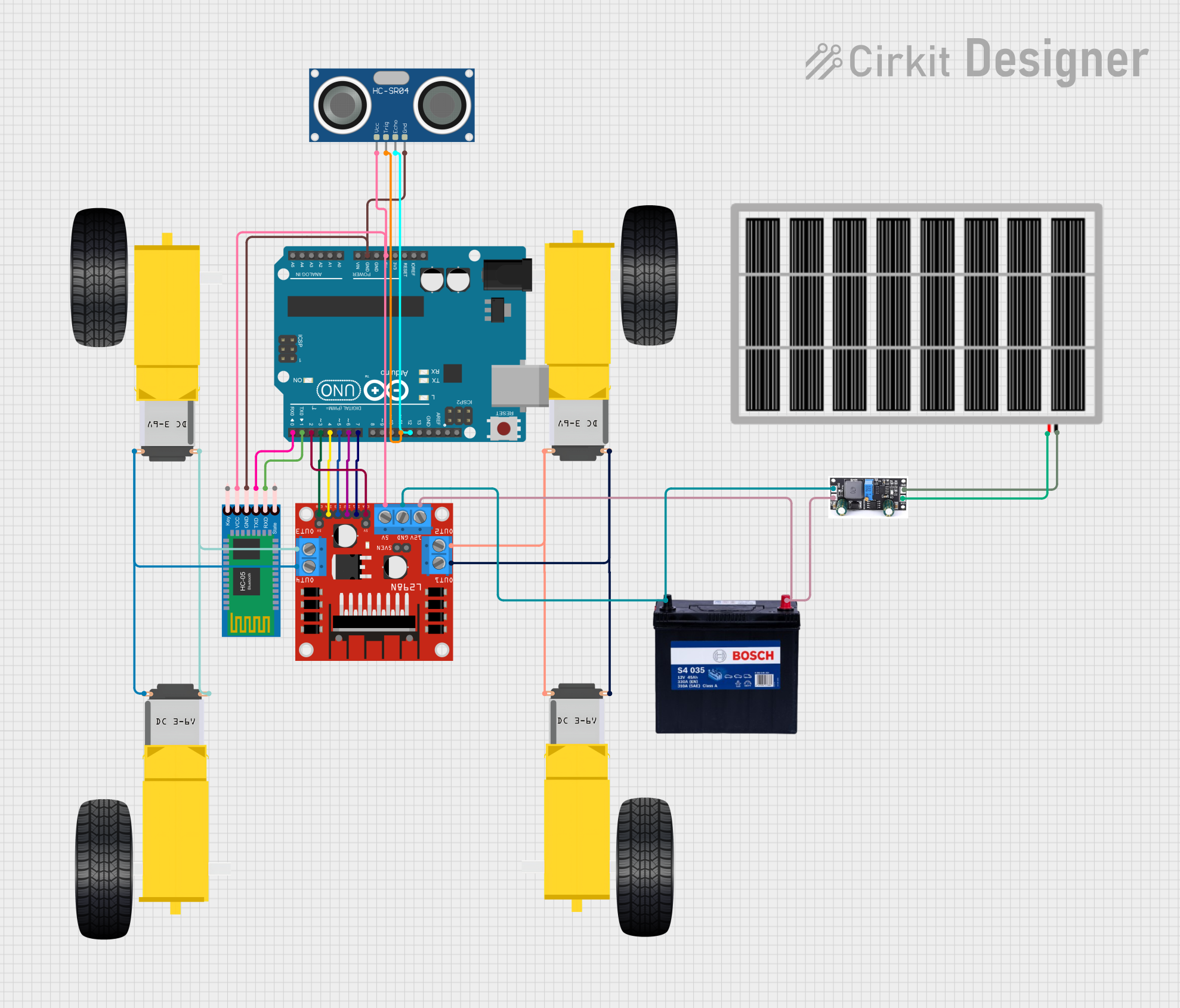
 Open Project in Cirkit Designer
Open Project in Cirkit Designer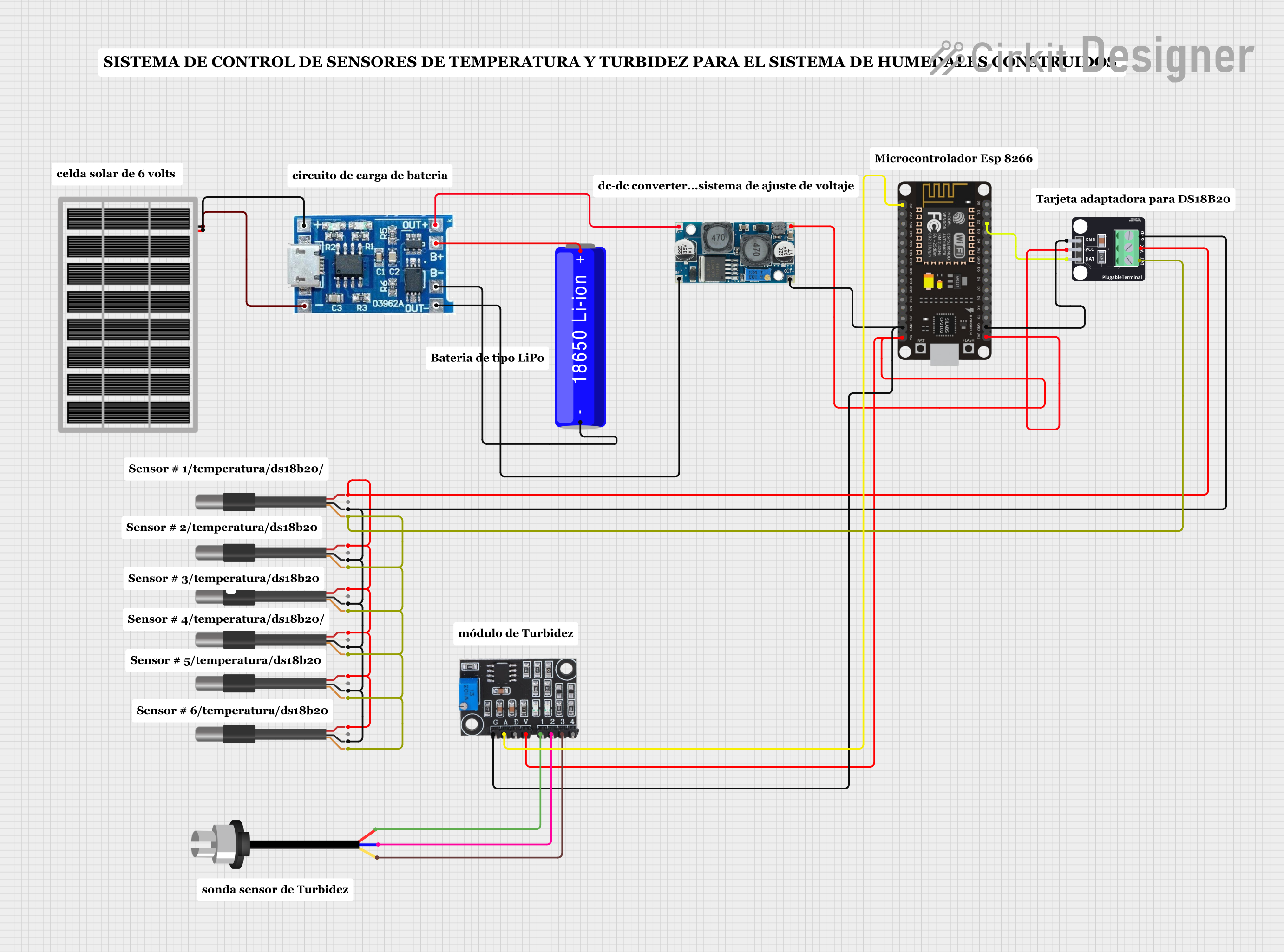
 Open Project in Cirkit Designer
Open Project in Cirkit DesignerExplore Projects Built with SUN BIO Lubber Device

 Open Project in Cirkit Designer
Open Project in Cirkit Designer
 Open Project in Cirkit Designer
Open Project in Cirkit Designer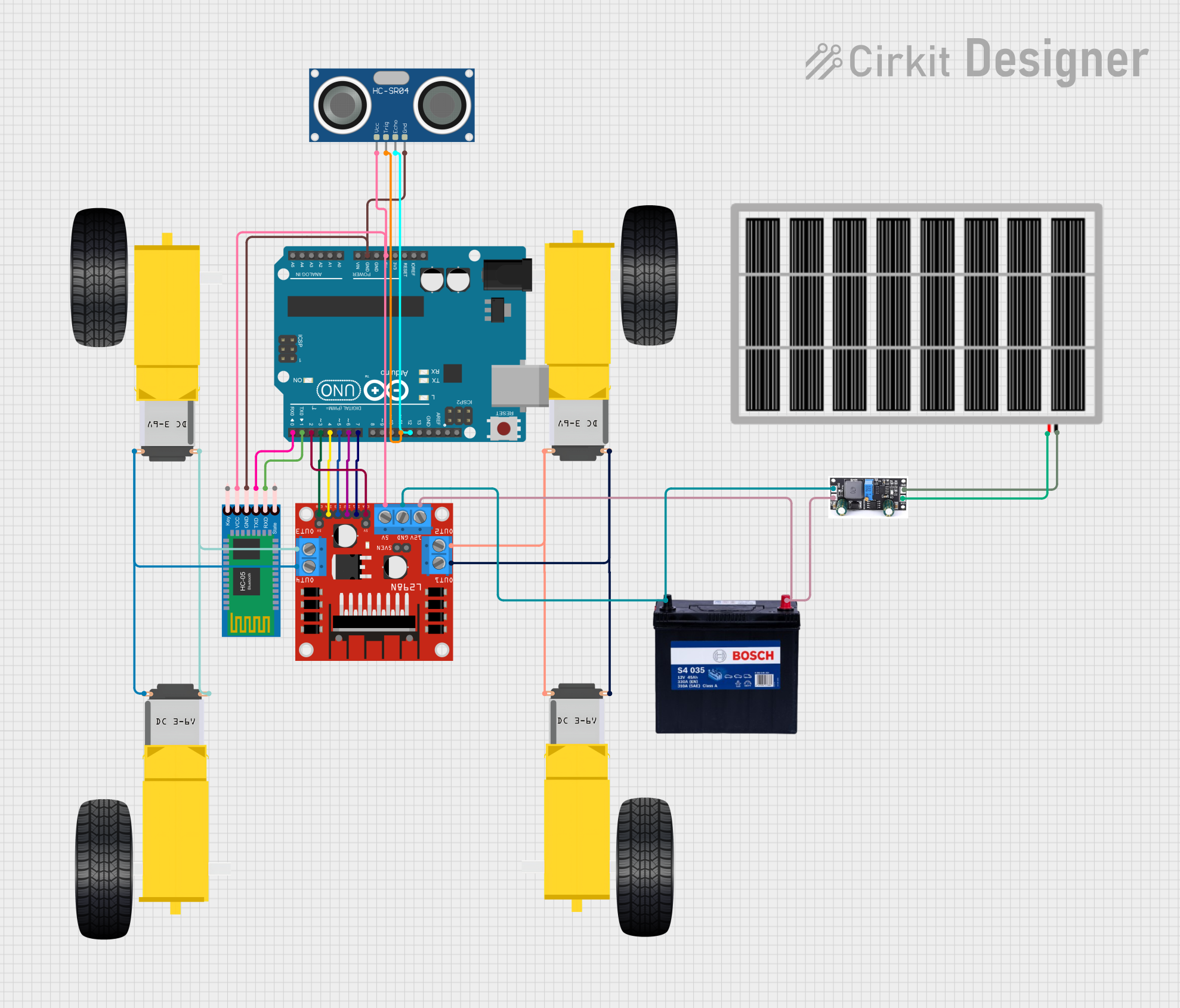
 Open Project in Cirkit Designer
Open Project in Cirkit Designer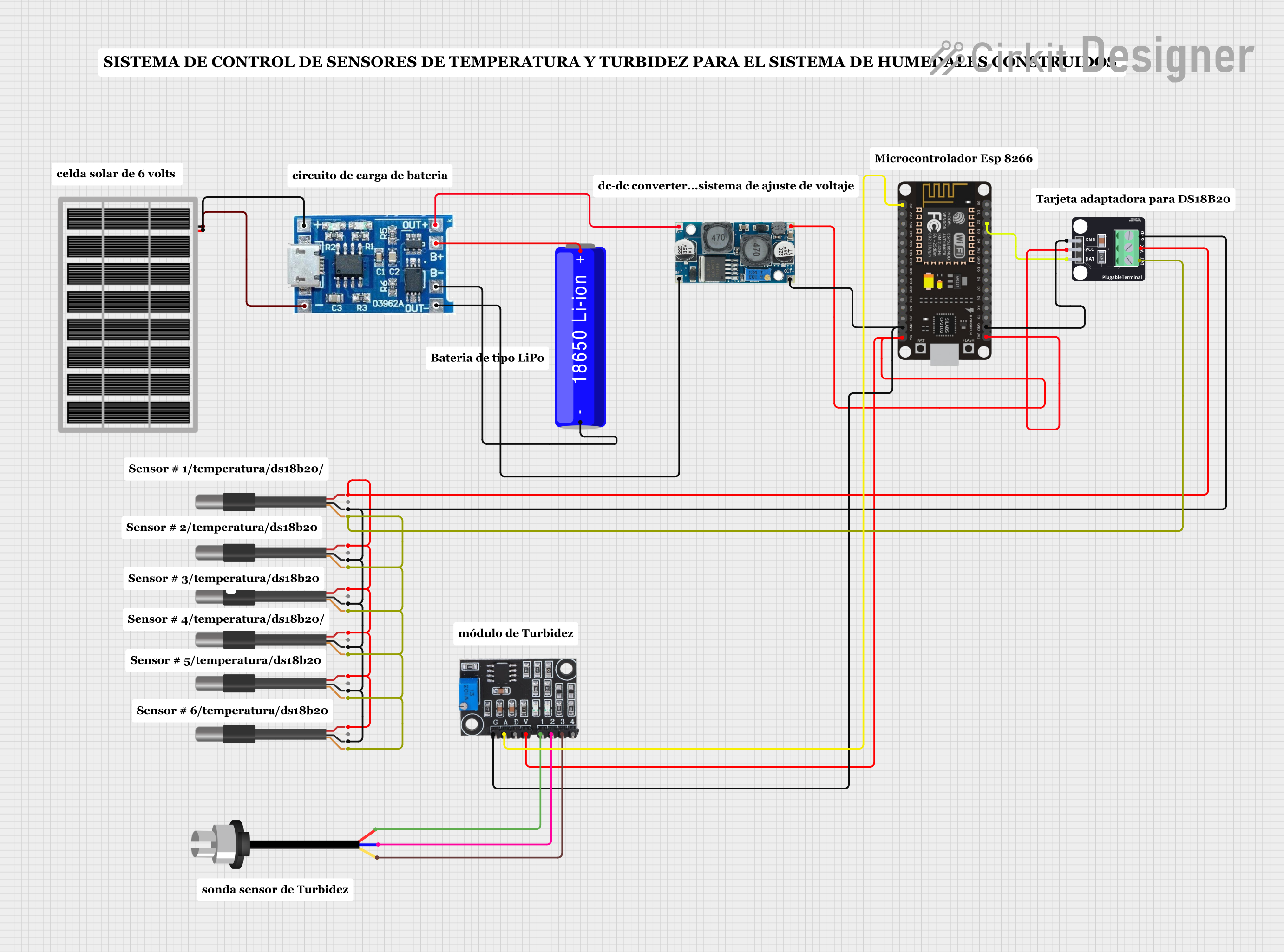
 Open Project in Cirkit Designer
Open Project in Cirkit DesignerCommon Applications and Use Cases
- Monitoring biological responses to environmental changes
- Collecting data for research in physiology and environmental science
- Educational demonstrations of biofeedback mechanisms
- Integration into larger systems for real-time environmental monitoring
Technical Specifications
The SUN BIO Lubber Device is designed to operate efficiently in a variety of conditions. Below are its key technical details and pin configuration.
Key Technical Details
- Operating Voltage: 3.3V to 5V DC
- Current Consumption: 20mA (typical), 50mA (maximum)
- Sensor Types Supported: Temperature, humidity, and light
- Communication Protocol: I2C
- Operating Temperature Range: -10°C to 50°C
- Dimensions: 40mm x 25mm x 10mm
- Accuracy:
- Temperature: ±0.5°C
- Humidity: ±2% RH
- Light Intensity: ±5%
Pin Configuration and Descriptions
The SUN BIO Lubber Device has a 6-pin interface for easy integration into circuits. Below is the pinout:
| Pin | Name | Description |
|---|---|---|
| 1 | VCC | Power supply input (3.3V to 5V DC) |
| 2 | GND | Ground connection |
| 3 | SDA | I2C data line for communication |
| 4 | SCL | I2C clock line for communication |
| 5 | ALERT | Interrupt pin for threshold-based alerts (active low) |
| 6 | NC | Not connected (reserved for future use) |
Usage Instructions
The SUN BIO Lubber Device is straightforward to use in a circuit. Below are the steps and best practices for integrating it into your project.
How to Use the Component in a Circuit
- Power the Device: Connect the VCC pin to a 3.3V or 5V power source and the GND pin to the ground.
- Establish Communication: Use the SDA and SCL pins to connect the device to a microcontroller (e.g., Arduino UNO) via the I2C protocol.
- Set Up Alerts (Optional): Connect the ALERT pin to a digital input pin on your microcontroller to monitor threshold-based events.
- Read Sensor Data: Use the appropriate I2C commands to retrieve temperature, humidity, and light intensity data.
Important Considerations and Best Practices
- Power Supply: Ensure a stable power supply to avoid inaccurate readings or device malfunction.
- Pull-Up Resistors: Use 4.7kΩ pull-up resistors on the SDA and SCL lines if your microcontroller does not have internal pull-ups.
- Environmental Factors: Avoid exposing the device to extreme temperatures or humidity levels beyond its operating range.
- Calibration: Periodically calibrate the device for optimal accuracy, especially in long-term applications.
Example Code for Arduino UNO
Below is an example of how to interface the SUN BIO Lubber Device with an Arduino UNO to read temperature, humidity, and light data.
#include <Wire.h>
// I2C address of the SUN BIO Lubber Device
#define LUBBER_DEVICE_ADDR 0x40
void setup() {
Wire.begin(); // Initialize I2C communication
Serial.begin(9600); // Start serial communication for debugging
// Check device connection
Wire.beginTransmission(LUBBER_DEVICE_ADDR);
if (Wire.endTransmission() == 0) {
Serial.println("SUN BIO Lubber Device connected successfully.");
} else {
Serial.println("Error: Unable to connect to SUN BIO Lubber Device.");
}
}
void loop() {
// Request data from the device
Wire.beginTransmission(LUBBER_DEVICE_ADDR);
Wire.write(0x00); // Command to read all sensor data
Wire.endTransmission();
// Read 6 bytes of data (2 bytes each for temperature, humidity, and light)
Wire.requestFrom(LUBBER_DEVICE_ADDR, 6);
if (Wire.available() == 6) {
int temp = (Wire.read() << 8) | Wire.read(); // Temperature data
int humidity = (Wire.read() << 8) | Wire.read(); // Humidity data
int light = (Wire.read() << 8) | Wire.read(); // Light intensity data
// Convert and display the data
Serial.print("Temperature: ");
Serial.print(temp / 100.0); // Convert to °C
Serial.println(" °C");
Serial.print("Humidity: ");
Serial.print(humidity / 100.0); // Convert to %RH
Serial.println(" %RH");
Serial.print("Light Intensity: ");
Serial.print(light); // Raw light intensity value
Serial.println(" lux");
} else {
Serial.println("Error: Failed to read data from SUN BIO Lubber Device.");
}
delay(1000); // Wait 1 second before the next reading
}
Troubleshooting and FAQs
Common Issues and Solutions
Device Not Responding:
- Cause: Incorrect I2C address or wiring.
- Solution: Verify the I2C address (default is
0x40) and check all connections.
Inaccurate Readings:
- Cause: Environmental interference or lack of calibration.
- Solution: Ensure the device is in a stable environment and perform calibration if necessary.
Alert Pin Not Triggering:
- Cause: Thresholds not configured correctly.
- Solution: Check the microcontroller code to ensure thresholds are set properly.
Data Transmission Errors:
- Cause: Missing pull-up resistors on SDA and SCL lines.
- Solution: Add 4.7kΩ pull-up resistors to the I2C lines.
FAQs
Q: Can the device operate at 5V?
A: Yes, the device supports both 3.3V and 5V power supplies.Q: How often should the device be calibrated?
A: Calibration is recommended every 6 months or after exposure to extreme conditions.Q: Can I use this device with a Raspberry Pi?
A: Yes, the device is compatible with any microcontroller or SBC that supports I2C communication.Q: What is the maximum cable length for I2C communication?
A: For reliable communication, keep the cable length under 1 meter. Use shielded cables for longer distances.