
How to Use Terminal Block: Examples, Pinouts, and Specs

 Design with Terminal Block in Cirkit Designer
Design with Terminal Block in Cirkit DesignerIntroduction
A terminal block is a modular, insulated block that secures two or more wires together. It provides a convenient way to connect and disconnect electrical circuits, ensuring safe and organized wiring. Manufactured by HSEAMALL, the 12 Position Terminal Block is designed for reliable and efficient electrical connections in a variety of applications.
Explore Projects Built with Terminal Block

 Open Project in Cirkit Designer
Open Project in Cirkit Designer
 Open Project in Cirkit Designer
Open Project in Cirkit Designer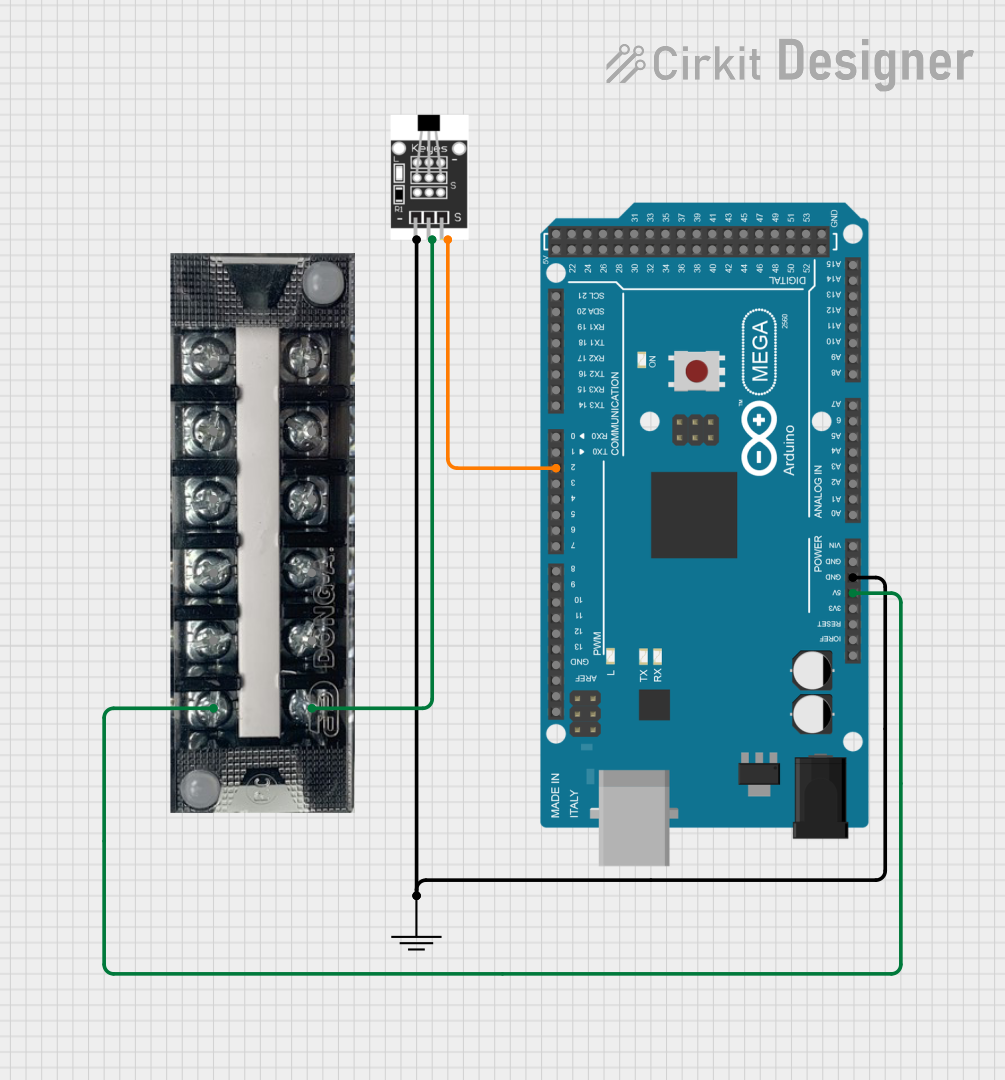
 Open Project in Cirkit Designer
Open Project in Cirkit Designer
 Open Project in Cirkit Designer
Open Project in Cirkit DesignerExplore Projects Built with Terminal Block

 Open Project in Cirkit Designer
Open Project in Cirkit Designer
 Open Project in Cirkit Designer
Open Project in Cirkit Designer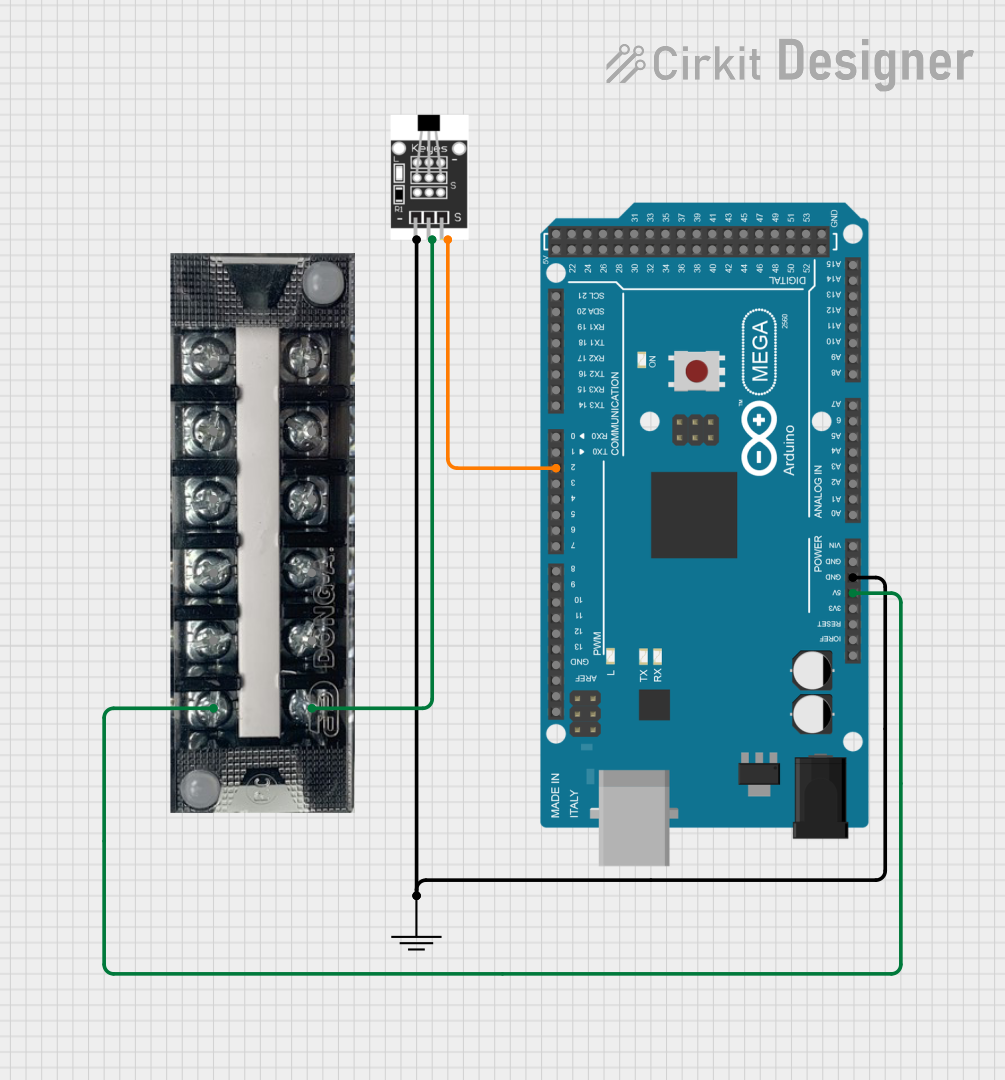
 Open Project in Cirkit Designer
Open Project in Cirkit Designer
 Open Project in Cirkit Designer
Open Project in Cirkit DesignerCommon Applications and Use Cases
- Industrial control systems
- Electrical panel wiring
- Home automation systems
- Power distribution in circuits
- Prototyping and testing setups
Technical Specifications
The HSEAMALL 12 Position Terminal Block is designed to handle a wide range of electrical requirements. Below are its key technical details:
General Specifications
| Parameter | Value |
|---|---|
| Manufacturer | HSEAMALL |
| Part ID | 12 Position |
| Number of Positions | 12 |
| Rated Voltage | 600V |
| Rated Current | 15A |
| Wire Size Compatibility | 22-12 AWG |
| Material | Flame-retardant plastic (body) |
| Mounting Type | Screw mount |
| Operating Temperature | -40°C to 105°C |
Pin Configuration and Descriptions
The terminal block does not have traditional "pins" but instead features screw terminals for wire connections. Below is a description of its layout:
| Position Number | Description |
|---|---|
| 1-12 | Screw terminals for wire connection |
| Mounting Holes | Holes for securing the block to a surface |
Usage Instructions
How to Use the Terminal Block in a Circuit
- Prepare the Wires: Strip the insulation from the ends of the wires you want to connect. Ensure the exposed conductor is clean and free of damage.
- Insert the Wires: Loosen the screws on the terminal block using a screwdriver. Insert the stripped end of the wire into the terminal slot.
- Secure the Connection: Tighten the screw to clamp the wire securely in place. Avoid overtightening, as this may damage the wire or the terminal block.
- Repeat for Additional Wires: Repeat the process for all wires you need to connect, ensuring proper organization and spacing.
- Mount the Terminal Block: Use the mounting holes to secure the terminal block to a panel or surface, if required.
Important Considerations and Best Practices
- Wire Size: Ensure the wire gauge is within the supported range (22-12 AWG) for a secure connection.
- Tightening Torque: Do not overtighten the screws, as this can strip the threads or damage the wires.
- Insulation Check: Ensure no exposed conductor is visible outside the terminal block to prevent short circuits.
- Environment: Avoid using the terminal block in environments with excessive moisture, dust, or vibration unless additional protection is provided.
Example: Connecting to an Arduino UNO
While terminal blocks are not directly connected to an Arduino UNO, they can be used to organize and distribute power or signals in a circuit involving the Arduino. Below is an example of how to use a terminal block to distribute power to multiple components:
// Example: Distributing 5V power from Arduino to multiple components
// Connect the Arduino's 5V and GND pins to the terminal block
// Use the terminal block to distribute power to sensors, modules, etc.
// No specific code is required for the terminal block itself, as it is a passive
// component. Ensure proper wiring and secure connections for reliable operation.
Troubleshooting and FAQs
Common Issues Users Might Face
- Loose Connections: Wires may come loose if screws are not tightened properly.
- Solution: Ensure screws are securely tightened without overtightening.
- Overheating: The terminal block may overheat if the current exceeds the rated 15A.
- Solution: Verify the current requirements of your circuit and ensure they are within the terminal block's specifications.
- Wire Slippage: Wires may slip out of the terminal if the stripped length is too short.
- Solution: Strip the wire to the recommended length (approximately 5-7mm) for a secure fit.
- Corrosion: Connections may degrade over time in humid or corrosive environments.
- Solution: Use terminal blocks with additional protection or apply anti-corrosion treatments.
FAQs
Q: Can I use this terminal block for AC and DC circuits?
A: Yes, the terminal block is suitable for both AC and DC circuits, provided the voltage and current ratings are not exceeded.
Q: How do I mount the terminal block?
A: The terminal block features mounting holes that can be used with screws to secure it to a panel or surface.
Q: Can I connect wires of different gauges in the same terminal?
A: It is not recommended to mix wire gauges in the same terminal, as this may result in an unreliable connection.
Q: Is the terminal block reusable?
A: Yes, the terminal block can be reused. Simply loosen the screws to disconnect wires and reinsert new ones as needed.
By following these guidelines and best practices, the HSEAMALL 12 Position Terminal Block can provide a reliable and efficient solution for your wiring needs.