
How to Use Fermion MEMS Odor Smell Gas Detection Sensor: Examples, Pinouts, and Specs
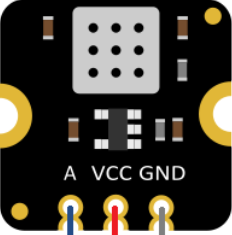
 Design with Fermion MEMS Odor Smell Gas Detection Sensor in Cirkit Designer
Design with Fermion MEMS Odor Smell Gas Detection Sensor in Cirkit DesignerFermion MEMS Odor Smell Gas Detection Sensor Documentation
Manufacturer: DFRobot
Part ID: SKU:SEN0571
1. Introduction
The Fermion MEMS Odor Smell Gas Detection Sensor (SKU: SEN0571) is a state-of-the-art micro-electromechanical system (MEMS) sensor designed to detect and identify various gases and odors in the environment. This sensor leverages advanced materials and technology to provide high sensitivity, rapid response, and reliable performance. Its compact size and low power consumption make it ideal for a wide range of applications, from air quality monitoring to smart home systems and industrial safety.
Common Applications:
- Air Quality Monitoring: Detect harmful gases and odors in indoor and outdoor environments.
- Smart Home Systems: Integrate into IoT devices for real-time odor detection.
- Industrial Safety: Monitor gas leaks or hazardous fumes in factories and workplaces.
- Healthcare Devices: Detect specific odors for medical diagnostics or environmental health.
- Agriculture: Monitor gases in greenhouses or storage facilities.
2. Technical Specifications
The following table outlines the key technical details of the Fermion MEMS Odor Smell Gas Detection Sensor:
| Parameter | Value |
|---|---|
| Operating Voltage | 3.3V - 5V |
| Operating Current | ≤ 20mA |
| Detection Range | 0 - 1000 ppm (varies by gas type) |
| Response Time | ≤ 1 second |
| Recovery Time | ≤ 10 seconds |
| Operating Temperature | -40°C to 85°C |
| Communication Interface | I2C |
| Dimensions | 22mm x 22mm |
Pin Configuration and Descriptions
| Pin | Name | Description |
|---|---|---|
| 1 | VCC | Power supply input (3.3V - 5V). |
| 2 | GND | Ground connection. |
| 3 | SDA | I2C data line for communication with microcontrollers (e.g., Arduino). |
| 4 | SCL | I2C clock line for communication with microcontrollers (e.g., Arduino). |
3. Usage Instructions
Connecting the Sensor to an Arduino UNO
To use the Fermion MEMS Odor Smell Gas Detection Sensor with an Arduino UNO, follow these steps:
Wiring the Sensor:
- Connect the VCC pin of the sensor to the 5V pin on the Arduino UNO.
- Connect the GND pin of the sensor to the GND pin on the Arduino UNO.
- Connect the SDA pin of the sensor to the A4 pin on the Arduino UNO.
- Connect the SCL pin of the sensor to the A5 pin on the Arduino UNO.
Install Required Libraries:
- Download and install the DFRobot Fermion MEMS Sensor library from the Arduino Library Manager or the DFRobot GitHub repository.
Upload Example Code:
- Use the following example code to read gas detection data from the sensor:
#include <Wire.h>
#include "DFRobot_MemSensor.h"
// Create an instance of the MEMS sensor
DFRobot_MemSensor memsSensor;
void setup() {
Serial.begin(9600); // Initialize serial communication at 9600 baud
Wire.begin(); // Initialize I2C communication
// Initialize the sensor and check for connection
if (!memsSensor.begin()) {
Serial.println("Failed to initialize MEMS sensor!");
while (1); // Halt execution if sensor initialization fails
}
Serial.println("MEMS sensor initialized successfully!");
}
void loop() {
// Read gas concentration in ppm (parts per million)
float gasConcentration = memsSensor.readGasConcentration();
// Print the gas concentration to the Serial Monitor
Serial.print("Gas Concentration: ");
Serial.print(gasConcentration);
Serial.println(" ppm");
delay(1000); // Wait for 1 second before the next reading
}
Important Considerations and Best Practices
- Power Supply: Ensure a stable power supply (3.3V or 5V) to avoid inaccurate readings.
- I2C Address: The default I2C address of the sensor is pre-configured. If using multiple I2C devices, ensure there are no address conflicts.
- Environmental Factors: Avoid exposing the sensor to extreme humidity, temperature, or corrosive gases, as these may affect its performance.
- Warm-Up Time: Allow the sensor to warm up for a few seconds after powering it on for accurate readings.
4. Troubleshooting and FAQs
Common Issues and Solutions
| Issue | Possible Cause | Solution |
|---|---|---|
| No data output from the sensor | Incorrect wiring or loose connections | Double-check the wiring and ensure all connections are secure. |
| Sensor initialization fails | I2C communication issue | Verify the SDA and SCL connections and ensure no address conflicts. |
| Inaccurate gas concentration readings | Insufficient warm-up time or interference | Allow the sensor to warm up and avoid placing it near strong electromagnetic sources. |
| Sensor not responding | Power supply issue | Ensure the sensor is receiving the correct voltage (3.3V - 5V). |
Frequently Asked Questions
Q1: Can this sensor detect specific gases like CO2 or methane?
A1: Yes, the sensor can detect a variety of gases, but its sensitivity and detection range vary depending on the gas type. Refer to the datasheet for detailed gas detection capabilities.
Q2: Can I use this sensor with a 3.3V microcontroller like ESP32?
A2: Yes, the sensor supports both 3.3V and 5V power supplies, making it compatible with 3.3V microcontrollers.
Q3: How do I calibrate the sensor?
A3: The sensor is pre-calibrated by the manufacturer. However, for specific applications, you may need to perform additional calibration using reference gas samples.
Q4: What is the lifespan of the sensor?
A4: The sensor is designed for long-term use, but its lifespan depends on environmental conditions and usage. Avoid exposing it to extreme conditions to maximize its longevity.
This documentation provides a comprehensive guide to using the Fermion MEMS Odor Smell Gas Detection Sensor. For further assistance, refer to the official DFRobot support resources or contact their technical support team.
Explore Projects Built with Fermion MEMS Odor Smell Gas Detection Sensor
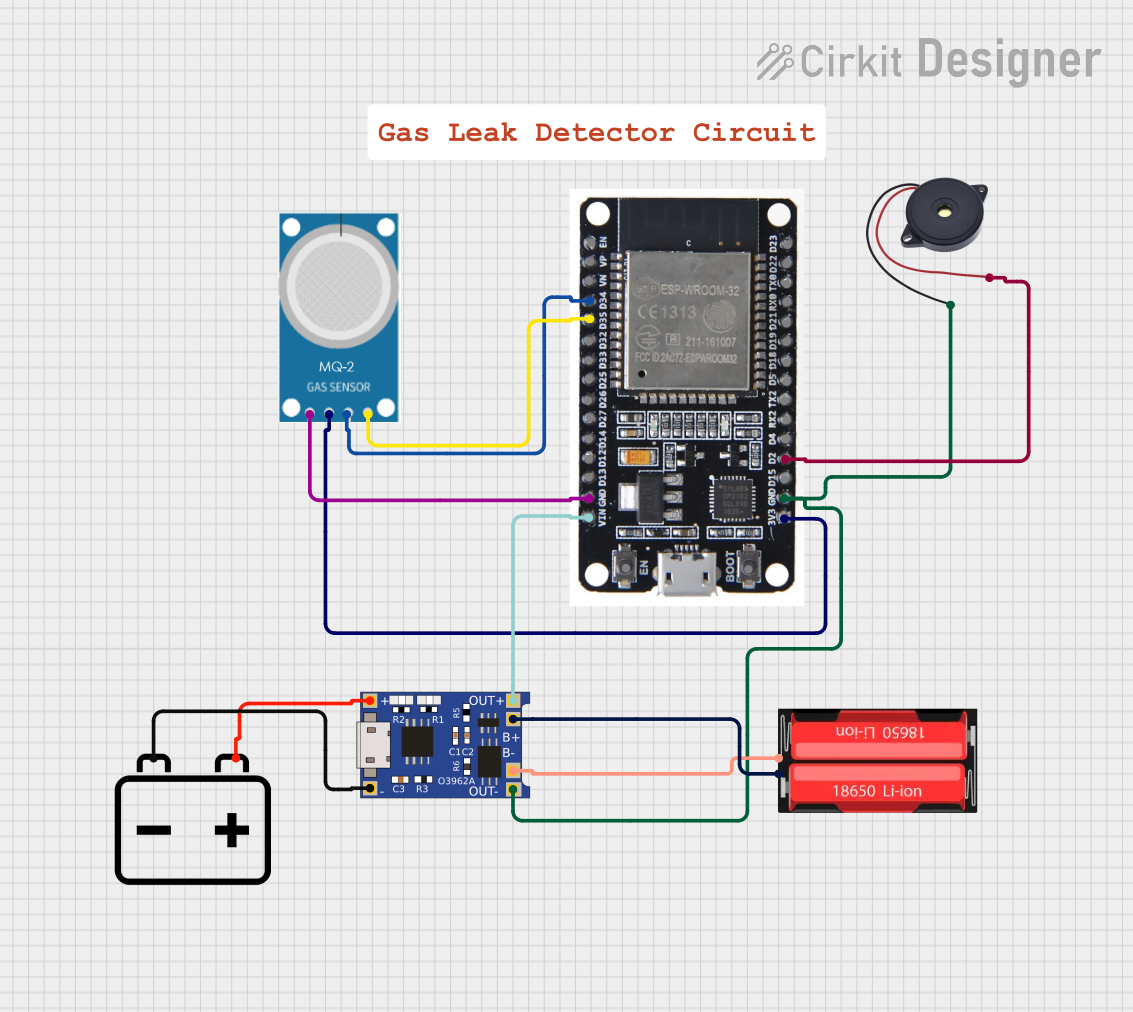
 Open Project in Cirkit Designer
Open Project in Cirkit Designer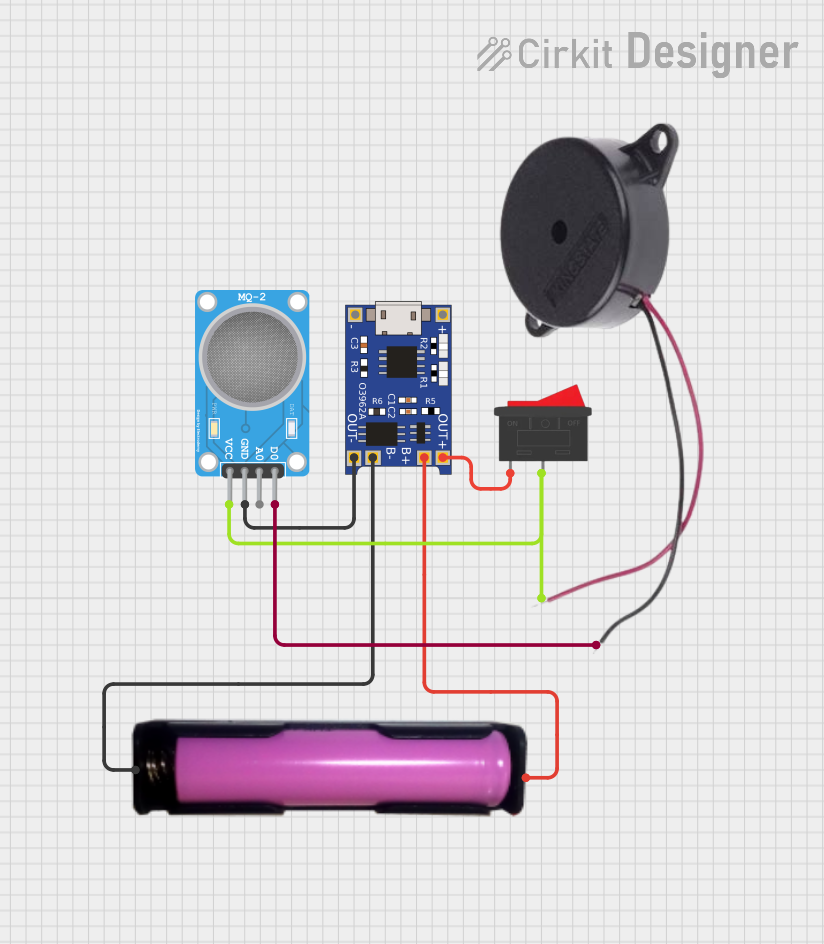
 Open Project in Cirkit Designer
Open Project in Cirkit Designer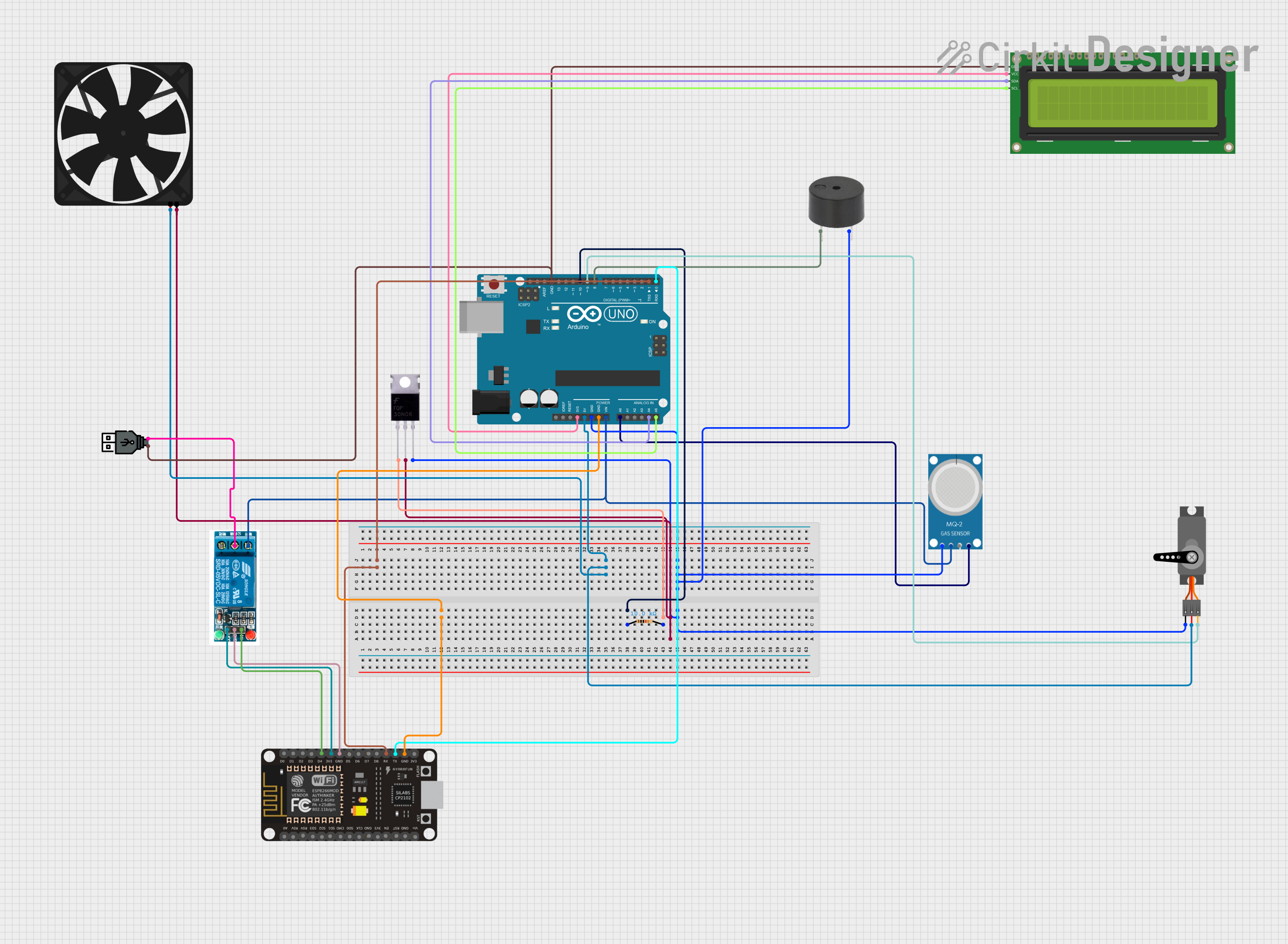
 Open Project in Cirkit Designer
Open Project in Cirkit Designer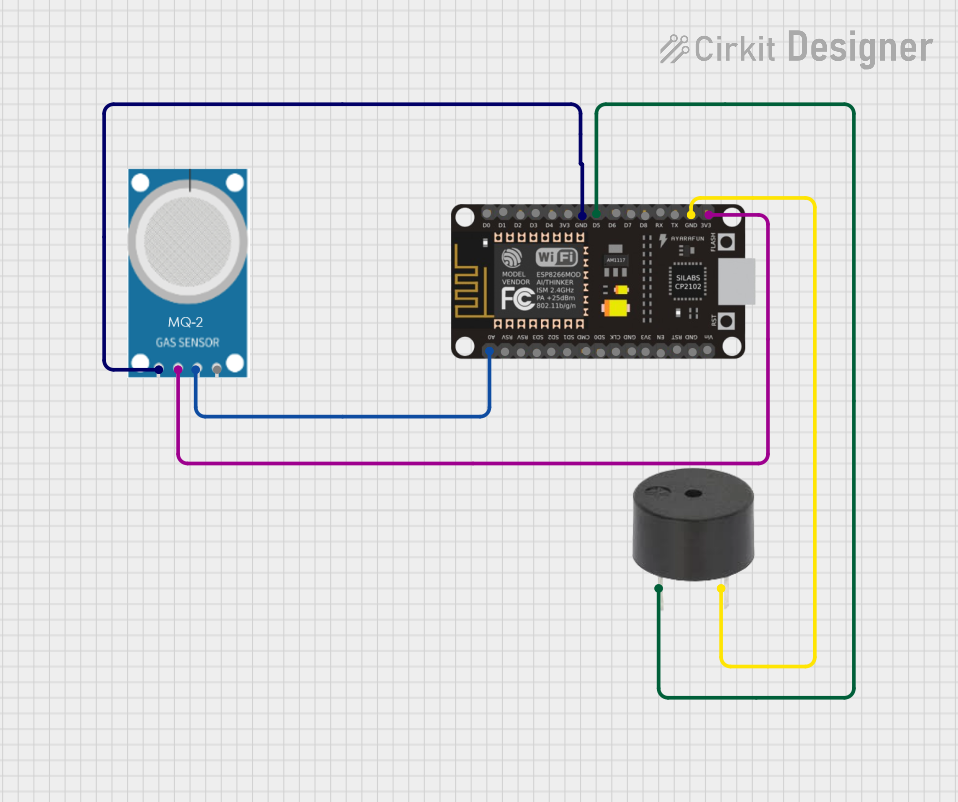
 Open Project in Cirkit Designer
Open Project in Cirkit DesignerExplore Projects Built with Fermion MEMS Odor Smell Gas Detection Sensor
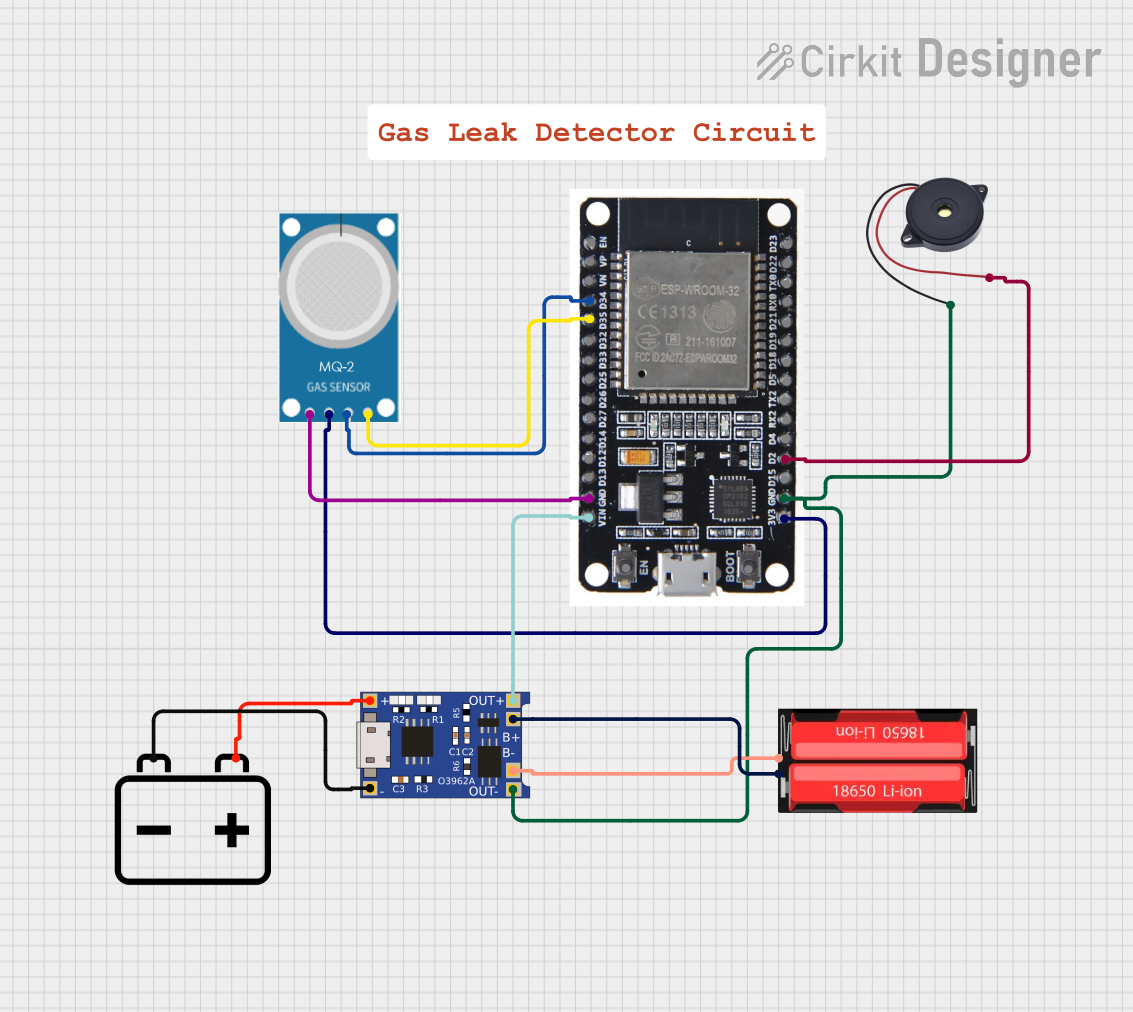
 Open Project in Cirkit Designer
Open Project in Cirkit Designer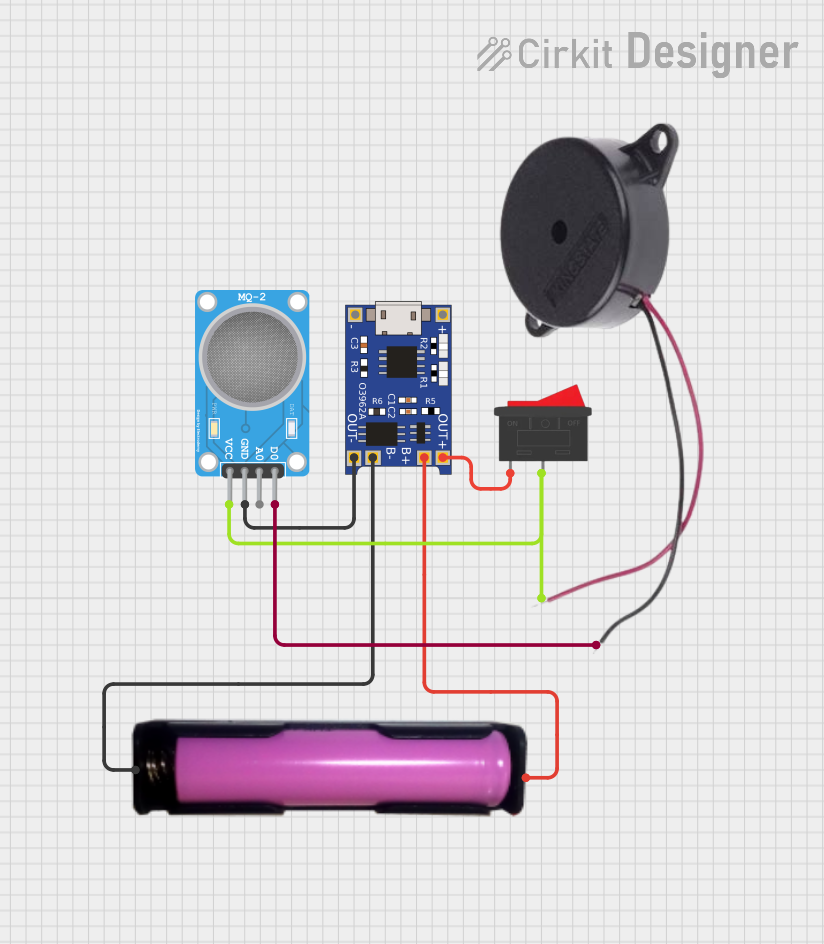
 Open Project in Cirkit Designer
Open Project in Cirkit Designer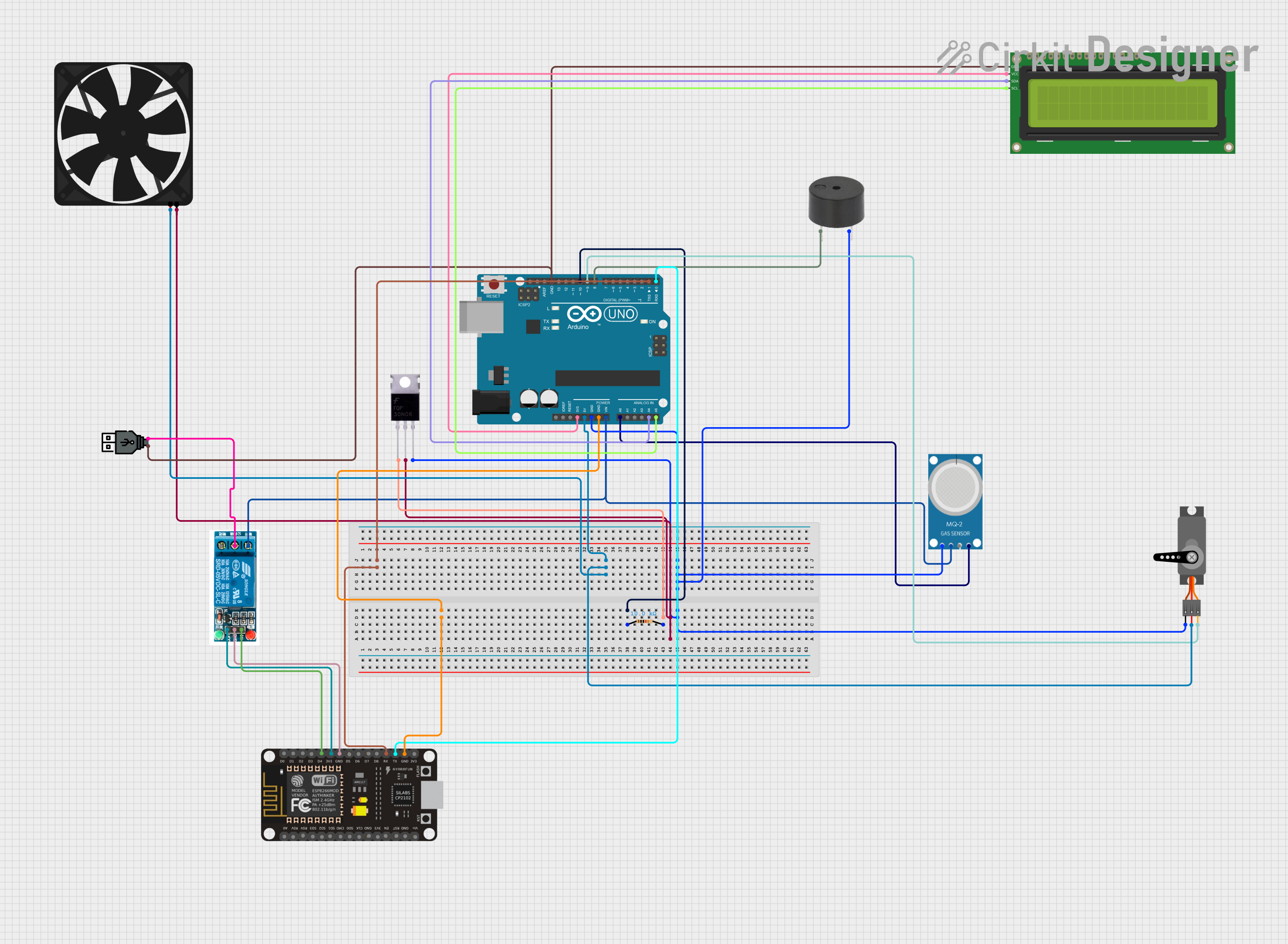
 Open Project in Cirkit Designer
Open Project in Cirkit Designer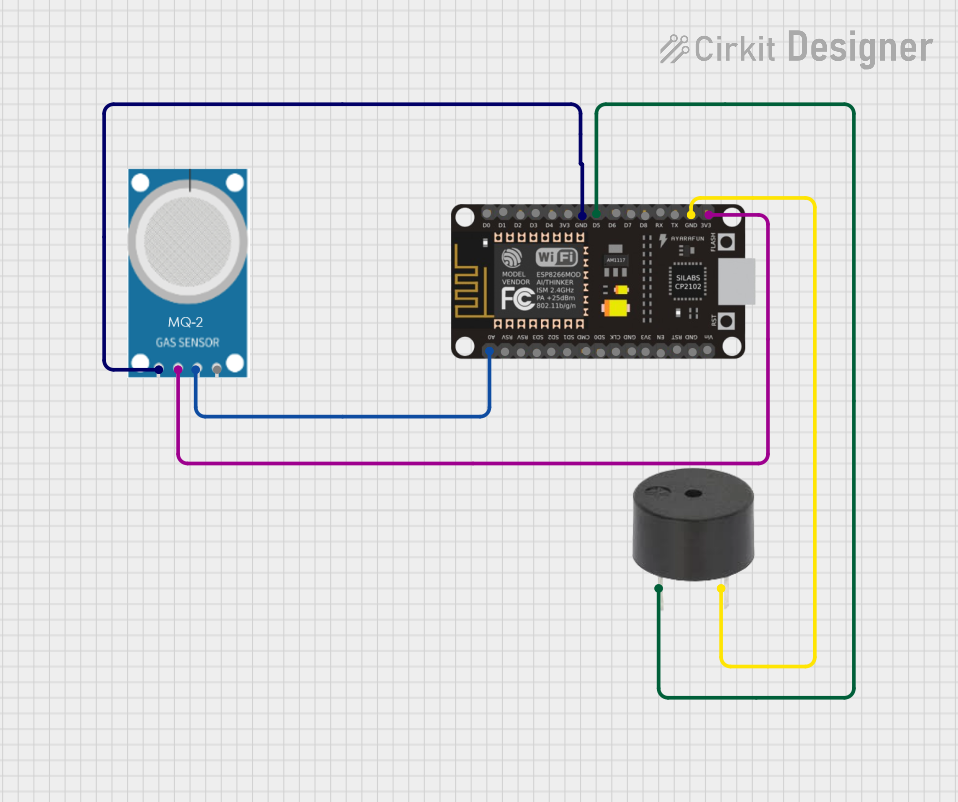
 Open Project in Cirkit Designer
Open Project in Cirkit Designer