
How to Use PowerBoost 500 Charger USB: Examples, Pinouts, and Specs
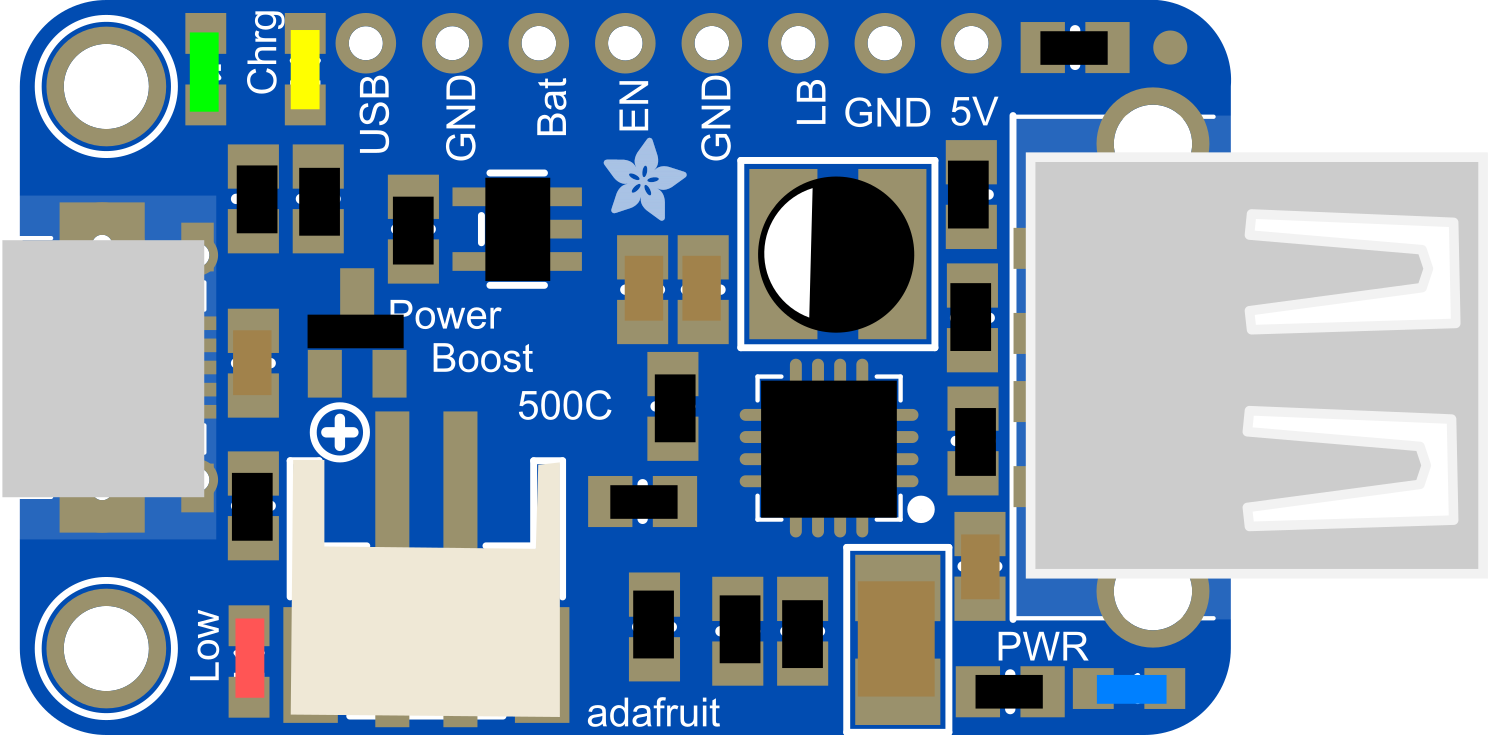
 Design with PowerBoost 500 Charger USB in Cirkit Designer
Design with PowerBoost 500 Charger USB in Cirkit DesignerIntroduction
The PowerBoost 500 Charger USB is a versatile and compact electronic module designed to provide a 5V power supply with a current up to 500mA. It combines a boost converter with a USB charging circuit, making it ideal for portable electronics, DIY projects, and any application requiring a stable 5V supply from a lower voltage source, such as a single-cell lithium-polymer (LiPo) battery. Common applications include USB-powered gadgets, wearable electronics, and as a power backup for single-board computers like the Raspberry Pi.
Explore Projects Built with PowerBoost 500 Charger USB
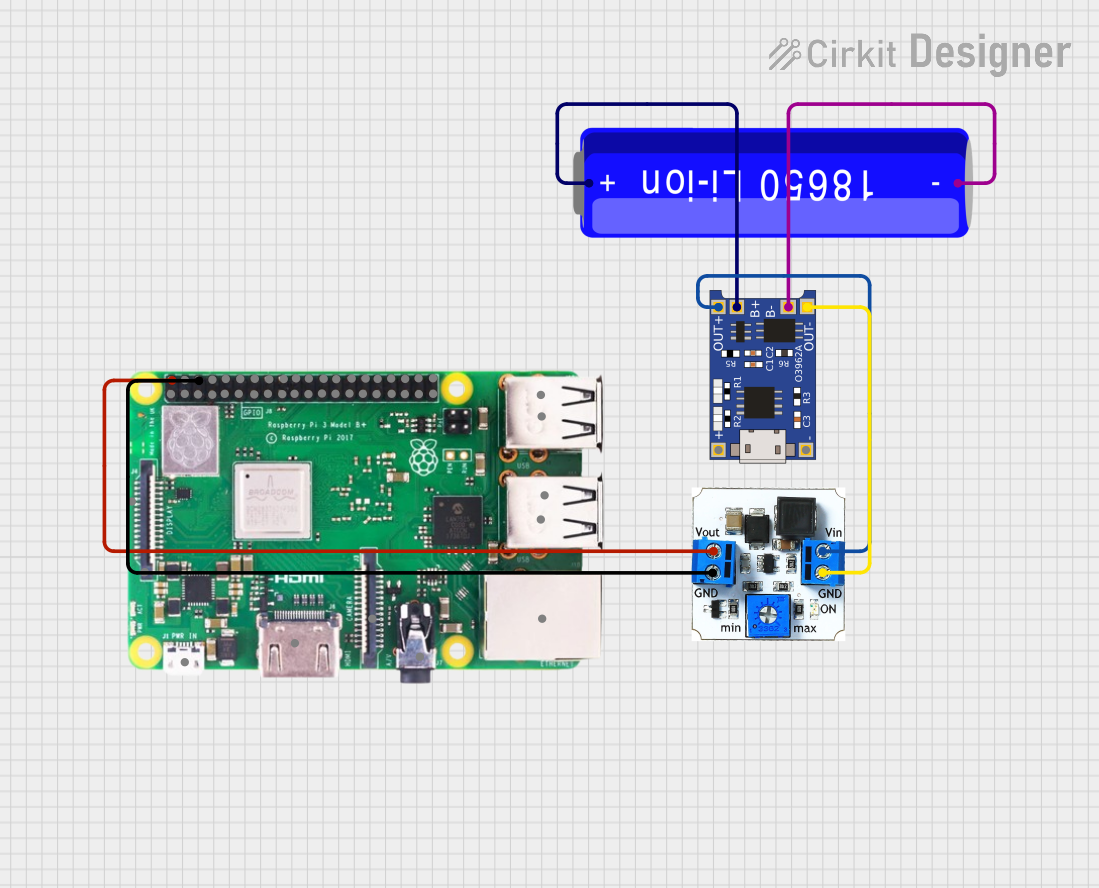
 Open Project in Cirkit Designer
Open Project in Cirkit Designer
 Open Project in Cirkit Designer
Open Project in Cirkit Designer
 Open Project in Cirkit Designer
Open Project in Cirkit Designer
 Open Project in Cirkit Designer
Open Project in Cirkit DesignerExplore Projects Built with PowerBoost 500 Charger USB
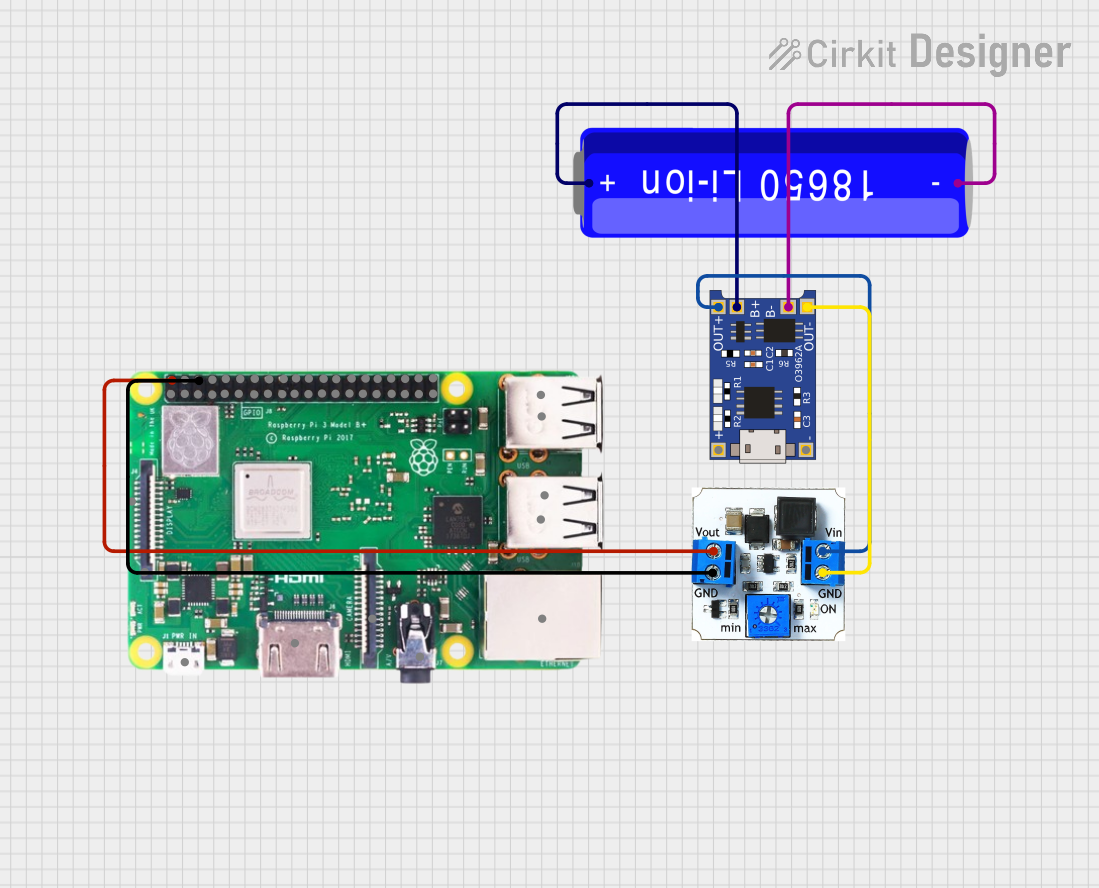
 Open Project in Cirkit Designer
Open Project in Cirkit Designer
 Open Project in Cirkit Designer
Open Project in Cirkit Designer
 Open Project in Cirkit Designer
Open Project in Cirkit Designer
 Open Project in Cirkit Designer
Open Project in Cirkit DesignerTechnical Specifications
Key Technical Details
- Input Voltage: 1.8V to 5.5V
- Output Voltage: 5V regulated
- Output Current: Up to 500mA
- Efficiency: 90% typical at full load
- USB Charging Port: Standard Type-A
- Battery Charging Support: For 3.7V LiPo batteries
- Integrated Protection: Over-temperature, over-current, and short-circuit protection
Pin Configuration and Descriptions
| Pin Name | Description |
|---|---|
VBAT |
Battery input voltage (1.8V to 5.5V) |
GND |
Ground connection |
5V |
Regulated 5V output |
EN |
Enable pin (active high) |
USB |
USB output (Type-A port) |
BAT |
Connection for LiPo battery |
GND |
Ground for battery |
Usage Instructions
Integrating into a Circuit
- Power Connection: Connect the
VBATpin to your battery or unregulated power source, and theGNDpin to the common ground. - Enabling the Module: The
ENpin can be left unconnected for normal operation, or connected to a logic high signal to enable the boost converter. - Output: Use the
5Vpin to power your 5V electronics, or use the USB port to charge USB devices. - Battery Charging: Connect a 3.7V LiPo battery to the
BATandGNDpins for integrated charging capability.
Best Practices
- Ensure the input voltage does not exceed 5.5V to prevent damage.
- Avoid drawing more than 500mA from the output to maintain efficiency and prevent overheating.
- Use proper heat dissipation techniques if operating near full load for extended periods.
- When charging a battery, make sure to use a battery with a protection circuit.
Troubleshooting and FAQs
Common Issues
- Insufficient Output Current: Ensure the input power source can supply enough current and is within the specified voltage range.
- Module Overheating: Reduce the load if the module is too hot to touch or consider adding a heatsink.
- Device Not Charging: Check the USB cable and connections, and ensure the battery is properly connected and not depleted beyond charging threshold.
FAQs
Q: Can I use the PowerBoost 500 Charger to charge my phone? A: Yes, as long as your phone charges via USB and requires 500mA or less.
Q: What should I do if the PowerBoost 500 Charger is not turning on?
A: Verify all connections, ensure the input voltage is within range, and check that the EN pin is either unconnected or driven high.
Q: Can the PowerBoost 500 Charger be used while charging a battery? A: Yes, it supports load sharing, allowing the device to operate while the battery is charging.
Example Code for Arduino UNO
// Example code to enable the PowerBoost 500 Charger via an Arduino UNO
const int enablePin = 7; // Connect the EN pin of PowerBoost to digital pin 7
void setup() {
pinMode(enablePin, OUTPUT); // Set the enable pin as an output
digitalWrite(enablePin, HIGH); // Turn on the PowerBoost 500 Charger
}
void loop() {
// Your code to interact with the powered device goes here
}
Note: This code snippet demonstrates how to enable the PowerBoost 500 Charger using an Arduino UNO. The EN pin is connected to digital pin 7, which is set to HIGH to activate the boost converter.