
How to Use IR2110S High voltage, high speed, high/low side power MOSFET and IGBT driver: Examples, Pinouts, and Specs
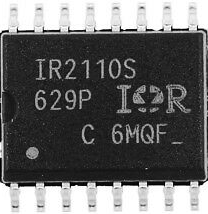
 Design with IR2110S High voltage, high speed, high/low side power MOSFET and IGBT driver in Cirkit Designer
Design with IR2110S High voltage, high speed, high/low side power MOSFET and IGBT driver in Cirkit DesignerIntroduction
The IR2110S, manufactured by International Rectifier, is a high voltage, high speed power MOSFET and IGBT driver with independent high and low side referenced output channels. This component is designed to drive power MOSFETs and IGBTs in a half-bridge configuration, making it ideal for a variety of applications including motor drives, power supplies, and DC-DC converters.
Explore Projects Built with IR2110S High voltage, high speed, high/low side power MOSFET and IGBT driver

 Open Project in Cirkit Designer
Open Project in Cirkit Designer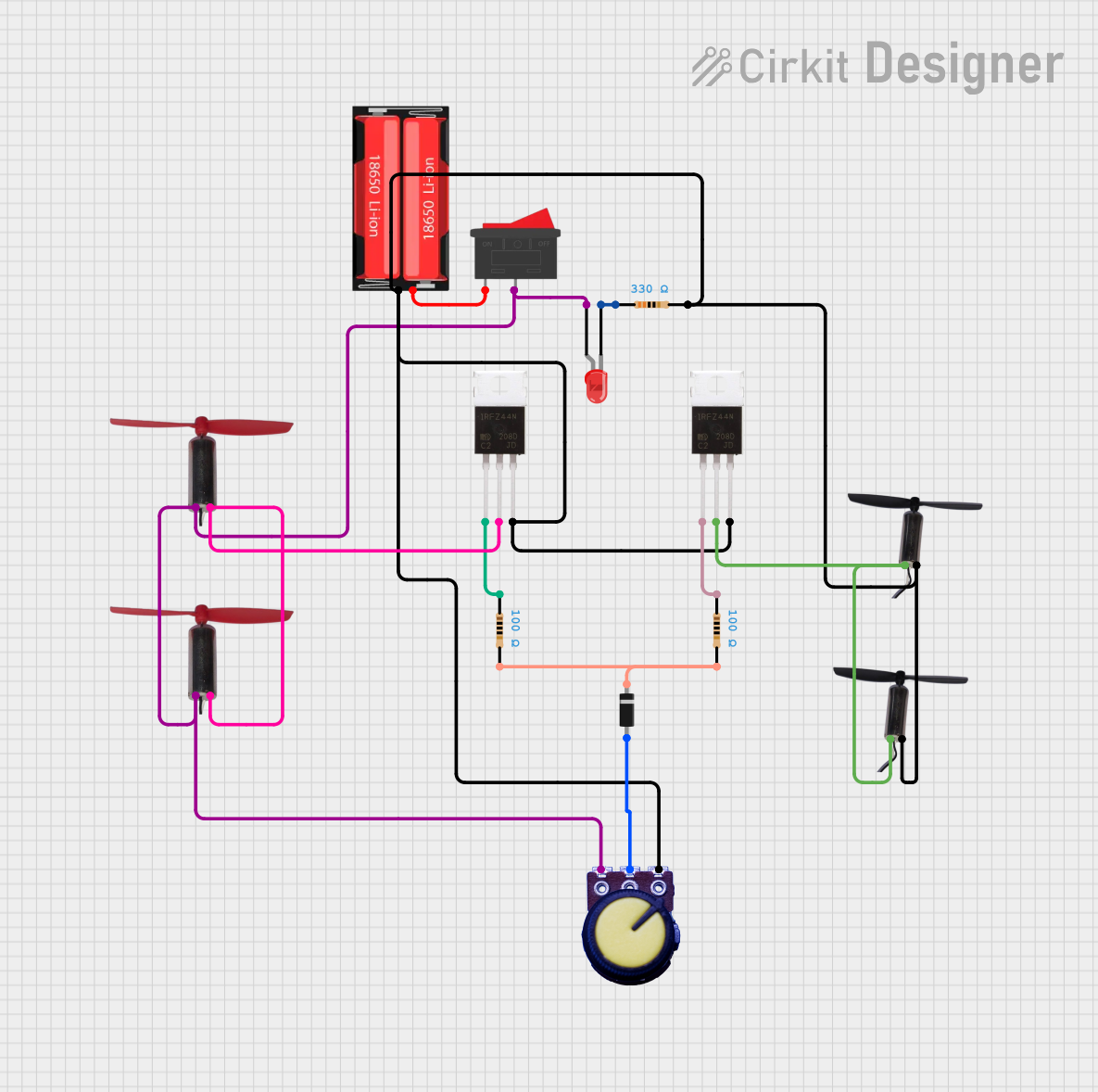
 Open Project in Cirkit Designer
Open Project in Cirkit Designer
 Open Project in Cirkit Designer
Open Project in Cirkit Designer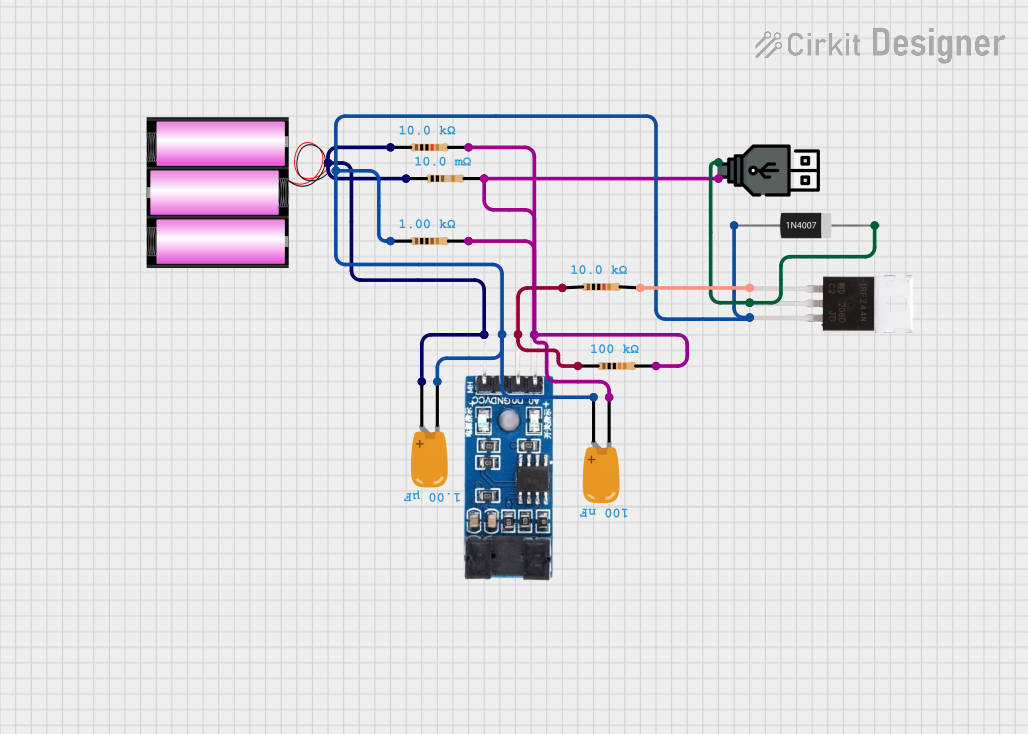
 Open Project in Cirkit Designer
Open Project in Cirkit DesignerExplore Projects Built with IR2110S High voltage, high speed, high/low side power MOSFET and IGBT driver

 Open Project in Cirkit Designer
Open Project in Cirkit Designer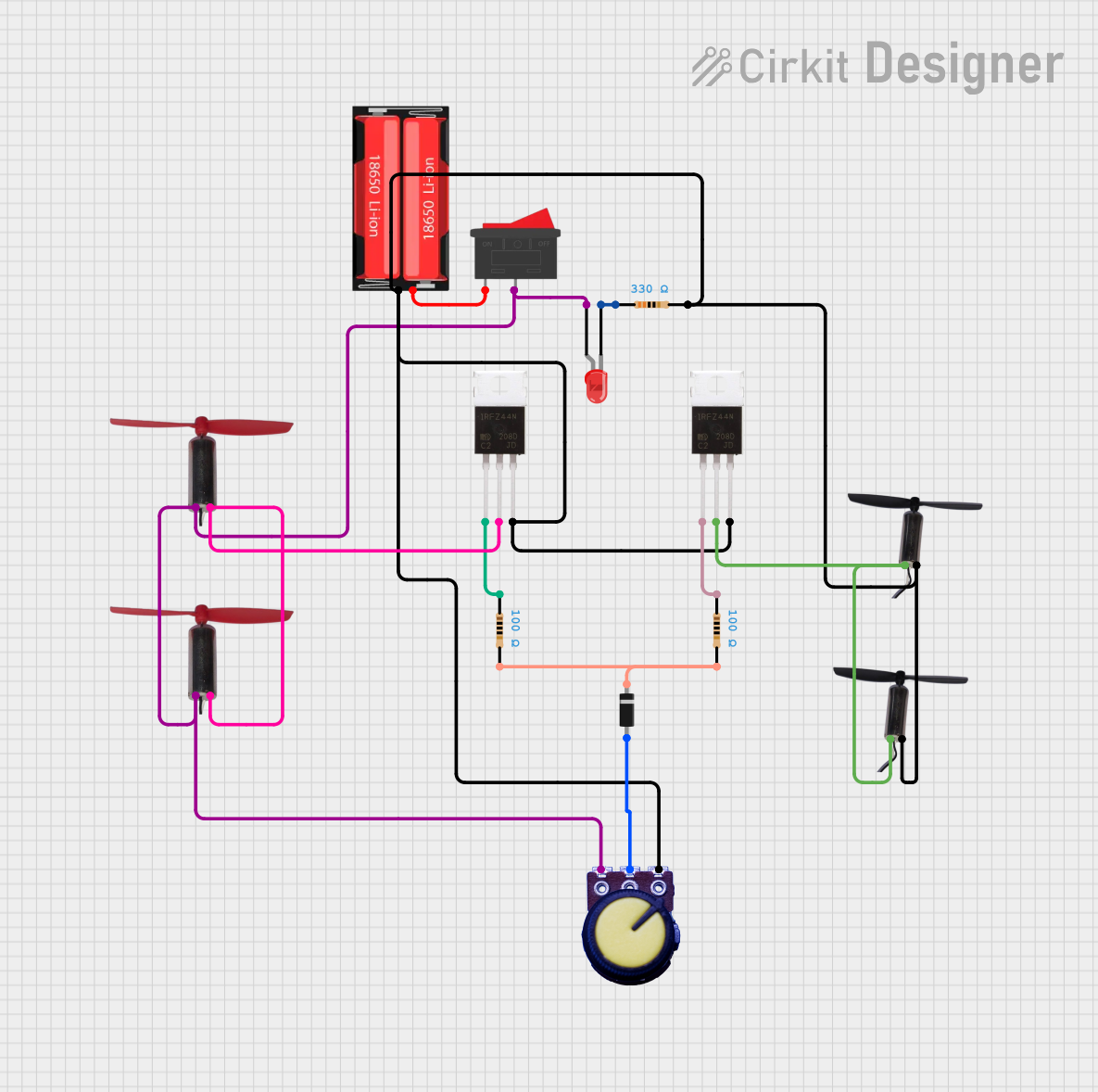
 Open Project in Cirkit Designer
Open Project in Cirkit Designer
 Open Project in Cirkit Designer
Open Project in Cirkit Designer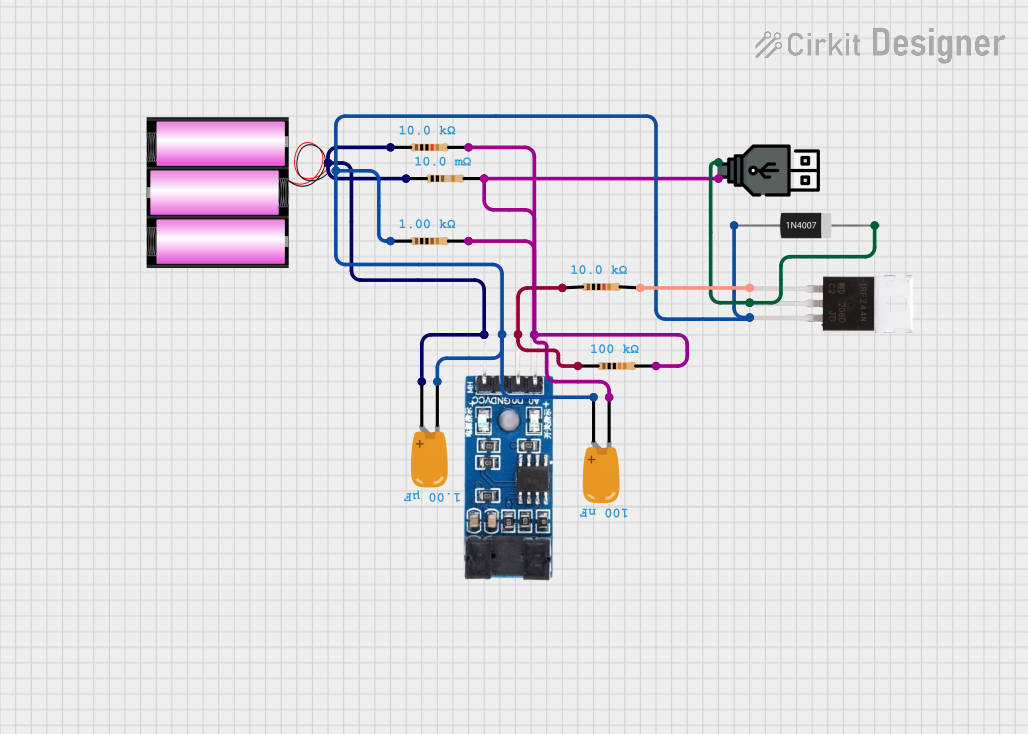
 Open Project in Cirkit Designer
Open Project in Cirkit DesignerCommon Applications and Use Cases
- Motor control
- DC-DC converters
- Power supplies
- Inverters
- Uninterruptible Power Supplies (UPS)
Technical Specifications
Key Technical Details
| Parameter | Value |
|---|---|
| Supply Voltage (Vcc) | 10V to 20V |
| High Side Floating Supply Voltage (Vb) | Up to 600V |
| High Side Floating Offset Voltage (Vs) | -5V to 600V |
| Output Current (Io) | 2A (peak) |
| Turn-On Propagation Delay | 120 ns |
| Turn-Off Propagation Delay | 94 ns |
| Operating Temperature | -40°C to 125°C |
Pin Configuration and Descriptions
| Pin Number | Pin Name | Description |
|---|---|---|
| 1 | Vcc | Logic and low side fixed supply |
| 2 | HIN | Logic input for high side gate driver output (HO) |
| 3 | LIN | Logic input for low side gate driver output (LO) |
| 4 | Vss | Logic ground |
| 5 | COM | Low side return |
| 6 | LO | Low side gate driver output |
| 7 | VS | High side floating supply return |
| 8 | HO | High side gate driver output |
| 9 | VB | High side floating supply |
Usage Instructions
How to Use the Component in a Circuit
Power Supply Connections:
- Connect Vcc to a stable power supply between 10V and 20V.
- Connect Vss to the ground of the logic circuit.
- Connect COM to the ground of the power circuit.
Input Signals:
- Apply logic signals to HIN and LIN to control the high side (HO) and low side (LO) outputs, respectively.
Output Connections:
- Connect HO to the gate of the high side MOSFET or IGBT.
- Connect LO to the gate of the low side MOSFET or IGBT.
- Connect VS to the source of the high side MOSFET or IGBT.
- Connect VB to a bootstrap capacitor connected to VS.
Important Considerations and Best Practices
- Ensure that the supply voltage (Vcc) is within the specified range (10V to 20V).
- Use appropriate decoupling capacitors close to the Vcc and Vss pins to filter out noise.
- Ensure that the bootstrap capacitor is correctly sized to maintain the high side floating supply voltage (VB).
- Avoid excessive inductance in the gate drive paths to prevent oscillations and ensure reliable switching.
- Follow proper PCB layout guidelines to minimize noise and interference.
Troubleshooting and FAQs
Common Issues and Solutions
Issue: No Output Signal
- Solution: Check the power supply connections and ensure that Vcc is within the specified range. Verify that the input signals (HIN and LIN) are correctly applied.
Issue: Excessive Heating
- Solution: Ensure that the MOSFETs or IGBTs being driven are within their safe operating area. Check for proper heat sinking and cooling.
Issue: Erratic Switching
- Solution: Verify the integrity of the input signals. Check for noise and interference in the gate drive paths. Use appropriate decoupling capacitors.
FAQs
Q1: Can the IR2110S drive both MOSFETs and IGBTs?
- A1: Yes, the IR2110S is designed to drive both MOSFETs and IGBTs.
Q2: What is the maximum voltage that the high side floating supply (VB) can handle?
- A2: The high side floating supply (VB) can handle up to 600V.
Q3: How do I size the bootstrap capacitor?
- A3: The bootstrap capacitor should be sized based on the gate charge of the high side MOSFET or IGBT and the switching frequency. A typical value is between 0.1µF and 1µF.
Example Code for Arduino UNO
// Example code to control IR2110S with Arduino UNO
const int HIN = 2; // High side input pin
const int LIN = 3; // Low side input pin
void setup() {
pinMode(HIN, OUTPUT);
pinMode(LIN, OUTPUT);
}
void loop() {
// Turn on high side MOSFET
digitalWrite(HIN, HIGH);
digitalWrite(LIN, LOW);
delay(1000); // Wait for 1 second
// Turn on low side MOSFET
digitalWrite(HIN, LOW);
digitalWrite(LIN, HIGH);
delay(1000); // Wait for 1 second
}
This example code demonstrates how to control the IR2110S using an Arduino UNO. The HIN and LIN pins are connected to digital pins 2 and 3 of the Arduino, respectively. The code alternates between turning on the high side and low side MOSFETs with a 1-second delay.
By following this documentation, users can effectively integrate the IR2110S into their electronic projects, ensuring reliable and efficient operation.