
How to Use 6 Channel DIN Fused DC Distribution: Examples, Pinouts, and Specs

 Design with 6 Channel DIN Fused DC Distribution in Cirkit Designer
Design with 6 Channel DIN Fused DC Distribution in Cirkit DesignerIntroduction
The 6 Channel DIN Fused DC Distribution unit is a versatile and reliable component designed to manage and distribute DC power across six independent channels. Each channel is equipped with a built-in fuse to provide overcurrent protection, ensuring the safety and longevity of connected devices. This unit is typically mounted on a DIN rail, making it ideal for use in industrial control panels, automation systems, and other electrical installations requiring organized and protected DC power distribution.
Explore Projects Built with 6 Channel DIN Fused DC Distribution

 Open Project in Cirkit Designer
Open Project in Cirkit Designer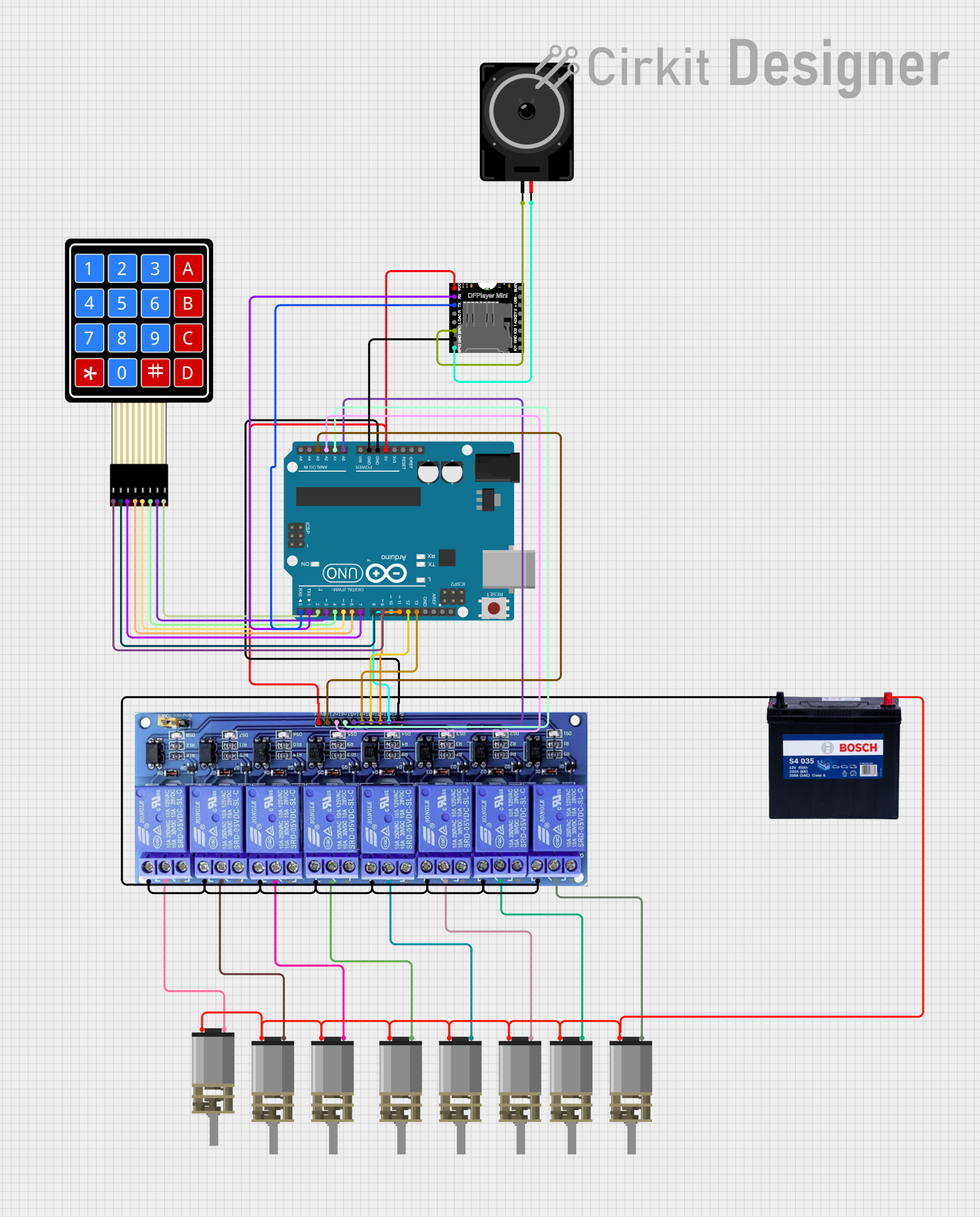
 Open Project in Cirkit Designer
Open Project in Cirkit Designer
 Open Project in Cirkit Designer
Open Project in Cirkit Designer
 Open Project in Cirkit Designer
Open Project in Cirkit DesignerExplore Projects Built with 6 Channel DIN Fused DC Distribution

 Open Project in Cirkit Designer
Open Project in Cirkit Designer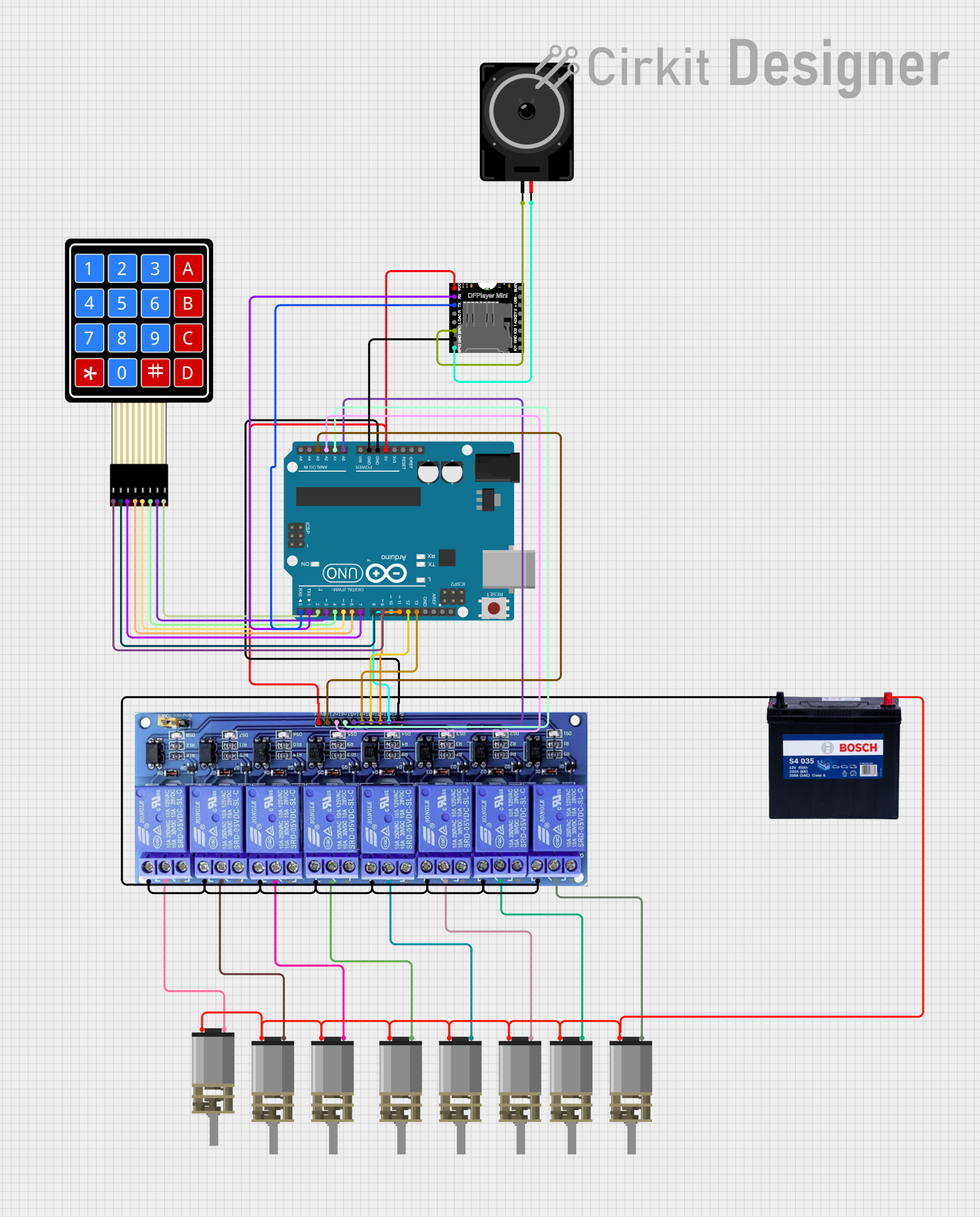
 Open Project in Cirkit Designer
Open Project in Cirkit Designer
 Open Project in Cirkit Designer
Open Project in Cirkit Designer
 Open Project in Cirkit Designer
Open Project in Cirkit DesignerCommon Applications and Use Cases
- Industrial automation systems
- Power distribution in control panels
- Renewable energy systems (e.g., solar power installations)
- Telecommunications equipment
- Low-voltage DC lighting systems
- Any application requiring organized and fused DC power distribution
Technical Specifications
The following table outlines the key technical details of the 6 Channel DIN Fused DC Distribution unit:
| Parameter | Specification |
|---|---|
| Input Voltage Range | 12V DC to 48V DC |
| Maximum Current per Channel | 10A |
| Total Maximum Current | 60A (shared across all channels) |
| Fuse Type | Standard blade fuses (e.g., ATC/ATO) |
| Fuse Rating per Channel | User-replaceable, up to 10A |
| Mounting Type | DIN rail (35mm standard) |
| Operating Temperature Range | -20°C to +70°C |
| Dimensions (L x W x H) | 100mm x 80mm x 60mm |
| Weight | 250g |
Pin Configuration and Descriptions
The unit features screw terminals for input and output connections. The pin configuration is as follows:
| Terminal | Description |
|---|---|
| Input (+) | Positive DC input terminal |
| Input (-) | Negative DC input terminal (ground) |
| Output 1 (+) | Positive output for Channel 1 |
| Output 1 (-) | Negative output for Channel 1 (shared ground) |
| Output 2 (+) | Positive output for Channel 2 |
| Output 2 (-) | Negative output for Channel 2 (shared ground) |
| Output 3 (+) | Positive output for Channel 3 |
| Output 3 (-) | Negative output for Channel 3 (shared ground) |
| Output 4 (+) | Positive output for Channel 4 |
| Output 4 (-) | Negative output for Channel 4 (shared ground) |
| Output 5 (+) | Positive output for Channel 5 |
| Output 5 (-) | Negative output for Channel 5 (shared ground) |
| Output 6 (+) | Positive output for Channel 6 |
| Output 6 (-) | Negative output for Channel 6 (shared ground) |
Usage Instructions
How to Use the Component in a Circuit
- Mounting the Unit: Securely attach the unit to a 35mm DIN rail in your electrical panel.
- Connecting the Input:
- Connect the positive DC supply to the
Input (+)terminal. - Connect the negative DC supply (ground) to the
Input (-)terminal.
- Connect the positive DC supply to the
- Connecting the Outputs:
- For each device or circuit, connect the positive wire to the corresponding
Output (+)terminal (e.g.,Output 1 (+)for Channel 1). - Connect the negative wire to the corresponding
Output (-)terminal (shared ground).
- For each device or circuit, connect the positive wire to the corresponding
- Fuse Installation:
- Insert the appropriate blade fuse (up to 10A) into the fuse holder for each channel.
- Ensure the fuse rating matches the current requirements of the connected device.
- Power On:
- After verifying all connections, power on the DC supply. The unit will distribute power to the connected devices.
Important Considerations and Best Practices
- Fuse Selection: Always use fuses with a rating slightly higher than the normal operating current of the connected device but below the maximum channel rating (10A).
- Wire Gauge: Use appropriately rated wires for the input and output connections to handle the expected current without overheating.
- Overcurrent Protection: The built-in fuses provide overcurrent protection, but additional circuit breakers or protection devices may be required for the input supply.
- Ventilation: Ensure adequate ventilation around the unit to prevent overheating, especially in high-current applications.
- Polarity: Double-check the polarity of all connections to avoid damage to the unit or connected devices.
Example: Connecting to an Arduino UNO
The 6 Channel DIN Fused DC Distribution unit can be used to power an Arduino UNO and other peripherals. Below is an example of how to connect the unit:
- Connect a 12V DC power supply to the
Input (+)andInput (-)terminals. - Insert a 1A fuse into the fuse holder for Channel 1.
- Connect the
Output 1 (+)terminal to the VIN pin of the Arduino UNO. - Connect the
Output 1 (-)terminal to the GND pin of the Arduino UNO.
Here is a simple Arduino sketch to blink an LED connected to the Arduino:
// This sketch blinks an LED connected to pin 13 of the Arduino UNO.
// Ensure the Arduino is powered via the 6 Channel DIN Fused DC Distribution unit.
void setup() {
pinMode(13, OUTPUT); // Set pin 13 as an output
}
void loop() {
digitalWrite(13, HIGH); // Turn the LED on
delay(1000); // Wait for 1 second
digitalWrite(13, LOW); // Turn the LED off
delay(1000); // Wait for 1 second
}
Troubleshooting and FAQs
Common Issues and Solutions
No Power to Outputs:
- Cause: Blown fuse or incorrect input connection.
- Solution: Check and replace the fuse for the affected channel. Verify the input connections.
Overheating:
- Cause: Exceeding the maximum current rating or poor ventilation.
- Solution: Reduce the load on the channels and ensure proper ventilation around the unit.
Device Not Powering On:
- Cause: Incorrect polarity or insufficient fuse rating.
- Solution: Verify the polarity of the connections and ensure the fuse rating matches the device's current requirements.
Fuse Blowing Frequently:
- Cause: Overcurrent or short circuit in the connected device.
- Solution: Inspect the connected device for faults and ensure the current draw does not exceed the fuse rating.
FAQs
Q: Can I use this unit with an AC power supply?
A: No, this unit is designed for DC power only. Using an AC supply may damage the unit and connected devices.
Q: What type of fuses should I use?
A: Use standard blade fuses (e.g., ATC/ATO) with a rating appropriate for the connected device, up to 10A per channel.
Q: Can I connect multiple devices to a single channel?
A: Yes, but ensure the total current draw does not exceed the channel's fuse rating or the wire's capacity.
Q: Is the unit waterproof?
A: No, the unit is not waterproof. It should be installed in a dry, protected environment.