
How to Use ESP32-S3 DevKit-C: Examples, Pinouts, and Specs
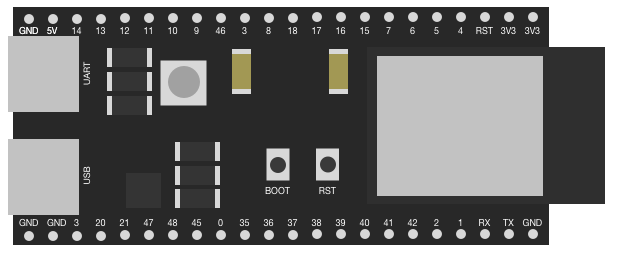
 Design with ESP32-S3 DevKit-C in Cirkit Designer
Design with ESP32-S3 DevKit-C in Cirkit DesignerIntroduction
The ESP32-S3 DevKit-C is a development board manufactured by YK, featuring the powerful ESP32-S3 chip. This board is designed for IoT (Internet of Things) applications, offering integrated Wi-Fi and Bluetooth connectivity. It is ideal for prototyping and developing smart devices, thanks to its versatile GPIO pins and support for various peripherals.
Explore Projects Built with ESP32-S3 DevKit-C

 Open Project in Cirkit Designer
Open Project in Cirkit Designer
 Open Project in Cirkit Designer
Open Project in Cirkit Designer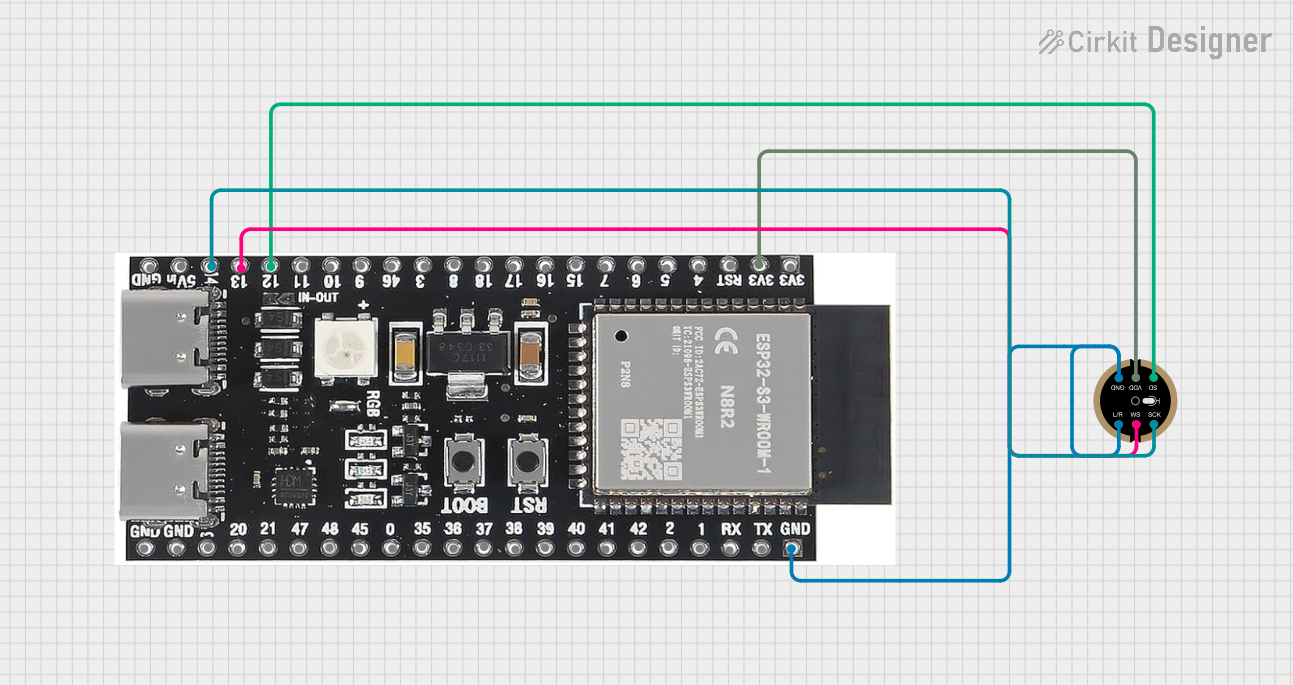
 Open Project in Cirkit Designer
Open Project in Cirkit Designer
 Open Project in Cirkit Designer
Open Project in Cirkit DesignerExplore Projects Built with ESP32-S3 DevKit-C

 Open Project in Cirkit Designer
Open Project in Cirkit Designer
 Open Project in Cirkit Designer
Open Project in Cirkit Designer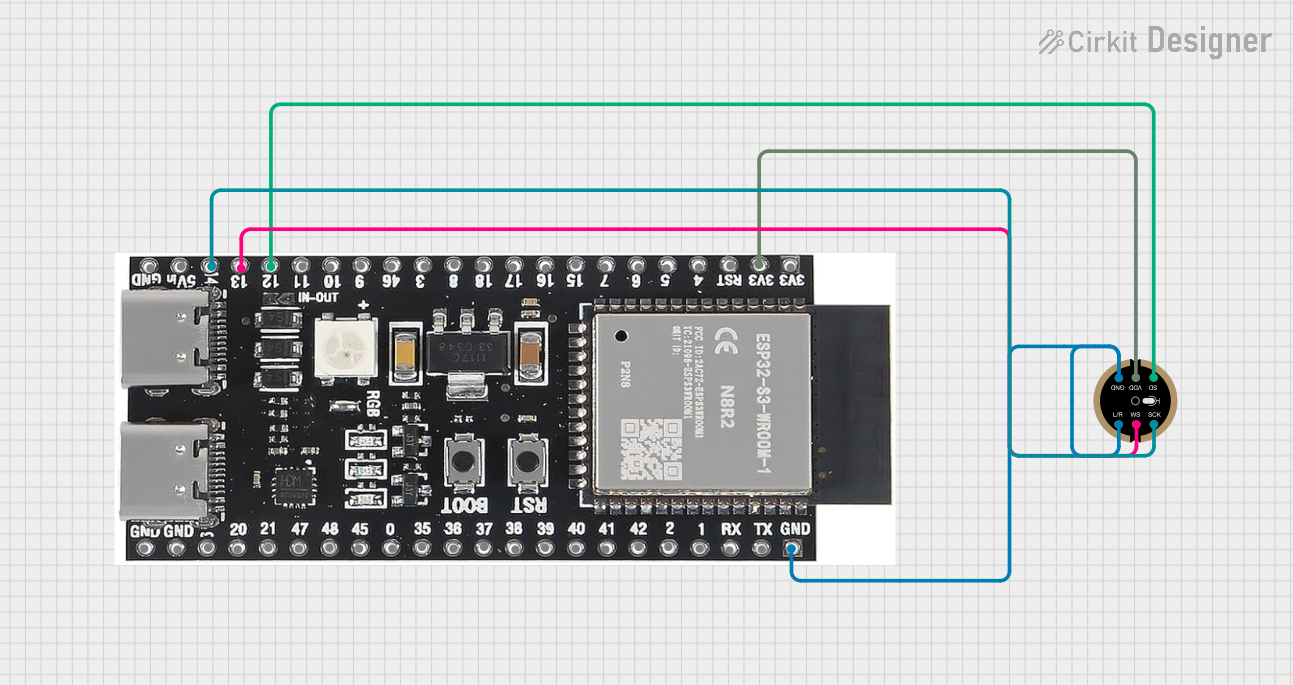
 Open Project in Cirkit Designer
Open Project in Cirkit Designer
 Open Project in Cirkit Designer
Open Project in Cirkit DesignerCommon Applications
- Smart home devices
- Wearable electronics
- Industrial IoT systems
- Wireless sensor networks
- Robotics and automation
- Edge computing and AI applications
Technical Specifications
The ESP32-S3 DevKit-C is built around the ESP32-S3 chip, which is optimized for low-power and high-performance applications. Below are the key technical details:
Key Features
- Processor: Dual-core Xtensa LX7 CPU, up to 240 MHz
- Wireless Connectivity:
- Wi-Fi: 802.11 b/g/n (2.4 GHz)
- Bluetooth: Bluetooth 5.0 (LE)
- Memory:
- 512 KB SRAM
- 8 MB PSRAM (external)
- Flash Storage: 16 MB
- GPIO Pins: 21 (configurable for various peripherals)
- Operating Voltage: 3.3V
- Power Supply: USB Type-C (5V input)
- Interfaces: SPI, I2C, UART, ADC, DAC, PWM
- USB-to-Serial Chip: CP2102N
- Dimensions: 54 mm x 25 mm
Pin Configuration
The ESP32-S3 DevKit-C features a 2x19 pin header layout. Below is the pin configuration:
| Pin Name | Description |
|---|---|
| 3V3 | 3.3V Power Output |
| GND | Ground |
| EN | Enable Pin (Active High) |
| IO0 | GPIO0, Boot Mode Selection |
| IO1 | GPIO1, UART TX |
| IO2 | GPIO2, General Purpose GPIO |
| IO3 | GPIO3, UART RX |
| IO4 | GPIO4, PWM/ADC Capable GPIO |
| IO5 | GPIO5, SPI SCK |
| IO12 | GPIO12, ADC/DAC Capable GPIO |
| IO13 | GPIO13, ADC/DAC Capable GPIO |
| IO14 | GPIO14, SPI MISO |
| IO15 | GPIO15, SPI MOSI |
| IO16 | GPIO16, I2C SDA |
| IO17 | GPIO17, I2C SCL |
| IO18 | GPIO18, PWM/ADC Capable GPIO |
| IO19 | GPIO19, PWM/ADC Capable GPIO |
| IO21 | GPIO21, General Purpose GPIO |
| IO22 | GPIO22, PWM/ADC Capable GPIO |
| IO23 | GPIO23, PWM/ADC Capable GPIO |
Note: Some GPIO pins have specific functions (e.g., ADC, DAC, SPI, I2C). Refer to the ESP32-S3 datasheet for detailed pin multiplexing options.
Usage Instructions
Using the ESP32-S3 DevKit-C in a Circuit
- Powering the Board: Connect the board to your computer or a USB power source using a USB Type-C cable. Ensure the power supply provides 5V.
- Programming the Board: Use the Arduino IDE or ESP-IDF (Espressif IoT Development Framework) to program the board. Install the necessary drivers for the CP2102N USB-to-Serial chip.
- Connecting Peripherals: Use the GPIO pins to connect sensors, actuators, or other peripherals. Ensure the voltage levels are compatible (3.3V logic).
- Flashing Firmware:
- Hold the BOOT button while pressing the EN button to enter flashing mode.
- Release the BOOT button and upload the firmware using your development environment.
Example: Blinking an LED with Arduino IDE
Below is an example of how to blink an LED connected to GPIO2:
// Define the GPIO pin where the LED is connected
#define LED_PIN 2
void setup() {
// Set the LED pin as an output
pinMode(LED_PIN, OUTPUT);
}
void loop() {
// Turn the LED on
digitalWrite(LED_PIN, HIGH);
delay(1000); // Wait for 1 second
// Turn the LED off
digitalWrite(LED_PIN, LOW);
delay(1000); // Wait for 1 second
}
Important Considerations
- Voltage Levels: The GPIO pins operate at 3.3V. Avoid connecting 5V peripherals directly to the pins without a level shifter.
- Power Supply: Ensure the USB power source can provide sufficient current (at least 500 mA) for the board and connected peripherals.
- Boot Mode: Use GPIO0 to select the boot mode. Pull it low to enter flashing mode.
Troubleshooting and FAQs
Common Issues
Board Not Detected by Computer
- Ensure the USB cable is functional and supports data transfer.
- Install the CP2102N USB-to-Serial driver if not already installed.
- Check the Device Manager (Windows) or
ls /dev/tty.*(macOS/Linux) for the serial port.
Failed to Upload Code
- Verify the correct board and port are selected in the Arduino IDE or ESP-IDF.
- Hold the BOOT button while pressing the EN button to enter flashing mode.
Wi-Fi Connection Issues
- Ensure the correct SSID and password are used in your code.
- Check for interference or weak signal strength.
GPIO Pin Not Working
- Verify the pin is not being used for another function (e.g., ADC, SPI).
- Check for wiring issues or incorrect pinMode configuration.
FAQs
Q: Can I power the board using an external 3.3V source?
A: Yes, you can power the board via the 3V3 pin, but ensure the source is stable and capable of supplying sufficient current.
Q: How do I reset the board?
A: Press the EN button to reset the board.
Q: Can I use the ESP32-S3 DevKit-C with MicroPython?
A: Yes, the board supports MicroPython. Flash the MicroPython firmware using tools like esptool.py.
Q: What is the maximum current draw of the board?
A: The board typically draws around 240 mA during Wi-Fi transmission. Ensure your power source can handle peak currents.
This concludes the documentation for the ESP32-S3 DevKit-C. For further details, refer to the official datasheet and user guide provided by the manufacturer.