
How to Use usb module: Examples, Pinouts, and Specs

 Design with usb module in Cirkit Designer
Design with usb module in Cirkit DesignerIntroduction
The USB Converter Module is an essential component designed to facilitate communication between a computer and various USB devices. This module is commonly used in applications where USB connectivity is required for peripherals such as keyboards, mice, printers, and external storage devices. It is also used in embedded systems to provide USB functionality to microcontrollers and other electronics.
Explore Projects Built with usb module

 Open Project in Cirkit Designer
Open Project in Cirkit Designer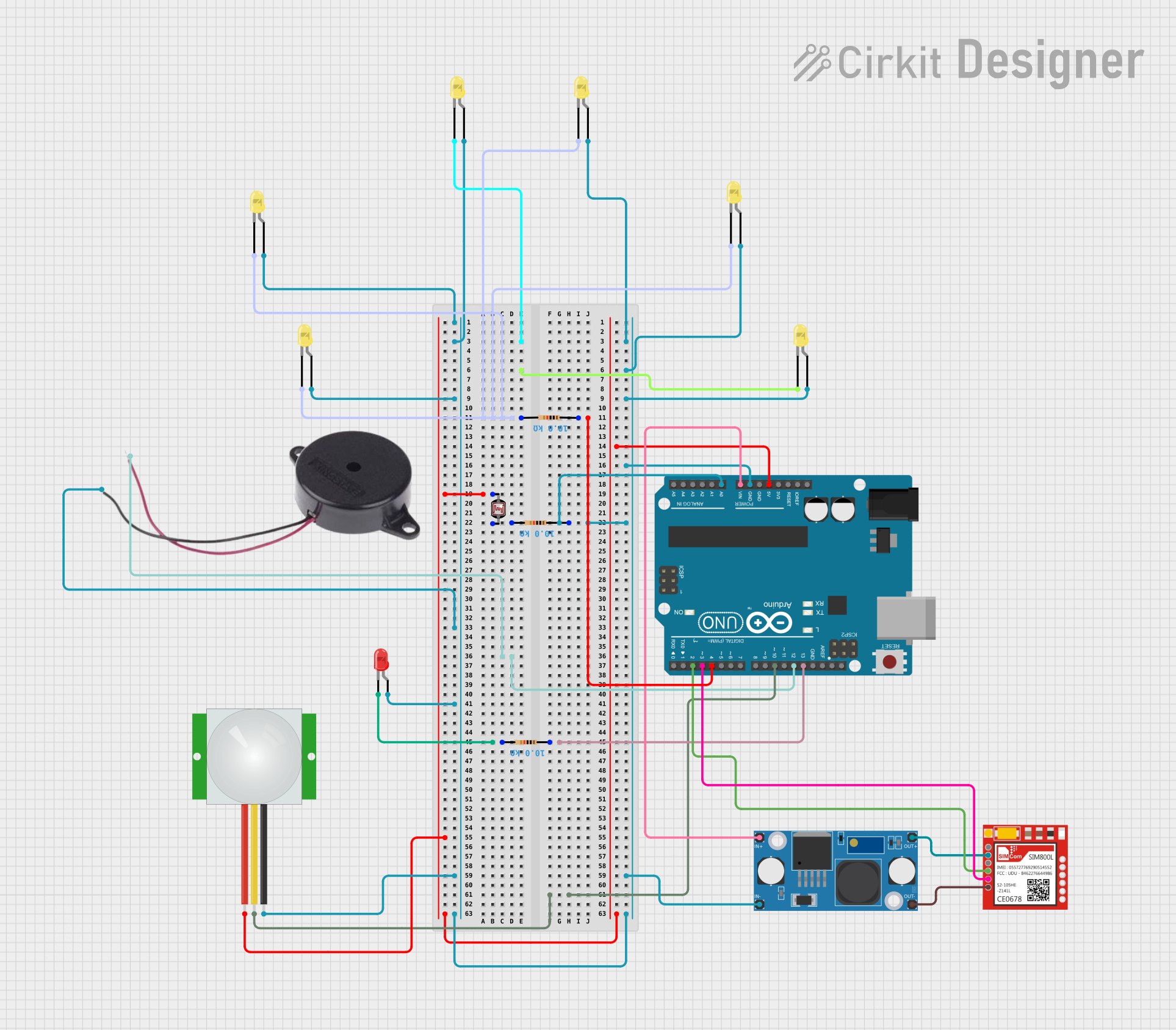
 Open Project in Cirkit Designer
Open Project in Cirkit Designer
 Open Project in Cirkit Designer
Open Project in Cirkit Designer
 Open Project in Cirkit Designer
Open Project in Cirkit DesignerExplore Projects Built with usb module

 Open Project in Cirkit Designer
Open Project in Cirkit Designer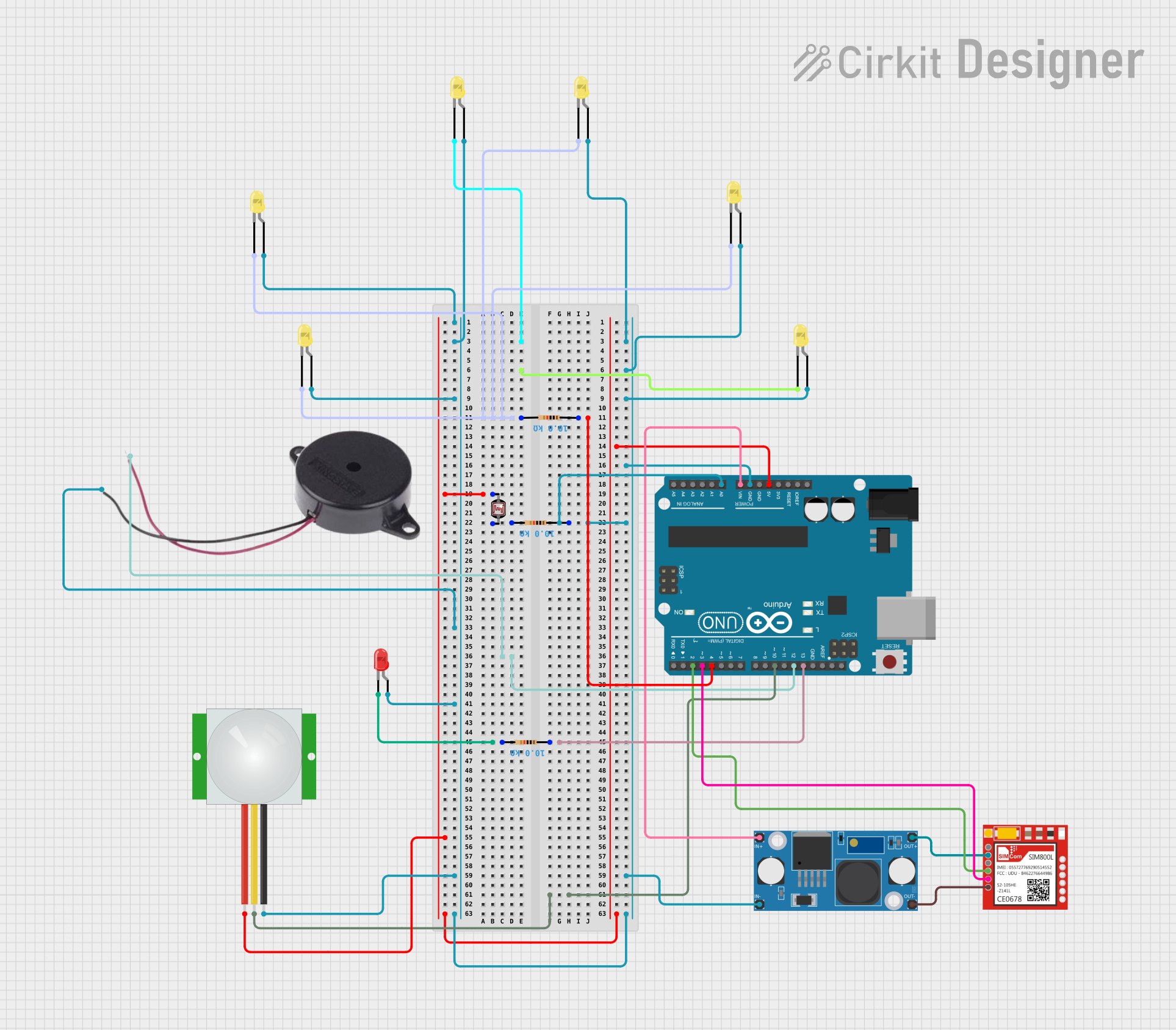
 Open Project in Cirkit Designer
Open Project in Cirkit Designer
 Open Project in Cirkit Designer
Open Project in Cirkit Designer
 Open Project in Cirkit Designer
Open Project in Cirkit DesignerCommon Applications and Use Cases
- USB to Serial conversion for microcontroller projects
- USB interface for custom keyboards or other HID devices
- Data transfer interface for external storage devices
- Debugging and programming interface for embedded systems
Technical Specifications
Key Technical Details
- Operating Voltage: Typically 3.3V or 5V, depending on the module
- Output Current: Varies by module design
- Data Transfer Rate: Up to 480 Mbps for USB 2.0 modules
- Compatibility: USB 2.0, backward compatible with USB 1.1
Pin Configuration and Descriptions
| Pin Number | Pin Name | Description |
|---|---|---|
| 1 | VCC | Power supply (3.3V or 5V) |
| 2 | D- | USB Data minus |
| 3 | D+ | USB Data plus |
| 4 | ID | USB ID, typically not connected |
| 5 | GND | Ground |
Usage Instructions
How to Use the Component in a Circuit
- Power Supply: Connect the VCC pin to a suitable power source (3.3V or 5V as per the module's requirement).
- Ground Connection: Connect the GND pin to the ground of the power supply.
- Data Lines: Connect the D+ and D- pins to the corresponding data lines of the USB device or host.
- Mounting: Secure the module onto the PCB or breadboard, ensuring proper ESD precautions.
Important Considerations and Best Practices
- Ensure that the power supply voltage matches the module's requirements.
- Use a decoupling capacitor close to the VCC pin to filter out voltage spikes.
- Keep the USB data lines as short as possible to minimize signal degradation.
- Avoid running USB data lines near high-frequency signals to prevent interference.
- Use proper ESD protection when handling the module to prevent damage.
Troubleshooting and FAQs
Common Issues Users Might Face
- Device Not Recognized: Check the connections and ensure that the drivers are installed correctly.
- Data Transfer Errors: Verify the integrity of the data lines and the quality of the solder joints.
- Power Issues: Ensure that the module is receiving the correct voltage and that the power supply can handle the current requirements.
Solutions and Tips for Troubleshooting
- Double-check the wiring against the pin configuration table.
- Use a multimeter to verify the voltage levels at the VCC and GND pins.
- If using with an Arduino UNO, ensure that the board is set to the correct COM port.
- Check for any visible damage to the module or solder joints.
FAQs
Q: Can I use this module to program an Arduino? A: Yes, some USB converter modules can be used to program Arduino boards that have a serial bootloader.
Q: Is this module compatible with USB 3.0 devices? A: While the module can connect to USB 3.0 devices, it will only operate at USB 2.0 speeds.
Q: How can I extend the USB cable length without losing signal quality? A: Use a USB repeater or an active USB extension cable for longer distances.
Example Code for Arduino UNO
// Example code to communicate with the USB Converter Module
// This code is for demonstration purposes and may require additional setup.
void setup() {
// Start the serial communication at 9600 baud rate
Serial.begin(9600);
}
void loop() {
// Check if data is available to read from the USB converter
if (Serial.available() > 0) {
// Read the incoming byte:
char incomingByte = Serial.read();
// Echo the incoming byte back to the USB converter
Serial.write(incomingByte);
}
}
Note: The above code is a simple echo program that sends back any data received from the USB converter. This can be used to test the communication between an Arduino UNO and the USB converter module. Ensure that the correct drivers for the USB converter are installed on the computer.