
How to Use EasyVR plus 3: Examples, Pinouts, and Specs

 Design with EasyVR plus 3 in Cirkit Designer
Design with EasyVR plus 3 in Cirkit DesignerIntroduction
The EasyVR Plus 3, manufactured by Fortebit, is a versatile voice recognition module designed for creating interactive, voice-controlled applications. It features a built-in microphone and supports multiple languages, making it ideal for a wide range of projects. This module allows users to control devices through voice commands, offering a hands-free and intuitive interface for automation, robotics, and other embedded systems.
Explore Projects Built with EasyVR plus 3
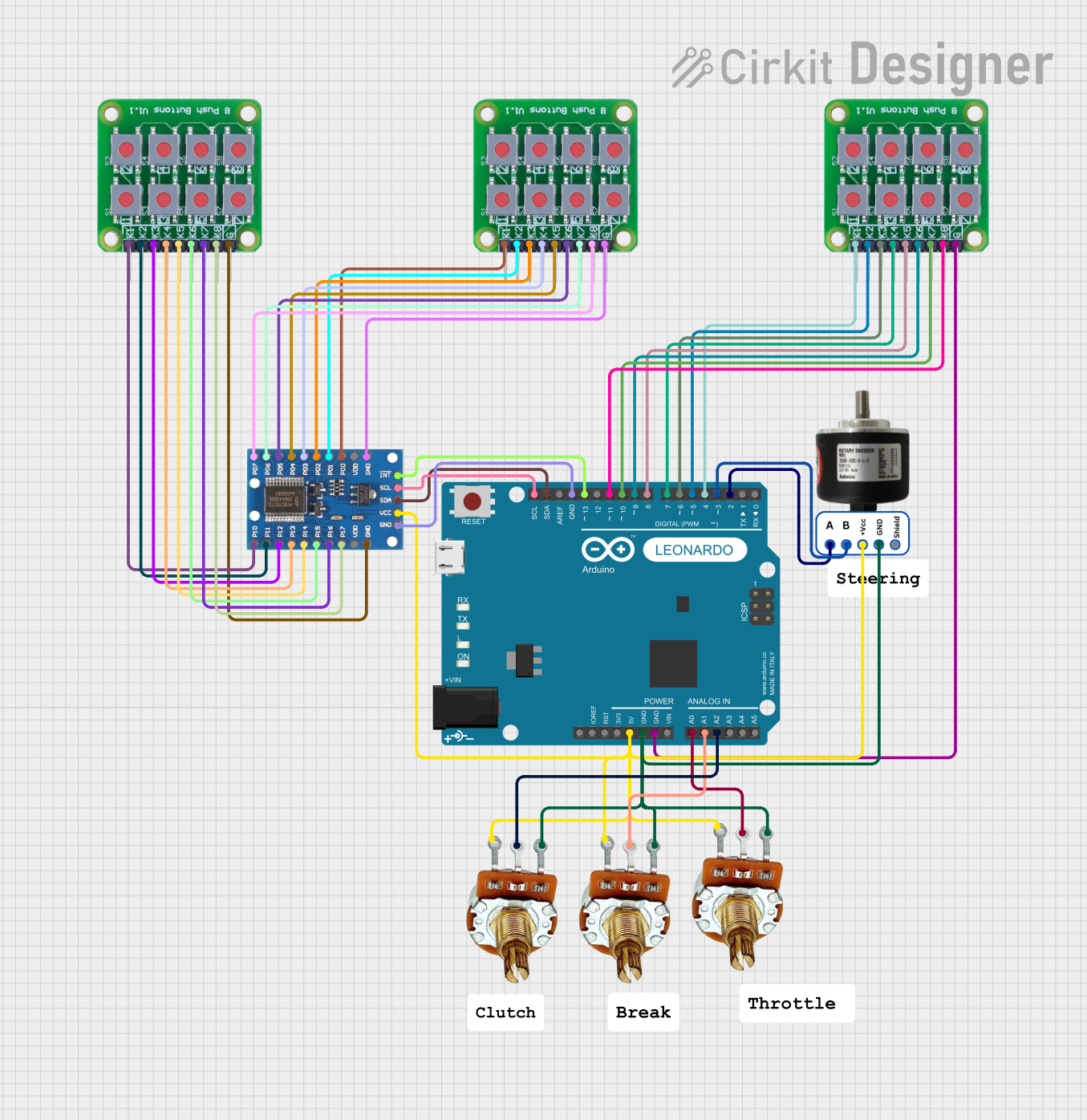
 Open Project in Cirkit Designer
Open Project in Cirkit Designer
 Open Project in Cirkit Designer
Open Project in Cirkit Designer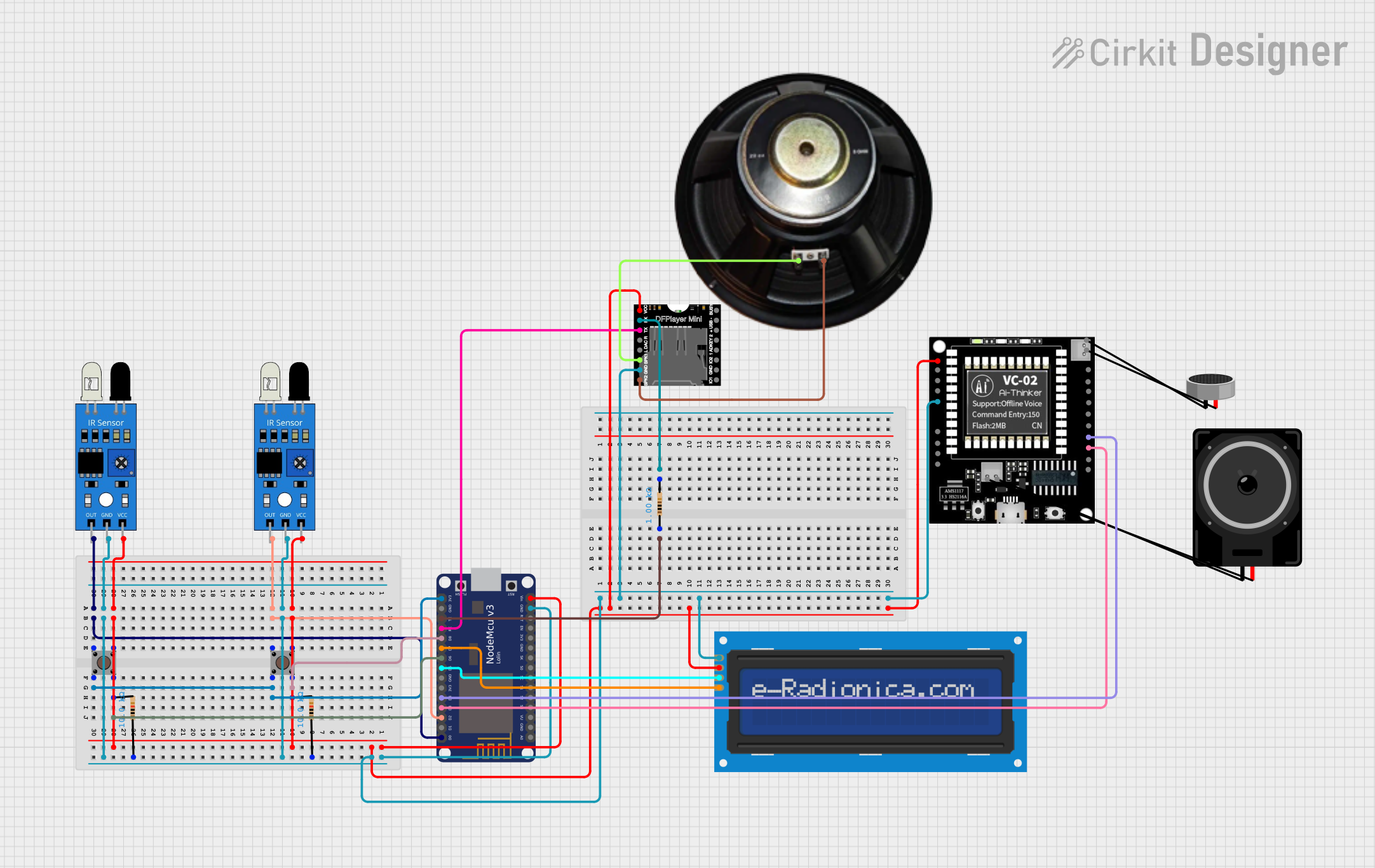
 Open Project in Cirkit Designer
Open Project in Cirkit Designer
 Open Project in Cirkit Designer
Open Project in Cirkit DesignerExplore Projects Built with EasyVR plus 3
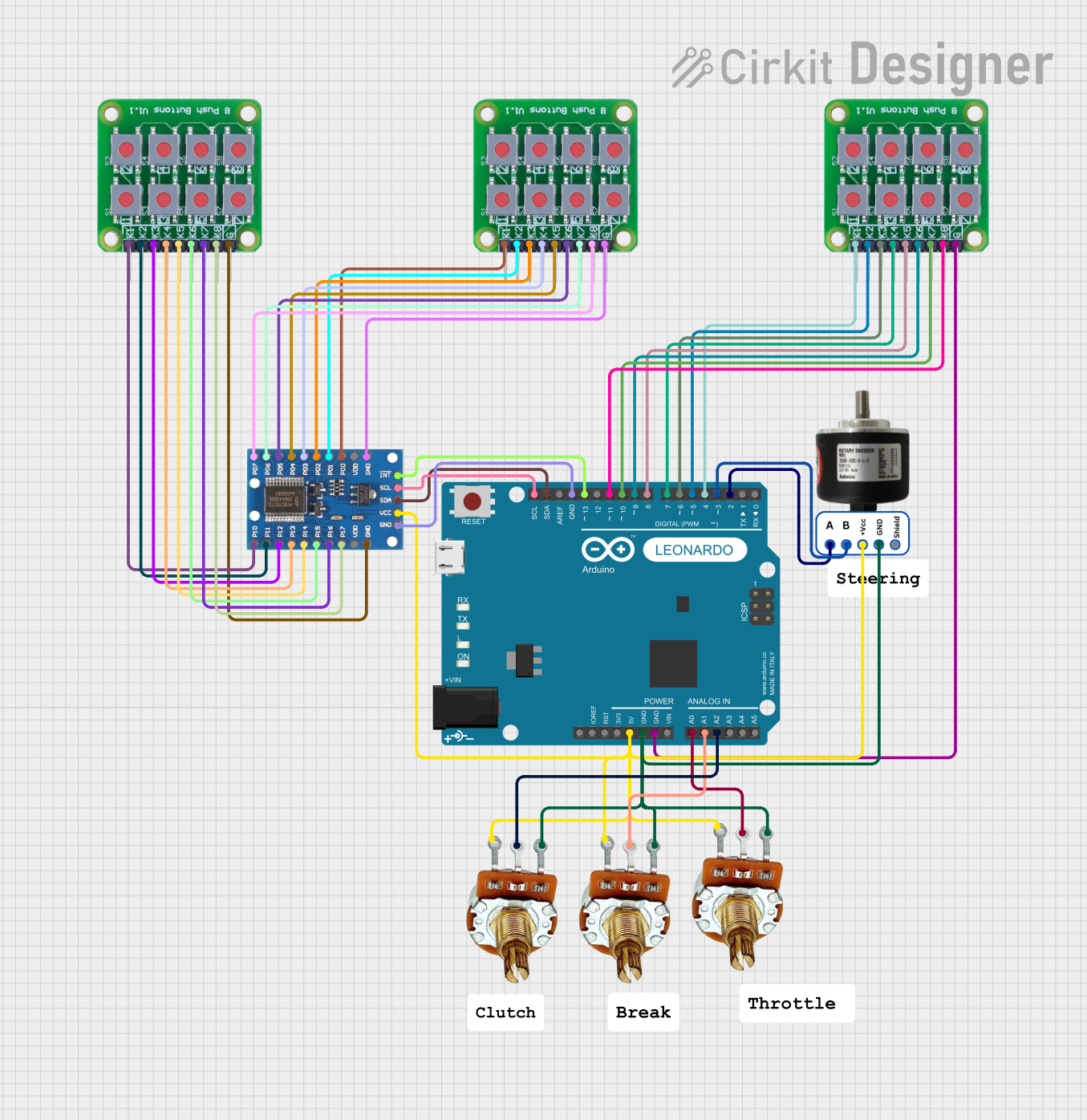
 Open Project in Cirkit Designer
Open Project in Cirkit Designer
 Open Project in Cirkit Designer
Open Project in Cirkit Designer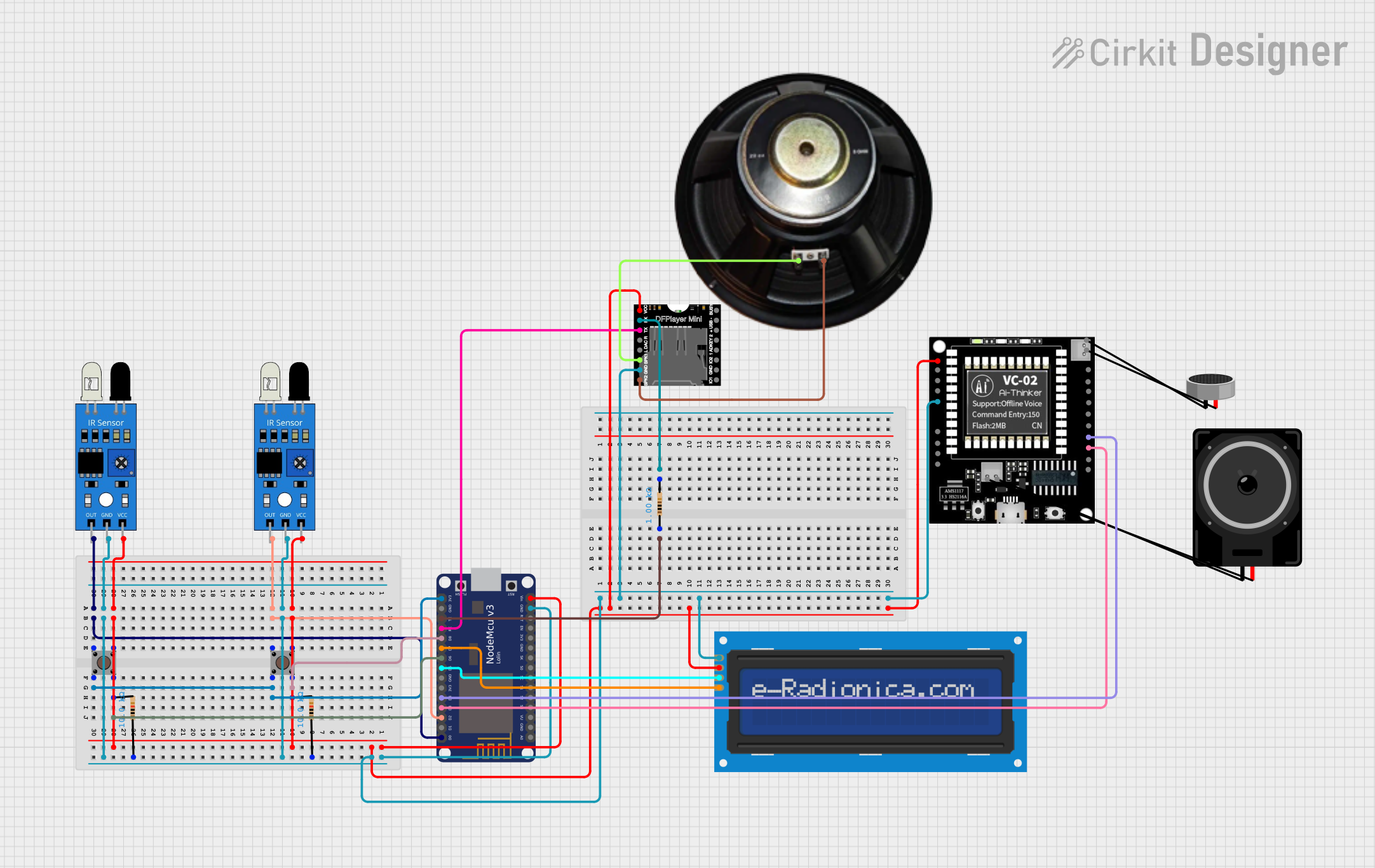
 Open Project in Cirkit Designer
Open Project in Cirkit Designer
 Open Project in Cirkit Designer
Open Project in Cirkit DesignerCommon Applications and Use Cases
- Home automation systems (e.g., controlling lights, appliances, or security systems)
- Robotics (e.g., voice-controlled robots or drones)
- Assistive technologies for accessibility
- Interactive kiosks and displays
- Automotive voice control systems
- Gaming and entertainment systems
Technical Specifications
The EasyVR Plus 3 is a compact and powerful module with the following key specifications:
| Specification | Details |
|---|---|
| Power Supply Voltage | 3.3V to 5.0V DC |
| Current Consumption | 12mA (typical) |
| Communication | UART (TTL level) and USB |
| Supported Languages | Multiple languages, including English, Spanish, French, German, and more |
| Microphone | Built-in microphone and support for external microphone |
| Recognition Modes | Speaker-dependent and speaker-independent modes |
| Command Capacity | Up to 32 user-defined voice commands per group |
| Dimensions | 30mm x 50mm |
Pin Configuration and Descriptions
The EasyVR Plus 3 module has a set of pins for interfacing with microcontrollers and other devices. Below is the pin configuration:
| Pin Name | Type | Description |
|---|---|---|
| GND | Power | Ground connection |
| VCC | Power | Power supply input (3.3V to 5.0V DC) |
| TX | Output (UART) | Transmit data (connect to RX of the microcontroller) |
| RX | Input (UART) | Receive data (connect to TX of the microcontroller) |
| IO1 | Digital I/O | General-purpose I/O pin |
| IO2 | Digital I/O | General-purpose I/O pin |
| SPK | Output | Speaker output for audio playback |
| MIC | Input | External microphone input |
| RESET | Input | Reset pin (active low) |
Usage Instructions
How to Use the EasyVR Plus 3 in a Circuit
- Power the Module: Connect the VCC pin to a 3.3V or 5.0V power source and the GND pin to ground.
- Connect to a Microcontroller: Use the TX and RX pins to establish UART communication with a microcontroller (e.g., Arduino UNO).
- Microphone and Speaker: Use the built-in microphone for voice input or connect an external microphone to the MIC pin. Optionally, connect a speaker to the SPK pin for audio feedback.
- Load Voice Commands: Use the EasyVR Commander software to define and upload voice commands to the module.
- Integrate into Your Application: Write code on your microcontroller to process voice commands and trigger desired actions.
Important Considerations and Best Practices
- Ensure the module is powered within the specified voltage range to avoid damage.
- Place the module in a location with minimal background noise for optimal voice recognition performance.
- Use a level shifter if interfacing with a 3.3V microcontroller to ensure proper UART communication.
- Regularly test and calibrate voice commands to improve recognition accuracy.
Example: Connecting EasyVR Plus 3 to Arduino UNO
Below is an example Arduino sketch to interface with the EasyVR Plus 3 and process voice commands:
#include <EasyVR.h> // Include the EasyVR library
// Define the pins for UART communication
#define RX_PIN 2 // Connect to TX pin of EasyVR Plus 3
#define TX_PIN 3 // Connect to RX pin of EasyVR Plus 3
// Create an EasyVR object
EasyVR easyvr(RX_PIN, TX_PIN);
void setup() {
Serial.begin(9600); // Initialize serial communication for debugging
easyvr.begin(9600); // Initialize EasyVR communication
// Check if the EasyVR module is connected
if (!easyvr.detect()) {
Serial.println("EasyVR not detected! Check connections.");
while (true); // Halt execution if the module is not detected
}
Serial.println("EasyVR detected and ready!");
}
void loop() {
// Check if a voice command is received
if (easyvr.hasFinished()) {
int command = easyvr.getCommand(); // Get the recognized command
switch (command) {
case 0: // Command 0 (e.g., "Turn on light")
Serial.println("Command 0 recognized: Turn on light");
// Add code to turn on a light or perform an action
break;
case 1: // Command 1 (e.g., "Turn off light")
Serial.println("Command 1 recognized: Turn off light");
// Add code to turn off a light or perform an action
break;
default:
Serial.println("Unknown command received.");
break;
}
}
}
Notes:
- Install the EasyVR Arduino library from the Arduino IDE Library Manager before uploading the code.
- Ensure the RX and TX pins are correctly connected to the Arduino UNO.
Troubleshooting and FAQs
Common Issues and Solutions
EasyVR Not Detected
- Cause: Incorrect wiring or insufficient power supply.
- Solution: Double-check the connections, ensure the module is powered correctly, and verify the RX/TX pin connections.
Voice Commands Not Recognized
- Cause: Background noise or unclear pronunciation.
- Solution: Reduce background noise, speak clearly, and retrain the voice commands if necessary.
No Audio Output
- Cause: Speaker not connected or volume too low.
- Solution: Verify the speaker connection and adjust the volume settings in the EasyVR Commander software.
UART Communication Issues
- Cause: Mismatched baud rate or incorrect wiring.
- Solution: Ensure the baud rate in the code matches the module's settings and check the RX/TX connections.
FAQs
Q: Can I use the EasyVR Plus 3 with a Raspberry Pi?
A: Yes, the EasyVR Plus 3 can be used with a Raspberry Pi via UART communication. Ensure proper voltage level shifting if required.
Q: How many voice commands can the module store?
A: The module can store up to 32 user-defined voice commands per group, with multiple groups supported.
Q: Does the module support speaker-independent recognition?
A: Yes, the EasyVR Plus 3 supports both speaker-dependent and speaker-independent recognition modes.
Q: Can I use an external microphone with the module?
A: Yes, the module supports an external microphone via the MIC pin for improved voice input quality.