
How to Use Adafruit Mini 8x8 LED Matrix Backpack Pure Green: Examples, Pinouts, and Specs
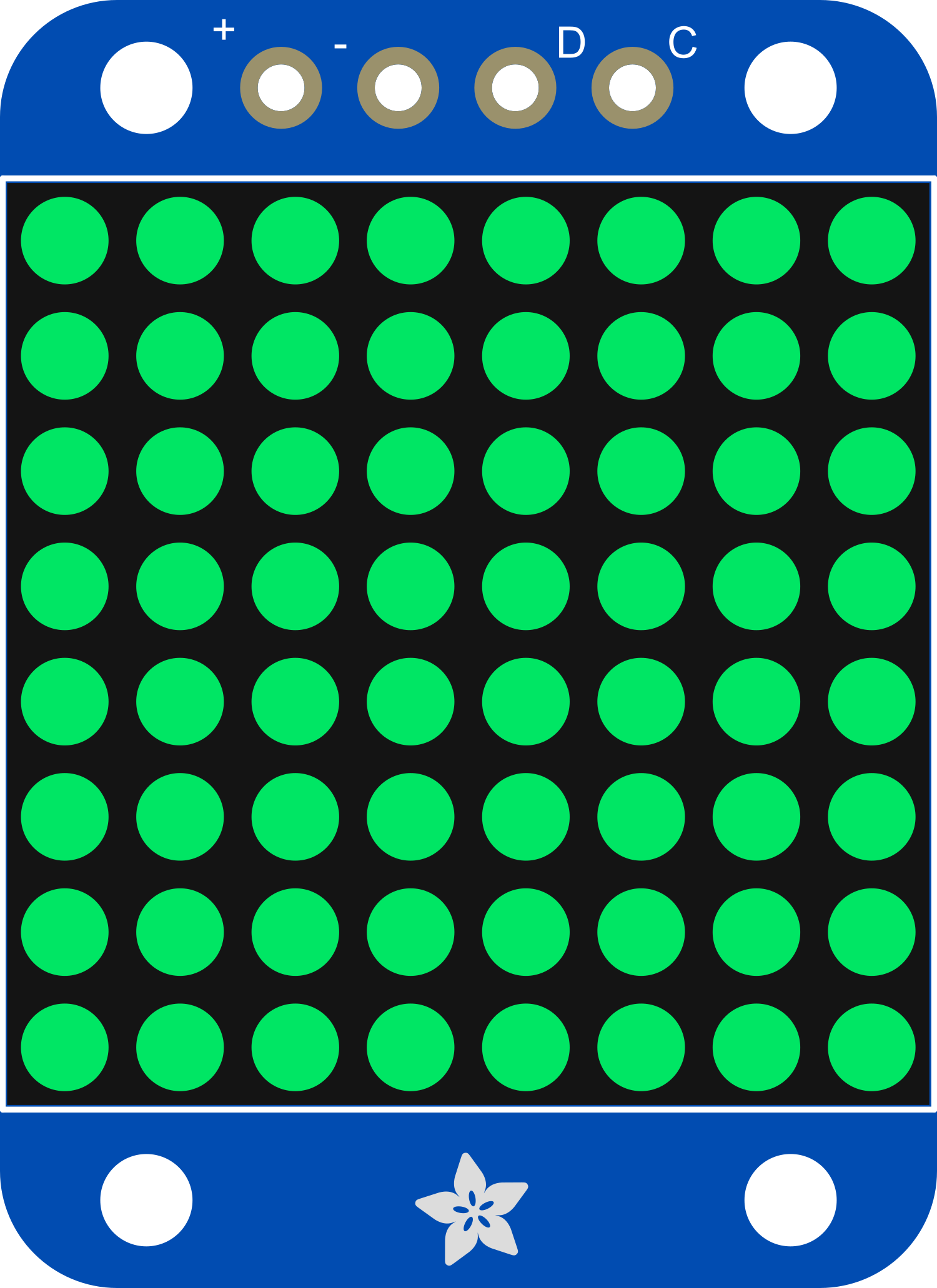
 Design with Adafruit Mini 8x8 LED Matrix Backpack Pure Green in Cirkit Designer
Design with Adafruit Mini 8x8 LED Matrix Backpack Pure Green in Cirkit DesignerIntroduction
The Adafruit Mini 8x8 LED Matrix Backpack with Pure Green LEDs is a compact and versatile display module, perfect for adding a small but bright display to your projects. This component is commonly used in wearables, status indicators, simple animations, and small message displays. The backpack simplifies the process of wiring and controlling the matrix by consolidating all necessary components onto a single board.
Explore Projects Built with Adafruit Mini 8x8 LED Matrix Backpack Pure Green
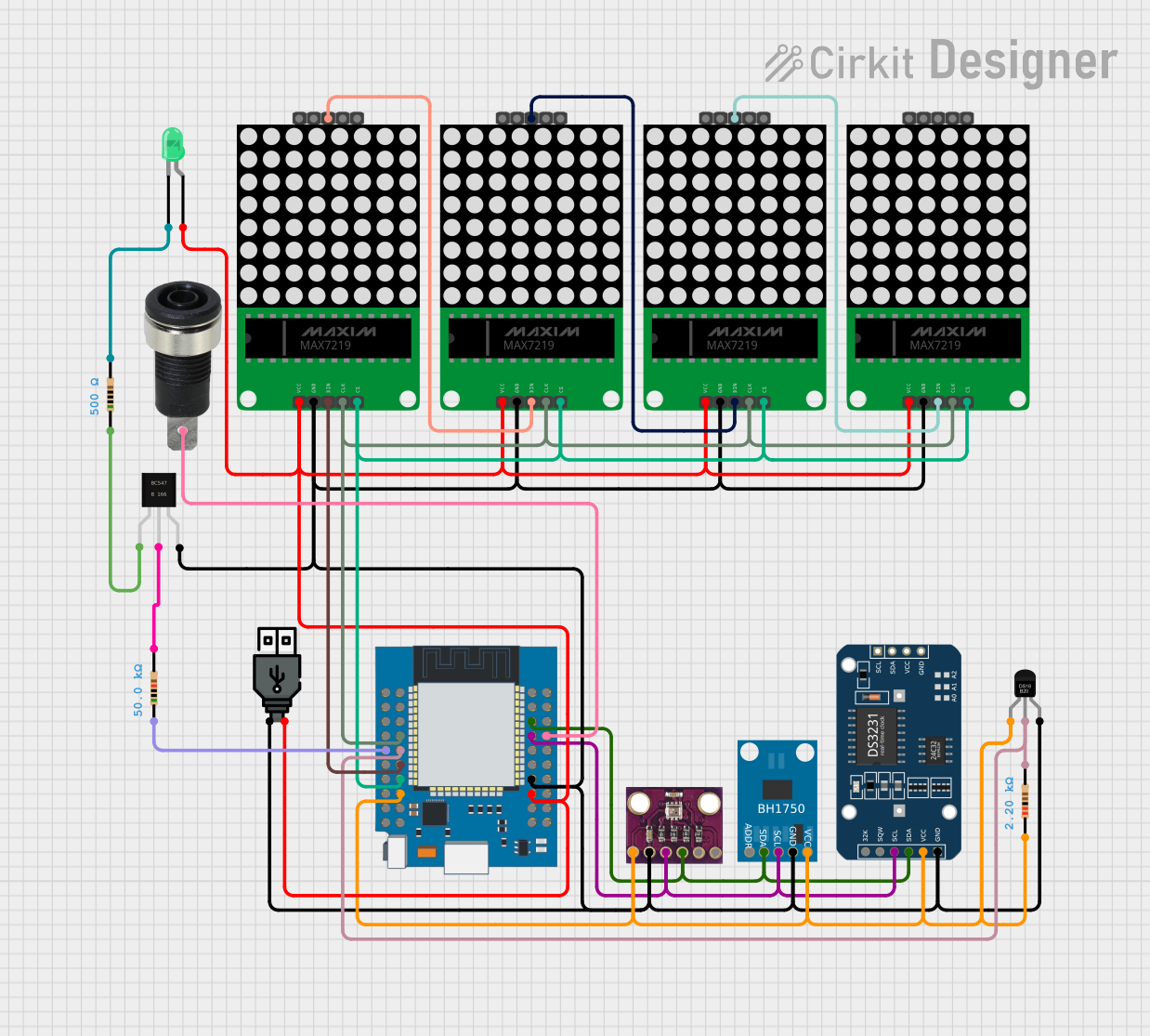
 Open Project in Cirkit Designer
Open Project in Cirkit Designer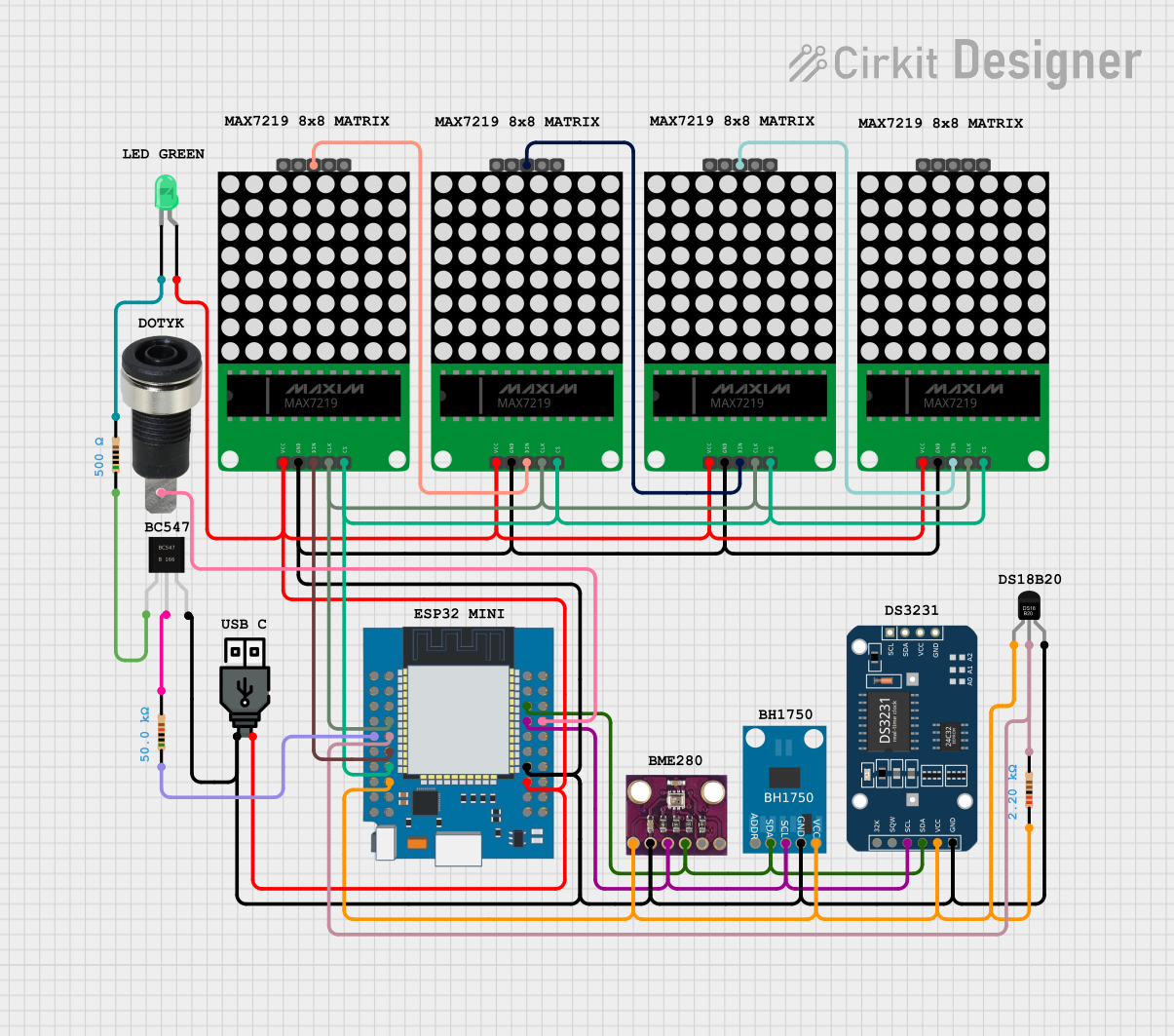
 Open Project in Cirkit Designer
Open Project in Cirkit Designer
 Open Project in Cirkit Designer
Open Project in Cirkit Designer
 Open Project in Cirkit Designer
Open Project in Cirkit DesignerExplore Projects Built with Adafruit Mini 8x8 LED Matrix Backpack Pure Green
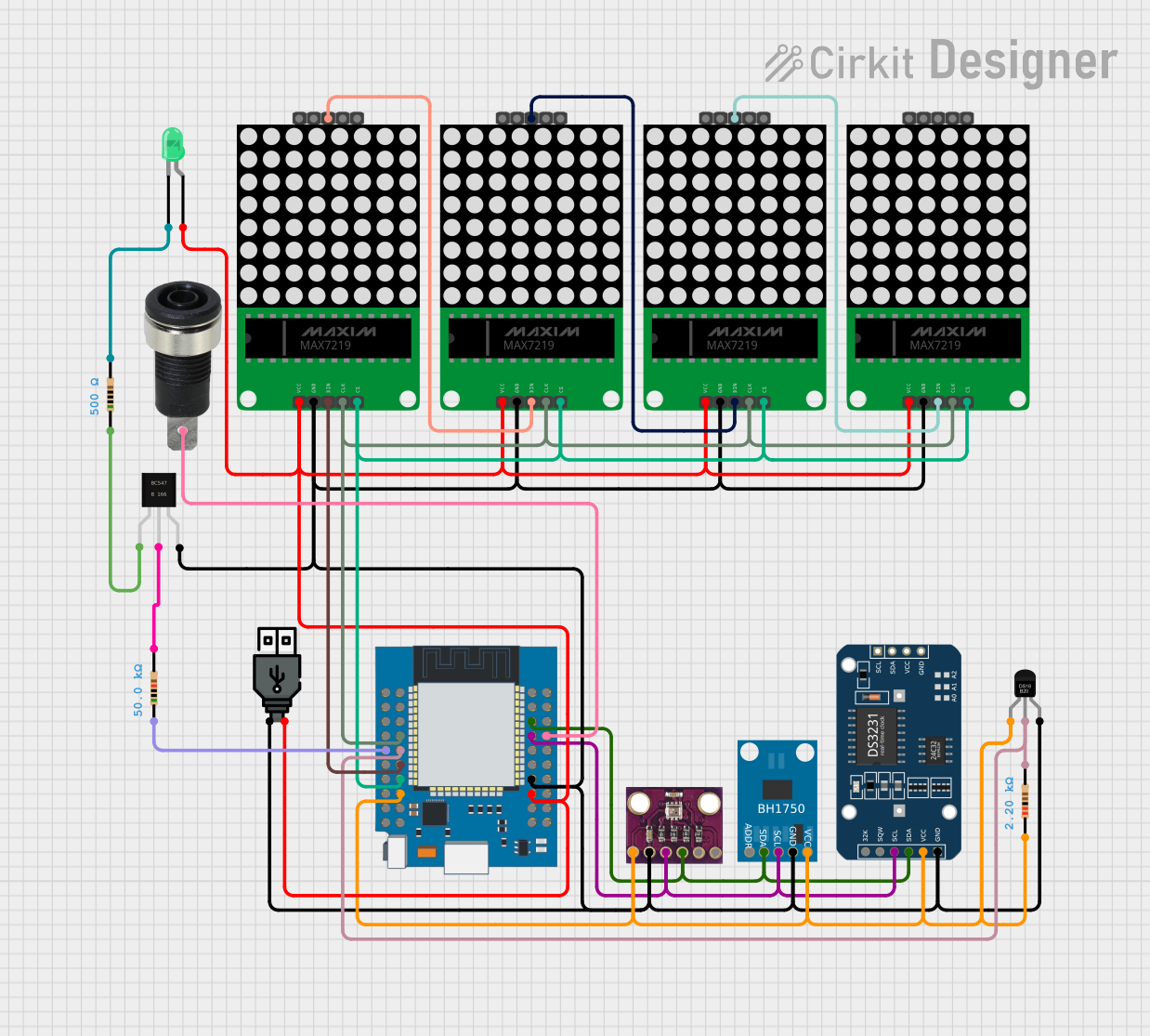
 Open Project in Cirkit Designer
Open Project in Cirkit Designer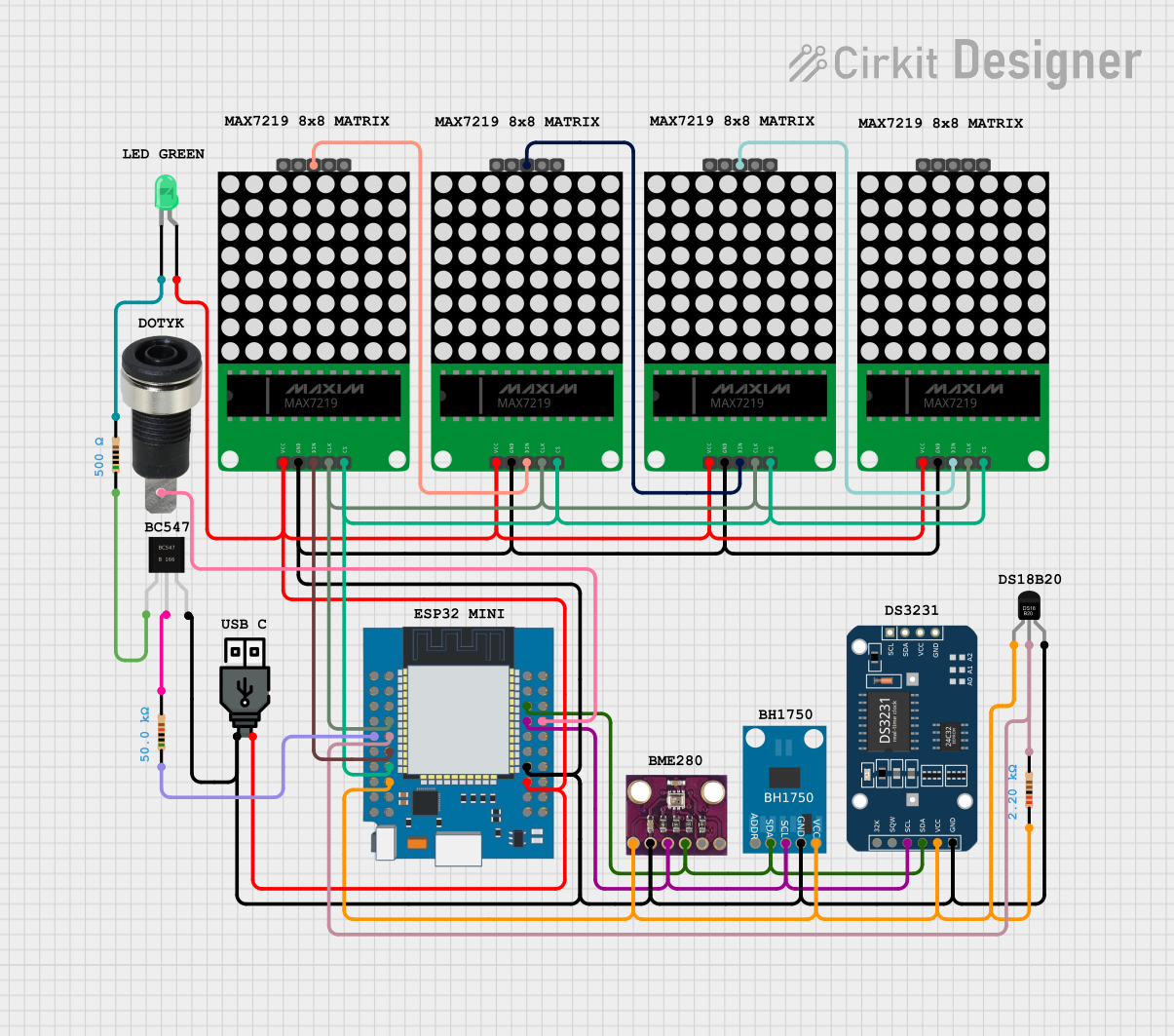
 Open Project in Cirkit Designer
Open Project in Cirkit Designer
 Open Project in Cirkit Designer
Open Project in Cirkit Designer
 Open Project in Cirkit Designer
Open Project in Cirkit DesignerTechnical Specifications
Key Technical Details
- LED Color: Pure Green
- Matrix Size: 8x8 LEDs
- Operating Voltage: 4.5V - 5.5V
- Max Current (with all LEDs on): 320mA
- Communication: I2C interface
- I2C Addresses: Selectable between 0x70 - 0x77
Pin Configuration and Descriptions
| Pin | Description |
|---|---|
| VCC | Power supply (4.5V - 5.5V) |
| GND | Ground connection |
| SDA | I2C Data line |
| SCL | I2C Clock line |
| ADDR | Address selection (connect to GND or VCC to set address) |
Usage Instructions
Integration with a Circuit
- Powering the Matrix: Connect the VCC pin to a 5V power supply and the GND pin to ground.
- Data Connection: Connect the SDA and SCL pins to the corresponding SDA and SCL pins on your microcontroller (e.g., Arduino UNO).
- Setting the Address: If using multiple matrices, solder the ADDR pads to set unique I2C addresses for each matrix.
Best Practices
- Use a current limiting resistor if powering the matrix with more than 5V.
- Avoid powering the matrix with all LEDs on at full brightness for extended periods to prevent overheating.
- When using multiple matrices, ensure each has a unique I2C address.
Example Code for Arduino UNO
#include <Wire.h>
#include <Adafruit_GFX.h>
#include <Adafruit_LEDBackpack.h>
Adafruit_8x8matrix matrix = Adafruit_8x8matrix();
void setup() {
matrix.begin(0x70); // Initialize the matrix with its I2C address
matrix.setBrightness(10); // Set brightness level (0 is dim, 15 is bright)
}
void loop() {
matrix.clear(); // Clear the matrix
matrix.drawPixel(4, 4, LED_ON); // Draw a single pixel
matrix.writeDisplay(); // Write the changes to the display
delay(500);
matrix.clear(); // Clear the matrix
matrix.writeDisplay(); // Write the changes to the display
delay(500);
}
Ensure that the Adafruit GFX library and Adafruit LED Backpack library are installed in your Arduino IDE before uploading this code to your Arduino UNO.
Troubleshooting and FAQs
Common Issues
- LEDs Not Lighting Up: Check the power connections and ensure the matrix is properly powered.
- Garbled Display: Verify that the I2C address is correctly set and that there are no conflicts with other I2C devices.
- Dim Display: Adjust the brightness setting in the code or check the power supply voltage.
Solutions and Tips
- Double-check solder joints on the backpack for cold solder or bridges.
- Use the
i2cdetectutility to confirm the matrix's I2C address if using a Raspberry Pi or similar device. - If using multiple matrices, ensure that the ADDR pins are correctly set to avoid address conflicts.
FAQs
Q: Can I use this matrix with a 3.3V microcontroller? A: Yes, but ensure that the logic levels are compatible, and be aware that the LED brightness may be affected.
Q: How many matrices can I chain together? A: You can chain up to 8 matrices together, each with a unique I2C address.
Q: Can I display images or text on the matrix? A: Yes, the Adafruit GFX library provides functions for drawing shapes, text, and bitmaps.
For further assistance, consult the Adafruit support forums or the detailed product guide available on the Adafruit website.