
How to Use ESP32 (30 pin): Examples, Pinouts, and Specs
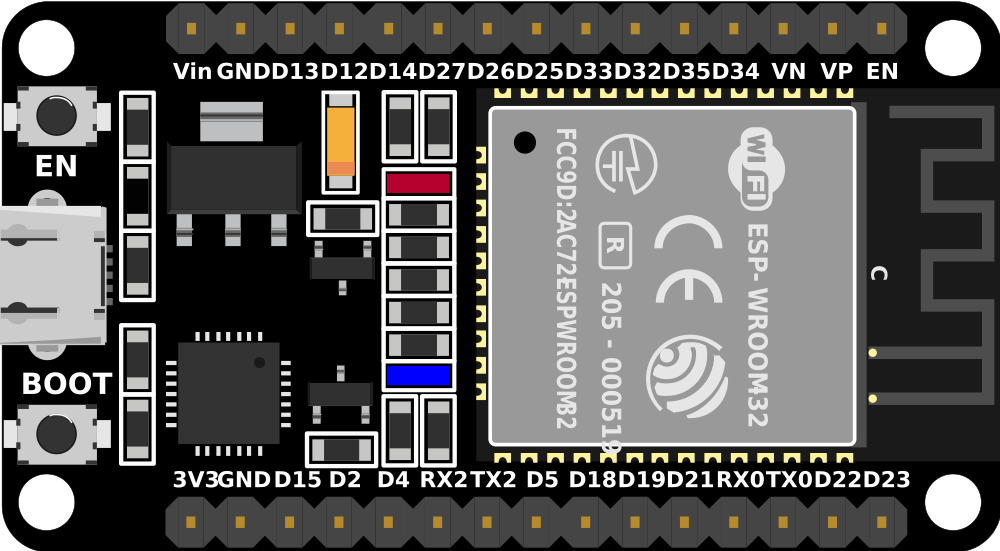
 Design with ESP32 (30 pin) in Cirkit Designer
Design with ESP32 (30 pin) in Cirkit DesignerIntroduction
The ESP32 is a powerful microcontroller with built-in Wi-Fi and Bluetooth capabilities, making it an excellent choice for Internet of Things (IoT) applications and embedded systems. With its 30-pin configuration, the ESP32 offers a wide range of input/output (I/O) options, enabling developers to connect sensors, actuators, and other peripherals with ease. Its dual-core processor and low-power consumption make it suitable for both high-performance and energy-efficient applications.
Explore Projects Built with ESP32 (30 pin)

 Open Project in Cirkit Designer
Open Project in Cirkit Designer
 Open Project in Cirkit Designer
Open Project in Cirkit Designer
 Open Project in Cirkit Designer
Open Project in Cirkit Designer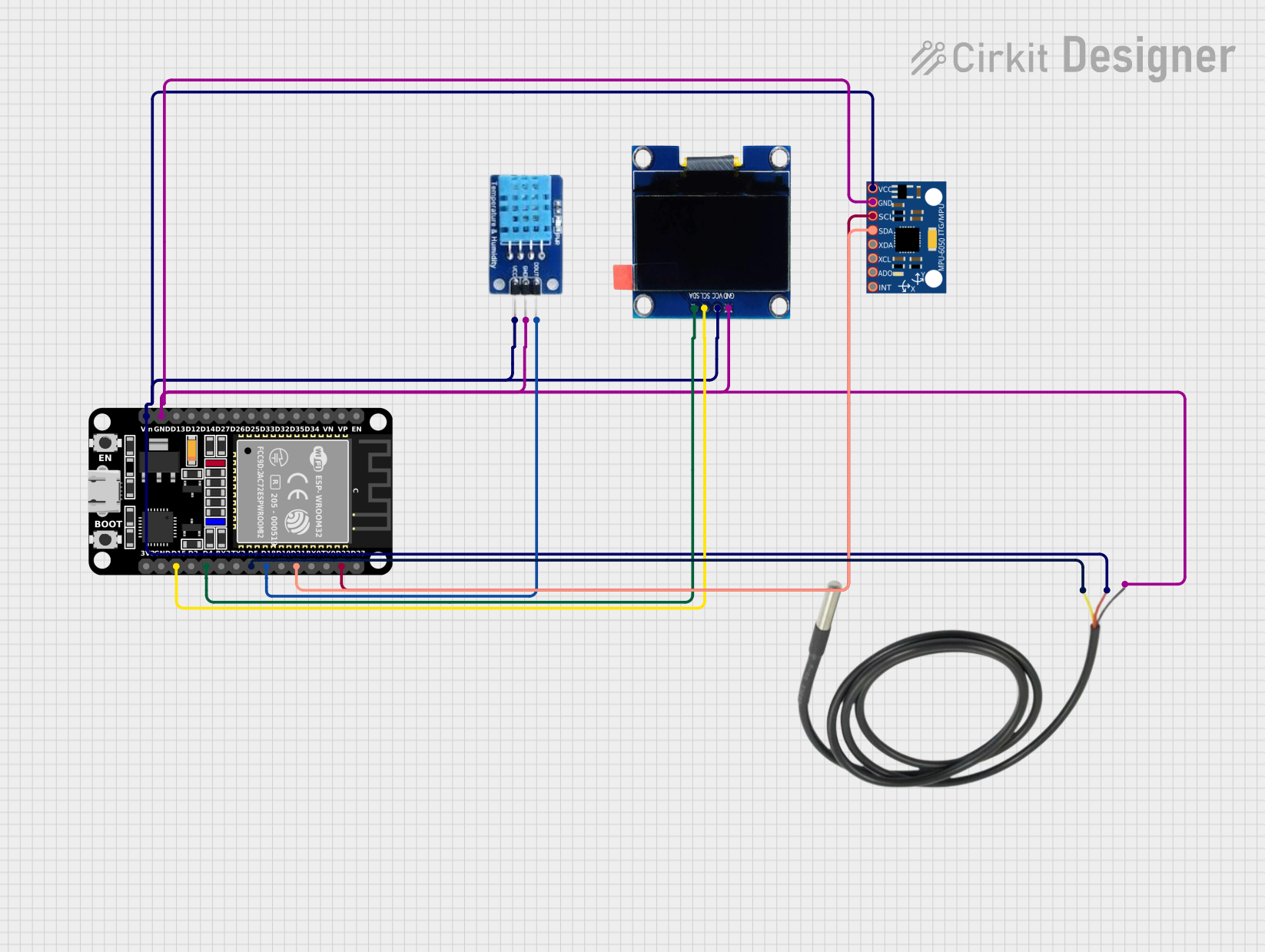
 Open Project in Cirkit Designer
Open Project in Cirkit DesignerExplore Projects Built with ESP32 (30 pin)

 Open Project in Cirkit Designer
Open Project in Cirkit Designer
 Open Project in Cirkit Designer
Open Project in Cirkit Designer
 Open Project in Cirkit Designer
Open Project in Cirkit Designer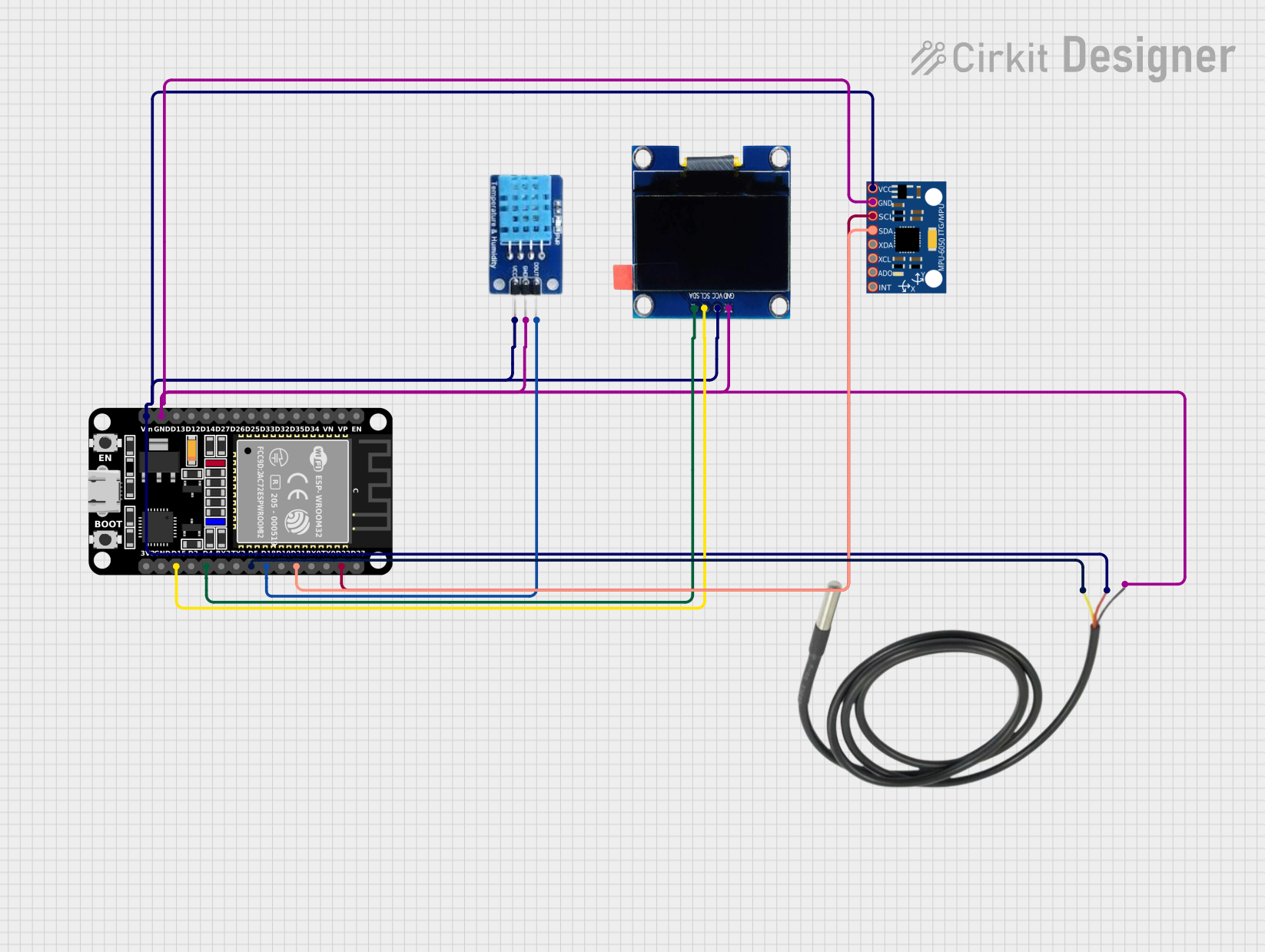
 Open Project in Cirkit Designer
Open Project in Cirkit DesignerCommon Applications and Use Cases
- IoT devices and smart home automation
- Wireless sensor networks
- Wearable technology
- Robotics and drones
- Industrial automation
- Prototyping and educational projects
Technical Specifications
Key Technical Details
- Microcontroller: Tensilica Xtensa LX6 dual-core processor
- Clock Speed: Up to 240 MHz
- Flash Memory: 4 MB (varies by model)
- SRAM: 520 KB
- Wi-Fi: 802.11 b/g/n
- Bluetooth: v4.2 BR/EDR and BLE
- Operating Voltage: 3.3V
- Input Voltage Range: 5V (via USB) or 3.3V (via VIN pin)
- GPIO Pins: 30 pins (multipurpose)
- ADC Channels: 18 (12-bit resolution)
- DAC Channels: 2 (8-bit resolution)
- PWM Channels: Multiple (configurable)
- Communication Protocols: UART, SPI, I2C, I2S, CAN
- Power Consumption: Ultra-low power modes available
- Operating Temperature: -40°C to 125°C
Pin Configuration and Descriptions
The ESP32 (30-pin) has a versatile pinout. Below is a table summarizing the key pins and their functions:
| Pin Name | Function | Description |
|---|---|---|
| VIN | Power Input | Accepts 5V input to power the ESP32. |
| GND | Ground | Common ground for the circuit. |
| 3V3 | Power Output | Provides 3.3V output for external components. |
| EN | Enable | Enables or disables the chip (active high). |
| GPIO0 | General Purpose I/O, Boot Mode | Used for boot mode selection during programming. |
| GPIO1 (TX0) | UART TX | UART transmit pin (used for serial communication). |
| GPIO3 (RX0) | UART RX | UART receive pin (used for serial communication). |
| GPIO2 | General Purpose I/O, ADC, PWM | Multipurpose pin with ADC and PWM capabilities. |
| GPIO4 | General Purpose I/O, ADC, PWM | Multipurpose pin with ADC and PWM capabilities. |
| GPIO5 | General Purpose I/O, ADC, PWM | Multipurpose pin with ADC and PWM capabilities. |
| GPIO12-15 | General Purpose I/O, ADC, PWM | Multipurpose pins with ADC and PWM capabilities. |
| GPIO16-19 | General Purpose I/O, I2C, SPI | Multipurpose pins supporting I2C and SPI communication. |
| GPIO21-23 | General Purpose I/O, I2C, SPI | Multipurpose pins supporting I2C and SPI communication. |
| GPIO25-27 | General Purpose I/O, ADC, DAC, PWM | Multipurpose pins with ADC, DAC, and PWM capabilities. |
| GPIO32-39 | General Purpose I/O, ADC, Touch | Multipurpose pins with ADC and capacitive touch sensing capabilities. |
| TX2/RX2 | UART TX/RX | Additional UART communication pins. |
| BOOT | Boot Mode Selection | Used for flashing firmware (connect to GND during programming). |
Note: Some pins have multiple functions. Refer to the ESP32 datasheet for detailed pin multiplexing information.
Usage Instructions
How to Use the ESP32 in a Circuit
Powering the ESP32:
- Use the VIN pin to supply 5V or connect a 3.3V regulated power source to the 3V3 pin.
- Ensure a common ground connection between the ESP32 and other components in the circuit.
Programming the ESP32:
- Connect the ESP32 to your computer via a USB cable.
- Install the necessary drivers (e.g., CP2102 or CH340, depending on your ESP32 model).
- Use the Arduino IDE or ESP-IDF (Espressif IoT Development Framework) for programming.
- Select the correct board (e.g., "ESP32 Dev Module") and COM port in the IDE.
Connecting Peripherals:
- Use GPIO pins to interface with sensors, actuators, and other devices.
- For analog inputs, connect sensors to ADC-capable pins (e.g., GPIO32-39).
- For PWM outputs, use GPIO pins configured for PWM (e.g., GPIO2, GPIO4).
Wi-Fi and Bluetooth Setup:
- Use the built-in Wi-Fi and Bluetooth libraries in the Arduino IDE or ESP-IDF to configure wireless communication.
Important Considerations and Best Practices
- Voltage Levels: The ESP32 operates at 3.3V logic levels. Avoid connecting 5V signals directly to GPIO pins.
- Boot Mode: Ensure GPIO0 is pulled low during programming to enter boot mode.
- Power Supply: Use a stable power source to avoid unexpected resets or instability.
- Pin Multiplexing: Be mindful of pin multiplexing when using peripherals like UART, SPI, or I2C.
Example Code for Arduino UNO Integration
Below is an example of using the ESP32 to connect to a Wi-Fi network:
#include <WiFi.h> // Include the Wi-Fi library
const char* ssid = "Your_SSID"; // Replace with your Wi-Fi network name
const char* password = "Your_Password"; // Replace with your Wi-Fi password
void setup() {
Serial.begin(115200); // Initialize serial communication at 115200 baud
delay(1000); // Wait for a second to stabilize
Serial.println("Connecting to Wi-Fi...");
WiFi.begin(ssid, password); // Start Wi-Fi connection
while (WiFi.status() != WL_CONNECTED) {
delay(500); // Wait for connection
Serial.print(".");
}
Serial.println("\nWi-Fi connected!");
Serial.print("IP Address: ");
Serial.println(WiFi.localIP()); // Print the assigned IP address
}
void loop() {
// Add your main code here
}
Note: Replace
Your_SSIDandYour_Passwordwith your Wi-Fi credentials.
Troubleshooting and FAQs
Common Issues and Solutions
ESP32 Not Detected by Computer:
- Ensure the correct USB driver (e.g., CP2102 or CH340) is installed.
- Try a different USB cable or port.
Wi-Fi Connection Fails:
- Double-check the SSID and password.
- Ensure the Wi-Fi network is within range.
Random Resets or Instability:
- Verify the power supply is stable and sufficient (at least 500mA).
- Avoid using GPIO pins connected to peripherals during boot.
GPIO Pin Not Working:
- Check if the pin is being used for another function (e.g., UART, SPI).
- Refer to the ESP32 datasheet for pin multiplexing details.
FAQs
Q: Can the ESP32 handle multiple tasks simultaneously?
- A: Yes, the ESP32's dual-core processor allows for multitasking using FreeRTOS.
Q: How do I update the ESP32 firmware?
- A: Use the ESP-IDF or Arduino IDE to flash new firmware via USB.
Q: Can I use the ESP32 with 5V sensors?
- A: Use a level shifter to safely interface 5V sensors with the 3.3V GPIO pins.
Q: What is the maximum Wi-Fi range of the ESP32?
- A: The range depends on the environment but typically extends up to 100 meters in open space.
This documentation provides a comprehensive guide to using the ESP32 (30-pin) microcontroller effectively. For more advanced features, refer to the official Espressif documentation.