
How to Use LM2596 Buck convertor: Examples, Pinouts, and Specs
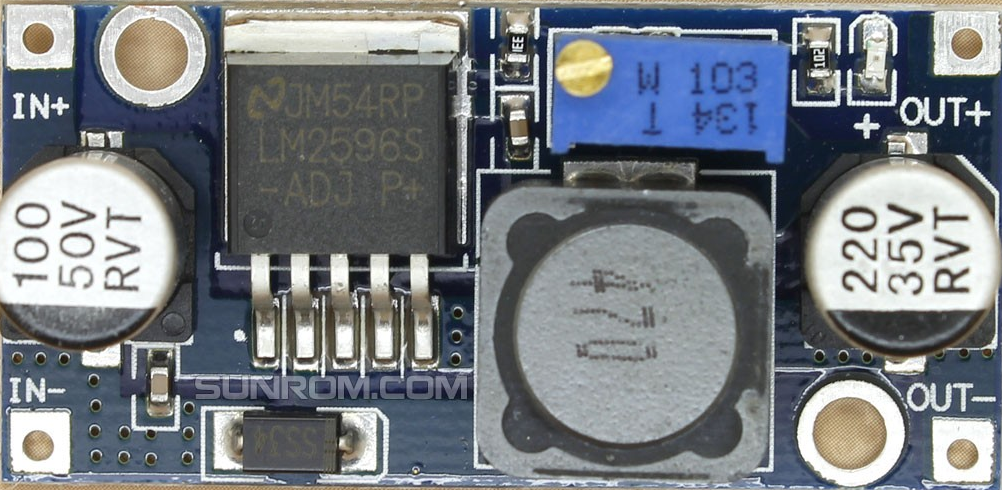
 Design with LM2596 Buck convertor in Cirkit Designer
Design with LM2596 Buck convertor in Cirkit DesignerIntroduction
The LM2596 Buck Converter is a step-down voltage regulator designed to efficiently convert a higher input voltage to a lower output voltage. It is widely used in power supply applications due to its high efficiency, compact size, and ease of use. This component is ideal for powering low-voltage devices from higher-voltage sources, such as batteries or unregulated power supplies.
Explore Projects Built with LM2596 Buck convertor

 Open Project in Cirkit Designer
Open Project in Cirkit Designer
 Open Project in Cirkit Designer
Open Project in Cirkit Designer
 Open Project in Cirkit Designer
Open Project in Cirkit Designer
 Open Project in Cirkit Designer
Open Project in Cirkit DesignerExplore Projects Built with LM2596 Buck convertor

 Open Project in Cirkit Designer
Open Project in Cirkit Designer
 Open Project in Cirkit Designer
Open Project in Cirkit Designer
 Open Project in Cirkit Designer
Open Project in Cirkit Designer
 Open Project in Cirkit Designer
Open Project in Cirkit DesignerCommon Applications and Use Cases
- Powering microcontrollers, sensors, and modules in embedded systems
- Battery-powered devices requiring regulated voltage
- DC-DC voltage conversion in industrial and automotive applications
- LED drivers and portable electronics
Technical Specifications
The LM2596 Buck Converter is available in various configurations, including fixed output voltages (e.g., 3.3V, 5V, 12V) and an adjustable version. Below are the key technical details:
General Specifications
| Parameter | Value |
|---|---|
| Input Voltage Range | 4.5V to 40V |
| Output Voltage Range | 1.23V to 37V (adjustable version) |
| Output Current | Up to 3A |
| Efficiency | Up to 90% |
| Switching Frequency | 150 kHz |
| Operating Temperature | -40°C to +125°C |
Pin Configuration and Descriptions
The LM2596 is typically available in a 5-pin TO-220 package. Below is the pinout:
| Pin Number | Pin Name | Description |
|---|---|---|
| 1 | VIN | Input voltage (4.5V to 40V) |
| 2 | Output | Regulated output voltage |
| 3 | Ground | Ground connection |
| 4 | Feedback | Voltage feedback for adjustable output version |
| 5 | ON/OFF | Enable/disable control (optional, not always used) |
Usage Instructions
How to Use the LM2596 Buck Converter in a Circuit
Connect the Input Voltage (VIN):
Attach the positive terminal of the input voltage source to the VIN pin and the negative terminal to the Ground pin.Connect the Output Load:
Connect the load (e.g., microcontroller, sensor) to the Output pin and Ground pin. Ensure the load's voltage and current requirements are within the LM2596's specifications.Adjust the Output Voltage (if applicable):
For the adjustable version, use a potentiometer or resistor divider connected to the Feedback pin to set the desired output voltage. The formula for the output voltage is:
[ V_{OUT} = 1.23 \times \left(1 + \frac{R_2}{R_1}\right) ]
where (R_1) and (R_2) are the resistors in the feedback network.Add Input and Output Capacitors:
Place a capacitor (e.g., 100 µF) across the input and output terminals to stabilize the voltage and reduce noise.Enable the Converter (if applicable):
If the ON/OFF pin is available, connect it to a logic HIGH (enable) or LOW (disable) signal.
Important Considerations and Best Practices
- Heat Dissipation: The LM2596 can generate heat during operation. Use a heatsink if the output current exceeds 2A or if the input voltage is significantly higher than the output voltage.
- Input Voltage: Ensure the input voltage is at least 1.5V higher than the desired output voltage for proper regulation.
- Inductor Selection: Use an inductor with the appropriate current rating and value (typically 33 µH to 100 µH) to ensure stable operation.
- Output Ripple: Add a low ESR capacitor at the output to minimize voltage ripple.
Example: Using LM2596 with Arduino UNO
Below is an example of connecting the LM2596 to power an Arduino UNO with a 5V regulated output:
Circuit Connections
- Connect a 12V DC power supply to the VIN and Ground pins of the LM2596.
- Adjust the potentiometer to set the output voltage to 5V.
- Connect the Output pin of the LM2596 to the 5V pin of the Arduino UNO.
- Connect the Ground pin of the LM2596 to the GND pin of the Arduino UNO.
Arduino Code Example
// Example code to blink an LED using Arduino UNO powered by LM2596
// Ensure the LM2596 output is set to 5V before connecting to the Arduino
const int ledPin = 13; // Built-in LED pin on Arduino UNO
void setup() {
pinMode(ledPin, OUTPUT); // Set LED pin as output
}
void loop() {
digitalWrite(ledPin, HIGH); // Turn the LED on
delay(1000); // Wait for 1 second
digitalWrite(ledPin, LOW); // Turn the LED off
delay(1000); // Wait for 1 second
}
Troubleshooting and FAQs
Common Issues and Solutions
No Output Voltage:
- Check the input voltage; it must be within the specified range (4.5V to 40V).
- Verify all connections, especially the Ground and Output pins.
- Ensure the ON/OFF pin is enabled (if applicable).
Output Voltage is Incorrect:
- For the adjustable version, recheck the feedback resistor values or adjust the potentiometer.
- Verify the input voltage is at least 1.5V higher than the desired output voltage.
Excessive Heat:
- Ensure the load current does not exceed 3A.
- Use a heatsink or improve ventilation around the LM2596.
High Output Ripple:
- Add a low ESR capacitor (e.g., 220 µF) at the output.
- Check the inductor value and replace it if necessary.
FAQs
Q: Can the LM2596 be used for AC input?
A: No, the LM2596 is designed for DC input only. Use a rectifier and filter circuit to convert AC to DC before using the LM2596.
Q: What is the maximum output current?
A: The LM2596 can provide up to 3A of output current, but proper heat dissipation is required at higher currents.
Q: Can I use the LM2596 to power a Raspberry Pi?
A: Yes, the LM2596 can be used to power a Raspberry Pi. Ensure the output voltage is set to 5V and the current rating meets the Raspberry Pi's requirements.
This concludes the documentation for the LM2596 Buck Converter.