
How to Use Solar panel : Examples, Pinouts, and Specs
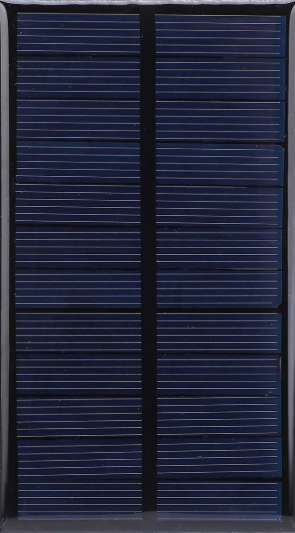
 Design with Solar panel in Cirkit Designer
Design with Solar panel in Cirkit DesignerIntroduction
The AZAVA 1 solar panel is a high-efficiency photovoltaic device designed to convert sunlight into electrical energy. It is an eco-friendly and sustainable energy source, ideal for powering small electronic devices, charging batteries, or integrating into larger renewable energy systems. With its compact design and reliable performance, the AZAVA 1 solar panel is suitable for both hobbyist projects and professional applications.
Explore Projects Built with Solar panel

 Open Project in Cirkit Designer
Open Project in Cirkit Designer
 Open Project in Cirkit Designer
Open Project in Cirkit Designer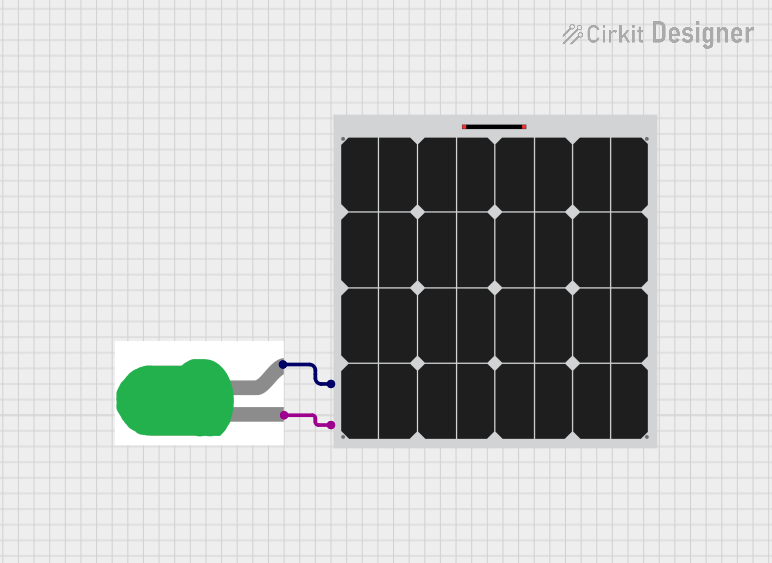
 Open Project in Cirkit Designer
Open Project in Cirkit Designer
 Open Project in Cirkit Designer
Open Project in Cirkit DesignerExplore Projects Built with Solar panel

 Open Project in Cirkit Designer
Open Project in Cirkit Designer
 Open Project in Cirkit Designer
Open Project in Cirkit Designer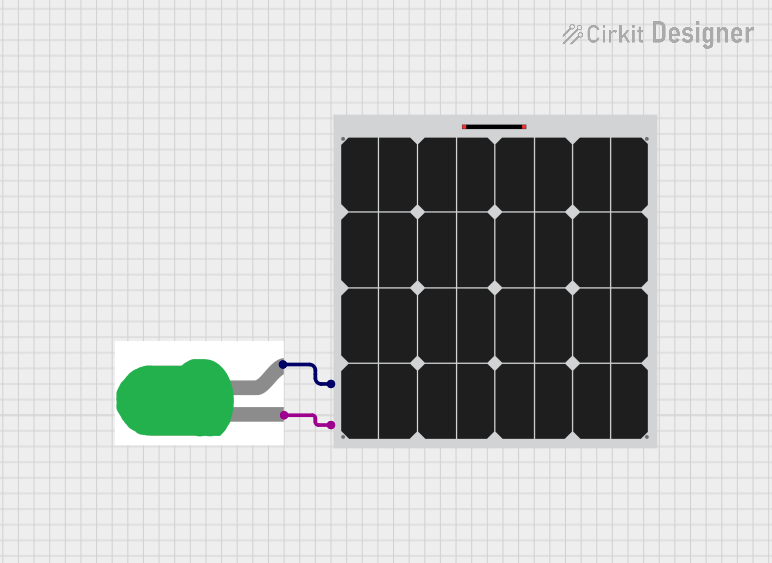
 Open Project in Cirkit Designer
Open Project in Cirkit Designer
 Open Project in Cirkit Designer
Open Project in Cirkit DesignerCommon Applications and Use Cases
- Charging small batteries (e.g., Li-ion, NiMH)
- Powering low-power IoT devices and sensors
- Solar-powered Arduino or Raspberry Pi projects
- Portable solar chargers for mobile devices
- Educational and experimental renewable energy projects
Technical Specifications
The following table outlines the key technical details of the AZAVA 1 solar panel:
| Parameter | Specification |
|---|---|
| Manufacturer | AZAVA |
| Part ID | 1 |
| Maximum Power Output | 5 Watts |
| Open Circuit Voltage (Voc) | 6.5V |
| Maximum Power Voltage (Vmp) | 5V |
| Short Circuit Current (Isc) | 1.2A |
| Maximum Power Current (Imp) | 1A |
| Efficiency | 18% |
| Dimensions | 150mm x 100mm x 3mm |
| Weight | 120g |
| Operating Temperature | -20°C to 60°C |
| Connector Type | 2-pin JST or solder pads |
Pin Configuration and Descriptions
The AZAVA 1 solar panel has two output terminals for electrical connections. The pin configuration is as follows:
| Pin Number | Label | Description |
|---|---|---|
| 1 | + (Positive) | Positive terminal for output voltage |
| 2 | - (Negative) | Negative terminal for output voltage |
Usage Instructions
How to Use the Solar Panel in a Circuit
- Positioning the Panel: Place the solar panel in direct sunlight for optimal performance. Ensure there are no obstructions (e.g., shadows, dirt) on the panel surface.
- Connecting the Terminals: Use the 2-pin JST connector or solder wires directly to the output pads. Connect the positive terminal to the positive input of your circuit and the negative terminal to the ground.
- Voltage Regulation: If your circuit requires a stable voltage (e.g., 5V), use a voltage regulator (e.g., LM7805) or a DC-DC buck converter to step down the voltage from the panel.
- Battery Charging: When charging a battery, use a charge controller to prevent overcharging and ensure safe operation.
Important Considerations and Best Practices
- Sunlight Intensity: The power output depends on the intensity of sunlight. For maximum efficiency, position the panel perpendicular to the sun's rays.
- Temperature Effects: Avoid exposing the panel to extreme temperatures outside the operating range (-20°C to 60°C).
- Load Matching: Ensure the connected load does not exceed the panel's maximum power output (5W).
- Protection Circuitry: Use diodes to prevent reverse current flow when the panel is not generating power (e.g., at night).
Example: Connecting to an Arduino UNO
The AZAVA 1 solar panel can be used to power an Arduino UNO via a 5V voltage regulator. Below is an example circuit and code to read the panel's voltage using the Arduino's analog input.
Circuit Diagram
- Connect the solar panel's positive terminal to the input of a 5V voltage regulator.
- Connect the regulator's output to the Arduino's 5V pin.
- Connect the solar panel's negative terminal to the Arduino's GND pin.
- Use a voltage divider circuit to measure the panel's voltage with an analog pin.
Arduino Code
// Define the analog pin connected to the voltage divider
const int solarPin = A0;
// Voltage divider resistor values (in ohms)
const float R1 = 10000.0; // Resistor connected to the solar panel
const float R2 = 10000.0; // Resistor connected to ground
void setup() {
Serial.begin(9600); // Initialize serial communication
}
void loop() {
int rawValue = analogRead(solarPin); // Read the analog value
float voltage = (rawValue * 5.0 / 1023.0) * ((R1 + R2) / R2);
// Print the measured voltage to the Serial Monitor
Serial.print("Solar Panel Voltage: ");
Serial.print(voltage);
Serial.println(" V");
delay(1000); // Wait for 1 second before the next reading
}
Troubleshooting and FAQs
Common Issues and Solutions
Low Power Output:
- Cause: Insufficient sunlight or dirty panel surface.
- Solution: Ensure the panel is in direct sunlight and clean the surface with a soft cloth.
No Output Voltage:
- Cause: Incorrect wiring or damaged panel.
- Solution: Verify the connections and check for physical damage to the panel.
Overheating:
- Cause: Operating in high-temperature environments.
- Solution: Relocate the panel to a cooler area or provide ventilation.
Reverse Current Flow:
- Cause: No protection diode in the circuit.
- Solution: Add a Schottky diode in series with the positive terminal.
FAQs
Q1: Can the AZAVA 1 solar panel charge a 12V battery?
A1: No, the panel's maximum voltage (6.5V) is insufficient for charging a 12V battery. Use a panel with a higher voltage rating for 12V systems.
Q2: Is the panel waterproof?
A2: The AZAVA 1 solar panel is not fully waterproof. It is recommended to use it in dry conditions or protect it with a weatherproof enclosure.
Q3: Can I connect multiple panels in series or parallel?
A3: Yes, you can connect panels in series to increase voltage or in parallel to increase current. Ensure the total output matches your circuit's requirements.
Q4: How do I clean the panel?
A4: Use a soft, damp cloth to gently clean the surface. Avoid using abrasive materials or harsh chemicals.