
How to Use dot Matrix Single: Examples, Pinouts, and Specs
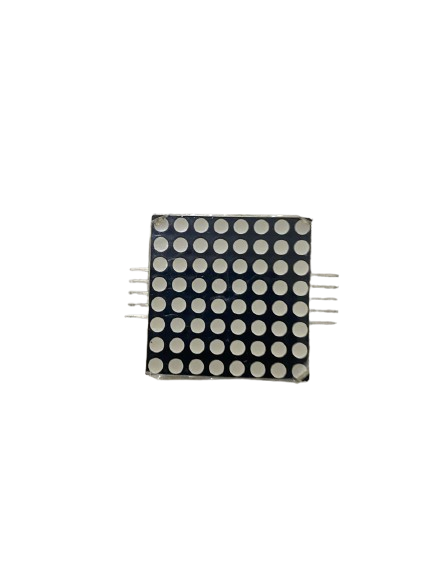
 Design with dot Matrix Single in Cirkit Designer
Design with dot Matrix Single in Cirkit DesignerIntroduction
A dot matrix single is a display device that consists of a grid of LEDs or other light-emitting elements arranged in a matrix format. It allows for the representation of characters, symbols, or images by illuminating specific dots in the matrix. These displays are widely used in applications such as digital clocks, scrolling text displays, scoreboards, and simple graphic displays. Their compact size, versatility, and ease of use make them a popular choice for both hobbyist and professional projects.
Explore Projects Built with dot Matrix Single
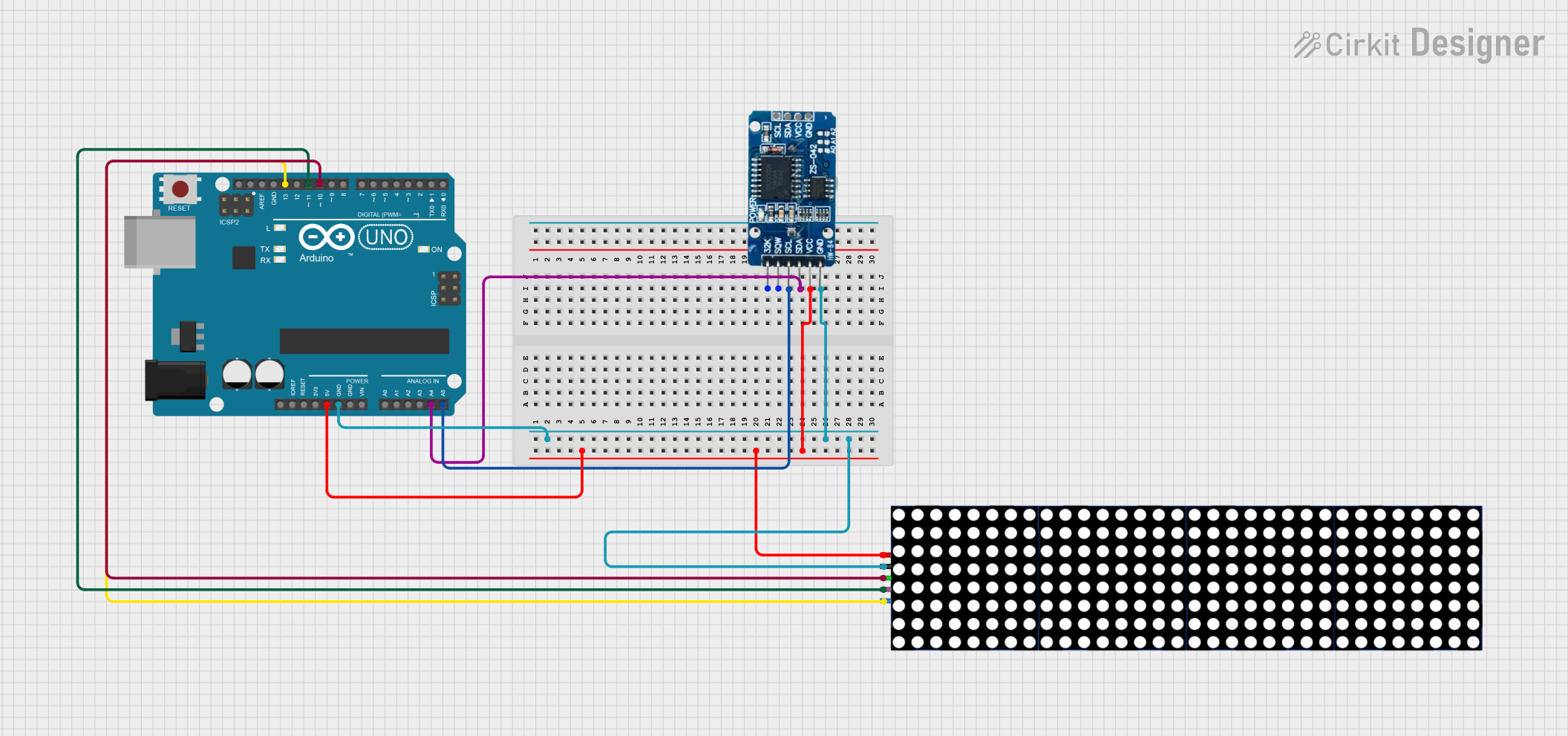
 Open Project in Cirkit Designer
Open Project in Cirkit Designer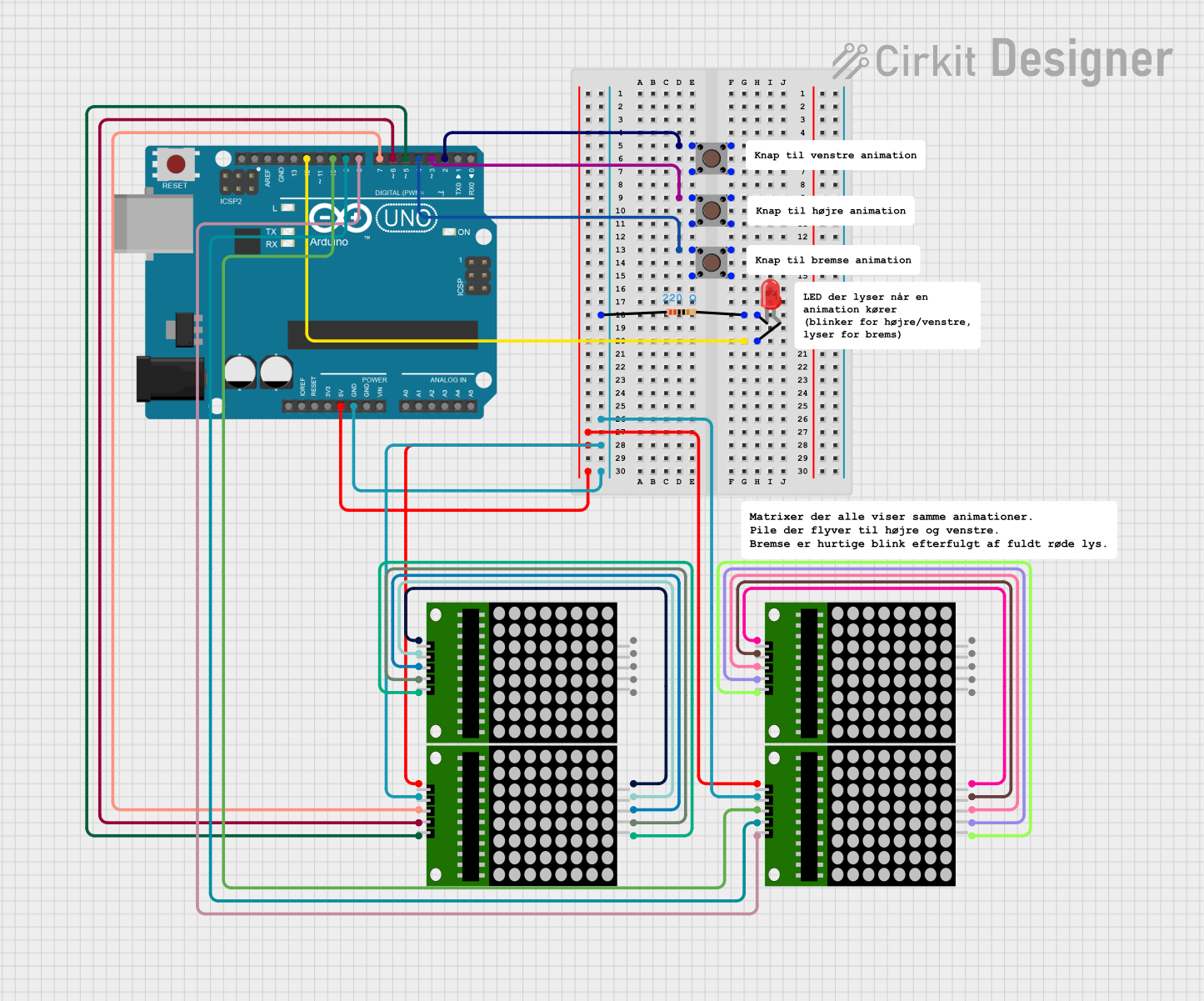
 Open Project in Cirkit Designer
Open Project in Cirkit Designer
 Open Project in Cirkit Designer
Open Project in Cirkit Designer
 Open Project in Cirkit Designer
Open Project in Cirkit DesignerExplore Projects Built with dot Matrix Single
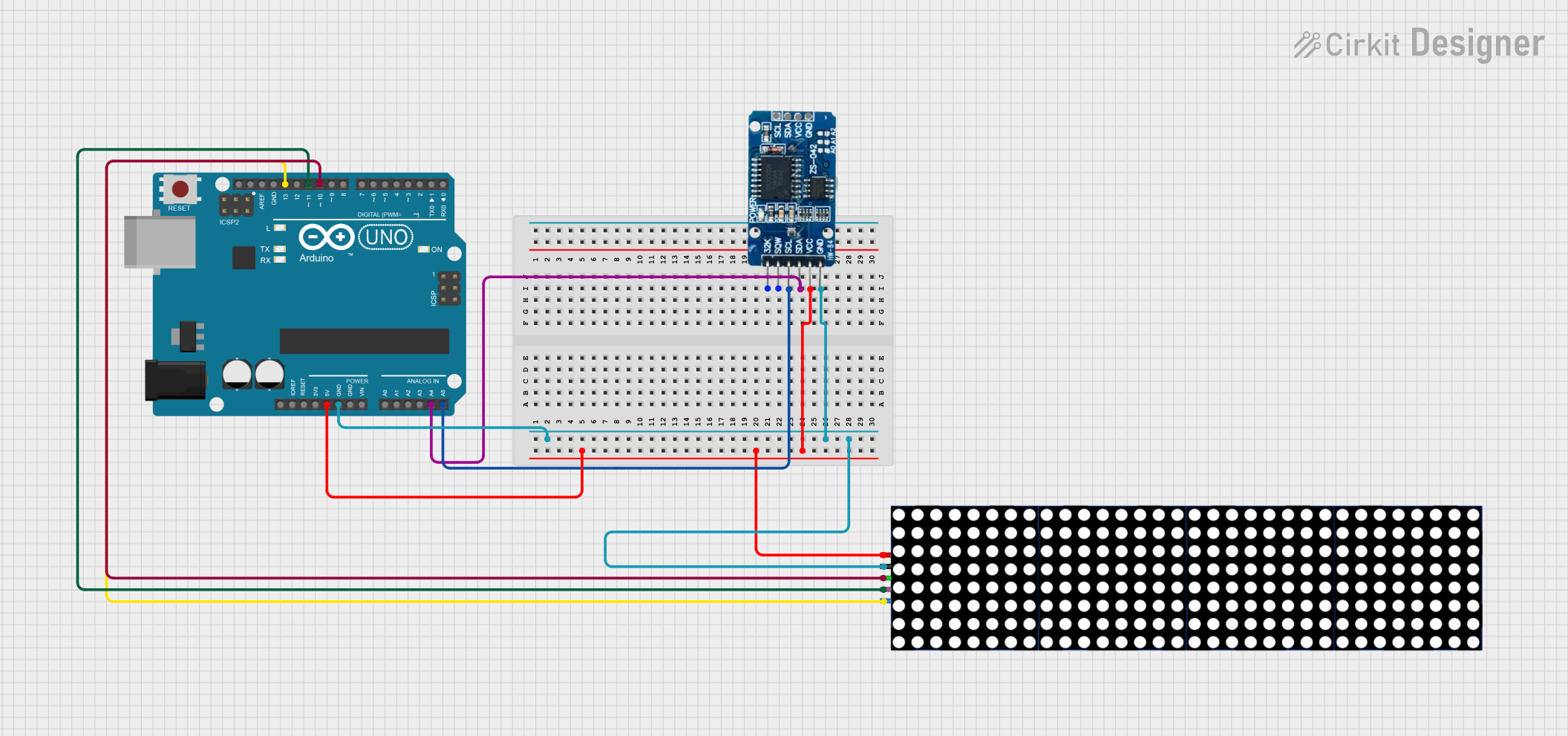
 Open Project in Cirkit Designer
Open Project in Cirkit Designer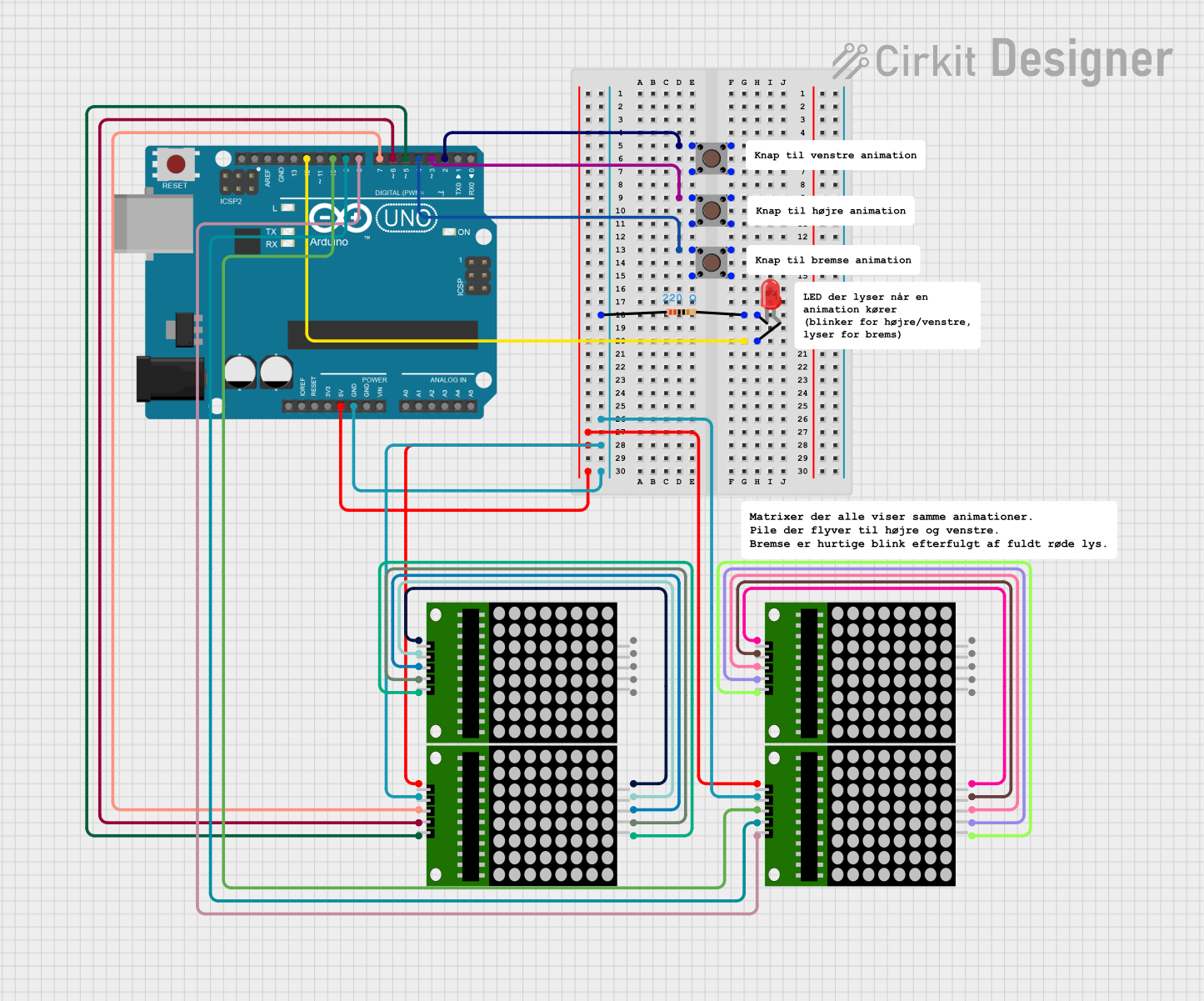
 Open Project in Cirkit Designer
Open Project in Cirkit Designer
 Open Project in Cirkit Designer
Open Project in Cirkit Designer
 Open Project in Cirkit Designer
Open Project in Cirkit DesignerTechnical Specifications
Below are the key technical details and pin configuration for a standard dot matrix single display:
Key Technical Details
- Matrix Size: Typically 8x8 (64 LEDs)
- Operating Voltage: 3.3V to 5V
- Current per LED: ~10-20mA (depending on brightness)
- Power Consumption: Varies based on the number of LEDs lit
- Control Method: Multiplexing (row and column addressing)
- Dimensions: Commonly 32mm x 32mm for an 8x8 matrix
- LED Color: Red (common), Green, Blue, or RGB (depending on the model)
Pin Configuration and Descriptions
The dot matrix single display typically has 16 pins for an 8x8 matrix, with 8 pins for rows and 8 pins for columns. Below is a table describing the pin configuration:
| Pin Number | Label | Description |
|---|---|---|
| 1 | R1 | Row 1 control |
| 2 | R2 | Row 2 control |
| 3 | R3 | Row 3 control |
| 4 | R4 | Row 4 control |
| 5 | R5 | Row 5 control |
| 6 | R6 | Row 6 control |
| 7 | R7 | Row 7 control |
| 8 | R8 | Row 8 control |
| 9 | C1 | Column 1 control |
| 10 | C2 | Column 2 control |
| 11 | C3 | Column 3 control |
| 12 | C4 | Column 4 control |
| 13 | C5 | Column 5 control |
| 14 | C6 | Column 6 control |
| 15 | C7 | Column 7 control |
| 16 | C8 | Column 8 control |
Note: The exact pin configuration may vary depending on the manufacturer. Always refer to the datasheet for your specific dot matrix model.
Usage Instructions
How to Use the Component in a Circuit
- Connect the Pins:
- Connect the row pins (R1-R8) and column pins (C1-C8) to a microcontroller or driver IC (e.g., MAX7219).
- Use current-limiting resistors if necessary to protect the LEDs.
- Multiplexing:
- The dot matrix operates using a multiplexing technique, where rows and columns are activated in sequence to light up specific LEDs.
- A driver IC like the MAX7219 can simplify this process by handling the multiplexing internally.
- Power Supply:
- Ensure the power supply matches the operating voltage of the dot matrix (typically 5V).
- Avoid exceeding the current rating to prevent damage to the LEDs.
Important Considerations and Best Practices
- Brightness Control: Use pulse-width modulation (PWM) to adjust the brightness of the LEDs.
- Driver IC: For ease of use, consider using a driver IC like the MAX7219, which reduces the number of pins required for control.
- Heat Management: Avoid lighting up too many LEDs simultaneously to prevent overheating.
- Testing: Test the connections with a simple program to ensure all LEDs are functional before integrating the display into a larger project.
Example Code for Arduino UNO
Below is an example of how to control a dot matrix single display using an Arduino UNO and the MAX7219 driver IC:
#include <LedControl.h> // Include the LedControl library for MAX7219
// Initialize the LedControl object
// Parameters: DIN pin, CLK pin, CS pin, number of displays
LedControl lc = LedControl(12, 11, 10, 1);
void setup() {
lc.shutdown(0, false); // Wake up the MAX7219
lc.setIntensity(0, 8); // Set brightness level (0-15)
lc.clearDisplay(0); // Clear the display
}
void loop() {
// Display a simple pattern (e.g., a smiley face)
byte smiley[8] = {
B00111100, // Row 1
B01000010, // Row 2
B10100101, // Row 3
B10000001, // Row 4
B10100101, // Row 5
B10011001, // Row 6
B01000010, // Row 7
B00111100 // Row 8
};
for (int row = 0; row < 8; row++) {
lc.setRow(0, row, smiley[row]); // Set each row of the display
}
delay(1000); // Wait for 1 second
lc.clearDisplay(0); // Clear the display
delay(1000); // Wait for 1 second
}
Note: Ensure the MAX7219 is correctly wired to the Arduino UNO and the dot matrix display. The
LedControllibrary simplifies communication with the MAX7219.
Troubleshooting and FAQs
Common Issues Users Might Face
- No LEDs Lighting Up:
- Check the power supply and ensure the voltage matches the display's requirements.
- Verify all connections, especially the row and column pins.
- Dim or Flickering LEDs:
- Ensure the current-limiting resistors are correctly sized.
- Check for loose connections or insufficient power supply.
- Incorrect Patterns Displayed:
- Verify the row and column pin mappings in your code.
- Ensure the driver IC (if used) is functioning correctly.
Solutions and Tips for Troubleshooting
- Test Individual LEDs: Use a multimeter or a simple circuit to test individual LEDs in the matrix.
- Use a Known Working Code: Start with a basic example code to verify the hardware setup.
- Check the Datasheet: Refer to the datasheet for your specific dot matrix model to confirm pin configurations and electrical characteristics.
By following this documentation, you should be able to successfully integrate and use a dot matrix single display in your projects.