
How to Use 74HC20: Examples, Pinouts, and Specs

 Design with 74HC20 in Cirkit Designer
Design with 74HC20 in Cirkit DesignerIntroduction
The 74HC20 is a logic component that consists of two independent 4-input NAND gates in a single integrated circuit. This component is part of the 74HC family, which is a series of high-speed CMOS logic integrated circuits. NAND gates are fundamental building blocks in digital electronics, and a 4-input NAND gate allows for the combination of four digital signals to produce a single output.
Explore Projects Built with 74HC20

 Open Project in Cirkit Designer
Open Project in Cirkit Designer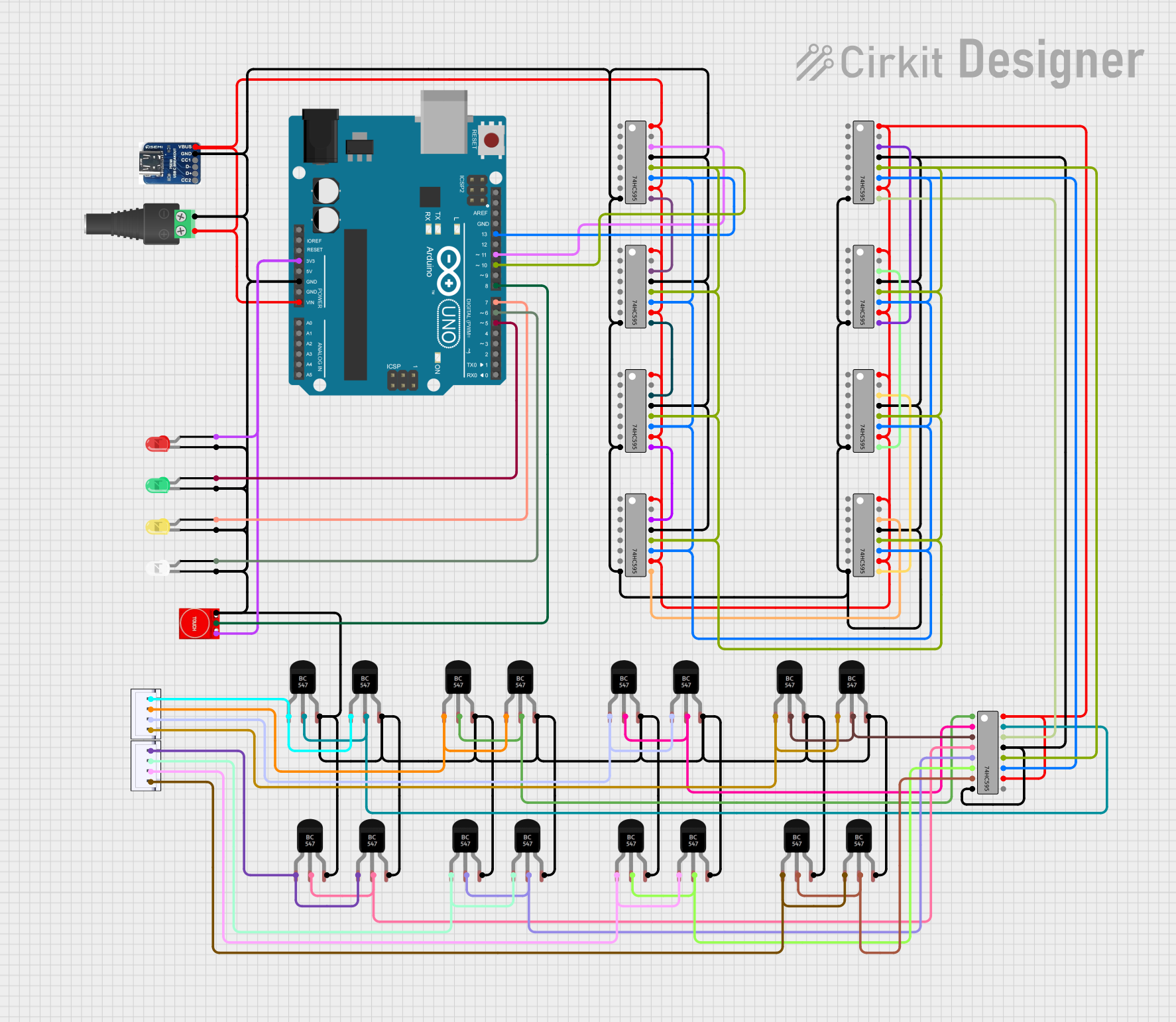
 Open Project in Cirkit Designer
Open Project in Cirkit Designer
 Open Project in Cirkit Designer
Open Project in Cirkit Designer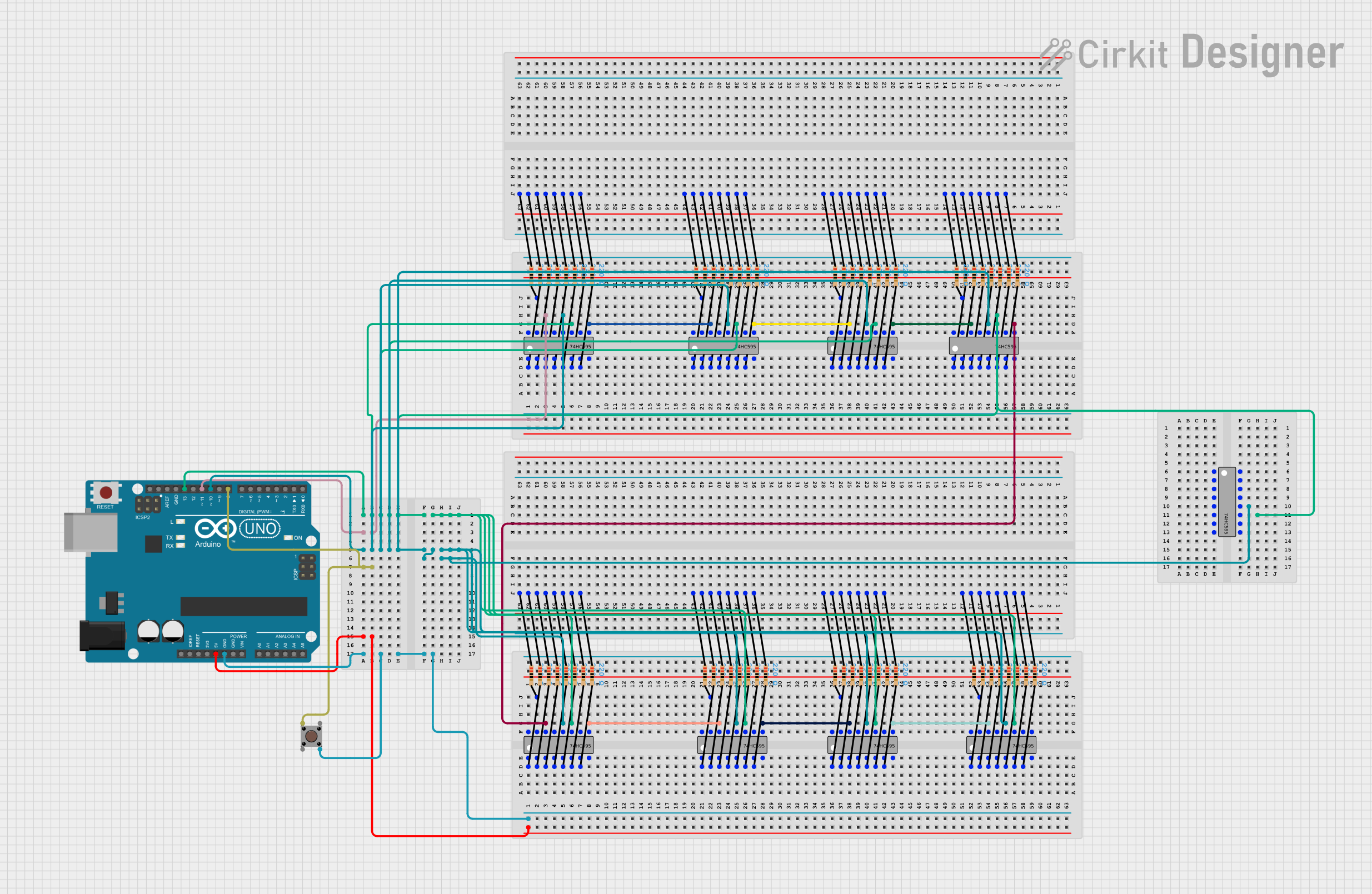
 Open Project in Cirkit Designer
Open Project in Cirkit DesignerExplore Projects Built with 74HC20

 Open Project in Cirkit Designer
Open Project in Cirkit Designer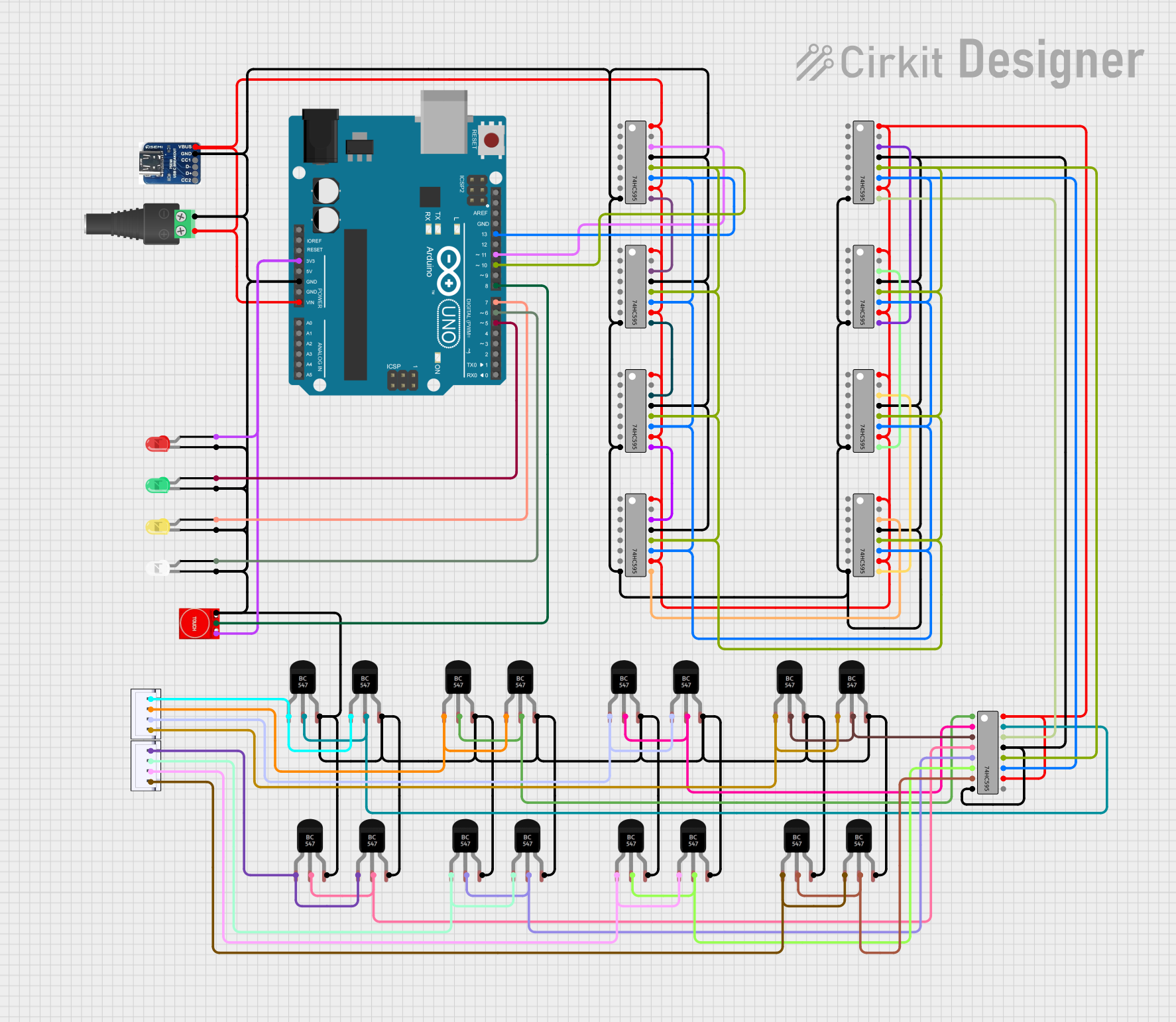
 Open Project in Cirkit Designer
Open Project in Cirkit Designer
 Open Project in Cirkit Designer
Open Project in Cirkit Designer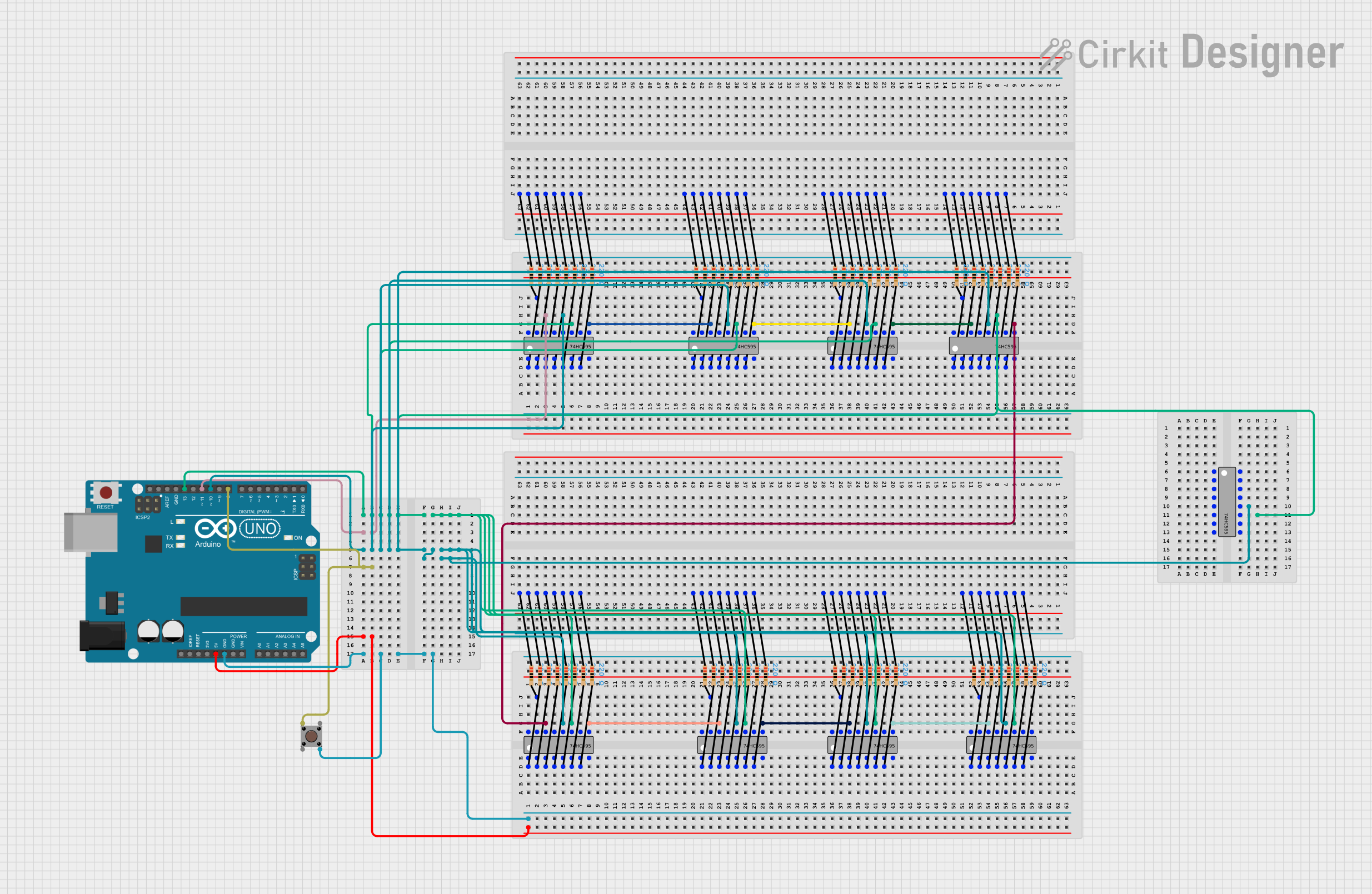
 Open Project in Cirkit Designer
Open Project in Cirkit DesignerCommon Applications and Use Cases
- Digital logic circuits
- Signal gating
- Function generation
- Oscillator circuits
- Control systems
- Complex logic circuit implementation
Technical Specifications
Key Technical Details
- Supply Voltage (Vcc): 2.0V to 6.0V
- Input Voltage (Vin): -0.5V to Vcc + 0.5V
- Output Voltage (Vout): -0.5V to Vcc + 0.5V
- High-Level Input Voltage (VIH): Minimum 2V
- Low-Level Input Voltage (VIL): Maximum 0.8V
- High-Level Output Current (IOH): -5.2 mA (max)
- Low-Level Output Current (IOL): 5.2 mA (max)
- Propagation Delay Time: Varies with Vcc, input rise and fall times
- Operating Temperature Range: -40°C to +125°C
Pin Configuration and Descriptions
| Pin Number | Pin Name | Description |
|---|---|---|
| 1 | 1Y | Output of NAND gate 1 |
| 2 | 1A | Input A of NAND gate 1 |
| 3 | 1B | Input B of NAND gate 1 |
| 4 | 1C | Input C of NAND gate 1 |
| 5 | 1D | Input D of NAND gate 1 |
| 6 | GND | Ground (0V) |
| 7 | 2D | Input D of NAND gate 2 |
| 8 | 2C | Input C of NAND gate 2 |
| 9 | 2B | Input B of NAND gate 2 |
| 10 | 2A | Input A of NAND gate 2 |
| 11 | 2Y | Output of NAND gate 2 |
| 12 | NC | No Connection (leave unconnected) |
| 13 | NC | No Connection (leave unconnected) |
| 14 | Vcc | Positive Supply Voltage |
Usage Instructions
How to Use the 74HC20 in a Circuit
- Power Supply: Connect the Vcc pin to a positive supply voltage within the range of 2.0V to 6.0V. Connect the GND pin to the ground of the circuit.
- Input Signals: Apply digital signals to the input pins (1A, 1B, 1C, 1D for gate 1 and 2A, 2B, 2C, 2D for gate 2). Ensure that the input voltage levels are compatible with the logic levels of the 74HC20.
- Output Connection: Connect the output pins (1Y and 2Y) to the subsequent stage of your digital circuit. The output will be LOW only when all inputs of the respective gate are HIGH.
Important Considerations and Best Practices
- Avoid leaving input pins floating as this can lead to unpredictable behavior. Use pull-up or pull-down resistors if necessary.
- Decoupling capacitors (typically 0.1 µF) should be placed close to the Vcc pin to filter out noise and provide a stable power supply.
- Ensure that the input and output current limitations are not exceeded to prevent damage to the device.
- When interfacing with microcontrollers or other logic families, ensure that the voltage levels are compatible.
Troubleshooting and FAQs
Common Issues
- Outputs not behaving as expected: Verify that all inputs are connected properly and that there are no floating inputs. Check that the supply voltage is within the specified range.
- Device heating up: Ensure that the current through the device does not exceed the maximum ratings. Check for short circuits or incorrect connections.
Solutions and Tips for Troubleshooting
- Double-check the wiring against the pin configuration table to ensure all connections are correct.
- Use a multimeter to measure the supply voltage at the Vcc pin to confirm it is within the specified range.
- Inspect the circuit for any signs of physical damage to the component, such as burn marks or cracks.
FAQs
Q: Can I use the 74HC20 at a supply voltage lower than 2.0V? A: No, the 74HC20 is designed to operate within a supply voltage range of 2.0V to 6.0V. Operating it below this range may result in improper functioning.
Q: What happens if I exceed the input voltage range? A: Exceeding the input voltage range can cause permanent damage to the device. Always ensure that the input voltages are within the specified limits.
Q: Can I connect the outputs of two 74HC20 gates together? A: Directly connecting outputs can cause damage if they are at different logic levels. Use an appropriate method, such as open-collector outputs or diodes, for wired-logic applications.
Q: Is the 74HC20 compatible with TTL logic levels? A: The 74HC20 is CMOS technology and has different voltage levels compared to TTL. However, it is often compatible with TTL levels at 5V supply voltage. Check the datasheet for specific compatibility information.
Example Code for Arduino UNO
The following is an example of how to use the 74HC20 with an Arduino UNO to create a simple logic circuit. This example assumes that the 74HC20 is powered correctly and that the inputs are connected to four digital pins on the Arduino.
// Define the input and output pins
const int inputPins[4] = {2, 3, 4, 5}; // Connect these to 1A, 1B, 1C, 1D
const int outputPin = 6; // Connect this to 1Y
void setup() {
// Initialize the input pins as outputs from the Arduino
for (int i = 0; i < 4; i++) {
pinMode(inputPins[i], OUTPUT);
}
// Initialize the output pin as an input to the Arduino
pinMode(outputPin, INPUT);
}
void loop() {
// Set all inputs to HIGH (NAND gate will output LOW)
for (int i = 0; i < 4; i++) {
digitalWrite(inputPins[i], HIGH);
}
// Read the output from the NAND gate
int nandOutput = digitalRead(outputPin);
// Check if the NAND gate output is as expected (should be LOW)
if (nandOutput == LOW) {
// NAND output is correct, all inputs are HIGH
} else {
// NAND output is not correct, check connections and voltages
}
// Add a delay before changing inputs again
delay(1000);
}
This code sets all four inputs of the first NAND gate to HIGH, which should result in a LOW output from the gate. The Arduino reads the output and checks if it is LOW as expected. If not, it indicates that there may be an issue with the connections or the component itself.