
How to Use 8 Channel Relay JD-VCC: Examples, Pinouts, and Specs

 Design with 8 Channel Relay JD-VCC in Cirkit Designer
Design with 8 Channel Relay JD-VCC in Cirkit DesignerIntroduction
The 8 Channel Relay Module with JD-VCC control signal is a versatile and robust electronic component manufactured by Songle, part number SRD-05VDC-SL-C. This module is designed to interface with microcontrollers such as Arduino, allowing for the control of high-power devices that operate at higher voltages and currents than the microcontroller can handle directly. Common applications include home automation, industrial controls, and switching of AC/DC loads.
Explore Projects Built with 8 Channel Relay JD-VCC

 Open Project in Cirkit Designer
Open Project in Cirkit Designer
 Open Project in Cirkit Designer
Open Project in Cirkit Designer
 Open Project in Cirkit Designer
Open Project in Cirkit Designer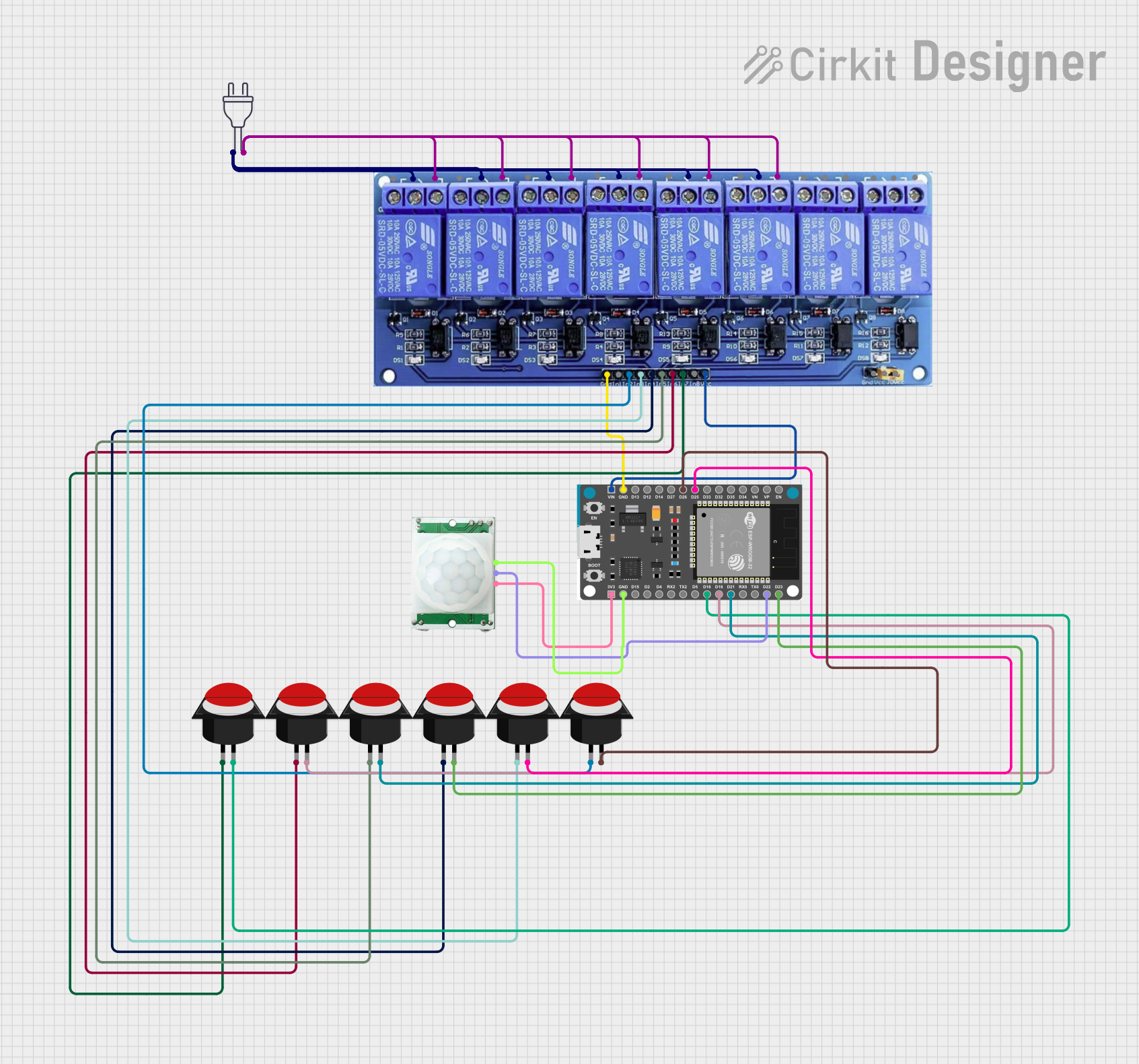
 Open Project in Cirkit Designer
Open Project in Cirkit DesignerExplore Projects Built with 8 Channel Relay JD-VCC

 Open Project in Cirkit Designer
Open Project in Cirkit Designer
 Open Project in Cirkit Designer
Open Project in Cirkit Designer
 Open Project in Cirkit Designer
Open Project in Cirkit Designer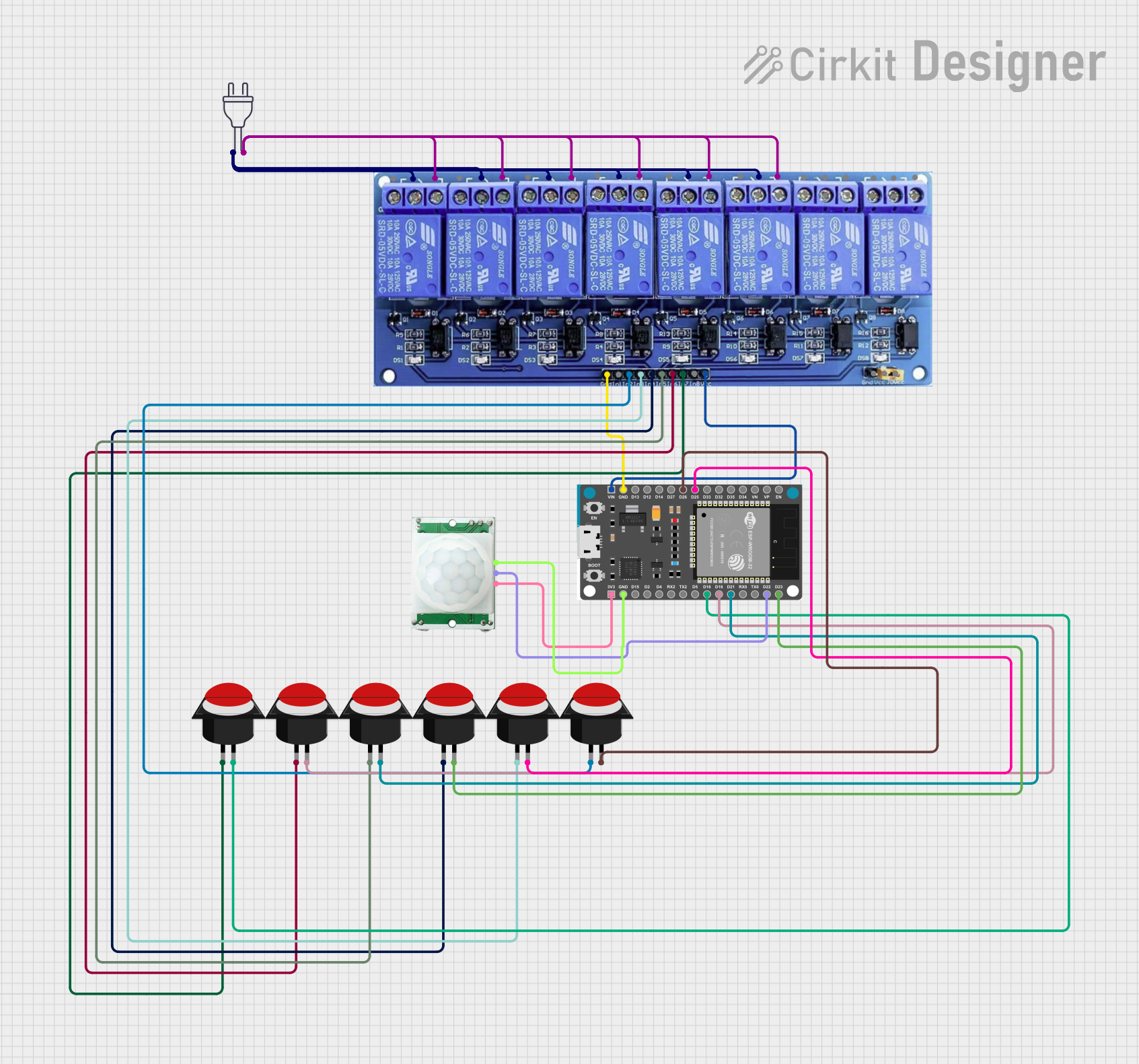
 Open Project in Cirkit Designer
Open Project in Cirkit DesignerTechnical Specifications
General Features
- Relay Type: Electromechanical
- Number of Channels: 8
- Control Signal: JD-VCC
- Switching Voltage: Up to 250VAC or 30VDC
- Current Rating: Up to 10A per channel
- Operating Voltage: 5VDC for the relay coil
- Indicator LEDs: LED for each channel indicates relay status
Pin Configuration and Descriptions
| Pin Number | Description | Notes |
|---|---|---|
| 1 | GND | Ground |
| 2 | IN1 | Input signal for Relay 1 |
| 3 | IN2 | Input signal for Relay 2 |
| ... | ... | ... |
| 8 | IN8 | Input signal for Relay 8 |
| 9 | VCC | 5V power supply for the module |
| 10 | JD-VCC | External power for relay coils |
Note: The JD-VCC pin allows for separate power supply to the relay coils, isolating the control circuit.
Usage Instructions
Connecting to a Microcontroller (e.g., Arduino UNO)
Power Connections:
- Connect the JD-VCC pin to an external 5V power supply if isolation is needed.
- Connect the VCC pin to the 5V output on the Arduino if JD-VCC is not used.
- Connect the GND pin to the ground on the Arduino.
Input Signal Connections:
- Connect IN1 to IN8 to the digital output pins on the Arduino that you will use to control the relays.
Load Connections:
- Connect the device you want to control to the Normally Open (NO) and Common (COM) terminals of the relay.
Best Practices
- Always ensure that the power ratings of the devices you are controlling do not exceed the relay's specifications.
- Use flyback diodes when switching inductive loads to prevent back EMF damage.
- Ensure proper isolation between the low voltage control circuit and high voltage load circuit.
Example Arduino Code
// Define relay control pins
const int relayPins[] = {2, 3, 4, 5, 6, 7, 8, 9};
void setup() {
// Initialize all relay control pins as outputs
for (int i = 0; i < 8; i++) {
pinMode(relayPins[i], OUTPUT);
digitalWrite(relayPins[i], HIGH); // Relays are active LOW
}
}
void loop() {
// Example: Turn on each relay for 1 second, then off
for (int i = 0; i < 8; i++) {
digitalWrite(relayPins[i], LOW); // Activate relay
delay(1000); // Wait for 1 second
digitalWrite(relayPins[i], HIGH); // Deactivate relay
delay(1000); // Wait for 1 second
}
}
Note: The relays are active LOW, meaning they are triggered when the input is LOW.
Troubleshooting and FAQs
Common Issues
- Relay not activating: Check the input signal and power connections. Ensure the control signal is LOW to activate the relay.
- Intermittent operation: Verify that the power supply can handle the current draw of all relays if activated simultaneously.
- Noisy operation: Relays produce an audible click when switching. This is normal but can be reduced with solid-state relays if necessary.
FAQs
Q: Can I power the relay module directly from the Arduino 5V pin? A: Yes, if the current draw is within the Arduino's limits. For full 8-channel use, an external power supply is recommended.
Q: How do I know if the relay is on or off? A: The module has an LED indicator for each relay. When the LED is lit, the relay is activated.
Q: Can I use this relay module with a 3.3V microcontroller? A: The input control signal is typically compatible with 3.3V logic; however, ensure that the relay coil is powered with 5V.
Q: What is the purpose of the JD-VCC pin? A: JD-VCC allows you to power the relay coils separately from the microcontroller, providing electrical isolation between the control and power circuits.
For further assistance, consult the manufacturer's datasheet and ensure all connections are secure and correct.