
How to Use Adafruit CharliePlex Driver IS31FL3731: Examples, Pinouts, and Specs
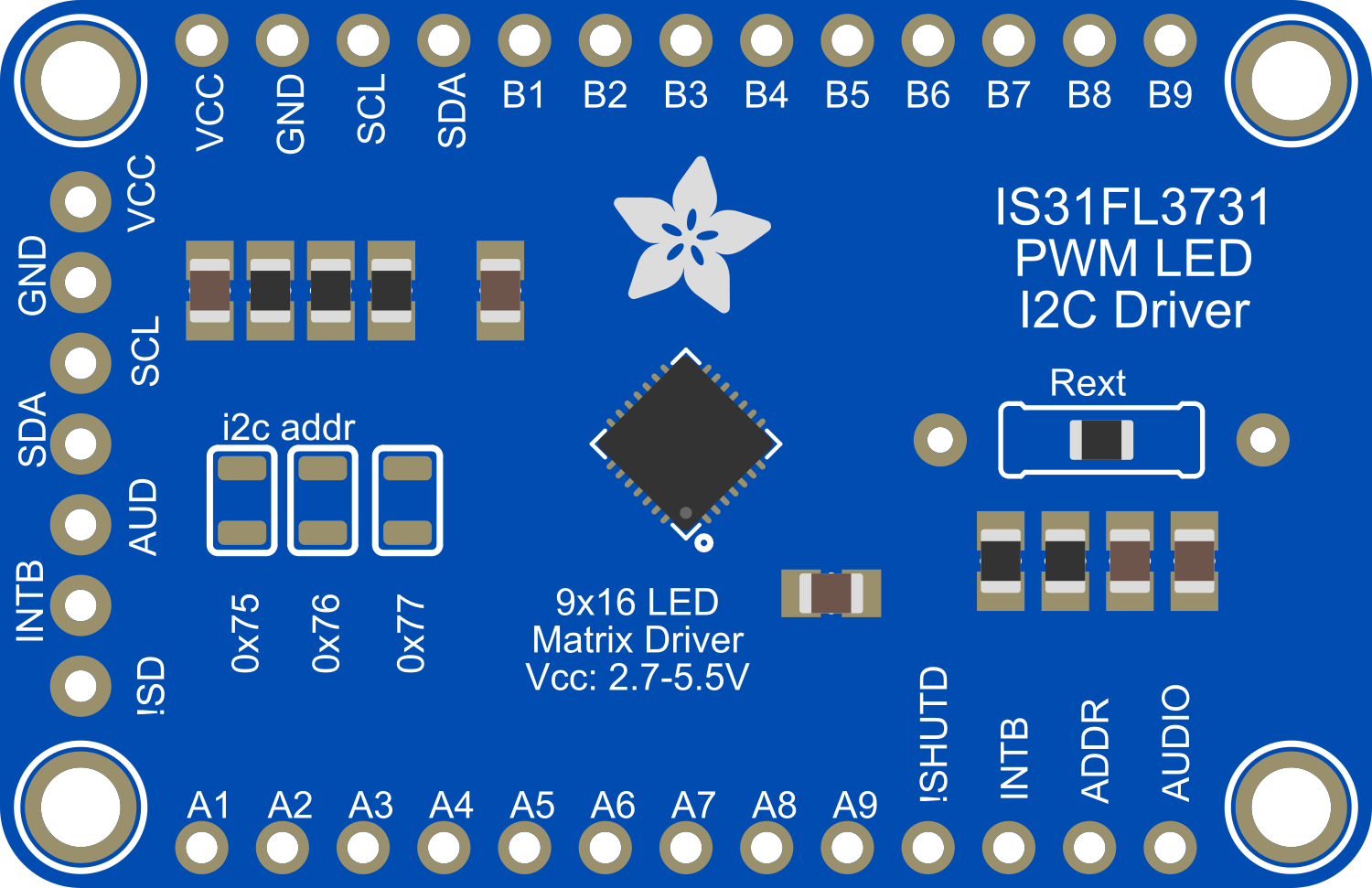
 Design with Adafruit CharliePlex Driver IS31FL3731 in Cirkit Designer
Design with Adafruit CharliePlex Driver IS31FL3731 in Cirkit DesignerIntroduction
The Adafruit CharliePlex Driver IS31FL3731 is a versatile LED driver chip that utilizes the Charlieplexing technique to control a multitude of LEDs with a limited number of I/O pins. This component is ideal for creating eye-catching LED displays and matrices without the complexity of using numerous pins or external components. Common applications include wearable electronics, custom lighting effects, and dynamic signage.
Explore Projects Built with Adafruit CharliePlex Driver IS31FL3731

 Open Project in Cirkit Designer
Open Project in Cirkit Designer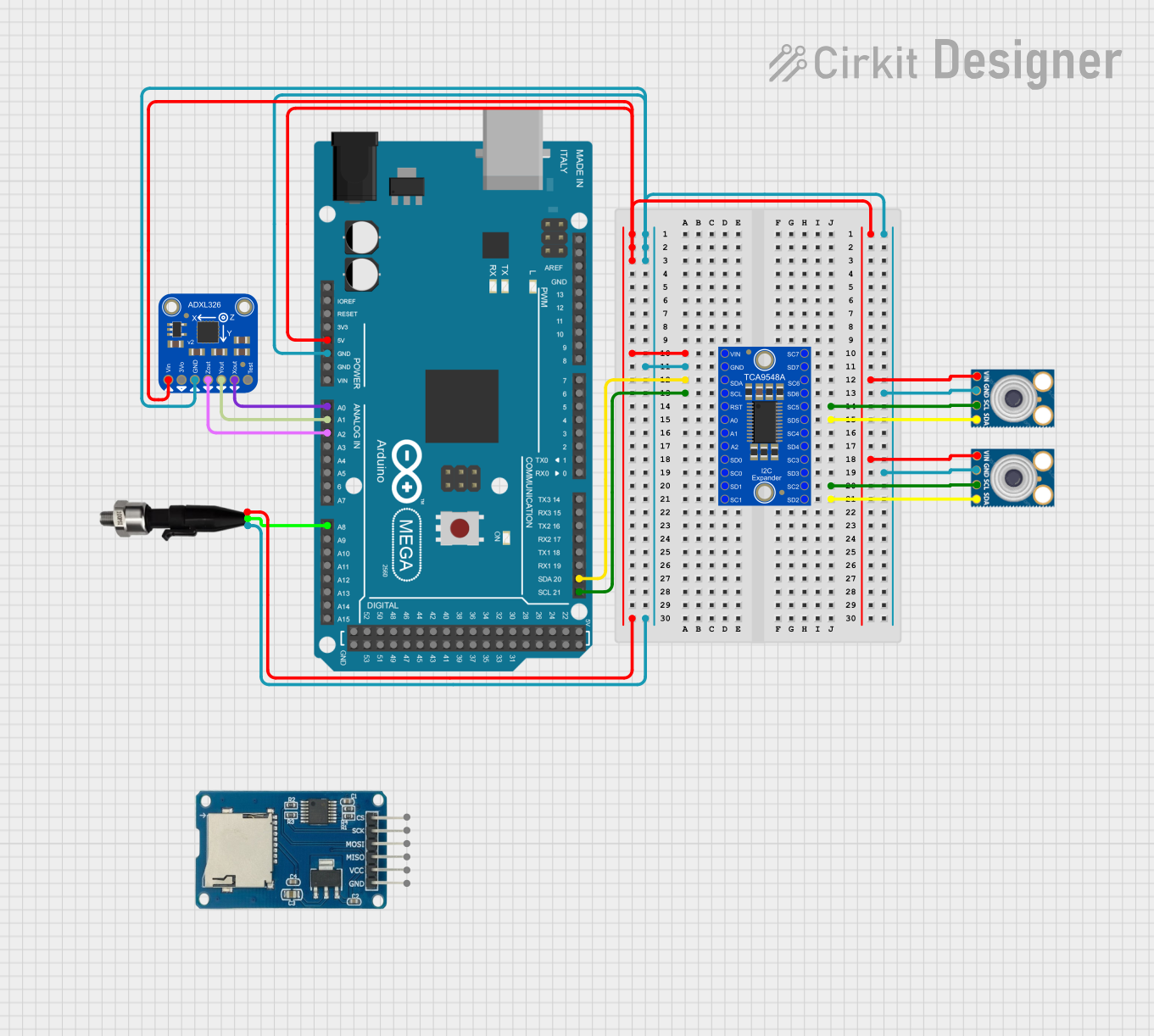
 Open Project in Cirkit Designer
Open Project in Cirkit Designer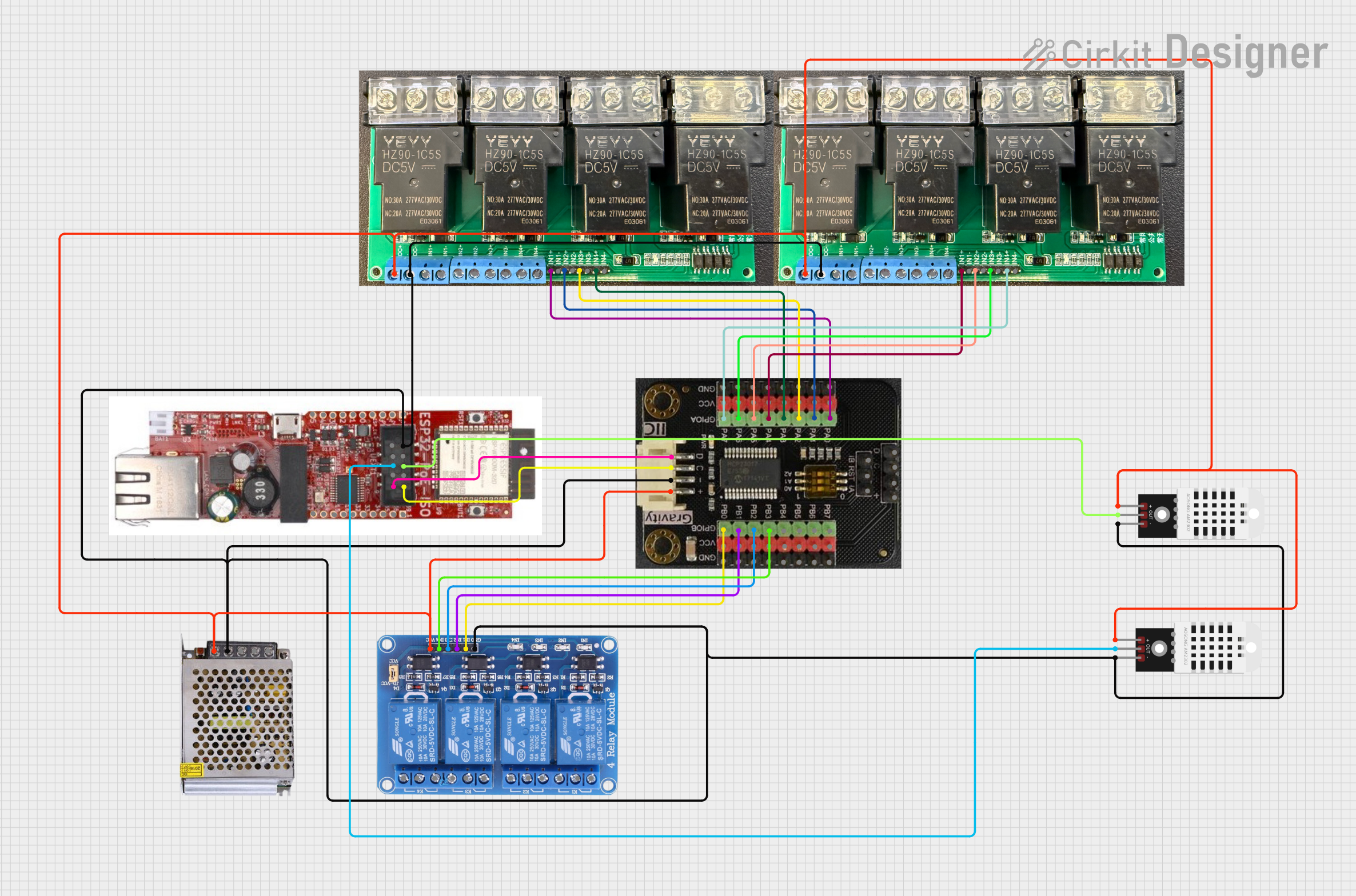
 Open Project in Cirkit Designer
Open Project in Cirkit Designer
 Open Project in Cirkit Designer
Open Project in Cirkit DesignerExplore Projects Built with Adafruit CharliePlex Driver IS31FL3731

 Open Project in Cirkit Designer
Open Project in Cirkit Designer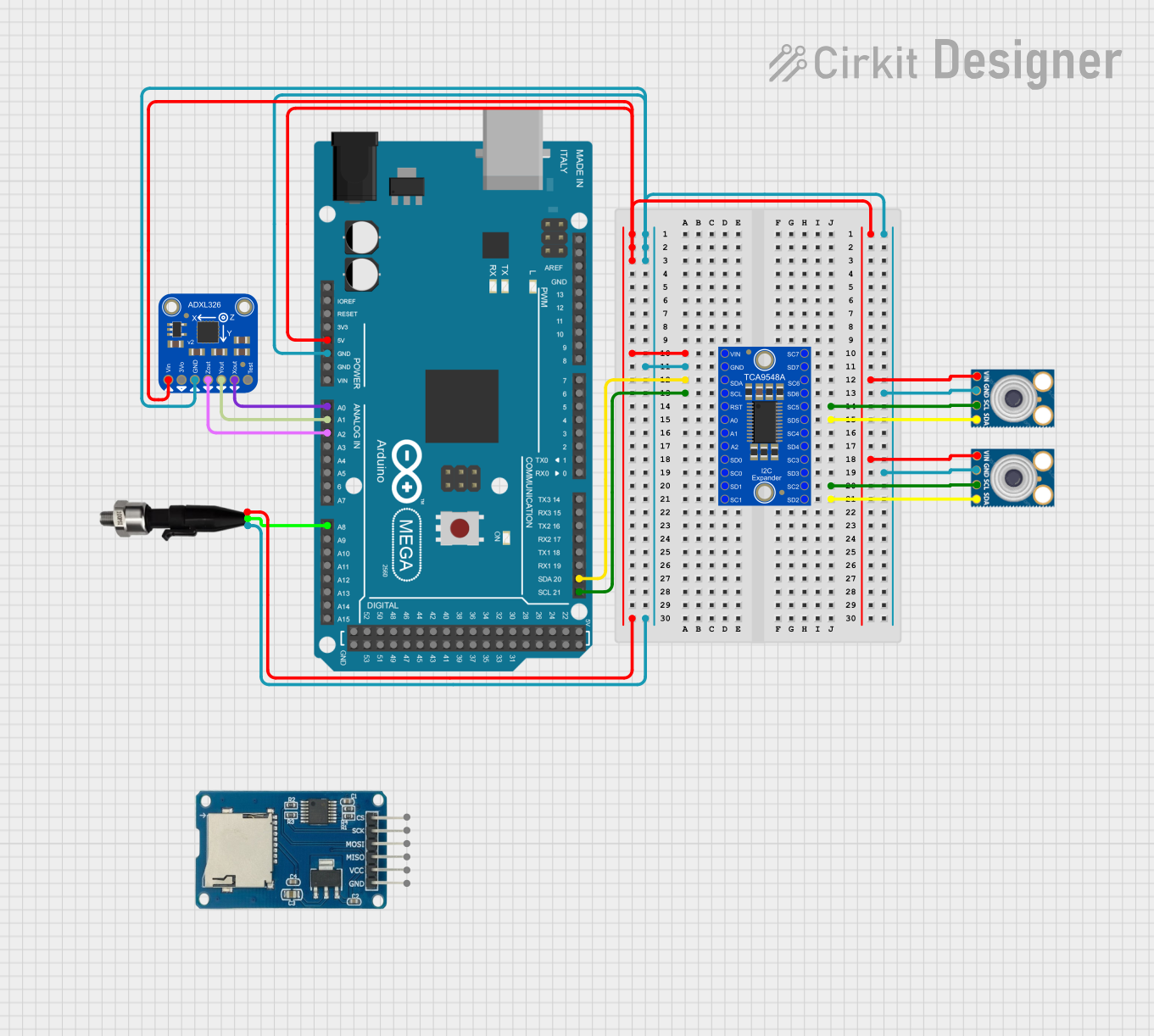
 Open Project in Cirkit Designer
Open Project in Cirkit Designer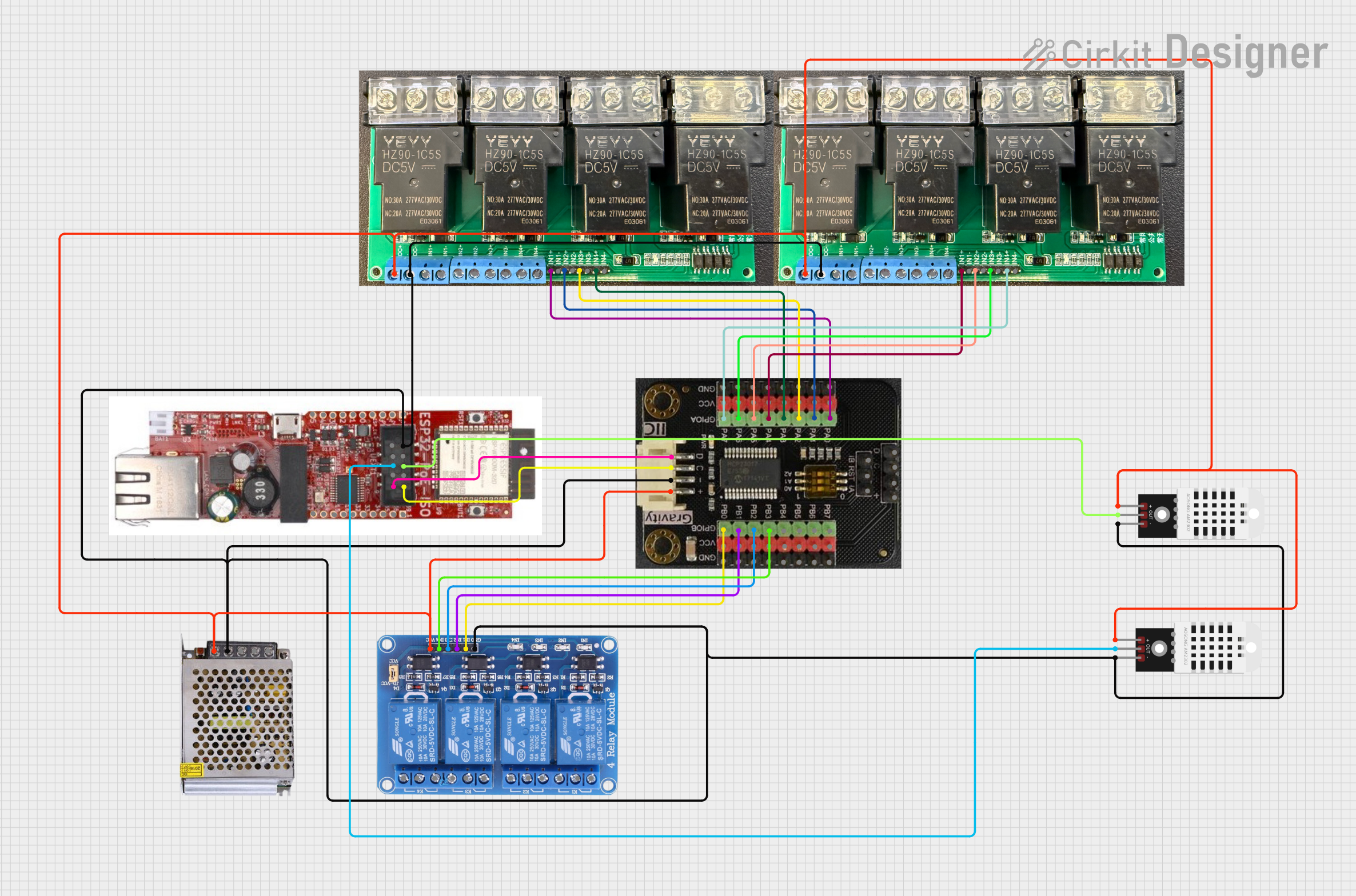
 Open Project in Cirkit Designer
Open Project in Cirkit Designer
 Open Project in Cirkit Designer
Open Project in Cirkit DesignerTechnical Specifications
Key Features
- Integrated 144-segment/16-common LED driver
- Supports 3.3V to 5V logic levels
- I2C interface for communication
- Adjustable LED brightness with PWM control
- Open/Short LED error detection
- Thermal shutdown and over-temperature protection
Pin Configuration and Descriptions
| Pin Number | Name | Description |
|---|---|---|
| 1 | GND | Ground connection |
| 2 | SDA | I2C Data Line |
| 3 | SCL | I2C Clock Line |
| 4 | VCC | Power supply (3.3V - 5V) |
| 5 | INT | Interrupt output (active low) |
| 6 | ADDR | I2C Address selection pin |
Usage Instructions
Connecting to a Circuit
- Connect the VCC pin to your power supply (3.3V or 5V).
- Connect the GND pin to the ground of your power supply.
- Connect the SDA and SCL pins to the corresponding I2C data and clock lines on your microcontroller.
- Optionally, connect the INT pin to an interrupt-capable pin on your microcontroller if you wish to use the interrupt feature.
- Use the ADDR pin to set the I2C address if you are using multiple IS31FL3731 chips in your project.
Best Practices
- Ensure that the power supply is within the specified voltage range.
- Use pull-up resistors on the I2C lines if they are not already present on your microcontroller board.
- Avoid running the chip at its maximum ratings for extended periods to prevent overheating.
- Check for open or shorted LEDs if you encounter unexpected behavior.
Example Code for Arduino UNO
#include <Wire.h>
#include "Adafruit_IS31FL3731.h"
// Create an instance of the driver
Adafruit_IS31FL3731 ledDriver;
void setup() {
Wire.begin(); // Initialize I2C
if (!ledDriver.begin()) {
Serial.println("IS31FL3731 not found");
while (1);
}
Serial.println("IS31FL3731 found!");
}
void loop() {
// Light up all the LEDs in a loop
for (uint8_t i = 0; i < 144; i++) {
ledDriver.drawPixel(i, 127); // Set brightness to half (0-255)
delay(50);
ledDriver.drawPixel(i, 0); // Turn off LED
}
}
Ensure that the Adafruit_IS31FL3731 library is installed in your Arduino IDE before uploading this code to an Arduino UNO.
Troubleshooting and FAQs
Common Issues
- LEDs are not lighting up: Check the connections and ensure that the I2C address is correctly set. Also, verify that the power supply is within the acceptable range.
- Random LEDs are flickering or not working: This could be due to a short or open circuit in the LED matrix. Inspect the matrix for any damaged LEDs or soldering issues.
- The chip is overheating: Ensure that the current through the LEDs is not exceeding the chip's maximum ratings. Consider adding a heatsink or improving airflow around the chip.
FAQs
Q: Can I control individual LED brightness? A: Yes, the IS31FL3731 allows for individual PWM control over each LED's brightness.
Q: How many of these chips can I chain together? A: You can chain multiple IS31FL3731 chips by setting unique I2C addresses using the ADDR pin.
Q: What is the maximum current the chip can handle? A: The maximum current per LED is 40mA, and the total current for the chip should not exceed the power dissipation limits.
For further assistance, consult the Adafruit IS31FL3731 datasheet and the Adafruit support forums.