
How to Use MT6701 magnetic encoder: Examples, Pinouts, and Specs
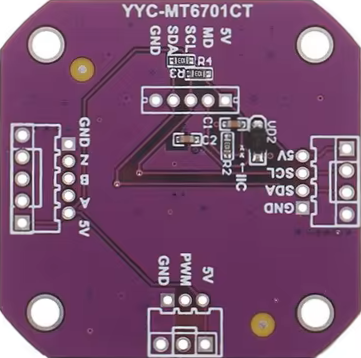
 Design with MT6701 magnetic encoder in Cirkit Designer
Design with MT6701 magnetic encoder in Cirkit DesignerIntroduction
The MT6701 magnetic encoder from MagnTek is a high-precision sensor designed to detect the angular position or rotation of a magnetic field. This component is commonly used in applications requiring accurate position sensing, such as robotics, motor control, and industrial automation.
Explore Projects Built with MT6701 magnetic encoder

 Open Project in Cirkit Designer
Open Project in Cirkit Designer
 Open Project in Cirkit Designer
Open Project in Cirkit Designer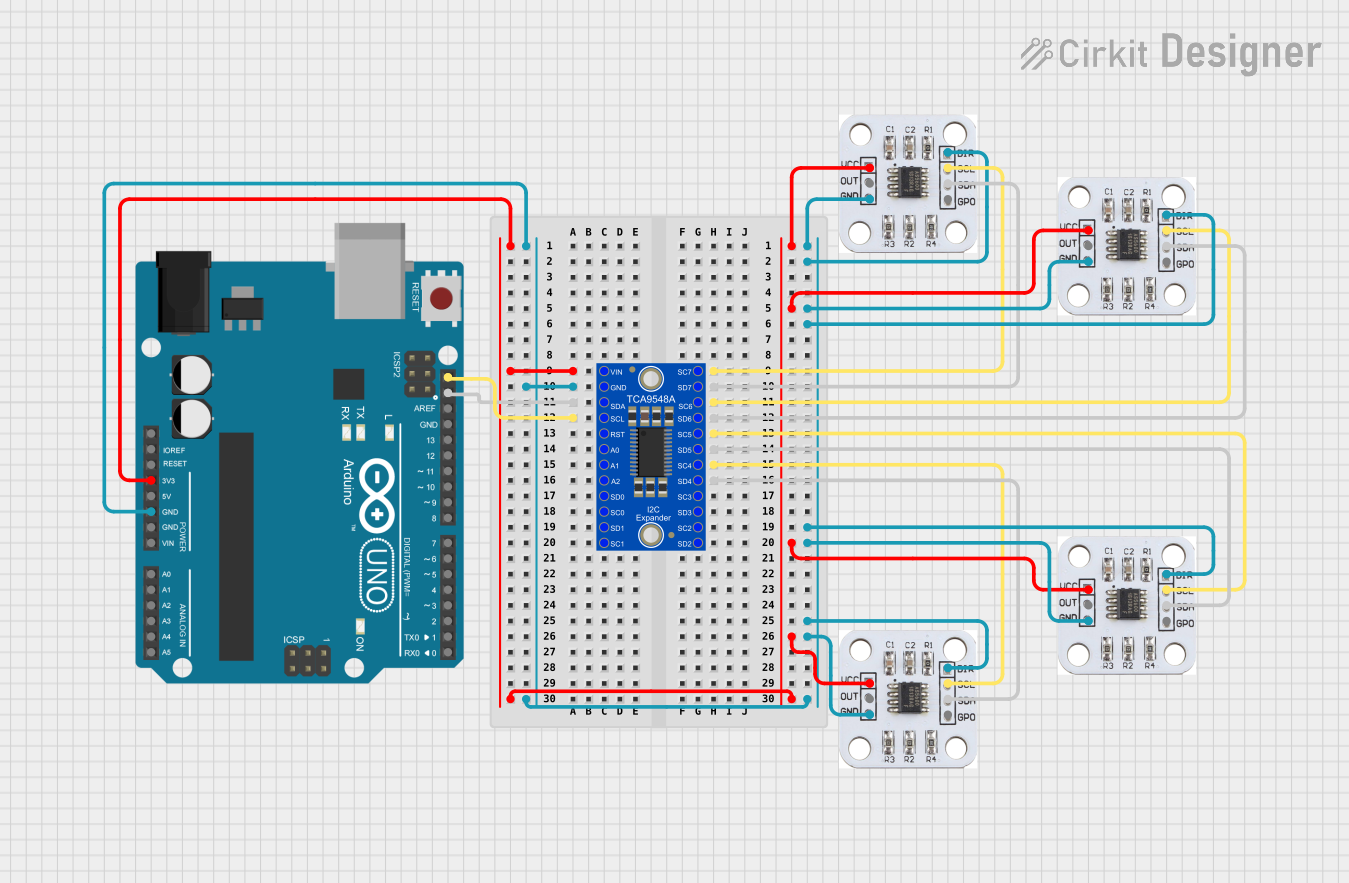
 Open Project in Cirkit Designer
Open Project in Cirkit Designer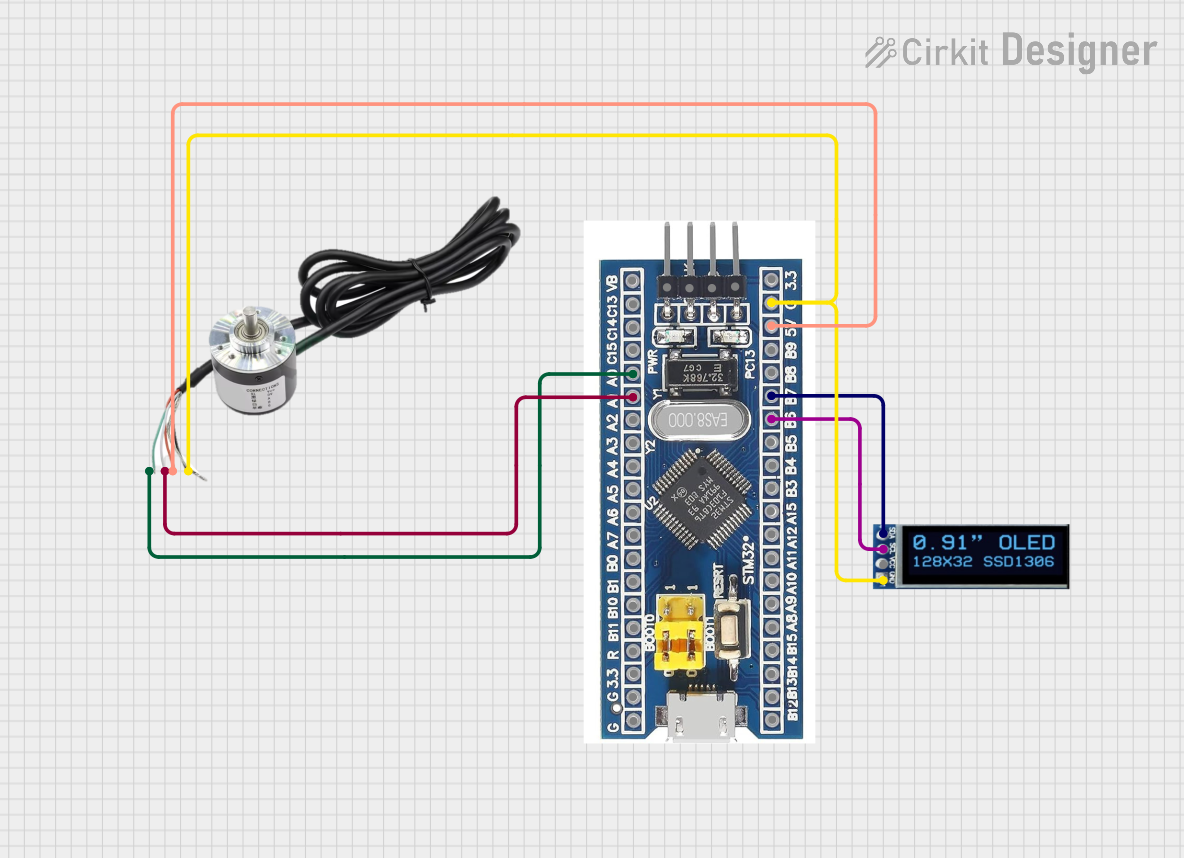
 Open Project in Cirkit Designer
Open Project in Cirkit DesignerExplore Projects Built with MT6701 magnetic encoder

 Open Project in Cirkit Designer
Open Project in Cirkit Designer
 Open Project in Cirkit Designer
Open Project in Cirkit Designer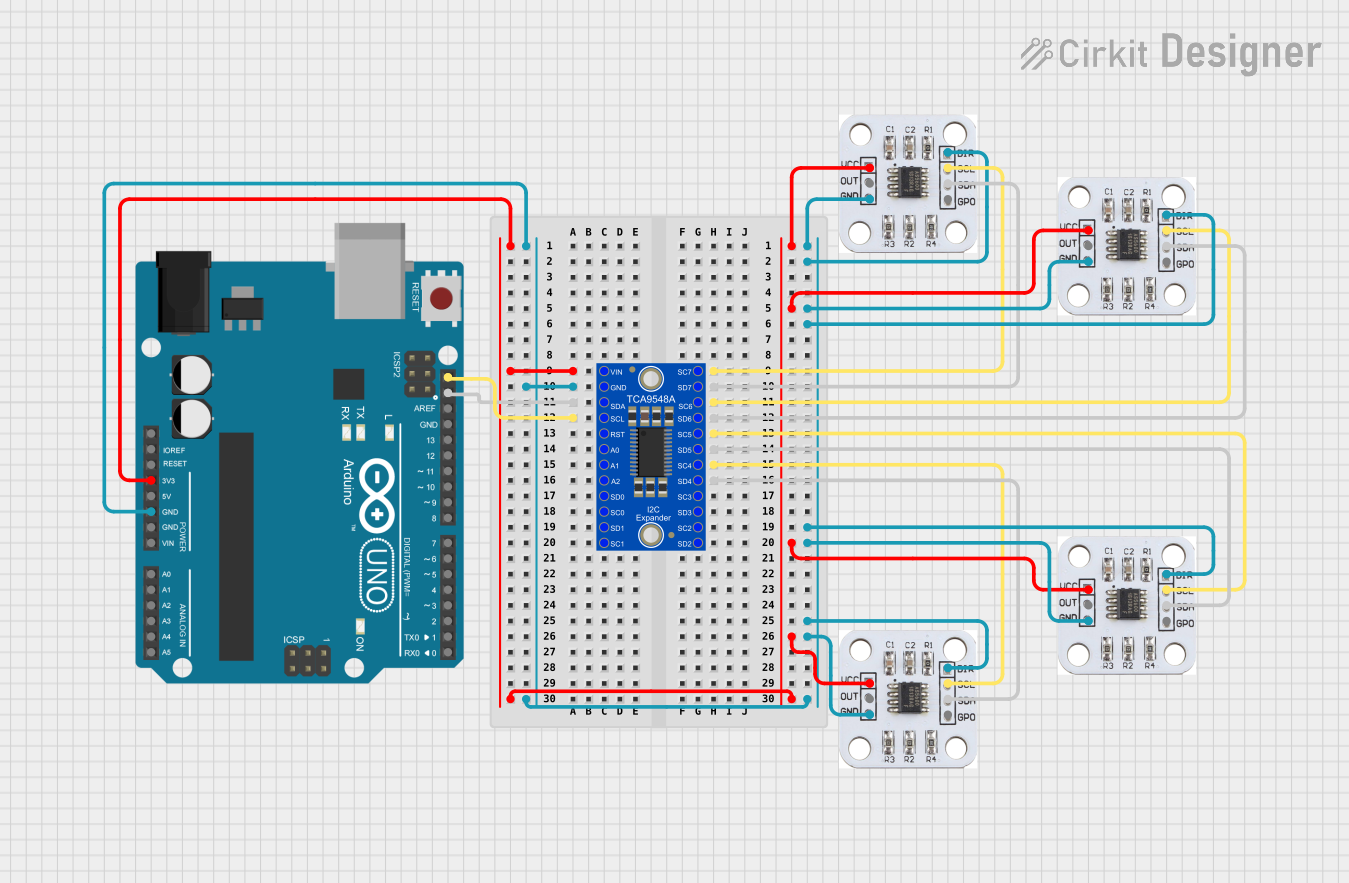
 Open Project in Cirkit Designer
Open Project in Cirkit Designer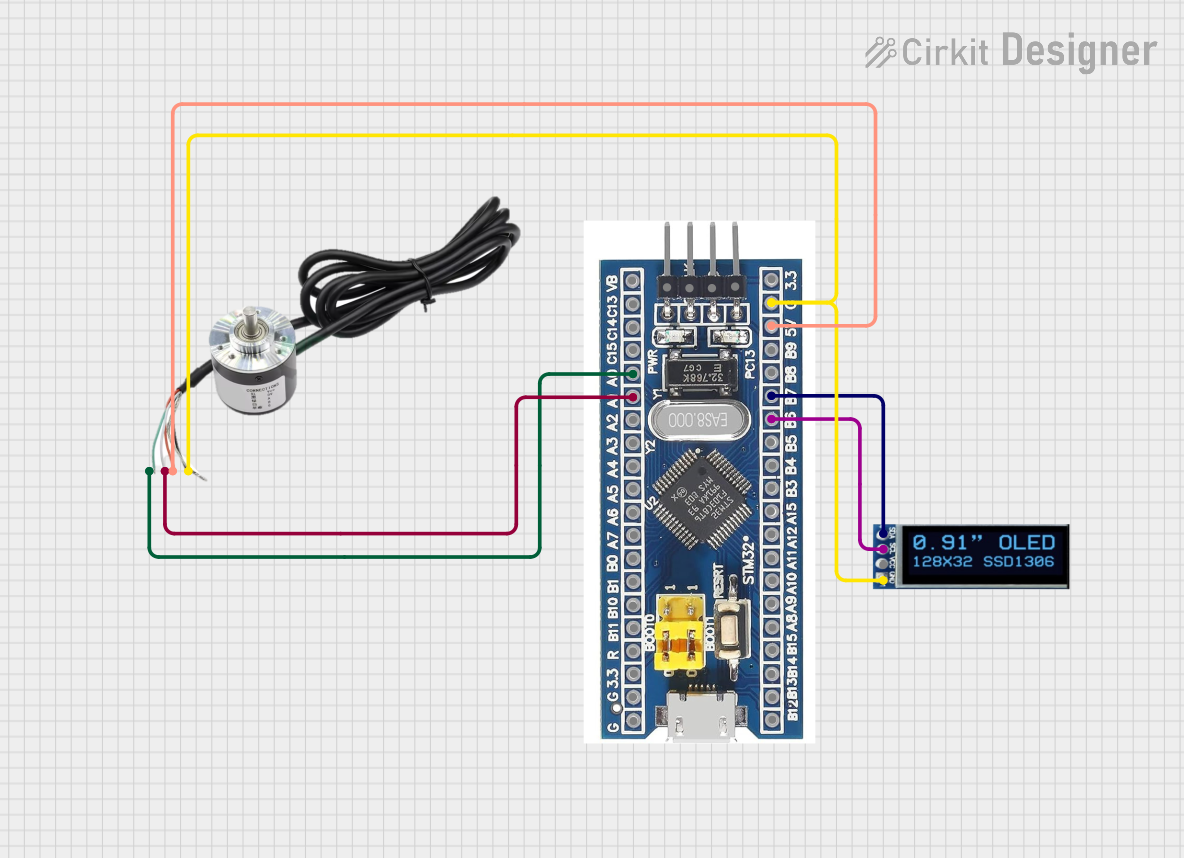
 Open Project in Cirkit Designer
Open Project in Cirkit DesignerCommon Applications and Use Cases
- Rotary position sensing
- Brushless DC motor commutation
- Robotics and automation
- Encoder for industrial control
Technical Specifications
Key Technical Details
- Supply Voltage (Vcc): 3.3V to 5V
- Output Voltage (Vo): 0.4V to 2.4V (proportional to magnetic field angle)
- Operating Temperature Range: -40°C to +125°C
- Resolution: 12-bit (4096 positions per revolution)
- Interface: Analog output
Pin Configuration and Descriptions
| Pin Number | Name | Description |
|---|---|---|
| 1 | Vcc | Power supply input (3.3V to 5V) |
| 2 | GND | Ground connection |
| 3 | Vo | Analog voltage output |
| 4 | Vref | Reference voltage (optional) |
Usage Instructions
How to Use the Component in a Circuit
- Power Supply: Connect the Vcc pin to a 3.3V or 5V power supply and the GND pin to the ground.
- Output Connection: Connect the Vo pin to an analog input on your microcontroller, such as an Arduino UNO, to read the angular position.
- Magnet Placement: Ensure that the magnet is correctly positioned relative to the sensor for accurate readings.
Important Considerations and Best Practices
- Magnetic Field: Use a diametrically magnetized magnet and align it properly with the sensor.
- Power Supply: Ensure a stable power supply to avoid fluctuations in readings.
- Noise Filtering: Implement filtering techniques to minimize electrical noise that can affect the output signal.
Example Code for Arduino UNO
// MT6701 Magnetic Encoder Example Code for Arduino UNO
const int analogPin = A0; // Connect Vo to A0 on Arduino UNO
void setup() {
Serial.begin(9600); // Start serial communication at 9600 baud rate
}
void loop() {
int sensorValue = analogRead(analogPin); // Read the analog value from encoder
float angle = map(sensorValue, 0, 1023, 0, 360); // Map the value to 0-360 degrees
Serial.print("Angle: ");
Serial.println(angle); // Print the angle to the Serial Monitor
delay(100); // Delay for readability
}
Troubleshooting and FAQs
Common Issues Users Might Face
- Inaccurate Readings: Ensure the magnet is correctly positioned and the power supply is stable.
- No Output Signal: Check connections to the Vcc and GND pins, and ensure the magnet is present.
Solutions and Tips for Troubleshooting
- Magnet Position: Adjust the position of the magnet if the readings are inconsistent.
- Power Supply: Verify that the power supply is within the specified voltage range and is stable.
- Signal Filtering: Implement low-pass filters to reduce noise in the output signal.
FAQs
Q: Can the MT6701 be used with a 5V system? A: Yes, the MT6701 can operate with a supply voltage between 3.3V and 5V.
Q: What is the resolution of the MT6701? A: The MT6701 has a 12-bit resolution, providing 4096 positions per revolution.
Q: How do I calibrate the MT6701? A: Calibration involves ensuring the magnet is properly aligned and the output voltage is within the expected range for the given angular position.
Q: Is the MT6701 affected by external magnetic fields? A: External magnetic fields can affect the readings. It is recommended to use the MT6701 in an environment with minimal magnetic interference.
For further assistance, please contact MagnTek support or refer to the MT6701 datasheet for more detailed information.