
How to Use ESP32 Lolin32: Examples, Pinouts, and Specs
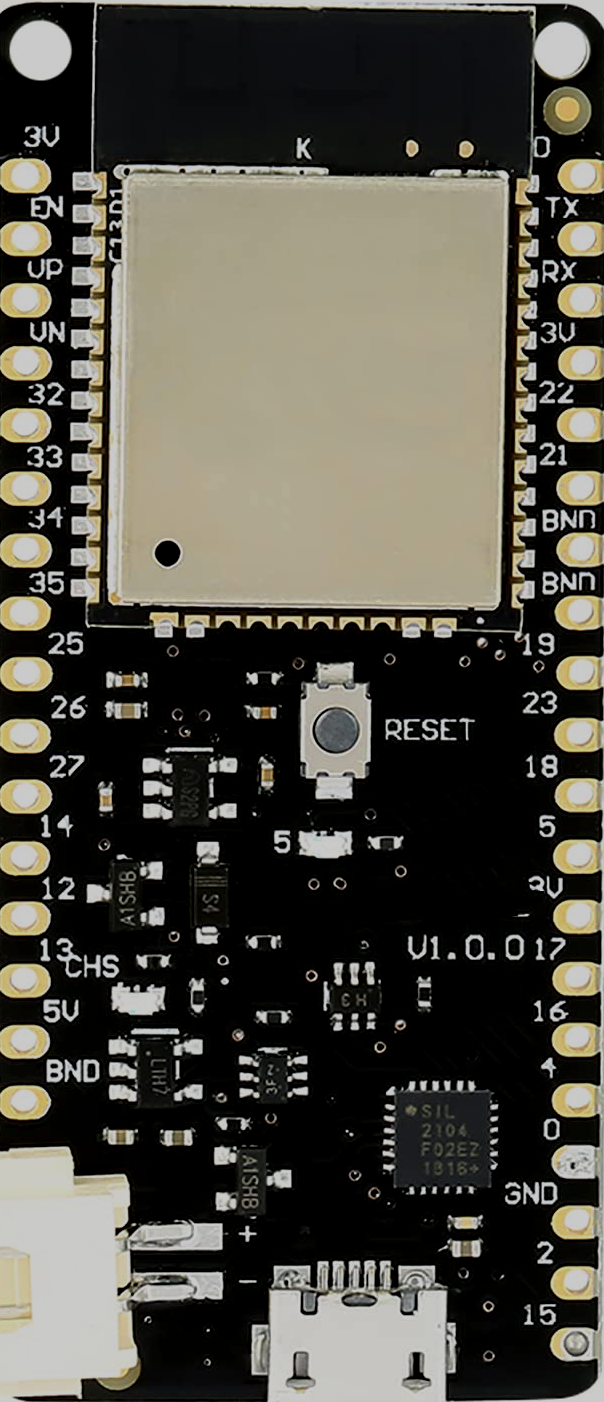
 Design with ESP32 Lolin32 in Cirkit Designer
Design with ESP32 Lolin32 in Cirkit DesignerIntroduction
The ESP32 Lolin32 is a versatile development board featuring the ESP32 microcontroller, which integrates Wi-Fi and Bluetooth capabilities. This board is widely used in Internet of Things (IoT) projects due to its robust connectivity options and support for various programming environments, including the Arduino IDE and MicroPython. The ESP32 Lolin32 is ideal for applications such as home automation, wearable electronics, and wireless sensor networks.
Explore Projects Built with ESP32 Lolin32
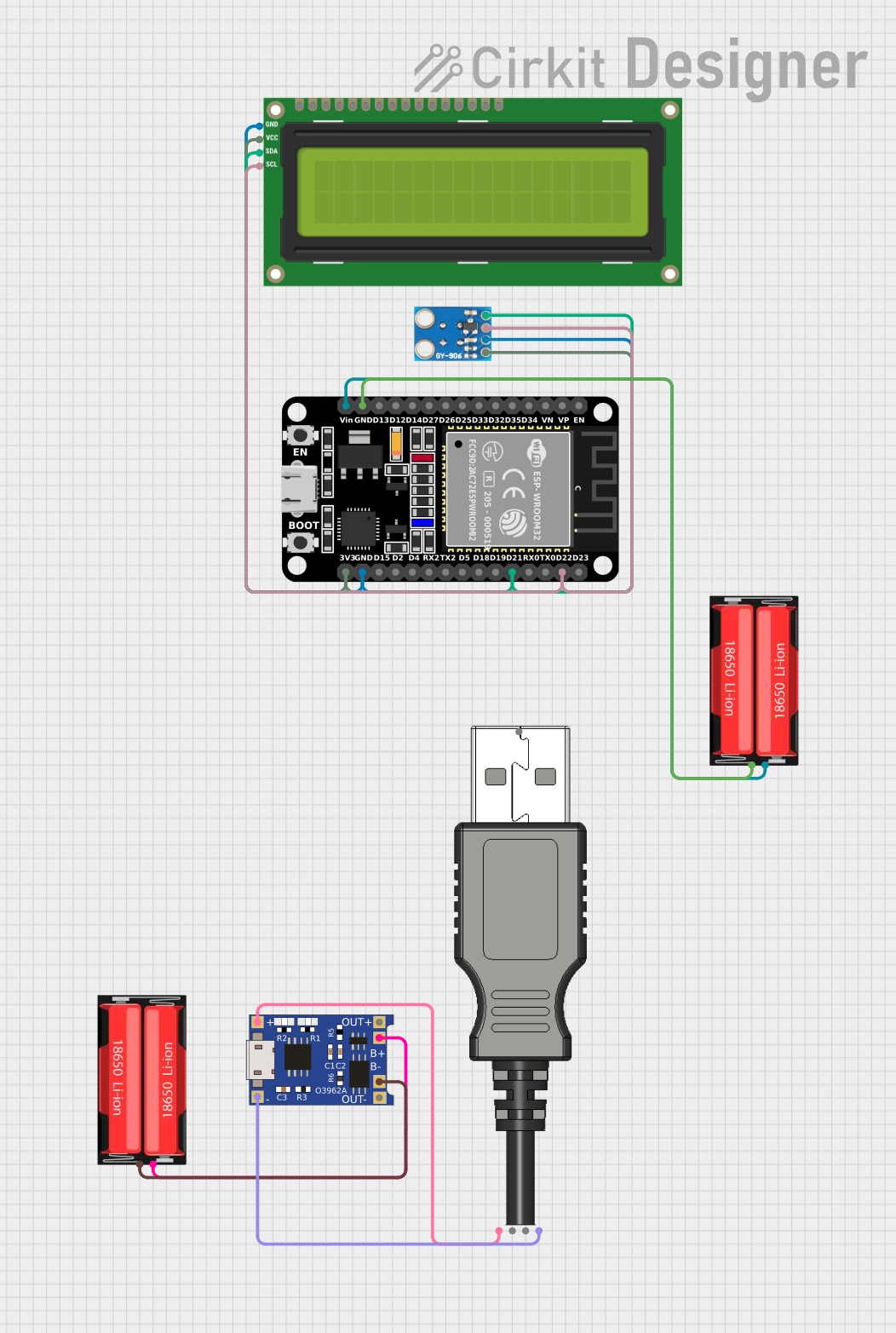
 Open Project in Cirkit Designer
Open Project in Cirkit Designer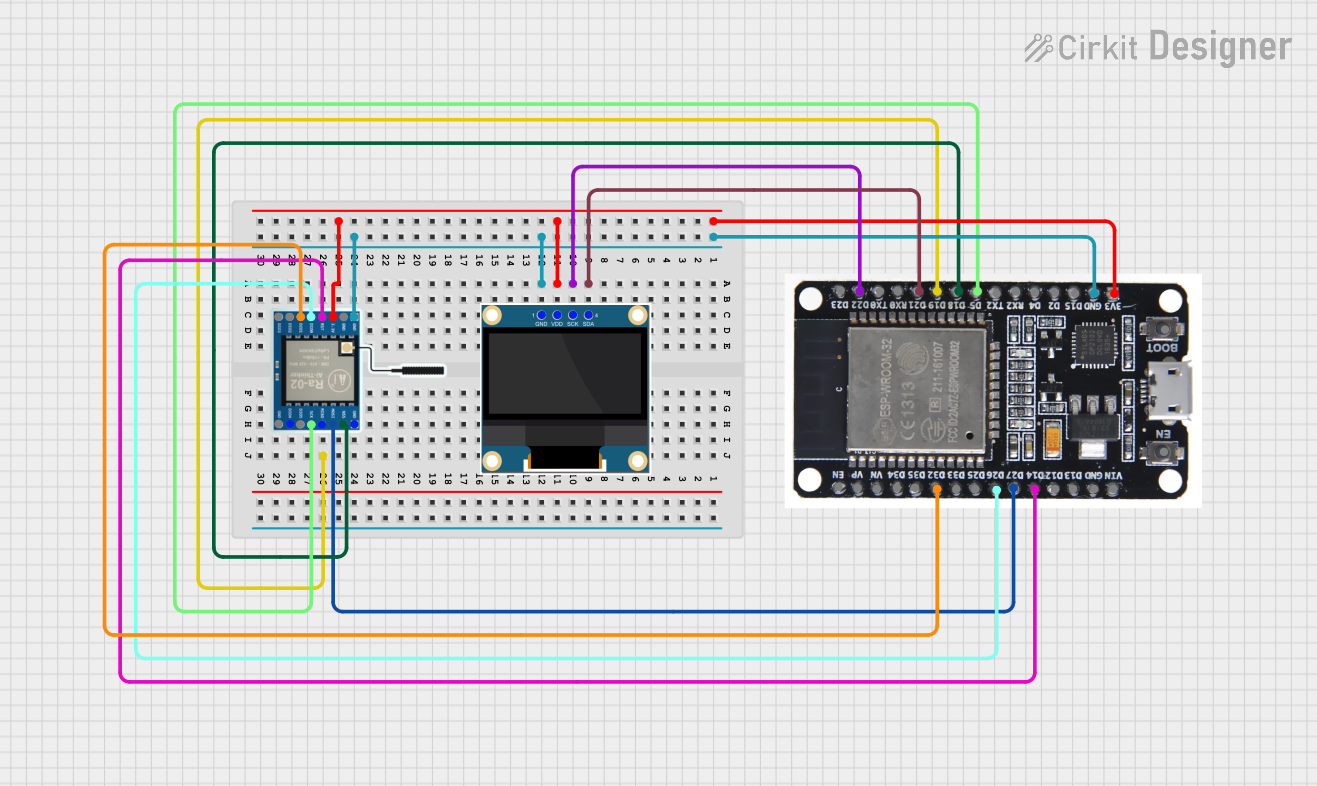
 Open Project in Cirkit Designer
Open Project in Cirkit Designer
 Open Project in Cirkit Designer
Open Project in Cirkit Designer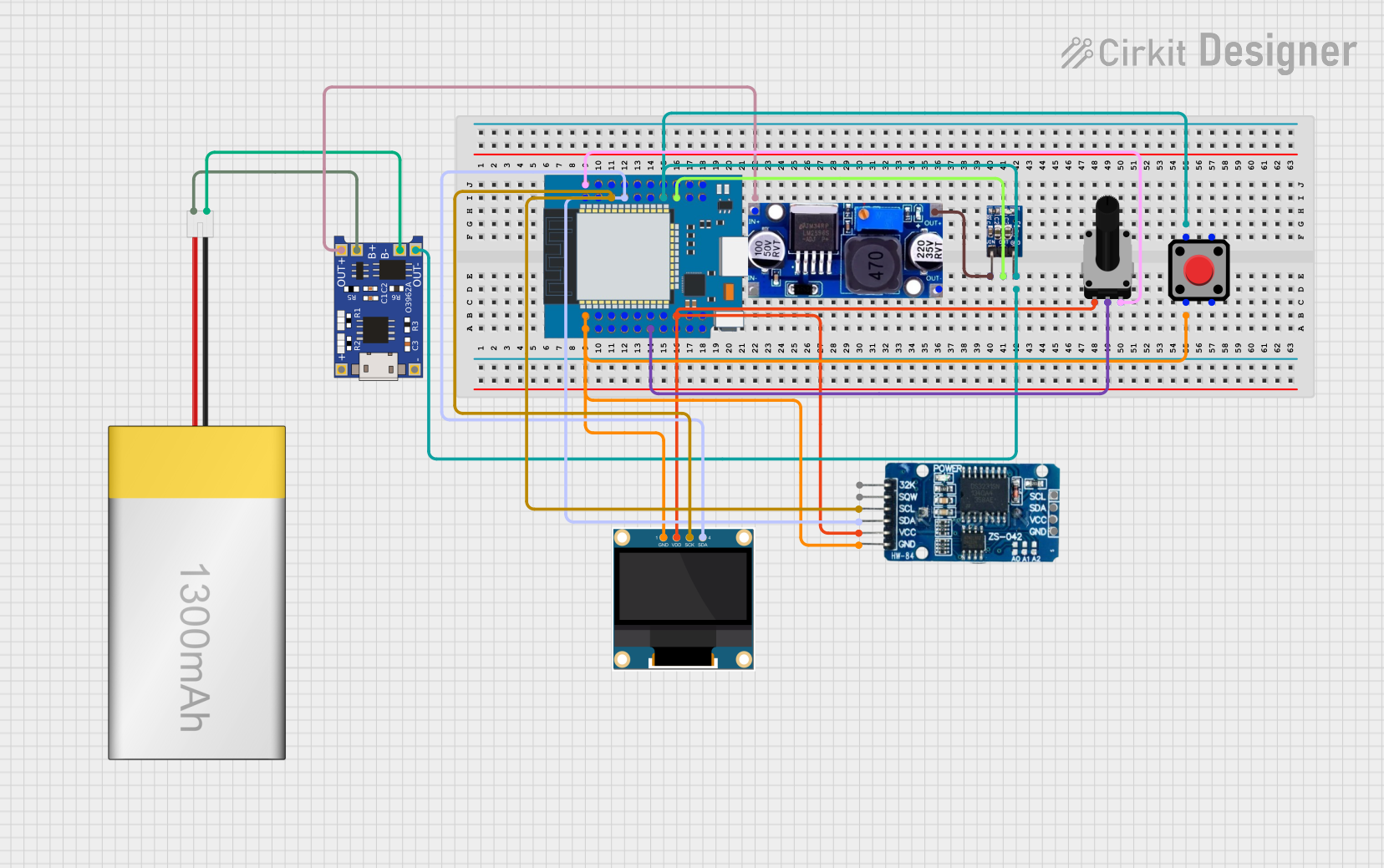
 Open Project in Cirkit Designer
Open Project in Cirkit DesignerExplore Projects Built with ESP32 Lolin32
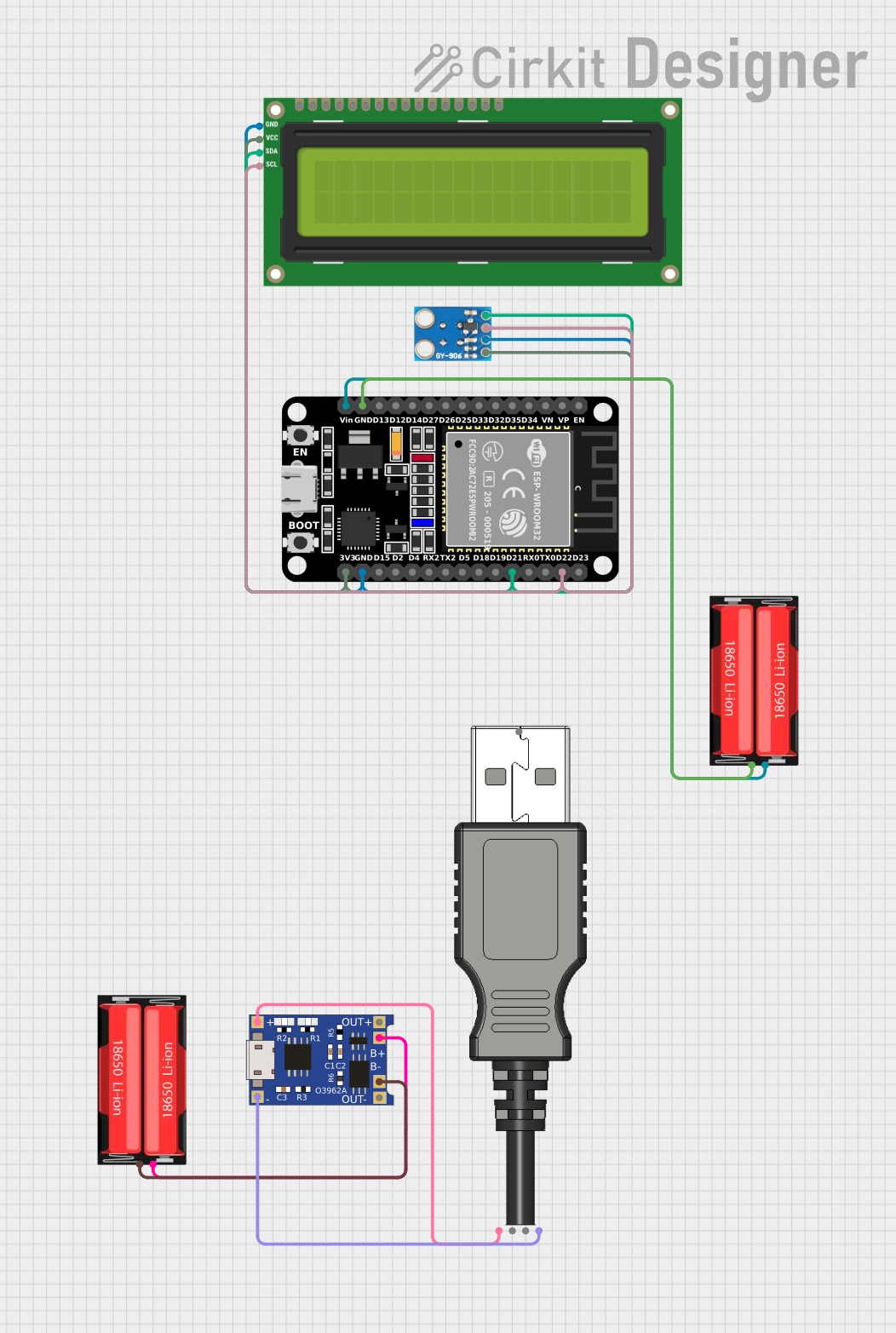
 Open Project in Cirkit Designer
Open Project in Cirkit Designer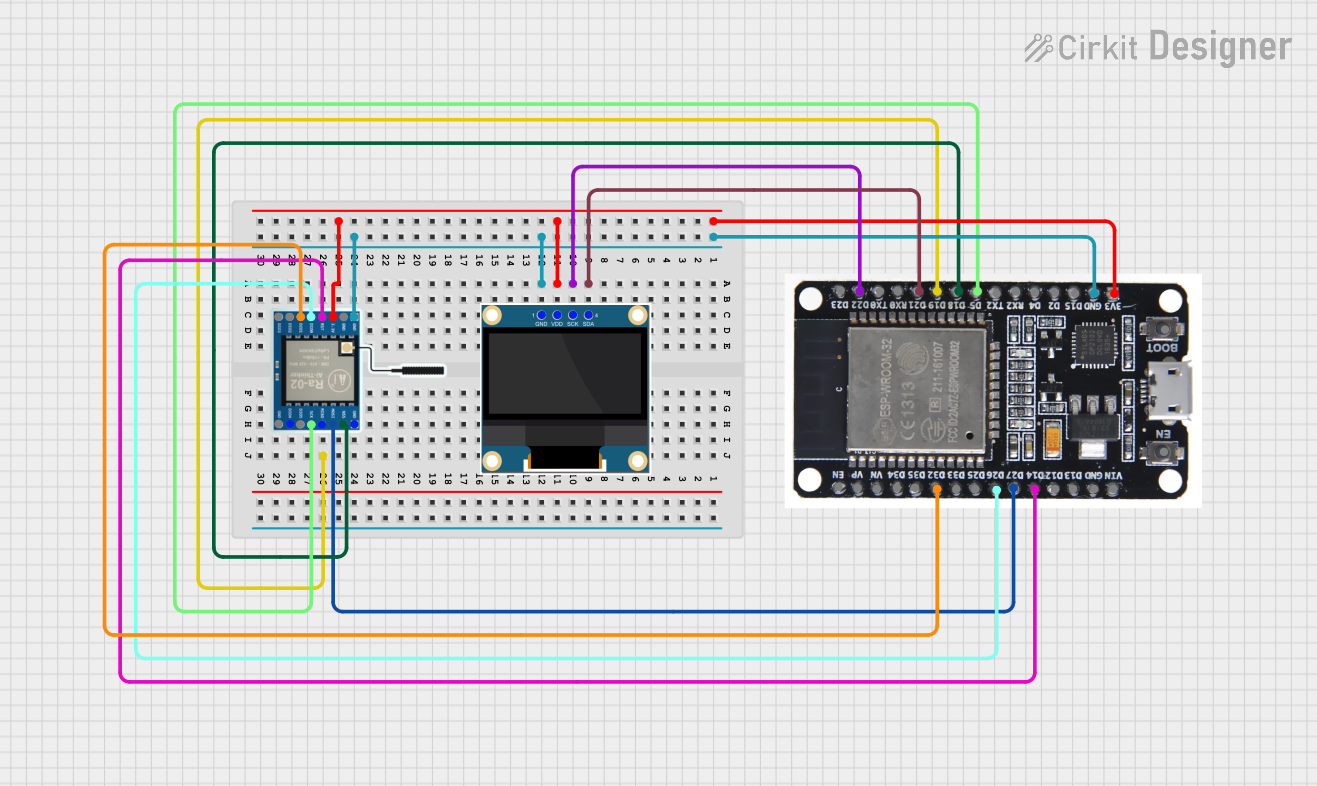
 Open Project in Cirkit Designer
Open Project in Cirkit Designer
 Open Project in Cirkit Designer
Open Project in Cirkit Designer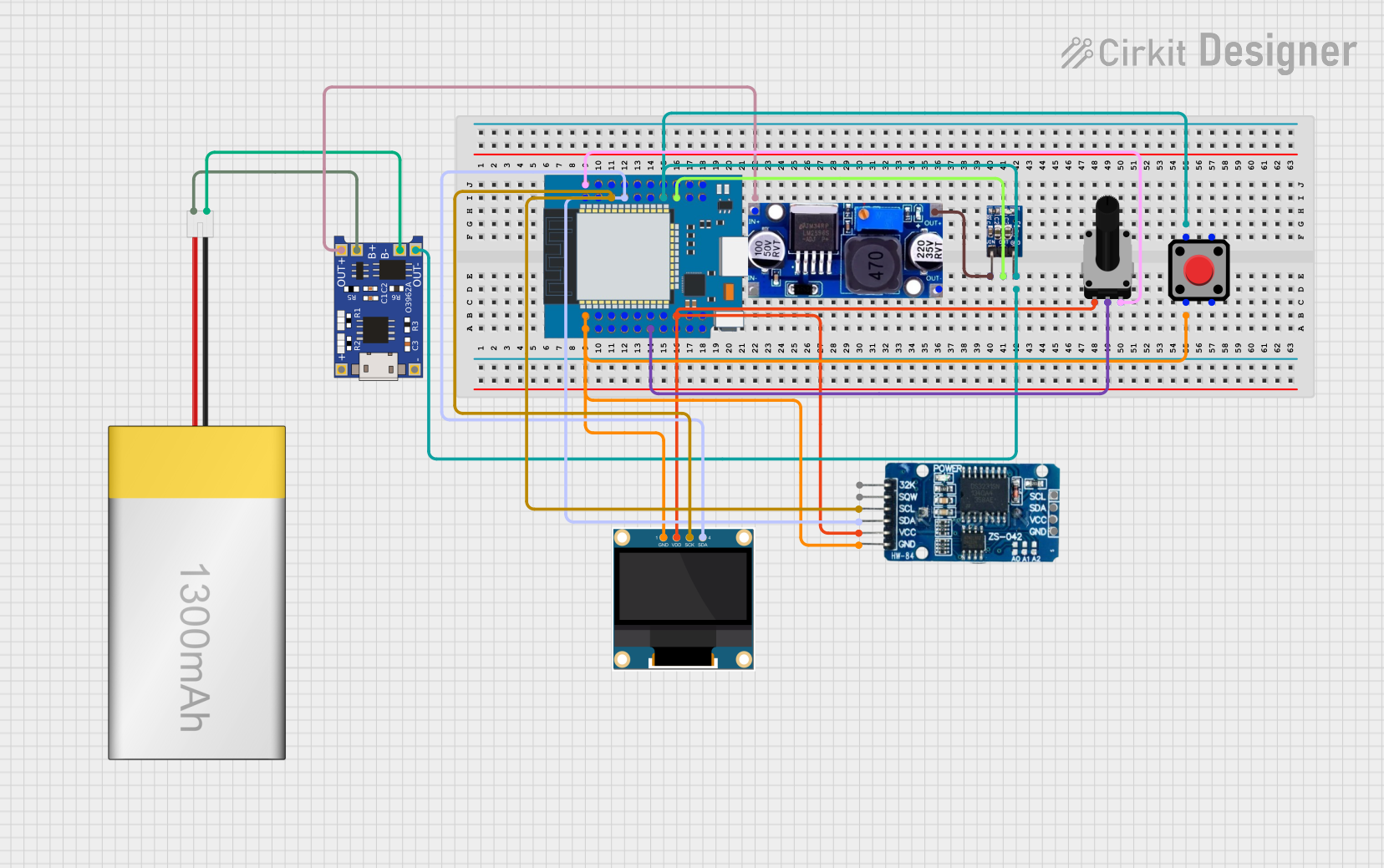
 Open Project in Cirkit Designer
Open Project in Cirkit DesignerTechnical Specifications
Key Technical Details
| Specification | Value |
|---|---|
| Microcontroller | ESP32 |
| Operating Voltage | 3.3V |
| Input Voltage | 5V (via USB) |
| Digital I/O Pins | 34 |
| Analog Input Pins | 18 |
| Flash Memory | 4MB |
| SRAM | 520KB |
| Wi-Fi | 802.11 b/g/n |
| Bluetooth | v4.2 BR/EDR and BLE |
| Clock Speed | 240 MHz |
| Operating Temperature | -40°C to +125°C |
Pin Configuration and Descriptions
| Pin Number | Pin Name | Description |
|---|---|---|
| 1 | EN | Enable pin (active high) |
| 2 | 3V3 | 3.3V power supply |
| 3 | GND | Ground |
| 4 | VIN | Input voltage (5V) |
| 5 | GPIO0 | General-purpose I/O pin 0 |
| 6 | GPIO1 | General-purpose I/O pin 1 |
| 7 | GPIO2 | General-purpose I/O pin 2 |
| 8 | GPIO3 | General-purpose I/O pin 3 |
| 9 | GPIO4 | General-purpose I/O pin 4 |
| 10 | GPIO5 | General-purpose I/O pin 5 |
| ... | ... | ... |
| 34 | GPIO34 | General-purpose I/O pin 34 |
Usage Instructions
How to Use the ESP32 Lolin32 in a Circuit
Powering the Board:
- Connect the ESP32 Lolin32 to your computer using a USB cable. This will provide the necessary 5V input voltage.
- Alternatively, you can power the board using an external 3.3V power supply connected to the 3V3 pin.
Programming the Board:
- Install the Arduino IDE and add the ESP32 board support by following the instructions on the ESP32 Arduino GitHub page.
- Select "ESP32 Dev Module" from the Tools > Board menu in the Arduino IDE.
- Write your code and upload it to the board using the USB connection.
Connecting Peripherals:
- Use the GPIO pins to connect sensors, actuators, and other peripherals. Refer to the pin configuration table for the appropriate pin numbers.
Important Considerations and Best Practices
- Voltage Levels: Ensure that all connected peripherals operate at 3.3V logic levels to avoid damaging the ESP32.
- Pin Multiplexing: Some GPIO pins have multiple functions. Refer to the ESP32 datasheet to avoid conflicts.
- Power Consumption: The ESP32 can consume significant power, especially when Wi-Fi and Bluetooth are active. Consider using deep sleep modes to conserve energy in battery-powered applications.
Example Code
Here is an example code to connect the ESP32 Lolin32 to a Wi-Fi network and print the IP address:
#include <WiFi.h>
// Replace with your network credentials
const char* ssid = "your_SSID";
const char* password = "your_PASSWORD";
void setup() {
Serial.begin(115200); // Initialize serial communication at 115200 baud
delay(10);
// Connect to Wi-Fi network
Serial.println();
Serial.print("Connecting to ");
Serial.println(ssid);
WiFi.begin(ssid, password);
while (WiFi.status() != WL_CONNECTED) {
delay(500);
Serial.print(".");
}
Serial.println("");
Serial.println("WiFi connected.");
Serial.print("IP address: ");
Serial.println(WiFi.localIP()); // Print the IP address
}
void loop() {
// Add your main code here, to run repeatedly
}
Troubleshooting and FAQs
Common Issues and Solutions
Board Not Detected:
- Ensure the USB cable is properly connected.
- Check if the correct board and port are selected in the Arduino IDE.
- Install the necessary USB drivers for the ESP32.
Upload Errors:
- Press and hold the "BOOT" button on the ESP32 Lolin32 while uploading the code.
- Ensure no other serial devices are connected to the same port.
Wi-Fi Connection Issues:
- Verify the SSID and password are correct.
- Check if the Wi-Fi network is within range.
- Restart the router and the ESP32 board.
FAQs
Q: Can I use the ESP32 Lolin32 with MicroPython? A: Yes, the ESP32 Lolin32 supports MicroPython. You can flash the MicroPython firmware and use the board with the MicroPython environment.
Q: How do I reset the ESP32 Lolin32? A: Press the "EN" button on the board to reset the ESP32 Lolin32.
Q: Can I use the ESP32 Lolin32 for Bluetooth applications? A: Yes, the ESP32 Lolin32 supports Bluetooth v4.2 BR/EDR and BLE, making it suitable for various Bluetooth applications.
This documentation provides a comprehensive guide to using the ESP32 Lolin32 development board. Whether you are a beginner or an experienced user, this guide will help you get started with your IoT projects.