
How to Use MQ-2: Examples, Pinouts, and Specs
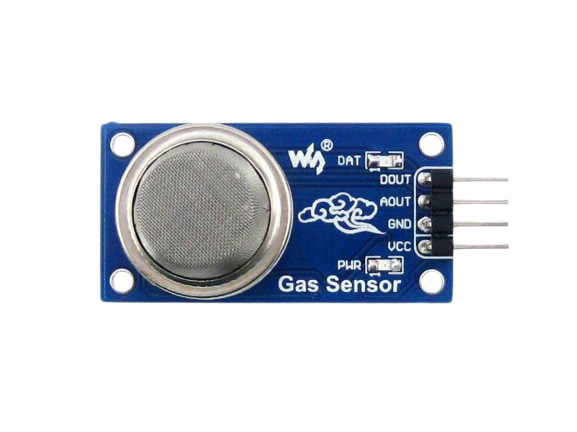
 Design with MQ-2 in Cirkit Designer
Design with MQ-2 in Cirkit DesignerIntroduction
The MQ-2, manufactured by Zanefac (Part ID: MQ-2), is a versatile gas sensor designed to detect a variety of gases, including LPG, propane, methane, and smoke. It operates on the principle of resistive change when exposed to target gases, providing an analog output proportional to the gas concentration. This sensor is widely used in applications such as gas leak detection, air quality monitoring, and safety systems.
Explore Projects Built with MQ-2
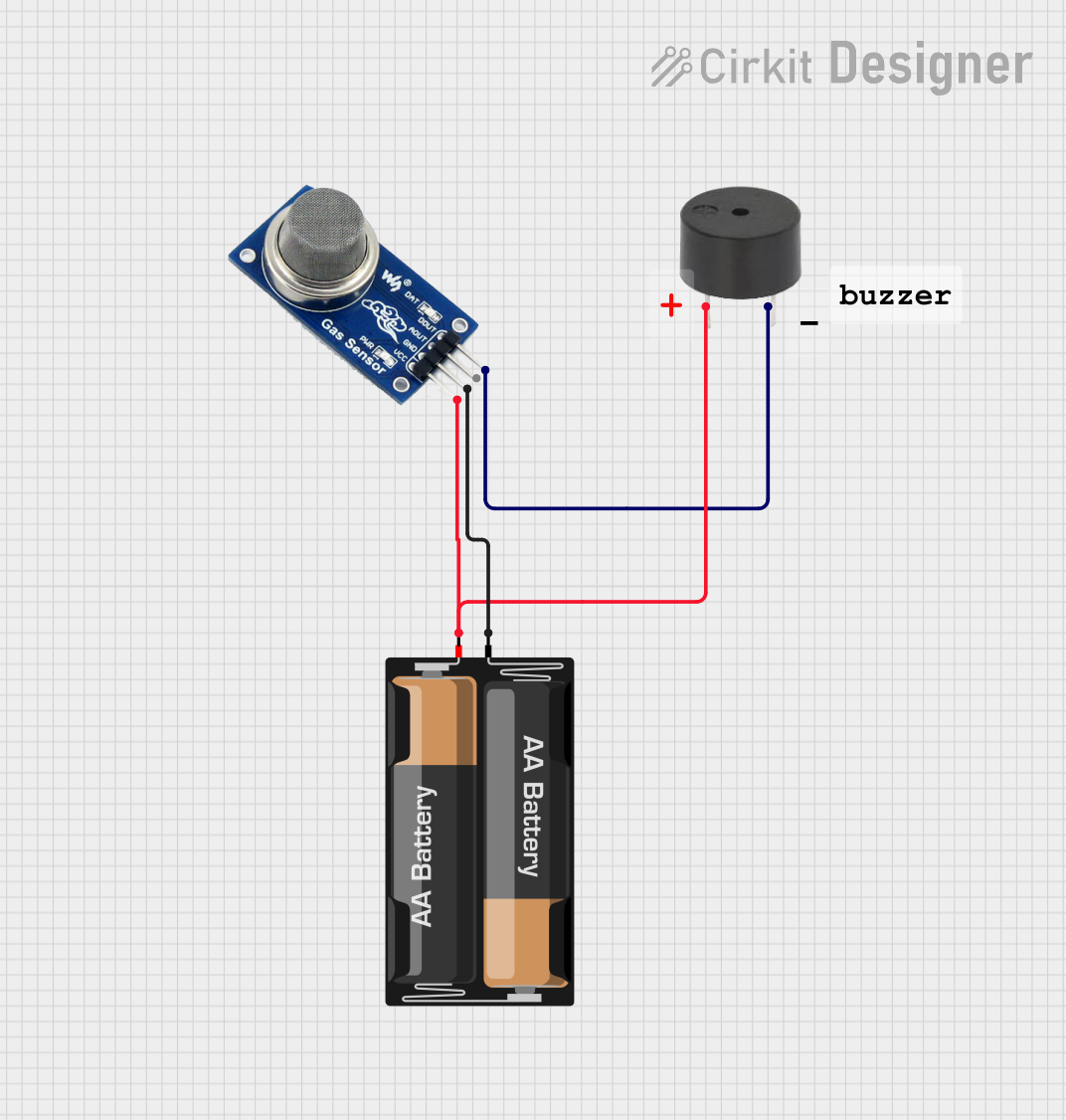
 Open Project in Cirkit Designer
Open Project in Cirkit Designer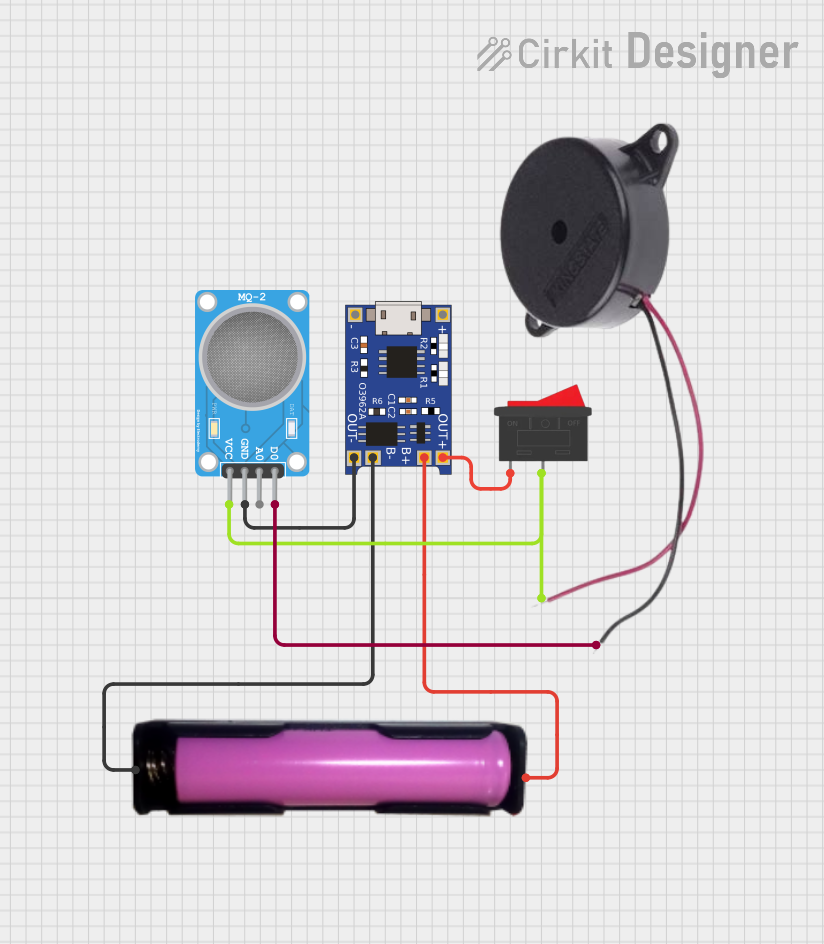
 Open Project in Cirkit Designer
Open Project in Cirkit Designer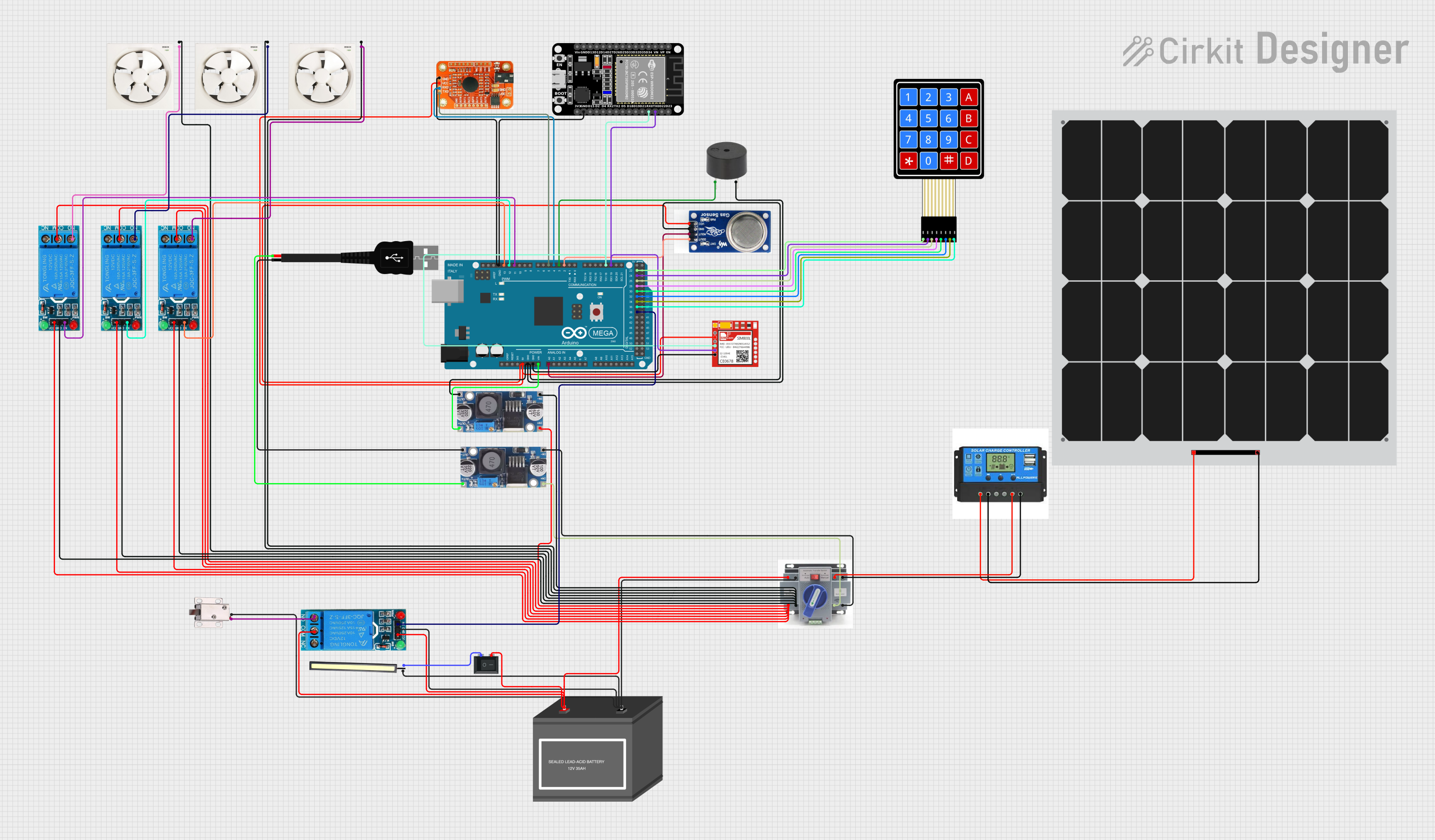
 Open Project in Cirkit Designer
Open Project in Cirkit Designer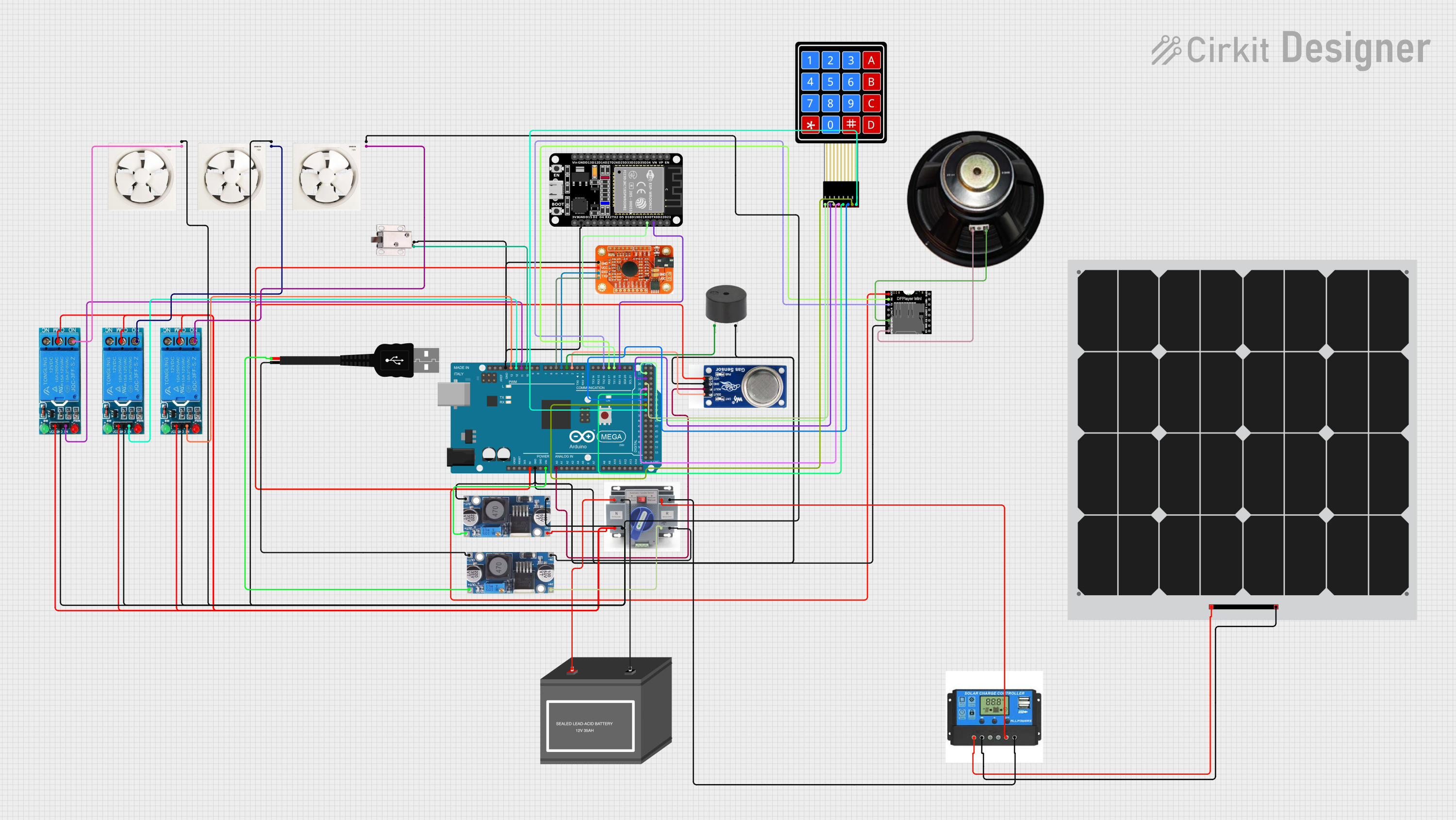
 Open Project in Cirkit Designer
Open Project in Cirkit DesignerExplore Projects Built with MQ-2
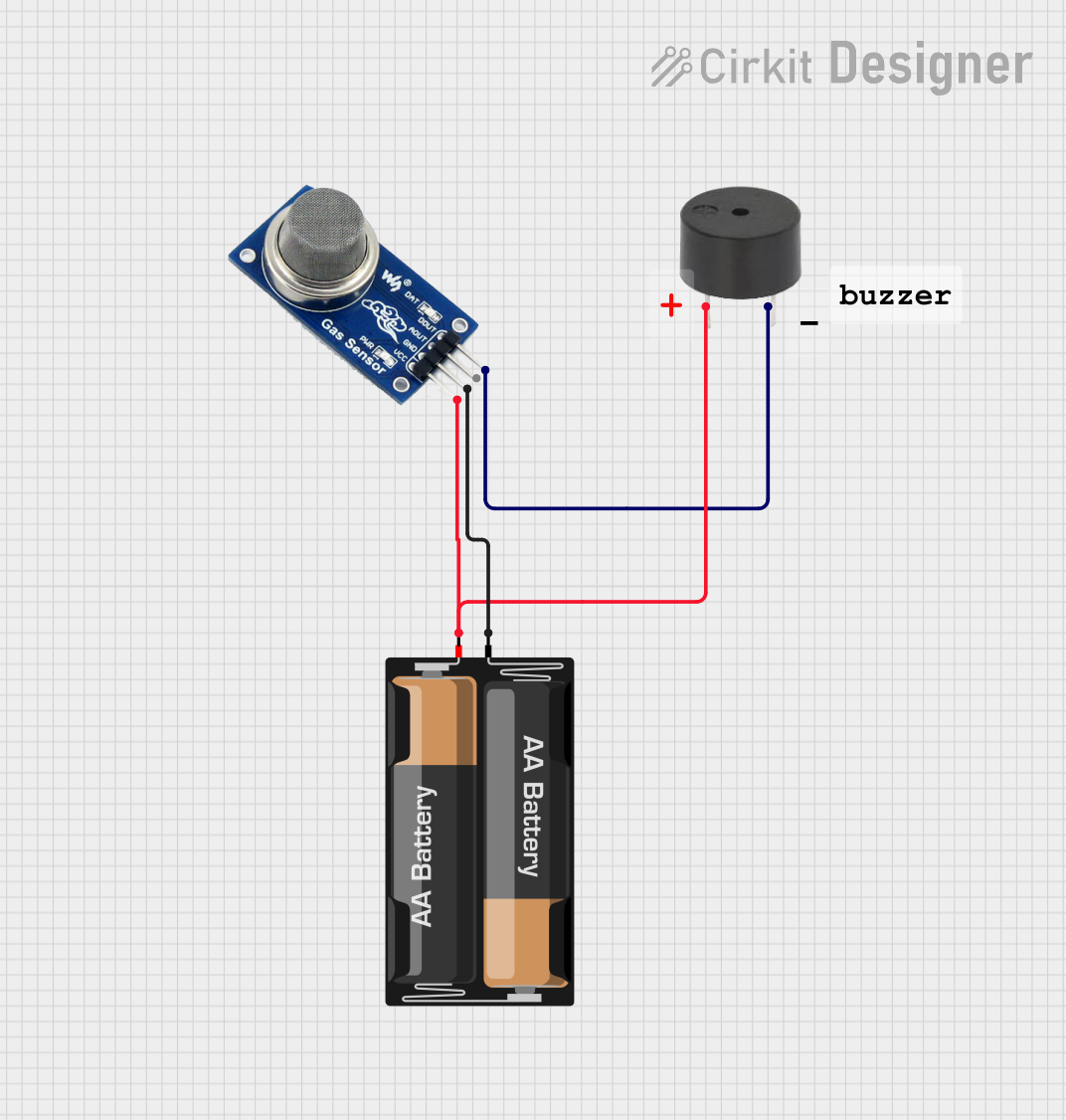
 Open Project in Cirkit Designer
Open Project in Cirkit Designer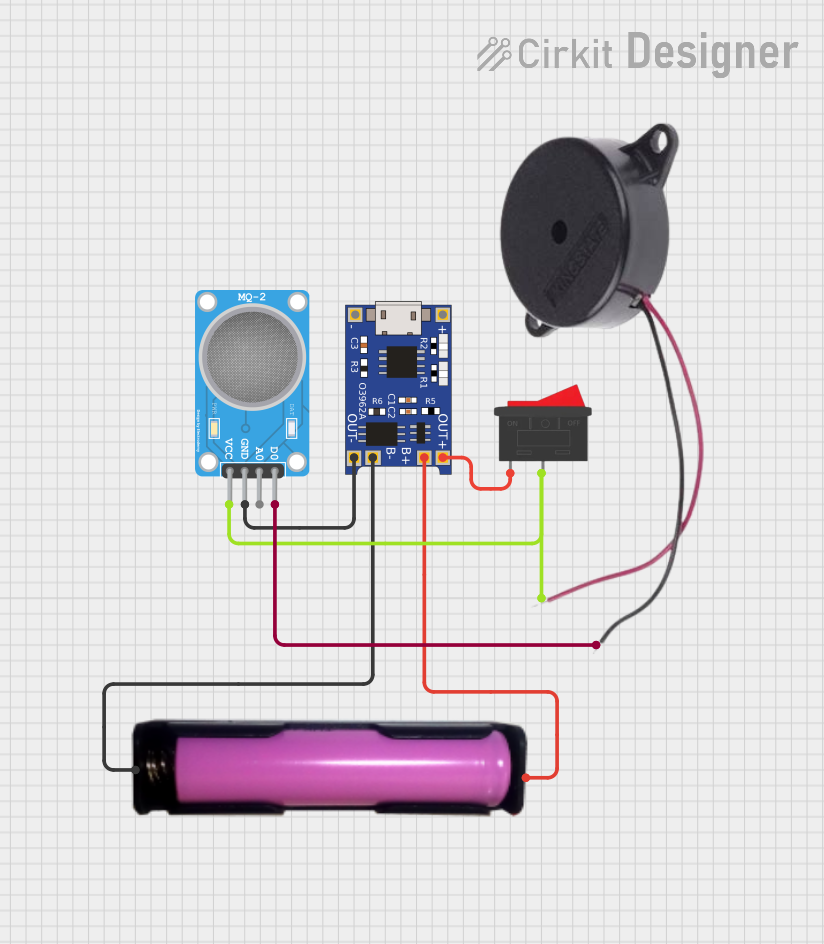
 Open Project in Cirkit Designer
Open Project in Cirkit Designer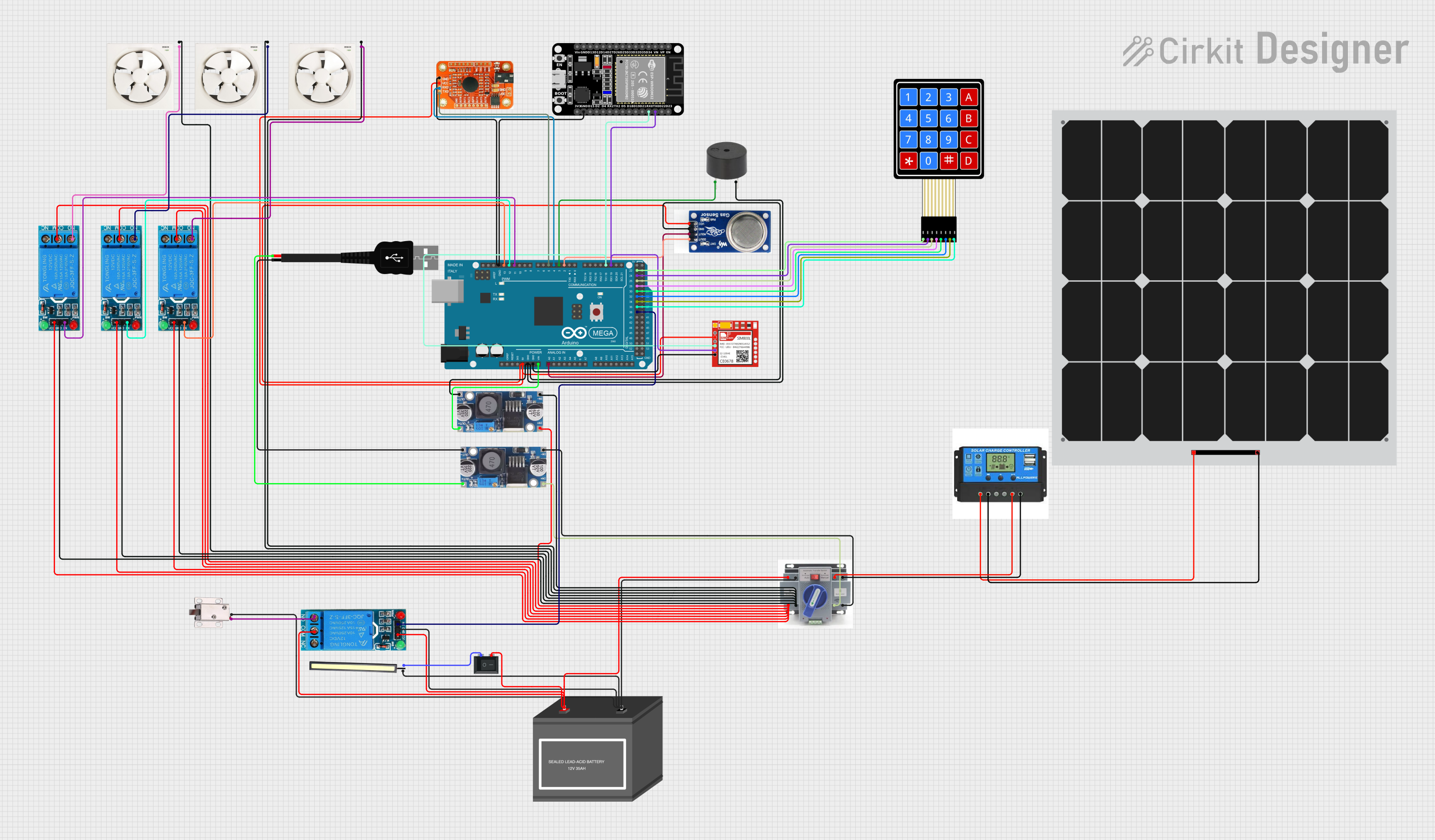
 Open Project in Cirkit Designer
Open Project in Cirkit Designer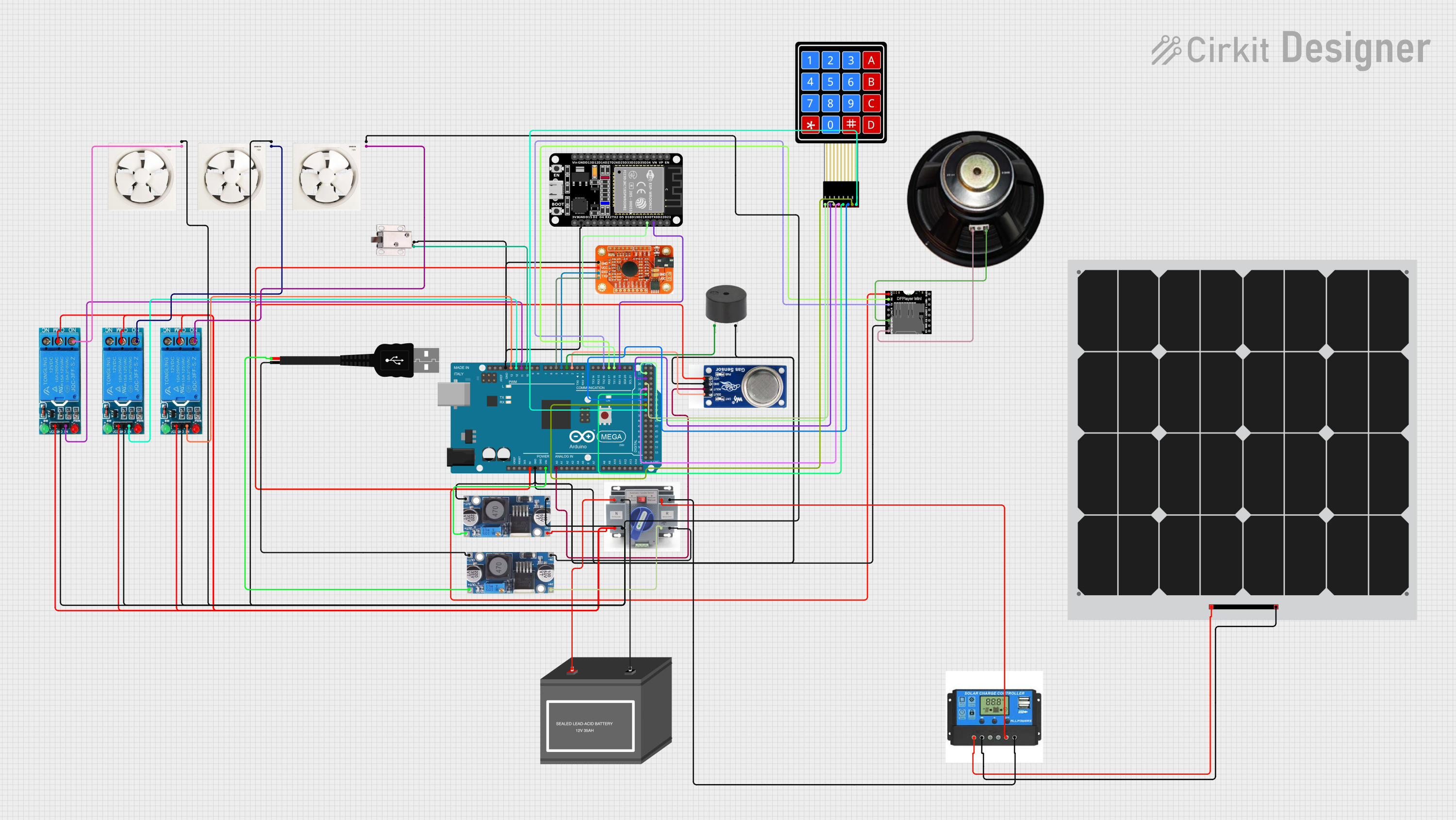
 Open Project in Cirkit Designer
Open Project in Cirkit DesignerCommon Applications:
- Gas leak detection systems for homes and industries
- Air quality monitoring devices
- Smoke detection in fire alarm systems
- IoT-based environmental monitoring projects
Technical Specifications
The MQ-2 sensor is designed for ease of use and integration into various electronic systems. Below are its key technical details:
Key Specifications:
| Parameter | Value |
|---|---|
| Operating Voltage | 5V DC |
| Load Resistance (RL) | Adjustable (typically 10 kΩ) |
| Heater Voltage (VH) | 5V ± 0.2V |
| Heater Power Consumption | ≤ 800 mW |
| Detection Range | 200 ppm – 10,000 ppm |
| Preheat Time | ≥ 24 hours for stable output |
| Output Signal | Analog (voltage proportional to gas concentration) |
| Operating Temperature | -20°C to 50°C |
| Humidity Range | 35% – 95% RH |
| Response Time | ≤ 10 seconds |
| Recovery Time | ≤ 30 seconds |
Pin Configuration:
The MQ-2 sensor typically comes with four pins or terminals. Below is the pinout description:
| Pin Name | Description |
|---|---|
| VCC | Power supply pin (5V DC) |
| GND | Ground pin |
| AOUT | Analog output pin (provides gas concentration) |
| DOUT | Digital output pin (threshold-based signal) |
Usage Instructions
The MQ-2 sensor is straightforward to use in a circuit. Follow the steps below to integrate it into your project:
Circuit Connection:
- Power Supply: Connect the
VCCpin to a 5V DC power source and theGNDpin to ground. - Analog Output: Connect the
AOUTpin to an analog input pin of your microcontroller (e.g., Arduino UNO) to read gas concentration levels. - Digital Output: Optionally, connect the
DOUTpin to a digital input pin of your microcontroller. Use the onboard potentiometer to set the gas concentration threshold for triggering the digital output.
Important Considerations:
- Preheating: Allow the sensor to preheat for at least 24 hours before taking accurate readings. This ensures the internal heater stabilizes.
- Calibration: Calibrate the sensor in a clean air environment to establish a baseline reading.
- Placement: Place the sensor in a well-ventilated area for accurate gas detection.
- Load Resistor: Use a load resistor (RL) of 10 kΩ for typical applications. Adjust as needed for specific use cases.
Example Code for Arduino UNO:
Below is an example code snippet to interface the MQ-2 sensor with an Arduino UNO and read the analog output:
// MQ-2 Gas Sensor Example Code
// Manufacturer: Zanefac
// Part ID: MQ-2
// This code reads the analog output of the MQ-2 sensor and prints the value to the Serial Monitor.
const int analogPin = A0; // Connect AOUT pin of MQ-2 to Arduino analog pin A0
int sensorValue = 0; // Variable to store the sensor reading
void setup() {
Serial.begin(9600); // Initialize serial communication at 9600 baud
Serial.println("MQ-2 Gas Sensor Test");
}
void loop() {
sensorValue = analogRead(analogPin); // Read the analog value from the sensor
Serial.print("Gas Concentration (Analog Value): ");
Serial.println(sensorValue); // Print the sensor value to the Serial Monitor
delay(1000); // Wait for 1 second before the next reading
}
Best Practices:
- Avoid exposing the sensor to high concentrations of corrosive gases, as this may damage the sensing element.
- Use a stable 5V power supply to ensure consistent readings.
- Regularly clean the sensor to remove dust or debris that may affect performance.
Troubleshooting and FAQs
Common Issues and Solutions:
No Output or Incorrect Readings:
- Ensure the sensor is properly connected to the power supply and ground.
- Verify that the sensor has been preheated for at least 24 hours.
- Check the load resistor value and adjust if necessary.
Fluctuating Readings:
- Ensure the sensor is placed in a stable environment without sudden changes in temperature or humidity.
- Use a decoupling capacitor (e.g., 0.1 µF) across the power supply pins to reduce noise.
Digital Output Not Triggering:
- Adjust the onboard potentiometer to set the desired gas concentration threshold.
- Verify the digital pin connection to the microcontroller.
FAQs:
Q1: Can the MQ-2 detect multiple gases simultaneously?
A1: Yes, the MQ-2 can detect multiple gases such as LPG, propane, methane, and smoke. However, it does not differentiate between them; it provides a combined analog output based on the total gas concentration.
Q2: How do I calibrate the MQ-2 sensor?
A2: To calibrate, expose the sensor to clean air and record the baseline analog output. Use this value as a reference for detecting gas concentrations.
Q3: Can the MQ-2 be used outdoors?
A3: The MQ-2 is not designed for outdoor use as it may be affected by extreme temperatures, humidity, and environmental contaminants. Use it in controlled indoor environments for best results.
Q4: What is the lifespan of the MQ-2 sensor?
A4: The typical lifespan of the MQ-2 sensor is around 2–3 years under normal operating conditions. Regular maintenance can help extend its life.
By following this documentation, users can effectively integrate and utilize the MQ-2 gas sensor in their projects.