
How to Use mini voltmeter 3 wire 4-100V DC: Examples, Pinouts, and Specs

 Design with mini voltmeter 3 wire 4-100V DC in Cirkit Designer
Design with mini voltmeter 3 wire 4-100V DC in Cirkit DesignerIntroduction
The Mini Voltmeter 3 Wire 4-100V DC is a compact and efficient device designed to measure DC voltage within a range of 4 to 100 volts. Its three-wire design ensures easy integration into a variety of electronic circuits, making it a versatile tool for hobbyists, engineers, and technicians. This voltmeter is commonly used in battery monitoring, power supply testing, and other applications requiring real-time voltage measurement.
Explore Projects Built with mini voltmeter 3 wire 4-100V DC
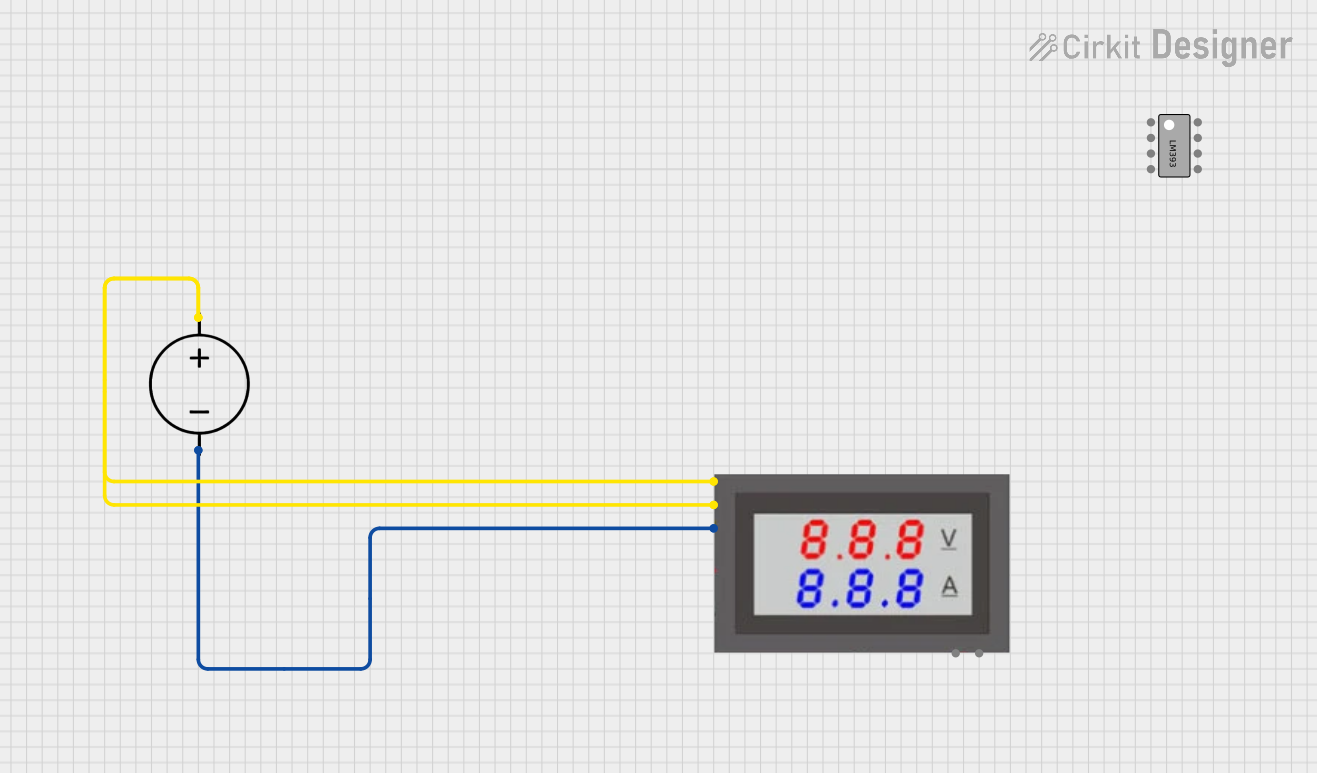
 Open Project in Cirkit Designer
Open Project in Cirkit Designer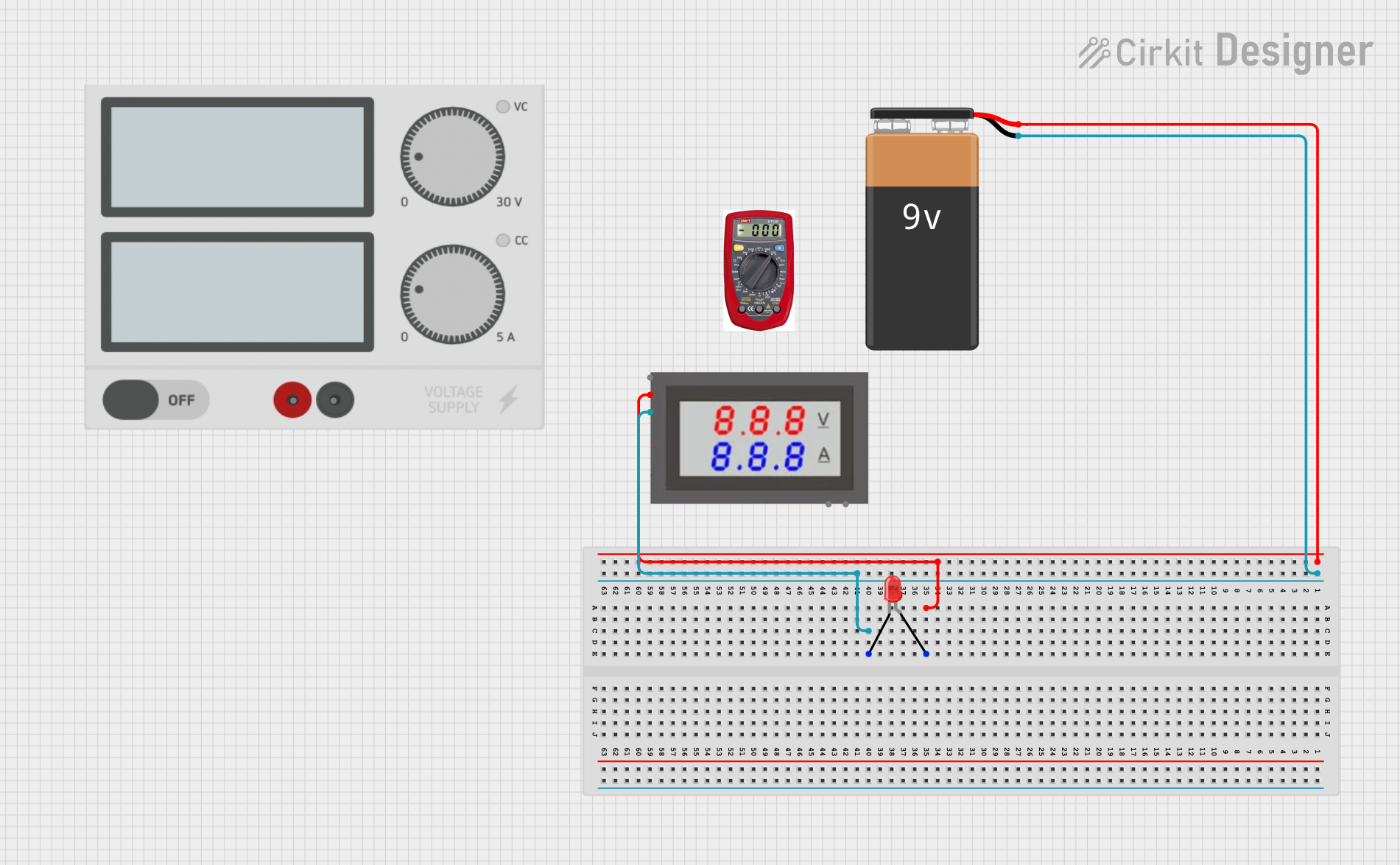
 Open Project in Cirkit Designer
Open Project in Cirkit Designer
 Open Project in Cirkit Designer
Open Project in Cirkit Designer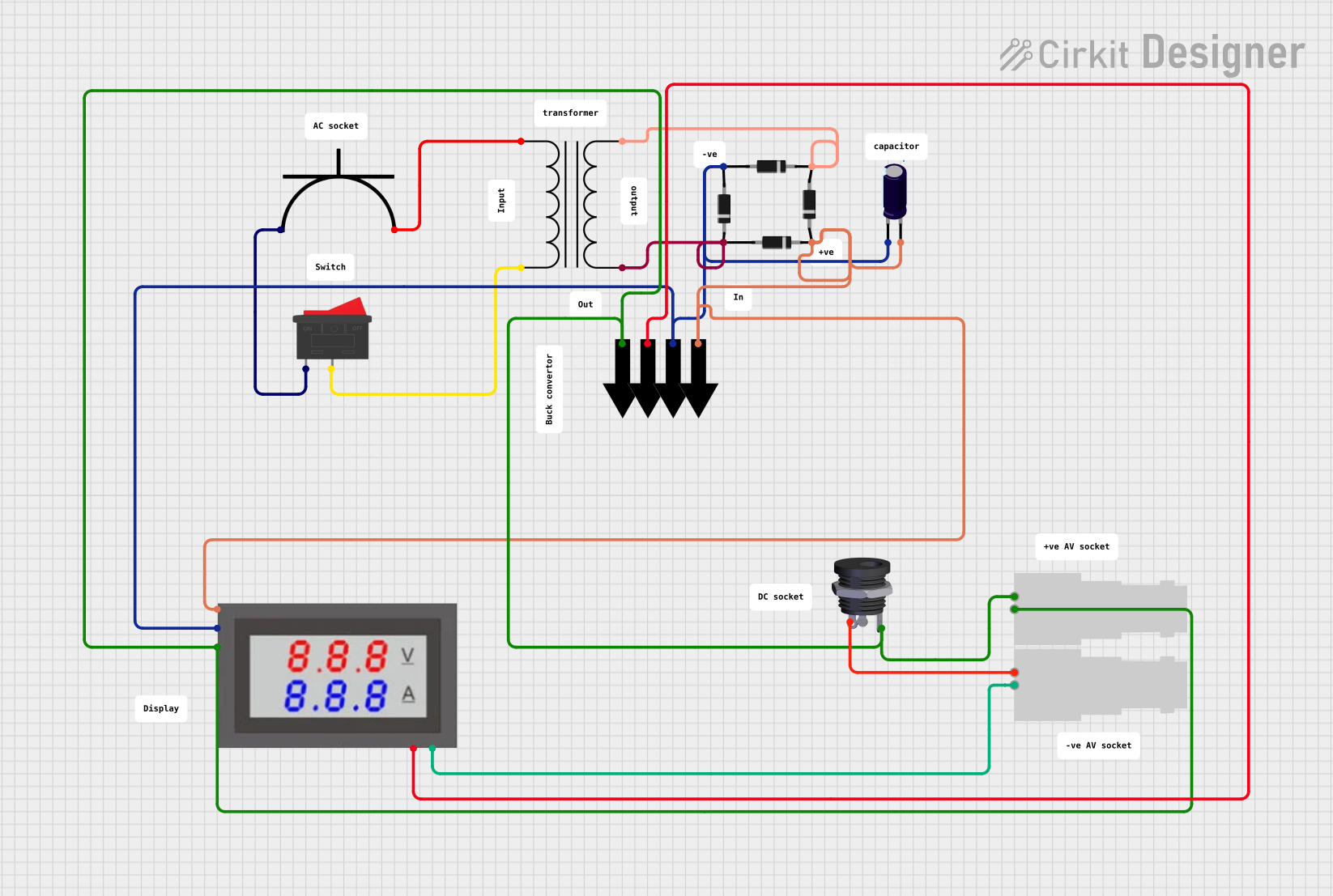
 Open Project in Cirkit Designer
Open Project in Cirkit DesignerExplore Projects Built with mini voltmeter 3 wire 4-100V DC
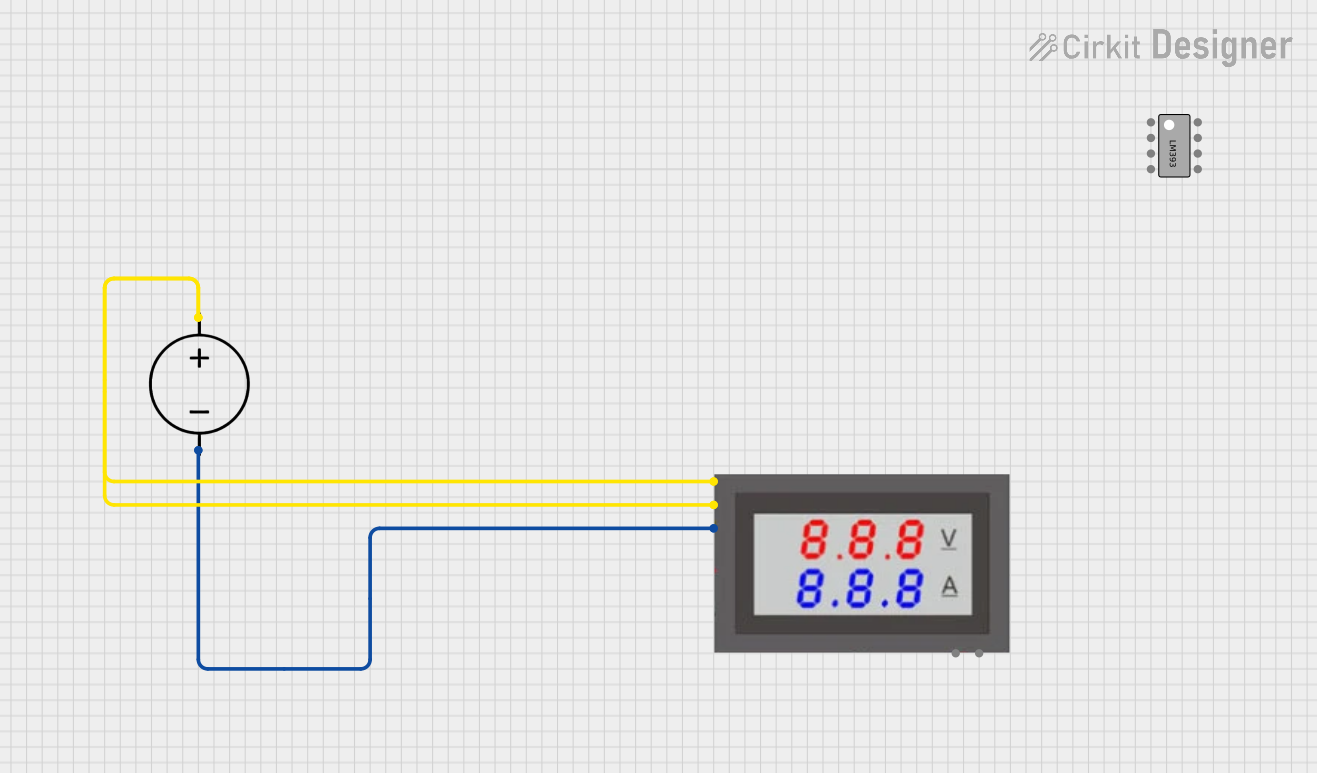
 Open Project in Cirkit Designer
Open Project in Cirkit Designer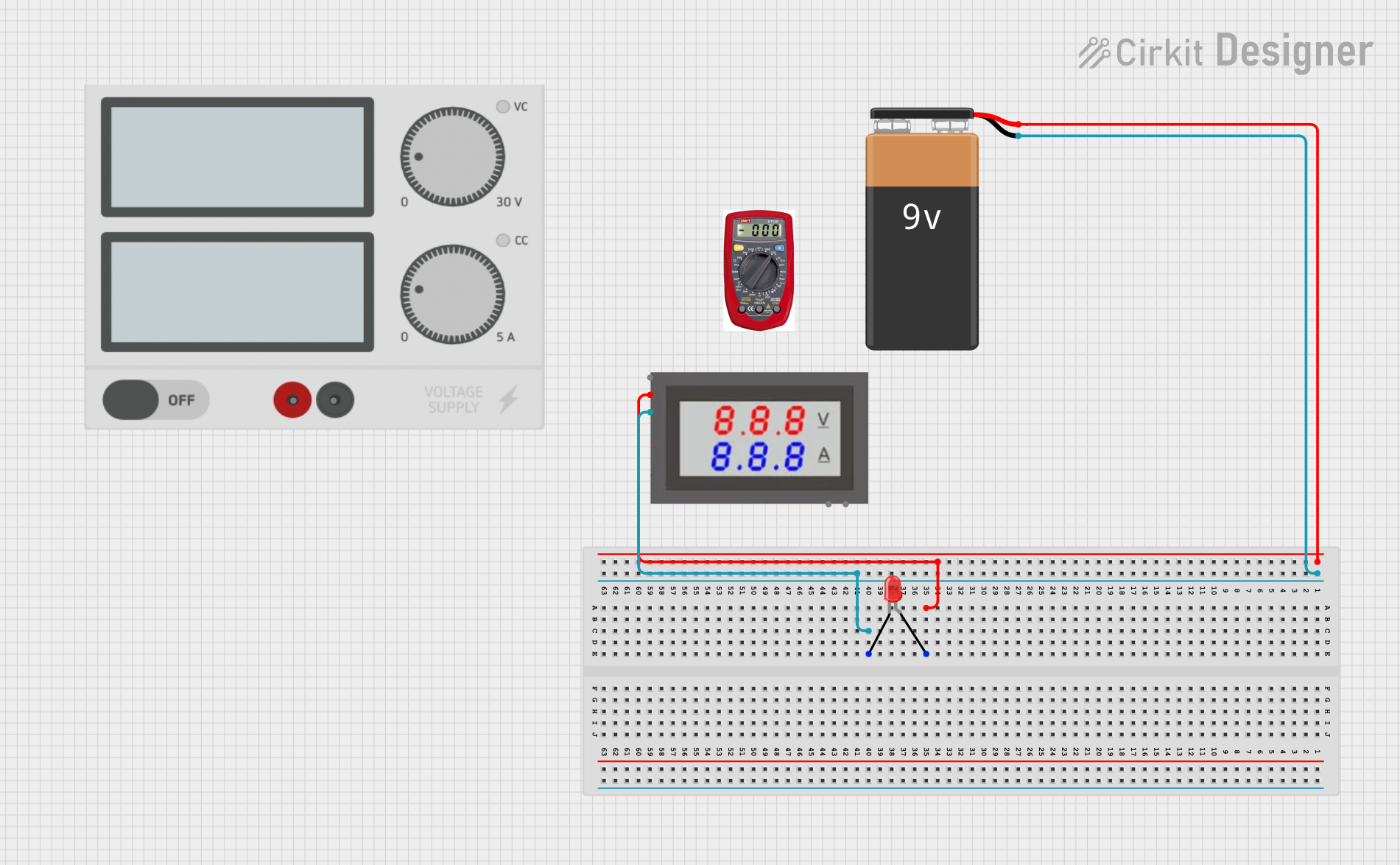
 Open Project in Cirkit Designer
Open Project in Cirkit Designer
 Open Project in Cirkit Designer
Open Project in Cirkit Designer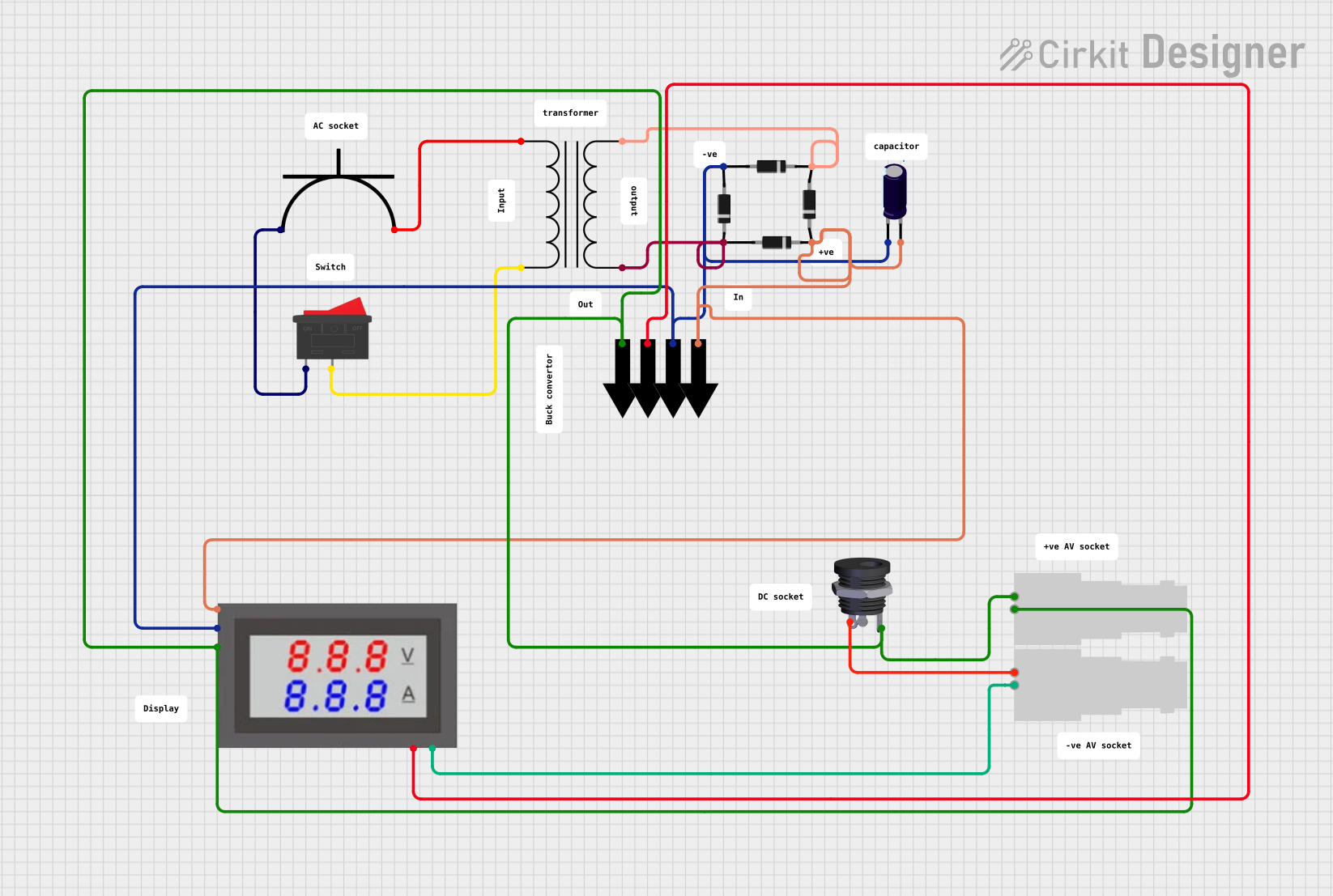
 Open Project in Cirkit Designer
Open Project in Cirkit DesignerCommon Applications and Use Cases
- Monitoring battery voltage in automotive or renewable energy systems
- Testing and troubleshooting DC power supplies
- Integrating into DIY electronics projects for voltage display
- Measuring voltage in robotics and embedded systems
Technical Specifications
Key Technical Details
- Voltage Measurement Range: 4V to 100V DC
- Operating Voltage: 4V to 30V DC (separate power supply required for voltages below 4V)
- Display Type: 3-digit 7-segment LED display
- Accuracy: ±1% (typical)
- Refresh Rate: ~200ms
- Input Impedance: >100kΩ
- Wire Length: ~15-20 cm
- Dimensions: ~48mm x 29mm x 21mm
- Operating Temperature: -10°C to +65°C
Pin Configuration and Descriptions
The Mini Voltmeter has three wires for connection. The table below describes each wire:
| Wire Color | Function | Description |
|---|---|---|
| Red | Power Supply (Vcc) | Connect to a DC power source (4-30V) to power the voltmeter. |
| Black | Ground (GND) | Common ground for both power supply and voltage measurement. |
| Yellow | Voltage Measurement Input | Connect to the positive terminal of the voltage source to be measured. |
Note: The voltmeter requires a separate power supply if the measured voltage is below 4V.
Usage Instructions
How to Use the Component in a Circuit
Power the Voltmeter:
- Connect the red wire to a DC power source (4-30V).
- Connect the black wire to the ground of the power source.
Connect the Voltage to Be Measured:
- Attach the yellow wire to the positive terminal of the voltage source you want to measure.
- Ensure the black wire is connected to the ground of the voltage source.
Read the Voltage:
- Once connected, the LED display will show the measured voltage in real-time.
Important Considerations and Best Practices
- Voltage Range: Ensure the measured voltage is within the 4-100V range. Exceeding this range may damage the voltmeter.
- Separate Power Supply: If measuring a voltage below 4V, use a separate power supply (4-30V) to power the voltmeter.
- Polarity: Always connect the wires with the correct polarity. Reversing the connections may damage the device.
- Mounting: Secure the voltmeter in a stable position to avoid loose connections or damage during operation.
- Isolation: For high-voltage applications, ensure proper isolation and safety precautions to prevent electrical hazards.
Example: Connecting to an Arduino UNO
The Mini Voltmeter can be used to monitor the output voltage of an Arduino-controlled circuit. Below is an example of how to connect and use the voltmeter:
- Connect the red wire to the Arduino's 5V pin.
- Connect the black wire to the Arduino's GND pin.
- Connect the yellow wire to the positive terminal of the voltage source you want to measure.
Here is an example Arduino code to simulate a voltage source using PWM:
// Example code to generate a PWM signal for testing the Mini Voltmeter
const int pwmPin = 9; // PWM output pin
void setup() {
pinMode(pwmPin, OUTPUT); // Set the pin as an output
}
void loop() {
// Generate a PWM signal with varying duty cycle
for (int dutyCycle = 0; dutyCycle <= 255; dutyCycle += 5) {
analogWrite(pwmPin, dutyCycle); // Write PWM signal
delay(100); // Wait for 100ms
}
for (int dutyCycle = 255; dutyCycle >= 0; dutyCycle -= 5) {
analogWrite(pwmPin, dutyCycle); // Write PWM signal
delay(100); // Wait for 100ms
}
}
Note: The Mini Voltmeter will display the average voltage of the PWM signal. Use a capacitor across the voltage source to smooth the signal for a more stable reading.
Troubleshooting and FAQs
Common Issues and Solutions
No Display on the Voltmeter:
- Cause: Incorrect power supply connection or insufficient voltage.
- Solution: Verify that the red wire is connected to a 4-30V DC power source and the black wire is connected to ground.
Inaccurate Voltage Reading:
- Cause: Loose connections or interference from nearby components.
- Solution: Ensure all connections are secure and use short, shielded wires to minimize interference.
Display Flickering:
- Cause: Unstable power supply or noisy voltage source.
- Solution: Use a stable power supply and add a capacitor (e.g., 10µF) across the power input to filter noise.
Voltmeter Not Measuring Voltage Below 4V:
- Cause: The voltmeter's operating voltage is too low.
- Solution: Use a separate power supply (4-30V) to power the voltmeter.
FAQs
Q1: Can the Mini Voltmeter measure AC voltage?
A1: No, this voltmeter is designed for DC voltage only. Measuring AC voltage may damage the device.
Q2: Can I use the voltmeter to measure current?
A2: No, this device is specifically designed for voltage measurement. Use a current sensor or ammeter for current measurement.
Q3: What happens if I reverse the polarity of the wires?
A3: Reversing the polarity may damage the voltmeter. Always double-check the connections before powering the device.
Q4: Can I use the voltmeter with a 12V car battery?
A4: Yes, the voltmeter can measure the voltage of a 12V car battery. Ensure proper connections and polarity.
By following this documentation, you can effectively use the Mini Voltmeter 3 Wire 4-100V DC in your projects and troubleshoot common issues with ease.