
How to Use NUCLEO-F072RB: Examples, Pinouts, and Specs
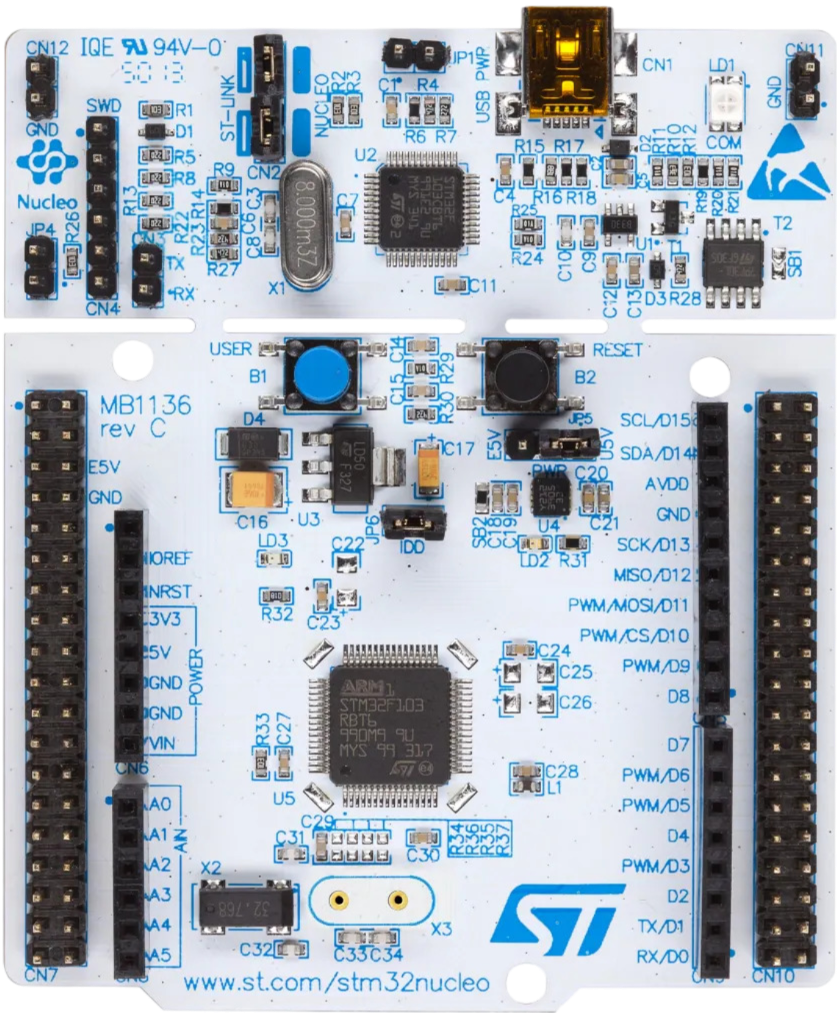
 Design with NUCLEO-F072RB in Cirkit Designer
Design with NUCLEO-F072RB in Cirkit DesignerIntroduction
The NUCLEO-F072RB is a development board from STMicroelectronics featuring the STM32F072RB microcontroller, which is based on the ARM Cortex-M0 core. This board provides an affordable and flexible way for users to experiment with new ideas and build prototypes using the STM32 microcontroller. It includes an integrated ST-LINK/V2-1 debugger/programmer and is compatible with a wide range of development environments, including IAR, Keil, and GCC-based IDEs.
Explore Projects Built with NUCLEO-F072RB

 Open Project in Cirkit Designer
Open Project in Cirkit Designer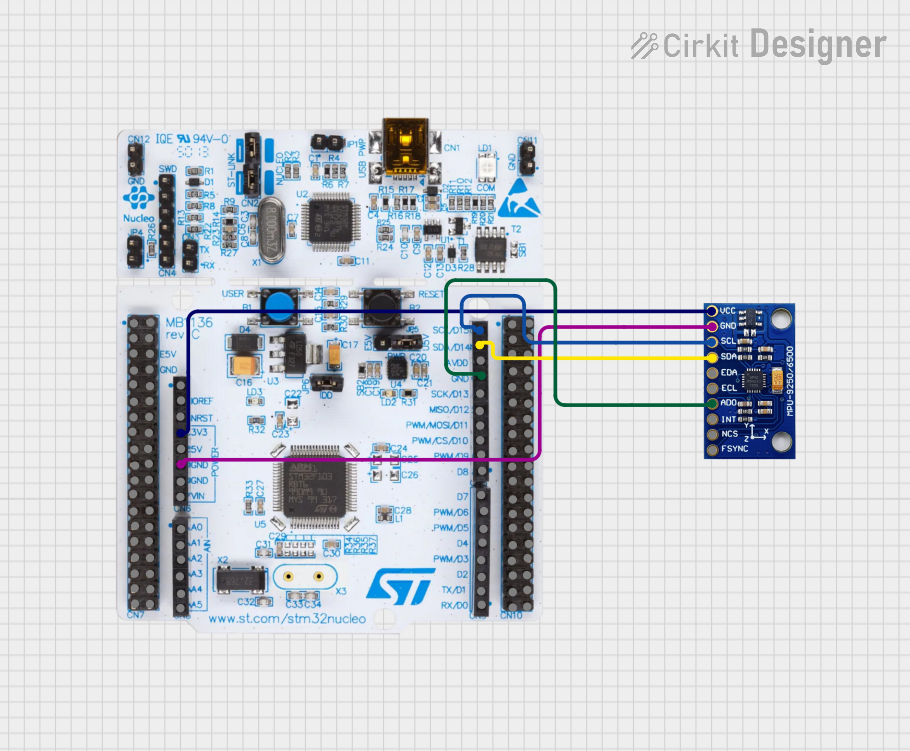
 Open Project in Cirkit Designer
Open Project in Cirkit Designer
 Open Project in Cirkit Designer
Open Project in Cirkit Designer
 Open Project in Cirkit Designer
Open Project in Cirkit DesignerExplore Projects Built with NUCLEO-F072RB

 Open Project in Cirkit Designer
Open Project in Cirkit Designer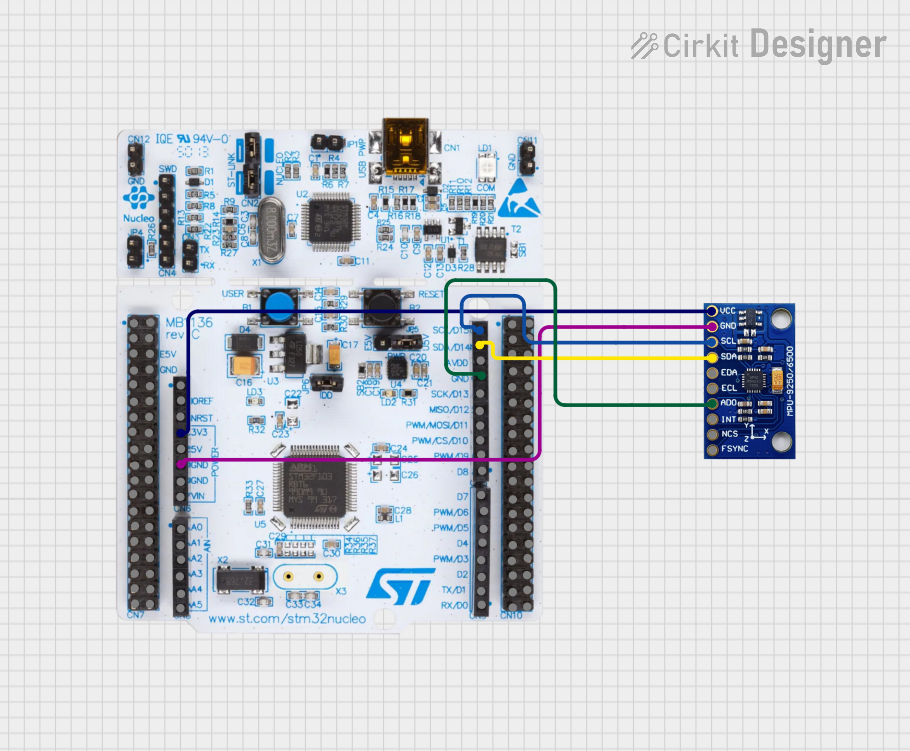
 Open Project in Cirkit Designer
Open Project in Cirkit Designer
 Open Project in Cirkit Designer
Open Project in Cirkit Designer
 Open Project in Cirkit Designer
Open Project in Cirkit DesignerCommon Applications and Use Cases
- Prototyping and Development: Ideal for rapid prototyping and development of embedded systems.
- Educational Purposes: Suitable for learning and teaching microcontroller programming and embedded systems.
- IoT Projects: Can be used in Internet of Things (IoT) projects due to its connectivity features.
- Industrial Automation: Useful in developing control systems and automation solutions.
Technical Specifications
Key Technical Details
| Specification | Value |
|---|---|
| Microcontroller | STM32F072RB (ARM Cortex-M0) |
| Operating Voltage | 3.3V |
| Input Voltage (VIN) | 7V to 12V |
| Digital I/O Pins | 51 |
| Analog Input Pins | 16 (12-bit ADC) |
| Flash Memory | 128 KB |
| SRAM | 16 KB |
| Clock Speed | 48 MHz |
| Debug Interface | ST-LINK/V2-1 |
| Communication Interfaces | USART, I2C, SPI, USB, CAN |
Pin Configuration and Descriptions
| Pin Number | Pin Name | Description |
|---|---|---|
| 1 | PA0 | Analog Input / Digital I/O |
| 2 | PA1 | Analog Input / Digital I/O |
| 3 | PA2 | Analog Input / Digital I/O |
| 4 | PA3 | Analog Input / Digital I/O |
| 5 | PA4 | Analog Input / Digital I/O |
| 6 | PA5 | Analog Input / Digital I/O |
| 7 | PA6 | Analog Input / Digital I/O |
| 8 | PA7 | Analog Input / Digital I/O |
| 9 | PB0 | Analog Input / Digital I/O |
| 10 | PB1 | Analog Input / Digital I/O |
| ... | ... | ... |
| 51 | PC15 | Digital I/O |
Usage Instructions
How to Use the NUCLEO-F072RB in a Circuit
Powering the Board:
- Connect the board to a power source using the USB connector or an external power supply (7V to 12V) via the VIN pin.
Programming the Microcontroller:
- Use the integrated ST-LINK/V2-1 debugger/programmer to upload code to the STM32F072RB microcontroller. Compatible development environments include IAR, Keil, and GCC-based IDEs.
Connecting Peripherals:
- Use the digital and analog I/O pins to connect various sensors, actuators, and other peripherals. Refer to the pin configuration table for specific pin functions.
Communication Interfaces:
- Utilize the USART, I2C, SPI, USB, and CAN interfaces for communication with other devices and systems.
Important Considerations and Best Practices
- Voltage Levels: Ensure that the voltage levels of connected peripherals are compatible with the 3.3V operating voltage of the board.
- Pin Usage: Avoid using the same pin for multiple functions simultaneously to prevent conflicts.
- Debugging: Use the integrated ST-LINK/V2-1 for debugging and programming to streamline the development process.
Example Code
Here is an example code to blink an LED connected to pin PA5 using the STM32CubeIDE:
#include "stm32f0xx.h"
// Function to initialize the GPIO pin
void GPIO_Init(void) {
RCC->AHBENR |= RCC_AHBENR_GPIOAEN; // Enable GPIOA clock
GPIOA->MODER |= GPIO_MODER_MODER5_0; // Set PA5 as output
}
// Function to toggle the LED
void Toggle_LED(void) {
GPIOA->ODR ^= GPIO_ODR_5; // Toggle PA5
}
int main(void) {
GPIO_Init(); // Initialize GPIO
while (1) {
Toggle_LED(); // Toggle LED
for (int i = 0; i < 100000; i++); // Delay
}
}
Troubleshooting and FAQs
Common Issues and Solutions
Board Not Powering On:
- Solution: Check the power connections and ensure the power source is within the specified voltage range (7V to 12V for VIN or 5V via USB).
Unable to Program the Microcontroller:
- Solution: Ensure the ST-LINK/V2-1 driver is installed correctly and the board is properly connected to the PC. Verify that the correct development environment settings are used.
Peripheral Not Responding:
- Solution: Check the connections and ensure the peripheral is connected to the correct pins. Verify that the peripheral's voltage levels are compatible with the board.
FAQs
Q: Can I use the NUCLEO-F072RB with the Arduino IDE?
- A: No, the NUCLEO-F072RB is not directly compatible with the Arduino IDE. However, you can use STM32CubeIDE or other compatible development environments.
Q: How do I reset the board?
- A: Press the reset button on the board to reset the microcontroller.
Q: Can I use external debuggers with the NUCLEO-F072RB?
- A: Yes, you can use external debuggers, but the integrated ST-LINK/V2-1 is recommended for ease of use.
This documentation provides a comprehensive guide to using the NUCLEO-F072RB development board. Whether you are a beginner or an experienced user, this guide will help you get started and troubleshoot common issues.