
How to Use Adafruit TXB0108 8-channel Bi-directional Logic Level Converter: Examples, Pinouts, and Specs
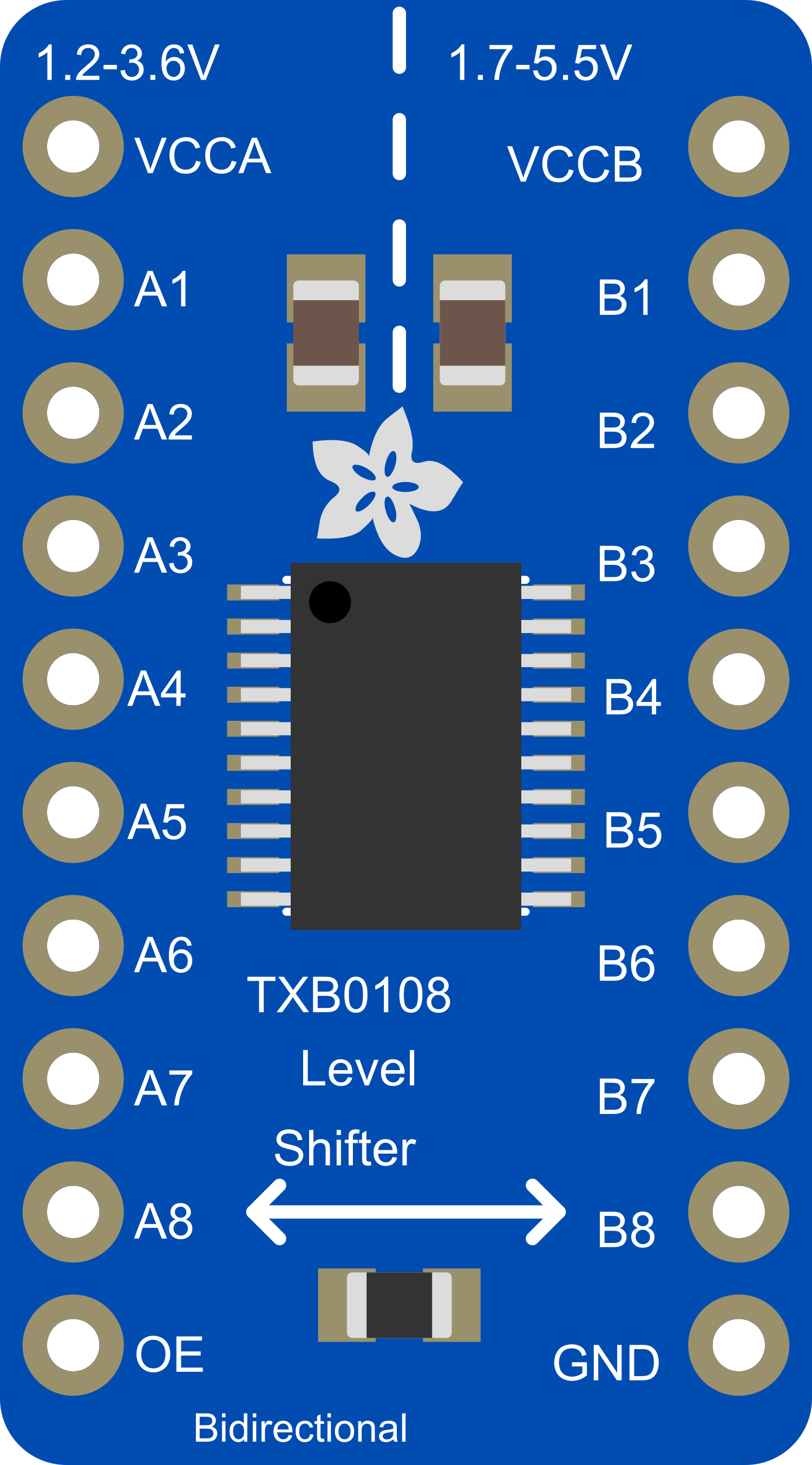
 Design with Adafruit TXB0108 8-channel Bi-directional Logic Level Converter in Cirkit Designer
Design with Adafruit TXB0108 8-channel Bi-directional Logic Level Converter in Cirkit DesignerIntroduction
The Adafruit TXB0108 8-channel Bi-directional Logic Level Converter is a versatile breakout board designed for interfacing between circuits operating at different voltage levels. It is capable of bidirectional level shifting, making it suitable for use in applications where communication between low-voltage and high-voltage devices is necessary. This component is particularly useful in scenarios where microcontrollers like the Arduino UNO (operating at 5V) need to communicate with modern sensors or other ICs that operate at lower voltages (e.g., 3.3V).
Explore Projects Built with Adafruit TXB0108 8-channel Bi-directional Logic Level Converter

 Open Project in Cirkit Designer
Open Project in Cirkit Designer
 Open Project in Cirkit Designer
Open Project in Cirkit Designer
 Open Project in Cirkit Designer
Open Project in Cirkit Designer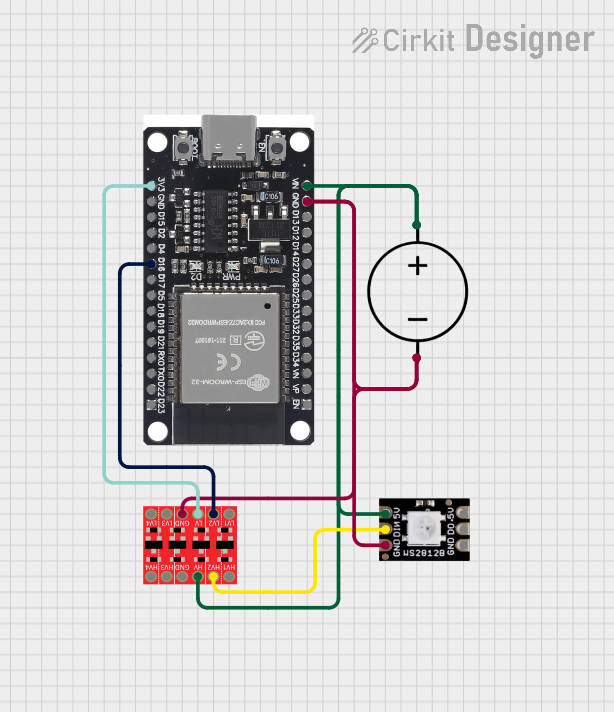
 Open Project in Cirkit Designer
Open Project in Cirkit DesignerExplore Projects Built with Adafruit TXB0108 8-channel Bi-directional Logic Level Converter

 Open Project in Cirkit Designer
Open Project in Cirkit Designer
 Open Project in Cirkit Designer
Open Project in Cirkit Designer
 Open Project in Cirkit Designer
Open Project in Cirkit Designer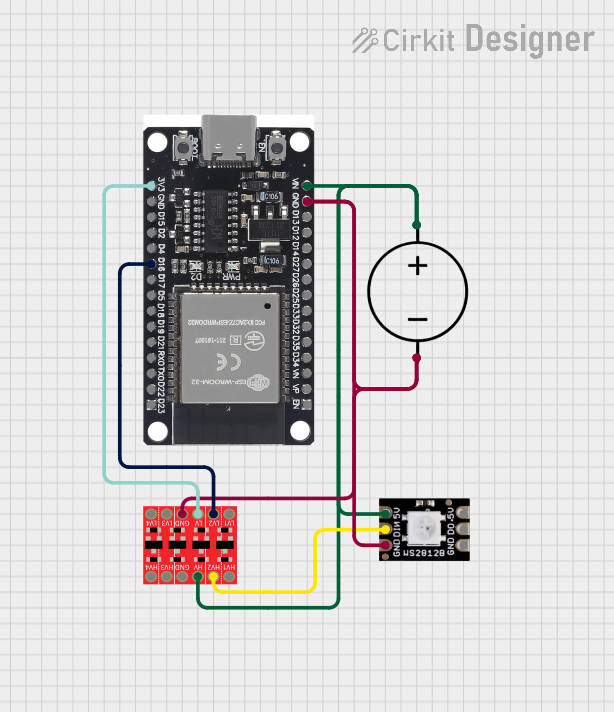
 Open Project in Cirkit Designer
Open Project in Cirkit DesignerCommon Applications and Use Cases
- Interfacing 5V microcontrollers with 3.3V sensors
- Connecting 3.3V peripherals to a 5V system
- Data transfer between devices with different voltage domains
- Prototyping with mixed-voltage systems
Technical Specifications
Key Technical Details
- Voltage Levels: Bidirectional shifting between 1.2V to 3.6V on the low side and 1.65V to 5.5V on the high side
- Channels: 8 bidirectional data paths
- Current Transfer Rate: Up to 60 mA per channel
- Dimensions: 0.5" x 0.75" x 0.1" inches (LxWxH)
Pin Configuration and Descriptions
| Pin Name | Description |
|---|---|
OE |
Output Enable - Active High |
GND |
Ground |
A1-A8 |
Channels 1-8 for the low-voltage side |
B1-B8 |
Channels 1-8 for the high-voltage side |
LV |
Low-voltage reference (1.2V to 3.6V) |
HV |
High-voltage reference (1.65V to 5.5V) |
Usage Instructions
How to Use the Component in a Circuit
Power Connections:
- Connect the
LVpin to the lower voltage power supply (e.g., 3.3V). - Connect the
HVpin to the higher voltage power supply (e.g., 5V). - Connect the
GNDpin to the common ground of both power supplies.
- Connect the
Signal Connections:
- Connect the low-voltage device signals to
A1-A8. - Connect the high-voltage device signals to
B1-B8.
- Connect the low-voltage device signals to
Enable the Converter:
- Set the
OEpin high to enable the level shifter.
- Set the
Important Considerations and Best Practices
- Ensure that the power supplies are stable and within the specified voltage ranges before connecting them to the
LVandHVpins. - Do not exceed the current transfer rate of 60 mA per channel to prevent damage to the device.
- Avoid applying signals to the I/O pins before the power supplies are stable and the
OEpin is set high. - Use bypass capacitors close to the
LVandHVpins to filter out noise and provide a stable power supply.
Troubleshooting and FAQs
Common Issues Users Might Face
- Signal Integrity Problems: Ensure that the connections are secure and that there is no excessive noise in the power supply lines.
- Device Not Working: Check that the
OEpin is set high to enable the level shifter. Also, verify that the power supplies are within the specified voltage ranges.
Solutions and Tips for Troubleshooting
- If the level shifter is not functioning, double-check the power supply voltages and connections.
- For signal integrity issues, consider using shorter connections and shielding to reduce noise.
- Ensure that the
OEpin is connected and set to a high logic level to enable the level shifter.
FAQs
Q: Can the TXB0108 be used with I2C or SPI communication? A: The TXB0108 is not recommended for use with I2C or SPI as it does not have the necessary pull-up resistors for these protocols.
Q: What happens if the OE pin is left floating?
A: If the OE pin is left floating, the level shifter may not operate correctly. It should be tied to a high logic level to enable the device.
Q: Is it possible to use fewer than 8 channels? A: Yes, you can use as many channels as needed. Unused channels can be left unconnected.
Example Code for Arduino UNO
// Example code to demonstrate the use of the Adafruit TXB0108 with an Arduino UNO
// This example assumes a 3.3V sensor is connected to channel A1 and the Arduino is on channel B1
void setup() {
pinMode(2, OUTPUT); // Arduino pin connected to B1 on the TXB0108
digitalWrite(2, LOW); // Initialize the pin to LOW
}
void loop() {
// Send a HIGH signal to the 3.3V sensor through the level shifter
digitalWrite(2, HIGH);
delay(1000); // Wait for 1 second
// Send a LOW signal to the 3.3V sensor through the level shifter
digitalWrite(2, LOW);
delay(1000); // Wait for 1 second
}
Remember to adjust the pin numbers and logic levels according to your specific application and circuit design.