
How to Use 1.3 inch TFT Module 240×240 ST7789: Examples, Pinouts, and Specs
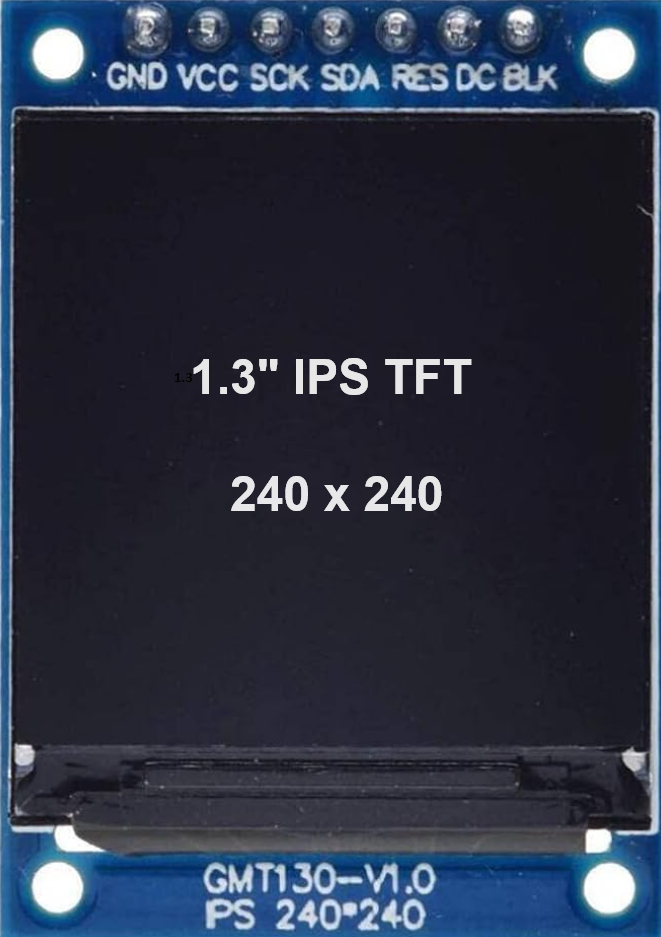
 Design with 1.3 inch TFT Module 240×240 ST7789 in Cirkit Designer
Design with 1.3 inch TFT Module 240×240 ST7789 in Cirkit DesignerIntroduction
The 1.3 inch TFT Module 240×240 ST7789 by Adafruit (part ID: GMT130-V1.0) is a compact and vibrant display module suitable for adding a colorful and high-resolution interface to your electronics projects. This module uses a thin-film-transistor (TFT) LCD to provide a bright and clear display with a 240x240 pixel resolution. The ST7789 driver integrated into the module allows for efficient communication and control over the display using a microcontroller, such as an Arduino UNO.
Explore Projects Built with 1.3 inch TFT Module 240×240 ST7789

 Open Project in Cirkit Designer
Open Project in Cirkit Designer
 Open Project in Cirkit Designer
Open Project in Cirkit Designer
 Open Project in Cirkit Designer
Open Project in Cirkit Designer
 Open Project in Cirkit Designer
Open Project in Cirkit DesignerExplore Projects Built with 1.3 inch TFT Module 240×240 ST7789

 Open Project in Cirkit Designer
Open Project in Cirkit Designer
 Open Project in Cirkit Designer
Open Project in Cirkit Designer
 Open Project in Cirkit Designer
Open Project in Cirkit Designer
 Open Project in Cirkit Designer
Open Project in Cirkit DesignerCommon Applications and Use Cases
- Portable instruments and wearable devices
- User interfaces for embedded systems
- Miniature video displays
- Digital clocks and thermometers
- Gaming devices and toys
Technical Specifications
Key Technical Details
- Display Size: 1.3 inches diagonal
- Resolution: 240x240 pixels
- Driver IC: ST7789
- Interface: SPI (Serial Peripheral Interface)
- Operating Voltage: 3.3V
- Logic Level Voltage: 3.3V (5V tolerant)
- Input Current: Typically 10mA (without backlight)
- Backlight Current: Typically 20mA
Pin Configuration and Descriptions
| Pin Number | Pin Name | Description |
|---|---|---|
| 1 | GND | Ground |
| 2 | VCC | Power supply (3.3V) |
| 3 | SCL | Serial Clock for SPI |
| 4 | SDA | Serial Data for SPI |
| 5 | RES | Reset pin |
| 6 | DC | Data/Command control pin |
| 7 | CS | Chip Select for SPI |
| 8 | BLK | Backlight control (PWM capable) |
Usage Instructions
How to Use the Component in a Circuit
- Power Connections: Connect the VCC pin to a 3.3V power supply and the GND pin to the ground.
- SPI Communication: Connect the SCL, SDA, RES, DC, and CS pins to the corresponding SPI and control pins on your microcontroller.
- Backlight Control: The BLK pin can be connected to a PWM output for backlight brightness control.
Important Considerations and Best Practices
- Ensure that the power supply is stable and does not exceed 3.3V.
- Use a level shifter if you are interfacing with a 5V microcontroller.
- For PWM control of the backlight, ensure that the PWM frequency is within the acceptable range for the display.
- Avoid exposing the display to direct sunlight or high temperatures to prevent damage.
Example Code for Arduino UNO
#include <Adafruit_GFX.h> // Core graphics library
#include <Adafruit_ST7789.h> // Hardware-specific library for ST7789
// Pin definitions
#define TFT_CS 10 // Chip select line for TFT display
#define TFT_RST 9 // Reset line for TFT (or connect to +3V3)
#define TFT_DC 8 // Data/command line for TFT
#define TFT_BL 7 // Backlight control pin (optional)
// Initialize Adafruit ST7789 TFT library
Adafruit_ST7789 tft = Adafruit_ST7789(TFT_CS, TFT_DC, TFT_RST);
void setup() {
pinMode(TFT_BL, OUTPUT); // Set backlight pin to output mode
digitalWrite(TFT_BL, HIGH); // Turn on the backlight
tft.init(240, 240); // Initialize display with its resolution
tft.fillScreen(ST77XX_BLACK); // Clear the screen to black
}
void loop() {
// Example display code
tft.setTextColor(ST77XX_WHITE);
tft.setTextSize(1);
tft.setCursor(20, 20);
tft.print("Hello, World!");
}
Troubleshooting and FAQs
Common Issues
- Display not powering on: Check the power connections and ensure that the voltage is 3.3V.
- No image or incorrect colors: Verify that the SPI connections are correct and that the correct pins are being used.
- Dim or flickering backlight: Ensure that the BLK pin is connected properly and that the PWM signal is within the correct range.
Solutions and Tips for Troubleshooting
- Double-check all connections and solder joints for any loose connections or shorts.
- Use example code and libraries provided by Adafruit to test the display functionality.
- If using PWM for backlight control, start with a low frequency and increase as needed.
FAQs
Q: Can I use this display with a 5V microcontroller? A: Yes, but you will need to use a level shifter or logic level converter to protect the 3.3V logic of the display.
Q: Is it possible to use this display without an SPI interface? A: No, this display requires an SPI interface for communication with the microcontroller.
Q: How can I increase the brightness of the display? A: You can increase the brightness by providing a higher duty cycle PWM signal to the BLK pin.
Q: What library should I use for this display? A: The Adafruit_GFX and Adafruit_ST7789 libraries are recommended for interfacing with this display.
Q: Can I display images or animations on this screen? A: Yes, the display is capable of showing images and animations. You will need to use the Adafruit_GFX library functions to draw images and update the display accordingly.