
How to Use Power Transformer (220V to 24V): Examples, Pinouts, and Specs
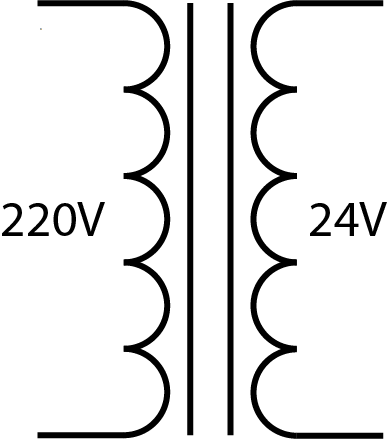
 Design with Power Transformer (220V to 24V) in Cirkit Designer
Design with Power Transformer (220V to 24V) in Cirkit DesignerIntroduction
A power transformer is a passive electrical device that transfers electrical energy from one electrical circuit to another through the process of electromagnetic induction. The specific power transformer discussed in this documentation is designed to convert a high-voltage alternating current (AC) of 220 volts to a lower voltage AC of 24 volts. This type of transformer is commonly used in power supply applications where equipment requires a lower operating voltage.
Explore Projects Built with Power Transformer (220V to 24V)

 Open Project in Cirkit Designer
Open Project in Cirkit Designer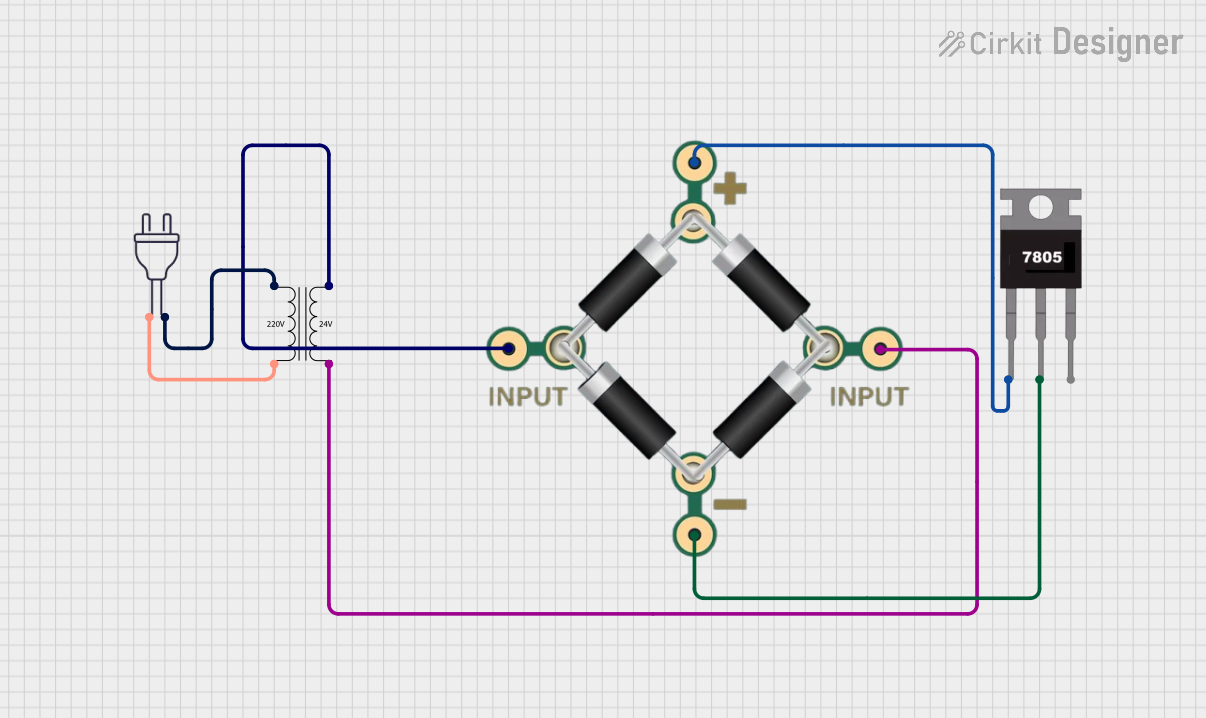
 Open Project in Cirkit Designer
Open Project in Cirkit Designer
 Open Project in Cirkit Designer
Open Project in Cirkit Designer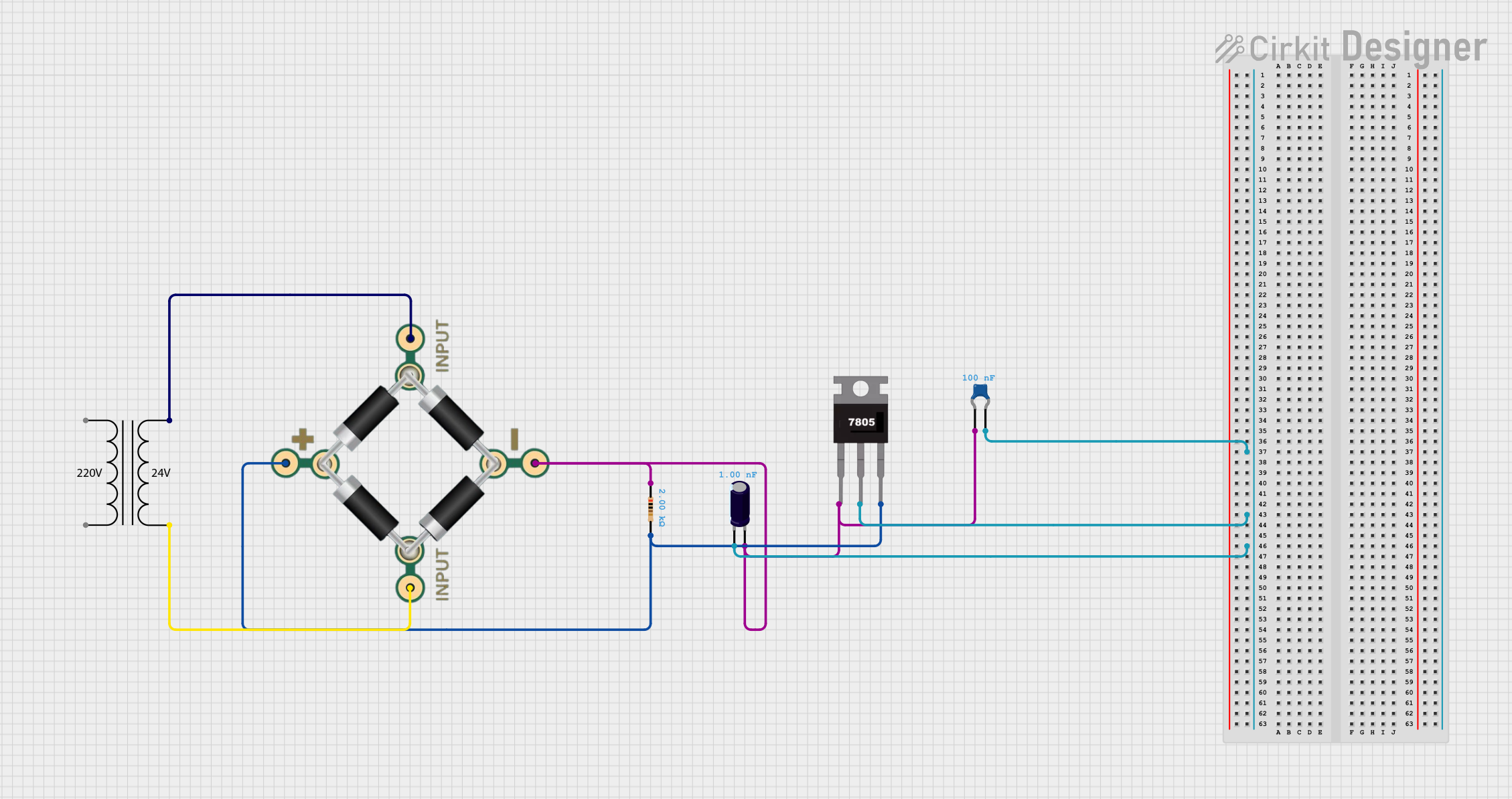
 Open Project in Cirkit Designer
Open Project in Cirkit DesignerExplore Projects Built with Power Transformer (220V to 24V)

 Open Project in Cirkit Designer
Open Project in Cirkit Designer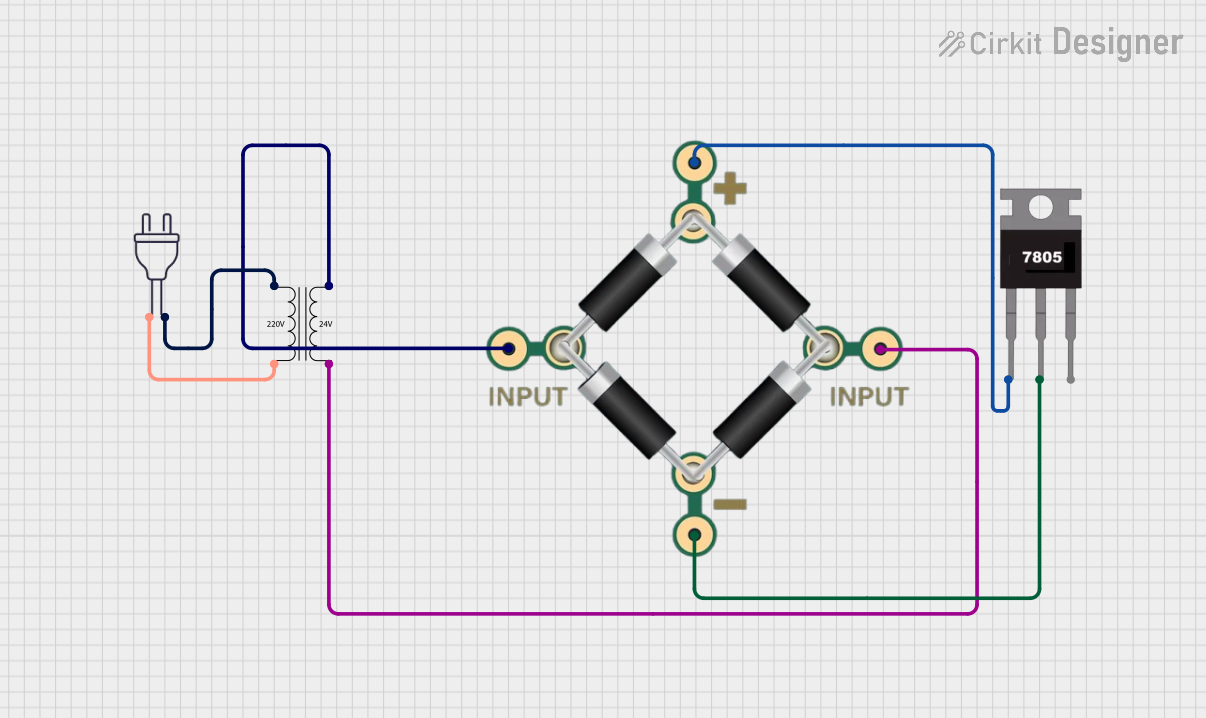
 Open Project in Cirkit Designer
Open Project in Cirkit Designer
 Open Project in Cirkit Designer
Open Project in Cirkit Designer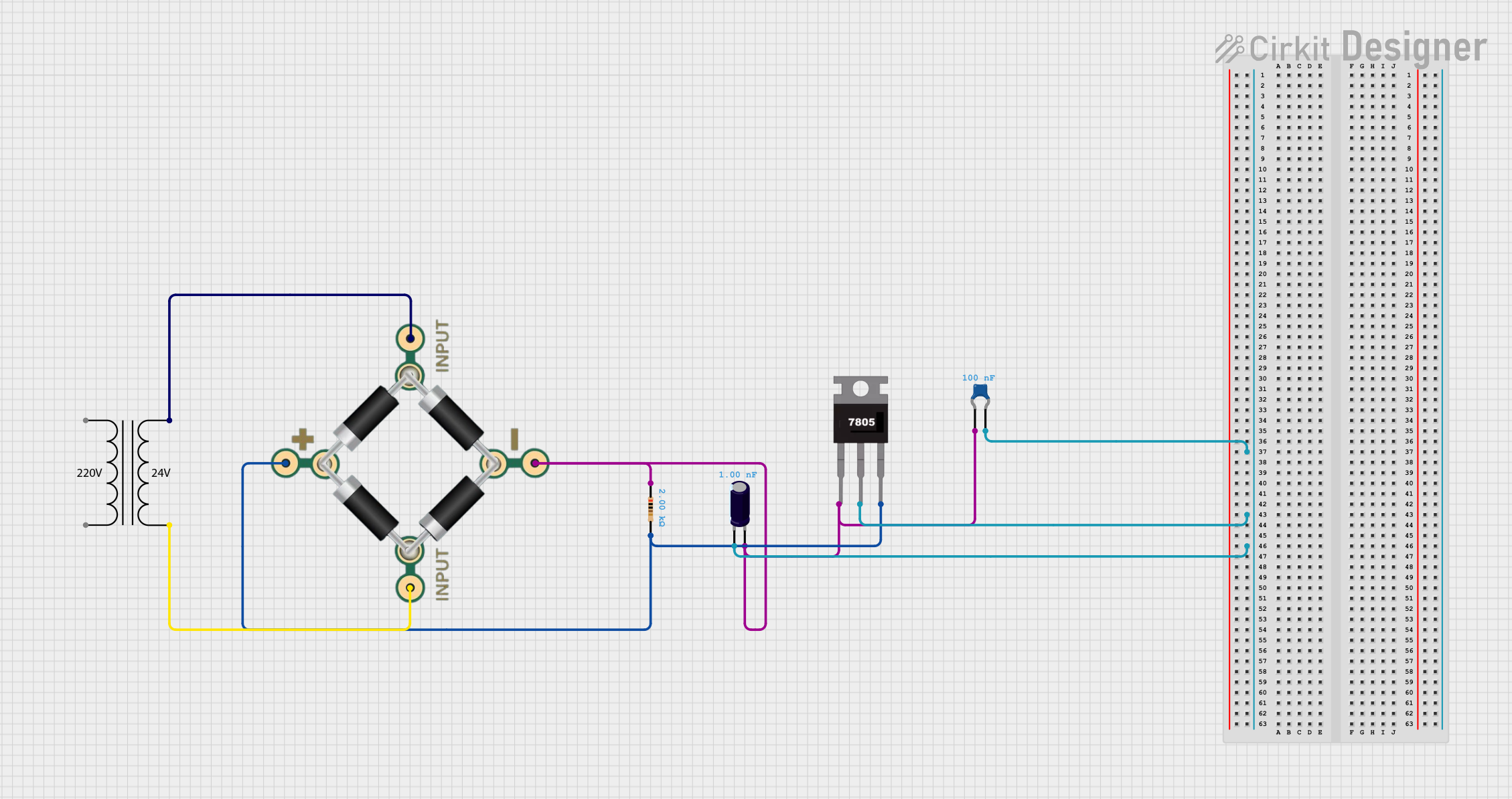
 Open Project in Cirkit Designer
Open Project in Cirkit DesignerCommon Applications and Use Cases
- Industrial control systems
- HVAC systems
- Power supply for electronic devices
- Lighting systems
- Audio equipment
Technical Specifications
Key Technical Details
- Primary Voltage (Input): 220V AC
- Secondary Voltage (Output): 24V AC
- Frequency: 50/60 Hz
- Power Rating: Specified in VA (Volt-Ampere), depending on the model
- Insulation Class: Typically Class B, Class F, or Class H
- Phase: Single-phase or three-phase (depending on the model)
- Temperature Rise: Typically within 80°C to 115°C above ambient
Pin Configuration and Descriptions
| Pin Number | Description | Notes |
|---|---|---|
| P1 | Primary Connection 1 | Connect to 220V AC, Live wire |
| P2 | Primary Connection 2 | Connect to 220V AC, Neutral wire |
| S1 | Secondary Connection 1 | Output 24V AC, one side |
| S2 | Secondary Connection 2 | Output 24V AC, other side |
Usage Instructions
How to Use the Component in a Circuit
- Mounting: Secure the transformer to a stable surface using the provided mounting brackets or holes.
- Wiring: Connect the primary side (P1 and P2) to the 220V AC power source. Ensure that the connections are tight and secure.
- Grounding: Attach the transformer's ground terminal to a proper earth ground to ensure safety.
- Secondary Connection: Connect the secondary side (S1 and S2) to the circuit that requires 24V AC.
- Testing: Before powering the system, double-check all connections and ensure that the transformer is properly installed.
Important Considerations and Best Practices
- Safety: Always disconnect power before making any connections to the transformer.
- Load Rating: Do not exceed the power rating of the transformer to avoid overheating and potential damage.
- Ventilation: Ensure adequate ventilation around the transformer to dissipate heat effectively.
- Isolation: Use an isolation transformer or protective devices if the circuit requires additional safety measures.
Troubleshooting and FAQs
Common Issues Users Might Face
- Overheating: If the transformer overheats, check if the load exceeds the transformer's rating or if there is inadequate ventilation.
- No Output Voltage: Verify that the primary side is receiving power and that all connections are secure. Check for blown fuses or circuit breakers.
- Humming Noise: A slight humming noise is normal, but excessive noise may indicate a loose core or lamination, which requires professional attention.
Solutions and Tips for Troubleshooting
- Check Connections: Loose connections can cause malfunctions. Ensure all terminals are properly connected.
- Load Management: Ensure the connected load does not exceed the transformer's specifications.
- Replace or Repair: If the transformer is damaged or not functioning correctly, consult a professional for repair or replacement.
FAQs
Q: Can this transformer be used to step up voltage from 24V to 220V? A: No, this transformer is designed for stepping down voltage from 220V to 24V.
Q: Is it possible to adjust the output voltage of the transformer? A: The output voltage is fixed and cannot be adjusted unless the transformer has a built-in tap changer.
Q: Can this transformer be used with DC voltage? A: No, this transformer is designed for AC voltage only and will not work with DC voltage.
Q: How do I determine the power rating I need for my application? A: Calculate the total VA (Volt-Ampere) of the devices that will be connected to the transformer and choose a transformer with a power rating that meets or exceeds that value.
Note: This documentation is for informational purposes only. Always consult a professional electrician or engineer when working with electrical components.