
How to Use SparkFun Qwiic OpenLog: Examples, Pinouts, and Specs
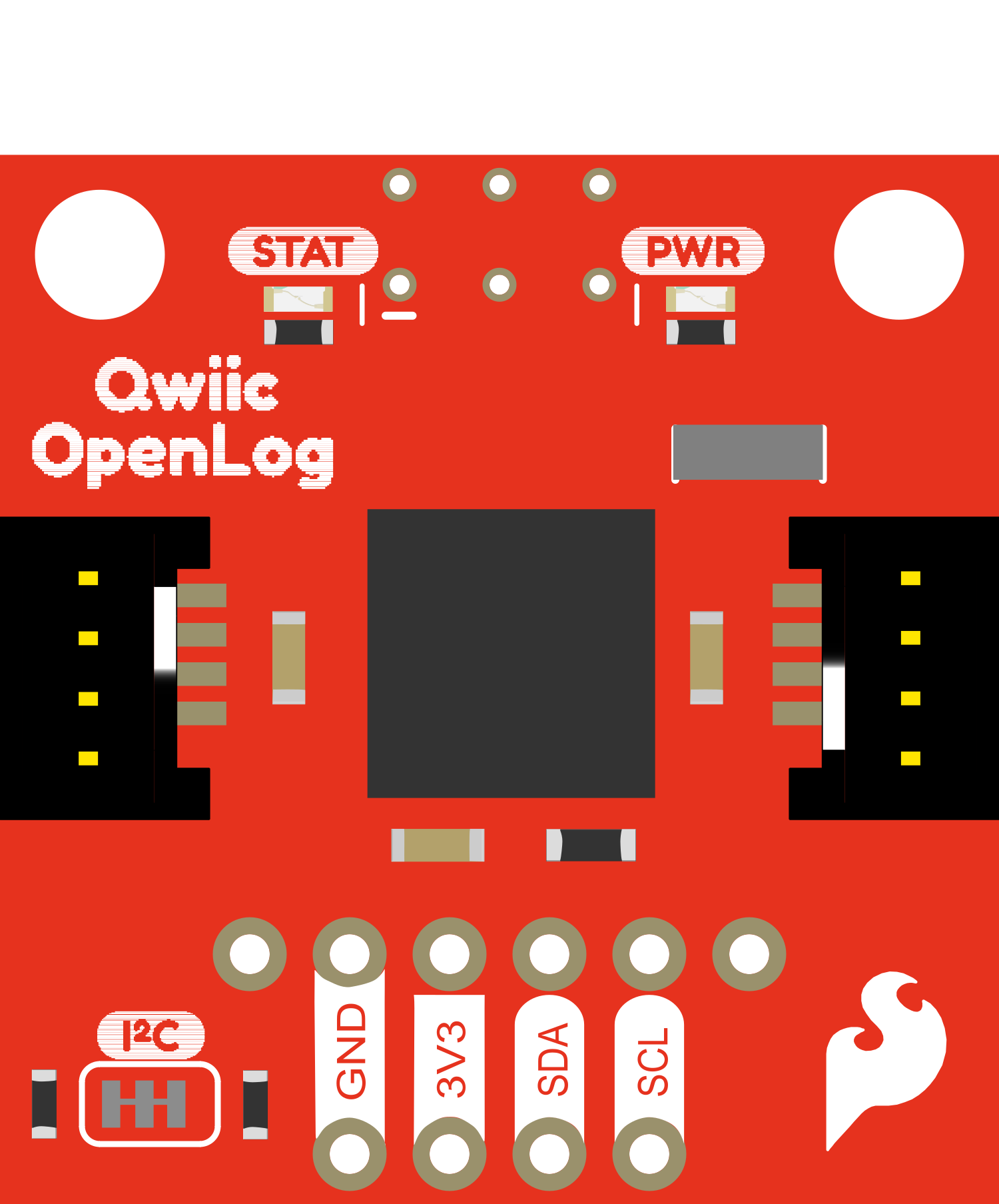
 Design with SparkFun Qwiic OpenLog in Cirkit Designer
Design with SparkFun Qwiic OpenLog in Cirkit DesignerIntroduction
The SparkFun Qwiic OpenLog is an open-source data logger that is part of SparkFun's Qwiic connect system. It is designed for simplicity and ease of use, allowing users to log data from various sources without the need for soldering or complex wiring. The Qwiic OpenLog is ideal for applications such as sensor data logging, serial communication recording, or capturing any serial data for analysis and debugging purposes.
Explore Projects Built with SparkFun Qwiic OpenLog
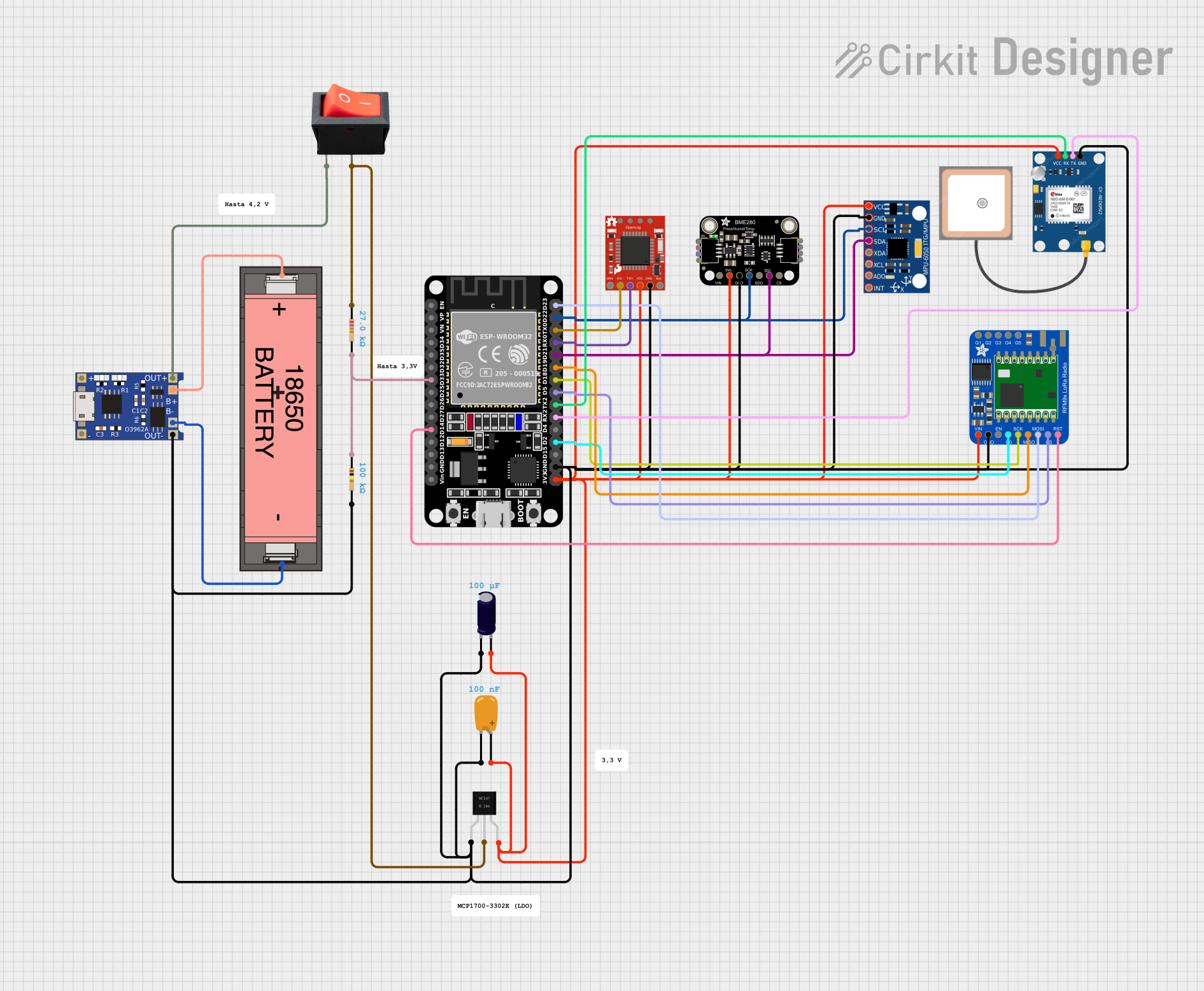
 Open Project in Cirkit Designer
Open Project in Cirkit Designer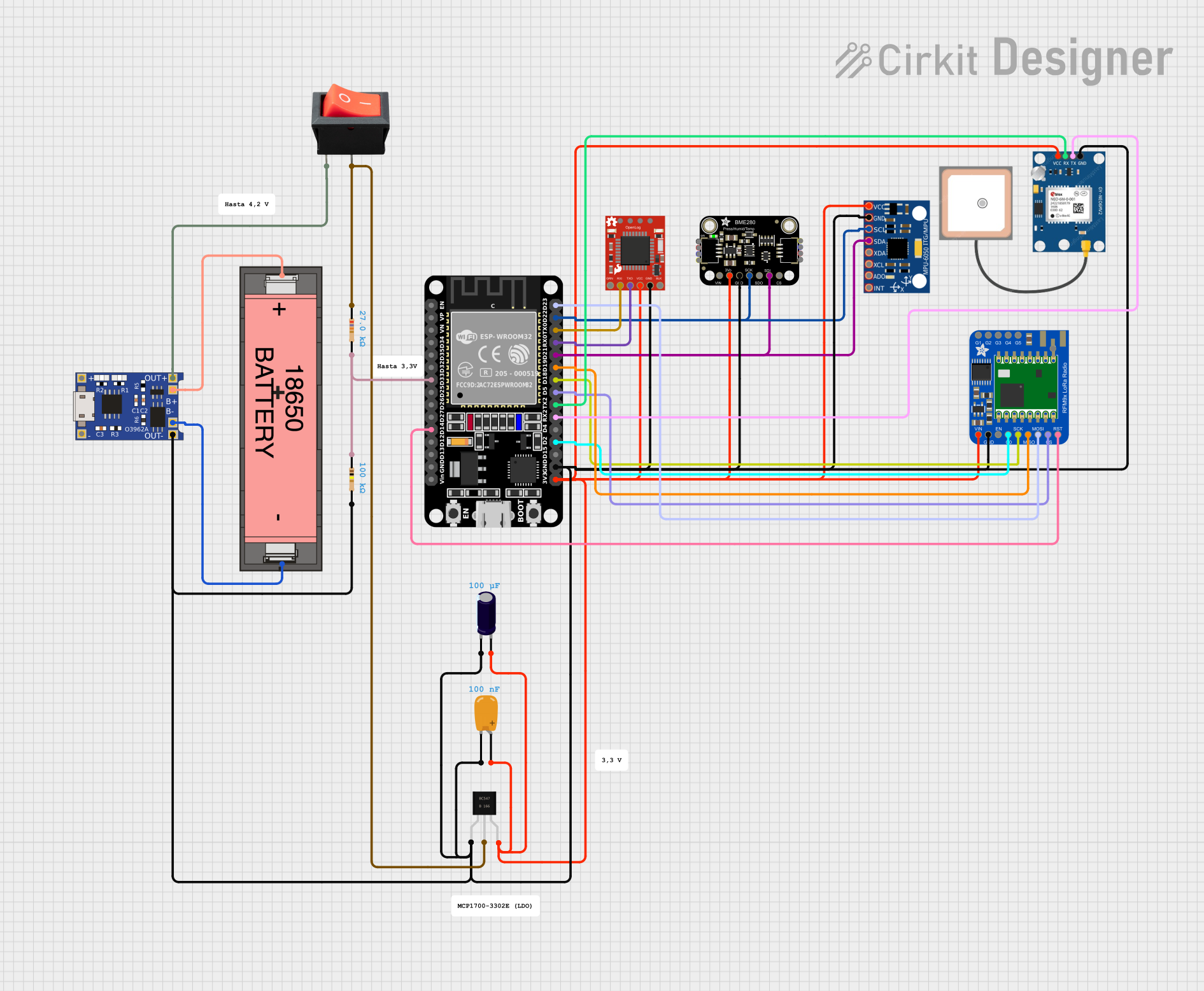
 Open Project in Cirkit Designer
Open Project in Cirkit Designer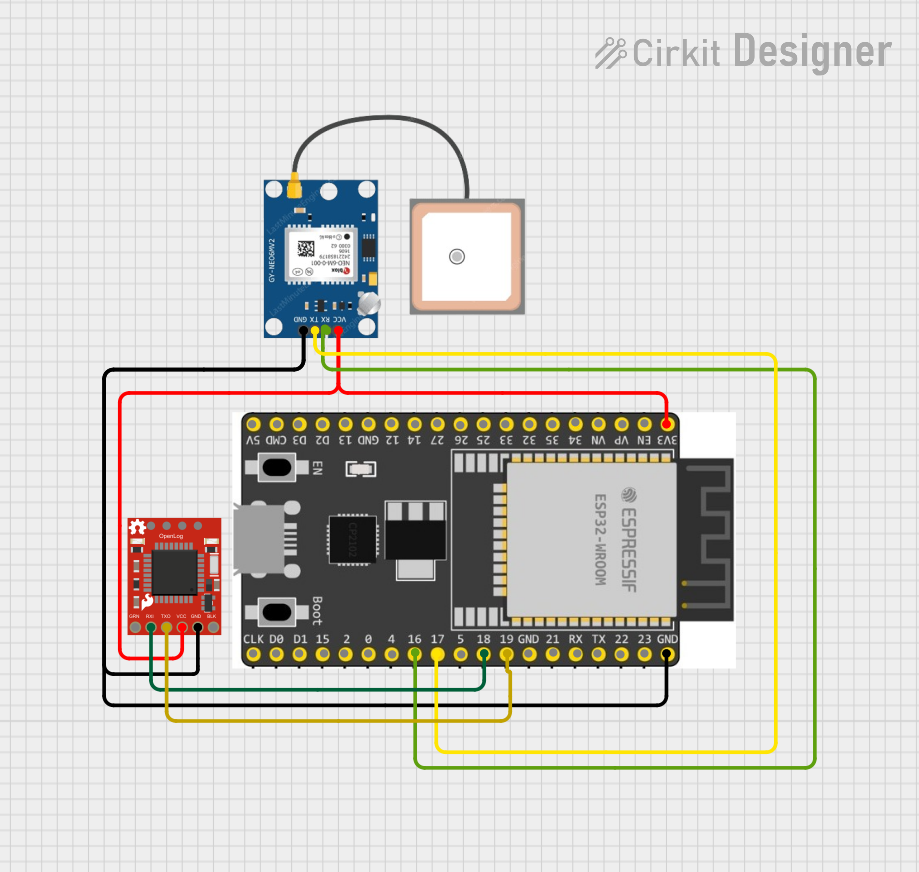
 Open Project in Cirkit Designer
Open Project in Cirkit Designer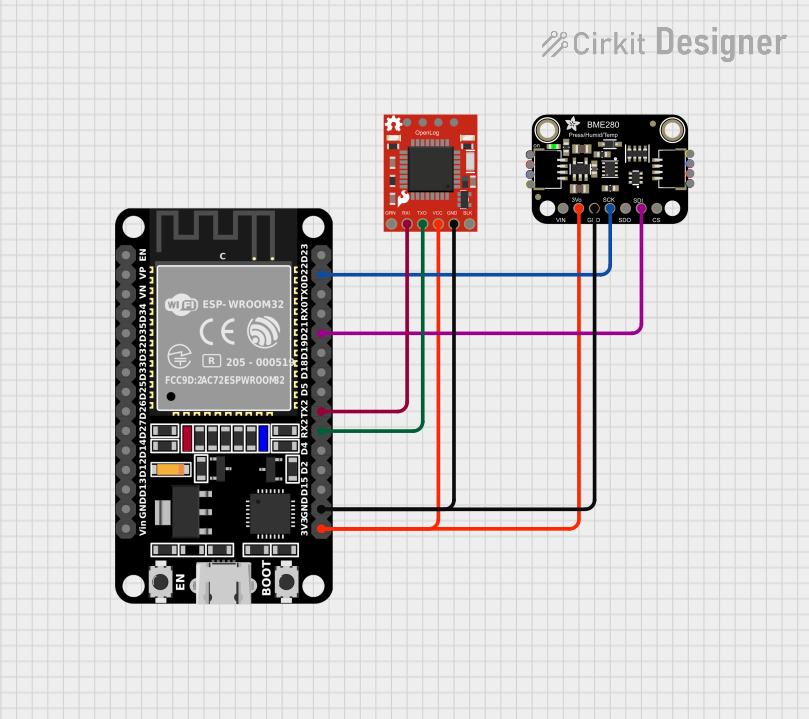
 Open Project in Cirkit Designer
Open Project in Cirkit DesignerExplore Projects Built with SparkFun Qwiic OpenLog
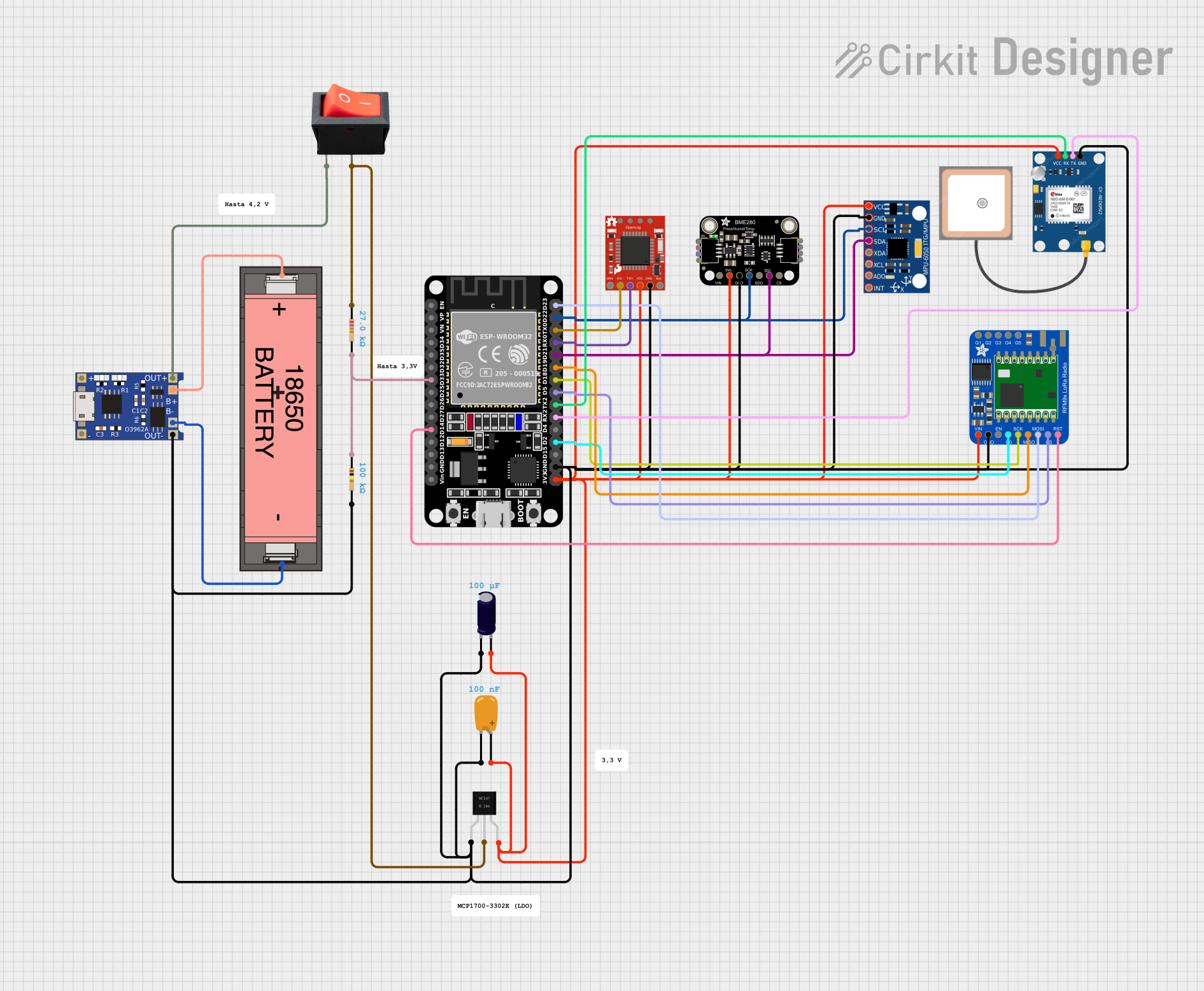
 Open Project in Cirkit Designer
Open Project in Cirkit Designer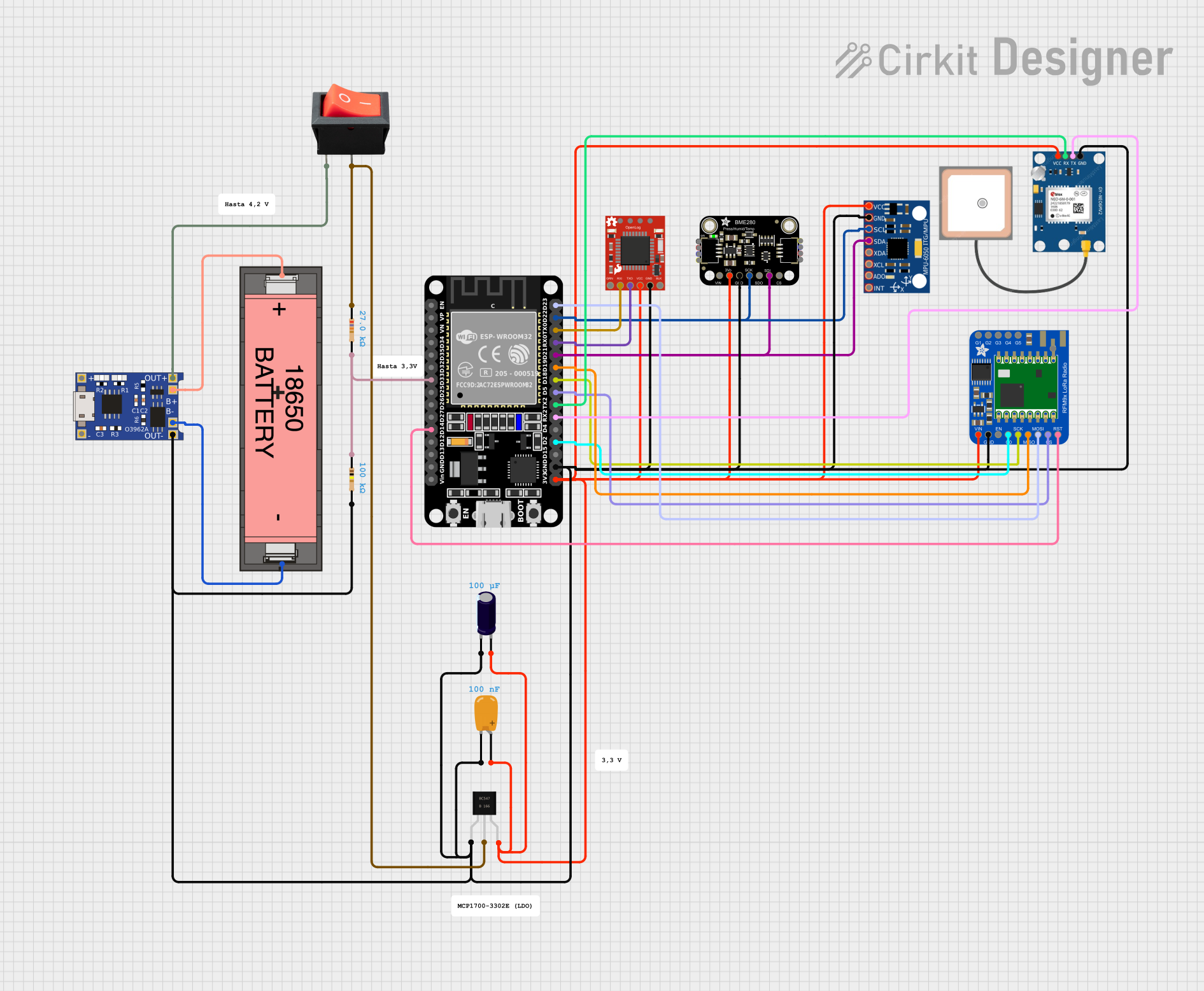
 Open Project in Cirkit Designer
Open Project in Cirkit Designer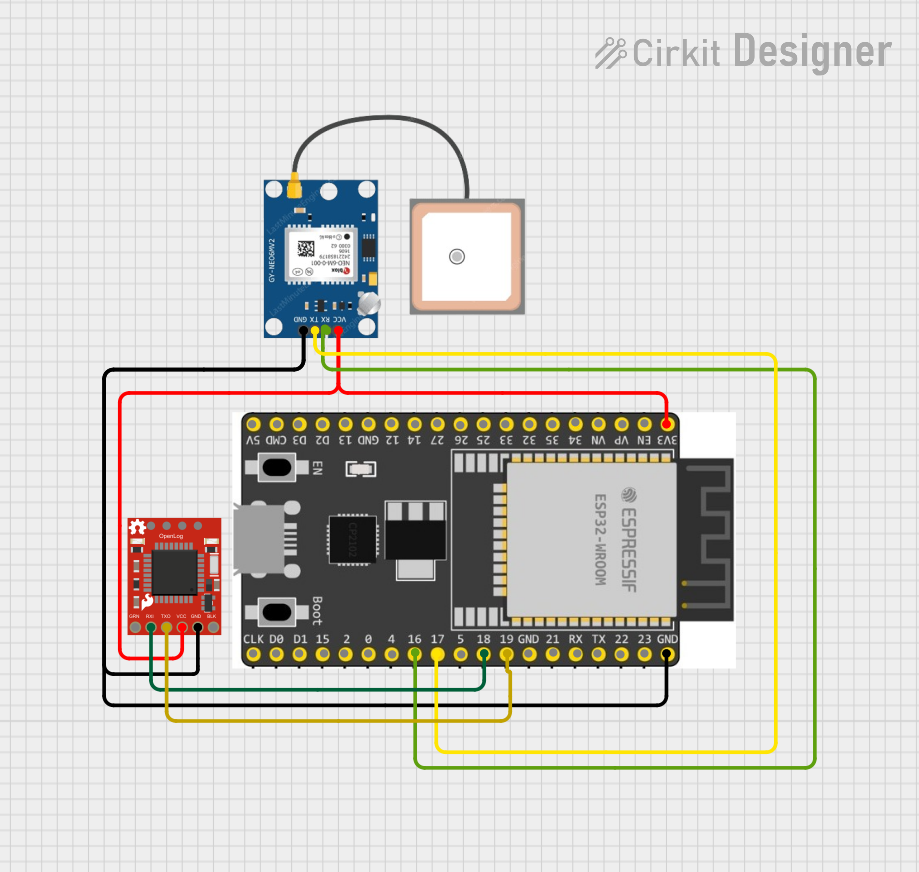
 Open Project in Cirkit Designer
Open Project in Cirkit Designer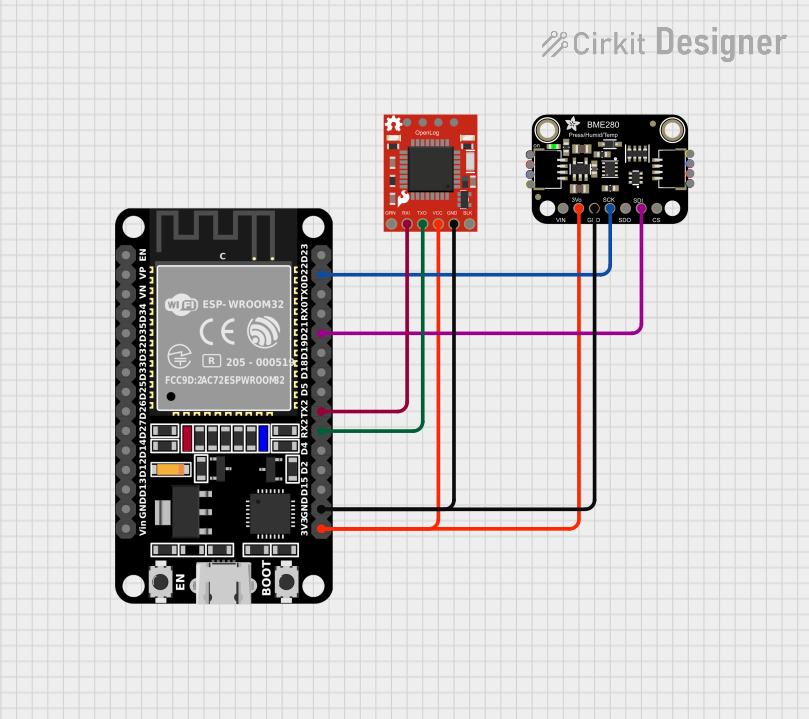
 Open Project in Cirkit Designer
Open Project in Cirkit DesignerTechnical Specifications
Key Technical Details
- Operating Voltage: 3.3V
- I2C Interface: Qwiic Connect System
- Memory: microSD card (up to 32GB, FAT16 or FAT32)
- Baud Rates: 300 to 115200 bps (default 9600)
- Supported Communication: Serial UART
- Dimensions: 25.4mm x 25.4mm x 5mm
Pin Configuration and Descriptions
| Pin Number | Pin Name | Description |
|---|---|---|
| 1 | GND | Ground connection |
| 2 | 3.3V | Power supply input (3.3V) |
| 3 | SDA | I2C data line |
| 4 | SCL | I2C clock line |
| 5 | RXI | UART Receive Input |
| 6 | TXO | UART Transmit Output |
Usage Instructions
Integrating with a Circuit
To use the SparkFun Qwiic OpenLog in a circuit:
- Connect the Qwiic OpenLog to a Qwiic-enabled board using a Qwiic cable.
- Insert a formatted microSD card into the OpenLog.
- Power the system with a 3.3V supply.
Best Practices
- Ensure the microSD card is formatted to FAT16 or FAT32 before use.
- Avoid removing the microSD card while data logging is in progress.
- Use a stable power supply to prevent data corruption.
- For UART communication, ensure that the baud rate of the OpenLog matches the baud rate of the device it's communicating with.
Example Code for Arduino UNO
#include <Wire.h>
#include <SparkFun_Qwiic_OpenLog_Arduino_Library.h> // Click here to get the library: http://librarymanager/All#SparkFun_Qwiic_OpenLog
OpenLog myLog;
void setup() {
Wire.begin();
Serial.begin(9600);
Serial.println("Qwiic OpenLog Test");
if (myLog.begin() == false) {
Serial.println("Qwiic OpenLog did not respond. Freezing...");
while (1);
}
Serial.println("Qwiic OpenLog online!");
myLog.append("log.txt", "Hello, world!"); // Append "Hello, world!" to log.txt
}
void loop() {
// Code to collect data and log it
}
Ensure that the SparkFun Qwiic OpenLog Arduino Library is installed before uploading this code to your Arduino UNO.
Troubleshooting and FAQs
Common Issues
- OpenLog Not Responding: Ensure that the Qwiic connections are secure and the microSD card is properly inserted.
- Data Not Logging: Check if the microSD card is formatted correctly and has sufficient space.
- Corrupted Data: This can occur due to power fluctuations. Use a stable power source.
Solutions and Tips
- If the OpenLog is not creating new files, make sure the microSD card is not full or write-protected.
- For issues with I2C communication, use I2C scanners to ensure the device is properly connected and detected.
- Always safely eject the microSD card from your computer to prevent file corruption.
FAQs
Q: What is the maximum size of the microSD card that can be used with the OpenLog?
A: The OpenLog supports microSD cards up to 32GB in size.
Q: Can I use the OpenLog without a Qwiic-enabled board?
A: Yes, you can directly connect to the TXO and RXI pins for UART communication, but you'll need to provide your own 3.3V power supply.
Q: How do I change the baud rate of the OpenLog?
A: You can change the baud rate by sending commands to the OpenLog through a serial connection. Refer to the OpenLog command set for detailed instructions.
This documentation provides an overview of the SparkFun Qwiic OpenLog, its technical specifications, usage instructions, example code for Arduino UNO, and troubleshooting tips. For more detailed information, refer to the official SparkFun Qwiic OpenLog datasheet and user manual.