
How to Use LAMP- TRIP INDICATOR: Examples, Pinouts, and Specs

 Design with LAMP- TRIP INDICATOR in Cirkit Designer
Design with LAMP- TRIP INDICATOR in Cirkit DesignerIntroduction
The LAMP-TRIP INDICATOR (Manufacturer Part ID: XB4-BVM5) by Schneider is a robust and reliable indicator lamp designed to signal trip conditions in electrical circuits. It is commonly used in industrial and commercial applications to provide a visual alert when a circuit breaker has been activated due to an overload, short circuit, or other fault conditions. This component is essential for monitoring and maintaining the safety of electrical systems.
Explore Projects Built with LAMP- TRIP INDICATOR

 Open Project in Cirkit Designer
Open Project in Cirkit Designer
 Open Project in Cirkit Designer
Open Project in Cirkit Designer
 Open Project in Cirkit Designer
Open Project in Cirkit Designer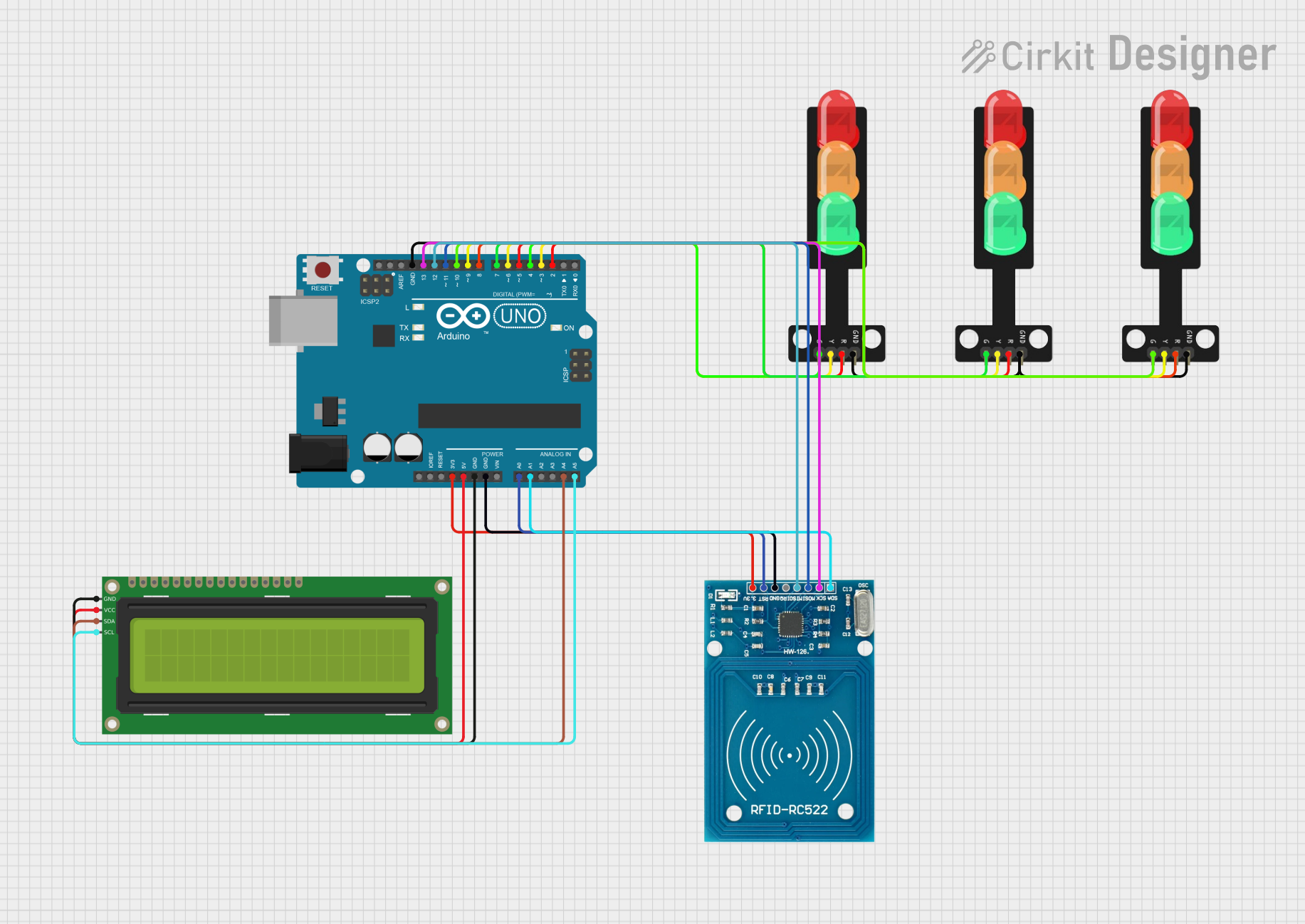
 Open Project in Cirkit Designer
Open Project in Cirkit DesignerExplore Projects Built with LAMP- TRIP INDICATOR

 Open Project in Cirkit Designer
Open Project in Cirkit Designer
 Open Project in Cirkit Designer
Open Project in Cirkit Designer
 Open Project in Cirkit Designer
Open Project in Cirkit Designer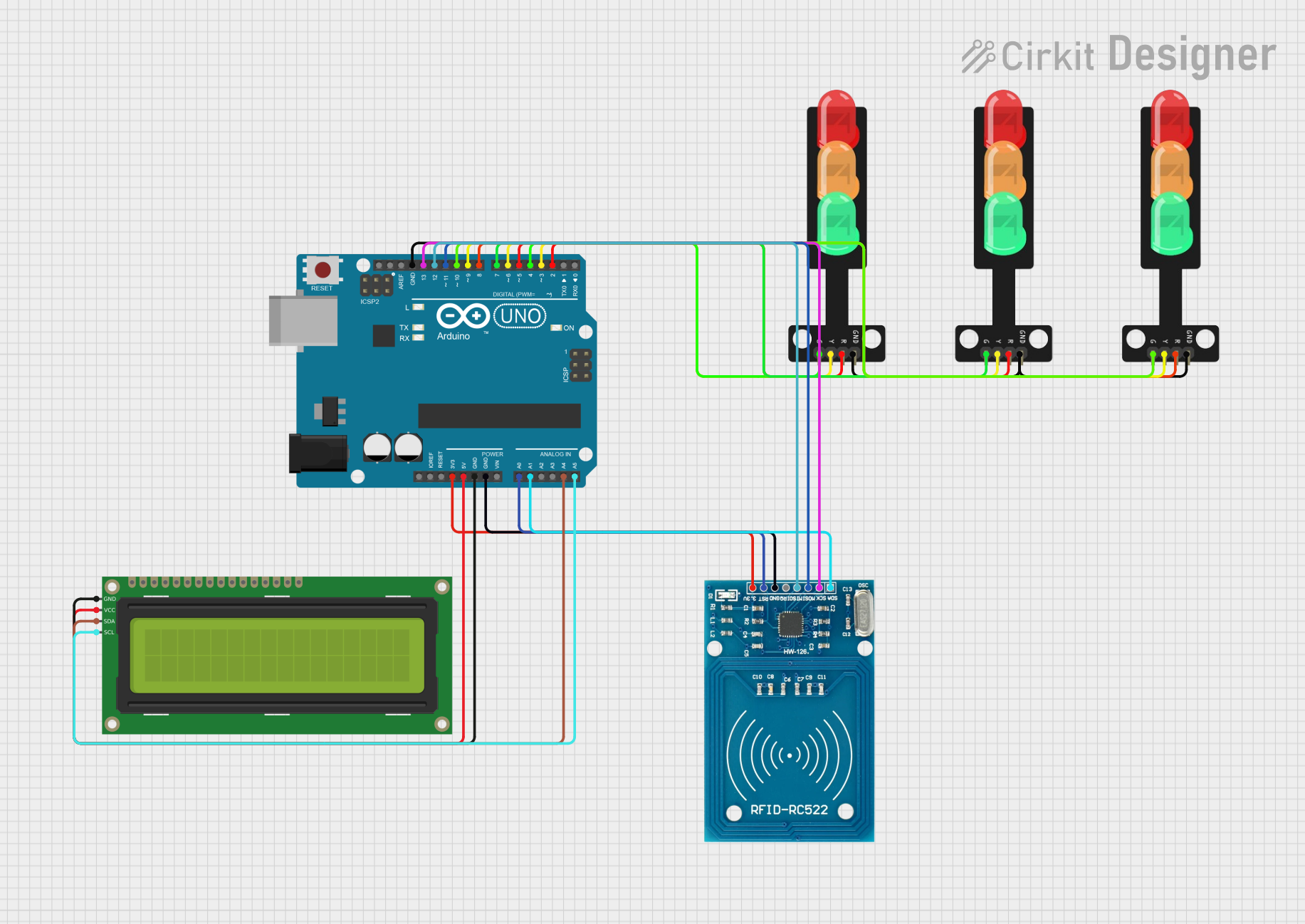
 Open Project in Cirkit Designer
Open Project in Cirkit DesignerCommon Applications and Use Cases
- Indicating circuit breaker trip conditions in control panels.
- Visual fault signaling in industrial automation systems.
- Safety monitoring in power distribution systems.
- Status indication in motor control centers (MCCs).
Technical Specifications
Key Technical Details
| Parameter | Value |
|---|---|
| Manufacturer | Schneider |
| Part Number | XB4-BVM5 |
| Operating Voltage Range | 24V AC/DC |
| Power Consumption | 1.2W |
| Lamp Type | LED |
| Mounting Style | Panel Mount |
| Lens Color | Red |
| Housing Material | Metal (Zamak) and Plastic |
| Operating Temperature | -25°C to +70°C |
| IP Rating | IP66, IP67, IP69 |
| Compliance Standards | IEC 60947-5-1, RoHS compliant |
Pin Configuration and Descriptions
The XB4-BVM5 lamp has a simple two-terminal configuration for easy integration into electrical circuits. Below is the pin description:
| Pin Number | Description |
|---|---|
| 1 | Positive terminal (24V AC/DC input) |
| 2 | Negative terminal (Ground) |
Usage Instructions
How to Use the Component in a Circuit
Wiring the Lamp:
- Connect the positive terminal (Pin 1) of the lamp to the 24V AC/DC power supply.
- Connect the negative terminal (Pin 2) to the ground of the circuit.
- Ensure proper polarity when using DC power to avoid damage to the LED.
Mounting:
- The lamp is designed for panel mounting. Drill a 22mm hole in the panel and secure the lamp using the provided mounting hardware.
- Ensure the lamp is firmly fixed to prevent vibrations or loosening during operation.
Integration with Circuit Breakers:
- Connect the lamp in parallel with the auxiliary contact of the circuit breaker. When the breaker trips, the auxiliary contact will close, allowing current to flow through the lamp and illuminate it.
Testing:
- After installation, test the lamp by simulating a trip condition in the circuit breaker to ensure proper functionality.
Important Considerations and Best Practices
- Voltage Compatibility: Ensure the power supply voltage matches the lamp's operating voltage (24V AC/DC).
- Environmental Conditions: The lamp is rated for harsh environments (IP66, IP67, IP69), but avoid prolonged exposure to extreme conditions beyond its specified range.
- Polarity: When using DC power, ensure correct polarity to prevent damage to the LED.
- Maintenance: Periodically inspect the lamp for dirt or damage to maintain optimal visibility and performance.
Example: Connecting to an Arduino UNO
The XB4-BVM5 can be used with an Arduino UNO to simulate a trip condition. Below is an example code snippet:
// Arduino code to control the LAMP-TRIP INDICATOR (XB4-BVM5)
// This code simulates a trip condition by turning the lamp ON for 5 seconds
// and then turning it OFF.
const int lampPin = 9; // Pin connected to the positive terminal of the lamp
void setup() {
pinMode(lampPin, OUTPUT); // Set the lamp pin as an output
}
void loop() {
digitalWrite(lampPin, HIGH); // Turn the lamp ON
delay(5000); // Keep the lamp ON for 5 seconds
digitalWrite(lampPin, LOW); // Turn the lamp OFF
delay(5000); // Wait for 5 seconds before repeating
}
Note: Use a relay module or transistor circuit to interface the lamp with the Arduino, as the lamp operates at 24V, which exceeds the Arduino's output voltage.
Troubleshooting and FAQs
Common Issues and Solutions
| Issue | Possible Cause | Solution |
|---|---|---|
| Lamp does not illuminate | Incorrect wiring or loose connections | Verify wiring and ensure secure connections. |
| Lamp flickers intermittently | Unstable power supply | Check the power supply for stability. |
| Lamp fails to turn ON during a trip | Faulty auxiliary contact in the breaker | Inspect and replace the auxiliary contact. |
| LED damaged due to incorrect polarity | DC polarity reversed | Ensure correct polarity during installation. |
FAQs
Can the lamp be used with a 12V power supply?
- No, the lamp is designed for 24V AC/DC operation. Using a lower voltage may result in insufficient illumination.
Is the lamp suitable for outdoor use?
- Yes, the lamp has an IP66, IP67, and IP69 rating, making it suitable for outdoor and harsh environments.
Can the lamp be replaced if it fails?
- The LED in the lamp is not user-replaceable. If the lamp fails, the entire unit must be replaced.
What is the expected lifespan of the lamp?
- The LED lamp has a long lifespan, typically exceeding 50,000 hours under normal operating conditions.
By following this documentation, users can effectively integrate and maintain the LAMP-TRIP INDICATOR (XB4-BVM5) in their electrical systems.