
How to Use Tantalum Capacitor: Examples, Pinouts, and Specs
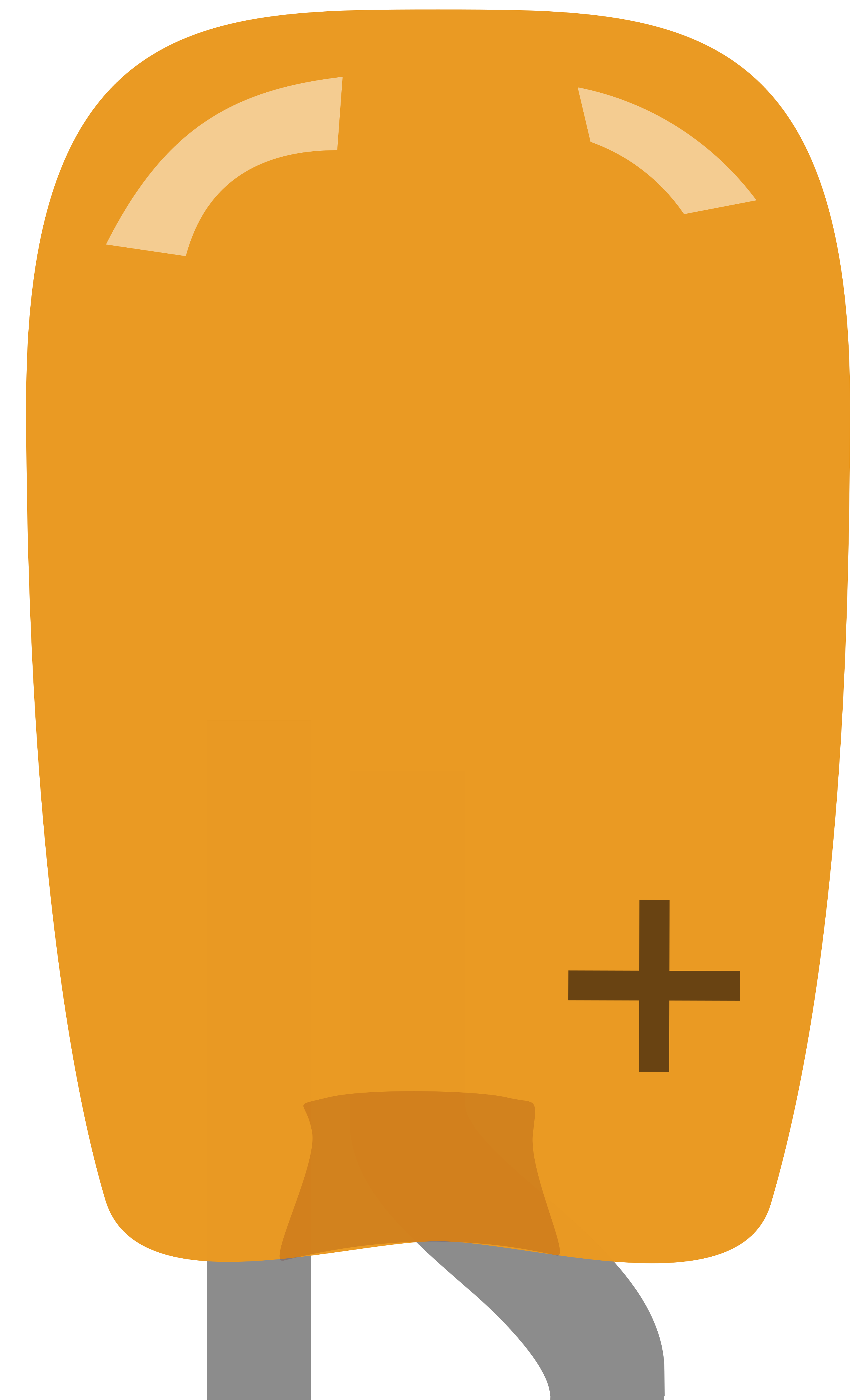
 Design with Tantalum Capacitor in Cirkit Designer
Design with Tantalum Capacitor in Cirkit DesignerIntroduction
A tantalum capacitor is a subtype of electrolytic capacitor known for its high capacitance-per-volume ratio, making it a preferred choice for applications where space is at a premium. Unlike traditional electrolytic capacitors, tantalum capacitors use a tantalum metal for the anode and are highly reliable, stable, and have a longer lifespan. They are commonly used in power supply circuits, filtering applications, and electronic devices where stable, long-term performance is required.
Explore Projects Built with Tantalum Capacitor
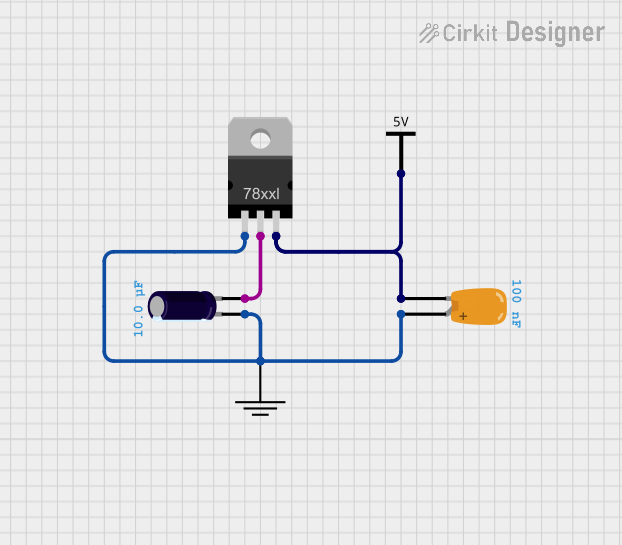
 Open Project in Cirkit Designer
Open Project in Cirkit Designer
 Open Project in Cirkit Designer
Open Project in Cirkit Designer
 Open Project in Cirkit Designer
Open Project in Cirkit Designer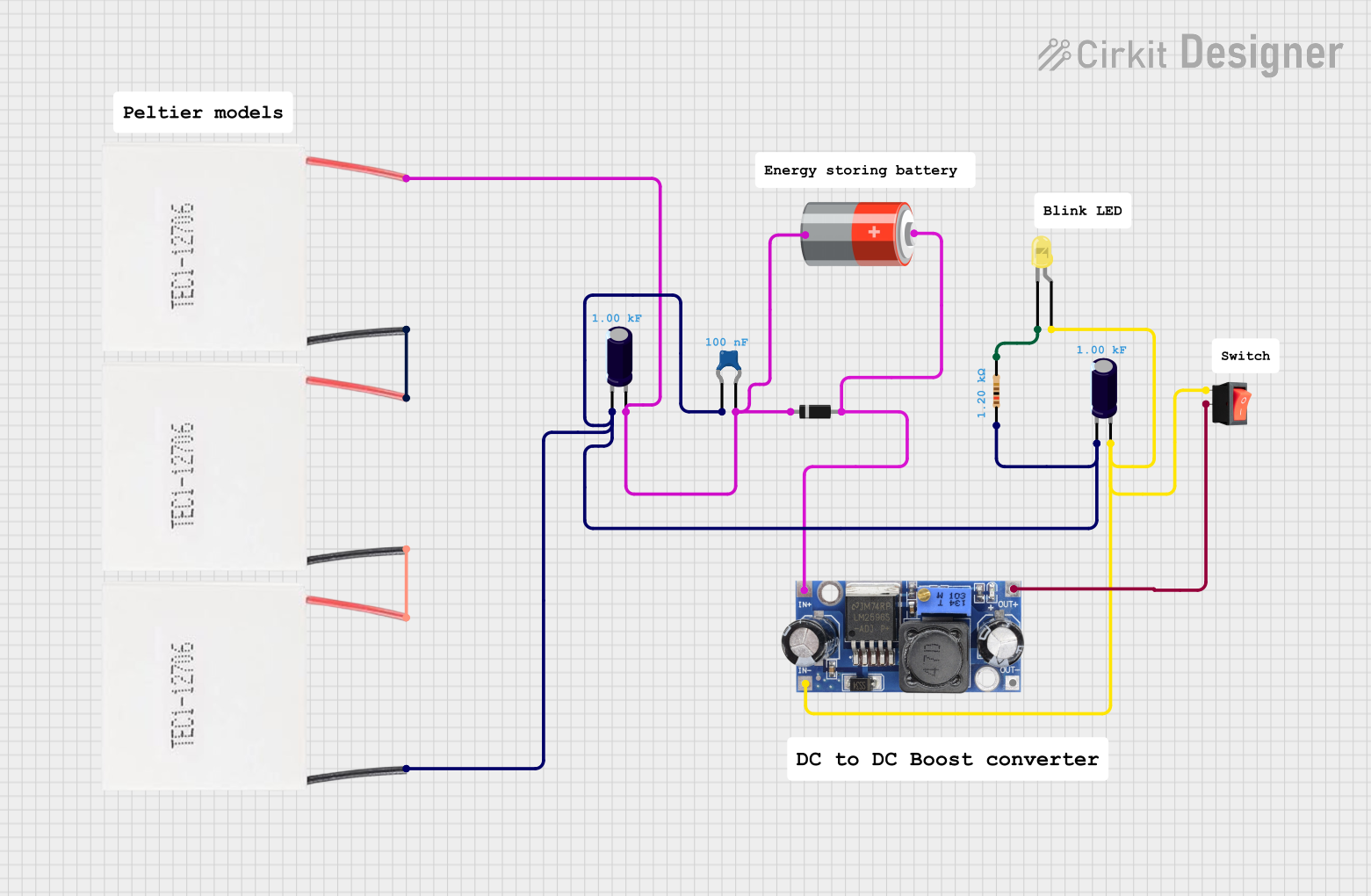
 Open Project in Cirkit Designer
Open Project in Cirkit DesignerExplore Projects Built with Tantalum Capacitor
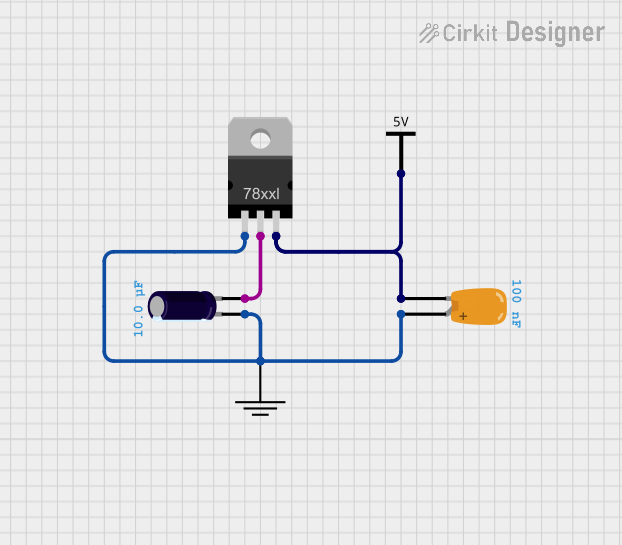
 Open Project in Cirkit Designer
Open Project in Cirkit Designer
 Open Project in Cirkit Designer
Open Project in Cirkit Designer
 Open Project in Cirkit Designer
Open Project in Cirkit Designer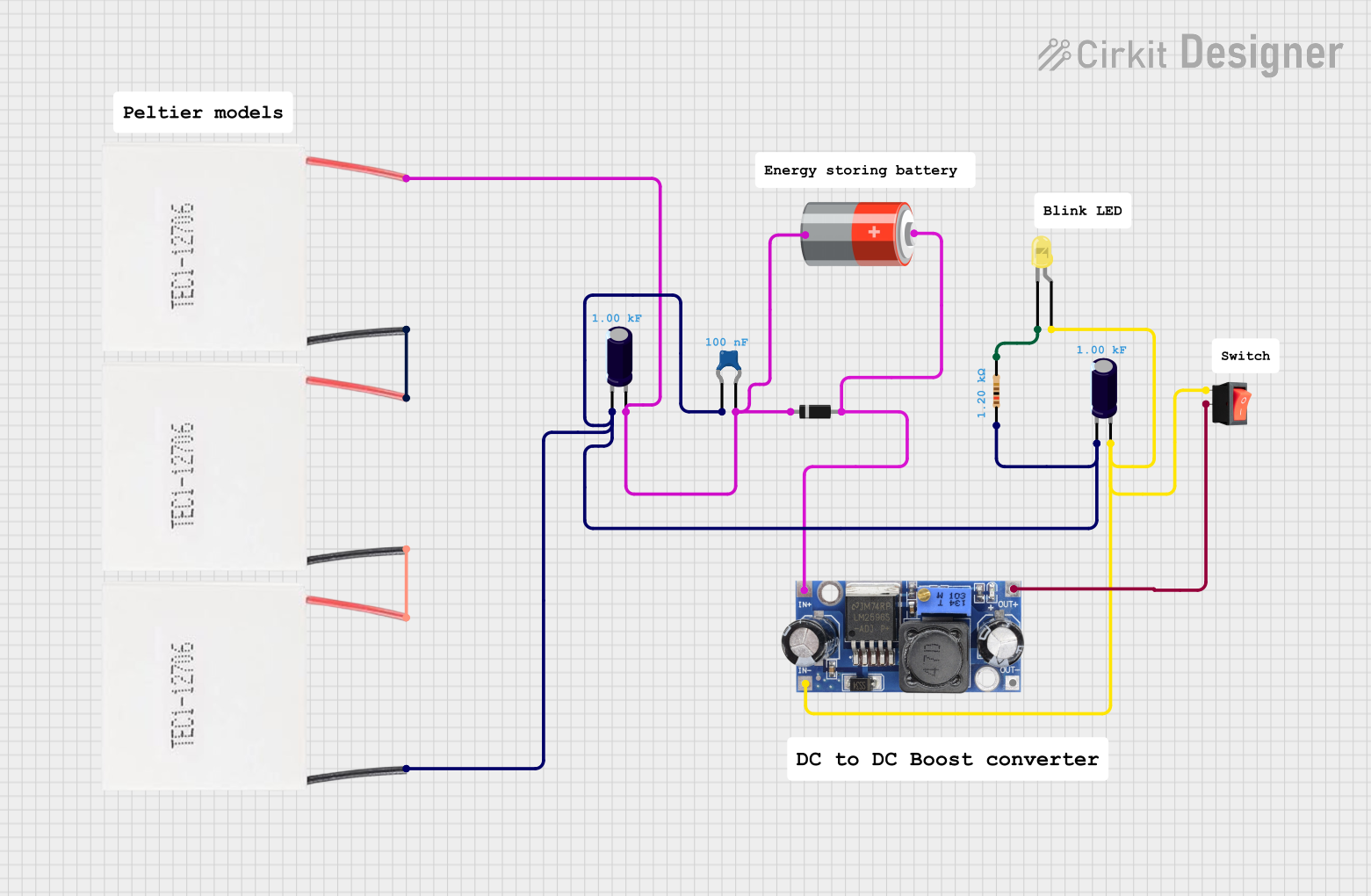
 Open Project in Cirkit Designer
Open Project in Cirkit DesignerTechnical Specifications
Key Technical Details
- Capacitance Range: Typically from 1 µF to 470 µF
- Voltage Ratings: From 2V to 50V or higher
- Tolerance: ±5%, ±10%, and ±20% are common
- Equivalent Series Resistance (ESR): Lower ESR compared to other capacitors
- Operating Temperature Range: Usually -55°C to +125°C
Pin Configuration and Descriptions
Tantalum capacitors are polarized components, meaning they have a positive and a negative terminal. The positive terminal is usually indicated by a longer lead and/or a plus (+) marking on the casing.
| Pin | Description |
|---|---|
| + | Anode (positive lead) |
| - | Cathode (negative lead) |
Usage Instructions
How to Use in a Circuit
- Polarity: Ensure the correct polarity when installing the tantalum capacitor. The positive lead must connect to the higher potential point in the circuit.
- Voltage Rating: Do not exceed the voltage rating of the capacitor. It's recommended to use a capacitor with a voltage rating at least 20% higher than the circuit's maximum operating voltage.
- Soldering: Use caution when soldering; excessive heat can damage the capacitor. Follow the manufacturer's recommended soldering profile.
- Placement: Place tantalum capacitors close to the power supply pins of integrated circuits to provide decoupling and noise suppression.
Best Practices
- Avoid mechanical stress on the capacitor leads.
- Do not expose the capacitor to solvents or corrosive atmospheres.
- Consider the ripple current rating and ensure it is sufficient for the application.
- Use a series resistor to limit inrush current when charging the capacitor in high-energy circuits.
Troubleshooting and FAQs
Common Issues
- Polarity Reversal: If a tantalum capacitor is connected with reverse polarity, it can fail catastrophically. Always double-check polarity before power-up.
- Overvoltage: Exceeding the voltage rating can cause the capacitor to fail. Ensure the working voltage is within the specified limits.
- Thermal Stress: Overheating during soldering can damage the capacitor. Follow proper soldering techniques to avoid this issue.
Solutions and Tips
- If a capacitor fails, first check for correct polarity and voltage rating compliance.
- Replace the capacitor if it shows signs of bulging, discoloration, or leakage.
- Use a multimeter to check the capacitance value and ESR to ensure the capacitor is functioning correctly.
FAQs
Q: Can I replace a tantalum capacitor with an aluminum electrolytic capacitor? A: It's possible, but be aware of differences in ESR, size, and performance characteristics.
Q: How do I choose the correct voltage rating for my application? A: Select a voltage rating that is at least 20% higher than the maximum voltage present in your circuit.
Q: Are tantalum capacitors polarized? A: Yes, tantalum capacitors are polarized and must be connected with the correct polarity.
Q: What happens if a tantalum capacitor is installed backward? A: Installing a tantalum capacitor backward can lead to rapid failure and potentially damage the circuit.
Example Code for Arduino UNO
The following is an example of how to use a tantalum capacitor with an Arduino UNO in a simple debounce circuit for a button.
// Define the button pin
const int buttonPin = 2;
// Define the LED pin
const int ledPin = 13;
// Variables will change:
int ledState = HIGH; // the current state of the output pin
int buttonState; // the current reading from the input pin
int lastButtonState = LOW; // the previous reading from the input pin
// the following variables are unsigned longs because the time, measured in
// milliseconds, will quickly become a bigger number than can be stored in an int.
unsigned long lastDebounceTime = 0; // the last time the output pin was toggled
unsigned long debounceDelay = 50; // the debounce time; increase if the output flickers
void setup() {
pinMode(buttonPin, INPUT);
pinMode(ledPin, OUTPUT);
// set initial LED state
digitalWrite(ledPin, ledState);
}
void loop() {
// read the state of the switch into a local variable:
int reading = digitalRead(buttonPin);
// check to see if you just pressed the button
// (i.e. the input went from LOW to HIGH), and you've waited long enough
// since the last press to ignore any noise:
// If the switch changed, due to noise or pressing:
if (reading != lastButtonState) {
// reset the debouncing timer
lastDebounceTime = millis();
}
if ((millis() - lastDebounceTime) > debounceDelay) {
// whatever the reading is at, it's been there for longer than the debounce
// delay, so take it as the actual current state:
// if the button state has changed:
if (reading != buttonState) {
buttonState = reading;
// only toggle the LED if the new button state is HIGH
if (buttonState == HIGH) {
ledState = !ledState;
}
}
}
// set the LED:
digitalWrite(ledPin, ledState);
// save the reading. Next time through the loop, it'll be the lastButtonState:
lastButtonState = reading;
}
In this example, a tantalum capacitor can be connected between the buttonPin and ground to stabilize the button signal and reduce noise, which is essential for the debounce logic to work correctly. The capacitor value can be around 0.1 µF to 1 µF, with a voltage rating suitable for the Arduino's 5V logic levels.