
How to Use HC-SR501 PIR motion sensor: Examples, Pinouts, and Specs
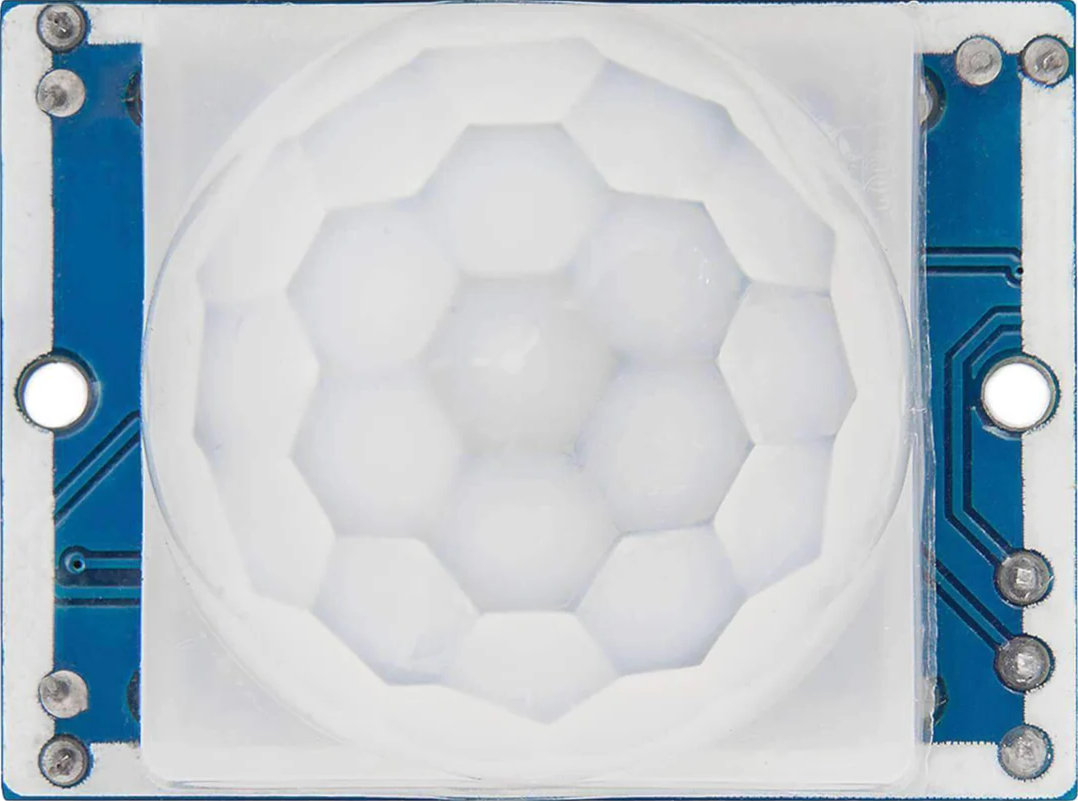
 Design with HC-SR501 PIR motion sensor in Cirkit Designer
Design with HC-SR501 PIR motion sensor in Cirkit DesignerIntroduction
The HC-SR501 PIR (Passive Infrared) motion sensor is a versatile and low-cost sensor that detects motion based on the infrared radiation emitted by objects in its field of view. It is widely used in various applications such as security systems, lighting control, and home automation projects. The sensor is designed to be easily integrated into circuits and can be used with microcontrollers like the Arduino UNO.
Explore Projects Built with HC-SR501 PIR motion sensor
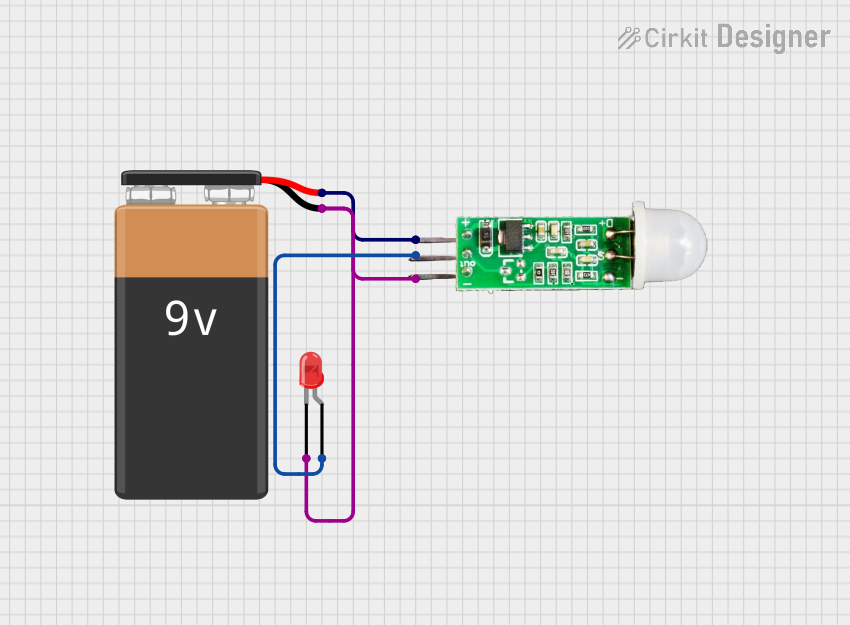
 Open Project in Cirkit Designer
Open Project in Cirkit Designer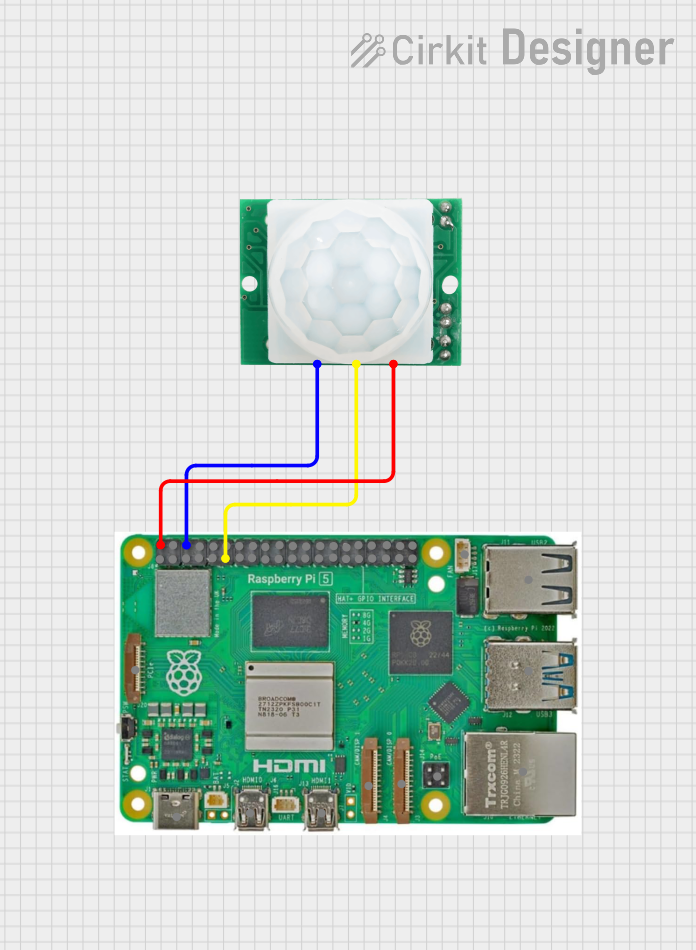
 Open Project in Cirkit Designer
Open Project in Cirkit Designer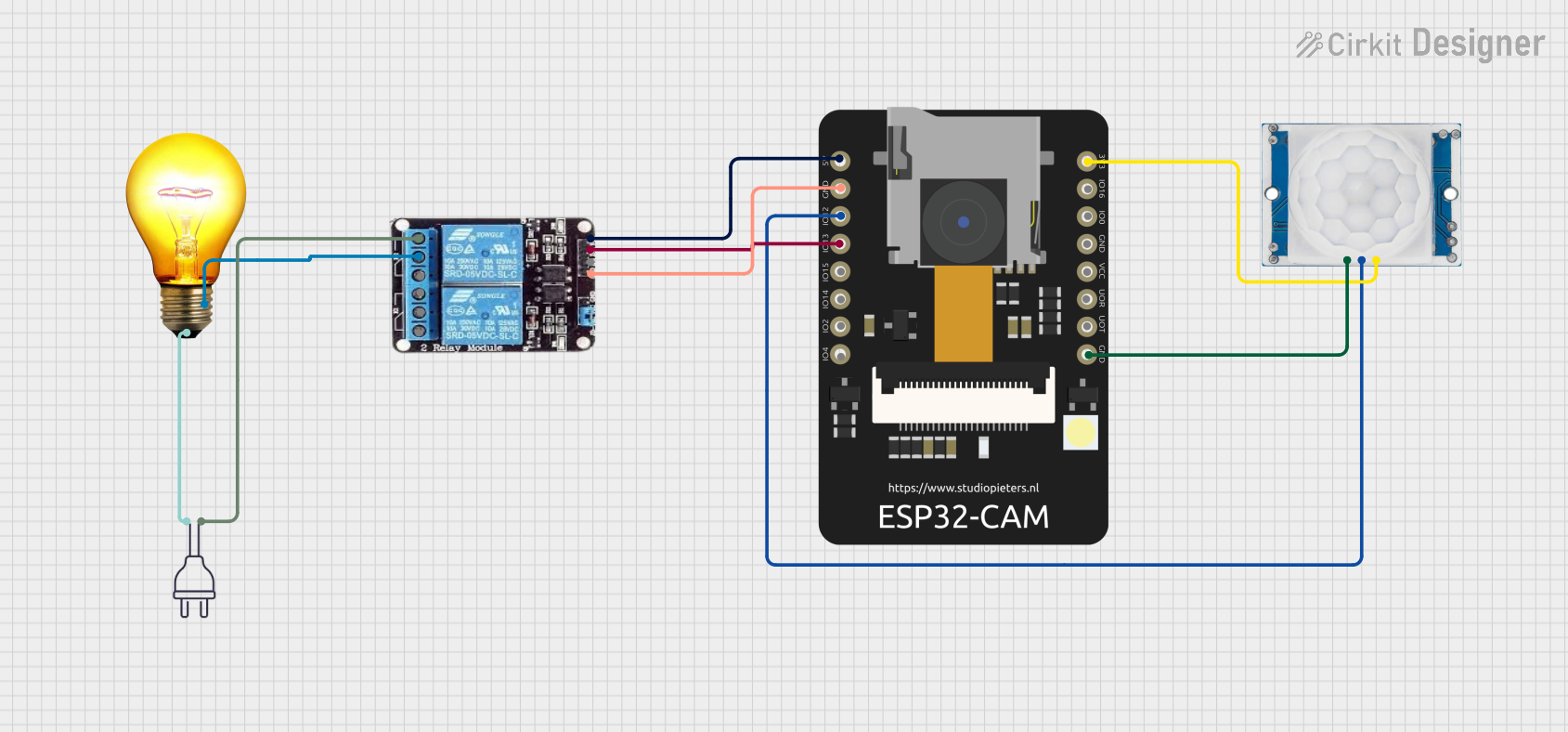
 Open Project in Cirkit Designer
Open Project in Cirkit Designer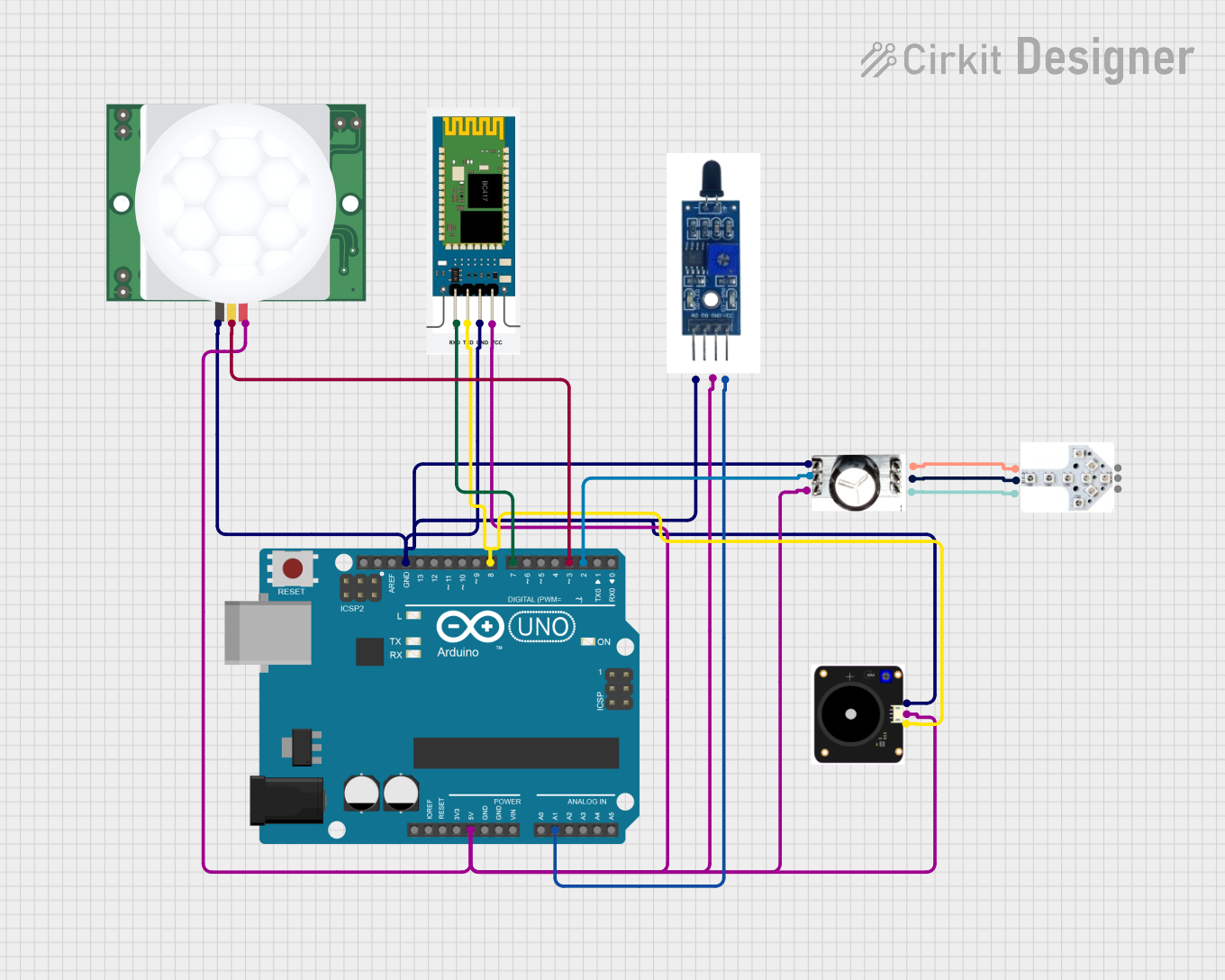
 Open Project in Cirkit Designer
Open Project in Cirkit DesignerExplore Projects Built with HC-SR501 PIR motion sensor
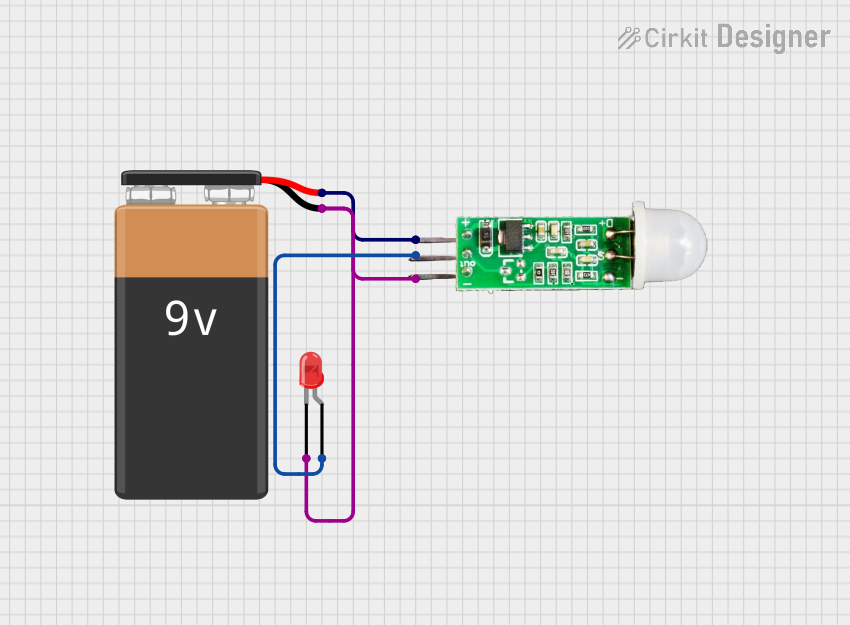
 Open Project in Cirkit Designer
Open Project in Cirkit Designer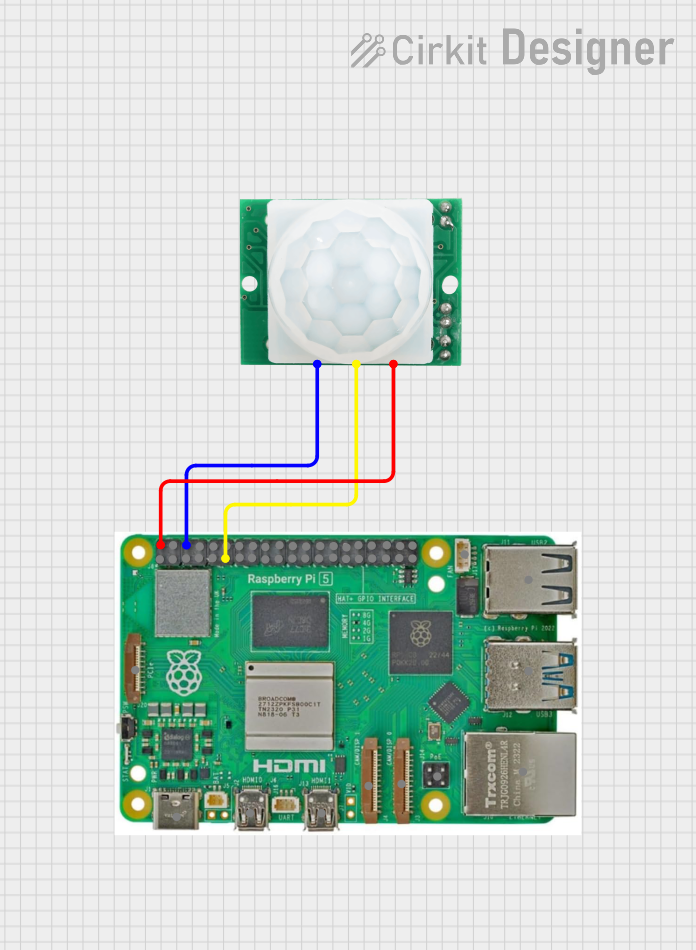
 Open Project in Cirkit Designer
Open Project in Cirkit Designer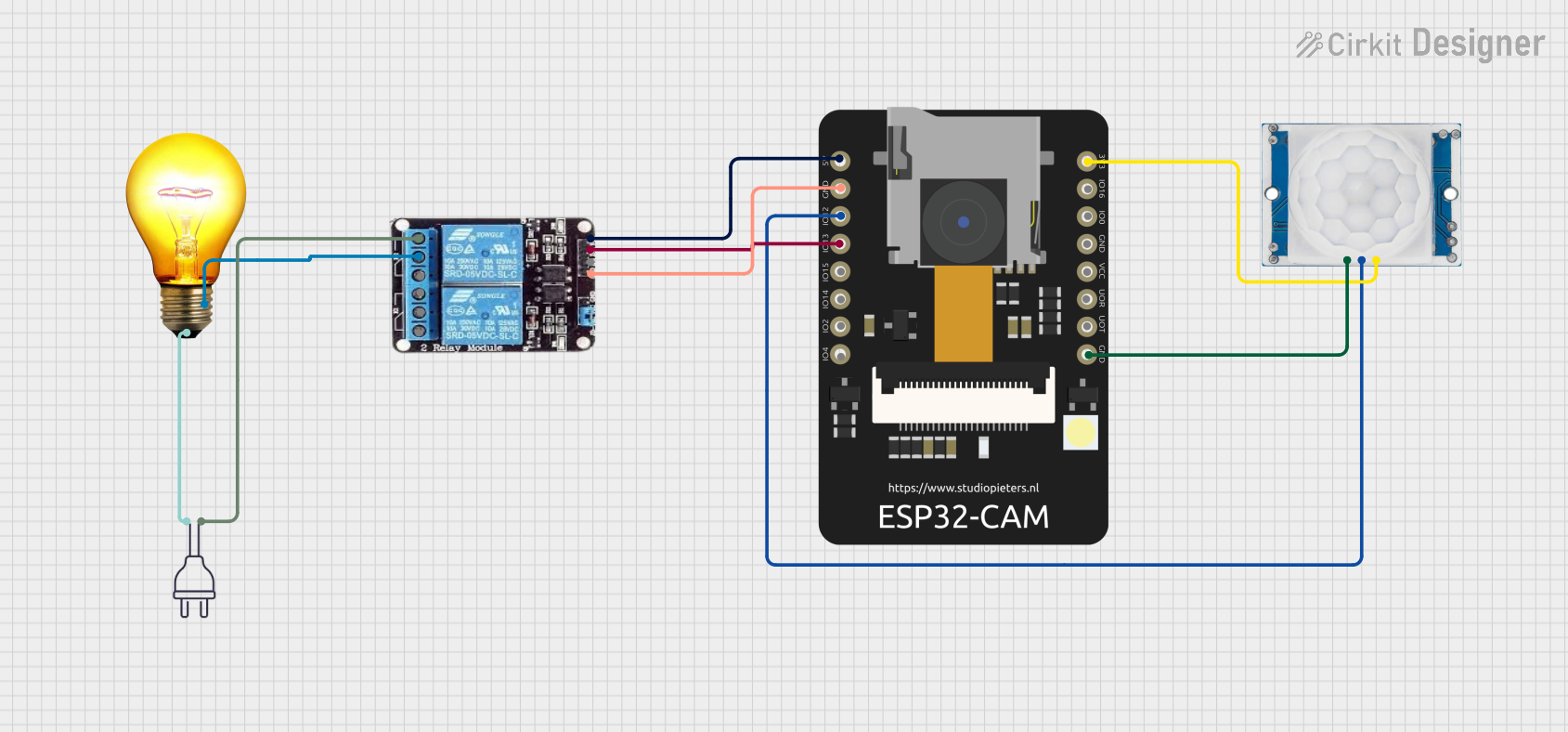
 Open Project in Cirkit Designer
Open Project in Cirkit Designer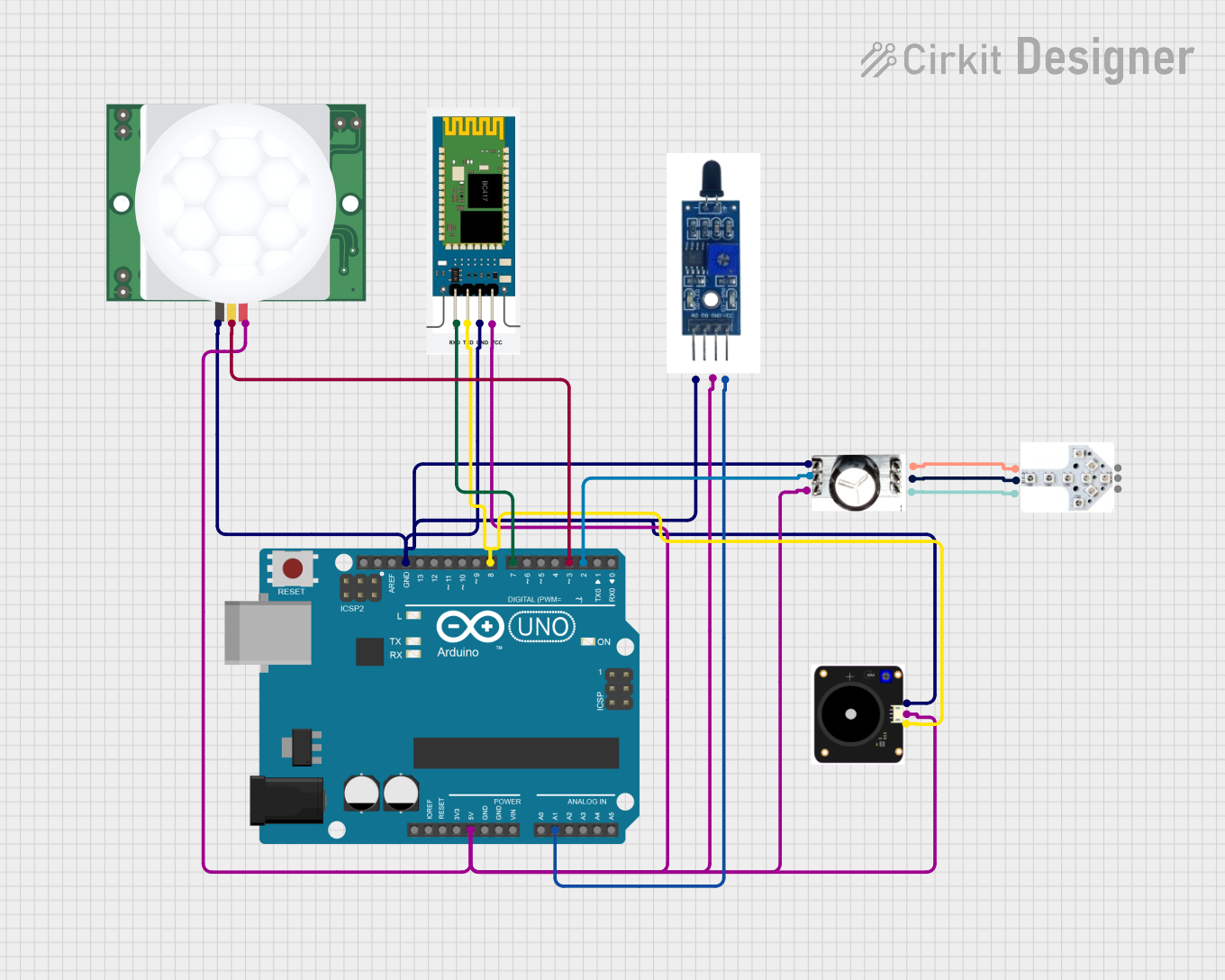
 Open Project in Cirkit Designer
Open Project in Cirkit DesignerTechnical Specifications
Key Technical Details
- Voltage: 4.5V to 20V
- Current: < 50uA during idle, ~150uA when triggered
- Output Voltage: High/Low level signal: 3.3V TTL output
- Detection Range: Up to 7 meters
- Detection Angle: < 120 degrees
- Delay Time: Adjustable from 5 seconds to 18 minutes
- Trigger Method: L (non-repeatable trigger), H (repeatable trigger)
- Operating Temperature: -20 to +80 degrees Celsius
Pin Configuration and Descriptions
| Pin Number | Name | Description |
|---|---|---|
| 1 | VCC | Power supply input (4.5V to 20V) |
| 2 | OUT | Output signal (High/Low) |
| 3 | GND | Ground connection |
Usage Instructions
Integration with a Circuit
- Connect the VCC pin to a power supply within the range of 4.5V to 20V.
- Connect the GND pin to the ground of the power supply.
- Connect the OUT pin to a digital input pin on the microcontroller.
Important Considerations and Best Practices
- Ensure that the power supply voltage does not exceed the maximum rating of 20V.
- Avoid placing the sensor in an environment with rapid temperature changes to prevent false triggers.
- The sensor may require up to 60 seconds to calibrate upon initial power-up. During this time, it may trigger randomly.
- Adjust the delay time and trigger method using the onboard potentiometers to suit your application needs.
- Use appropriate pull-up or pull-down resistors on the OUT pin if required by your microcontroller.
Example Code for Arduino UNO
// HC-SR501 Motion Sensor Example Code
int ledPin = 13; // LED connected to digital pin 13
int sensorPin = 2; // HC-SR501 OUT pin connected to digital pin 2
int sensorState = LOW; // Variable for reading the sensor status
void setup() {
pinMode(ledPin, OUTPUT); // Initialize the LED pin as an output
pinMode(sensorPin, INPUT); // Initialize the sensor pin as an input
Serial.begin(9600); // Start serial communication at 9600 baud
}
void loop() {
sensorState = digitalRead(sensorPin); // Read the state of the sensor
if (sensorState == HIGH) { // Check if the sensor is triggered
digitalWrite(ledPin, HIGH); // Turn LED on
Serial.println("Motion detected!");
delay(1000); // Wait for 1 second
} else {
digitalWrite(ledPin, LOW); // Turn LED off
Serial.println("Motion ended.");
delay(1000); // Wait for 1 second
}
}
Troubleshooting and FAQs
Common Issues
- Sensor is always triggered: Check if the sensor is in a stable environment and not facing sources of heat or movement.
- No response from the sensor: Verify connections and ensure that the power supply is within the specified range.
- False triggers: Adjust the sensitivity and time delay potentiometers on the sensor module.
Solutions and Tips
- If the sensor LED indicator is always on, try adjusting the sensitivity and delay time potentiometers.
- Ensure that the sensor is not placed near heating vents, air conditioners, or other sources of infrared radiation.
- For more reliable operation, allow the sensor to warm up for 1-2 minutes after powering up.
FAQs
Q: Can the HC-SR501 sensor work with battery power? A: Yes, as long as the battery voltage is within the 4.5V to 20V range.
Q: How can I adjust the sensor's sensitivity? A: Turn the sensitivity adjustment potentiometer on the sensor module.
Q: Is it possible to use the HC-SR501 sensor outdoors? A: The sensor is not weatherproof, so it is not recommended for outdoor use without proper housing.
Q: How do I know if the sensor has stabilized after power-up? A: The sensor typically takes up to 60 seconds to stabilize. During this time, the output may trigger randomly. After this period, the sensor should operate normally.