
How to Use USB Type C Power Delivery Dummy Breakout - I2C or Fixed: Examples, Pinouts, and Specs
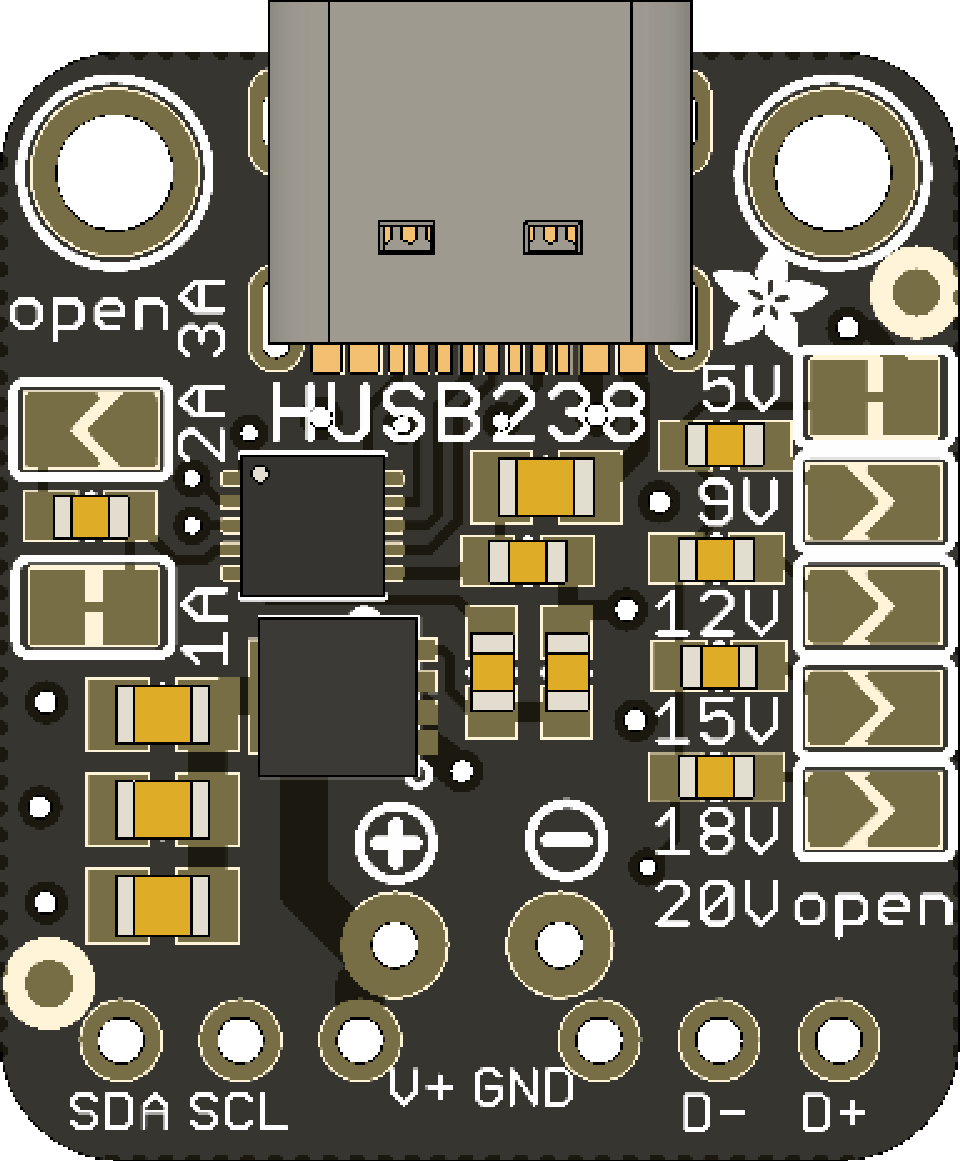
 Design with USB Type C Power Delivery Dummy Breakout - I2C or Fixed in Cirkit Designer
Design with USB Type C Power Delivery Dummy Breakout - I2C or Fixed in Cirkit DesignerIntroduction
The USB Type C Power Delivery Dummy Breakout - I2C or Fixed (Manufacturer Part ID: HUSB238) by Adafruit is a versatile breakout board designed to facilitate easy access to USB Type C power delivery features. This component supports both I2C communication and fixed voltage configurations, making it an ideal choice for a wide range of applications.
Explore Projects Built with USB Type C Power Delivery Dummy Breakout - I2C or Fixed

 Open Project in Cirkit Designer
Open Project in Cirkit Designer
 Open Project in Cirkit Designer
Open Project in Cirkit Designer
 Open Project in Cirkit Designer
Open Project in Cirkit Designer
 Open Project in Cirkit Designer
Open Project in Cirkit DesignerExplore Projects Built with USB Type C Power Delivery Dummy Breakout - I2C or Fixed

 Open Project in Cirkit Designer
Open Project in Cirkit Designer
 Open Project in Cirkit Designer
Open Project in Cirkit Designer
 Open Project in Cirkit Designer
Open Project in Cirkit Designer
 Open Project in Cirkit Designer
Open Project in Cirkit DesignerCommon Applications and Use Cases
- Power Supply for Development Boards: Provides a reliable power source for microcontrollers and development boards such as Arduino, Raspberry Pi, and others.
- Portable Electronics: Ideal for powering portable devices that require specific voltage levels.
- Prototyping and Testing: Useful in prototyping environments where different voltage levels are needed for testing various components.
- Battery Charging: Can be used in custom battery charging circuits that require precise voltage control.
Technical Specifications
Key Technical Details
| Parameter | Value |
|---|---|
| Input Voltage | 5V to 20V (via USB Type C) |
| Output Voltage | Configurable (5V, 9V, 12V, 15V, 20V) |
| Communication | I2C |
| Current Rating | Up to 5A |
| Power Rating | Up to 100W |
| Dimensions | 25mm x 20mm x 5mm |
| Operating Temperature | -40°C to 85°C |
Pin Configuration and Descriptions
| Pin Name | Description |
|---|---|
| VBUS | Main power input (5V to 20V) |
| GND | Ground |
| SCL | I2C Clock Line |
| SDA | I2C Data Line |
| VOUT | Configurable output voltage (5V, 9V, 12V, etc.) |
| EN | Enable pin for the breakout board |
Usage Instructions
How to Use the Component in a Circuit
Power Connection:
- Connect the VBUS pin to the USB Type C power source.
- Connect the GND pin to the ground of your circuit.
I2C Communication:
- Connect the SCL pin to the I2C clock line of your microcontroller.
- Connect the SDA pin to the I2C data line of your microcontroller.
Output Voltage:
- The VOUT pin provides the configurable output voltage. Connect this pin to the load that requires the specific voltage.
Enable Pin:
- The EN pin can be used to enable or disable the breakout board. Connect it to a digital I/O pin of your microcontroller to control the power delivery.
Important Considerations and Best Practices
- Voltage Selection: Ensure that the output voltage is correctly configured for your application to avoid damaging your components.
- Current Rating: Do not exceed the maximum current rating of 5A to prevent overheating and potential damage.
- I2C Address: The default I2C address for the HUSB238 is 0x28. Ensure that this address does not conflict with other I2C devices on the same bus.
- Heat Dissipation: If operating at high currents, consider adding a heat sink or ensuring adequate ventilation to manage heat dissipation.
Example Code for Arduino UNO
Below is an example code to configure the HUSB238 using I2C communication with an Arduino UNO:
#include <Wire.h>
#define HUSB238_I2C_ADDRESS 0x28
void setup() {
Wire.begin(); // Initialize I2C communication
Serial.begin(9600); // Initialize serial communication for debugging
// Set the output voltage to 9V
setOutputVoltage(9);
}
void loop() {
// Main loop does nothing in this example
}
void setOutputVoltage(uint8_t voltage) {
Wire.beginTransmission(HUSB238_I2C_ADDRESS);
Wire.write(0x01); // Command to set voltage
Wire.write(voltage); // Voltage value (5, 9, 12, 15, 20)
Wire.endTransmission();
Serial.print("Output voltage set to: ");
Serial.print(voltage);
Serial.println("V");
}
Troubleshooting and FAQs
Common Issues Users Might Face
No Output Voltage:
- Solution: Ensure that the VBUS and GND pins are properly connected to the power source. Check if the EN pin is set to enable the breakout board.
Incorrect Voltage Output:
- Solution: Verify the I2C communication and ensure that the correct voltage value is being sent to the HUSB238. Check for any conflicts with other I2C devices.
Overheating:
- Solution: Ensure that the current draw does not exceed 5A. Provide adequate cooling or ventilation if operating at high currents.
Solutions and Tips for Troubleshooting
- Check Connections: Ensure all connections are secure and correctly oriented.
- Monitor I2C Communication: Use a logic analyzer or oscilloscope to monitor I2C signals if communication issues arise.
- Use Serial Debugging: Implement serial debugging to print out status messages and error codes for easier troubleshooting.
By following this documentation, users can effectively utilize the USB Type C Power Delivery Dummy Breakout - I2C or Fixed (HUSB238) in their projects, ensuring reliable and configurable power delivery for various applications.