
How to Use KY-037: Examples, Pinouts, and Specs
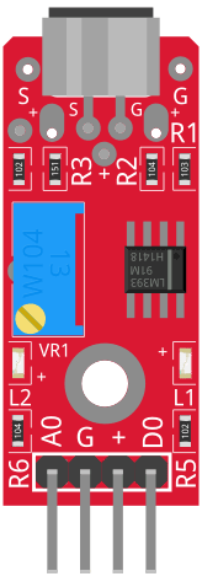
 Design with KY-037 in Cirkit Designer
Design with KY-037 in Cirkit DesignerIntroduction
The KY-037 is a sound sensor module designed to detect sound levels and convert them into an analog voltage output. It features a high-sensitivity microphone and an onboard potentiometer for adjusting the sensitivity. This module is widely used in projects requiring sound detection, such as sound-activated switches, audio level monitoring, and voice-activated systems. Its ease of use and compatibility with microcontrollers like Arduino make it a popular choice for hobbyists and professionals alike.
Explore Projects Built with KY-037

 Open Project in Cirkit Designer
Open Project in Cirkit Designer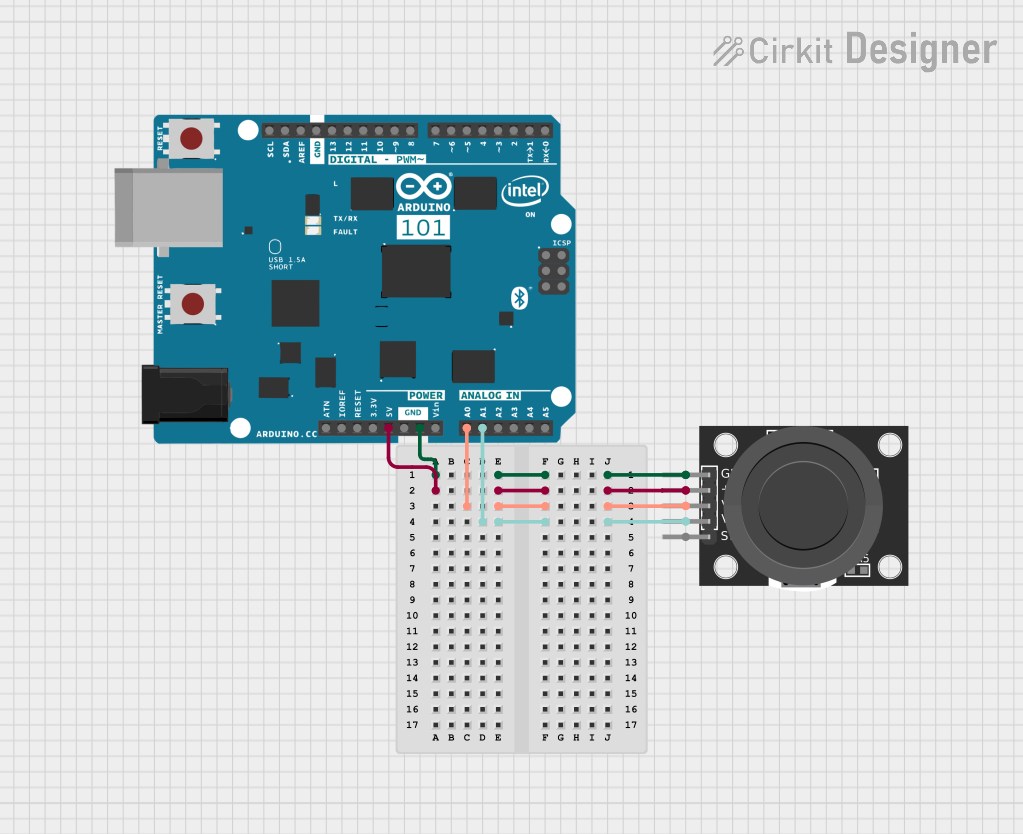
 Open Project in Cirkit Designer
Open Project in Cirkit Designer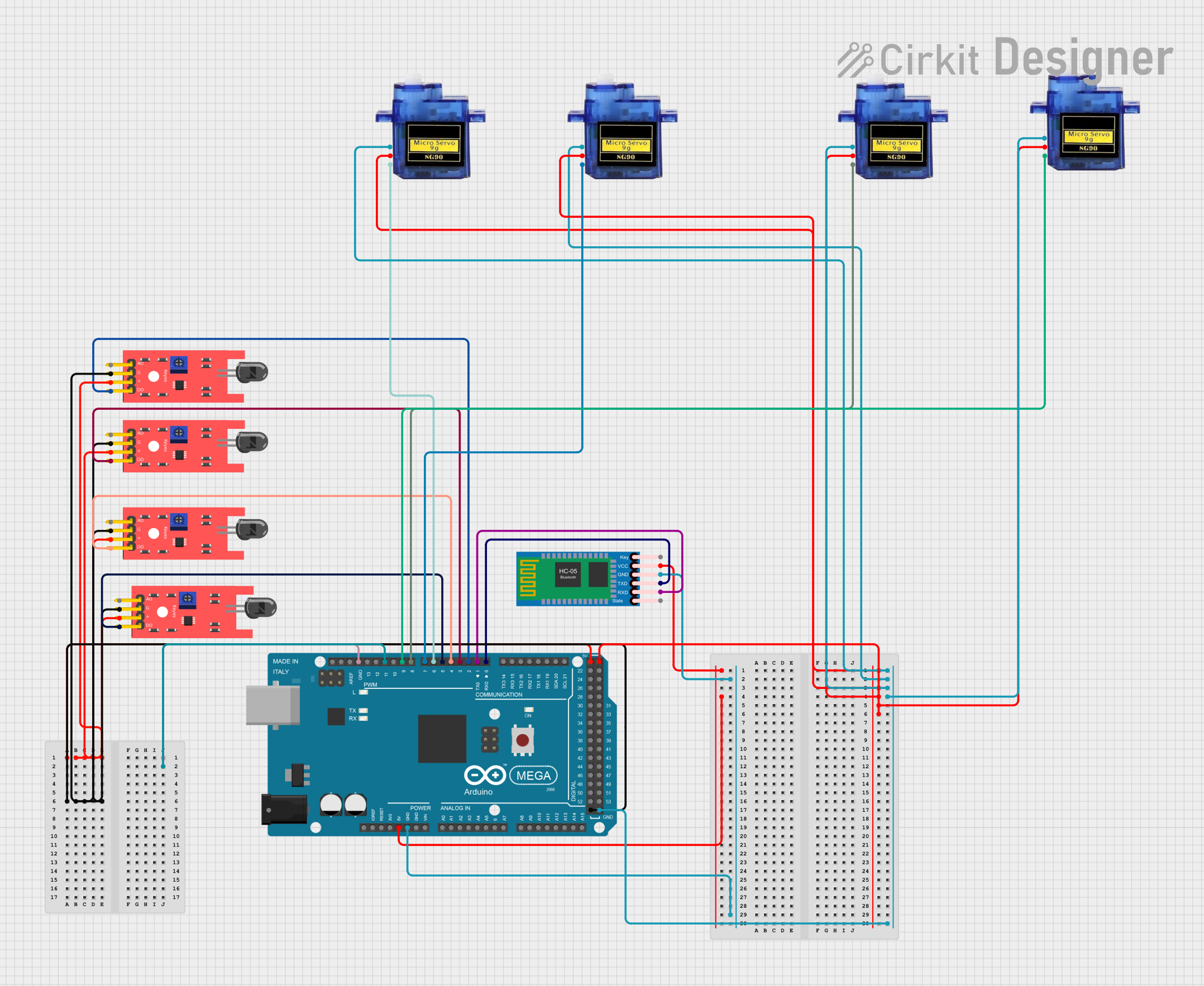
 Open Project in Cirkit Designer
Open Project in Cirkit Designer
 Open Project in Cirkit Designer
Open Project in Cirkit DesignerExplore Projects Built with KY-037

 Open Project in Cirkit Designer
Open Project in Cirkit Designer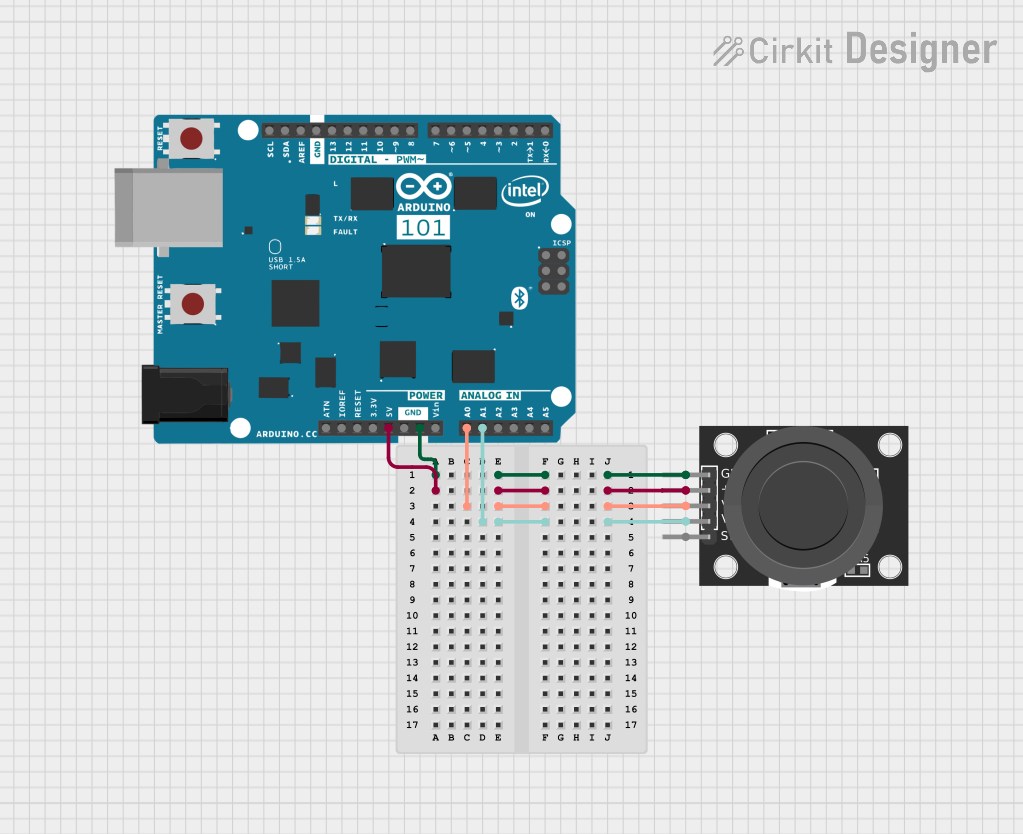
 Open Project in Cirkit Designer
Open Project in Cirkit Designer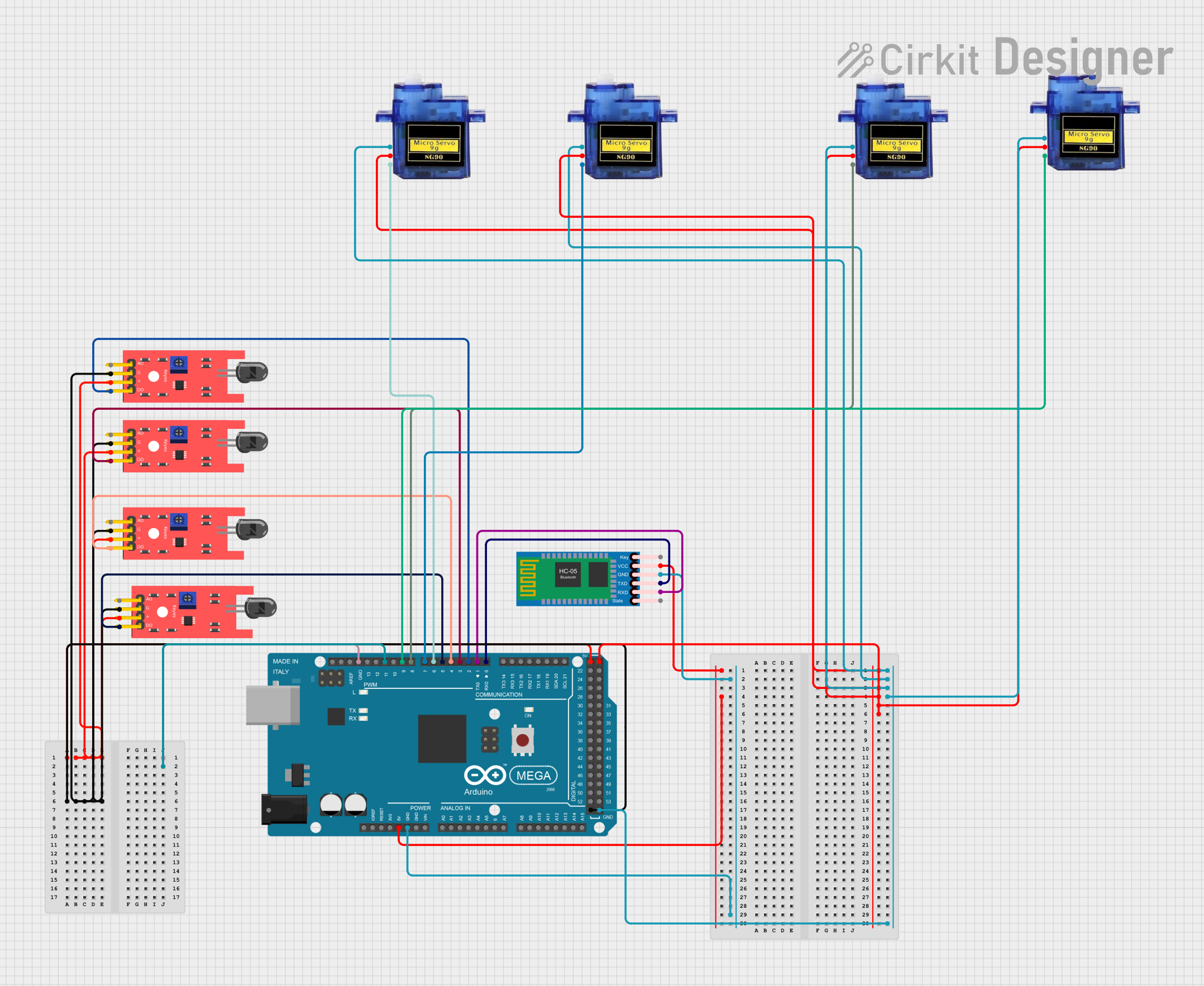
 Open Project in Cirkit Designer
Open Project in Cirkit Designer
 Open Project in Cirkit Designer
Open Project in Cirkit DesignerCommon Applications
- Sound-activated lighting systems
- Audio level monitoring
- Voice-activated devices
- Security systems with sound detection
- Environmental noise monitoring
Technical Specifications
The KY-037 sound sensor module has the following key technical specifications:
| Parameter | Value |
|---|---|
| Operating Voltage | 3.3V - 5V |
| Output Type | Analog and Digital |
| Microphone Type | High-sensitivity condenser mic |
| Adjustable Sensitivity | Yes (via onboard potentiometer) |
| Dimensions | 38mm x 15mm x 13mm |
Pin Configuration and Descriptions
The KY-037 module has four pins, as described in the table below:
| Pin | Label | Description |
|---|---|---|
| 1 | AO | Analog Output: Outputs an analog voltage proportional to the detected sound level. |
| 2 | GND | Ground: Connect to the ground of the power supply or microcontroller. |
| 3 | VCC | Power Supply: Connect to a 3.3V or 5V power source. |
| 4 | DO | Digital Output: Outputs a HIGH or LOW signal based on the sound threshold set by the potentiometer. |
Usage Instructions
Connecting the KY-037 to a Circuit
- Power the Module: Connect the
VCCpin to a 3.3V or 5V power source and theGNDpin to ground. - Analog Output: Connect the
AOpin to an analog input pin on your microcontroller to read the sound level as an analog voltage. - Digital Output: Connect the
DOpin to a digital input pin on your microcontroller to detect sound events based on the threshold set by the potentiometer. - Adjust Sensitivity: Use the onboard potentiometer to adjust the sensitivity of the digital output.
Example: Using KY-037 with Arduino UNO
Below is an example of how to use the KY-037 with an Arduino UNO to read both analog and digital outputs:
// KY-037 Sound Sensor Example with Arduino UNO
// Connect AO to A0, DO to D2, VCC to 5V, and GND to GND on the Arduino.
const int analogPin = A0; // Pin connected to AO (Analog Output)
const int digitalPin = 2; // Pin connected to DO (Digital Output)
int soundLevel; // Variable to store analog sound level
int soundDetected; // Variable to store digital sound detection
void setup() {
pinMode(digitalPin, INPUT); // Set digital pin as input
Serial.begin(9600); // Initialize serial communication
}
void loop() {
// Read the analog sound level
soundLevel = analogRead(analogPin);
// Read the digital sound detection (HIGH or LOW)
soundDetected = digitalRead(digitalPin);
// Print the analog sound level to the Serial Monitor
Serial.print("Analog Sound Level: ");
Serial.println(soundLevel);
// Print the digital sound detection status
if (soundDetected == HIGH) {
Serial.println("Sound Detected!");
} else {
Serial.println("No Sound Detected.");
}
delay(500); // Wait for 500ms before the next reading
}
Important Considerations
- Power Supply: Ensure the module is powered with a voltage within the specified range (3.3V - 5V).
- Sensitivity Adjustment: Use the potentiometer to fine-tune the sensitivity for your specific application.
- Noise Interference: Avoid placing the module near sources of electrical noise or vibrations that could affect its performance.
- Analog vs. Digital Output: Use the analog output for precise sound level measurements and the digital output for simple sound detection.
Troubleshooting and FAQs
Common Issues and Solutions
No Output from the Module
- Cause: Incorrect wiring or insufficient power supply.
- Solution: Double-check the connections and ensure the module is powered with 3.3V or 5V.
Digital Output Always HIGH or LOW
- Cause: Sensitivity not properly adjusted.
- Solution: Adjust the potentiometer to set the desired sound threshold.
Inconsistent Analog Readings
- Cause: Electrical noise or unstable power supply.
- Solution: Use a decoupling capacitor across the power supply pins to reduce noise.
Module Not Detecting Sound
- Cause: Microphone damaged or sensitivity too low.
- Solution: Inspect the microphone for damage and increase the sensitivity using the potentiometer.
FAQs
Q: Can the KY-037 detect specific frequencies of sound?
A: No, the KY-037 is not frequency-selective. It detects overall sound levels and cannot differentiate between specific frequencies.
Q: Is the KY-037 compatible with 3.3V microcontrollers like ESP32?
A: Yes, the KY-037 can operate at 3.3V, making it compatible with 3.3V microcontrollers.
Q: How do I know if the module is working?
A: You can monitor the digital output pin (DO) with an LED or check the analog output pin (AO) using a multimeter or microcontroller.
Q: Can I use the KY-037 outdoors?
A: The KY-037 is not weatherproof. If used outdoors, it should be protected from moisture and extreme temperatures.
By following this documentation, you can effectively integrate the KY-037 sound sensor module into your projects and troubleshoot common issues.