
How to Use lifepo4 battery: Examples, Pinouts, and Specs

 Design with lifepo4 battery in Cirkit Designer
Design with lifepo4 battery in Cirkit DesignerIntroduction
The LiFePO4 Battery (Manufacturer: Amptron, Part ID: LiFePO4 Battery) is a rechargeable lithium iron phosphate battery known for its exceptional thermal stability, long cycle life, and safety. Unlike traditional lithium-ion batteries, LiFePO4 batteries offer enhanced durability and are less prone to thermal runaway, making them ideal for demanding applications.
Explore Projects Built with lifepo4 battery

 Open Project in Cirkit Designer
Open Project in Cirkit Designer
 Open Project in Cirkit Designer
Open Project in Cirkit Designer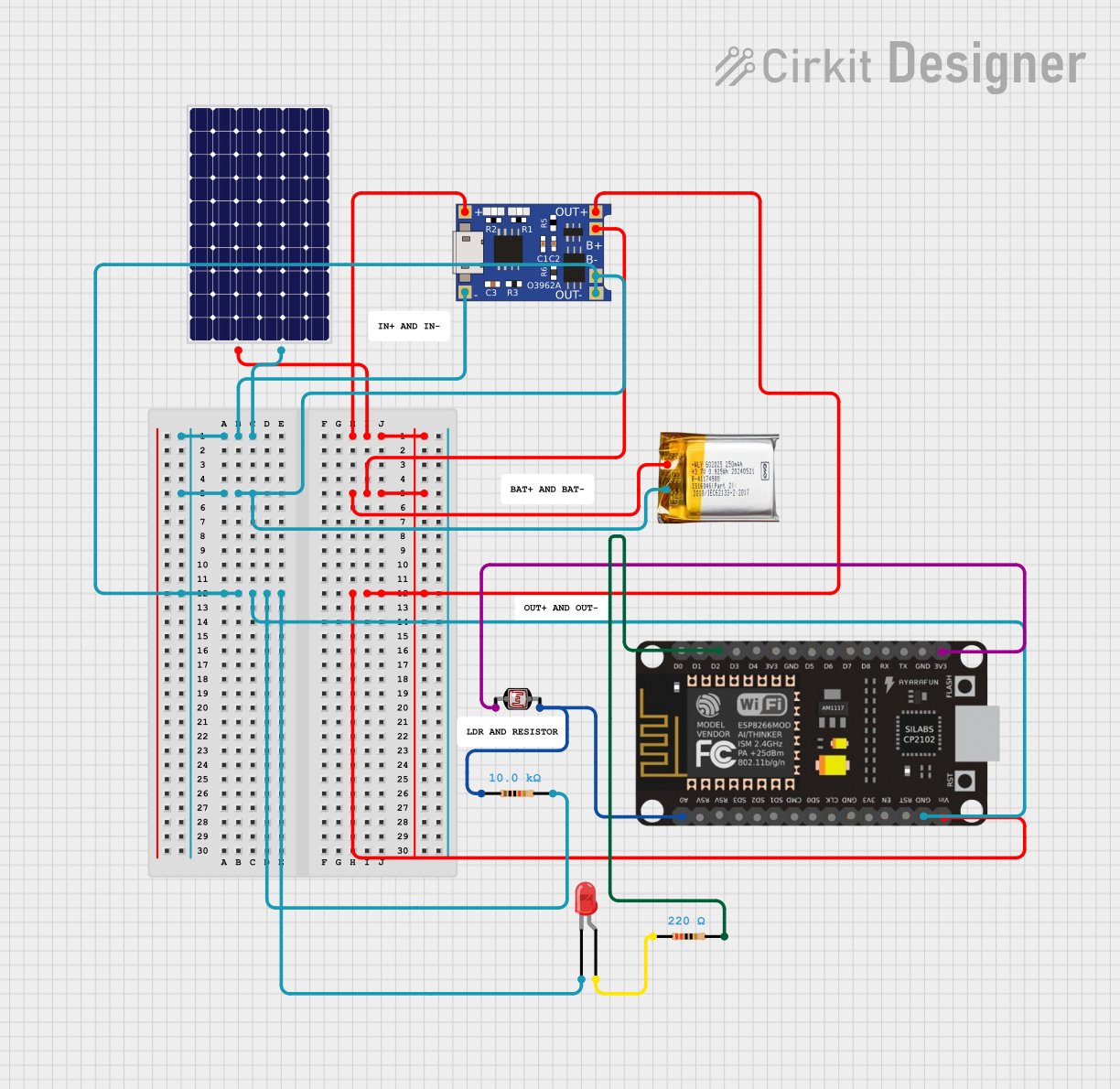
 Open Project in Cirkit Designer
Open Project in Cirkit Designer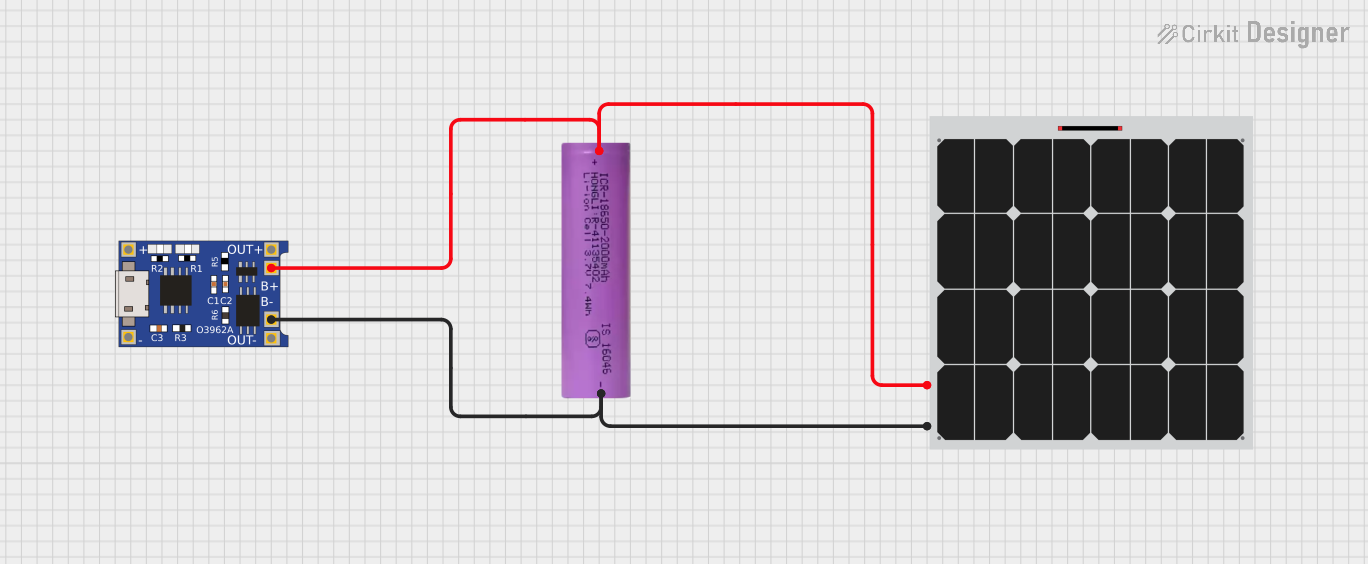
 Open Project in Cirkit Designer
Open Project in Cirkit DesignerExplore Projects Built with lifepo4 battery

 Open Project in Cirkit Designer
Open Project in Cirkit Designer
 Open Project in Cirkit Designer
Open Project in Cirkit Designer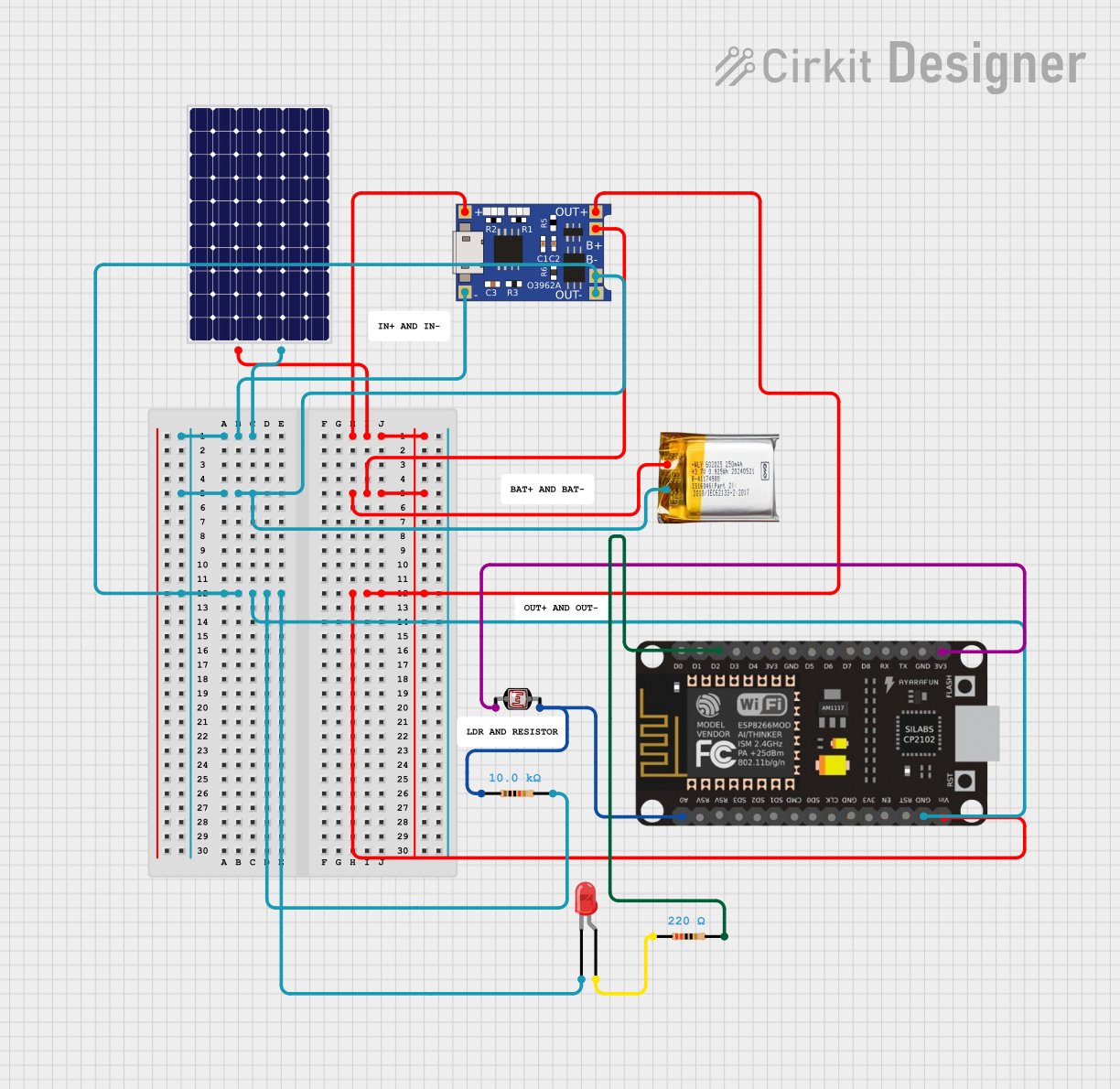
 Open Project in Cirkit Designer
Open Project in Cirkit Designer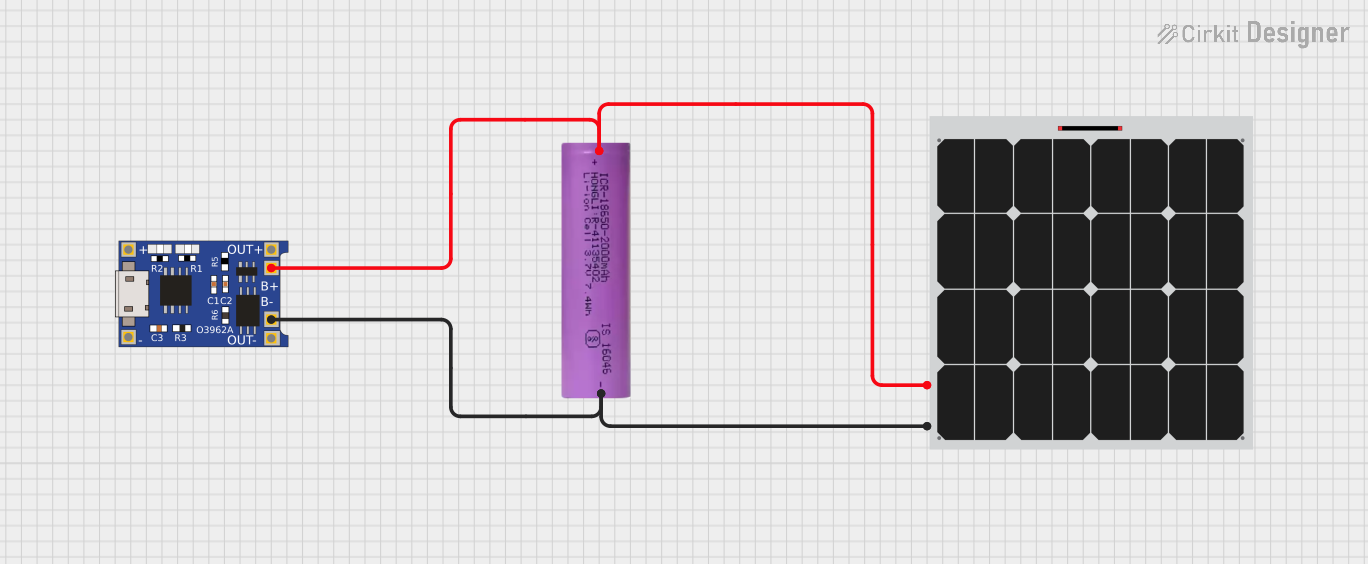
 Open Project in Cirkit Designer
Open Project in Cirkit DesignerCommon Applications and Use Cases
- Electric Vehicles (EVs): Provides reliable power with high discharge currents.
- Solar Energy Storage: Stores energy efficiently for off-grid and backup systems.
- Portable Electronics: Powers devices requiring long-lasting and stable energy.
- Marine and RV Systems: Supplies energy for onboard electronics and appliances.
- Uninterruptible Power Supplies (UPS): Ensures consistent power delivery during outages.
Technical Specifications
Below are the key technical details for the Amptron LiFePO4 Battery:
| Parameter | Value |
|---|---|
| Nominal Voltage | 12.8V |
| Nominal Capacity | 100Ah (varies by model) |
| Maximum Charge Voltage | 14.6V |
| Discharge Cut-off Voltage | 10.0V |
| Maximum Continuous Current | 100A |
| Peak Discharge Current | 200A (for 10 seconds) |
| Cycle Life | >2000 cycles at 80% Depth of Discharge (DoD) |
| Operating Temperature | -20°C to 60°C (discharge), 0°C to 45°C (charge) |
| Weight | ~12.5 kg (varies by model) |
| Dimensions | 330mm x 172mm x 220mm (varies by model) |
Pin Configuration and Descriptions
LiFePO4 batteries typically have two main terminals for connection:
| Pin/Terminal | Description |
|---|---|
| Positive (+) | Connects to the positive terminal of the load or charger. |
| Negative (-) | Connects to the negative terminal of the load or charger. |
Some models may include additional terminals for communication or monitoring (e.g., Battery Management System (BMS) connections).
Usage Instructions
How to Use the Component in a Circuit
Connecting the Battery:
- Identify the positive (+) and negative (-) terminals of the battery.
- Use appropriately rated cables to connect the battery to your load or charger.
- Ensure the connections are secure to prevent sparking or loose contacts.
Charging the Battery:
- Use a LiFePO4-compatible charger with a maximum charge voltage of 14.6V.
- Avoid overcharging or using chargers designed for other battery chemistries.
- Monitor the charging process to ensure the battery does not overheat.
Discharging the Battery:
- Ensure the load does not exceed the maximum continuous current rating (100A).
- Avoid discharging the battery below the cut-off voltage (10.0V) to prevent damage.
Using with an Arduino UNO:
- LiFePO4 batteries can power Arduino projects directly, as their nominal voltage (12.8V) is within the input voltage range of the Arduino's VIN pin (7-12V recommended, 20V max).
- Use a voltage regulator or DC-DC converter if precise voltage control is required.
Example Arduino Code for Monitoring Battery Voltage
// This code reads the voltage of a LiFePO4 battery using an analog pin.
// Ensure a voltage divider is used if the battery voltage exceeds 5V.
const int batteryPin = A0; // Analog pin connected to the voltage divider
const float voltageDividerRatio = 4.0; // Adjust based on your resistor values
const float referenceVoltage = 5.0; // Arduino's reference voltage (5V for most boards)
void setup() {
Serial.begin(9600); // Initialize serial communication
}
void loop() {
int rawValue = analogRead(batteryPin); // Read the analog value
float batteryVoltage = (rawValue / 1023.0) * referenceVoltage * voltageDividerRatio;
// Print the battery voltage to the Serial Monitor
Serial.print("Battery Voltage: ");
Serial.print(batteryVoltage);
Serial.println(" V");
delay(1000); // Wait for 1 second before the next reading
}
Important Considerations and Best Practices
- Battery Management System (BMS): Ensure the battery includes a BMS to protect against overcharging, over-discharging, and short circuits.
- Storage: Store the battery in a cool, dry place at 50% charge for long-term storage.
- Temperature: Avoid exposing the battery to extreme temperatures, as this can degrade performance and lifespan.
- Parallel/Series Connections: Follow the manufacturer's guidelines when connecting multiple batteries in parallel or series to avoid imbalances.
Troubleshooting and FAQs
Common Issues and Solutions
| Issue | Possible Cause | Solution |
|---|---|---|
| Battery not charging | Charger not compatible or faulty | Use a LiFePO4-compatible charger. |
| Battery discharges too quickly | Load exceeds maximum current rating | Reduce the load or use a higher-capacity battery. |
| Battery voltage drops below 10.0V | Over-discharge | Recharge immediately; avoid deep discharges. |
| Battery overheats during use | Excessive current draw or poor ventilation | Reduce load or improve ventilation. |
| No output from the battery | BMS protection triggered | Disconnect load and allow the BMS to reset. |
FAQs
Can I use a regular lithium-ion charger for a LiFePO4 battery?
- No, LiFePO4 batteries require a charger specifically designed for their chemistry to ensure safe and efficient charging.
How do I know when the battery is fully charged?
- The battery is fully charged when the voltage reaches 14.6V and the charger indicates a full charge (e.g., LED indicator).
Can I connect multiple LiFePO4 batteries in series or parallel?
- Yes, but ensure all batteries are of the same capacity and state of charge. Use a BMS designed for series or parallel configurations.
What is the expected lifespan of a LiFePO4 battery?
- LiFePO4 batteries typically last over 2000 cycles at 80% Depth of Discharge (DoD), depending on usage and maintenance.
By following this documentation, users can safely and effectively utilize the Amptron LiFePO4 Battery in various applications.