
How to Use TBS CROSSFIRE NANO RX SE: Examples, Pinouts, and Specs
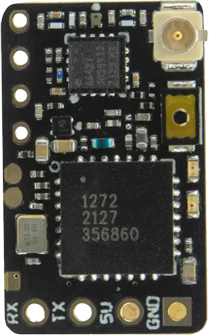
 Design with TBS CROSSFIRE NANO RX SE in Cirkit Designer
Design with TBS CROSSFIRE NANO RX SE in Cirkit DesignerIntroduction
The TBS Crossfire Nano RX SE is a compact and lightweight long-range receiver designed for remote control applications. It is particularly popular in drones and RC vehicles due to its advanced telemetry capabilities and low-latency communication. This receiver is part of the TBS Crossfire ecosystem, which is renowned for its reliable and robust long-range performance. The Nano RX SE is ideal for users who require a small form factor without compromising on performance.
Explore Projects Built with TBS CROSSFIRE NANO RX SE
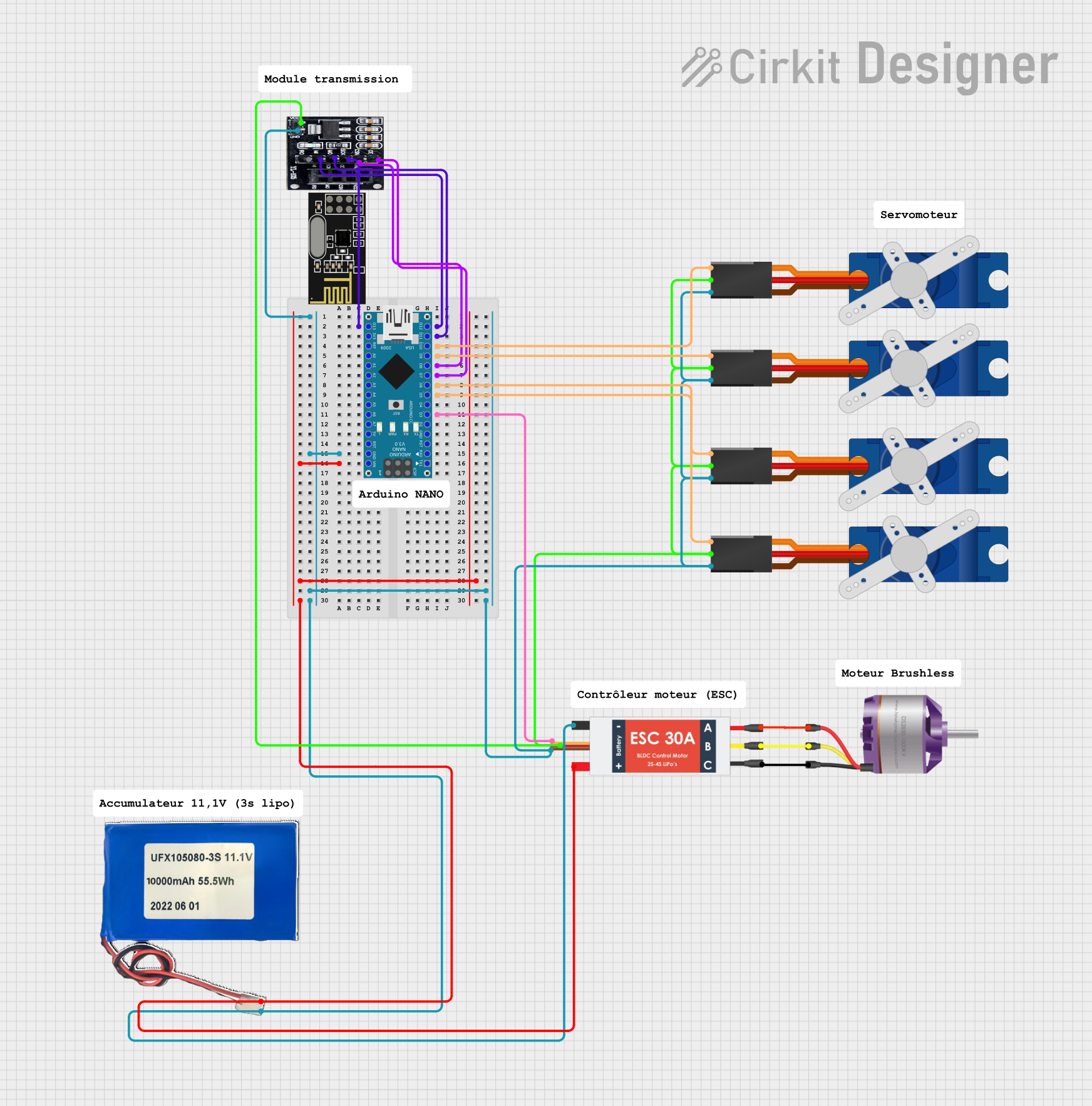
 Open Project in Cirkit Designer
Open Project in Cirkit Designer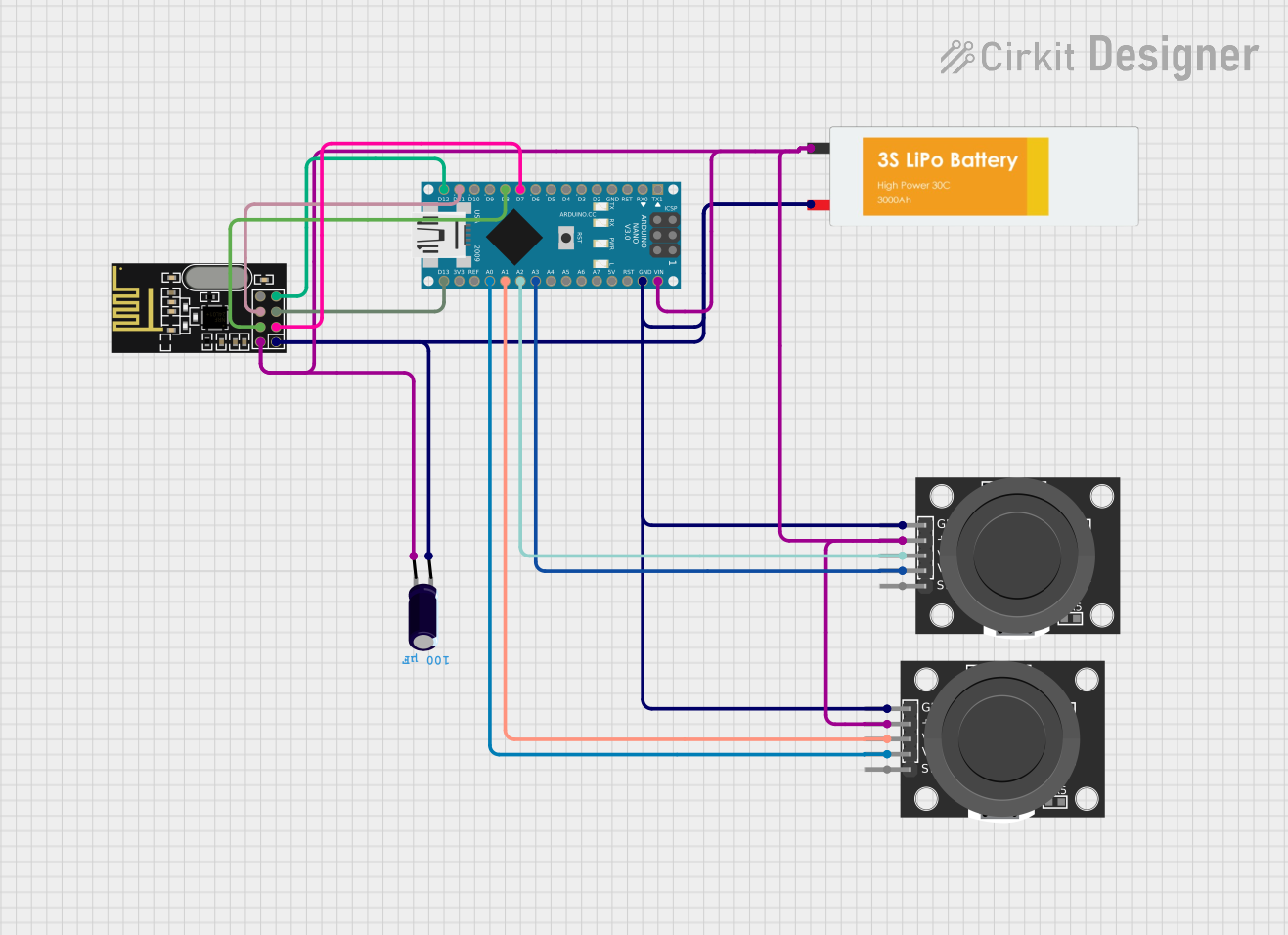
 Open Project in Cirkit Designer
Open Project in Cirkit Designer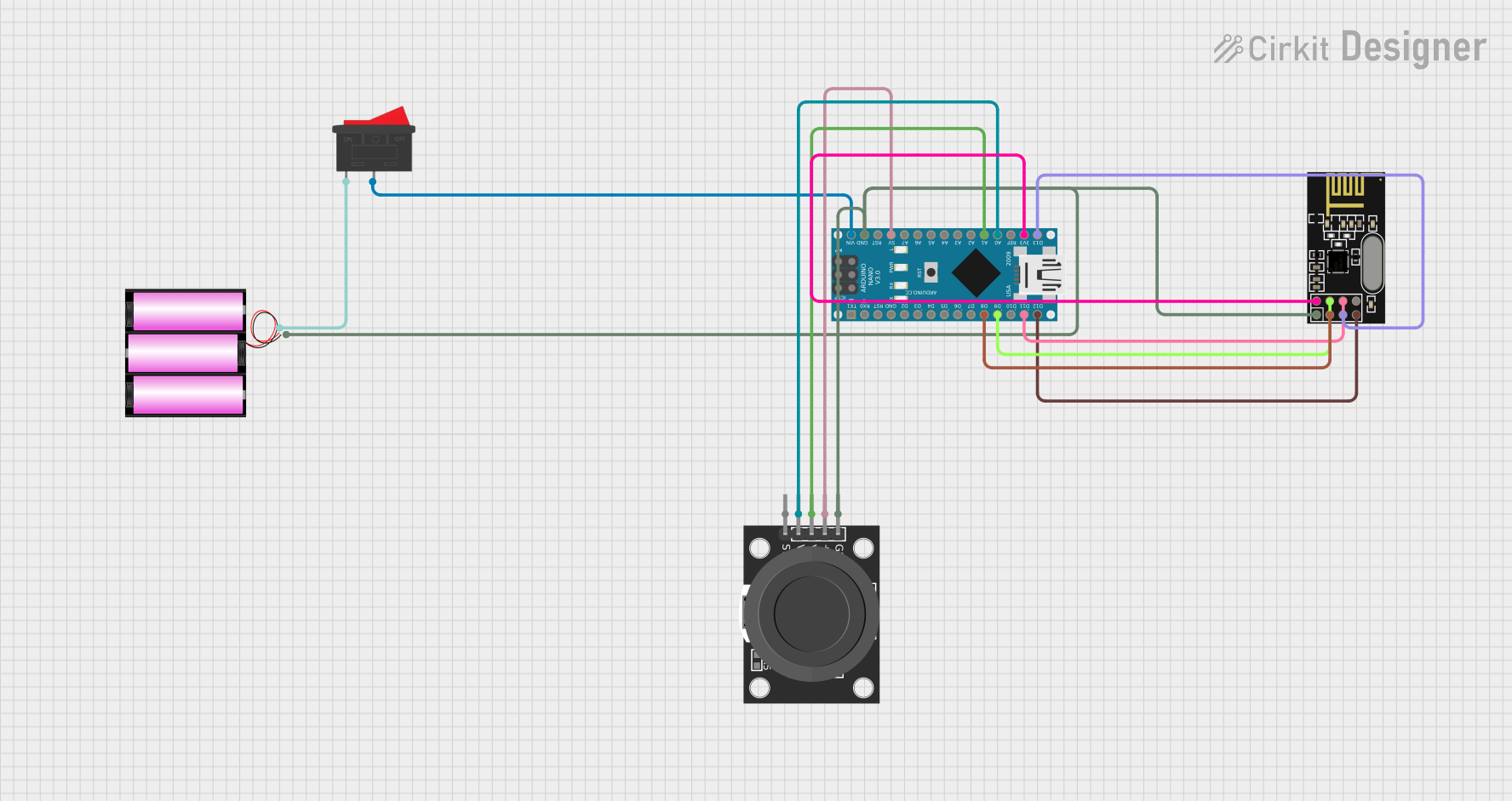
 Open Project in Cirkit Designer
Open Project in Cirkit Designer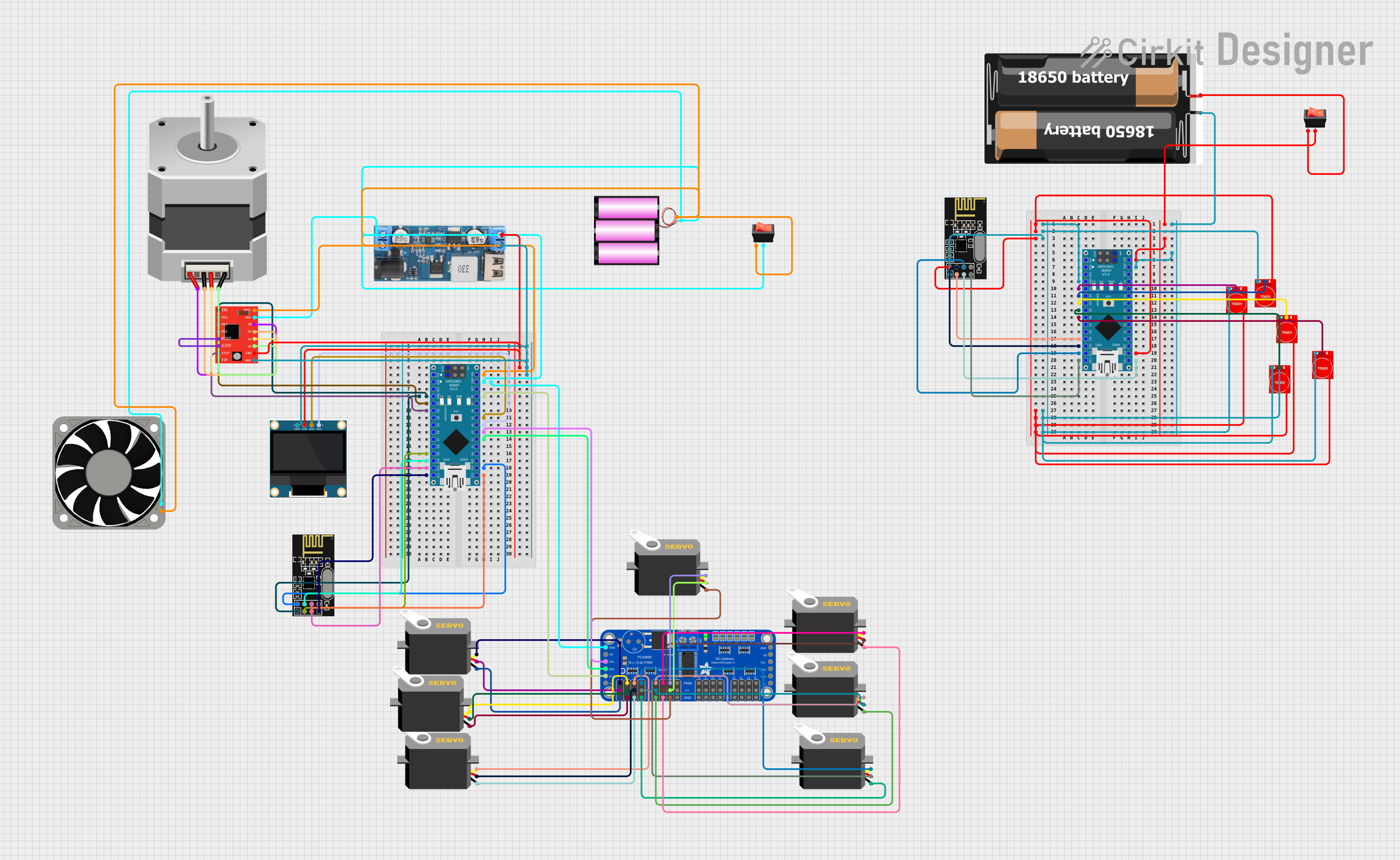
 Open Project in Cirkit Designer
Open Project in Cirkit DesignerExplore Projects Built with TBS CROSSFIRE NANO RX SE
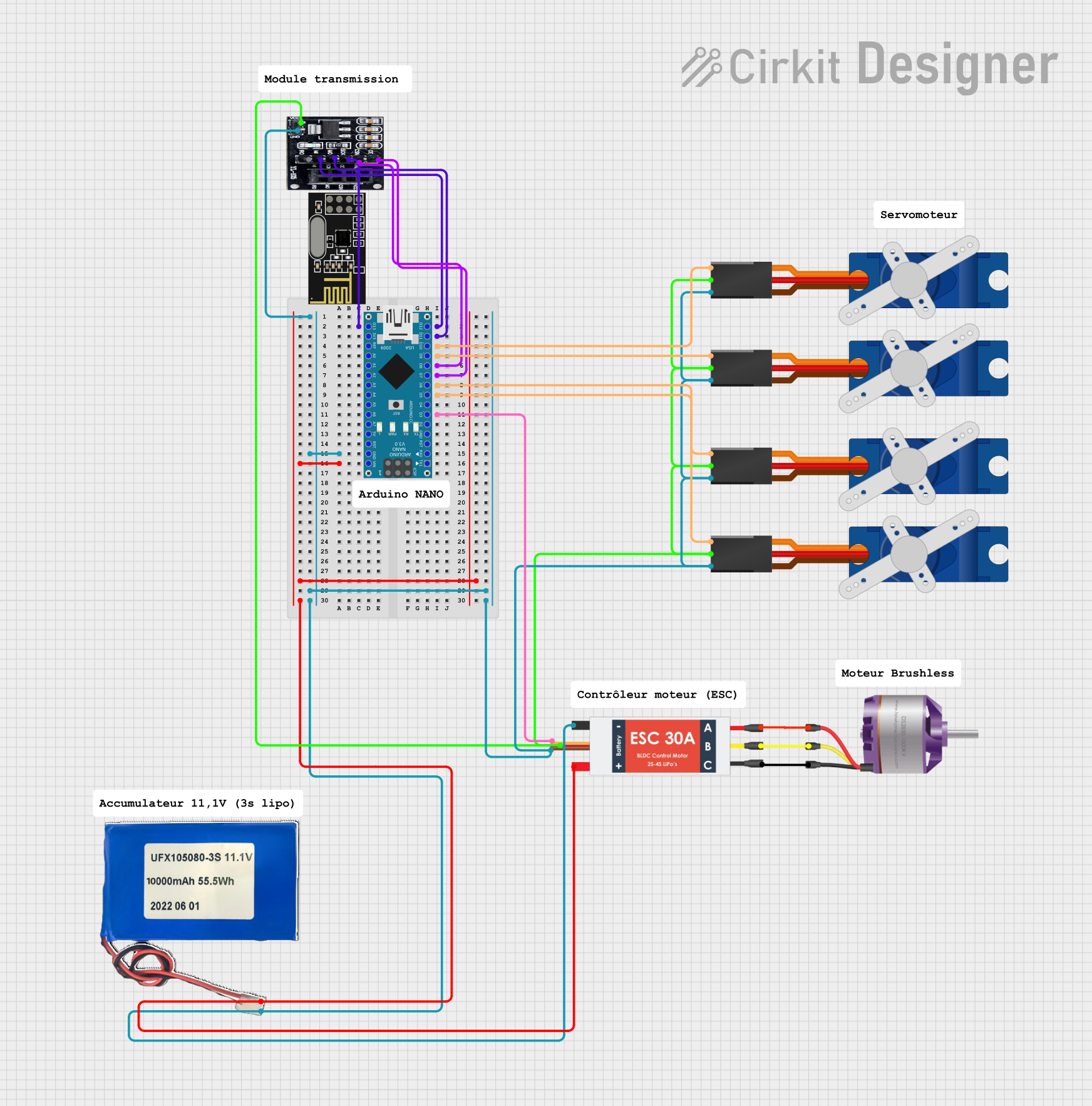
 Open Project in Cirkit Designer
Open Project in Cirkit Designer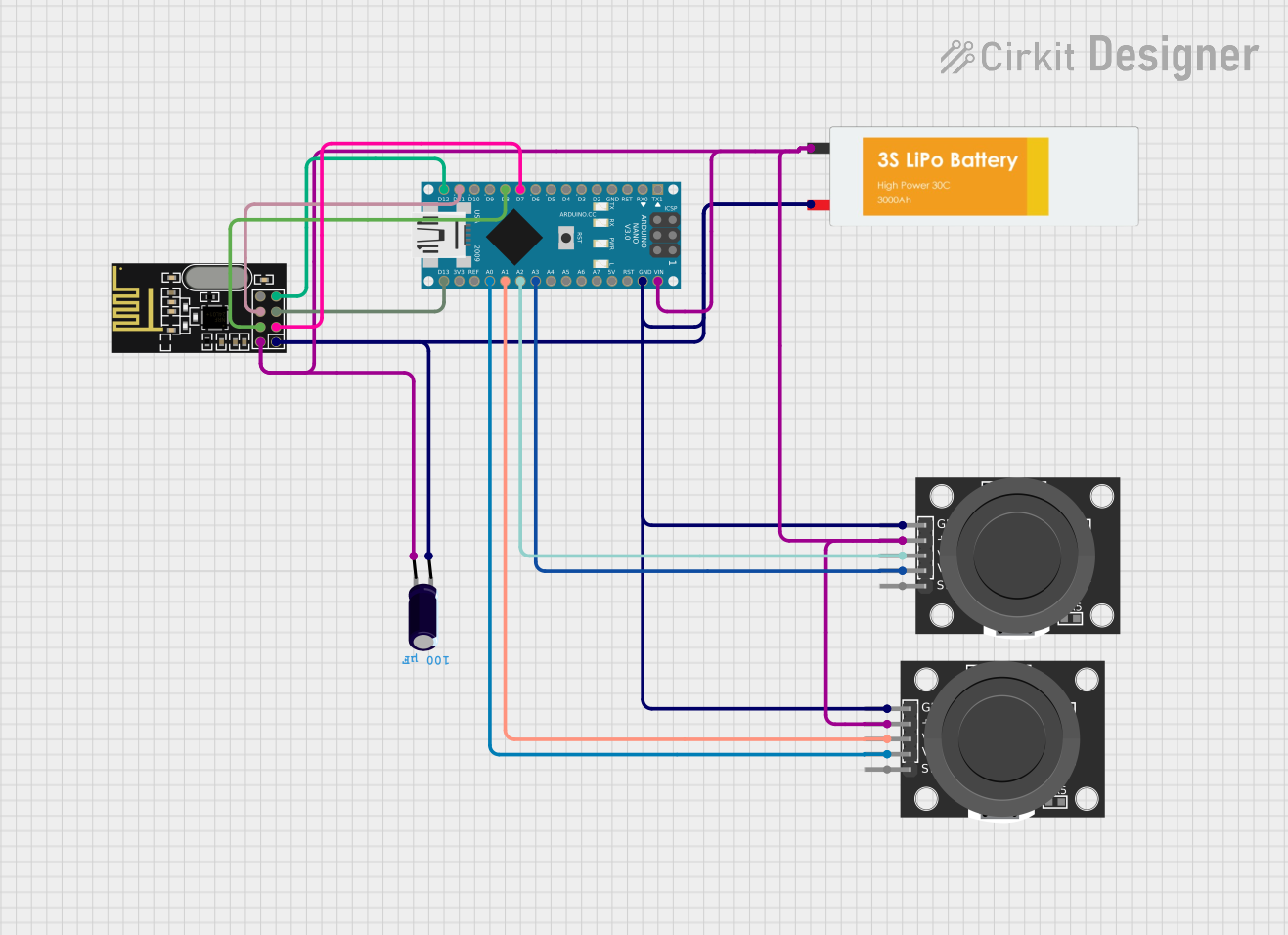
 Open Project in Cirkit Designer
Open Project in Cirkit Designer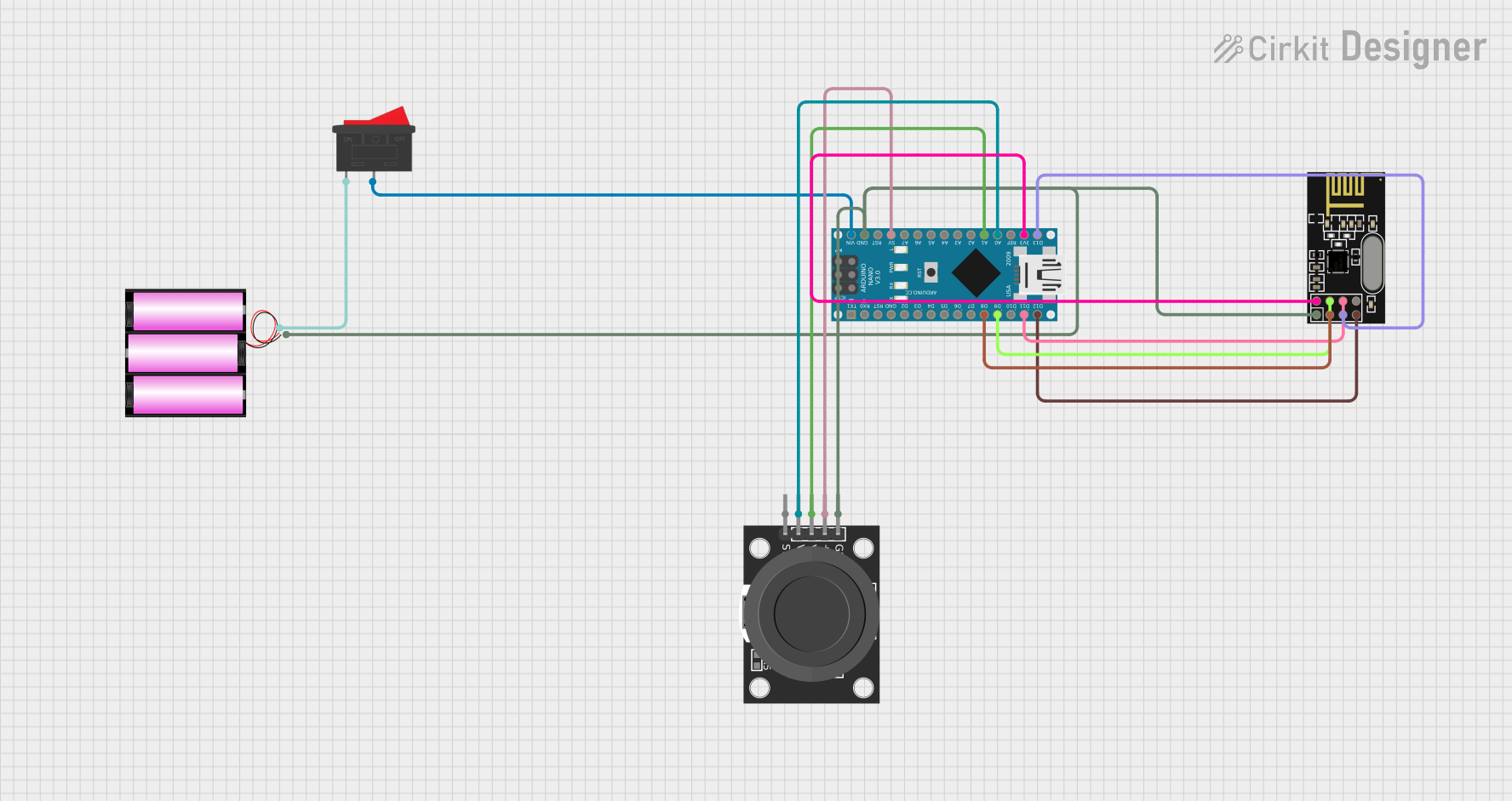
 Open Project in Cirkit Designer
Open Project in Cirkit Designer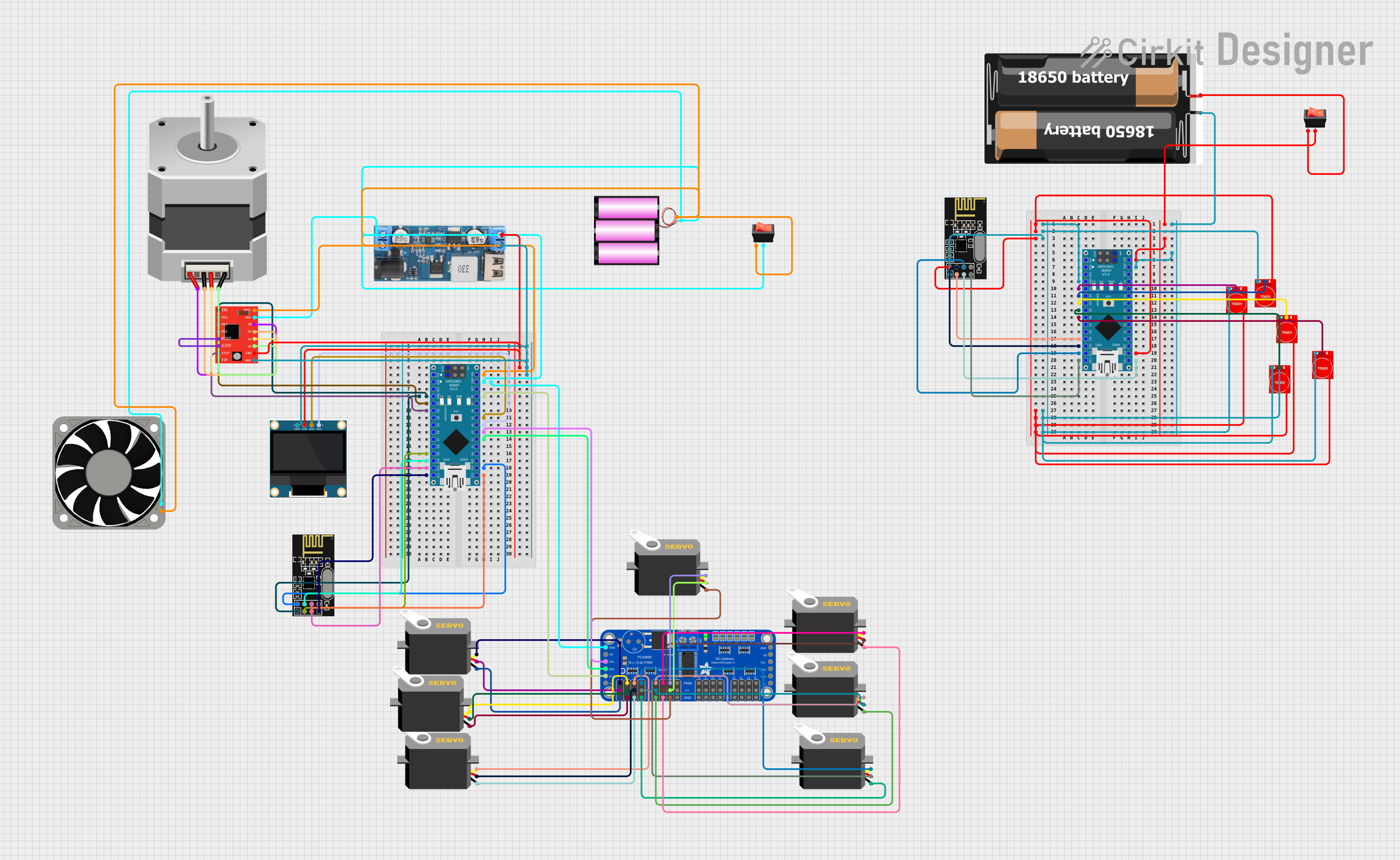
 Open Project in Cirkit Designer
Open Project in Cirkit DesignerCommon Applications and Use Cases
- Long-range FPV (First Person View) drones
- RC vehicles such as cars, boats, and planes
- Applications requiring low-latency control and telemetry feedback
- Compact builds where space and weight are critical
Technical Specifications
The TBS Crossfire Nano RX SE is designed to deliver high performance in a small package. Below are its key technical specifications:
| Specification | Details |
|---|---|
| Operating Voltage | 4.5V - 5.5V |
| Power Consumption | 1W (maximum) |
| Frequency Range | 868 MHz / 915 MHz (region-specific) |
| Communication Protocol | TBS Crossfire |
| Latency | As low as 4 ms |
| Dimensions | 18 mm x 11 mm x 2 mm |
| Weight | 0.5 g |
| Antenna Connector | u.FL |
| Telemetry Support | Yes |
| Range | Up to 50 km (line of sight) |
Pin Configuration and Descriptions
The TBS Crossfire Nano RX SE has a simple pinout for easy integration into your system. Below is the pin configuration:
| Pin | Name | Description |
|---|---|---|
| 1 | GND | Ground connection |
| 2 | 5V | Power input (4.5V - 5.5V) |
| 3 | CH1 | Channel 1 output (PWM or CRSF signal) |
| 4 | CH2 | Channel 2 output (PWM or CRSF signal) |
| 5 | CRSF TX | Crossfire protocol transmit (connect to flight controller RX pin) |
| 6 | CRSF RX | Crossfire protocol receive (connect to flight controller TX pin) |
Usage Instructions
How to Use the Component in a Circuit
- Powering the Receiver: Connect the
5Vpin to a regulated 5V power source and theGNDpin to the ground of your system. - Connecting to a Flight Controller:
- Use the
CRSF TXandCRSF RXpins to connect the receiver to the UART port of your flight controller. - Ensure the
CRSF TXpin of the receiver is connected to theRXpin of the flight controller, and theCRSF RXpin is connected to theTXpin.
- Use the
- Antenna Installation: Attach the included u.FL antenna securely to the receiver. Position the antenna for optimal signal reception.
- Binding the Receiver:
- Power on the receiver and your TBS Crossfire transmitter module.
- Put the transmitter module into binding mode.
- The receiver will automatically bind to the transmitter. A solid green LED indicates a successful bind.
- Configuring Channels: Use the TBS Agent software or your transmitter to configure channel mapping and telemetry settings.
Important Considerations and Best Practices
- Antenna Placement: Ensure the antenna is positioned away from carbon fiber or metal components to avoid signal interference.
- Voltage Regulation: Use a stable 5V power source to prevent damage to the receiver.
- Firmware Updates: Regularly update the receiver firmware using the TBS Agent software to access the latest features and improvements.
- Range Testing: Perform a range test before each flight to ensure reliable communication.
Example Code for Arduino UNO
The TBS Crossfire Nano RX SE can be used with an Arduino UNO for basic telemetry or control. Below is an example of how to read data from the receiver using the CRSF protocol:
#include <SoftwareSerial.h>
// Define RX and TX pins for the Arduino
#define RX_PIN 10 // Connect to CRSF TX pin on the receiver
#define TX_PIN 11 // Connect to CRSF RX pin on the receiver
// Initialize SoftwareSerial for communication with the receiver
SoftwareSerial crsfSerial(RX_PIN, TX_PIN);
void setup() {
// Start serial communication for debugging
Serial.begin(9600);
// Start communication with the receiver
crsfSerial.begin(115200);
Serial.println("TBS Crossfire Nano RX SE - Arduino Example");
}
void loop() {
// Check if data is available from the receiver
if (crsfSerial.available()) {
// Read and print the incoming data
char incomingData = crsfSerial.read();
Serial.print("Received: ");
Serial.println(incomingData);
}
}
Troubleshooting and FAQs
Common Issues and Solutions
Receiver Not Binding to Transmitter:
- Ensure both the receiver and transmitter are on the same firmware version.
- Check that the transmitter is in binding mode and within range of the receiver.
- Verify that the receiver is powered correctly.
No Telemetry Data:
- Confirm that the
CRSF TXandCRSF RXpins are correctly connected to the flight controller. - Check the telemetry settings in the TBS Agent software or your transmitter.
- Confirm that the
Poor Signal Range:
- Inspect the antenna for damage or loose connections.
- Ensure the antenna is mounted away from obstructions and interference sources.
Receiver Not Powering On:
- Verify that the power supply is providing a stable 5V.
- Check for loose or incorrect wiring.
FAQs
Q: Can I use the Nano RX SE with other transmitters?
A: The Nano RX SE is designed to work exclusively with TBS Crossfire transmitters.Q: What is the maximum range of the receiver?
A: The receiver can achieve up to 50 km of range in ideal line-of-sight conditions.Q: How do I update the firmware?
A: Use the TBS Agent software to update the firmware via USB or through your transmitter.Q: Can I use this receiver with a 3.3V power source?
A: No, the receiver requires a 4.5V - 5.5V power supply for proper operation.
By following this documentation, you can effectively integrate and troubleshoot the TBS Crossfire Nano RX SE in your projects.