
How to Use arduino nano type c : Examples, Pinouts, and Specs
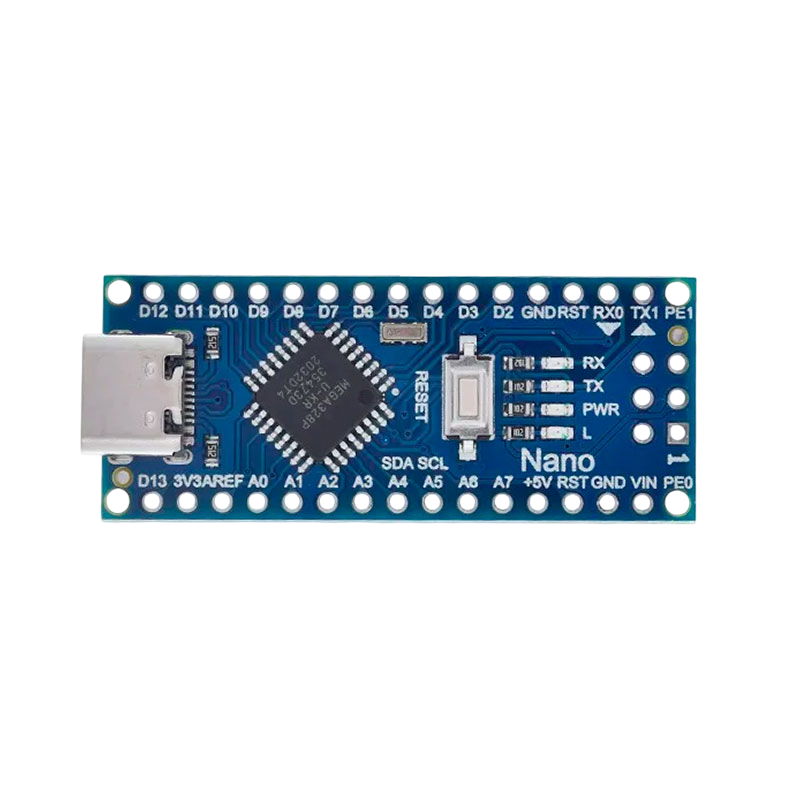
 Design with arduino nano type c in Cirkit Designer
Design with arduino nano type c in Cirkit DesignerIntroduction
The Arduino Nano Type-C is a compact microcontroller board based on the ATmega328P, featuring a USB Type-C connector for programming and power. It is designed for small projects and prototyping, offering the same functionality as the classic Arduino Nano but with the added convenience of a modern USB Type-C interface. Its small form factor and versatility make it an excellent choice for embedded systems, IoT applications, and wearable devices.
Explore Projects Built with arduino nano type c

 Open Project in Cirkit Designer
Open Project in Cirkit Designer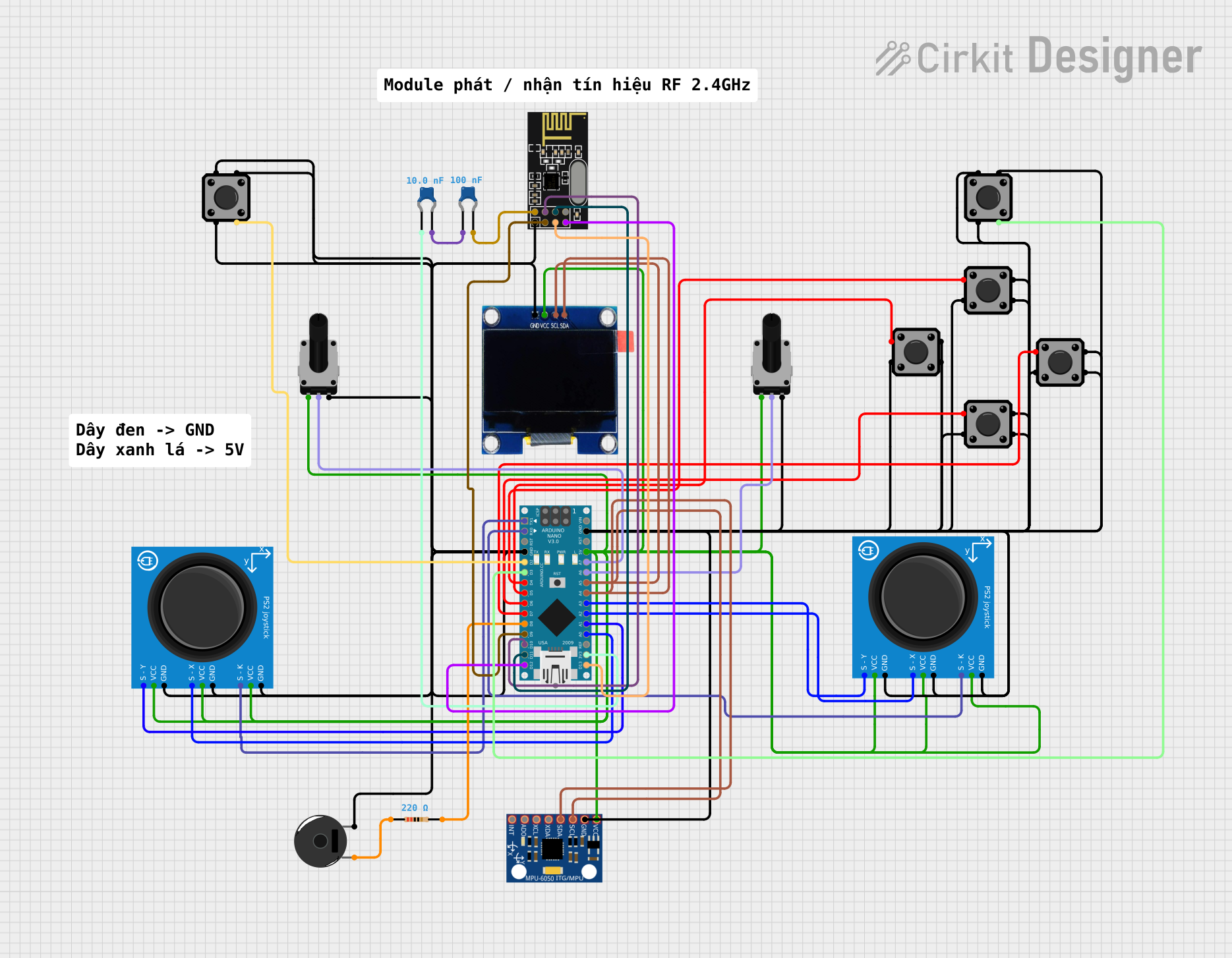
 Open Project in Cirkit Designer
Open Project in Cirkit Designer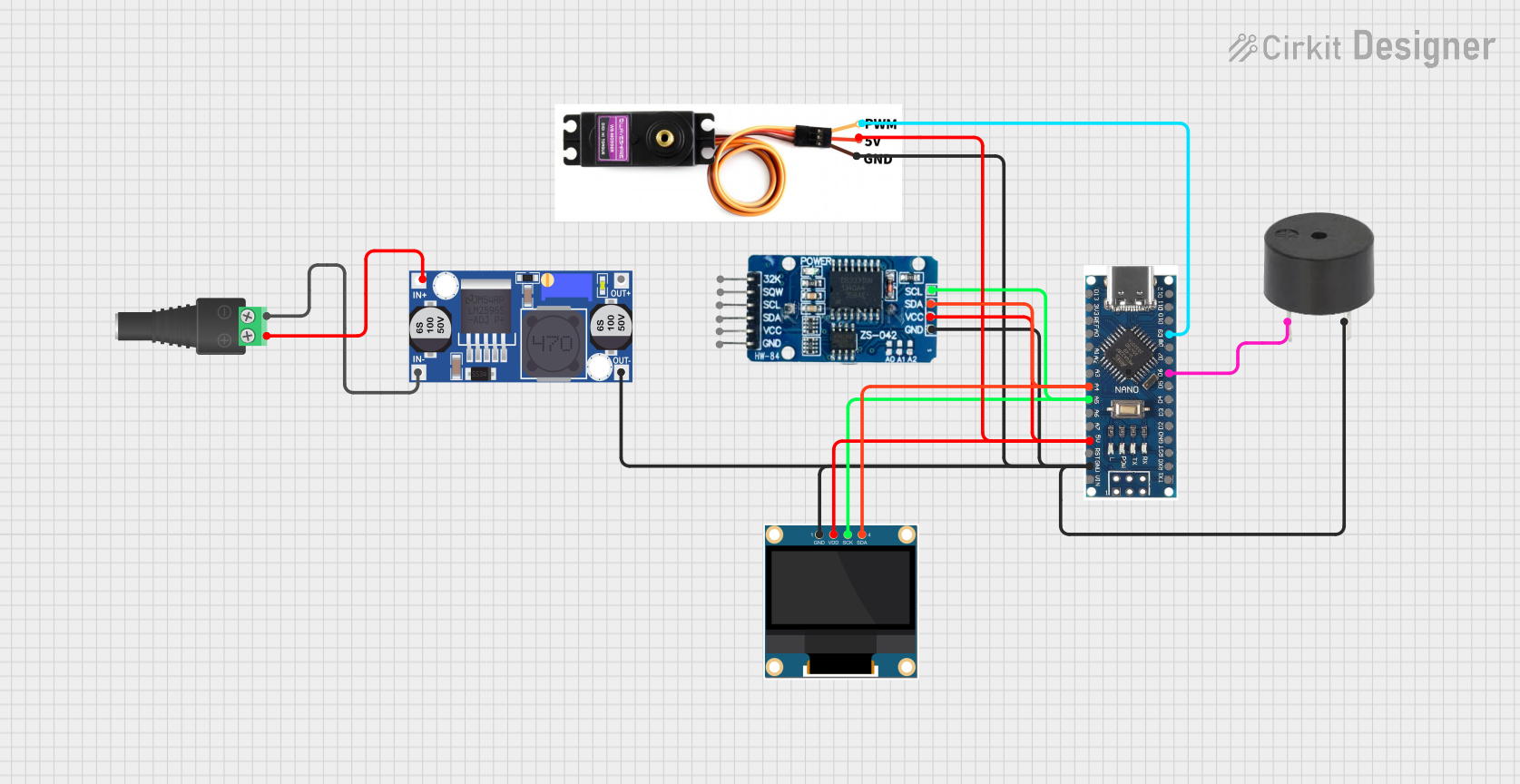
 Open Project in Cirkit Designer
Open Project in Cirkit Designer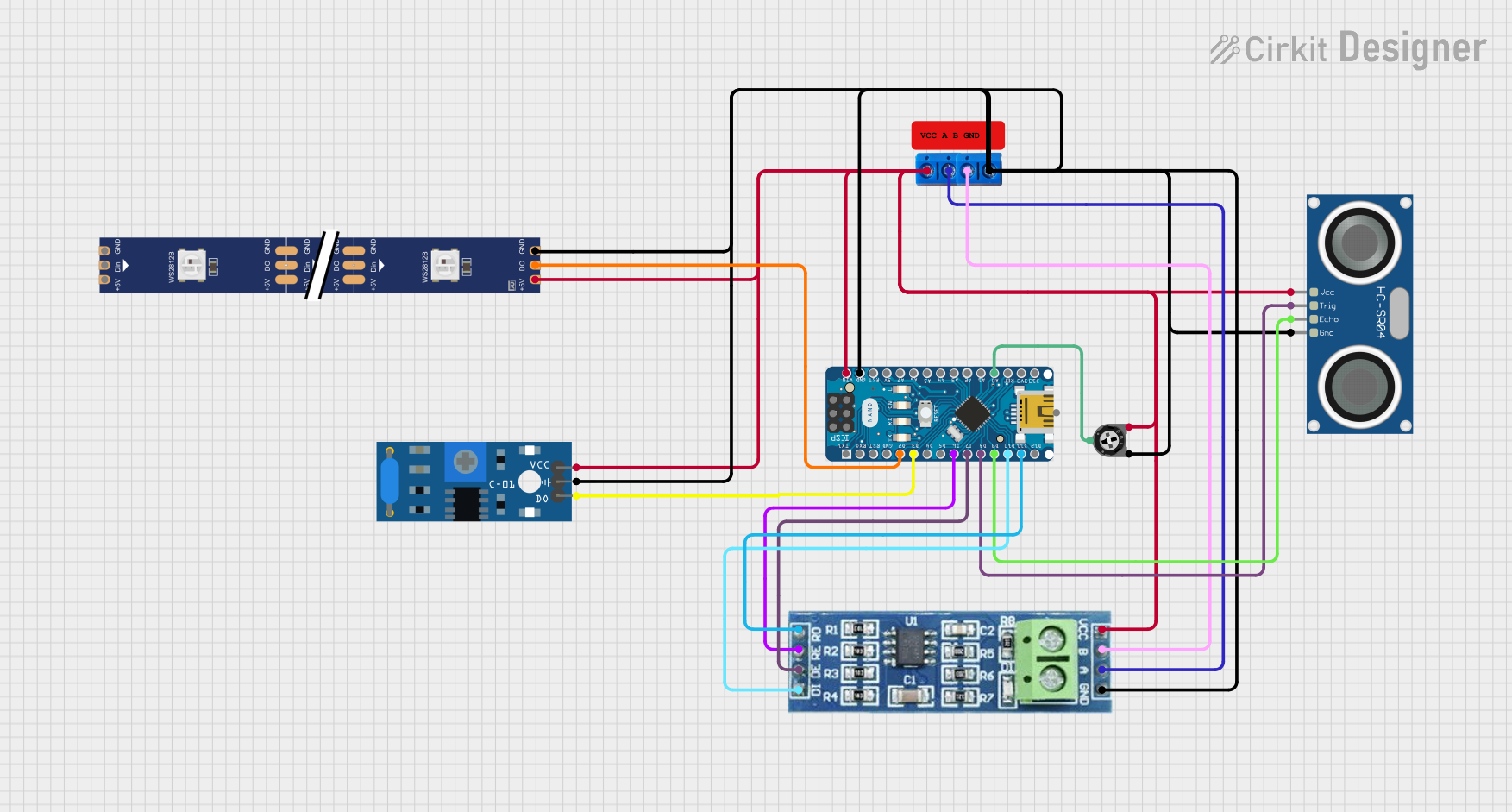
 Open Project in Cirkit Designer
Open Project in Cirkit DesignerExplore Projects Built with arduino nano type c

 Open Project in Cirkit Designer
Open Project in Cirkit Designer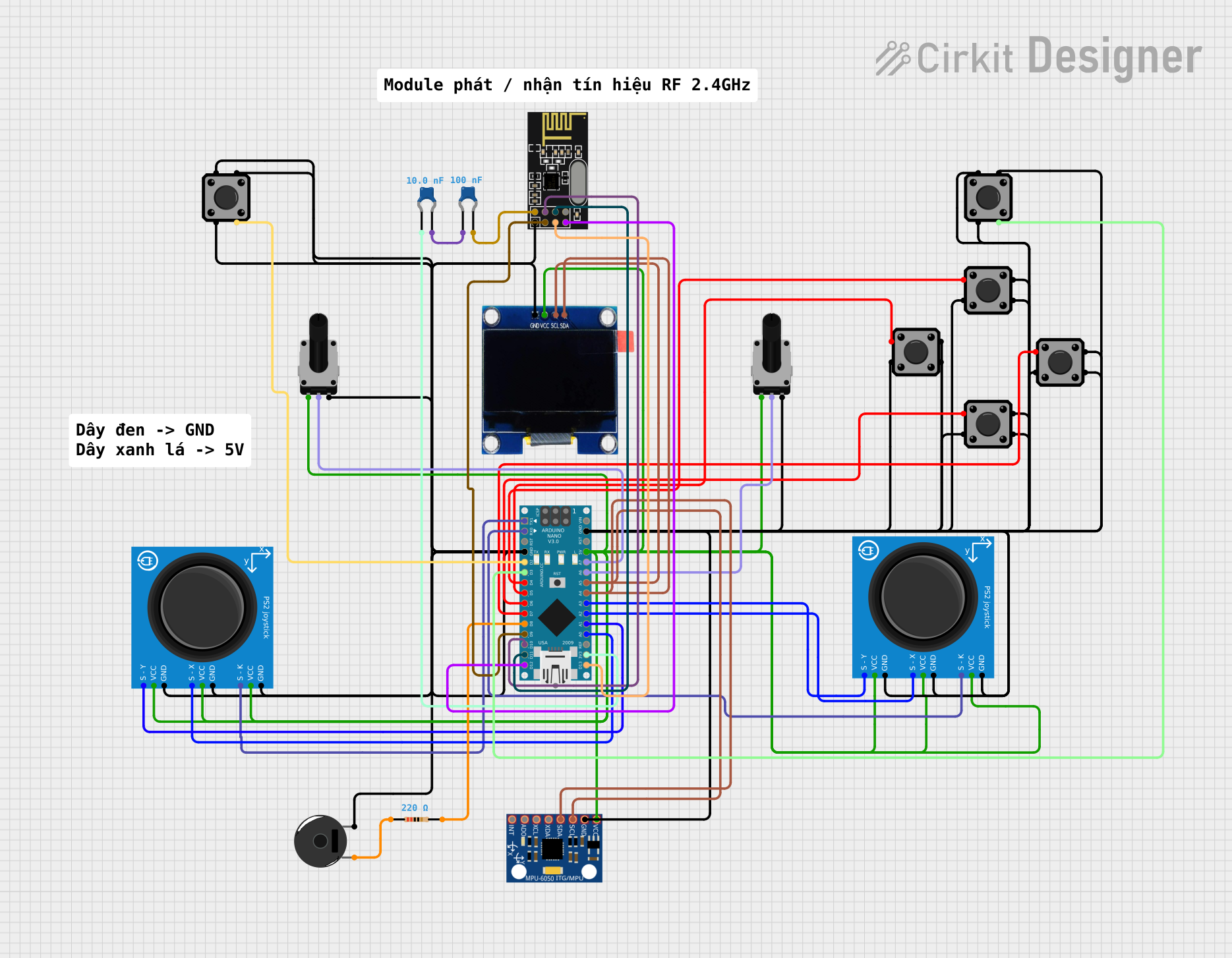
 Open Project in Cirkit Designer
Open Project in Cirkit Designer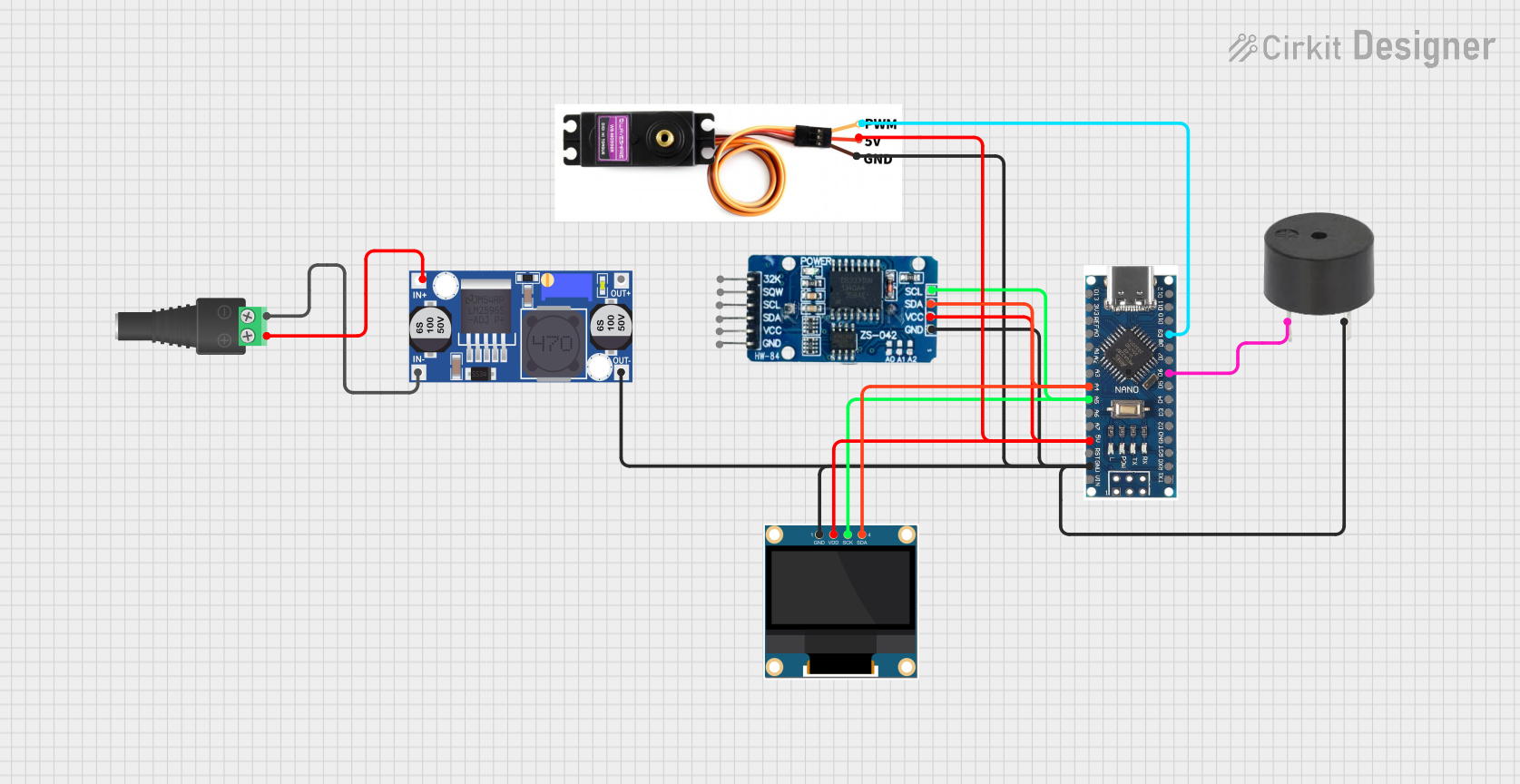
 Open Project in Cirkit Designer
Open Project in Cirkit Designer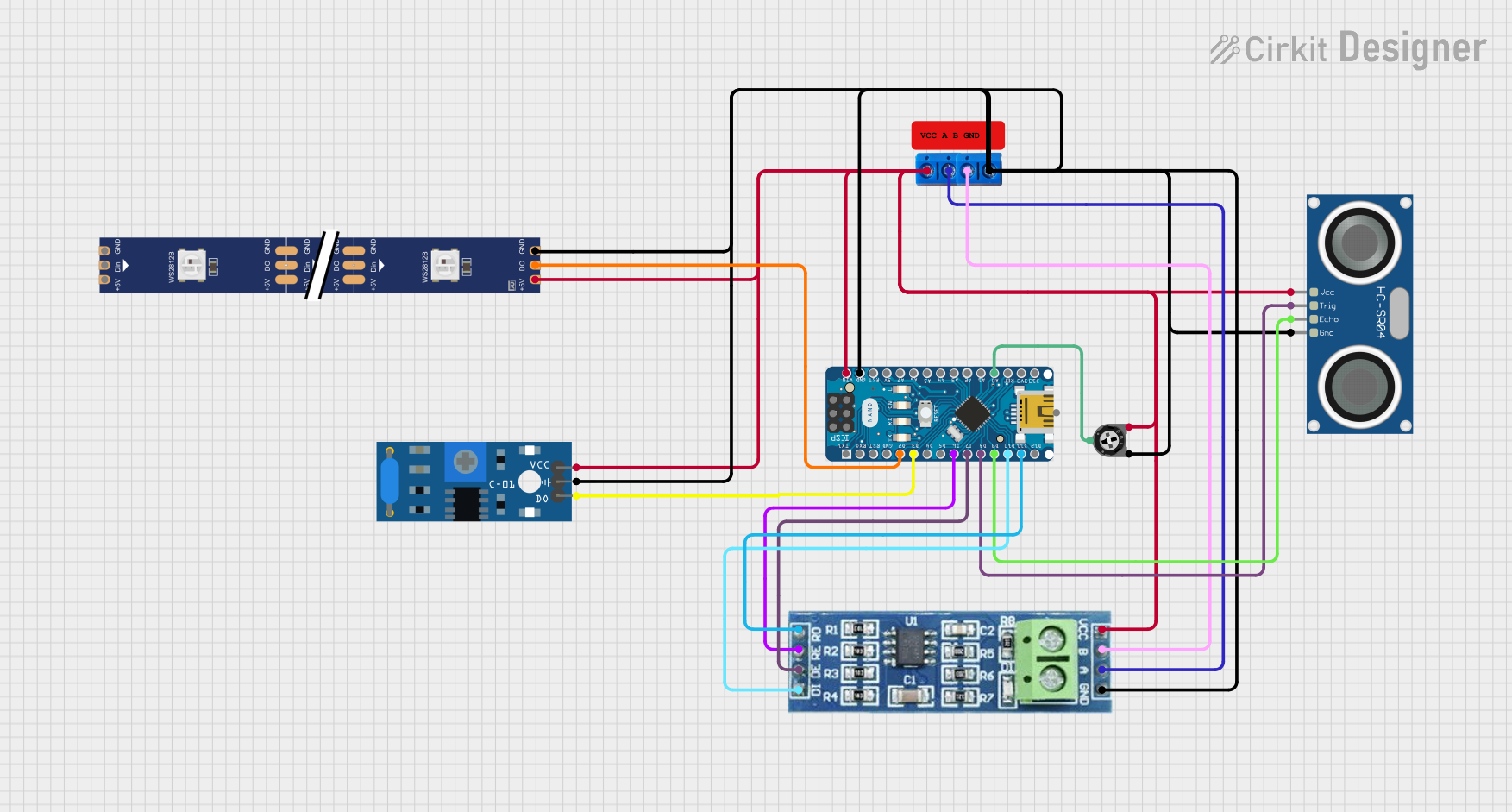
 Open Project in Cirkit Designer
Open Project in Cirkit DesignerCommon Applications and Use Cases
- Prototyping small-scale electronics projects
- IoT (Internet of Things) devices
- Wearable technology
- Robotics and automation
- Sensor-based systems
- Educational tools for learning microcontroller programming
Technical Specifications
The Arduino Nano Type-C is equipped with the ATmega328P microcontroller and offers the following key specifications:
| Specification | Details |
|---|---|
| Microcontroller | ATmega328P |
| Operating Voltage | 5V |
| Input Voltage (VIN) | 7-12V |
| Digital I/O Pins | 14 (6 PWM outputs) |
| Analog Input Pins | 8 |
| DC Current per I/O Pin | 40 mA |
| Flash Memory | 32 KB (2 KB used by bootloader) |
| SRAM | 2 KB |
| EEPROM | 1 KB |
| Clock Speed | 16 MHz |
| USB Connector | USB Type-C |
| Dimensions | 45 mm x 18 mm |
Pin Configuration and Descriptions
The Arduino Nano Type-C has a total of 30 pins. Below is the pinout description:
| Pin | Type | Description |
|---|---|---|
| VIN | Power Input | External power input (7-12V). |
| GND | Ground | Ground connection. |
| 5V | Power Output | Regulated 5V output. |
| 3.3V | Power Output | Regulated 3.3V output. |
| A0-A7 | Analog Input | Analog input pins (10-bit resolution). |
| D0-D13 | Digital I/O | Digital input/output pins. |
| PWM | PWM Output | D3, D5, D6, D9, D10, D11 support PWM functionality. |
| TX (D1) | UART TX | Transmit pin for serial communication. |
| RX (D0) | UART RX | Receive pin for serial communication. |
| RST | Reset | Resets the microcontroller. |
| ICSP | SPI Interface | Used for in-circuit serial programming. |
Usage Instructions
How to Use the Arduino Nano Type-C in a Circuit
Powering the Board:
- Connect the board to your computer or a USB power source using a USB Type-C cable.
- Alternatively, supply power through the VIN pin (7-12V) or the 5V pin (regulated 5V).
Programming the Board:
- Install the Arduino IDE from the official Arduino website.
- Connect the board to your computer via USB Type-C.
- In the Arduino IDE, select Tools > Board > Arduino Nano and choose the appropriate processor (ATmega328P or ATmega328P (Old Bootloader)).
- Select the correct port under Tools > Port.
- Write or load your code and click the Upload button.
Connecting Components:
- Use the digital and analog pins to connect sensors, actuators, and other components.
- Ensure that the current drawn by connected components does not exceed the pin's maximum rating (40 mA).
Important Considerations and Best Practices
- Use a high-quality USB Type-C cable to ensure reliable data transfer and power delivery.
- Avoid drawing excessive current from the 5V or 3.3V pins to prevent damage to the onboard voltage regulator.
- When using the VIN pin, ensure the input voltage is within the recommended range (7-12V).
- Use pull-up or pull-down resistors for stable digital input readings.
- For precise analog readings, avoid noisy power sources and ensure proper grounding.
Example Code for Arduino Nano Type-C
Below is an example code to blink an LED connected to pin D13:
// Blink an LED connected to pin D13
// This example demonstrates the basic functionality of the Arduino Nano Type-C.
void setup() {
pinMode(13, OUTPUT); // Set pin D13 as an output pin
}
void loop() {
digitalWrite(13, HIGH); // Turn the LED on
delay(1000); // Wait for 1 second
digitalWrite(13, LOW); // Turn the LED off
delay(1000); // Wait for 1 second
}
Troubleshooting and FAQs
Common Issues and Solutions
The board is not detected by the computer:
- Ensure the USB Type-C cable supports data transfer (not just charging).
- Check if the correct port is selected in the Arduino IDE.
- Try reinstalling the USB drivers or using a different USB port.
Error uploading code:
- Verify that the correct board and processor are selected in the Arduino IDE.
- If using an older bootloader, select ATmega328P (Old Bootloader) in the processor settings.
- Press the reset button on the board just before uploading the code.
Components not working as expected:
- Double-check the wiring and connections.
- Ensure the components are compatible with the Arduino Nano Type-C's voltage and current ratings.
- Use a multimeter to verify power supply and signal levels.
The board overheats:
- Avoid drawing excessive current from the pins or power outputs.
- Ensure proper ventilation and avoid short circuits.
FAQs
Can I power the Arduino Nano Type-C with a battery?
Yes, you can power the board using a battery connected to the VIN pin (7-12V) or the 5V pin (regulated 5V).Is the Arduino Nano Type-C compatible with Arduino Nano shields?
Yes, it is compatible with most Arduino Nano shields, as it shares the same pinout.What is the advantage of the USB Type-C connector?
The USB Type-C connector offers reversible plug orientation, faster data transfer, and improved durability compared to older USB connectors.Can I use the Arduino Nano Type-C for 3.3V logic devices?
Yes, the board provides a 3.3V output pin, but the I/O pins operate at 5V logic. Use level shifters if needed for 3.3V logic devices.