
How to Use esp32-WROOM: Examples, Pinouts, and Specs
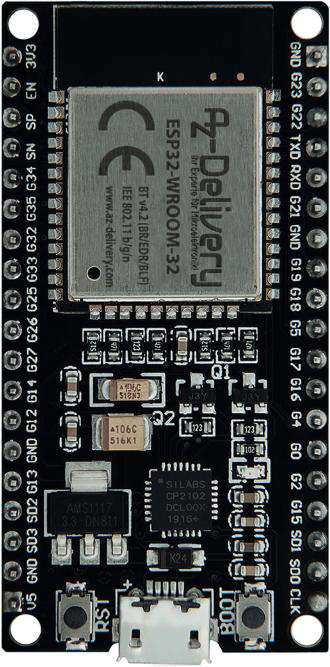
 Design with esp32-WROOM in Cirkit Designer
Design with esp32-WROOM in Cirkit DesignerIntroduction
The ESP32-WROOM, manufactured by AZ-Delivery, is a versatile and powerful microcontroller module designed for Internet of Things (IoT) applications. It integrates Wi-Fi and Bluetooth capabilities, enabling seamless wireless communication. With its dual-core processor, extensive GPIO pins, and support for multiple communication protocols, the ESP32-WROOM is ideal for building connected devices, smart home systems, industrial automation, and more.
Explore Projects Built with esp32-WROOM

 Open Project in Cirkit Designer
Open Project in Cirkit Designer
 Open Project in Cirkit Designer
Open Project in Cirkit Designer
 Open Project in Cirkit Designer
Open Project in Cirkit Designer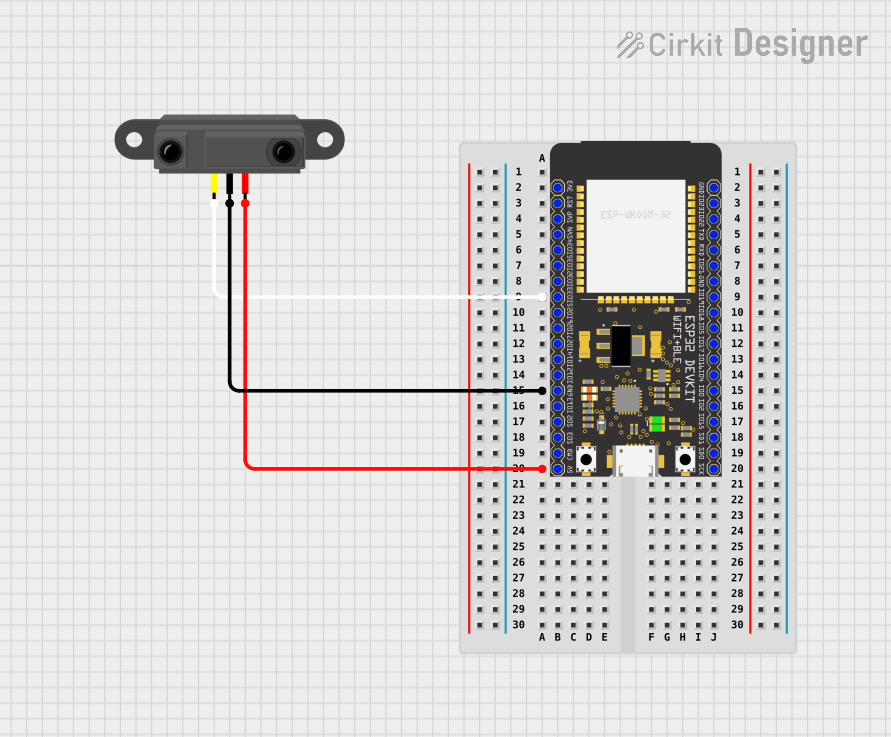
 Open Project in Cirkit Designer
Open Project in Cirkit DesignerExplore Projects Built with esp32-WROOM

 Open Project in Cirkit Designer
Open Project in Cirkit Designer
 Open Project in Cirkit Designer
Open Project in Cirkit Designer
 Open Project in Cirkit Designer
Open Project in Cirkit Designer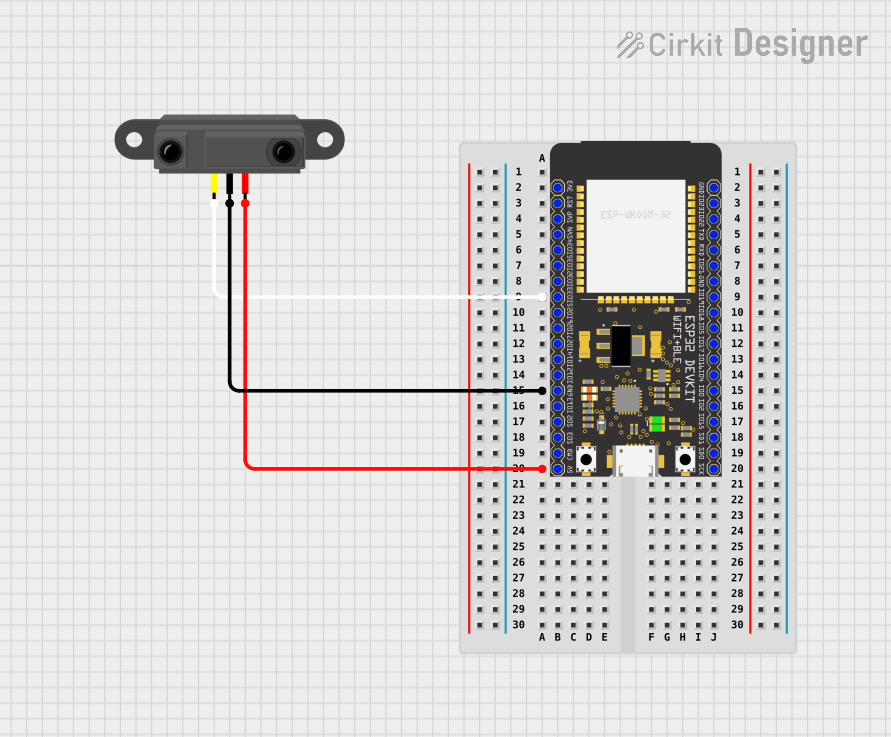
 Open Project in Cirkit Designer
Open Project in Cirkit DesignerCommon Applications and Use Cases
- IoT devices and smart home automation
- Wireless sensor networks
- Wearable technology
- Industrial control systems
- Robotics and automation
- Prototyping and educational projects
Technical Specifications
The ESP32-WROOM module is packed with features that make it suitable for a wide range of applications. Below are its key technical specifications:
Key Technical Details
| Parameter | Specification |
|---|---|
| Microcontroller | Tensilica Xtensa LX6 Dual-Core |
| Clock Speed | Up to 240 MHz |
| Flash Memory | 4 MB (varies by model) |
| SRAM | 520 KB |
| Wi-Fi | 802.11 b/g/n |
| Bluetooth | v4.2 BR/EDR and BLE |
| Operating Voltage | 3.3V |
| Input Voltage Range | 3.0V - 3.6V |
| GPIO Pins | 34 |
| Communication Protocols | UART, SPI, I2C, I2S, CAN, PWM |
| ADC Channels | 18 (12-bit resolution) |
| DAC Channels | 2 (8-bit resolution) |
| Power Consumption | Ultra-low power (varies by mode) |
| Operating Temperature | -40°C to +85°C |
Pin Configuration and Descriptions
The ESP32-WROOM module has a total of 38 pins. Below is a table describing the key pins:
| Pin Name | Function | Description |
|---|---|---|
| 3V3 | Power Supply | Provides 3.3V power to the module. |
| GND | Ground | Ground connection. |
| EN | Enable | Active-high pin to enable the module. |
| GPIO0 | Boot Mode / General Purpose I/O | Used for boot mode selection or as GPIO. |
| GPIO2 | General Purpose I/O | Can be used as a standard GPIO pin. |
| GPIO12 | General Purpose I/O | Supports ADC, PWM, and other functions. |
| GPIO13 | General Purpose I/O | Supports ADC, PWM, and other functions. |
| GPIO21 | I2C SDA | Default I2C data pin. |
| GPIO22 | I2C SCL | Default I2C clock pin. |
| TX0 | UART TX | UART transmit pin (default serial). |
| RX0 | UART RX | UART receive pin (default serial). |
| ADC1_CH0 | Analog Input | ADC channel 0 for analog input. |
| DAC1 | Digital-to-Analog Converter | DAC output channel 1. |
For a complete pinout, refer to the official datasheet provided by AZ-Delivery.
Usage Instructions
The ESP32-WROOM is easy to integrate into a variety of projects. Below are the steps and best practices for using the module effectively.
How to Use the ESP32-WROOM in a Circuit
- Power Supply: Ensure the module is powered with a stable 3.3V supply. Avoid exceeding the input voltage range (3.0V - 3.6V).
- Boot Mode: To upload code, connect GPIO0 to GND and reset the module. After uploading, disconnect GPIO0 from GND.
- Programming: Use the Arduino IDE or ESP-IDF (Espressif IoT Development Framework) to program the module. Install the necessary board definitions and libraries.
- Connections: Connect peripherals (e.g., sensors, actuators) to the GPIO pins. Use pull-up or pull-down resistors as needed.
- Communication: Utilize UART, SPI, or I2C for communication with other devices. Ensure proper voltage levels for connected components.
Important Considerations and Best Practices
- Voltage Levels: The ESP32-WROOM operates at 3.3V logic levels. Use level shifters if interfacing with 5V devices.
- Heat Management: The module may heat up during operation. Ensure proper ventilation or heat dissipation in your design.
- Wi-Fi Interference: Avoid placing the module near sources of electromagnetic interference to maintain reliable Wi-Fi performance.
- Firmware Updates: Keep the firmware updated to benefit from the latest features and bug fixes.
Example: Connecting to an Arduino UNO
The ESP32-WROOM can be programmed directly or used as a peripheral with an Arduino UNO. Below is an example of using the ESP32-WROOM to blink an LED:
Arduino Code Example
// Example: Blink an LED connected to GPIO2 on the ESP32-WROOM
// Ensure the ESP32 board definitions are installed in the Arduino IDE.
#define LED_PIN 2 // GPIO2 is connected to the onboard LED
void setup() {
pinMode(LED_PIN, OUTPUT); // Set GPIO2 as an output pin
}
void loop() {
digitalWrite(LED_PIN, HIGH); // Turn the LED on
delay(1000); // Wait for 1 second
digitalWrite(LED_PIN, LOW); // Turn the LED off
delay(1000); // Wait for 1 second
}
Troubleshooting and FAQs
Common Issues and Solutions
Module Not Responding:
- Cause: Incorrect power supply or wiring.
- Solution: Verify the power supply voltage (3.3V) and check all connections.
Code Upload Fails:
- Cause: GPIO0 not connected to GND during upload.
- Solution: Ensure GPIO0 is grounded and reset the module before uploading.
Wi-Fi Connection Issues:
- Cause: Weak signal or incorrect credentials.
- Solution: Place the module closer to the router and double-check the Wi-Fi credentials.
Overheating:
- Cause: High current draw or poor ventilation.
- Solution: Reduce power consumption or improve heat dissipation.
FAQs
Q: Can the ESP32-WROOM operate on 5V?
A: No, the ESP32-WROOM operates at 3.3V. Use a voltage regulator or level shifter for 5V systems.
Q: How do I reset the module?
A: Press the EN (Enable) pin or connect it to GND momentarily to reset the module.
Q: Can I use the ESP32-WROOM for Bluetooth audio?
A: Yes, the ESP32-WROOM supports Bluetooth audio via the I2S interface.
Q: What is the maximum range of the Wi-Fi?
A: The Wi-Fi range depends on the environment but typically reaches up to 100 meters in open spaces.
For additional support, refer to the official documentation provided by AZ-Delivery.