
How to Use 4081: Examples, Pinouts, and Specs

 Design with 4081 in Cirkit Designer
Design with 4081 in Cirkit DesignerIntroduction
The 4081 integrated circuit (IC) is a digital logic component that contains four independent 2-input AND gates. It is commonly used in digital circuits to perform logical conjunction, where a high output (1) is only present if both inputs are high. This IC is widely used in various applications such as computing, signal processing, and control systems where logical operations are required.
Explore Projects Built with 4081

 Open Project in Cirkit Designer
Open Project in Cirkit Designer
 Open Project in Cirkit Designer
Open Project in Cirkit Designer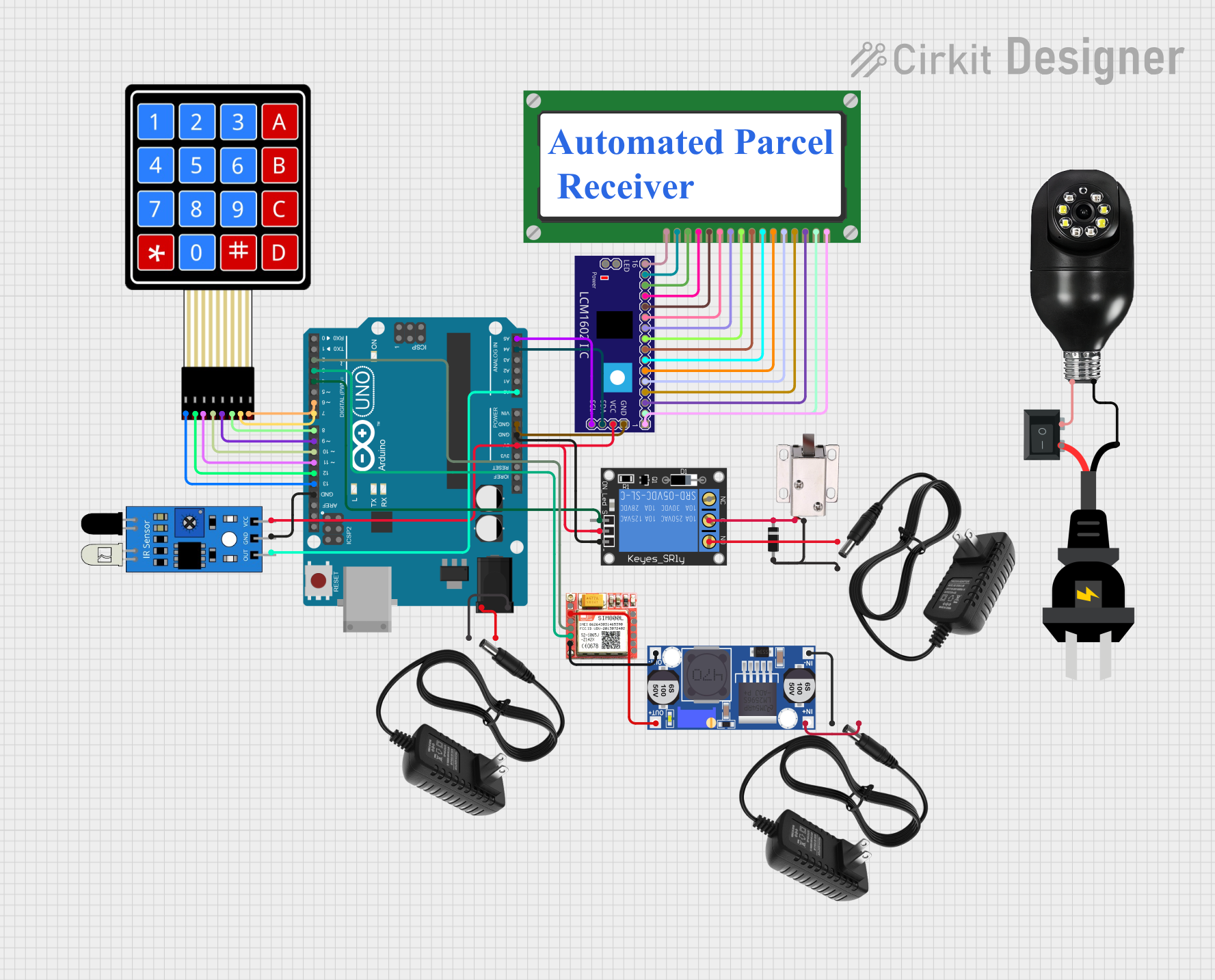
 Open Project in Cirkit Designer
Open Project in Cirkit Designer
 Open Project in Cirkit Designer
Open Project in Cirkit DesignerExplore Projects Built with 4081

 Open Project in Cirkit Designer
Open Project in Cirkit Designer
 Open Project in Cirkit Designer
Open Project in Cirkit Designer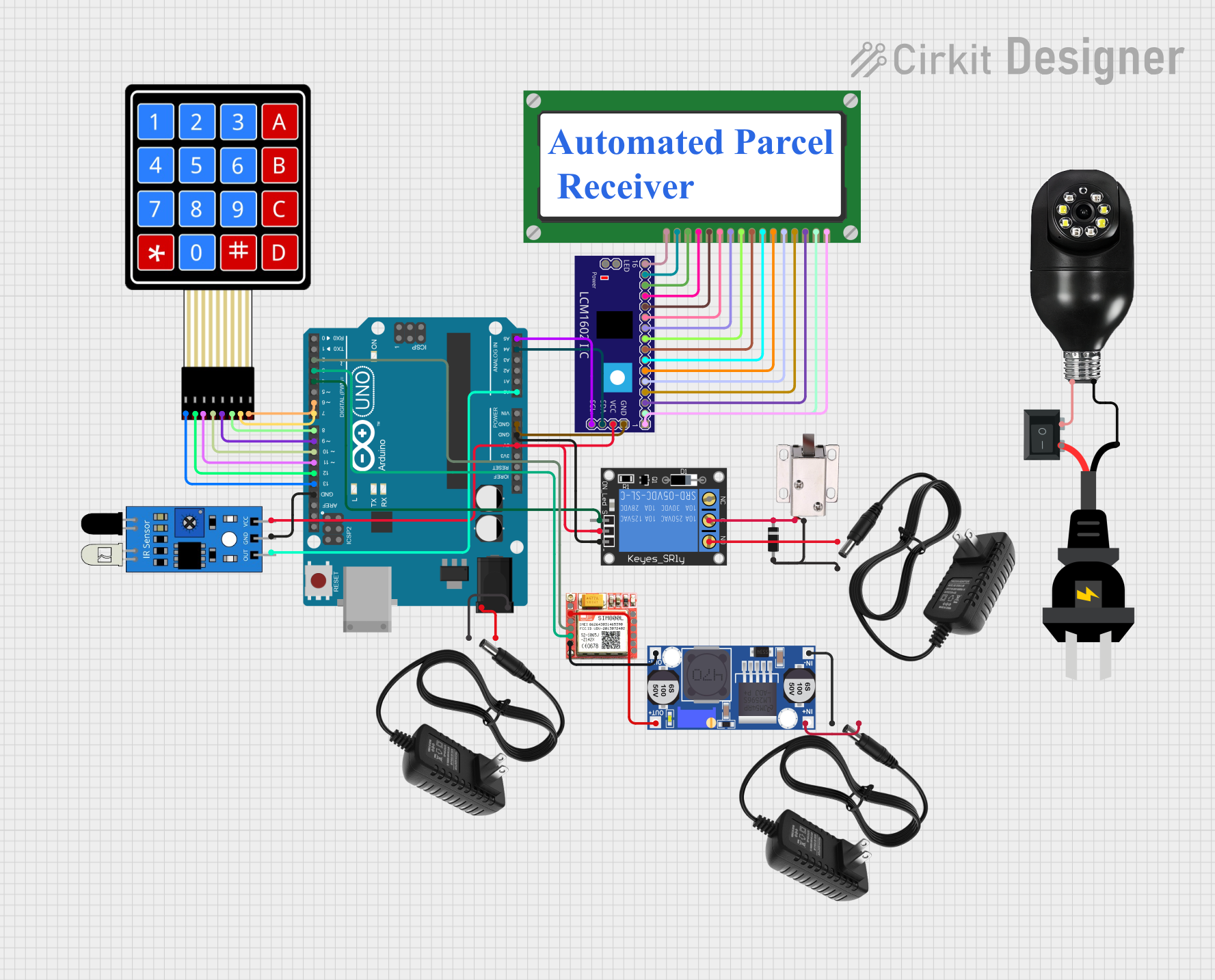
 Open Project in Cirkit Designer
Open Project in Cirkit Designer
 Open Project in Cirkit Designer
Open Project in Cirkit DesignerCommon Applications and Use Cases
- Digital logic circuits
- Signal gating
- Input signal conditioning
- Function generators
- Logic-based decision making circuits
Technical Specifications
Key Technical Details
- Operating Voltage Range: 3V to 18V
- High-level Input Voltage (min): 3.15V (for Vcc = 5V)
- Low-level Input Voltage (max): 1.35V (for Vcc = 5V)
- High-level Output Voltage (min): 4.6V (for Vcc = 5V, Io = -4.2mA)
- Low-level Output Voltage (max): 0.4V (for Vcc = 5V, Io = 4.2mA)
- Input Current (max): ±1µA at 25°C
- Propagation Delay Time: 60ns (typical, Vcc = 10V)
- Operating Temperature Range: -55°C to +125°C
Pin Configuration and Descriptions
| Pin Number | Description |
|---|---|
| 1 | Input A1 |
| 2 | Input B1 |
| 3 | Output Y1 |
| 4 | Input A2 |
| 5 | Input B2 |
| 6 | Output Y2 |
| 7 | Ground (0V) |
| 8 | Output Y3 |
| 9 | Input B3 |
| 10 | Input A3 |
| 11 | Output Y4 |
| 12 | Input B4 |
| 13 | Input A4 |
| 14 | Positive Supply (Vcc) |
Usage Instructions
How to Use the Component in a Circuit
- Power Supply Connection: Connect pin 14 to the positive supply voltage (Vcc) within the range of 3V to 18V, and pin 7 to the ground (0V).
- Input Connections: Apply the input signals to the A and B inputs of the desired AND gate(s). Ensure that the input voltage levels are compatible with the logic levels of the 4081 IC.
- Output Connection: The output of each AND gate can be connected to the next stage of your circuit. The output will be high only when both inputs to the gate are high.
Important Considerations and Best Practices
- Use bypass capacitors (typically 0.1µF) near the power supply pins to filter out noise and provide a stable voltage supply.
- Avoid leaving input pins floating; unused inputs should be tied to an appropriate logic level.
- Ensure that the output current does not exceed the specified limits to prevent damage to the IC.
- Consider the propagation delay when designing circuits that require precise timing.
Troubleshooting and FAQs
Common Issues Users Might Face
- Outputs not behaving as expected: Ensure that the input signals are at correct logic levels and that the power supply is within the specified range.
- IC getting hot or damaged: Check for any short circuits, incorrect supply voltage, or excessive output current.
Solutions and Tips for Troubleshooting
- Verify the connections and ensure that the pin configuration is correct.
- Measure the input and output voltages with a multimeter to confirm they are within the specified logic levels.
- Replace the IC if it is suspected to be faulty after checking the external circuit conditions.
FAQs
Q: Can I use the 4081 IC with a 5V supply? A: Yes, the 4081 IC can operate with a supply voltage as low as 3V, so it is compatible with a 5V supply.
Q: What happens if I only need one AND gate? A: You can use just one AND gate and leave the other inputs unconnected (tied to a known logic level) or use them for other independent logic operations.
Q: Is the 4081 IC compatible with TTL logic levels? A: The 4081 is a CMOS IC and has different input threshold levels compared to TTL. However, it can often be interfaced with TTL logic with careful consideration of voltage levels.
Example Code for Arduino UNO
// Example code to demonstrate the use of a 4081 AND gate with an Arduino UNO
const int inputPinA = 2; // Connect to Input A1 of the 4081
const int inputPinB = 3; // Connect to Input B1 of the 4081
const int outputPin = 4; // Connect to Output Y1 of the 4081
void setup() {
pinMode(inputPinA, OUTPUT);
pinMode(inputPinB, OUTPUT);
pinMode(outputPin, INPUT); // The output of 4081 is an input to Arduino
}
void loop() {
// Set both inputs to HIGH and check the output
digitalWrite(inputPinA, HIGH);
digitalWrite(inputPinB, HIGH);
if (digitalRead(outputPin) == HIGH) {
// The AND condition is true, both inputs are HIGH
// Add your logic here
}
// Add other logic combinations as needed
// Remember to consider the delay due to the propagation time of the 4081
}
Note: When interfacing with a microcontroller like the Arduino UNO, ensure that the voltage levels are compatible and that the IC is powered correctly. The example code assumes that the 4081 IC is powered with a 5V supply which is compatible with the Arduino UNO logic levels.