
How to Use sinaleira vermelha: Examples, Pinouts, and Specs
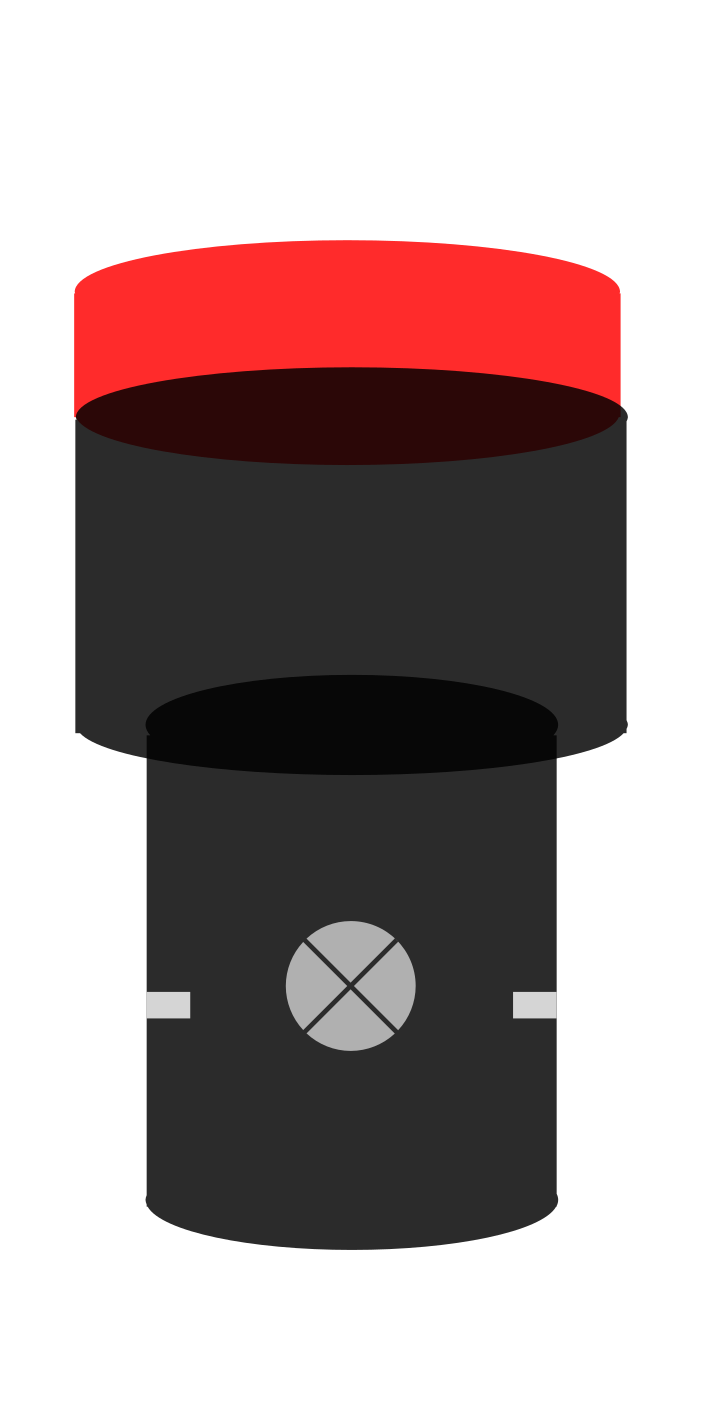
 Design with sinaleira vermelha in Cirkit Designer
Design with sinaleira vermelha in Cirkit DesignerIntroduction
The Sinaleira Vermelha is a red traffic light used in traffic control systems to signal vehicles and pedestrians to stop. It is a critical component in ensuring road safety and efficient traffic management. The red light is typically part of a larger traffic light assembly, which includes green and yellow lights, and operates in coordination with other traffic signals.
Explore Projects Built with sinaleira vermelha

 Open Project in Cirkit Designer
Open Project in Cirkit Designer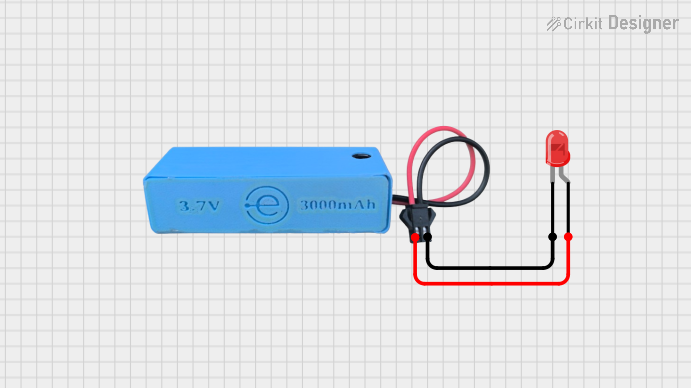
 Open Project in Cirkit Designer
Open Project in Cirkit Designer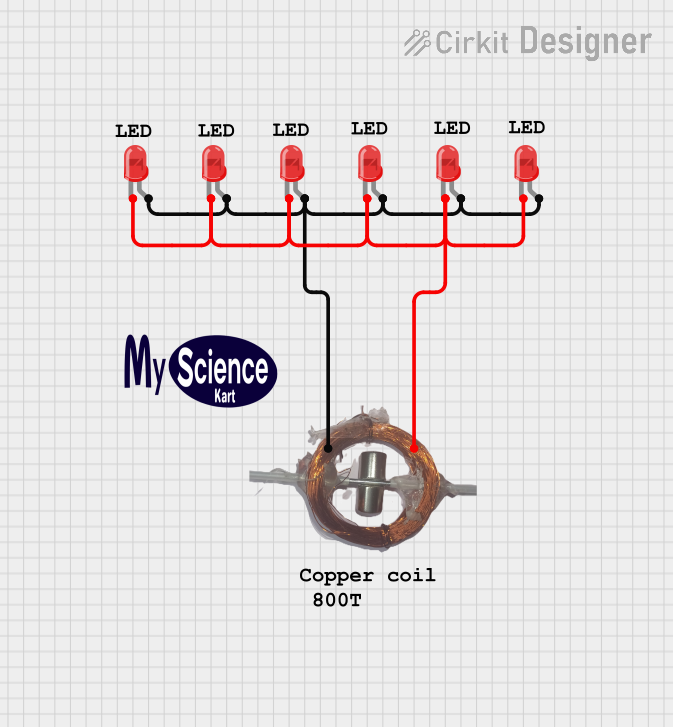
 Open Project in Cirkit Designer
Open Project in Cirkit Designer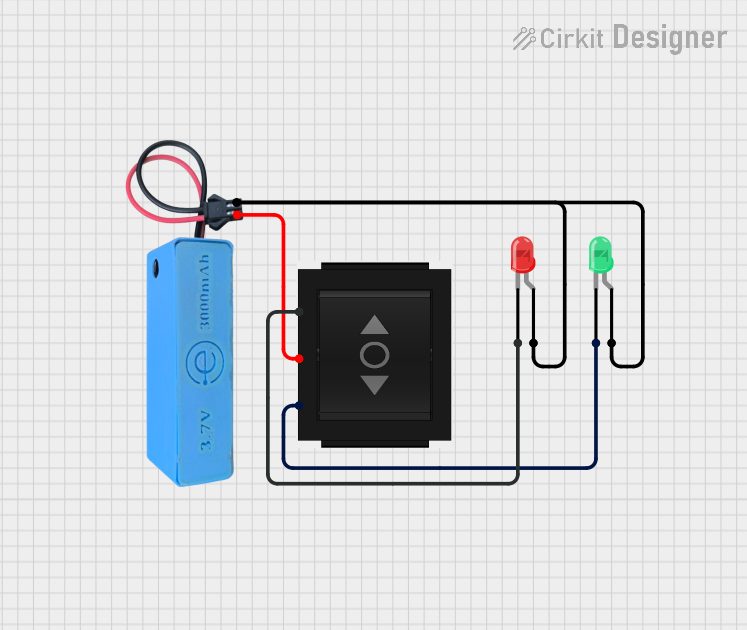
 Open Project in Cirkit Designer
Open Project in Cirkit DesignerExplore Projects Built with sinaleira vermelha

 Open Project in Cirkit Designer
Open Project in Cirkit Designer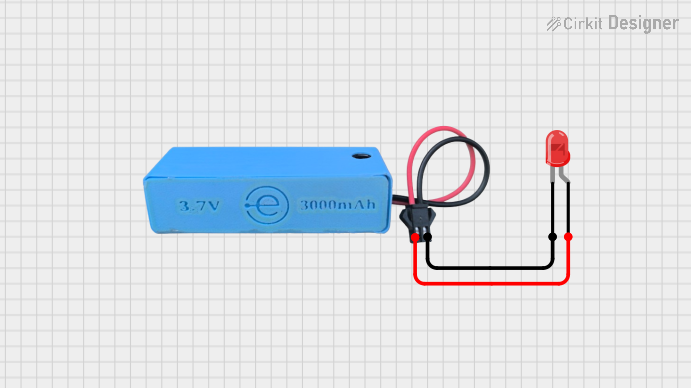
 Open Project in Cirkit Designer
Open Project in Cirkit Designer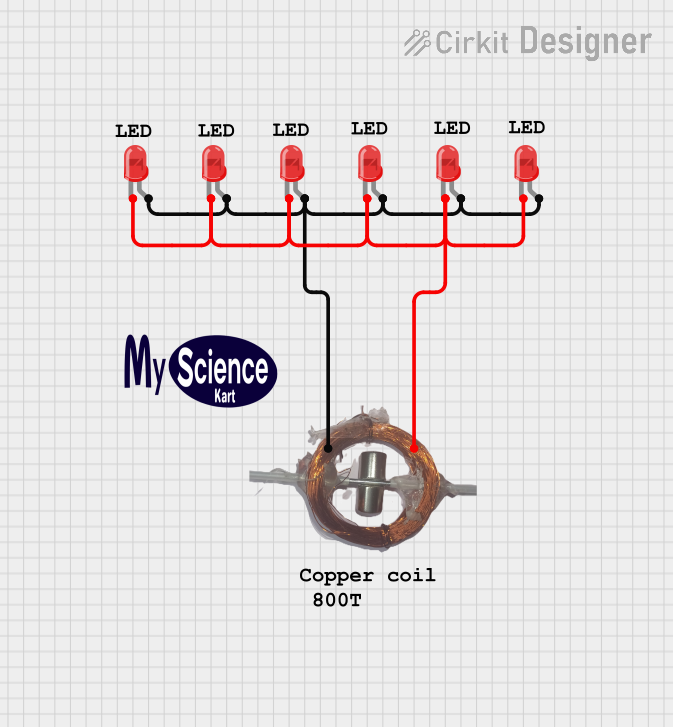
 Open Project in Cirkit Designer
Open Project in Cirkit Designer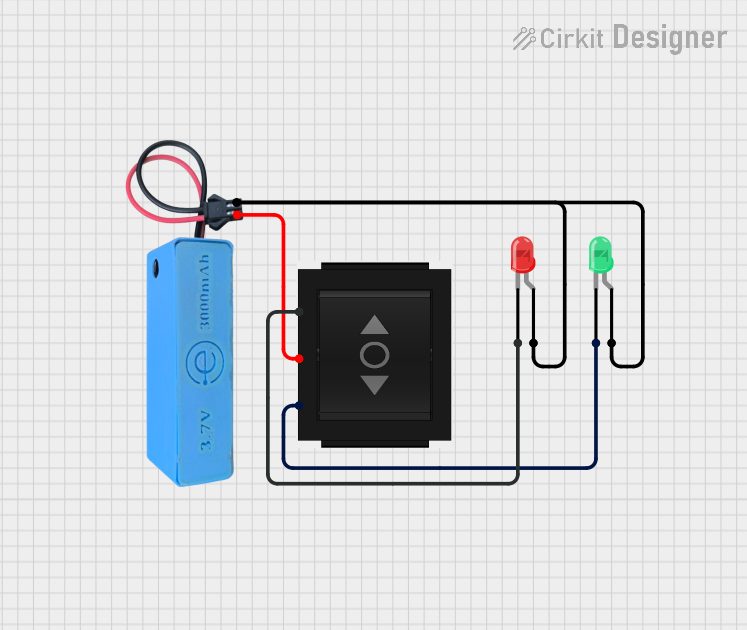
 Open Project in Cirkit Designer
Open Project in Cirkit DesignerCommon Applications and Use Cases
- Urban traffic control systems
- Pedestrian crossings
- Railway crossings
- Industrial safety signaling
- Parking lot management systems
Technical Specifications
Key Technical Details
| Parameter | Value |
|---|---|
| Operating Voltage | 12V DC or 220V AC (varies by model) |
| Power Consumption | 5W to 15W |
| Light Source | LED or Incandescent |
| Luminous Intensity | 200 to 400 cd (candela) |
| Viewing Angle | 30° to 60° |
| Operating Temperature | -20°C to 60°C |
| Housing Material | Polycarbonate or Aluminum |
| Ingress Protection (IP) | IP65 (weather-resistant) |
| Lifespan | 50,000 hours (for LED models) |
Pin Configuration and Descriptions
For LED-based Sinaleira Vermelha, the pin configuration is as follows:
| Pin Number | Label | Description |
|---|---|---|
| 1 | VCC | Positive power supply (12V DC or 220V AC) |
| 2 | GND | Ground connection |
| 3 | Control Pin | Signal input to turn the light ON or OFF |
Note: For AC-powered models, the control pin may not be present, and the light is controlled via a relay or switch.
Usage Instructions
How to Use the Component in a Circuit
- Power Supply: Ensure the correct voltage is supplied to the Sinaleira Vermelha. For DC models, connect the VCC pin to a 12V DC power source and the GND pin to the ground. For AC models, connect to a 220V AC power source.
- Control Signal: If the model includes a control pin, connect it to a microcontroller (e.g., Arduino) or a relay module to toggle the light ON or OFF.
- Mounting: Secure the traffic light in a weatherproof enclosure or mount it on a pole for outdoor use.
- Testing: Verify the light's operation by applying power and sending control signals.
Important Considerations and Best Practices
- Voltage Compatibility: Always check the operating voltage of the specific model before connecting it to a power source.
- Heat Dissipation: Ensure proper ventilation around the light to prevent overheating, especially for incandescent models.
- Weatherproofing: Use models with an IP65 or higher rating for outdoor installations.
- Polarity: For DC models, ensure correct polarity when connecting the power supply to avoid damage.
- Safety: Disconnect power before performing any maintenance or wiring changes.
Example: Connecting to an Arduino UNO
Below is an example of how to control a 12V DC Sinaleira Vermelha using an Arduino UNO and a relay module.
Circuit Diagram
- Connect the VCC pin of the traffic light to the relay's NO (Normally Open) terminal.
- Connect the GND pin of the traffic light to the relay's COM (Common) terminal.
- Connect the relay module's control pin to Arduino pin 7.
Arduino Code
// Define the relay control pin
const int relayPin = 7;
void setup() {
// Set the relay pin as an output
pinMode(relayPin, OUTPUT);
// Turn off the traffic light initially
digitalWrite(relayPin, LOW);
}
void loop() {
// Turn on the red traffic light for 5 seconds
digitalWrite(relayPin, HIGH);
delay(5000); // Wait for 5 seconds
// Turn off the red traffic light
digitalWrite(relayPin, LOW);
delay(5000); // Wait for 5 seconds
}
Note: Use a suitable relay module that can handle the current and voltage requirements of the traffic light.
Troubleshooting and FAQs
Common Issues and Solutions
| Issue | Possible Cause | Solution |
|---|---|---|
| Light does not turn on | Incorrect wiring or power supply issue | Verify connections and power source |
| Flickering light | Unstable power supply | Use a regulated power supply |
| Overheating | Poor ventilation or high ambient temp | Ensure proper airflow and cooling |
| Control signal not working | Faulty microcontroller or relay | Check the control circuit and replace faulty components |
FAQs
Can I use the Sinaleira Vermelha with a solar power system?
- Yes, as long as the solar system provides the required voltage and current.
What is the lifespan of the LED-based Sinaleira Vermelha?
- LED models typically last up to 50,000 hours under normal operating conditions.
Can I use this traffic light indoors?
- Yes, but ensure the brightness is appropriate for indoor use to avoid glare.
Is the Sinaleira Vermelha compatible with smart traffic systems?
- Yes, it can be integrated with smart systems using microcontrollers or programmable logic controllers (PLCs).
By following this documentation, you can effectively use the Sinaleira Vermelha in your traffic control or signaling projects.