
How to Use Módulo: Examples, Pinouts, and Specs
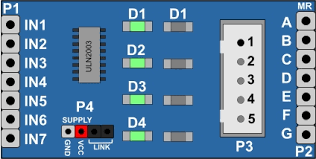
 Design with Módulo in Cirkit Designer
Design with Módulo in Cirkit DesignerIntroduction
A Módulo is a self-contained unit of functionality that integrates various electronic components and circuitry into a single package. It is designed to simplify complex designs and facilitate seamless integration into larger systems. Modules are widely used in electronics to provide pre-assembled and pre-tested functionality, reducing development time and effort.
Explore Projects Built with Módulo

 Open Project in Cirkit Designer
Open Project in Cirkit Designer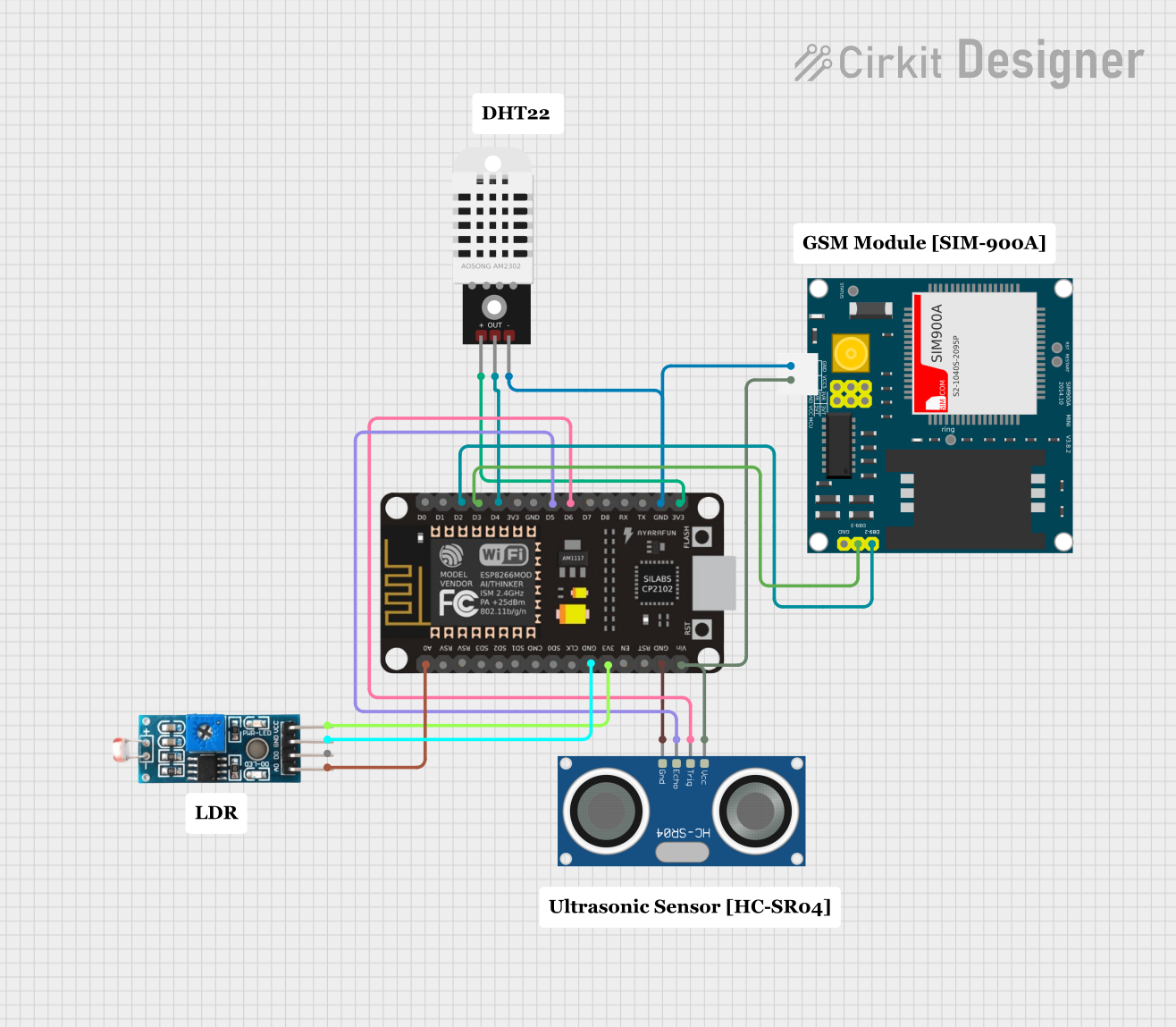
 Open Project in Cirkit Designer
Open Project in Cirkit Designer
 Open Project in Cirkit Designer
Open Project in Cirkit Designer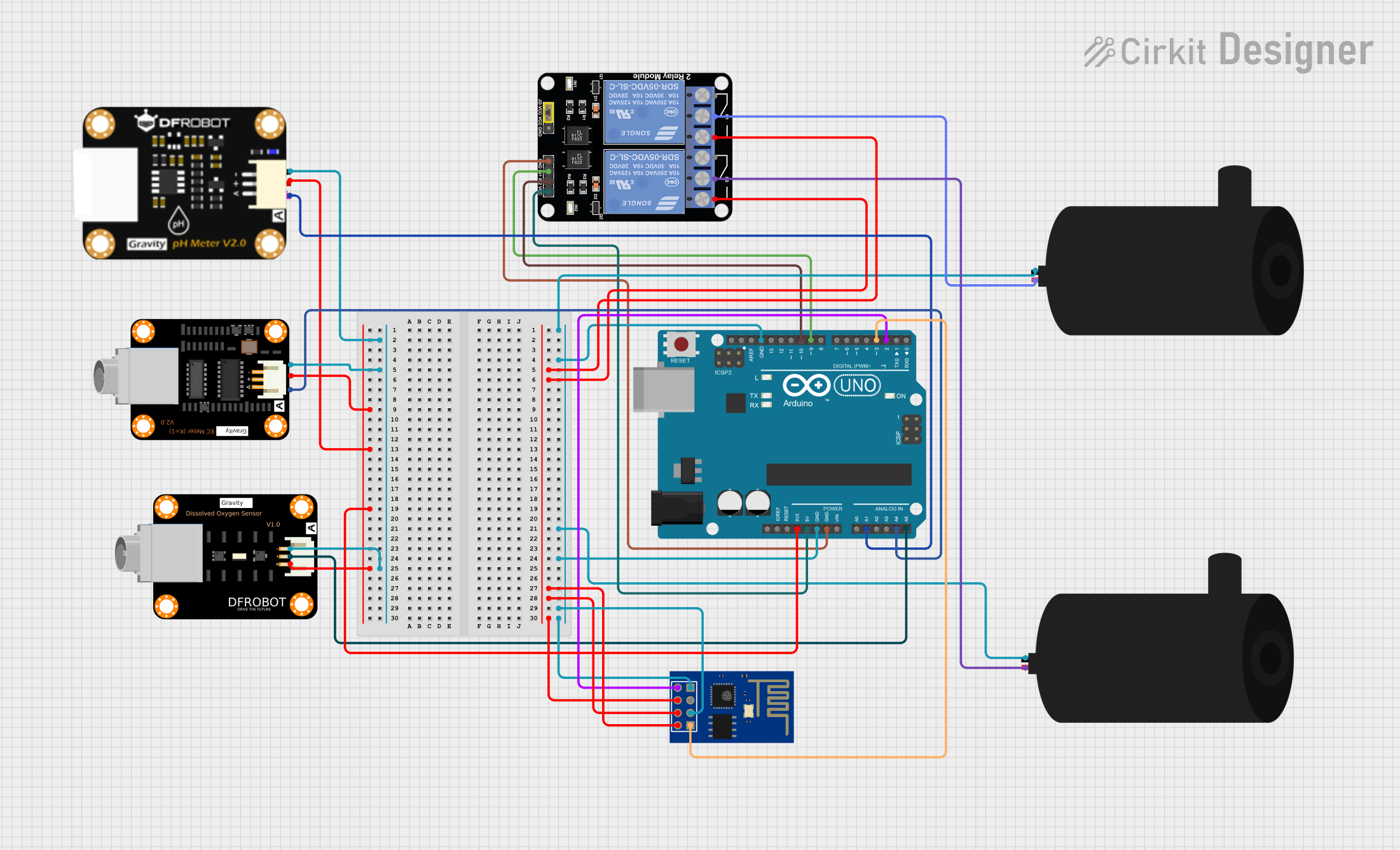
 Open Project in Cirkit Designer
Open Project in Cirkit DesignerExplore Projects Built with Módulo

 Open Project in Cirkit Designer
Open Project in Cirkit Designer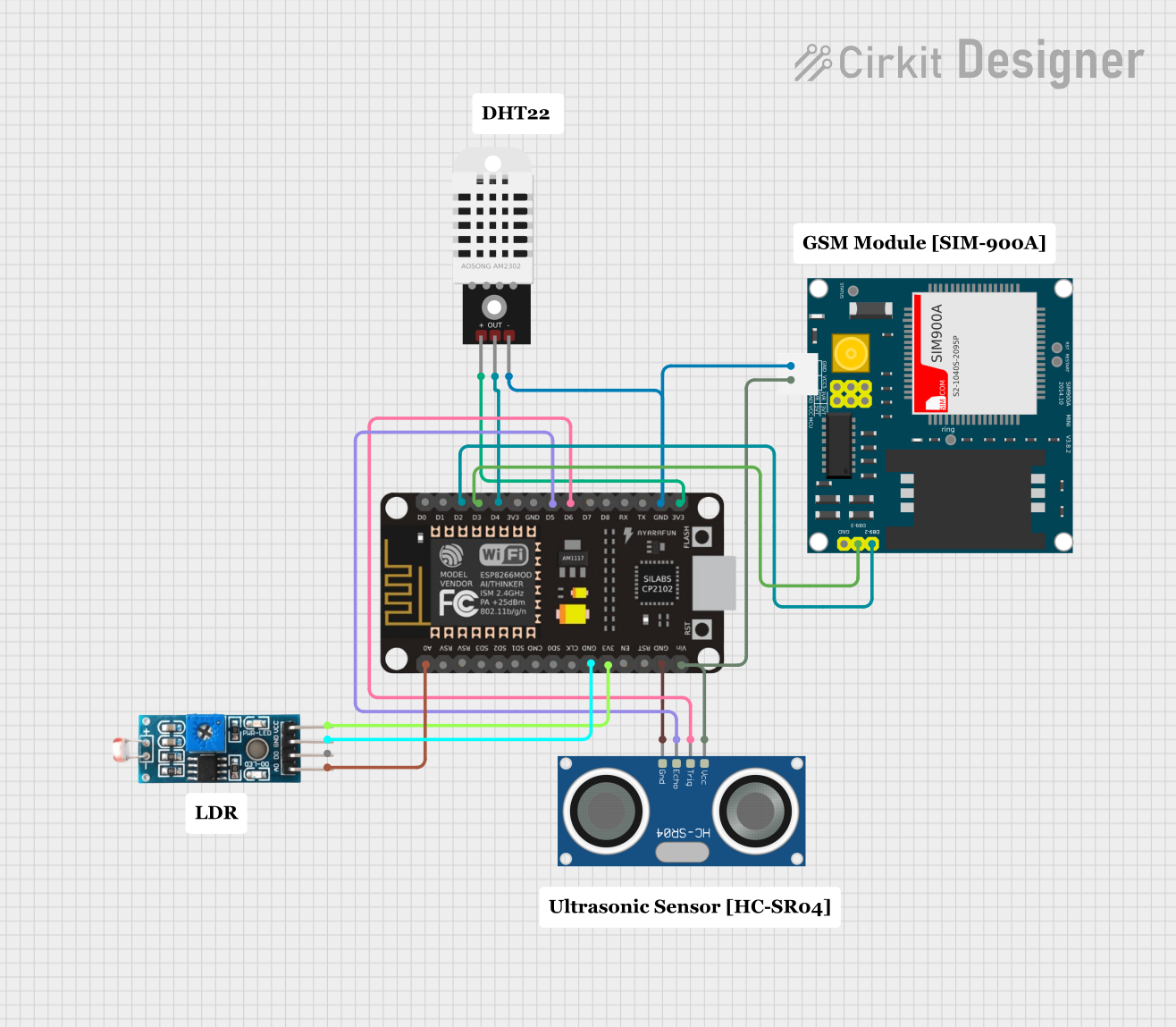
 Open Project in Cirkit Designer
Open Project in Cirkit Designer
 Open Project in Cirkit Designer
Open Project in Cirkit Designer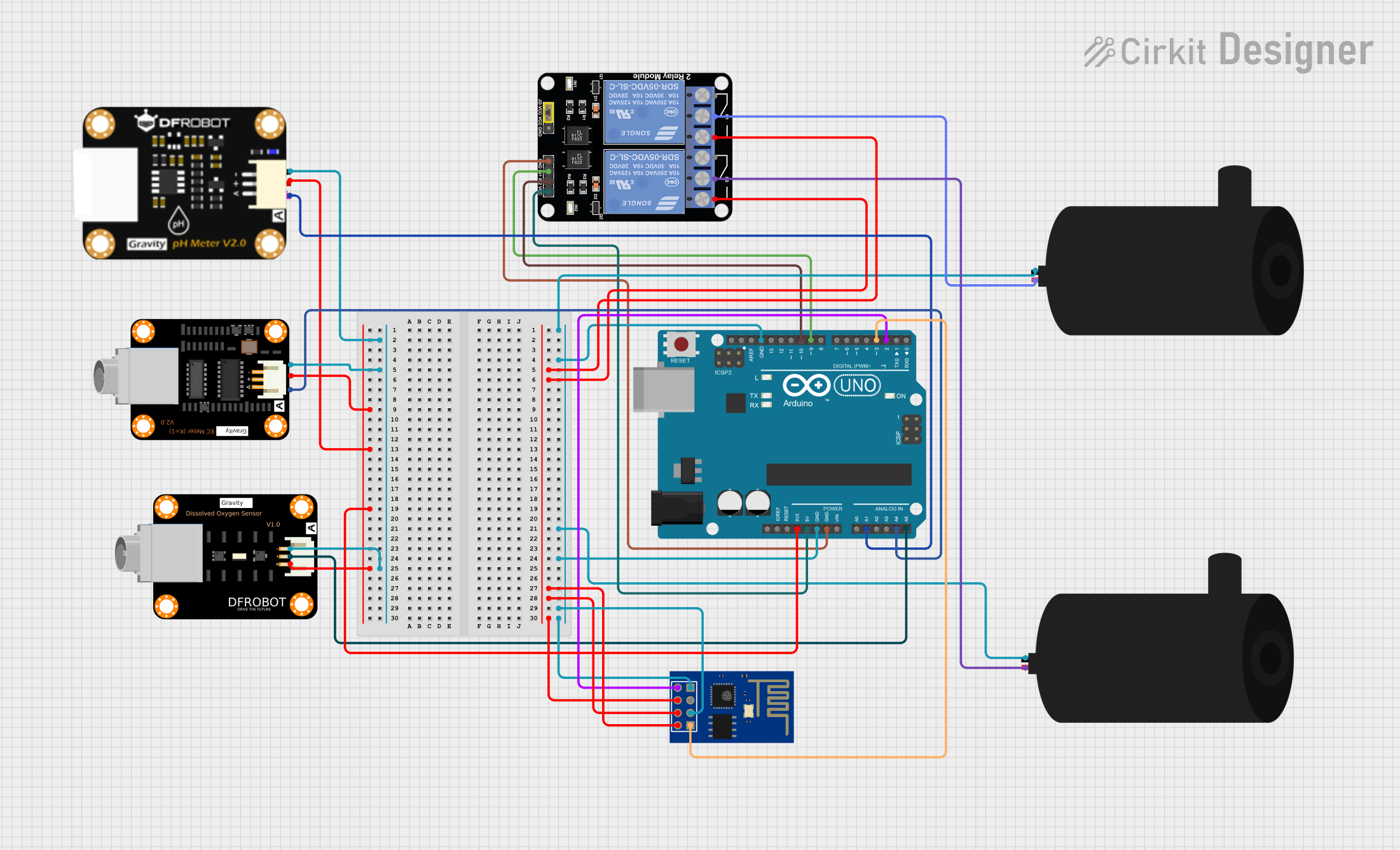
 Open Project in Cirkit Designer
Open Project in Cirkit DesignerCommon Applications and Use Cases
- Prototyping and rapid development of electronic systems
- Adding specific functionality (e.g., communication, sensing, or power management) to a project
- Educational purposes for learning and experimenting with electronics
- Integration into IoT devices, robotics, and automation systems
Technical Specifications
The technical specifications of a Módulo can vary depending on its type and purpose. Below is an example of a generic module's specifications:
General Specifications
| Parameter | Value/Range |
|---|---|
| Operating Voltage | 3.3V to 5V |
| Current Consumption | 10mA to 500mA (depending on type) |
| Communication Protocol | I2C, SPI, UART, or GPIO |
| Dimensions | Varies (e.g., 25mm x 25mm) |
| Operating Temperature | -40°C to +85°C |
Pin Configuration and Descriptions
The pin configuration of a Módulo depends on its functionality. Below is an example of a generic module with 6 pins:
| Pin Number | Pin Name | Description |
|---|---|---|
| 1 | VCC | Power supply input (3.3V or 5V) |
| 2 | GND | Ground connection |
| 3 | SDA | Data line for I2C communication |
| 4 | SCL | Clock line for I2C communication |
| 5 | TX | Transmit pin for UART communication |
| 6 | RX | Receive pin for UART communication |
Usage Instructions
How to Use the Módulo in a Circuit
- Power the Module: Connect the
VCCpin to a 3.3V or 5V power source, depending on the module's requirements. Connect theGNDpin to the ground of your circuit. - Establish Communication: Depending on the module's communication protocol:
- For I2C, connect the
SDAandSCLpins to the corresponding pins on your microcontroller. - For UART, connect the
TXandRXpins to the microcontroller's UART pins.
- For I2C, connect the
- Configure the Microcontroller: Use the appropriate library or code to initialize and communicate with the module.
- Test the Module: Verify the module's functionality by running a simple test program.
Important Considerations and Best Practices
- Voltage Compatibility: Ensure the module's operating voltage matches your circuit's power supply.
- Pin Connections: Double-check all connections to avoid damage to the module or other components.
- Libraries: Use manufacturer-recommended libraries for easier integration and reliable performance.
- Noise Reduction: Add decoupling capacitors near the power pins to reduce electrical noise.
Example: Using a Módulo with Arduino UNO
Below is an example of how to use a generic I2C-based module with an Arduino UNO:
#include <Wire.h> // Include the Wire library for I2C communication
#define MODULE_ADDRESS 0x3C // Replace with the module's I2C address
void setup() {
Wire.begin(); // Initialize I2C communication
Serial.begin(9600); // Start serial communication for debugging
Serial.println("Initializing module...");
// Send initialization command to the module
Wire.beginTransmission(MODULE_ADDRESS);
Wire.write(0x00); // Example command to initialize the module
Wire.endTransmission();
Serial.println("Module initialized.");
}
void loop() {
// Example: Read data from the module
Wire.requestFrom(MODULE_ADDRESS, 1); // Request 1 byte of data
if (Wire.available()) {
int data = Wire.read(); // Read the received data
Serial.print("Data received: ");
Serial.println(data);
}
delay(1000); // Wait for 1 second before the next read
}
Troubleshooting and FAQs
Common Issues and Solutions
Module Not Responding
- Cause: Incorrect wiring or power supply.
- Solution: Verify all connections and ensure the module is powered correctly.
Communication Failure
- Cause: Incorrect I2C address or UART baud rate.
- Solution: Check the module's datasheet for the correct address or baud rate and update your code accordingly.
Unstable Operation
- Cause: Electrical noise or insufficient power supply.
- Solution: Add decoupling capacitors and ensure the power supply can handle the module's current requirements.
FAQs
Q: Can I use a 5V module with a 3.3V microcontroller?
A: It depends on the module. Some modules have built-in level shifters, while others require external components to match voltage levels.
Q: How do I find the I2C address of my module?
A: Use an I2C scanner program to detect the module's address. Many Arduino examples include an I2C scanner sketch.
Q: Can I connect multiple modules to the same microcontroller?
A: Yes, as long as the modules use different addresses (for I2C) or separate communication pins (for UART/SPI).
By following this documentation, you can effectively integrate and troubleshoot a Módulo in your electronic projects.