
How to Use Adafruit USB DC Solar LiPo Charger: Examples, Pinouts, and Specs
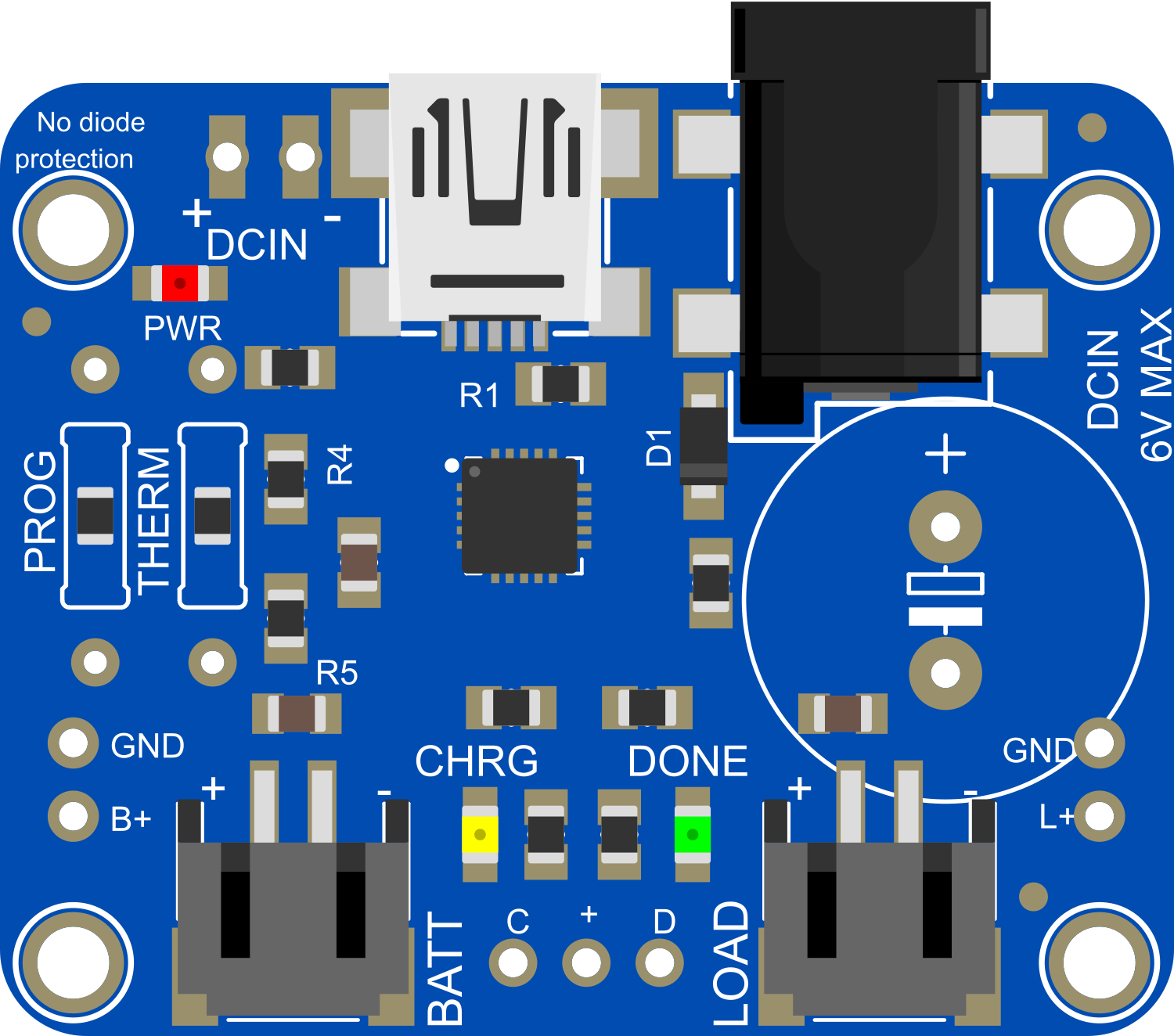
 Design with Adafruit USB DC Solar LiPo Charger in Cirkit Designer
Design with Adafruit USB DC Solar LiPo Charger in Cirkit DesignerIntroduction
The Adafruit USB DC Solar LiPo Charger is a versatile and portable charging module designed for lithium polymer (LiPo) batteries. It allows for charging via solar panels or a USB power source, making it an ideal component for eco-friendly projects, portable electronics, and outdoor applications where conventional power sources are unavailable.
Explore Projects Built with Adafruit USB DC Solar LiPo Charger
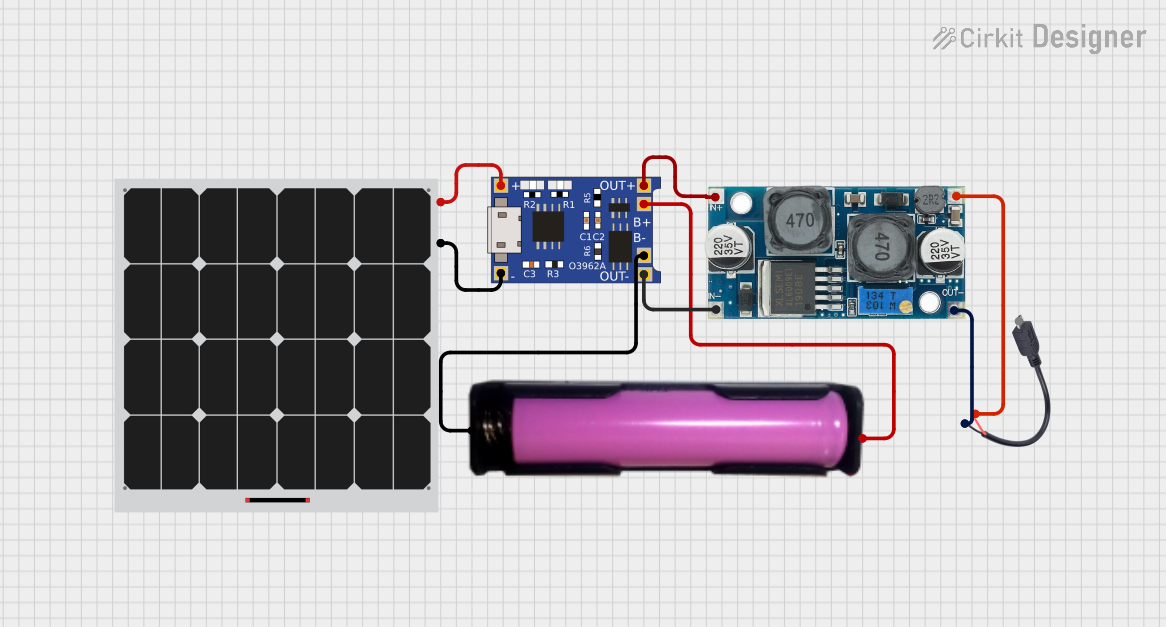
 Open Project in Cirkit Designer
Open Project in Cirkit Designer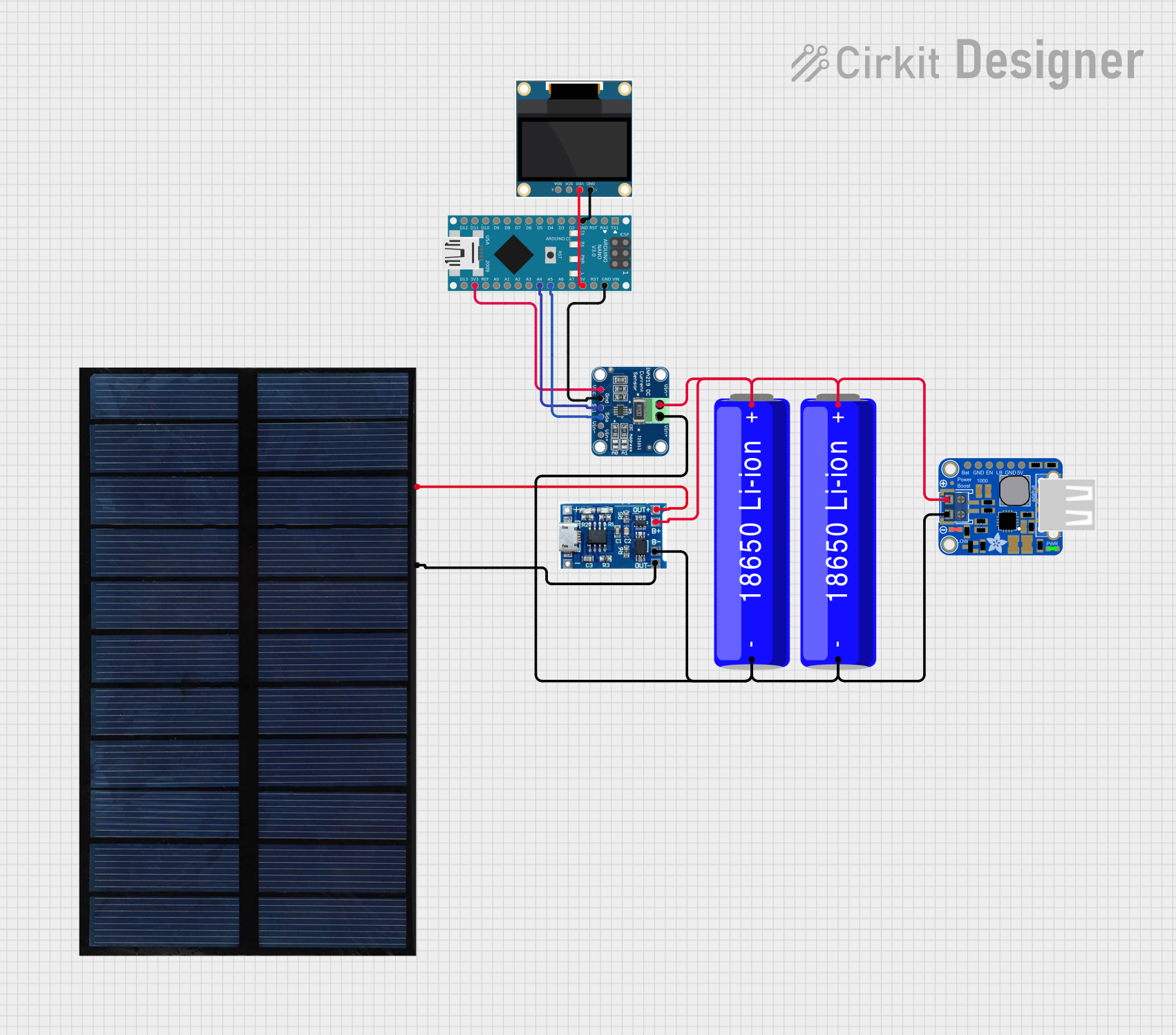
 Open Project in Cirkit Designer
Open Project in Cirkit Designer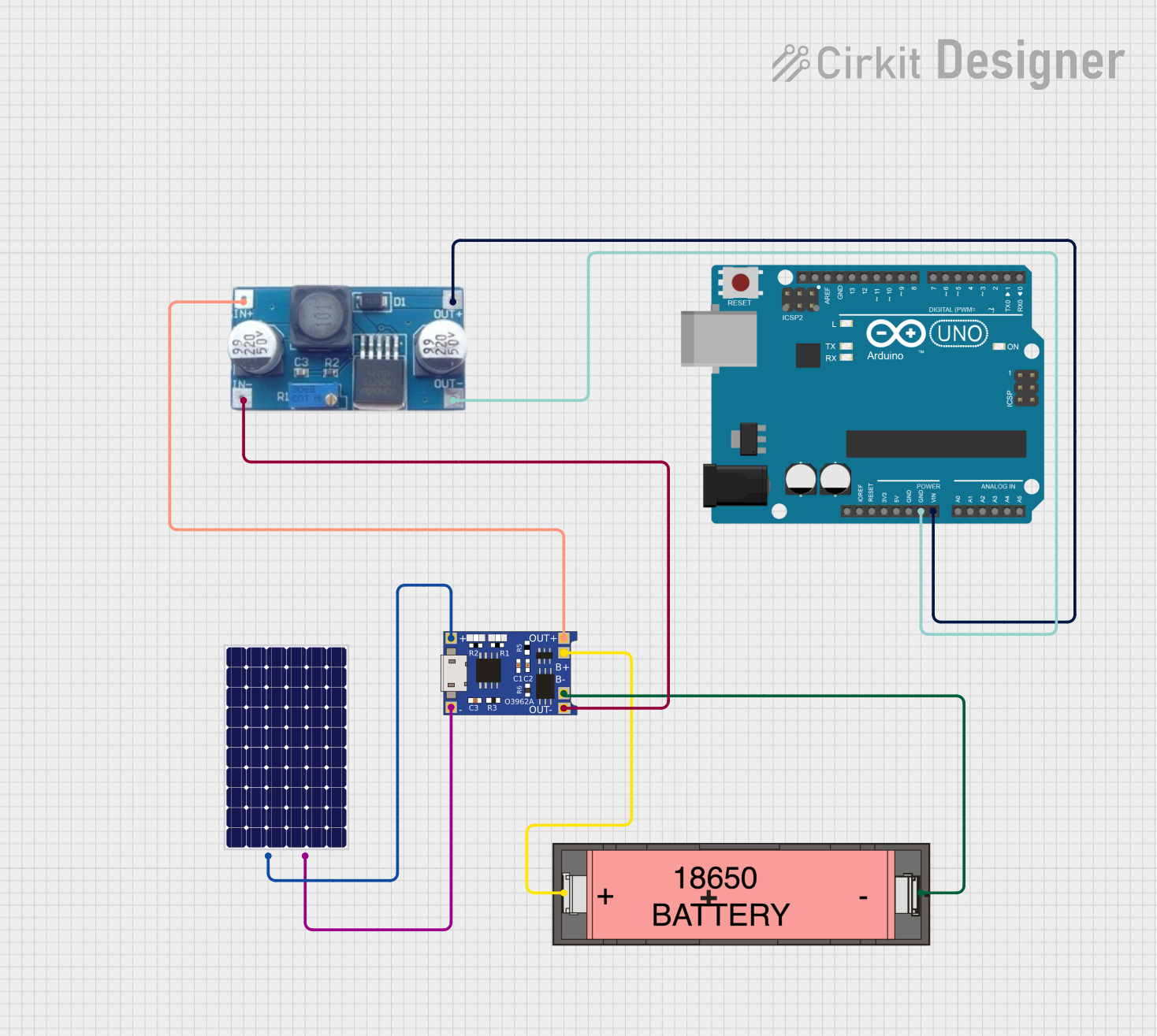
 Open Project in Cirkit Designer
Open Project in Cirkit Designer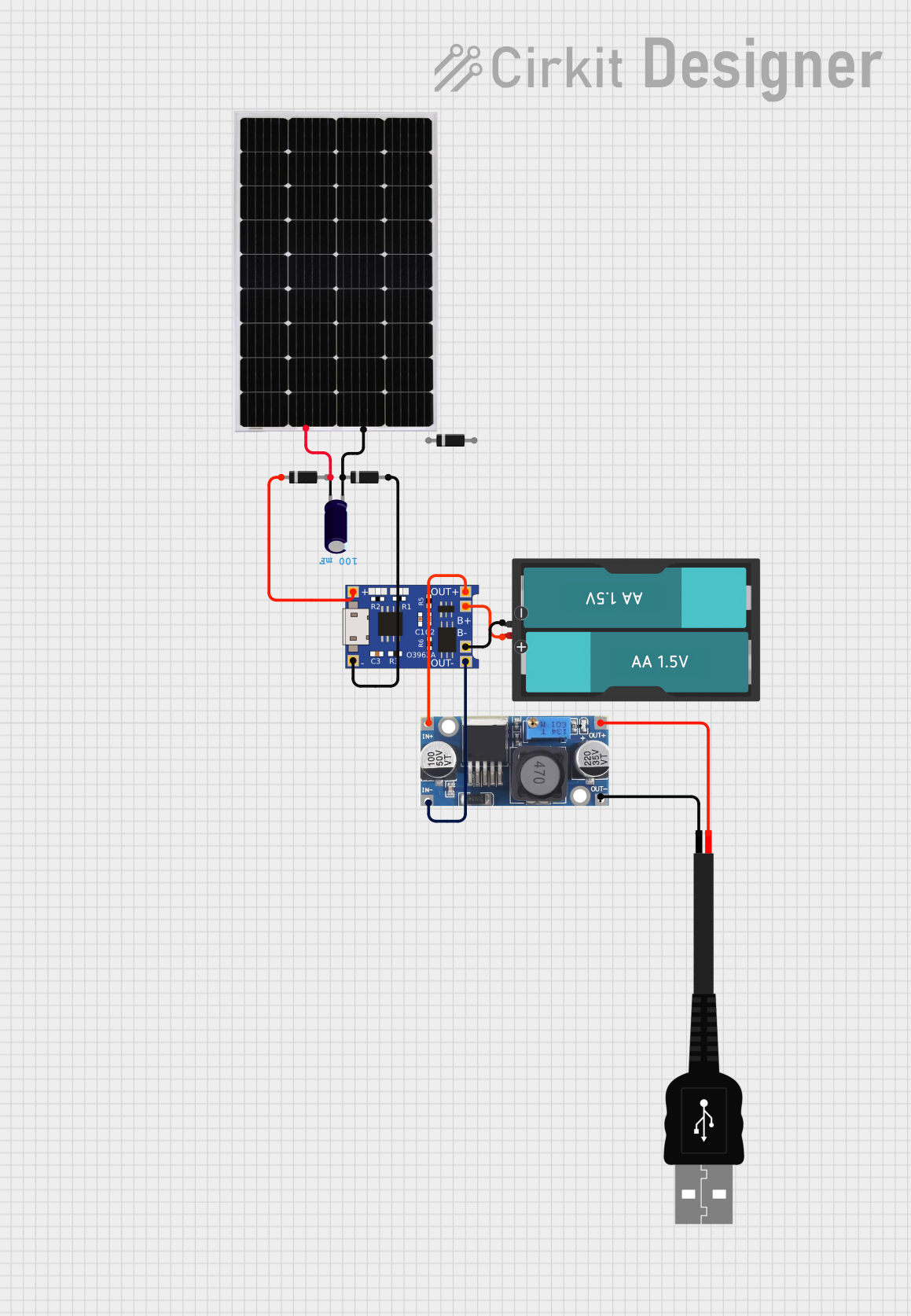
 Open Project in Cirkit Designer
Open Project in Cirkit DesignerExplore Projects Built with Adafruit USB DC Solar LiPo Charger
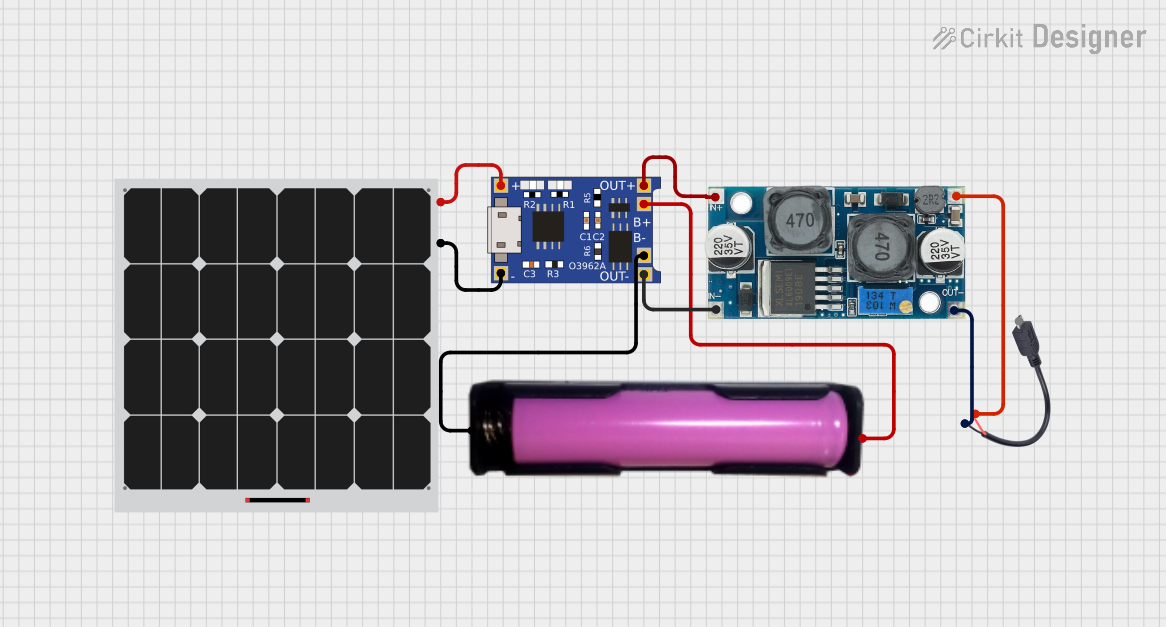
 Open Project in Cirkit Designer
Open Project in Cirkit Designer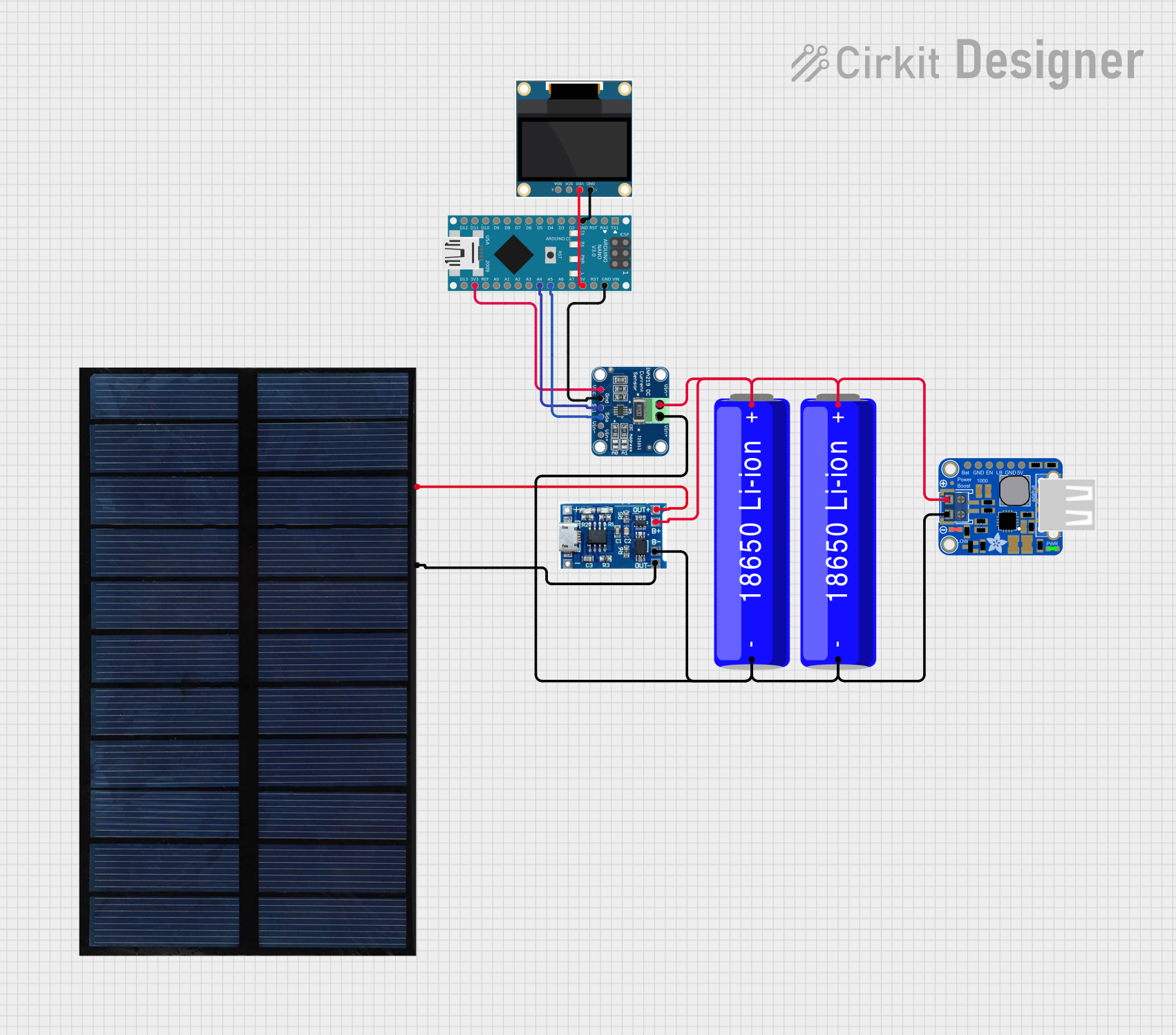
 Open Project in Cirkit Designer
Open Project in Cirkit Designer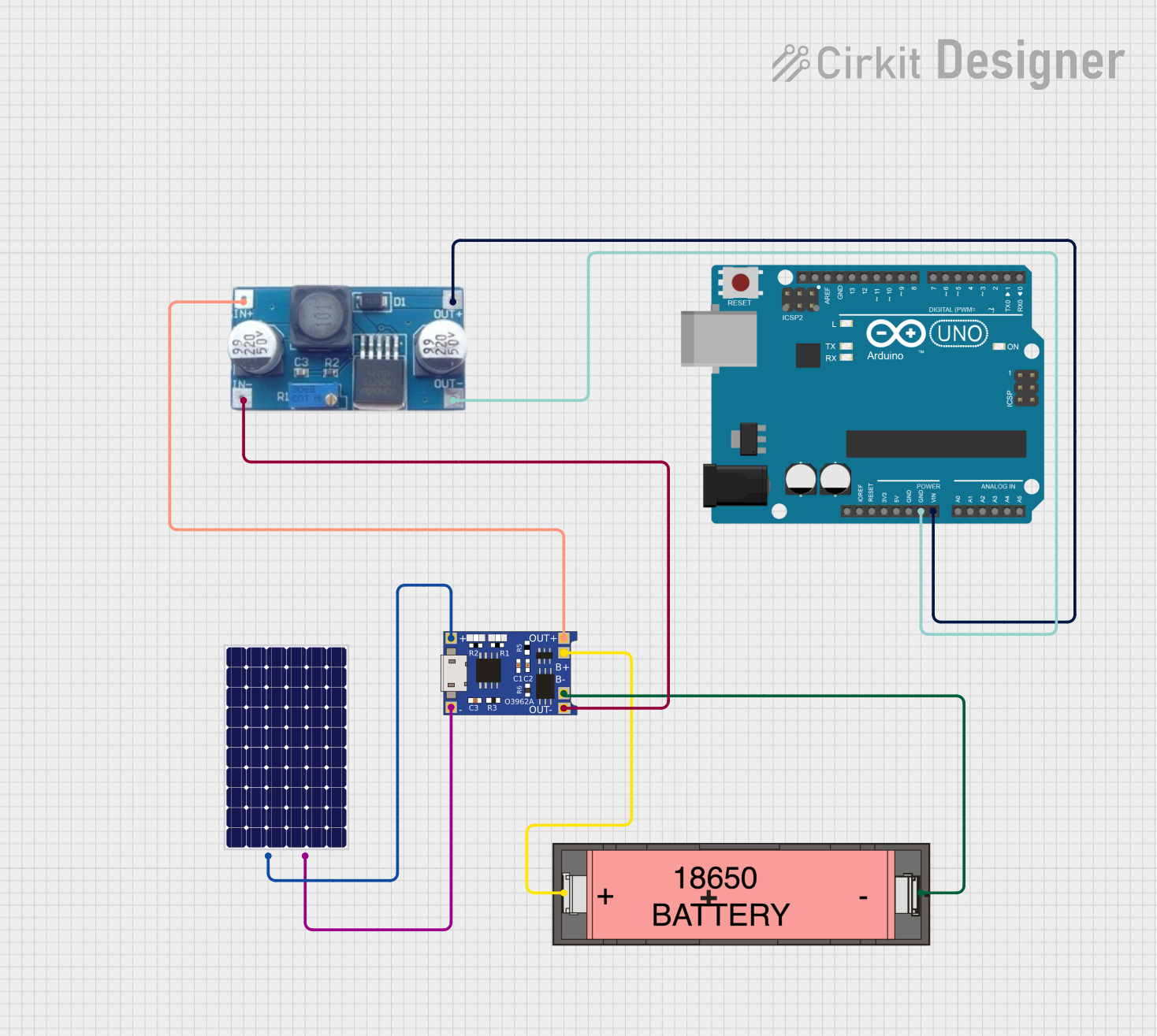
 Open Project in Cirkit Designer
Open Project in Cirkit Designer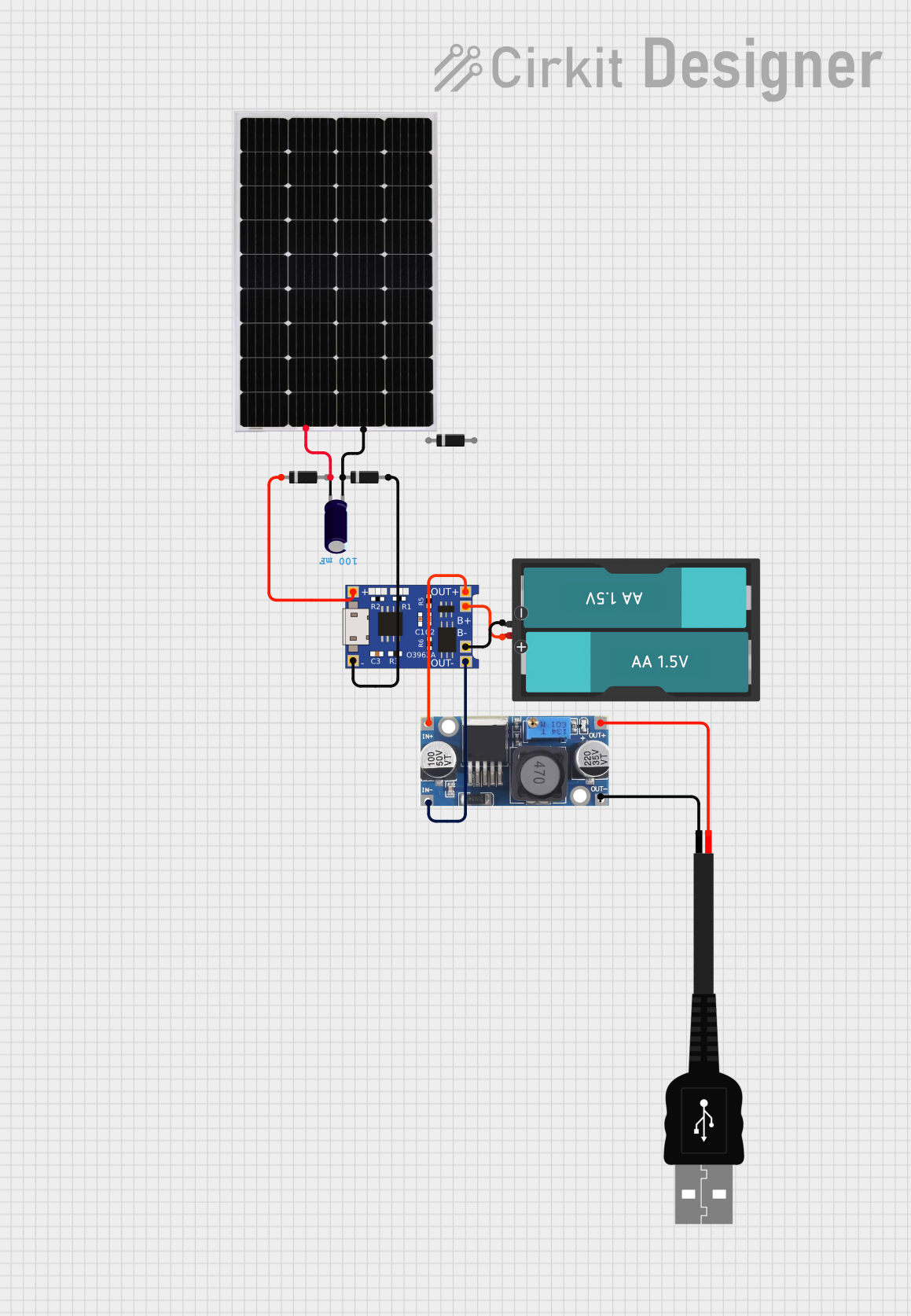
 Open Project in Cirkit Designer
Open Project in Cirkit DesignerCommon Applications and Use Cases
- Solar-powered projects
- Portable battery chargers
- Remote sensing equipment
- DIY power banks
- Outdoor electronics
Technical Specifications
Key Technical Details
- Input Voltage (Solar/USB): 6V (minimum)
- Charge Current: 500mA (default), adjustable up to 1A
- Battery Voltage: 3.7V LiPo batteries
- Maximum Output Load: 1A
- Indicator LEDs:
- CHRG: Charging status
- DONE: Charge complete
Pin Configuration and Descriptions
| Pin | Description |
|---|---|
| BAT | Connection to the positive terminal of the LiPo battery |
| GND | Ground connection |
| USB | USB power input for charging |
| CNCT | Solar panel input for charging |
| LOAD | Connection to the load circuit |
Usage Instructions
How to Use the Component in a Circuit
Connecting the Battery:
- Connect the positive terminal of the LiPo battery to the
BATpin. - Connect the negative terminal of the LiPo battery to the
GNDpin.
- Connect the positive terminal of the LiPo battery to the
Powering the Charger:
- To charge via solar power, connect a 6V solar panel to the
CNCTpin. - To charge via USB, connect a USB power source to the
USBpin.
- To charge via solar power, connect a 6V solar panel to the
Connecting the Load:
- Connect the load circuit to the
LOADpin andGND.
- Connect the load circuit to the
Important Considerations and Best Practices
- Ensure the LiPo battery voltage and capacity are compatible with the charger.
- Do not exceed the recommended solar panel voltage.
- Adjust the charge current according to the battery's specifications.
- Avoid placing the solar panel under direct sunlight without a battery connected.
- Monitor the charging process to prevent overcharging.
Troubleshooting and FAQs
Common Issues
LEDs not lighting up:
- Check connections to the battery and power source.
- Ensure the solar panel is receiving sufficient light or the USB source is active.
Battery not charging:
- Verify the battery's health and connections.
- Ensure the charge current is set correctly for the battery.
Overheating:
- Reduce the charge current if the charger or battery becomes too hot.
- Provide adequate ventilation.
FAQs
Q: Can I charge multiple batteries at once? A: No, the charger is designed for a single LiPo battery.
Q: What size solar panel should I use? A: A 6V solar panel with sufficient wattage to provide the desired charge current (up to 1A).
Q: How do I know when the battery is fully charged?
A: The DONE LED will light up when the battery is fully charged.
Q: Can I use this charger with other types of batteries? A: This charger is specifically designed for 3.7V LiPo batteries and may not be suitable for other types.
Q: Is it safe to leave the charger unattended? A: While the charger has built-in protection, it's always best to monitor the charging process, especially when adjusting the charge current.
Example Arduino UNO Code
// This example assumes you are using the Adafruit USB DC Solar LiPo Charger
// to charge a battery and power an Arduino UNO indirectly via the battery.
void setup() {
pinMode(LED_BUILTIN, OUTPUT); // Set the built-in LED as an output
}
void loop() {
digitalWrite(LED_BUILTIN, HIGH); // Turn on the LED
delay(1000); // Wait for a second
digitalWrite(LED_BUILTIN, LOW); // Turn off the LED
delay(1000); // Wait for a second
}
// Note: This code does not interact directly with the charger.
// It's a simple blink example to demonstrate a load on the battery.
Remember, the Adafruit USB DC Solar LiPo Charger does not require any code to operate as it is a standalone charging module. The example provided is to illustrate how a charged battery might power an Arduino UNO, which in turn runs a simple blink program.