
How to Use Connector 230V: Examples, Pinouts, and Specs
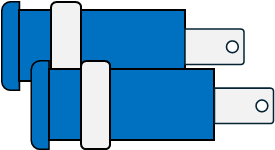
 Design with Connector 230V in Cirkit Designer
Design with Connector 230V in Cirkit DesignerIntroduction
The Connector 230V is an essential electronic component used for connecting devices to a 230V AC power supply. It is commonly used in household appliances, industrial machinery, and various electronic devices that require a connection to the mains electricity. The connector ensures a safe and secure electrical connection, providing the necessary power for devices to operate effectively.
Explore Projects Built with Connector 230V

 Open Project in Cirkit Designer
Open Project in Cirkit Designer
 Open Project in Cirkit Designer
Open Project in Cirkit Designer
 Open Project in Cirkit Designer
Open Project in Cirkit Designer
 Open Project in Cirkit Designer
Open Project in Cirkit DesignerExplore Projects Built with Connector 230V

 Open Project in Cirkit Designer
Open Project in Cirkit Designer
 Open Project in Cirkit Designer
Open Project in Cirkit Designer
 Open Project in Cirkit Designer
Open Project in Cirkit Designer
 Open Project in Cirkit Designer
Open Project in Cirkit DesignerCommon Applications and Use Cases:
- Household appliances like washing machines, refrigerators, and ovens.
- Power supply units for computers and other electronics.
- Industrial machinery that operates on 230V AC.
- Lighting fixtures and HVAC systems.
Technical Specifications
Key Technical Details:
- Rated Voltage: 230V AC
- Rated Current: Depending on the model, typically up to 16A
- Frequency: 50Hz (standard in Europe and many other regions)
- Insulation Material: PVC, Rubber, or other insulating polymers
- Conductor Material: Copper or copper alloys
- Safety Standards: Complies with IEC, CE, and other relevant standards
Pin Configuration and Descriptions:
| Pin Number | Description | Note |
|---|---|---|
| 1 | Live (L) | Brown or red wire; carries the main power |
| 2 | Neutral (N) | Blue or black wire; completes the circuit |
| 3 | Earth/Ground (⏚) | Green-yellow wire; for safety |
Usage Instructions
How to Use the Connector in a Circuit:
- Power Off: Ensure that the power supply is turned off before making any connections.
- Wire Preparation: Strip the wire ends to the recommended length for the connector terminals.
- Secure Connection: Insert the wires into the respective terminals (Live, Neutral, Earth) and tighten the screws to secure the wires in place.
- Insulation Check: Ensure that the insulation is intact and that there are no exposed wires outside the connector.
- Safety Test: Once connected, use a multimeter to test for continuity and correct wiring before turning the power back on.
Important Considerations and Best Practices:
- Always follow local electrical codes and regulations when installing or using the connector.
- Use a connector with the appropriate current rating for the device being powered.
- Ensure that the connector is compatible with the cable type and size being used.
- Regularly inspect the connector for signs of wear, damage, or overheating.
Troubleshooting and FAQs
Common Issues Users Might Face:
- Loose Connections: If the device is not powering on, check for loose wires in the connector terminals.
- Incorrect Wiring: Ensure that the Live, Neutral, and Earth wires are connected to the correct terminals.
- Overheating: If the connector feels hot, it may indicate an overload or a poor connection. Disconnect the power and inspect the connector.
Solutions and Tips for Troubleshooting:
- Tighten Connections: Use a screwdriver to tighten any loose terminal screws.
- Check Wiring: Verify the wiring against the pin configuration table to ensure correct connections.
- Load Reduction: If overheating occurs, reduce the load on the connector or use a connector with a higher current rating.
FAQs:
Q: Can I use the Connector 230V with any device? A: The connector can be used with any device that requires a 230V AC power supply, as long as the current rating of the connector matches the device's requirements.
Q: Is it safe to replace a Connector 230V by myself? A: If you have experience with electrical installations and follow safety precautions, you can replace the connector. If unsure, consult a professional electrician.
Q: How often should I inspect the Connector 230V? A: It is recommended to inspect the connector at least once a year or whenever you notice any irregularities in the device's performance.
Please note that working with 230V AC can be dangerous and should only be performed by qualified individuals. Always prioritize safety and adhere to all applicable electrical codes and standards.