
How to Use Adafruit ESP32 Feather V2: Examples, Pinouts, and Specs
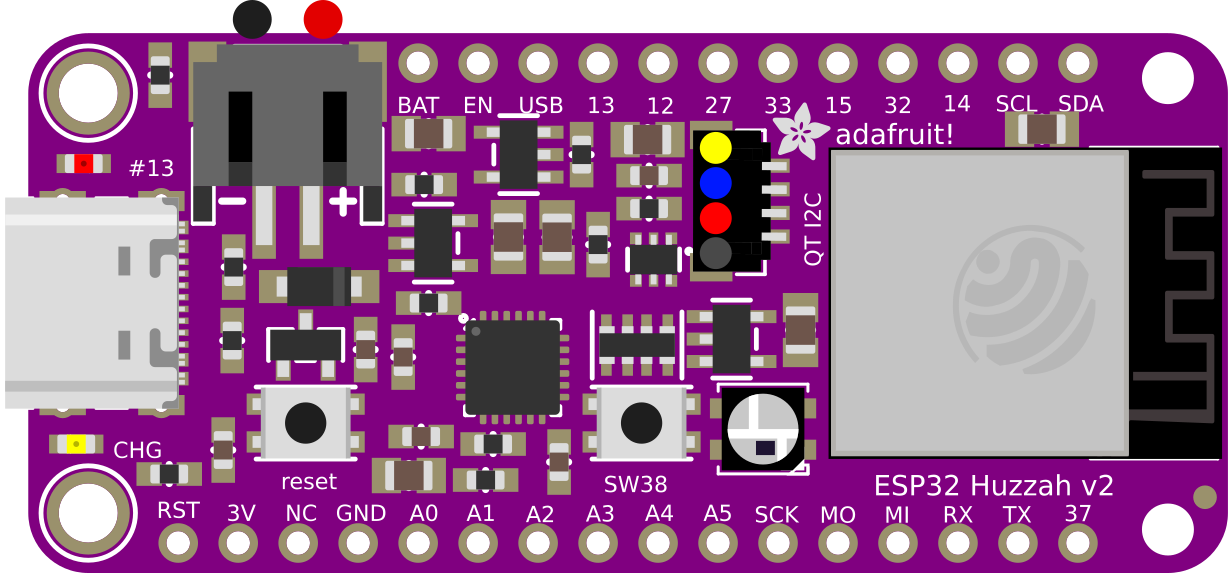
 Design with Adafruit ESP32 Feather V2 in Cirkit Designer
Design with Adafruit ESP32 Feather V2 in Cirkit DesignerIntroduction
The Adafruit ESP32 Feather V2 (Part ID: 5400) is a compact and versatile microcontroller board designed for IoT projects, wearable devices, and other applications requiring wireless connectivity. Powered by the ESP32 chip, it features built-in Wi-Fi and Bluetooth capabilities, making it an excellent choice for projects that demand robust wireless communication. The Feather V2 form factor ensures compatibility with Adafruit's Feather ecosystem, allowing for easy expansion with FeatherWing add-ons.
Explore Projects Built with Adafruit ESP32 Feather V2

 Open Project in Cirkit Designer
Open Project in Cirkit Designer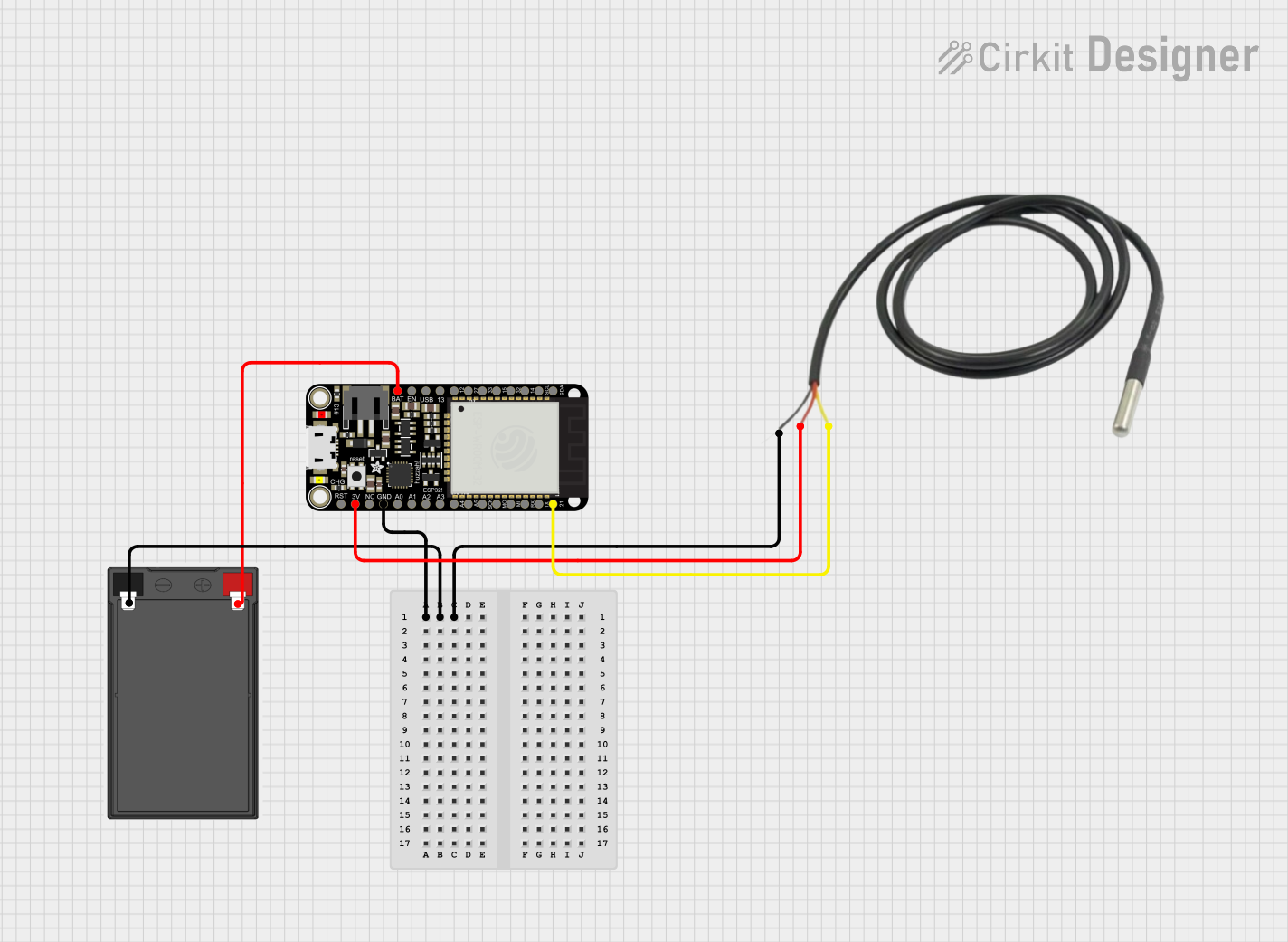
 Open Project in Cirkit Designer
Open Project in Cirkit Designer
 Open Project in Cirkit Designer
Open Project in Cirkit Designer
 Open Project in Cirkit Designer
Open Project in Cirkit DesignerExplore Projects Built with Adafruit ESP32 Feather V2

 Open Project in Cirkit Designer
Open Project in Cirkit Designer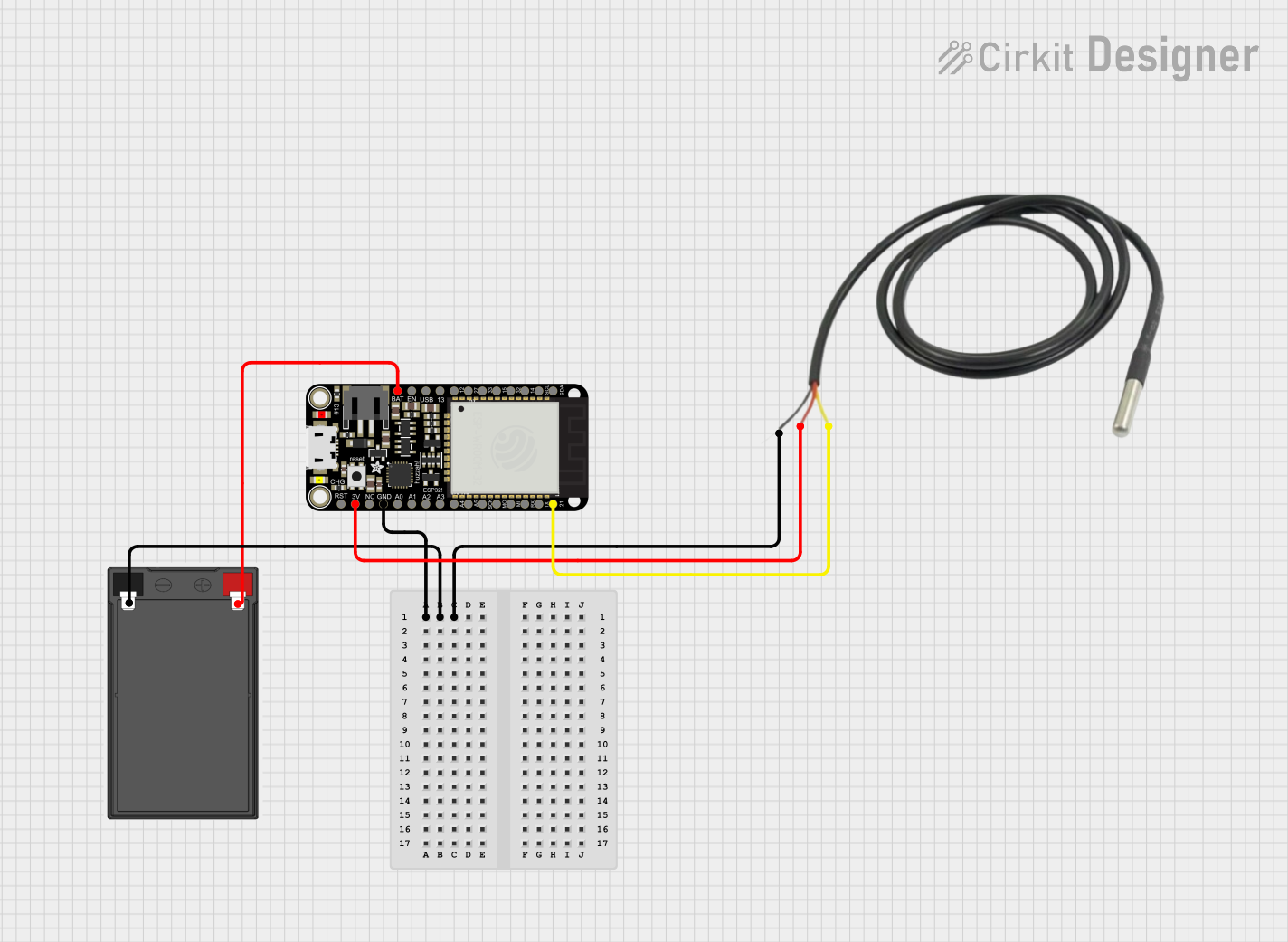
 Open Project in Cirkit Designer
Open Project in Cirkit Designer
 Open Project in Cirkit Designer
Open Project in Cirkit Designer
 Open Project in Cirkit Designer
Open Project in Cirkit DesignerCommon Applications and Use Cases
- IoT devices and smart home automation
- Wearable technology
- Wireless data logging and monitoring
- Robotics and sensor networks
- Prototyping and development of Bluetooth and Wi-Fi-enabled devices
Technical Specifications
The Adafruit ESP32 Feather V2 is packed with features to support a wide range of applications. Below are its key technical details:
Key Technical Details
- Microcontroller: ESP32 dual-core processor
- Clock Speed: Up to 240 MHz
- Flash Memory: 8 MB
- SRAM: 520 KB
- Wireless Connectivity: Wi-Fi (802.11 b/g/n) and Bluetooth (Classic + BLE)
- Operating Voltage: 3.3V
- Input Voltage: 5V via USB-C or 3.7V via LiPo battery
- Power Supply: USB-C connector or LiPo battery (with built-in charging circuit)
- GPIO Pins: 20 (including ADC, DAC, I2C, SPI, UART, PWM)
- Dimensions: 51mm x 23mm x 8mm
- Weight: 5.5g
Pin Configuration and Descriptions
The Adafruit ESP32 Feather V2 features a 20-pin layout. Below is the pin configuration:
| Pin Name | Type | Description |
|---|---|---|
| VIN | Power Input | 5V input from USB-C or external power source. |
| 3V3 | Power Output | Regulated 3.3V output. |
| GND | Ground | Ground connection. |
| EN | Enable | Enable pin to turn the board on/off. |
| GPIO0 | Digital I/O | General-purpose I/O pin, also used for boot mode selection. |
| GPIO1 | UART TX | UART transmit pin. |
| GPIO3 | UART RX | UART receive pin. |
| GPIO4 | Digital I/O | General-purpose I/O pin. |
| GPIO5 | Digital I/O | General-purpose I/O pin. |
| GPIO12 | ADC/DAC | Analog input or digital-to-analog output. |
| GPIO13 | ADC/DAC | Analog input or digital-to-analog output. |
| GPIO14 | PWM | Pulse-width modulation output. |
| GPIO15 | Digital I/O | General-purpose I/O pin. |
| GPIO16 | Digital I/O | General-purpose I/O pin. |
| GPIO17 | Digital I/O | General-purpose I/O pin. |
| SDA | I2C Data | I2C data line. |
| SCL | I2C Clock | I2C clock line. |
| MOSI | SPI Data Out | SPI master-out, slave-in data line. |
| MISO | SPI Data In | SPI master-in, slave-out data line. |
| SCK | SPI Clock | SPI clock line. |
Usage Instructions
The Adafruit ESP32 Feather V2 is easy to use in a variety of projects. Below are the steps to get started and important considerations.
How to Use the Component in a Circuit
Powering the Board:
- Connect the board to a computer or USB power source using a USB-C cable.
- Alternatively, connect a 3.7V LiPo battery to the JST connector for portable applications.
Programming the Board:
- Install the ESP32 board support package in the Arduino IDE or use the ESP-IDF framework.
- Select "Adafruit ESP32 Feather V2" as the target board in the IDE.
Connecting Peripherals:
- Use the GPIO pins to connect sensors, actuators, or other peripherals.
- For I2C devices, connect to the SDA and SCL pins.
- For SPI devices, use the MOSI, MISO, and SCK pins.
Uploading Code:
- Write your code in the Arduino IDE or another supported environment.
- Press the "Upload" button to flash the code to the board.
Important Considerations and Best Practices
- Voltage Levels: Ensure all connected peripherals operate at 3.3V logic levels to avoid damaging the board.
- Boot Mode: If the board does not boot, check the GPIO0 pin. It should not be pulled low during normal operation.
- Battery Charging: The built-in charging circuit supports 3.7V LiPo batteries. Do not exceed the recommended battery voltage.
- Antenna Placement: For optimal wireless performance, avoid placing metal objects near the onboard antenna.
Example Code for Arduino UNO Integration
Below is an example of using the Adafruit ESP32 Feather V2 to read a temperature sensor and send the data over Wi-Fi:
#include <WiFi.h>
// Replace with your network credentials
const char* ssid = "Your_SSID";
const char* password = "Your_PASSWORD";
void setup() {
Serial.begin(115200); // Initialize serial communication at 115200 baud
WiFi.begin(ssid, password); // Connect to Wi-Fi network
// Wait for connection
while (WiFi.status() != WL_CONNECTED) {
delay(1000);
Serial.println("Connecting to Wi-Fi...");
}
Serial.println("Connected to Wi-Fi!");
}
void loop() {
// Example: Print the IP address of the ESP32
Serial.println(WiFi.localIP());
delay(5000); // Wait 5 seconds before printing again
}
Troubleshooting and FAQs
Common Issues Users Might Face
Board Not Detected by Computer:
- Ensure the USB-C cable is a data cable, not a charge-only cable.
- Check that the correct drivers are installed for the ESP32.
Wi-Fi Connection Fails:
- Verify the SSID and password in your code.
- Ensure the Wi-Fi network is within range and not restricted by MAC filtering.
Code Upload Fails:
- Check that the correct board and COM port are selected in the Arduino IDE.
- Press and hold the "BOOT" button on the board while uploading the code.
Solutions and Tips for Troubleshooting
- Reset the Board: Press the "RESET" button to restart the microcontroller.
- Check Power Supply: Ensure the board is receiving sufficient power from the USB or battery.
- Debugging: Use the Serial Monitor in the Arduino IDE to view debug messages and identify issues.
By following this documentation, you can effectively use the Adafruit ESP32 Feather V2 in your projects and troubleshoot common issues with ease.