
How to Use PowerBoost 1000 Basic Terminal USB: Examples, Pinouts, and Specs
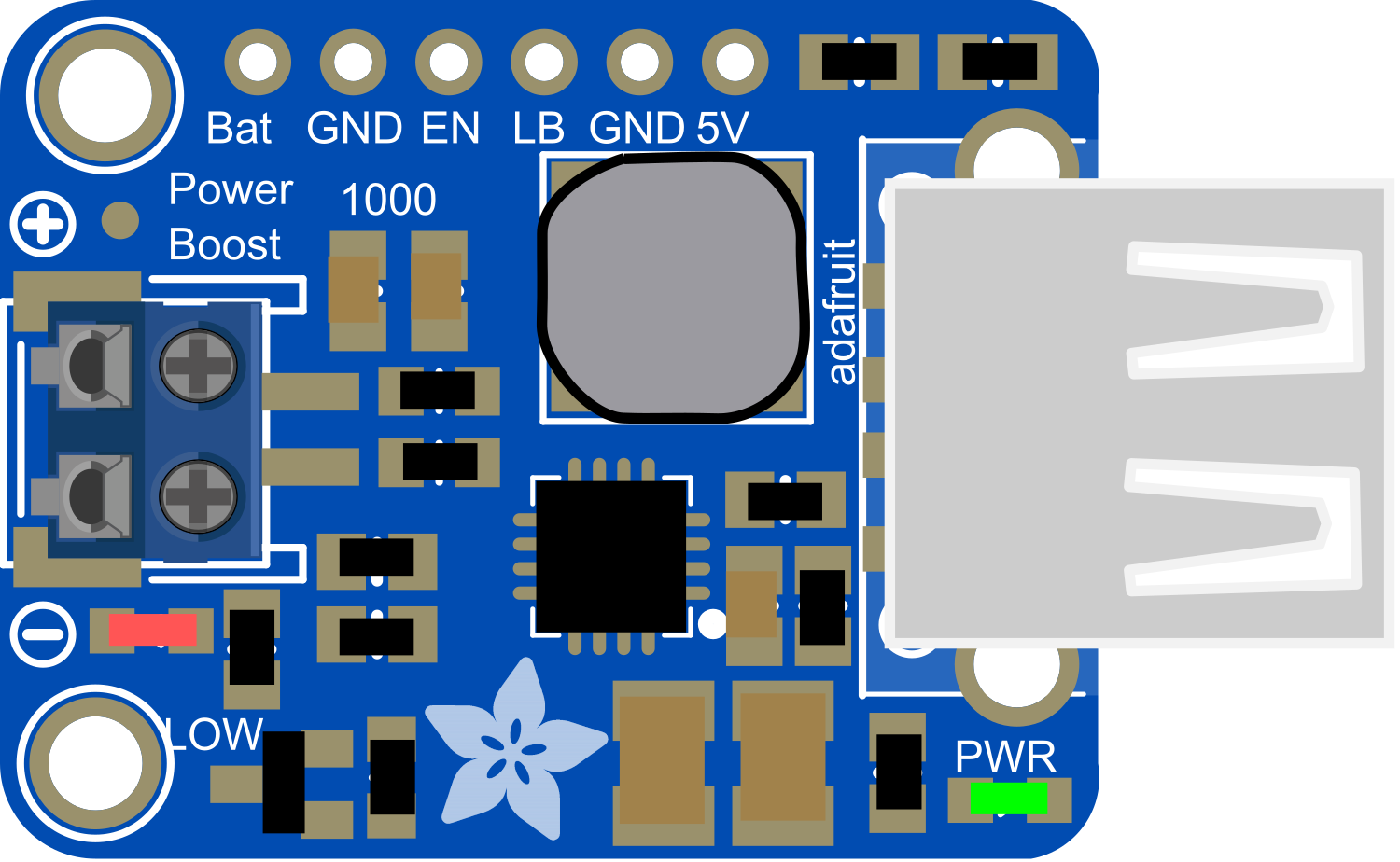
 Design with PowerBoost 1000 Basic Terminal USB in Cirkit Designer
Design with PowerBoost 1000 Basic Terminal USB in Cirkit DesignerIntroduction
The PowerBoost 1000 Basic is a versatile power supply module designed to boost input voltage to a stable 5V output, which can be accessed via a USB port. This makes it ideal for portable electronics, DIY projects, and any application requiring a 5V USB power supply. It is particularly useful for charging USB devices or powering projects that require a USB connection.
Explore Projects Built with PowerBoost 1000 Basic Terminal USB

 Open Project in Cirkit Designer
Open Project in Cirkit Designer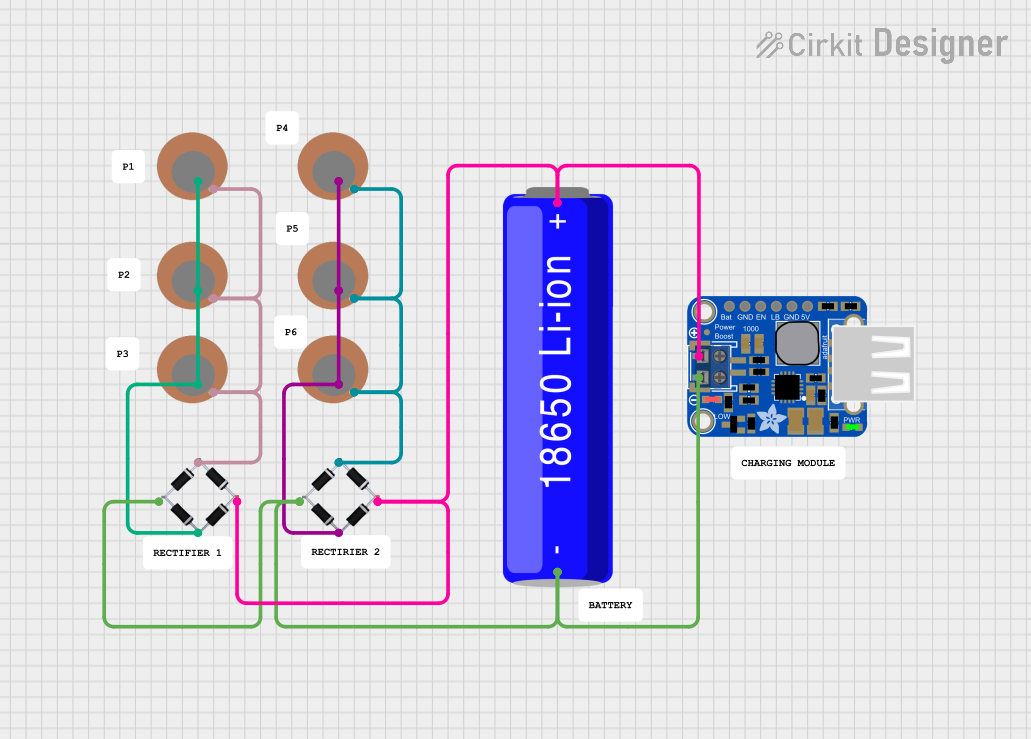
 Open Project in Cirkit Designer
Open Project in Cirkit Designer
 Open Project in Cirkit Designer
Open Project in Cirkit Designer
 Open Project in Cirkit Designer
Open Project in Cirkit DesignerExplore Projects Built with PowerBoost 1000 Basic Terminal USB

 Open Project in Cirkit Designer
Open Project in Cirkit Designer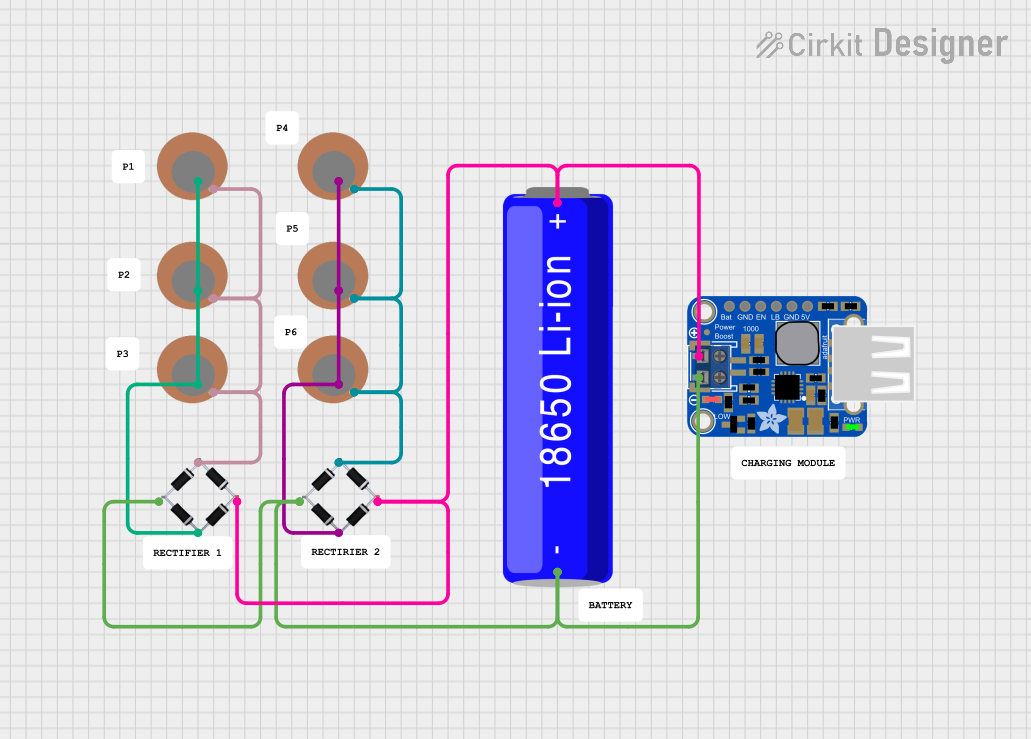
 Open Project in Cirkit Designer
Open Project in Cirkit Designer
 Open Project in Cirkit Designer
Open Project in Cirkit Designer
 Open Project in Cirkit Designer
Open Project in Cirkit DesignerCommon Applications and Use Cases
- Portable USB chargers
- Battery-powered electronics
- DIY USB power supplies for Raspberry Pi, Arduino, and other microcontrollers
- Wearable electronics
- Mobile robotics
Technical Specifications
Key Technical Details
- Input Voltage: 1.8V to 5.5V DC
- Output Voltage: 5V DC
- Maximum Output Current: 1A
- Efficiency: 90% typical at 3.7V IN to 5V OUT at 500mA
- Quiescent Current: 5mA typical
Pin Configuration and Descriptions
| Pin Name | Description |
|---|---|
| VIN | Input voltage (1.8V to 5.5V DC) |
| GND | Ground connection |
| USB A | USB output connector |
| EN | Enable pin (active high) |
| BAT | Battery connection for rechargeable batteries |
| 5V | Regulated 5V output |
Usage Instructions
How to Use the Component in a Circuit
Connecting Power Source:
- Connect your power source to the VIN and GND pins. Ensure that the voltage is within the specified range (1.8V to 5.5V DC).
Enabling the Module:
- The EN pin can be left disconnected if you want the module to be always on. To control power, connect the EN pin to a digital output on a microcontroller and set it high to enable.
Connecting a Load:
- Connect your USB device to the USB A port for charging or powering. Alternatively, use the 5V and GND pins to power a circuit that requires a regulated 5V supply.
Important Considerations and Best Practices
- Do not exceed the recommended input voltage range to prevent damage.
- Ensure that the total current draw from the USB port does not exceed 1A.
- If using the EN pin, ensure that the voltage applied is compatible with the logic level of the PowerBoost 1000 Basic.
- For battery-powered applications, make sure to use rechargeable batteries compatible with the BAT pin specifications.
Troubleshooting and FAQs
Common Issues
- Device not powering on: Check the input voltage and connections to VIN and GND. Ensure the EN pin is set high if used.
- Insufficient power to the device: Ensure that the power source can supply enough current and that the device's current draw does not exceed 1A.
Solutions and Tips for Troubleshooting
- Verify all connections are secure and correct.
- Measure the input voltage to ensure it falls within the specified range.
- If using the EN pin, check the control signal with a multimeter or oscilloscope to ensure it is functioning correctly.
FAQs
Q: Can I use the PowerBoost 1000 Basic to charge my smartphone? A: Yes, as long as the smartphone charges via USB and requires 5V, and the current draw is within 1A.
Q: What should I do if my device is drawing more than 1A? A: You should use a different power module that can handle higher currents. Exceeding the current limit can damage the PowerBoost 1000 Basic.
Q: Can I use multiple PowerBoost 1000 Basics to increase the current output? A: It is not recommended to parallel the outputs of multiple PowerBoost modules to increase current capacity, as this can lead to uneven loading and potential damage.
Example Code for Arduino UNO
// Example code to control PowerBoost 1000 Basic with Arduino UNO
const int enablePin = 2; // Connect to the EN pin on PowerBoost
void setup() {
pinMode(enablePin, OUTPUT);
// Start with the PowerBoost disabled
digitalWrite(enablePin, LOW);
}
void loop() {
// Enable the PowerBoost for 10 seconds
digitalWrite(enablePin, HIGH);
delay(10000);
// Disable the PowerBoost
digitalWrite(enablePin, LOW);
delay(10000);
}
Note: This example assumes that the PowerBoost 1000 Basic's EN pin is connected to digital pin 2 on the Arduino UNO. The code toggles the power supply every 10 seconds. Adjust the delay values as needed for your application.