
How to Use AEM10941 Evaluation Board: Examples, Pinouts, and Specs
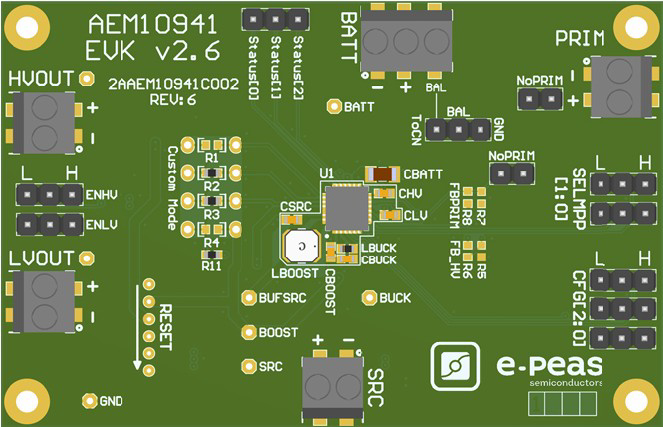
 Design with AEM10941 Evaluation Board in Cirkit Designer
Design with AEM10941 Evaluation Board in Cirkit DesignerIntroduction
The AEM10941 Evaluation Board is a development platform designed to evaluate the performance of the AEM10941 energy harvesting power management IC from e-peas. This board enables users to test and optimize energy harvesting applications by providing a convenient interface for connecting energy sources, storage elements, and loads. The AEM10941 IC is specifically designed to extract energy from low-power sources such as photovoltaic cells, thermoelectric generators, or piezoelectric elements, and efficiently manage the harvested energy for powering low-power devices.
Explore Projects Built with AEM10941 Evaluation Board

 Open Project in Cirkit Designer
Open Project in Cirkit Designer
 Open Project in Cirkit Designer
Open Project in Cirkit Designer
 Open Project in Cirkit Designer
Open Project in Cirkit Designer
 Open Project in Cirkit Designer
Open Project in Cirkit DesignerExplore Projects Built with AEM10941 Evaluation Board

 Open Project in Cirkit Designer
Open Project in Cirkit Designer
 Open Project in Cirkit Designer
Open Project in Cirkit Designer
 Open Project in Cirkit Designer
Open Project in Cirkit Designer
 Open Project in Cirkit Designer
Open Project in Cirkit DesignerCommon Applications and Use Cases
- IoT devices powered by energy harvesting
- Wearable electronics
- Wireless sensor networks
- Remote monitoring systems
- Battery-free or extended-lifetime devices
Technical Specifications
Key Technical Details
- Input Voltage Range: 50 mV to 5 V
- Cold Start Voltage: 380 mV (minimum input voltage required to start operation)
- Input Power Range: Up to 50 mW
- Output Voltage Options:
- Configurable primary output: 1.8 V, 2.5 V, 3.3 V, or 4.1 V
- Secondary output: 1.8 V (fixed)
- Quiescent Current: Ultra-low, enabling efficient energy harvesting
- Energy Storage: Supports supercapacitors or rechargeable batteries
- Operating Temperature Range: -40°C to +125°C
Pin Configuration and Descriptions
The AEM10941 Evaluation Board features several connectors and test points for easy integration and testing. Below is a table describing the key pins and connectors:
| Pin/Connector | Description |
|---|---|
| VIN | Input voltage from the energy harvesting source (e.g., solar panel, TEG). |
| VOUT1 | Configurable primary output voltage for powering the load. |
| VOUT2 | Fixed 1.8 V secondary output for low-power devices. |
| VBAT | Connection for the energy storage element (e.g., supercapacitor or battery). |
| GND | Ground connection. |
| JP1, JP2 | Jumpers for configuring the primary output voltage (1.8 V, 2.5 V, 3.3 V, 4.1 V). |
| Test Points | Multiple test points for monitoring voltages and currents at various stages. |
Usage Instructions
How to Use the Component in a Circuit
- Connect the Energy Source: Attach your energy harvesting source (e.g., a solar panel or TEG) to the
VINconnector. Ensure the source voltage is within the supported range (50 mV to 5 V). - Connect the Energy Storage Element: Attach a supercapacitor or rechargeable battery to the
VBATconnector. This will store the harvested energy. - Configure the Output Voltage: Use the jumpers (JP1 and JP2) to set the desired primary output voltage (1.8 V, 2.5 V, 3.3 V, or 4.1 V).
- Connect the Load: Attach your load to the
VOUT1and/orVOUT2connectors. Ensure the load's power requirements are within the board's capabilities. - Monitor Performance: Use the test points to measure voltages and currents at various stages of the circuit for evaluation and optimization.
Important Considerations and Best Practices
- Cold Start Requirements: Ensure the input source can provide at least 380 mV to initiate operation. Once started, the board can operate with input voltages as low as 50 mV.
- Energy Storage Selection: Choose an energy storage element with appropriate capacity and voltage ratings for your application. Supercapacitors are ideal for short-term storage, while rechargeable batteries are better for long-term use.
- Load Matching: Ensure the connected load does not exceed the output power capabilities of the board.
- Environmental Conditions: Operate the board within the specified temperature range (-40°C to +125°C) for optimal performance.
Example Code for Arduino UNO Integration
The AEM10941 Evaluation Board can be used to power an Arduino UNO in low-power applications. Below is an example code snippet to read a sensor value and transmit it via serial communication:
// Example: Reading a sensor value and transmitting via serial
// Ensure the AEM10941 Evaluation Board is configured to provide 3.3V or 5V
// to power the Arduino UNO.
const int sensorPin = A0; // Analog pin connected to the sensor
int sensorValue = 0; // Variable to store the sensor reading
void setup() {
Serial.begin(9600); // Initialize serial communication at 9600 baud
pinMode(sensorPin, INPUT); // Set the sensor pin as input
}
void loop() {
sensorValue = analogRead(sensorPin); // Read the sensor value
Serial.print("Sensor Value: "); // Print label to serial monitor
Serial.println(sensorValue); // Print the sensor value
delay(1000); // Wait for 1 second before the next reading
}
Troubleshooting and FAQs
Common Issues and Solutions
The board does not start operating.
- Cause: The input voltage is below the cold start threshold (380 mV).
- Solution: Ensure the energy source provides at least 380 mV to initiate operation.
Output voltage is not as expected.
- Cause: Incorrect jumper configuration for the primary output voltage.
- Solution: Verify the positions of JP1 and JP2 and set them according to the desired output voltage.
The load is not powered.
- Cause: Insufficient energy stored in the supercapacitor or battery.
- Solution: Allow more time for the energy storage element to charge before connecting the load.
The board overheats during operation.
- Cause: Excessive input power or load current.
- Solution: Ensure the input power and load current are within the board's specifications.
FAQs
Can I use a non-rechargeable battery with the AEM10941 Evaluation Board?
- No, the board is designed to work with rechargeable batteries or supercapacitors only.
What is the maximum power the board can handle?
- The board can handle input power up to 50 mW.
Can I use the board in outdoor environments?
- Yes, but ensure the board is protected from moisture and extreme conditions beyond its operating temperature range.
How do I monitor the energy harvesting performance?
- Use the test points on the board to measure input/output voltages and currents with a multimeter or oscilloscope.